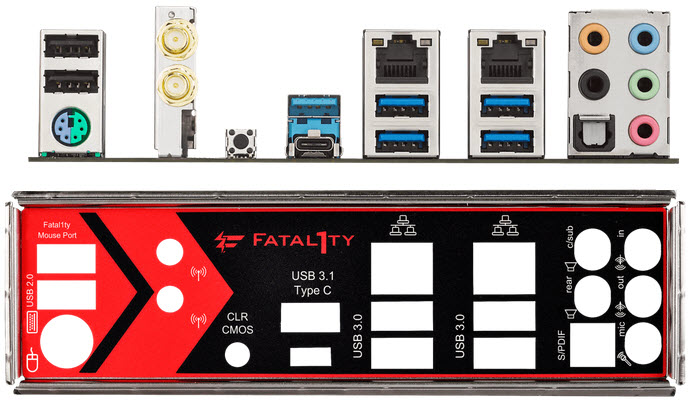Early Verdict
The X99 Gaming i7 corrects the deficiencies of the Taichi and improves upon it in many ways. It is one of the most, if not best, well-balanced X99 board available under $250
Pros
- +
Inexpensive
- +
3-way GPU support with both 40- and 28-lane CPUs
- +
Dual PCIe 3.0 x4 M.2 Slots
- +
Dual GbE
- +
AC Wi-Fi and Bluetooth 4.0
- +
Dual socketed UEFI chips
- +
PWM support on all fan headers
Cons
- -
Non-standard CPU cooler mounts don't go through board
- -
No voltage check points
Why you can trust Tom's Hardware
Features & Specifications
ASRock's X99 Taichi hit a sweet spot for us. It's an inexpensive board offering solid performance, well-rounded features, and no critical flaws. But it's not a perfect board. The CPU overclocking headroom is a little behind the competition, but the bigger problem is its memory bandwidth and performance. Those problems aren't enough to dissuade mainstream consumers, but enthusiasts who want better than average performance will look elsewhere.
ASRock anticipated that and released a near twin to address those issues. You'd never know it based on the product name. The Fatal1ty X99 Professional Gaming i7 is a mouthful, but it still uses the Taichi's approach of keeping things simple.
Specifications
The Gaming i7 adopts the usual black, grey, and red color scheme of the Fatal1ty series. But under the colors, it's the exact same eight-layer PCB with the same printing as the Taichi. You can even see placeholder printings and sockets on the Taichi for the few extra parts the Gaming i7 has. This also means the CPU cooler mounting holes don't go all the way through the board, interfering with some cooler compatibility. (We'll continue to reference the Taichi features for juxtaposition with the Gaming i7.)
Power Regulation
The Gaming i7 uses the same 12-phase power regulator as the Taichi. The chokes are rated for 60 amps, are fed by an 8-pin power input, and a sizable heatsink is mounted on top of the MOSFETs. Each bank of RAM also gets its own double-phase VRM.
Fan and Environment Controls
Fan control is thankfully unchanged from the Taichi, meaning that it's excellent, with full PWM control across all headers. The CPU Optional header retains the alternate pump control mode. Unfortunately, the layout is also the same, meaning there are no headers along the bottom edge of the board for bottom or lower front intake fans. The two main CPU fan headers are in the top corners with the other three spaced across the middle, above the PCIe slots.
Storage
The Gaming i7 retains the Taichi's storage configuration. Eight of the 10 chipset SATA ports stay along the front edge with the other two just above the chipset's heatsink. Two SATA ports also act as a SATA Express connector. Both M.2 slots still have their own PCIe lanes, meaning no sharing with the expansion cards. The bottom M.2 can operate in 3.0 x4 mode regardless of configuration, while the top M.2 will only work in PCIe with a 40-lane CPU. No onboard U.2 ports are offered, but ASRock does have an M.2-to-U.2 adapter card (purchased separately).
PCIe and Expansion Configuration
Expansion card wiring and functionality is also identical to the Taichi. The top two full-length slots are wired for full x16 bandwidth, while the bottom is wired for only x8. A 40-lane CPU will split lanes in a x16/x16/x0 and x16/x8/x8 configuration. With a 28-lane CPU, the second slot drops to x8 only, and the bottom slot will borrow from the primary slot instead, resulting in x16/x8/x0 and x8/x8/x8 splits. Two 2.0 x1 slots running off the chipset are still in first and fourth positions.
Get Tom's Hardware's best news and in-depth reviews, straight to your inbox.
USB and Peripheral I/O
The Gaming i7's rear panel is slightly different than the Taichi. The Gaming i7 offers one extra USB 3.0 port and one less 2.0 port for a total of four and two, respectively. Everything else is the same, down to the Clear CMOS button. You still get two USB 3.1 10 Gb/s ports, one of which is Type-C, and one PS/2 jack to go with the other six USB ports. Networking has the same dual Intel Gigabit controllers and Intel 3160 Wi-Fi/Bluetooth combo card. The Wi-Fi is still limited to 1x1 transmission, so only 433 Mb/s throughput.
Audio uses the same Realtek ALC1150 codec and TI amp for 600-ohm speakers and headsets. Instead of ASRock's Purity Sound 3 branding, the Gaming i7 opts for Creative Labs' Sound Blaster Cinema 3 support. Oddly, the gaming i7 does not support DTS-Connect like the Taichi does, but this is not a big loss.
The internal peripheral headers nearly mirror the Taichi. The Gaming i7 has two USB 3.0 headers along the front edge above the graphics slot, one more than the Taichi. Given how thick and stiff 3.0 header cables are, having them so close together might not work so well depending on your case. Two USB 2.0 headers run along the bottom board edge, and the HD audio header is tucked in the back corner.
Miscellaneous Headers and Features
The rest of the headers on the Gaming i7 match the Taichi, namely a serial port, TPM, and front panel headers across the bottom edge. Twin socketed UEFI chips with selector switch and numeric error debug display are also carried over. The gaming i7 has two new bench buttons in the top right corner. Adorned with large Fatal1ty logos, these look like overclocking shortcut buttons at first glance. Looking closer you can see "Power" and "Reset" in tiny lettering.
Package Contents
The Gaming i7 is packaged the same as the Taichi and with the same box contents, which still feel low-end in some ways. In the box is a thin rear I/O shield, four SATA cables, and two fixed Wi-Fi antennas. The rear plate is still unpadded with only the label sticker spanning the gaps between the USB ports. Like the Taichi, it comes with three hard SLI bridges, one of which is a high-bandwidth version. The Gaming i7 does come with a three month XSplit Broadcaster trial license, something the Taichi lacks. An instruction manual and driver disc make up the rest.
MORE: Best Motherboards
MORE: How To Choose A Motherboard
MORE: All Motherboard Content