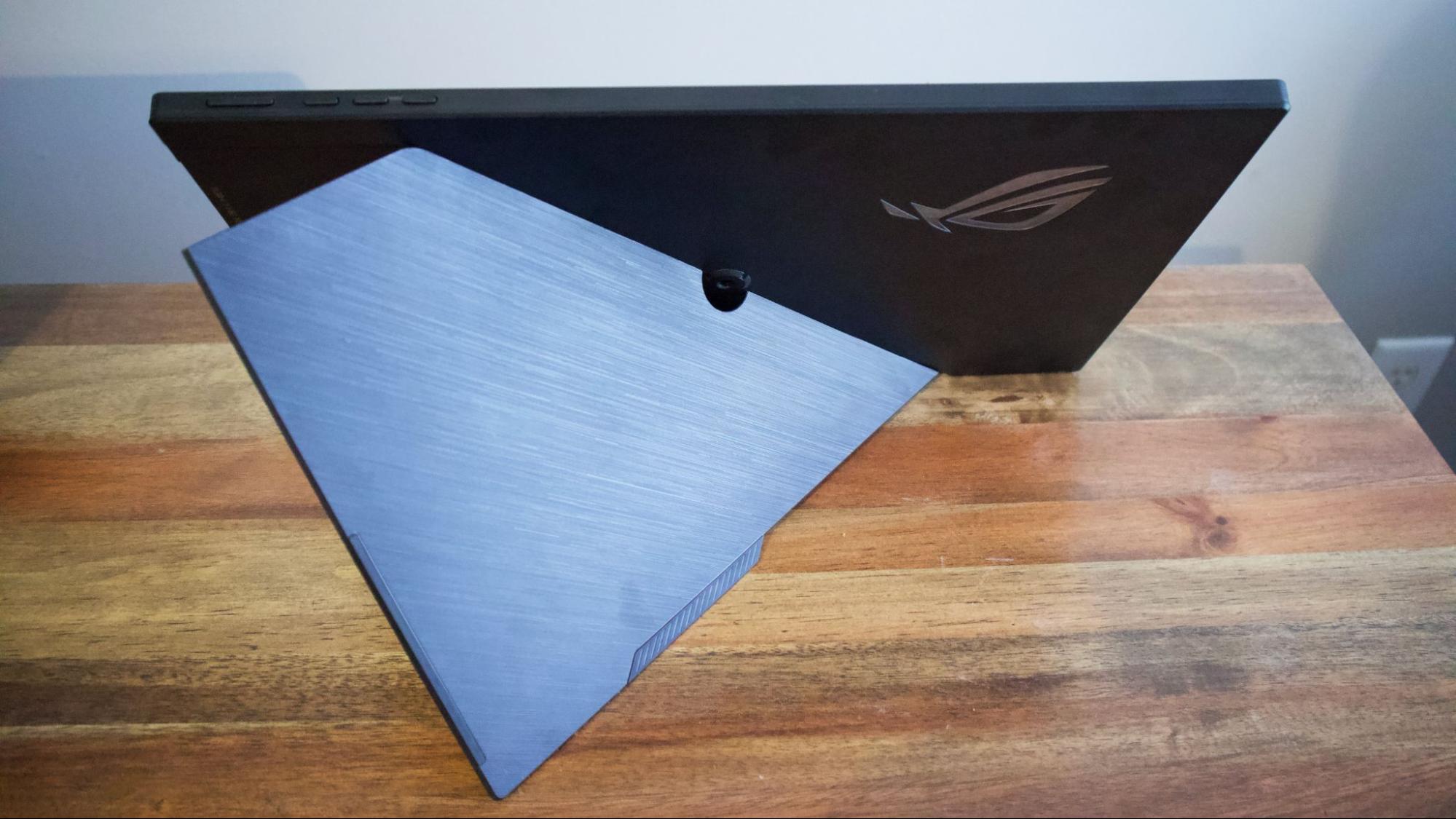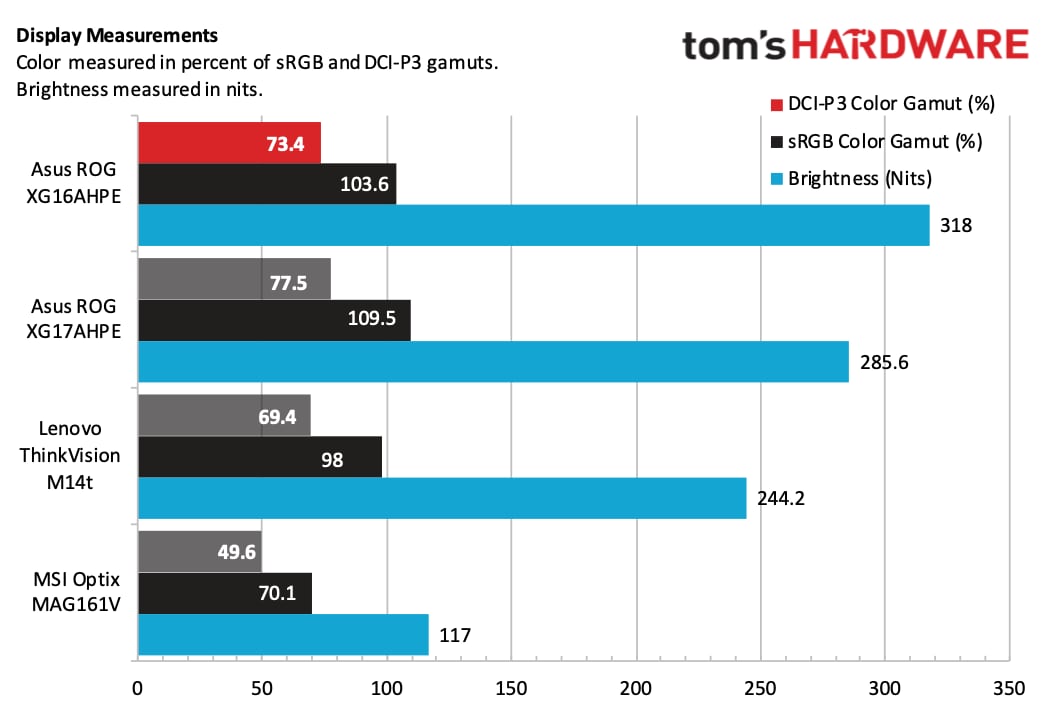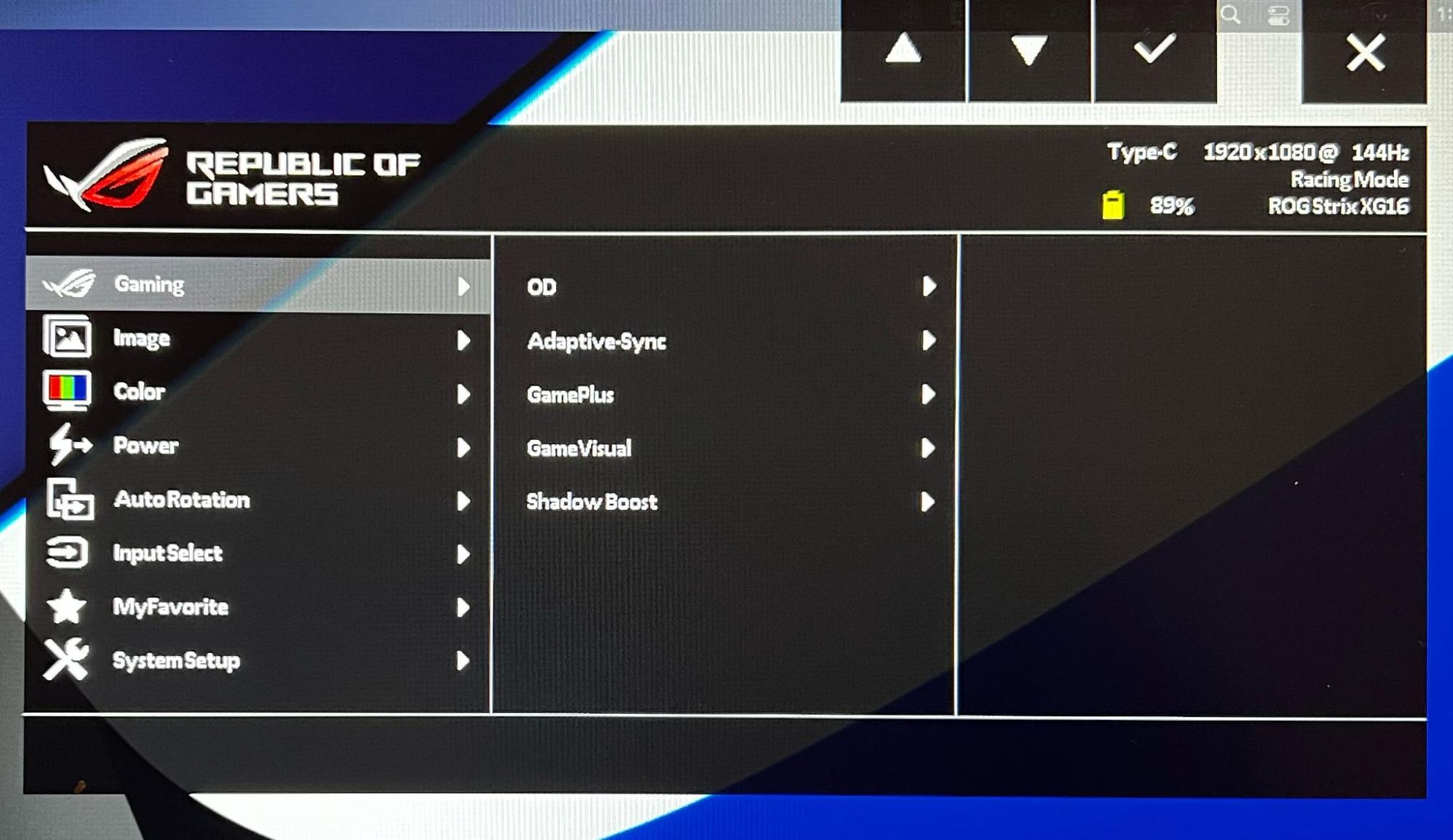Tom's Hardware Verdict
The Asus ROG XG16AHPE is a well-built portable gaming monitor with a built-in battery, 144Hz refresh rate and AMD FreeSync support. It's pricey compared to the competition, but its features more than make up for it.
Pros
- +
+ 144 Hz refresh rates and Adaptive Sync support
- +
+ Built-in battery provides up to 3 hours of runtime
- +
+ Includes a carrying case to house your monitor and cables
Cons
- -
Pricey
- -
Odd kickstand limits tilt angles
- -
Included case could be higher quality given the price
Why you can trust Tom's Hardware
The Asus ROG Strix XG16AHPE is a gaming-centric portable display that supports a 144 Hz refresh rate and Nvidia G-Sync compatibility from its IPS panel. That's a nice departure from the standard 60 Hz panels typical in this class. The XG16AHPE also is formidable for mobile warriors thanks to its built-in battery, which can give you several hours of runtime out in the field. It supports a variety of inputs, making it as adept at connecting to a laptop using USB-C (DisplayPort Alt-Mode) as it is pairing with a Raspberry Pi over HDMI.
One of the best portable monitors, the Asus ROG Strix XG16AHPE is a welcome entry in the gaming-centric portable space that is only surpassed by its larger brother: the 17.3-inch XG17AHPE with its 240 Hz refresh rate, which we previously tested. It brings a lot of features to the table, including the ability to orient in either landscape or portrait modes. All of this functionality comes with a $399 price tag, which puts the XG16AHPE into a higher tier for portable monitors.
Asus ROG XG16AHPE Specifications
| Panel Type / Backlight | IPS / WLED |
| Screen Size / Aspect Ratio | 15.6 inches / 16:9 |
| Max Resolution & Refresh Rate | 1920 x 1080 @ 144 Hz |
| Color Depth | 8-bit |
| Max Brightness | 300 nits |
| Response Time | 3ms |
| Contrast | 800:01:00 |
| Ports | Mini-HDMI, USB-C (Display-Port Alt Mode), headphone jack |
| Touch | None |
| Dimensions | 14.19 x 8.88 x 0.46 inches |
| Weight | 1.98 pounds |
Design of the Asus ROG XG16AHPE
The Asus ROG XG16AHPE measures 14.19 x 8.88 x 0.46 inches, and is relatively compact. It’s also lightweight, coming in at 1.98 pounds. That’s about half a pound heavier than the Lenovo ThinkVision M14t, but we must consider its larger screen size and integrated battery. With that said, the monitor is easy enough to tote around, which is aided by the carrying case that Asus includes in the box.
While it’s great to see that the Asus ROG XG16AHPE has a kickstand, it oddly cuts diagonally across the back of the monitor. As such, it doesn't provide a very wide range of tilting angles to find an optimum viewing that suits your personal preference. However, this unorthodox design also allows the XG16AHPE to easily convert to portrait mode.
At the top right of the display, you'll find four buttons. The right-most button is power, with an embedded LED that turns blue when the display is active and red when it is in standby mode. The other three buttons are responsible for navigating the on-screen display (OSD).
On the left-hand side of the display, towards the bottom, you'll find all the requisite inputs. Two USB-C ports are included: one provides power, while the other supports DisplayPort Alt-Mode. There's also a Mini-HDMI port and a headphone jack provided. Rounding out the features of the XG16AHPE are a pair of 1-watt speakers, which provide respectable sound.
Like most portable monitors, the XG16AHPE is constructed primarily of plastic. However, the monitor doesn't feel cheap at all. It features an attractive black design accented by a perforated silver strip below the display that houses the speakers.
Get Tom's Hardware's best news and in-depth reviews, straight to your inbox.
There's an Asus ROG logo on the back that lights up when the display is powered on, and you'll see Republic of Gamers text hiding behind the kickstand.
Asus includes a carrying case in the box to transport the XG16AHPE. The large zippered section houses the monitor, while a smaller zipped section on the outside can fit all your accompanying cables and power adapter. Asus also includes two additional pouches on the case secured using Velcro.
Image Quality of the Asus ROG XG16AHPE
The Asus ROG XG16AHPE measures 15.6 inches diagonally and comes with a 1920x1080 resolution, which is most common among portable monitors. Thankfully, the IPS panel has excellent viewing angles, and its matt coating keeps unsightly reflections at bay. My office has overhead track lighting, and the XG16AHPE had no issue minimizing reflections from those eight LEDs in our testing. Even with sunlight shining in from a window directly on the screen, reflections were minimal.
I used the monitor to watch a few episodes of The Big Thing with Magnus Walker on YouTube and watched an episode of The Book of Boba Fett on Disney+. The daytime driving sequences with the Koenigsegg's Agera RS looked excellent on the screen, with the rich and colorful custom-painted graphics of the car “popping” on the IPS display.
The desert Tatooine setting of The Book of Boba Fett was equally expressive on the XG16AHPE, with fine detail showing clearly through on the panel. The sandy expanse of the planet was represented well enough to give a young Anakin Skywalker nightmares.
In our testing, average brightness came in just over the manufacturer's specs at 318 nits. That figure doubled what the Lepow C2 could muster and was well above the ThinkVision M14t’s 250 nits. The XG16AHPE also adhered to 103.6 percent of the sRGB color space and 73.4 percent of DCI-P3, which is in line with the larger XG17AHPE.
Battery Life on the Asus ROG XG16AHPE
The built-in battery has a 7,800 mAh capacity and is rated for 3 hours of endurance when operating at 144 Hz. However, you can dial the refresh rate down to 120 Hz, 100 Hz, 75 Hz or 60 Hz if you prefer, which also cuts power consumption. In our testing at 144 Hz, runtimes came in around Asus' factory estimate at 100 percent brightness without using the speakers. Stepping down to 60 Hz at maximum brightness, I saw battery life extend to roughly 3.5 hours.
If you run the battery down to 0 percent, Asus says that using the included USB-C to USB-C cable paired with the fast charge adapter will net you 2 hours of runtime from a one-hour charge. Or, if you prefer, you can just keep it plugged in all the time and not worry about running down the battery. If your monitor features a USB-C or USB-A port compliant with Power Delivery 3.0, you can forgo the wall adapter.
On-Screen Display on the Asus ROG Strix XG16AHPE
The on-screen display (OSD) is controlled using the four buttons at the top right of the monitor (including the power button). The buttons can perform actions such as scrolling up/down, Enter, back, or closing out a menu. The on-screen actions are represented by a corresponding icon presented below each physical button.
The OSD on the XG16AHPE is feature-filled and even includes its own dedicated Gaming menu where you can adjust settings like Overdrive, ShadowBoost and Adaptive-Sync. Other primary menu settings include Image, Color, Power, AutoRotation (which configure how the monitor responds when set into a portrait orientation, although it requires the Asus DisplayWidget).
The Color menu controls color temperature, gamma, and saturation, while the Image menu controls brightness, contrast, sharpness, aspect ratio and the blue light filter (among other settings). The System Setup menu gives you access to volume controls, turns on/off the Power LED, and enables/disables Eco Mode.
While we would have preferred a traditional joystick to navigate through the OSD, Asus' four-button setup was adequate for fiddling with display settings.
Bottom Line
In our testing, the Asus ROG Strix XG16AHPE proved to be an excellent companion for gamers that want to expand real estate on the laptop or add a second monitor for a desktop system where space is short. We had a great experience with the XG16AHPE on PCs and Macs, but it also was just as capable when connected to an Xbox Series X console and a Nintendo Switch OLED.
You get a lot for your money at the $399 price point, including connective via USB-C or HDMI, a fast 144 Hz refresh rate with Nvidia G-Sync support, and solid built quality despite its all-plastic construction. The monitor weighs just under 2 pounds and it is thin enough so that it should squeeze into most medium-to-large laptop bags with a 15.6-inch class laptop (or larger). If you don't have additional room for the monitor, Asus wisely includes a carrying case to accommodate the XG16AHPE and all of your cables/adapters.
One feature that really stands out with the XG16AHPE is its built-in battery, which is something that we previously tested with the larger XG17AHPE. We saw up to 3.5 hours of battery life at 60 Hz and around 3 hours at 144 Hz at max brightness.
If you're looking for an even higher performing portable monitor (and a larger panel), the 17.3-inch Asus ROG Strix XG17AHPE will add $100 to the cost, coming in at $499. Alternatively, portable monitor offerings like the Lenovo ThinkVision M14 and MSI MAG161V are priced at $250 or less. Granted, neither the Lenovo nor the MSI are aimed at gamers and are better suited for general productivity tasks.
The Asus ROG Strix XG16AHPE provides a winning combination of performance, solid build quality, and versatility that would make it a fitting addition to any gamer's hardware arsenal.

Brandon Hill is a senior editor at Tom's Hardware. He has written about PC and Mac tech since the late 1990s with bylines at AnandTech, DailyTech, and Hot Hardware. When he is not consuming copious amounts of tech news, he can be found enjoying the NC mountains or the beach with his wife and two sons.