System Builder Marathon, Q2 2013: $650 Gaming PC
Just Enough Overclocking To Game...

Aside from manually setting up XMP memory settings, but with a 1T command rate, I limited my tweaking to the graphics card. Having already run stock numbers, I discovered that, out of the box, my $650 PC fell just short of solid 1920x1080 performance in all games.
Today’s overclocking effort makes a departure from my normal practice of dialing in the maximum stable overclock, and then dropping it a notch or two in the interest of extended stability. The Tahiti GPU's performance advantage over Pitcairn comes at the expense of higher power consumption, leading to more heat, and in this case quite a bit of noise. I suspected this going into the build, but didn’t know if I'd find the fan intolerable or not.
Thankfully, this rig remained nice and quiet at idle, as PowerColor tunes the graphics fan to remain silent when it can. Even in games, it's slow to spin up, which is probably a good thing, since I imagine some RMAs are based on noise alone. Enthusiasts won’t be fooled, though. And for many, this card simply runs loud and hot. Of course, this largely depends on the frequencies you use, ambient room temperatures, and airflow inside your chassis.
Of our test games, Far Cry 3 tampers with GPU temperatures most, and just standing still for 10 minutes outside the Amanki Outpost produces a pretty quick and realistic burn that even out-heated 30 minutes of actual gaming (where the GPU load varies more). Our stock GPU climbed to 87 degrees Celsius and the automatic fan curve peaked at 60% duty cycle. Under a load like this, the GPU bounced back and forth between its base and boost frequencies, spending little time at 975 MHz. GPU load was also reported as bouncing back and forth between 64 and 100%.
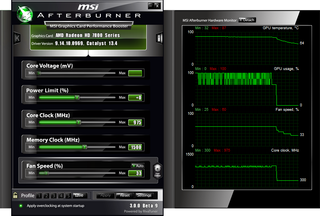
Simply raising the power limit +10% prevented this throttling, allowing a constant 975 MHz core speed. But at a solid 99% load, the GPU then crested 90 degrees Celsius and the fan shot up over 80%!
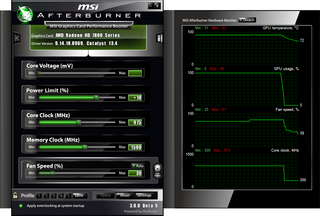
To overclock further, I needed to override the automatic fan profile. I certainly wasn't about to change the thermal interface material on a card we’d be giving away. I also had to set some limits to avoid testing an overclock I wouldn't use in the real world. Therefore, I bumped up the fan's rotation speed in 10% increments to determine an acceptable range. Somewhere north of 50%, I'd be reaching for headphone. And at 90% and above, the noise was simply intolerable, even with headphones over my ears.
Pressing on, my next step was to customize a fan profile in MSI Afterburner to ramp up more quickly. While the stock profile would typically be quieter, the effect of my change, under heavy load, was GPU temperature reduction at 975 MHz to 75 degrees Celsius using 70% fan duty cycle. In warm climates, you might want to tinker with this card's fan profile, even if you don't overclock to improve the lethargic curve's response time.
Stay on the Cutting Edge
Join the experts who read Tom's Hardware for the inside track on enthusiast PC tech news — and have for over 25 years. We'll send breaking news and in-depth reviews of CPUs, GPUs, AI, maker hardware and more straight to your inbox.
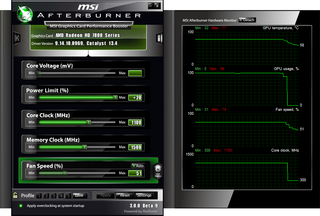
I decided that 80 degrees Celsius, resulting in 80% fan rotation, was my tolerable maximum. From that point, my fan profile would ramp up to 100% at 85 degrees, and I’d quickly know when my overclocking efforts exceeded those limits. I'm convinced that this Tahiti GPU had more to give, but 1100 MHz successfully smoothed out gaming at the resolution I was shooting for. Knowing that its memory wasn't going to be as scalable, I left the GDDR5 data rate alone. The final frequencies gave me a peak of 77 degrees Celsius and 74% rotation, which was both cooler and quieter than the automatic profile trying to juggle AMD's boost frequencies.
Current page: Just Enough Overclocking To Game...
Prev Page Assembling Our Budget-Oriented Box Next Page Test System And Benchmarks-
Madn3ss795 Just 1 question: Why not a 4gb ram stick instead? That board only has 2 RAM slots, so wouldn't it be better to use just one and save another for upgrading later?Reply -
nokiddingboss a great starting build at a very reasonable cost. it was a good read mate. gotta <3 the 7870xt for gaming. best bang for the buck. if only the i5's are a little cheaper... next quarter perhaps?Reply -
sbudbud Reply
I think this is for performance reasons, dual channel memory beats single channel in performance but more memory is better. I guess the reason is that 4gb is the sweet spot in terms of what is recommended and that going single channel 4gb for future upgrade to 8gb dual channel will has diminishing returns..10984766 said:Just 1 question: Why not a 4gb ram stick instead? That board only has 2 RAM slots, so wouldn't it be better to use just one and save another for upgrading later?
-
sarinaide $650 called budget, clearly my definition and the going opinion is far from budget, with it possible to build a ATX Intel or AMD system for a little extra but a lot more performance. I did see the Day5 $400 Ultimate Purist M-ATX, this I gotta see, my guess is another Intel build.Reply -
jestersage Thank you for acceding to reader requests for an itx based SBM!Reply
I have similar preferences as the author when it comes to what I'd change here... a step down in graphics, a step up in CPU performance and bring up RAM to 8gb. I'm not very concerned about noise. I almost always put on a headset when I game. -
MuadDibTM Great job on the build and the article. Would have liked a noise comparison as well. Just so we'd know what we're talking about when going for a mini-ITX build.Reply -
bigshootr8 Yea I'm a bit confused why you wouldn't go down to a 7850 2 gigabyte model and then spend the extra money on 8 gigabytes of memory instead ><Reply -
ARICH5 jeez, it sounds like your face-palming yourself for getting the i3 through this whole article.Reply
Most Popular

