Why you can trust Tom's Hardware
The Nu Audio Pro comes as a standard stereo card for $199 and as a 7.1 surround kit for $299. The surround kit includes an additional daughterboard, which slots in above or below the main card and connects with a short DisplayPort cable. However, because this review is focused primarily at what role a sound card can play in a PC in 2020, I’m focusing on the lower-priced standard stereo solution in order to best evaluate the improvement in sound.

The top of the card features the company and product name, plus an “Engineered by Audio Note '' branding. EVGA is the company branding, manufacturing and selling this card, but British company Audio Note provides the circuitry and a handful of components.
The sound card installs into a PCIe x1 slot and gets power from a SATA power connector. There is no front-panel audio connector, and EVGA said this is because most cabling to the front panel audio connectors isn’t up to the standard of the sound card and can cause interference. I’ve experienced that first-hand when plugging in high-end headphones to the front of several PC cases, but would love for a way to bring the card’s pristine audio signal to the convenient front-panel ports.
In short, you’ll have to connect your audio device to the back of the sound card, where there are two RCA line-out connectors and an old-school 1/4-inch headphone jack. Mic in and line in come in the form of 3.5mm jacks, and there’s also an optical S/PDIF output. In keeping with high-end audio tradition, all the connectors are gold plated.

This being 2020, there’s RGB lighting on the side of the card. It’s lumped into three zones, each with plenty of LEDs, making for smooth, bright visuals. The driver offers a handful of different lighting effects, including a few reactive modes that listen to the sound. But these modes are laggy and lack intensity, so I recommend sticking to the standard effects. Interestingly, the classic audio level per channel effect is missing, which is a shame.

Tearing the card apart is a lengthy process, but it isn’t particularly difficult and you can do it without tearing any warranty stickers. Once opened, we can see the card’s internal layout.

On the right side near the reverse L-shaped copper bracket, are two MOSFETS that handle power delivery. Thermal pads spread heat through the sound card’s case and make contact with the MOSFETS, keeping them cool on both sides. Once running, the card gets pretty warm, with surface temperatures reaching beyond 47 degrees Celsius (116.6 degrees Fahrenheit) in a 21-degree ambient environment.
Down near the PCIe slot is the ASMedia ASM1042A USB controller, which tells us that this card is essentially a USB DAC. If EVGA were so inclined, it could reuse the circuitry to make an external version without any trouble.
Moving towards the outputs, we spot the AKM AK4493 DAC, which is capable of up to 32-bit 384 KHz playback -- but good luck finding content at that resolution or hearing the difference if you do. Even EVGA’s own sample music is of CD quality at 16-bit 44.1 KHz, which is more than adequate.
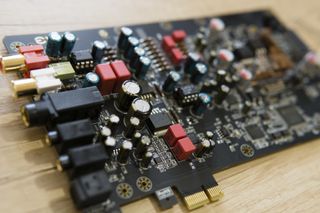
A centrally placed ADI LT1469 op-amp acts as the headphone amplifier, and is removable and swappable to your liking. The same goes for the ADI AD8056 op-amp at the top left, which drives the RCA line outputs.
Scattered all across the board are the various capacitors from the likes of Audio Note’s Seiryu units, Nichicon caps, AVX F95 audio caps and more. Lastly, engineer Andy Grove from Audio Note left his signature at the top left.
The card stands out with extremely good manufacturing quality. Our review unit has perfect soldering points and no flux residue, and almost all the components are laid out perfectly. The external casing is also well-made, and the sound card has a very premium feel.
Driver Installation
Upon installation, the sound card wasn’t immediately recognized by Windows and required a driver. Overall, the driver has all the necessary features and little more. There are Nahimic audio effects, though I recommend leaving them off and listening to the card in its purest form. Depending on your listening preferences and equipment though, you may want to adjust the equalizer, which has a quick and advanced mode for finer controls.


The one major nuisance about the driver is that you can’t switch playback devices from the Windows Mixer in the notification area. To switch from speakers to headphones or vice versa, you’ll have to go through the driver interface each time you want to switch. If you’re someone who uses this tool regularly instead of the volume control on your speakers, it may bother you to have to open the driver tool multiple times a day to switch devices.
Another thing to note about the driver: when my card was set to any sampling rate above 24-bit 192 KHz, music streaming service Spotify ceased working. In practice though, this isn’t really an issue as there is no audible difference between 24-bit 192 KHz and the highest 32-bit 384 KHz modes. The highest-definition Master Quality Authenticated (MQA) recordings “only” go up to 24-bit 96 KHz anyway.
Niels Broekhuijsen is a Contributing Writer for Tom's Hardware US. He reviews cases, water cooling and pc builds.
-
JonDol Nice work ! Too bad we had to wait for ages since the previous sound card review on THW but here we are. There was no secret that with cheap audio equipment is difficult to see any improvements over the on board audio but it's always useful to remind this to some readers. Nice point also in noting that this could have been an USB implementation and I wish you do similar reviews of the top of the line from Creative and Asus, including if possible both their PCIe and USB versions since some will wonder if it's worth occupying one of their few PCIe slots available instead of going the USB route.Reply -
pfunk 2014 Recently bought the asus prime x570-PRO and the 5.1 sound just doesn't work with the realtek default driver, and from the search result I got I'm not alone in this, had to install an old driver and it works now, but I can ear some static noises that were not there previously. And in some games like GTA V I can clearly ear a loud noise constantly in game, but in the menu it lowers slightly. I'm really considering buying a sound card in 2020, (but not for 200 €). I don't know if this is a realtek driver or windows 10 issue, but it really sucks...Reply -
Giroro What about recording quality?Reply
I think the most likely person to buy a sound card right now is probably a streamer or somebody with a podcast.
Most the audiophiles I know would never buy a $200 sound card... It could be the highest quality thing in the world, but it would somehow sound too "cheap" for them. -
mac_angel I'm curious about a couple of other options that did not seem to be tested.Reply
Using optical out from the motherboard to the Amp.
Using HDMI from the GPU to an amp. Yes, I know that many stereo amps don't have HDMI in, there are good quality amps that do. -
TJ Hooker Reply
If you're using digital audio outputs then your soundcard doesn't really matter. Especially if you're using a GPU output, which would bypass the sound card completely.mac_angel said:I'm curious about a couple of other options that did not seem to be tested.
Using optical out from the motherboard to the Amp.
Using HDMI from the GPU to an amp. Yes, I know that many stereo amps don't have HDMI in, there are good quality amps that do. -
deesider Reply
Presumably optical out was used as the control for listening to the amps internal DAC for the initial few weeks?mac_angel said:I'm curious about a couple of other options that did not seem to be tested.
Using optical out from the motherboard to the Amp.
Using HDMI from the GPU to an amp. Yes, I know that many stereo amps don't have HDMI in, there are good quality amps that do. -
neojack Nice to see a review of a sound card !Reply
years ago i invested in a sound blaster Z + a 2nd hand audiophile headphones (philips Fidelio X2)
400$ CAN total and I have never been more pleased. beats out my old kit from like 15 years ago (creative megawork 550 + audigy ZS set).
good heaphones feels like the noise is coming from reality. it's doesn't feel like you are wearing a pair of headphones.
as for the review, i would have like to see it compared to say a sound blasterZ wich is 2-3 times cheaper. -
Artkin I made an account just for this.Reply
Long time lurker (~10+ years).
What has happened to this website? It used to be the holy mecca of hardware reviews.
Who DOESN'T need a sound card?
Look at the board youre testing. Only manchildren buy these things (Yes, $200 boards are worthless). Everyone will see a substantial benefit with a sound card. Ive had Asus STX I for a few years now and it is a total game changer. Its amazing how you play it off as if a motherboard will EVER come close to a dedicated sound card - It wont. A sound card isnt priced out of peoples budgets. Nor are a pair of quality cans.
You spend 2-3x as much on a high quality video setup as you would with a high quality audio setup.
admin said:With how far motherboard audio has come in the last decade, we went on a quest to determine the best audience for the EVGA Nu Audio Pro sound card.
EVGA Nu Audio Pro Review: Who Needs a Sound Card in 2020? : Read more
Changed? Sound cards haven't changed much at all. There haven't been many sound card releases whatsoever in the past ten years. What are you referring to? Pointless filler comments? What is this. How are you even an administrator on this website?
JonDol said:There was no secret that with cheap audio equipment is difficult to see any improvements over the on board audio but it's always useful to remind this to some readers.
Totally incorrect. Have you ever even used a sound card? Or a motherboard? Or do you exclusively buy $200+ boards which I guarentee you still cannot come anywhere close.
Giroro said:I think the most likely person to buy a sound card right now is probably a streamer or somebody with a podcast.
Anyone that knows better will buy into a high quality audio setup.
Giroro said:Most the audiophiles I know would never buy a $200 sound card... It could be the highest quality thing in the world, but it would somehow sound too "cheap" for them.
This is because sound cards are typically reserved for games, and DACs are reserved for music. DACs are pretty much isolated from all electrical noise and I've never seen one set up for more than 5.1.
Sound cards on the other hand are able to drive 7.1, and are used for video games.
An "audiophile" isn't judging the sound quality based on a game. The game would more than likely be the limited factor in 99% of the case.
--------------------------------------------------------------------------------------------------------------------------------------
neojack said:Nice to see a review of a sound card !
years ago i invested in a sound blaster Z + a 2nd hand audiophile headphones (philips Fidelio X2)
400$ CAN total and I have never been more pleased. beats out my old kit from like 15 years ago (creative megawork 550 + audigy ZS set).
good heaphones feels like the noise is coming from reality. it's doesn't feel like you are wearing a pair of headphones.
as for the review, i would have like to see it compared to say a sound blasterZ wich is 2-3 times cheaper.
This seems like the only post thats worth reading. Even the entire article. Throw it out. Put someone in charge who knows what theyre talking about.
This website has really lost its credibility the last few years. -
alextheblue Dollar per dollar I think you're better off with the Klipsch 2.1's over the A2+, when on a budget. I agree that good speakers are more important than discrete audio, but I still stubbornly buy discrete audio. Often when I find a board that has both the power delivery AND the audio I want, it's already substantially more than a board with a cheaper audio layout and the same PD. So I just plop the money towards a sound card, and sometimes even reuse that sound card again for a new build in a couple years.Reply
You may want to consider an AE-5. The white AE-5 is on Amazon for $135 over here, so there might be a source over there for them at a similar price point.pfunk 2014 said:Recently bought the asus prime x570-PRO and the 5.1 sound just doesn't work with the realtek default driver, and from the search result I got I'm not alone in this, had to install an old driver and it works now, but I can ear some static noises that were not there previously. And in some games like GTA V I can clearly ear a loud noise constantly in game, but in the menu it lowers slightly. I'm really considering buying a sound card in 2020, (but not for 200 €). I don't know if this is a realtek driver or windows 10 issue, but it really sucks... -
drivinfast247 ReplyArtkin said:I made an account just for this.
Long time lurker (~10+ years).
What has happened to this website? It used to be the holy mecca of hardware reviews.
Who DOESN'T need a sound card?
Look at the board youre testing. Only manchildren buy these things (Yes, $200 boards are worthless). Everyone will see a substantial benefit with a sound card. Ive had Asus STX I for a few years now and it is a total game changer. Its amazing how you play it off as if a motherboard will EVER come close to a dedicated sound card - It wont. A sound card isnt priced out of peoples budgets. Nor are a pair of quality cans.
You spend 2-3x as much on a high quality video setup as you would with a high quality audio setup.
Changed? Sound cards haven't changed much at all. There haven't been many sound card releases whatsoever in the past ten years. What are you referring to? Pointless filler comments? What is this. How are you even an administrator on this website?
Totally incorrect. Have you ever even used a sound card? Or a motherboard? Or do you exclusively buy $200+ boards which I guarentee you still cannot come anywhere close.
Anyone that knows better will buy into a high quality audio setup.
This is because sound cards are typically reserved for games, and DACs are reserved for music. DACs are pretty much isolated from all electrical noise and I've never seen one set up for more than 5.1.
Sound cards on the other hand are able to drive 7.1, and are used for video games.
An "audiophile" isn't judging the sound quality based on a game. The game would more than likely be the limited factor in 99% of the case.
--------------------------------------------------------------------------------------------------------------------------------------
This seems like the only post thats worth reading. Even the entire article. Throw it out. Put someone in charge who knows what theyre talking about.
This website has really lost its credibility the last few years.
Cool story, bro!

