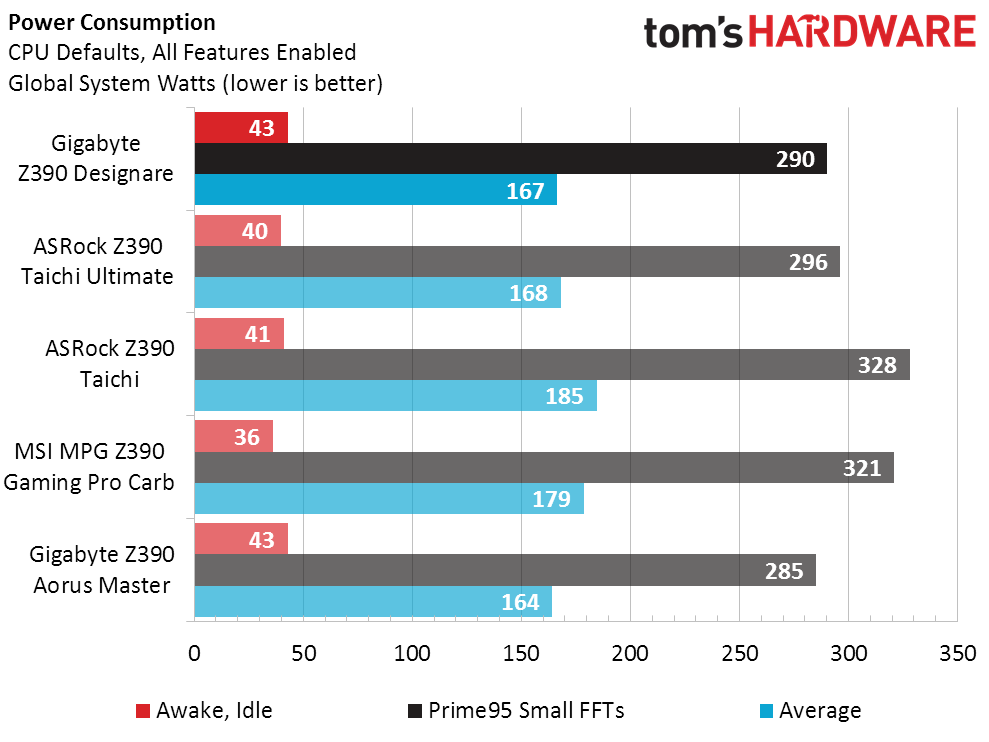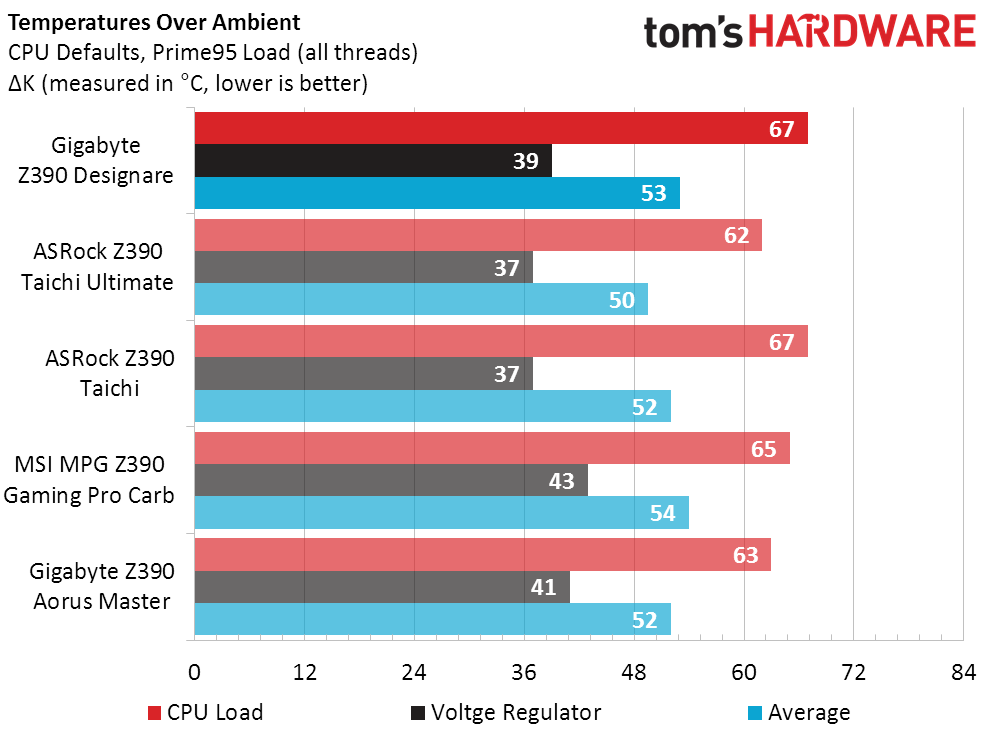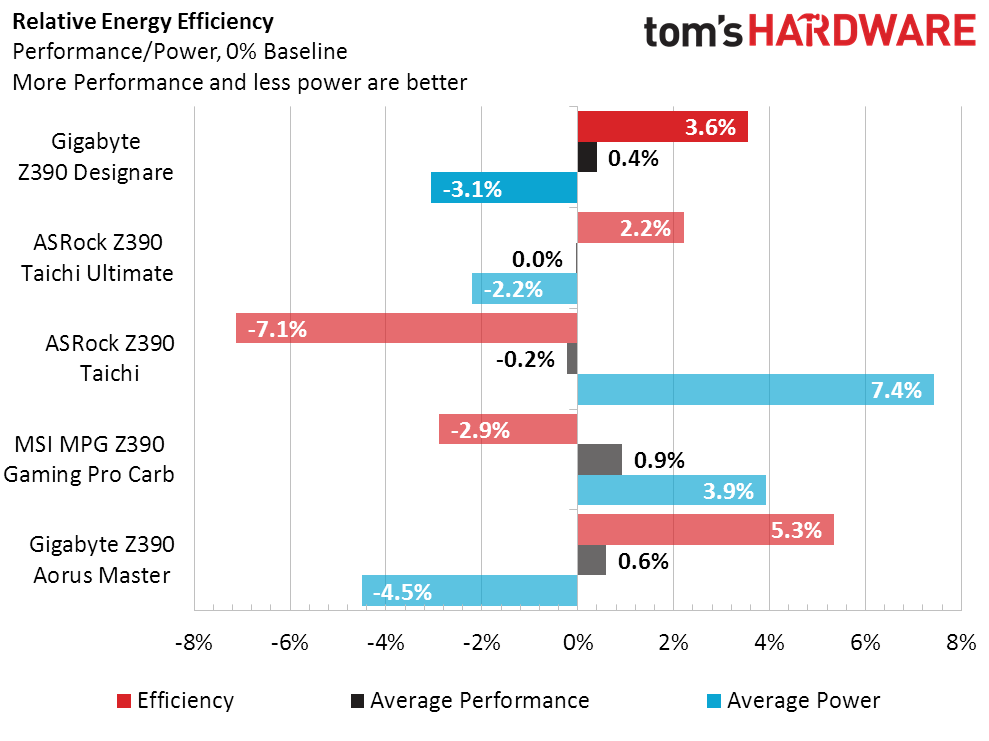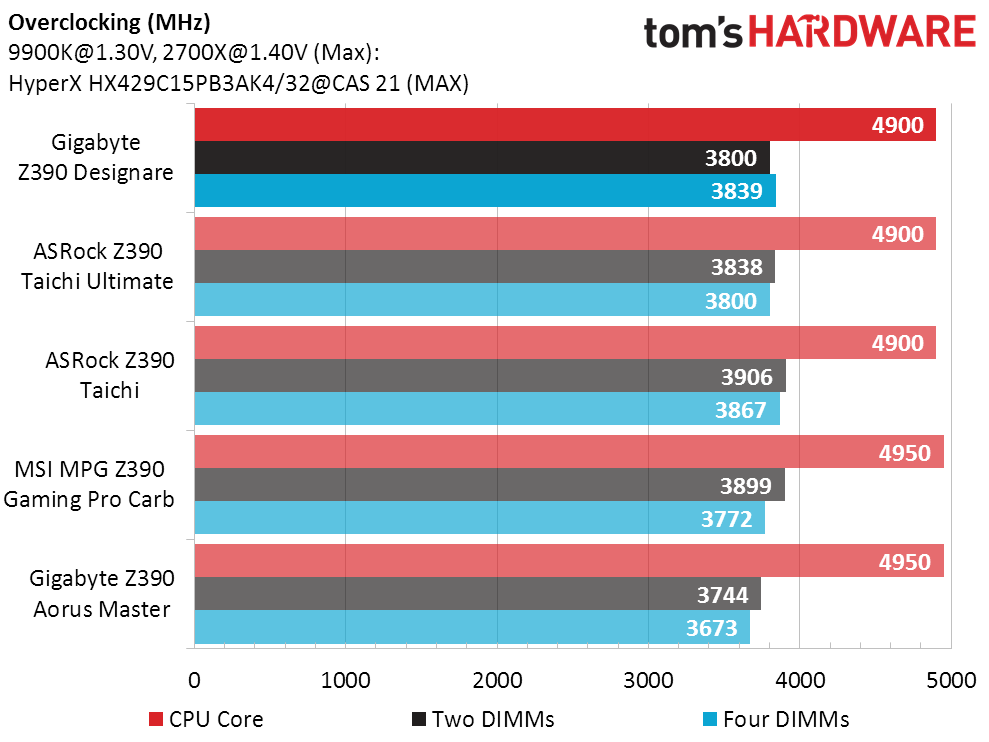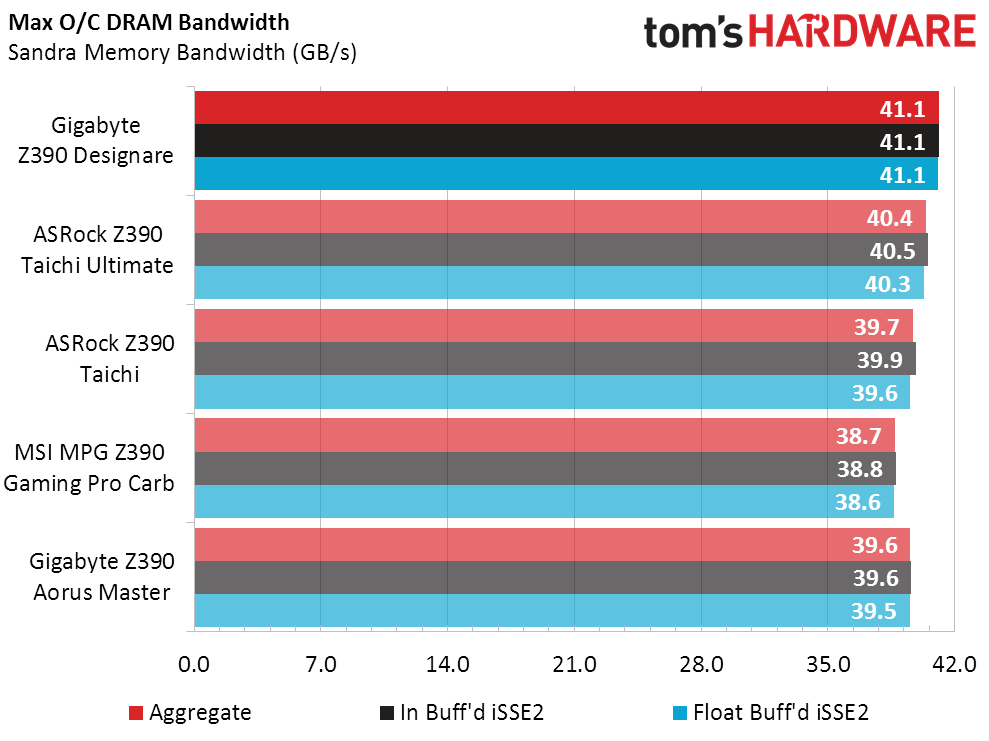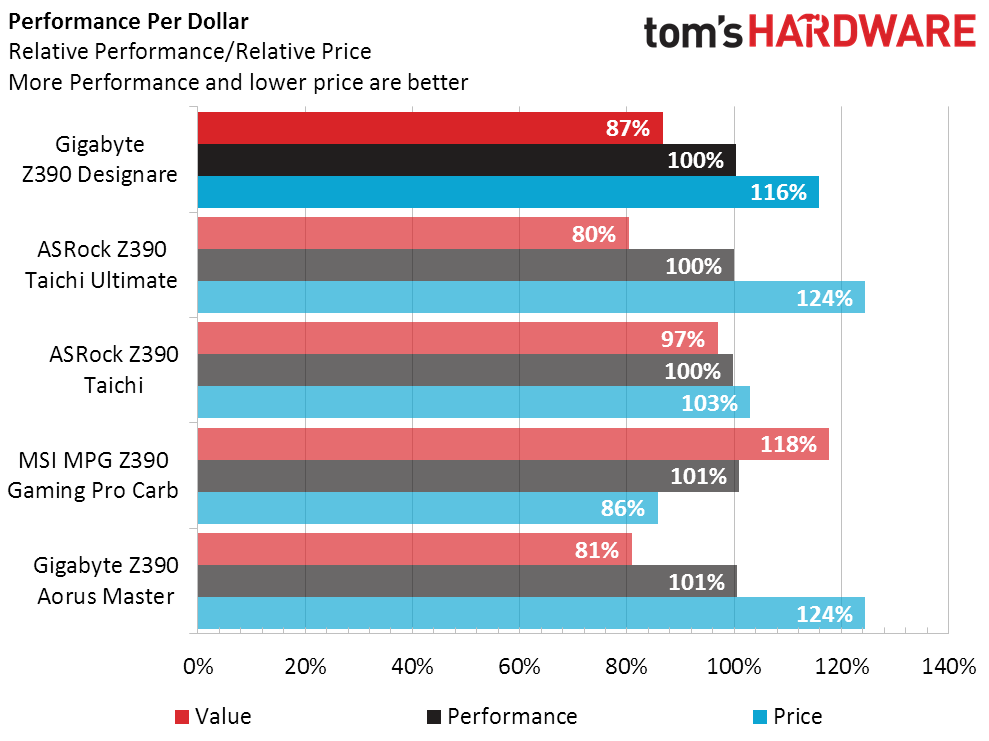Gigabyte Z390 Designare Review: High-End Excellence
Why you can trust Tom's Hardware
Benchmark Results and Final Analysis
We disable automatic overclocking settings and enable all CPU-based power-saving features on every Intel motherboard prior to collecting its baseline performance and power measurements. Those settings don’t apply to our overclocking section.
Synthetic Benchmarks
Synthetics are a great place to find out whether a board is wrongly configured, since the only things a manufacturer can do to alter the CPU’s performance profile is to overclock or uncap its power limit. In a performance enthusiast market where nearly all manufacturers have uncapped their power limits, we typically find less than 1% performance variation in CPU- and Graphics-bottlenecked tests.
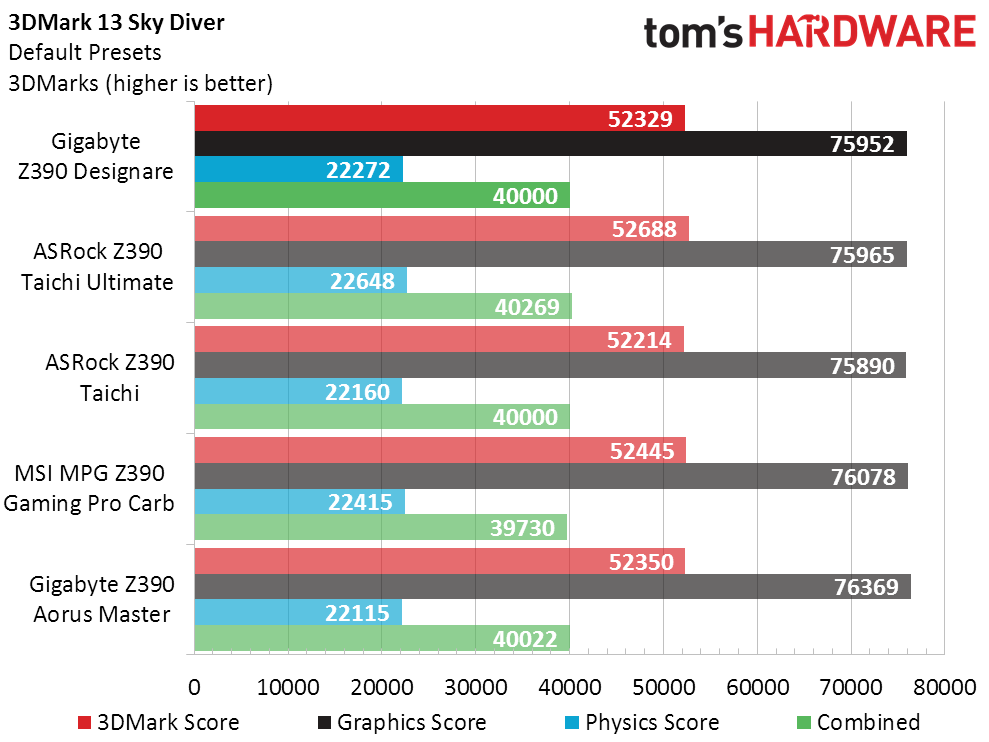
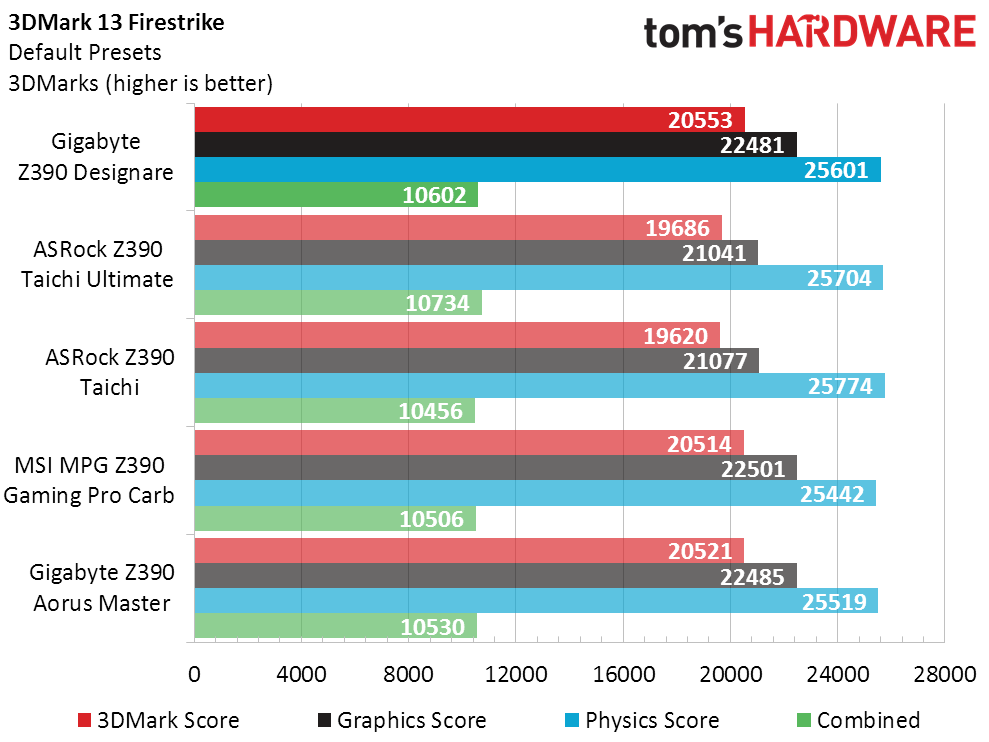
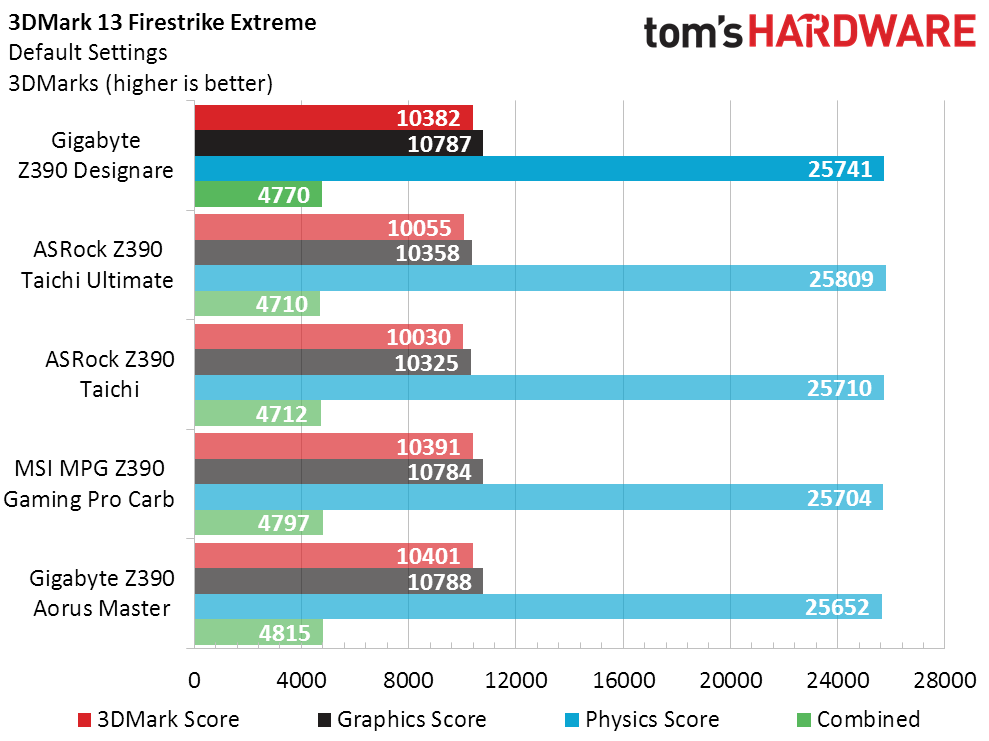
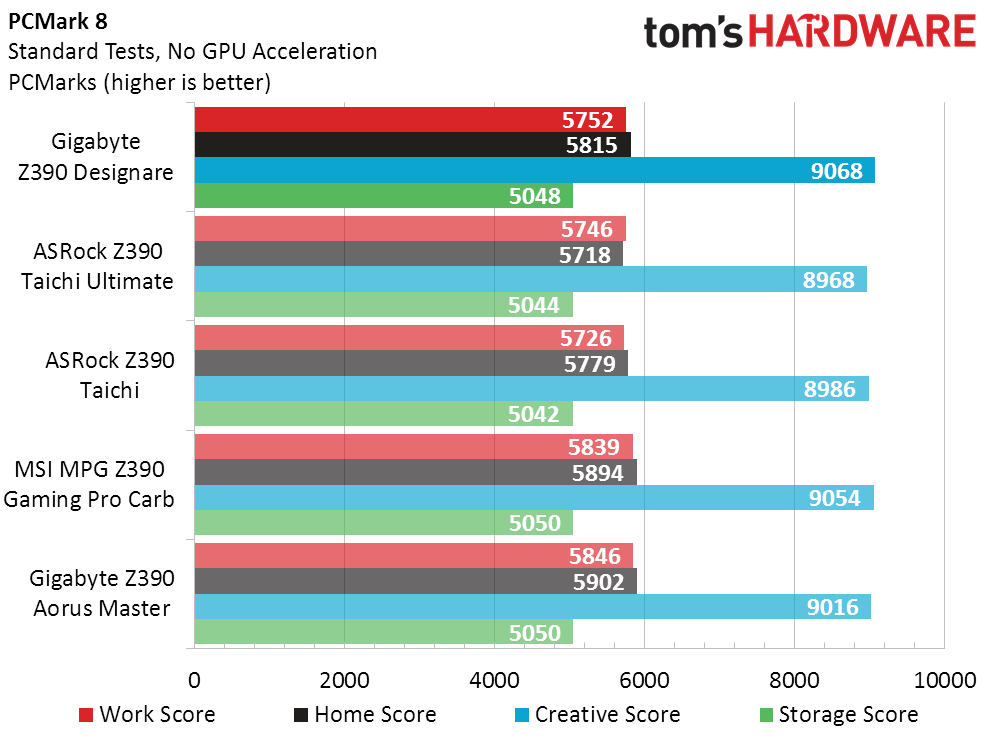
The only boards that even noticeably departed from performance norms here were from ASRock, and those performance exceptions were negative. Those two ASRock models did well-enough in the real-world benchmarks of their perspective reviews to avoid harsh criticism, but the anomalies are there nonetheless in testing.
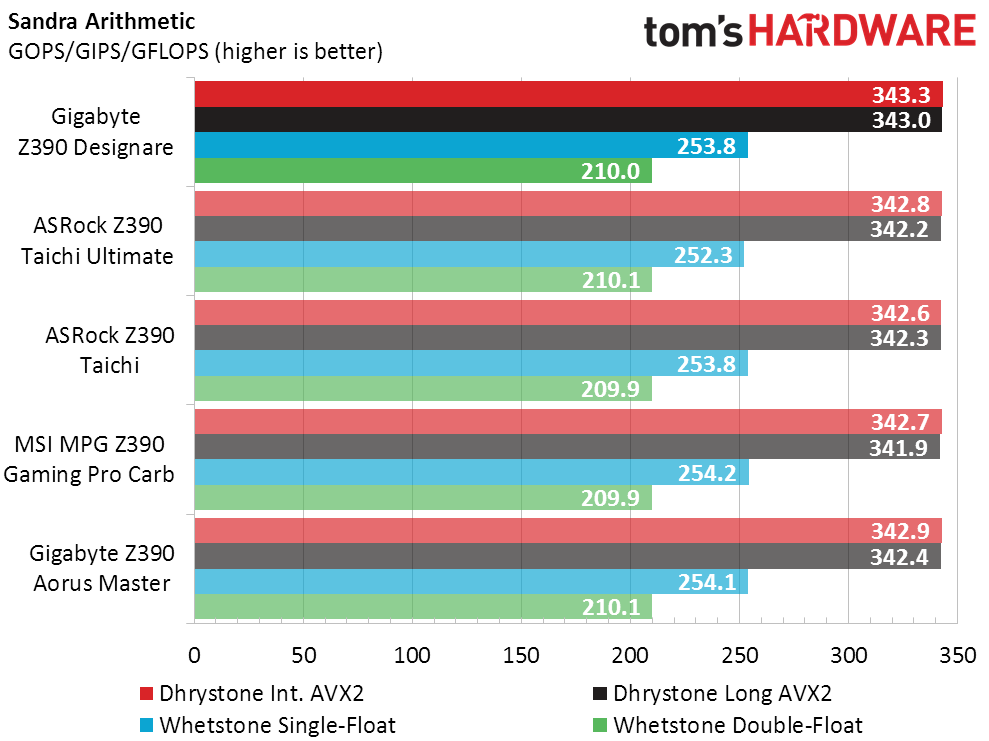
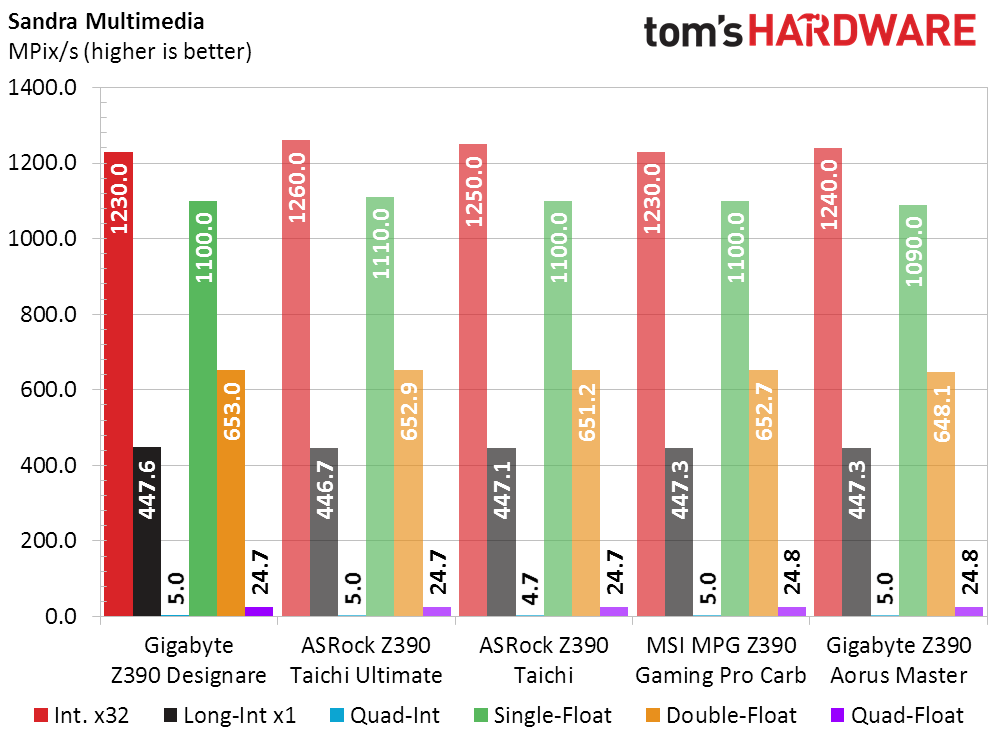
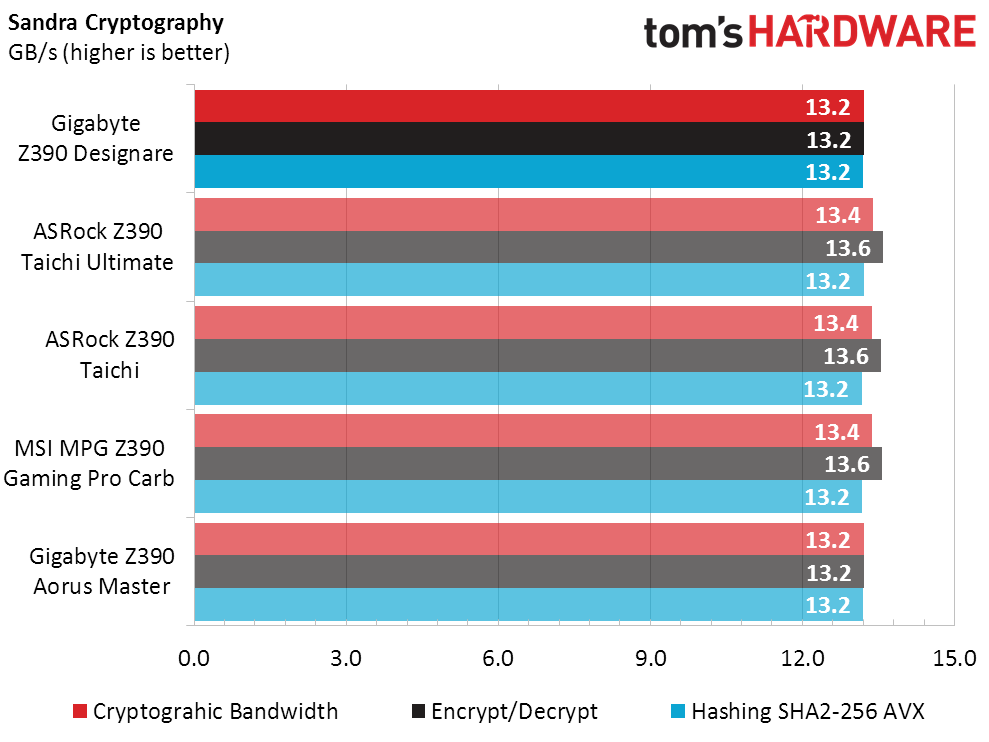
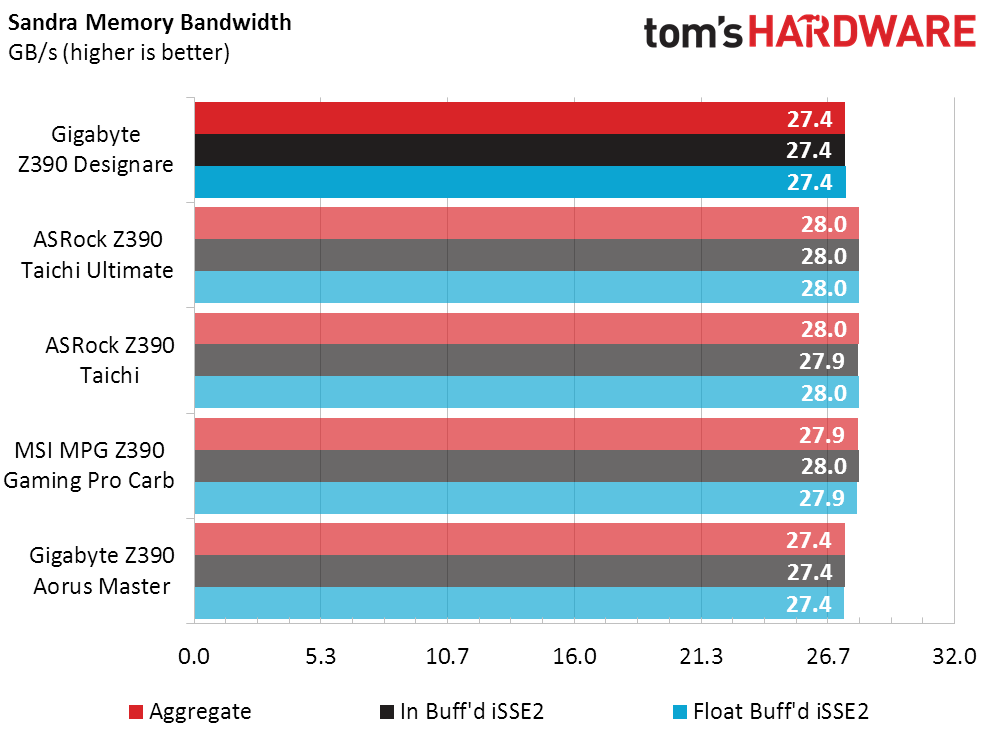
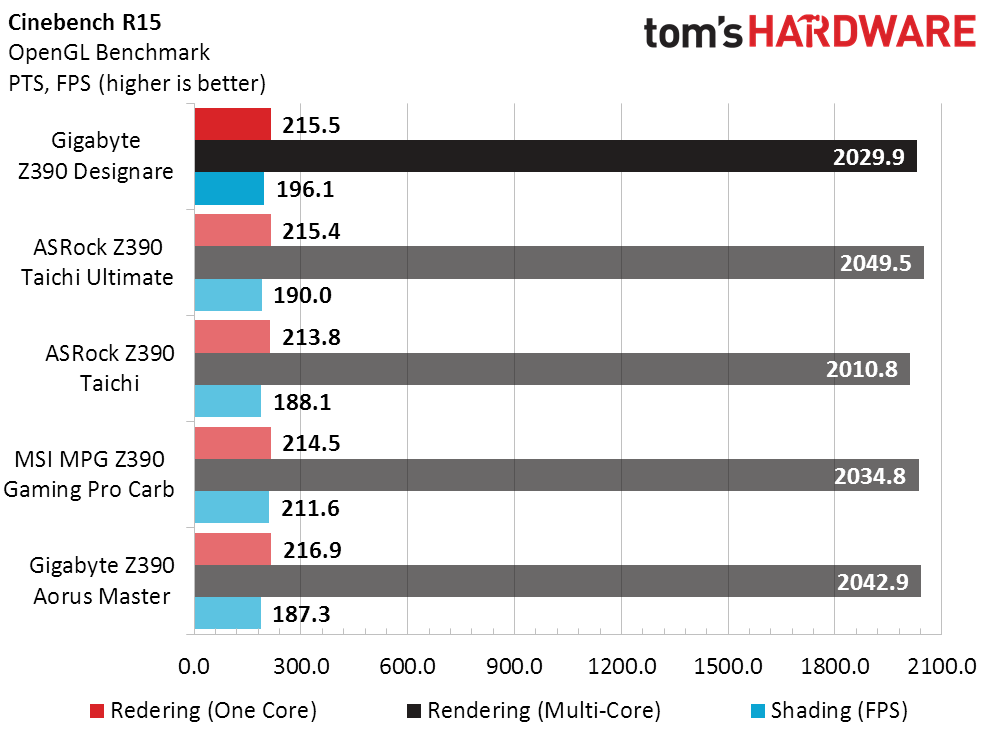
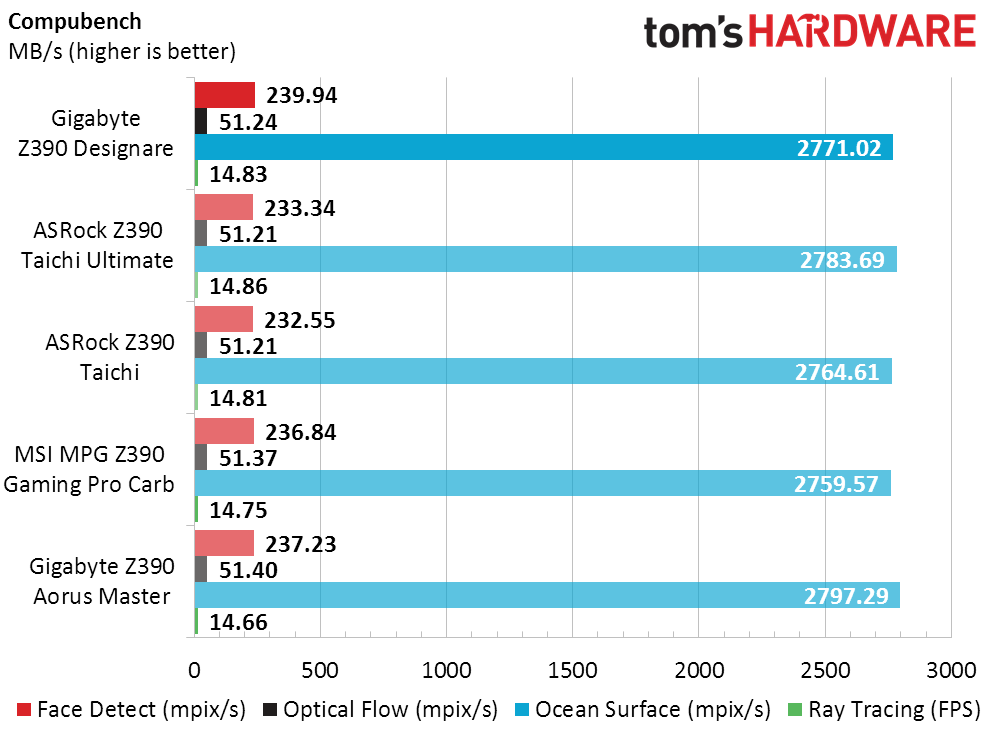
There’s a little room for motherboard companies to play with the advanced memory timings of their boards, and any resulting extra bandwidth shows up in Sandra Cryptography. Gigabyte’s slightly slower memory scores could be evidence of a board designed for stability, but we’ll have to see how that plays out in our overclocking tests. Meanwhile, the extra bandwidth of competing boards could help them slightly in a few games.
3D Games
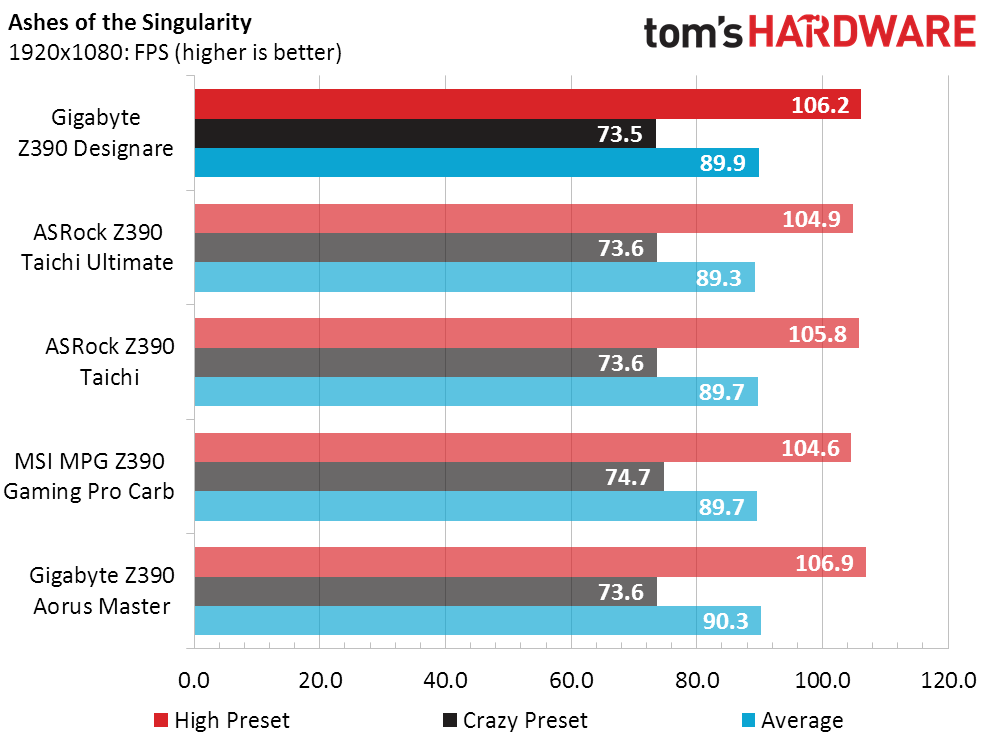
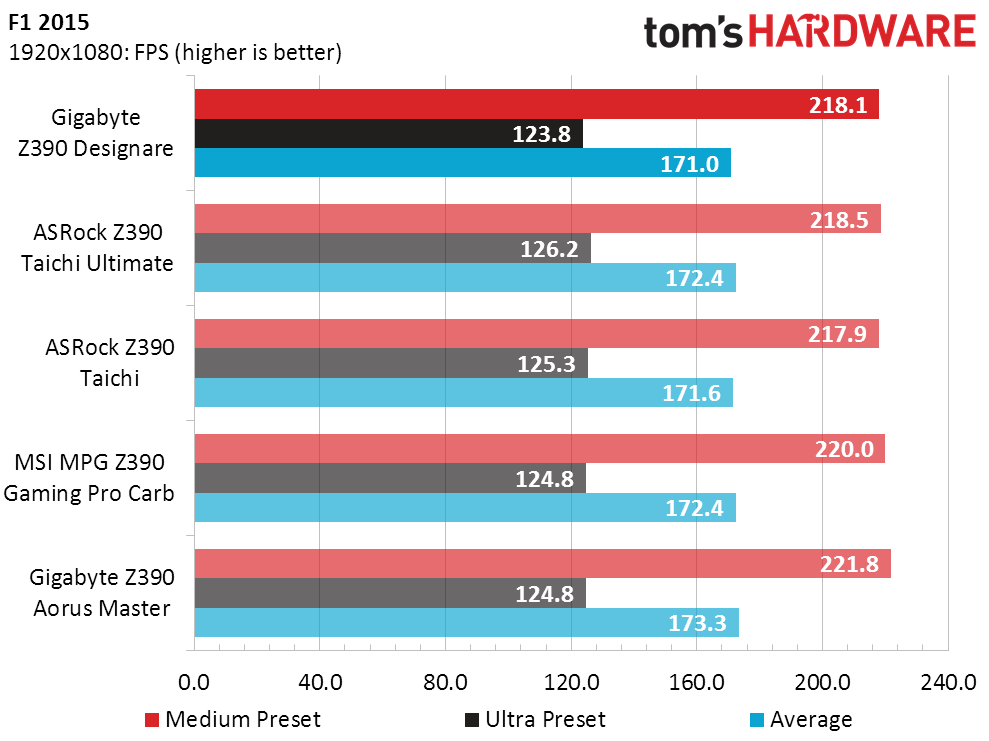
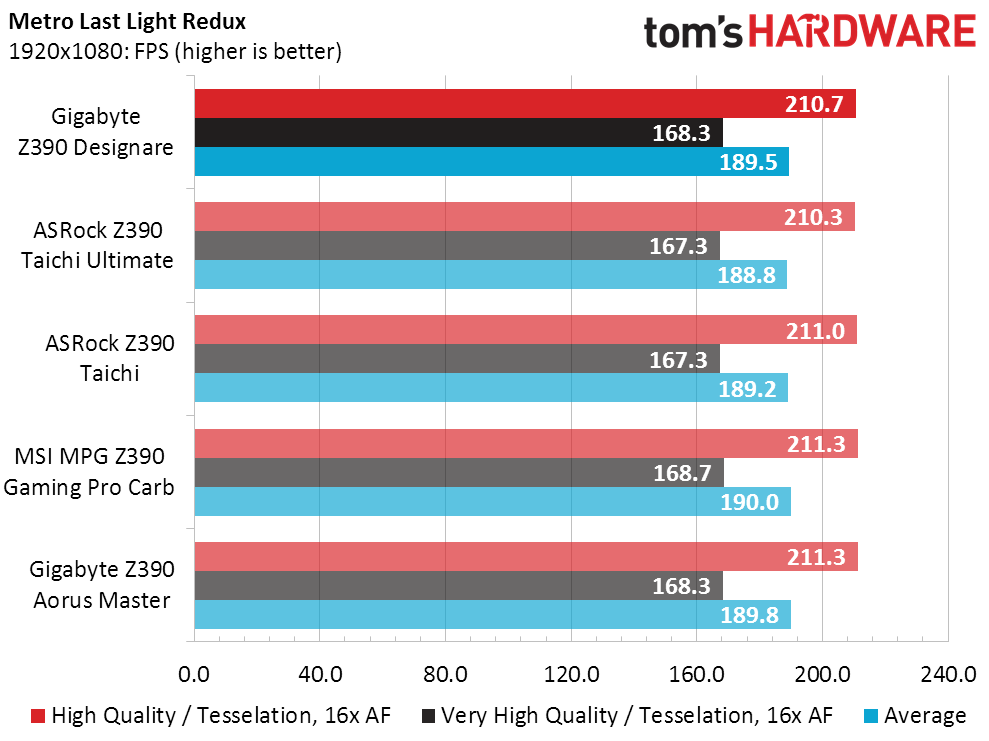
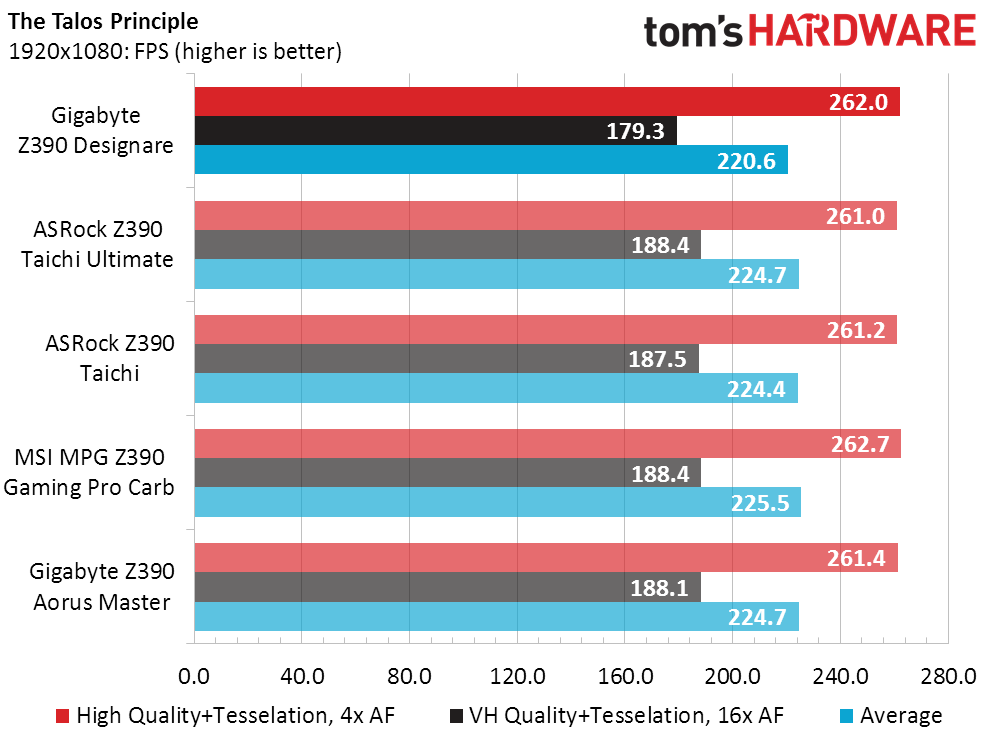
The most memory-sensitive games are F1 2015, followed by Ashes of the Singularity. We’re not seeing the performance penalty we expected from the Z390 Designare’s slightly lower memory bandwidth result, but we did say that the difference was slight.
Timed Applications
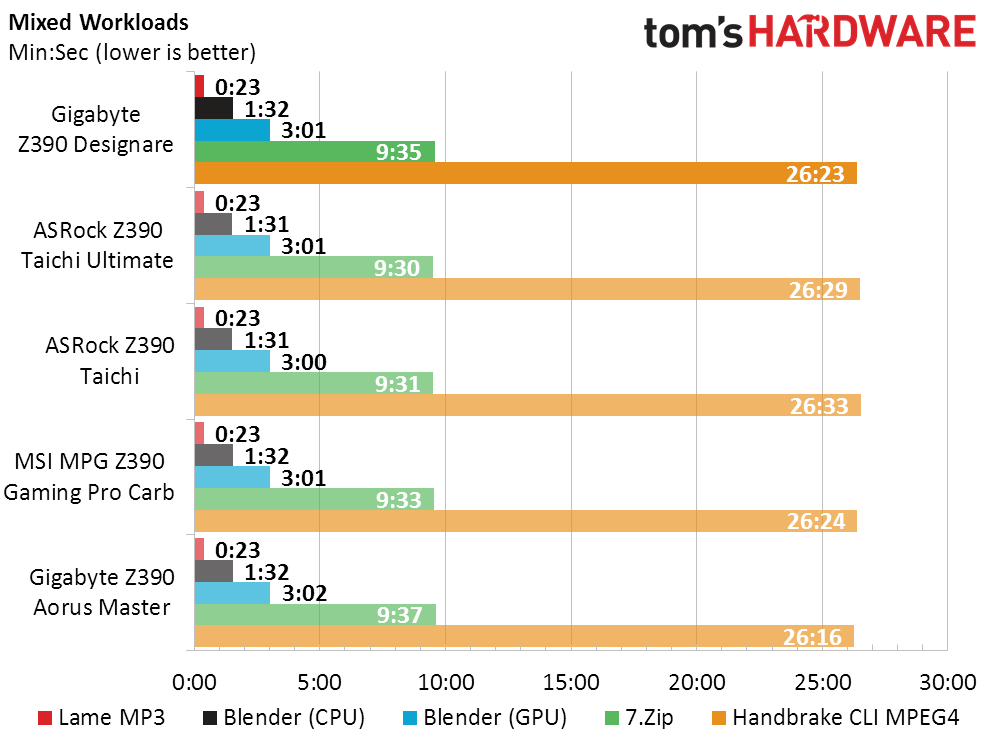
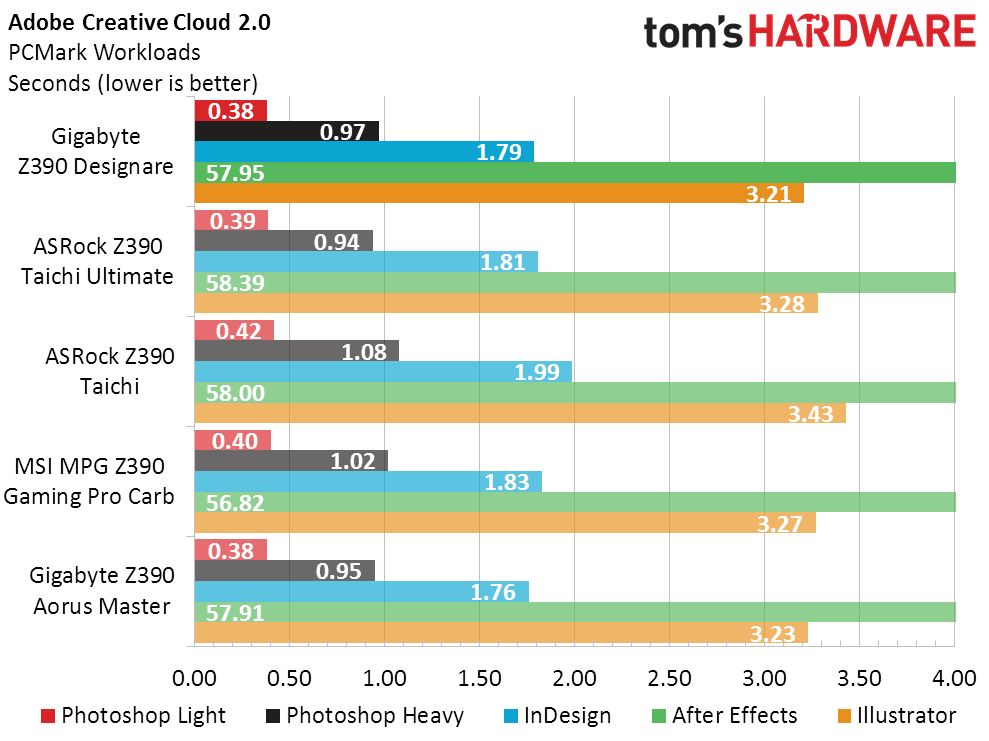
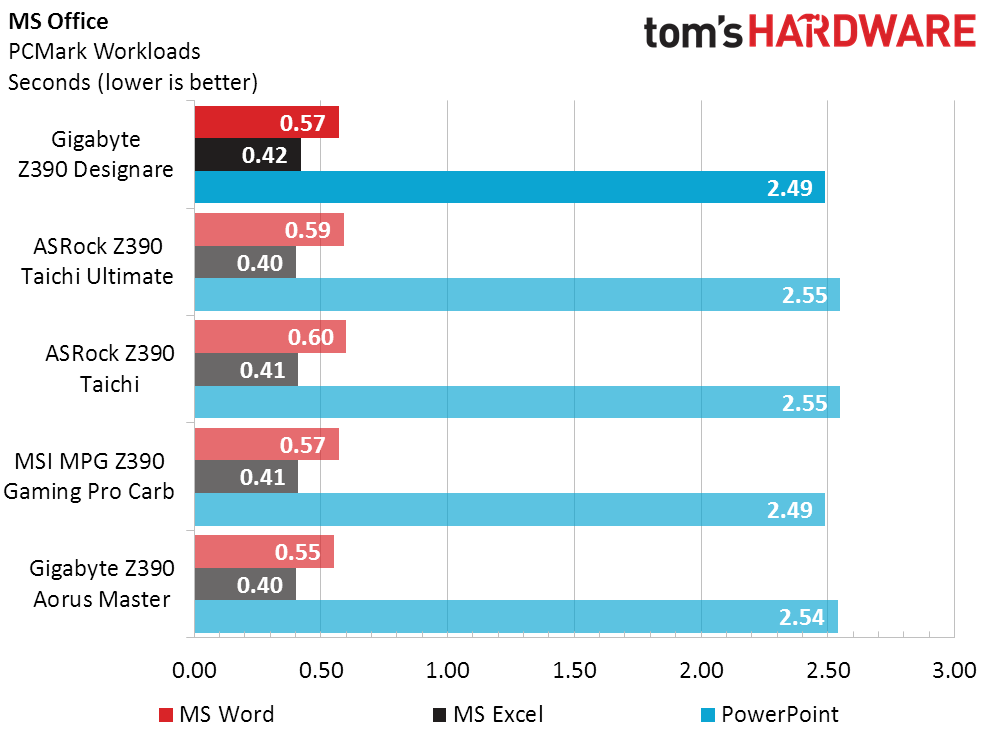
We’re starting to see a pattern of Gigabyte firmware producing slightly slower completion times in our mixed workloads, and the 7.Zip file compression test is a sensitive-enough workload that we use it to evaluate performance in memory reviews. But, once again, notice how slight the difference is.
Power, Heat, & Efficiency
Intel Turbo Boost requires less voltage for the 4.70 GHz frequency applied to all-core loads than it does for the 5.0 GHz allowed for one or two core loads. And Gigabyte has done a good job from the beginning of using that lower voltage to reduce full-load power consumption. The Z390 Designare follows the earlier Z390 Aorus Master in this regard.
Get Tom's Hardware's best news and in-depth reviews, straight to your inbox.
Less power should produce less heat, so the CPU thermal measurement here confuses us. The Z390 Designare still falls within the thermal range of its predecessors.
The slightly lower memory bandwidth of the two Gigabyte boards is offset positively by small gains in other benchmarks, putting the Z390 Designare slightly above the Z390 average. Our percent averages include all previous-tested Z390 boards, including the two previously-reviewed Mini ITX boards that didn’t fit into the charts.
Overclocking
The Z390 Designare didn't win any overclocking tests, but it did do one thing impressively: It reached DDR4-3866 at 1.347V. But that’s partly because it only adjusts in 10mV steps, so we couldn’t find a setting to get the voltage within our 1.35 to 1.355V desired range. Still, getting close to the top without using top voltage is noteworthy.
And then there’s overclocked memory performance. The Z390 Designare takes a strong win here, despite its second-place data rates. Perhaps its competitors are more-aggressive in scaling back advanced memory timings in response to overclocking, but performance remains the point of overclocking regardless of frequency numbers.
Final Thoughts
The Z390 Designare is the third-most-expensive Z390 board, and it takes third position in a performance-to-price chart that doesn’t award points for features. So, are the extra features worth the price?
To begin with, none of the boards in today’s review have a Thunderbolt 3 controller, let alone the latest version with 8K passthrough support for a DisplayPort 1.4 card. For those who need it, we'd say that's a feature worth about $40. None of the competing boards have the ability to switch the third (four-lane) PCIe x16 slot from PCH to CPU pathways either: The compared MSI and Gigabyte boards are locked to PCH pathways, while the compared ASRock boards are locked to CPU pathways. The $200 MSI board also lacks a second Gigabit Ethernet controller and Wi-Fi. Gigabyte’s Z390 Designare feature set is worth at least $70 compared to that baseline.
The most-direct features-to-feature comparison comes from ASRock’s Z390 Taichi Ultimate. Its triple Ethernet boosted on a single port to 10GbE. The 10GbE controller is worth about as much as a Thunderbolt 3 controller, but its ultimate value will depend on your individual needs. Unfortunately for ASRock, the Z390 Taichi Ultimate costs a bit more.
The Z390 Designare beats its closest rival on features for the price, has similar overclocking limits to its closest rival but beats it in overclocked DRAM performance, and has at least enough extra value to justify its premium over cheaper boards. Yet for its wins to carry an award, we have to consider whether the “workstation replacement” PC market will tolerate a board with mediocre CPU overclocking. Given that there’s so little to gain from overclocking the Core i9-9900K, we feel that more often than not the answer is yes.
MORE: Best Motherboards
MORE: How To Choose A Motherboard
MORE: All Motherboard Content