G.Skill Trident Z 32GB DDR4-3200 CAS 16 Quad-DIMM Kit Review
What happens when we pair G.Skill's four-DIMM Trident Z 32GB kit with Intel's impressively-overclockable Core i7-6700K (Skylake) CPU? We set up the hardware to find out.
Why you can trust Tom's Hardware
Optimization, Performance And Evaluation
Though the firmware of Gigabyte's Z170X-Gaming G1 supports extreme data rates in both two-DIMM and four-DIMM configurations, it hasn't been stable at tRAS settings below 28 cycles. Even with that restriction, the board has allowed excellent bandwidth scaling based on adjustments of CAS Latency, tRCD/tRP, and Command Rate.
| Lowest Stable Timings at 1.35V (Max) on Gigabyte Z170X-Gaming G1 (BIOS F5i) | |||
|---|---|---|---|
| Row 0 - Cell 0 | DDR4-3200 | DDR4-2666 | DDR4-2133 |
| G.Skill Trident Z 32GB F4-3200C16Q-32GTZ | 16-16-16-32 (1T) | 14-15-15-30 (1T) | 12-12-12-28 (1T) |
| Adata XPG Z1 32GB AX4U2400W8G16-QRZ | Not Capable | 15-15-15-30 (2T) | 12-12-12-28 (1T) |
| G.Skill Ripjaws V 16GB F4-3600C17Q-16GVK | 15-16-16-32 (1T) | 13-14-14-28 (1T) | 11-11-11-28 (1T) |
| Corsair Vengeance LPX CMK16GX4M4B3200C16 | 16-16-16-32 (1T) | 14-14-14-28 (1T) | 11-11-11-28 (1T) |
Higher-capacity ICs typically need a little more latency to remain stable. G.Skill's 32GB Trident Z 3200 kit beats those stats by matching Corsair's 16GB Vengeance LPX 3200, but only at the rated DDR4-3200 data rate. The smaller chips still match previous trends at DDR4-2666 and DDR4-2133.
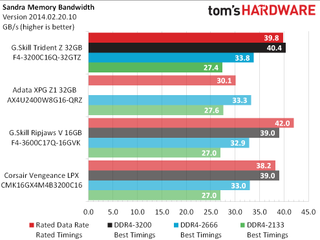
Sandra Memory Bandwidth actually increases for the 32GB kit in spite of its slightly-looser timings at DDR4-2666 and DDR4-2133. This usually occurs as a result of tighter secondary timings, which in turn limit overclocking, yet even Adata's 32GB DDR4-2400 is able to edge out the 16GB kits at these lower data rates.
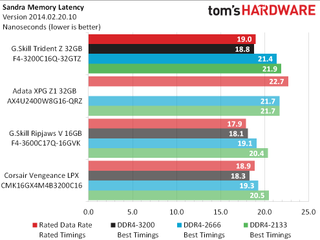
Sandra Memory Latency favors the smaller kits, which also have tighter primary timings. So far, it looks like a toss-up.


Though the difference in games is too small to see in action, G.Skill's Trident Z 32GB pushes the highest average frame rate of the four test samples. We're talking bragging rights now.


The same Trident Z kit had the worst average completion time in 3ds Max, though it also ties for first in WinRAR compression. We're still talking about pure bragging rights without practical differences.
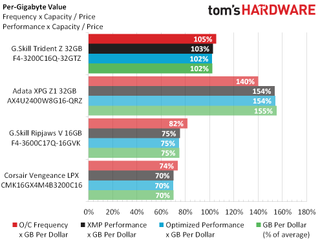
Corsair's Vengeance LPX comes with fans, driving its price up by around $50. As a result, the Trident Z 32GB kit offers more value-per-gigabyte on a raw basis. The only way it balances out in Corsair's favor is if you wanted the fans and you might want them if your combination of case and remote liquid cooler provide poor airflow at the top of the motherboard.
The net result of these tests and calculations is that Adata's DDR4-2400 32GB kit would get the value award if it were being reviewed today. The more-overclockable Trident Z DDR4-3200 32GB might also be suitable for an Editors' Choice award, except that if this editor were making his selection based on overclocking he would probably buy the DDR4-3400 version of this 32GB kit. G.Skill's F4-3200C16Q-32GTZ kit instead falls into this odd marketing niche of second-tier performance parts, and its lower $220 price at least allows it to get our general stamp of approval.
MORE: Best MemoryMORE: All Memory Articles
MORE: Memory in the Forums
Thomas Soderstrom is a Senior Staff Editor at Tom's Hardware, covering Cases, Cooling, Memory and Motherboards. Follow him onTwitter.
Stay on the Cutting Edge
Join the experts who read Tom's Hardware for the inside track on enthusiast PC tech news — and have for over 25 years. We'll send breaking news and in-depth reviews of CPUs, GPUs, AI, maker hardware and more straight to your inbox.
-
nitrium Would be nice to see how DDR4 compares with DDR3 - afterall you can buy mobos that support an i7-6700K and DDR3 - is DDR4 even worth getting (e.g. if you already have perfectly good DDR3 RAM and want to upgrade the CPU, do you get a DDR4 mobo and spend extra on new RAM or go for a DDR3 Skylake mobo and keep your old RAM)?Reply -
Crashman Reply
We have such an article in queue, I'll ask Kasia to put it up on two weeks.17521727 said:Would be nice to see how DDR4 compares with DDR3 - afterall you can buy mobos that support an i7-6700K and DDR3 - is DDR4 even worth getting (e.g. if you already have perfectly good DDR3 RAM and want to upgrade the CPU, do you get a DDR4 mobo and spend extra on new RAM or go for a DDR3 Skylake mobo and keep your old RAM)? -
utroz Looks like just the kit for the person that wants 32GB's of fast DDR4. I wonder how it runs in X99 systemsReply -
rkok ReplyLooks like just the kit for the person that wants 32GB's of fast DDR4. I wonder how it runs in X99 systems
I am running 2 sets of the RipJaw V series of these kit on my X99 system. I was able to run the memory at 3334 mhz at 1.35v, but the combination of that and having my cpu (5930K) running at 4.6 or 4.7 ghz was giving me stability issues with Aida64 (no issues with 3D Mark 11 tho).
Ultimately i ended up running my system at 4.5ghz cpu + 3ghz (16 18 18 38 2T). Now it runs stable on Aida64 even with all 3 overclocked gpu selected together in the stress test. Im pretty sure with some tweaking around some other voltage and timings i could pass the stress test at 3.2 or 3.3ghz on the memory, but i wasn't bothered with it for now. -
alidan ReplyWould be nice to see how DDR4 compares with DDR3 - afterall you can buy mobos that support an i7-6700K and DDR3 - is DDR4 even worth getting (e.g. if you already have perfectly good DDR3 RAM and want to upgrade the CPU, do you get a DDR4 mobo and spend extra on new RAM or go for a DDR3 Skylake mobo and keep your old RAM)?
yes its worth it, lets be clear, im on ddr2 right now so ill give you my perspective on it.
i used my 8gb ddr2 system like i had 16-24gb of ram, and everything constantly went to page... you know how expensive going higher than 8gb of ram on a ddr2 system is? till recently it was around 100$ a stick, and you needed 4, had i went ddr3 instead of a ddr2 motherboard to save some money, i could have 32gb of ram and literally never have to worry about ram for the next few years, but i went ddr2 to save some money.
i got lucky and found someone in china selling 4gb sticks of ddr2 for cheap as hell, so i got my 16gb, but i still hit 95% use fairly easily...
at some point ddr4 will out pace ddr3 with even the cheap models, and at some point the size of the ram will go up to the point you could turn it into a ram drive and still have ram to spare...
its worth going ddr4 just so you arent left behind...
also, lets not kid ourselvs, the last real reason to upgrade your computer was when you had a core2quad/duo or a phenom II 6x/4x/3x/2x and sandybridge came out, sense then there is been next to no reason to upgrade for a normal user, and with a ddr4 system, baring hardware failure, there will likely not be a reason to upgrade again for 6 years, so you may as well go ddr4 -
2Be_or_Not2Be I'm confused by the selection of the 4 x 4GB (16GB) Vengeance LPX kit. Who buys these kits? I would think that if you're buying memory, you would buy the 2x8GB for later expansion to 32GB w/another 2x8GB. Especially if you're buying for the higher speeds, I would think you would want to have room for growth. Of course, if you're going higher-end, then you possibly would just buy the 4 x 8GB from the beginning.Reply
I understand these are supposedly matched DIMMs for the best in compatibility, but I don't see a need for a 4 x 4GB kit. -
lyricyst2000 4x4 kit purchaser checking in. Quad channel is supported on my x-99 and my mid-tier board still has 4 RAM slots left.Reply -
Crashman Reply
Yessir! I switched to Z170 for DDR4 testing because the processors for my X99 platforms had difficulty supporting the higher data rates of newer modules.17526506 said:4x4 kit purchaser checking in. Quad channel is supported on my x-99 and my mid-tier board still has 4 RAM slots left. -
Snayperskaya It has already been proved, many times, that higher clocks than the base 400MHz (multiply by the DDR technology) don't have any advantage performance wise. Why do people still buy expensive OC'd modules is beyond me.Reply -
nitrium Reply
That's mostly true, as you can find here: http://www.anandtech.com/show/7364/memory-scaling-on-haswell17529152 said:It has already been proved, many times, that higher clocks than the base 400MHz (multiply by the DDR technology) don't have any advantage performance wise. Why do people still buy expensive OC'd modules is beyond me.
However I'm wondering if DDR4 makes any sense on Skylake vs DDR3 IF you already have DDR3 currently (I got voted down for some reason by "problematiq" and "eatmypie", but neither offered up an actual response to my question). RAM is expensive (especially if you already have a lot of it) and if I can get away with reusing my DDR3 RAM I would, as long as it doesn't cripple my overall system performance of course.
