ID-Cooling Dashflow 240 Review: An AIO with Dashing Good Looks, Darling
Why you can trust Tom's Hardware
Testing Results & Conclusion
Comparison Coolers
Our comparison tests were derived from current and prior CPU cooler testing using standardized methods for benchmarking and gathering data on our hex-core, Core i7-5930K orocessor running at 4.2 gigahertz (GHz).
We compared the results from the Dashflow 240 against other liquid coolers similar in size or retail price: Cooler Master MasterLiquid ML240R RGB, Raijintek Orcus 360 and Corsair H150i Pro.
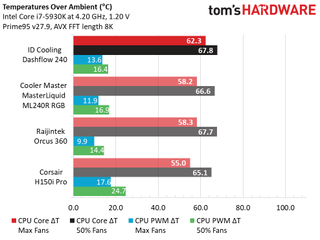
One of two 240mm AIOs in our comparison (the other being from Cooler Master), the Dashflow 240 fell slightly behind the ML240R RGB. At 50% fan speed, it was nearly a dead heat across all coolers.
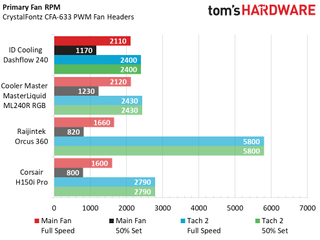
It would seem that the strong showing of both 240mm AIO coolers was partly due to their fan speeds, each of which topped out over 2,100 RPM when operating at full potential. Pump speeds of both the Dashflow 240 and the ML240R RGB were also nearly identical, each at or just exceeding 2,400 RPM.
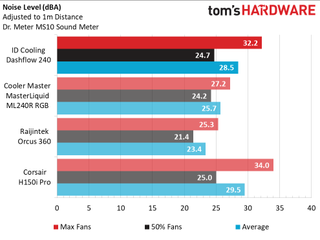
Liquid cooling pumps are rarely heard during operation and produce a barely audible hum under optimal listening conditions. The lion’s share of registered noise levels originates from the cooling fans used to move air over the cooler’s radiator fins. Higher fan speeds often translate into increased decibel levels.
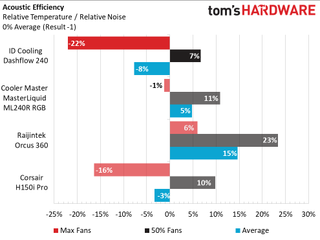
Falling slightly behind the pack in overall thermal performance as well as posting the highest registered noise levels imparts the large hit on 100% fan speed acoustic efficiency evaluation. A large offset of either of these categories can skew graphs either for or against any given cooler.
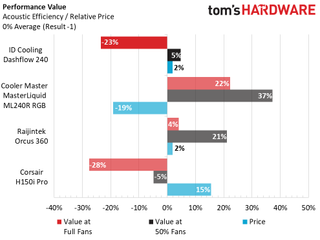
Priced at $150 at the time of writing, the Dashflow 240 is more expensive than its direct rival, the ML240R RGB, but performs slightly worse. The costs of the 360 AIOs does help increase the overall group average to benefit the Dashflow 240. This pits the Dashflow 240 in competition with the equally priced Orcus 360, but in smaller overall cooler footprint.


Thermal imaging from the FLIR ONE Pro offers an excellent view into the actual work the heat exchanger performed at each 50% and 100% fan speeds. Coolant was loaded with far more thermal energy in the 50% view of the test system, as the slower fan speeds meant less heat was ejected into ambient air. Meanwhile, at 100% fan speeds, the view shows the radiator was effectively dissipating heat produced by our i7-5930K processor. Heat soak of the areas surrounding the 240mm radiator, such as fan housings, case and tubing, was also visible at 50% fan speeds.
Conclusion
The Dashflow 240 didn't walk away with the best thermal results, but it arguably had one of the best sets of RGB fans among the comparison group. Color blazed from the RGB LEDs and emanated a very satisfying glow regardless of the hue chosen.
Real, actual compression fittings on an AIO cooler is rarely seen, and ID-Cooling went out of their way to include them on the Dashflow 240. Are compression fittings on an AIO expensive and excessive? Yes, definitely, and the higher price most likely reflects their inclusion. It’s a bold move by ID-Cooling, which could just as easily have gotten by with cheap, plastic stunt doubles; yet they didn’t.
The omission of PWM for pump RPM control was interesting. On one hand, PWM pump control has become commonplace on liquid cooling in recent years. However, the Dashflow 240's pump always runs at full capacity, meaning your processor is always getting the maximum coolant flow it can, regardless of core temperatures. We think this bodes well because constant fiddling with pump speed in liquid cooling is likely going to provide less of an impact than allowing the pump to run full blast and setting up good fan curves to cool the radiator.
MORE: Best CPU Cooling
MORE: How To Choose A CPU Cooler
MORE: All Cooling Content
Stay on the Cutting Edge
Join the experts who read Tom's Hardware for the inside track on enthusiast PC tech news — and have for over 25 years. We'll send breaking news and in-depth reviews of CPUs, GPUs, AI, maker hardware and more straight to your inbox.

Garrett Carver is a contributor for Tom’s Hardware, primarily covering thermal compound comparisons and CPU cooling reviews; both air and liquid, including multiple variations of each.
-
almarcy Beautiful looking device. I can't even see my home-brew PC while in my couch/hassock Hyper-Pilot posture. Pity.Reply


