Tom's Hardware Verdict
The Maingear F131 is the Ferrari of the custom shop PC world, with an elegant custom-designed chassis and liquid cooling system that takes the spotlight off the high-performance hardware under the hood.
Pros
- +
Incredible performance
- +
Breathtaking custom paint job
- +
Custom Apex cooling
Cons
- -
High price
Why you can trust Tom's Hardware
Introduction & Product Tour
The Maingear F131 is for the discerning PC enthusiast looking for the absolute best performance and aesthetic value from a hand-built custom PC. Our fully decked-out review model takes both of these notions to the absolute limit, with an 18-core (36-thread) Intel Core i9-7980XE processor and dual GeForce GTX 1080 Ti graphics cards in SLI. It’s liquid cooled by the company’s custom-designed Apex cooling system, complete with hand-crafted hard-line custom metal tubing and the Apex dual-pump reservoir. At $9,231, most can only dream of owning such an elegant and powerful gaming rig, but if you can afford it there’s simply no substitute for Maingear’s impeccable craftsmanship and the bleeding-edge overclocked performance crammed inside the all-new F131.
Specifications
| Processor | Intel Core i9-7980XE |
| Motherboard | MSI X299M Gaming Pro Carbon AC mATX |
| Memory | 32GB (4 x 8GB) G.Skill TridentZ RGB DDR4-3600 |
| Graphics | Dual Nvidia GeForce GTX 1080 Ti 11GB GDDR5X (SLI) |
| Storage Options | 1TB Samsung 960 Pro M.2 NVMe SSD, 6TB 7,200RPM Seagate Barracuda HDD |
| Optical Drive | None |
| Networking | Intel I219V Gigabit Ethernet; Intel Wireless-AC 3168 802.11ac WiFi + Bluetooth 4.2 (Included) |
| Interface | Rear: (1) USB 3.1 Gen2 Type-C; (1) USB 3.1 Gen2 Type-A; (4) USB 3.1 Gen1 Type-A; (2) USB 2.0; (1) PS/2; (1) S/PDIFFront: (4) USB 3.1 Gen1 Type-A |
| Video Output | (6) DisplayPort 1.4, (2) HDMI 2.0 |
| Power Supply | 1200W EVGA Supernova P2 Full-Modular 80+ Platinum Certified |
| Case | Maingear F131 (Custom Designed) |
| Cooling | Maingear Epic Superstock 420 w/ Apex ICS, Hand Crafted Metal Hardline Tubing, Premium Copper Core Radiators, Dual Pump & Reservoir combo(CPU + GPUs) |
| Operating System | Windows 10 64-Bit |
| Dimensions | 19 x 6.4 x 21.3 inches |
| Other | White Sleeved PSU Cables (Free)RGB LED Light Strip (Free)MARK II Exterior Paint (+$650)Custom Interior Paint (+$400)Metal Hardline Tubing (+$200) |
Exterior
Maingear gave our review sample the complete custom paint treatment, adorning the F131 tower chassis with a blue Mark II Modern Camo finish. The inside is painted the same Grabber Blue (used within the Modern Camo) used in the Mark II finish, and the paint job alone will add a hefty $1,050 ($650 for the exterior Mark II finish, $400 for the interior paint) to the bill. However, you would be hard-pressed to find this level of automotive paint expertise (Maingear’s painter has worked for BMW and Rolls Royce), and the paint could be worth the price for those looking for their forever PC. It’s simply stunning.
The chassis itself measures in at a slim 19 x 6.4 x 21.3 inches, and the height of the case could fool some into believing that it can accommodate large ATX motherboards. However, the F131 is a micro-ATX chassis, and there’s hardly room to cram much more inside (not that you’d have to with this build). The top panel can be removed to access the radiator mounts (simply lift the panel). The front and right side panel showcases more of the Mark II finish.







The front I/O is seamlessly integrated to the front panel’s left-side edge, where four USB 3.1 Gen 1 Type-A ports, two audio jacks (one headphone-out, one mic-in) and the power button reside. The rear I/O is recessed from the edge of the case, giving you some room to plug in the cables without having them protrude from the PC. The motherboard sports two USB 3.1 Gen 2 (one Type-A, one Type-C), four USB 3.1 Gen 1 (Type-A) and two USB 2.0 ports, in addition to a PS/2 combo port, audio jacks and an S/PDIF interface.



The motherboard is an X299 chipset, so the only display outputs are those on the graphics cards. This will vary by configuration, but the two liquid-cooled Nvidia GeForce GTX 1080 Ti graphics cards in our review sample sport a total of six DisplayPort 1.4 and two HDMI 2.0 ports.
Interior
Inside the Maingear F131 looks like it could be under the hood of powerful sports car with its hand-crafted metal tubing and massive Apex clear acrylic plastic reservoir. The custom-designed cooling solution was created specifically for the new F131 chassis, and the result is a unique and awe-inspiring look for a gaming PC anyone would be proud to own. Apex is the epitome of the company’s liquid cooling services, and it comes included in all F131 Superstock (custom liquid cooling) models. The base Superstock configuration starts with clear acrylic tubing, but the metal tubes will add another $200 to the bill. You also get to choose the color of your coolant (in this case, white) at no additional cost.
The 420mm Alphacool radiator is mounted at the top of the chassis and is flush to the edge of the case, resulting in a sleek look. The three Fractal H-14 140mm PWM fans exhaust heat out of the top, and even at full load the F131 hums about as much as a typical store-bought PC at idle.
Get Tom's Hardware's best news and in-depth reviews, straight to your inbox.
The Intel Core i9-7980XE processor is covered by a custom-designed cooling plate that also cools the MSI X299M Gaming Pro Carbon AC motherboard’s voltage regulator modules (VRMs), allowing the company to push the processor to its absolute highest possible clock frequency. For this model, Maingear’s factory overclocking service, Redline, got the CPU to an all-core 4.4GHz, which is insane for the amount of processing cores (18) under the hood. The overclocking service will add $50 to the price tag, but it’s worth it for those who don’t want to tinker with CPU clocks on their own.
The dual GeForce GTX 1080 Ti graphics cards are also liquid cooled by a custom-designed waterblock that resembles the main Apex reservoir with a clear-acrylic chamber. The cards under the cooling hardware are of the Nvidia Founder’s Edition variety, and Maingear was able to push an additional 135MHz on the core clocks and 300MHz on the memory frequency with its cooling. Similar to the CPU Redline Overclocking service, the GPU overclock cost an extra $50.


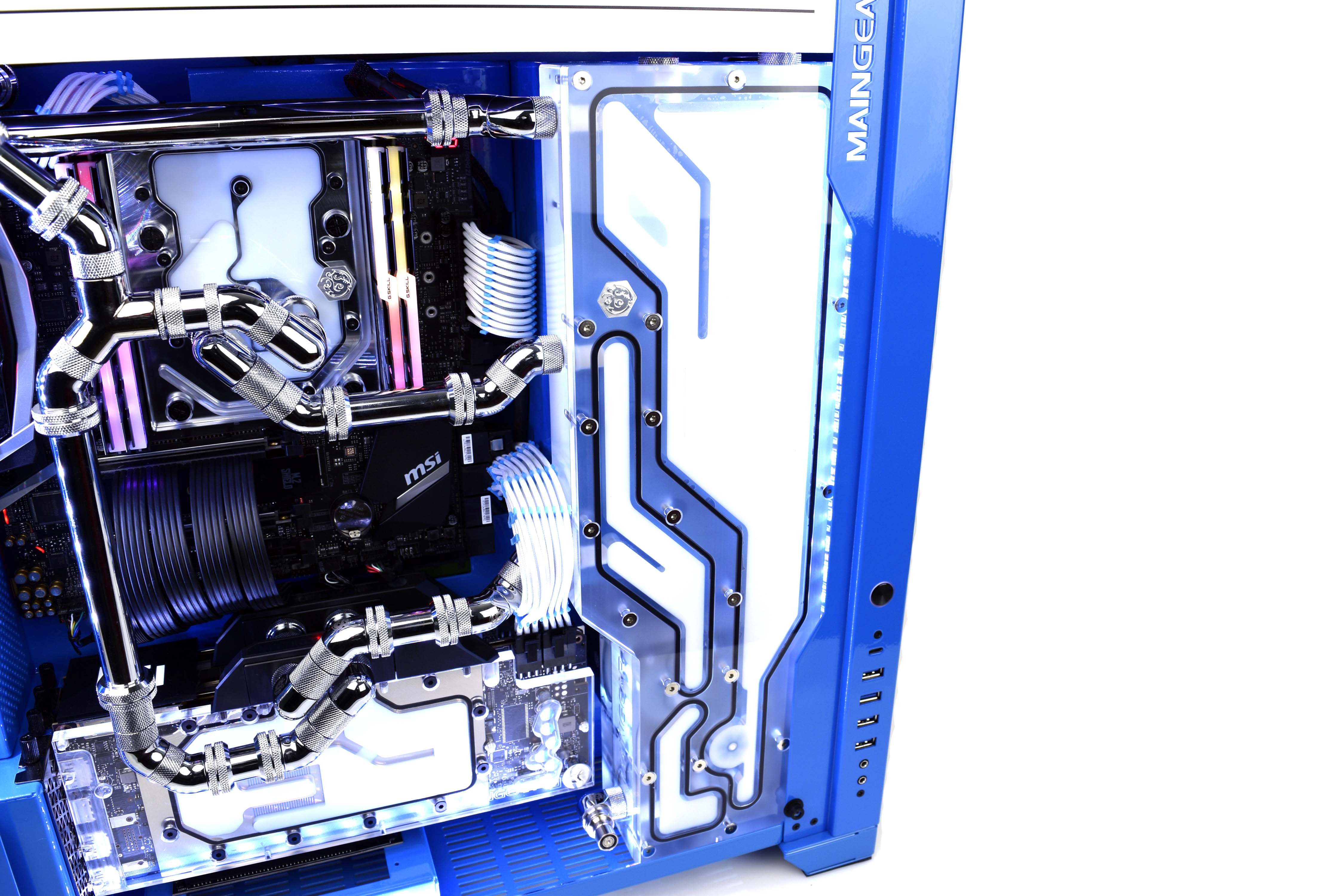
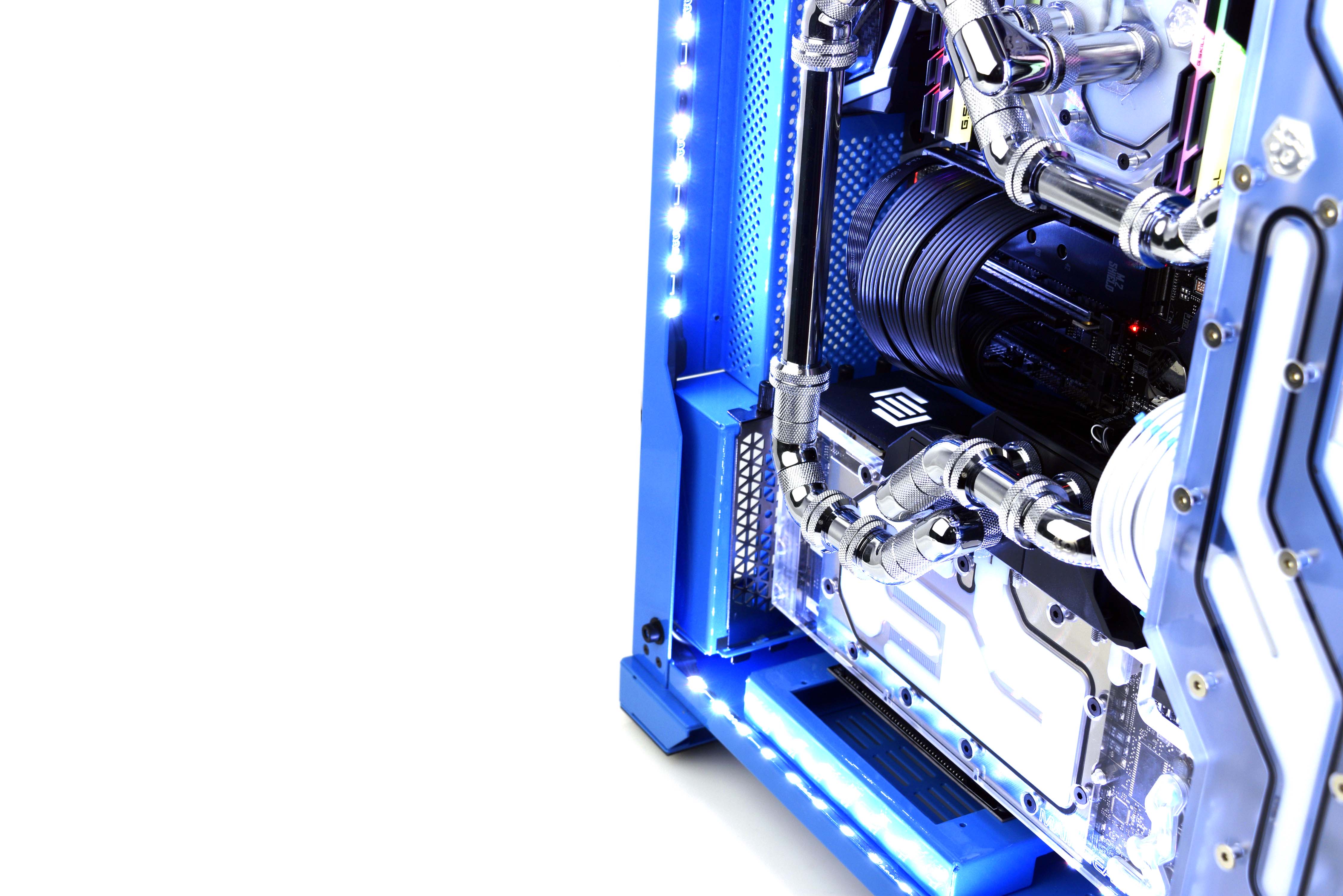
A 32GB (4 x 8GB) kit of G.Skill Trident Z RGB DDR4-3200 resides on either side of the massive CPU/VRM cooling plate. The colorful RAM doesn’t quite match the rest of the build unless you set it to a static color (in this case, blue or white), but the company also overclocked the memory to 3,600MHz. Although there is no specific service fee in the F131 configurator for memory overclocking, Maingear stated they would do it upon customer request with the purchase of at least the CPU Redline Overclocking service. To date, we’ve not seen a manually overclocked kit of memory in any of the custom shop PCs we’ve reviewed, and the extra speed should set it apart in memory-intensive workloads.

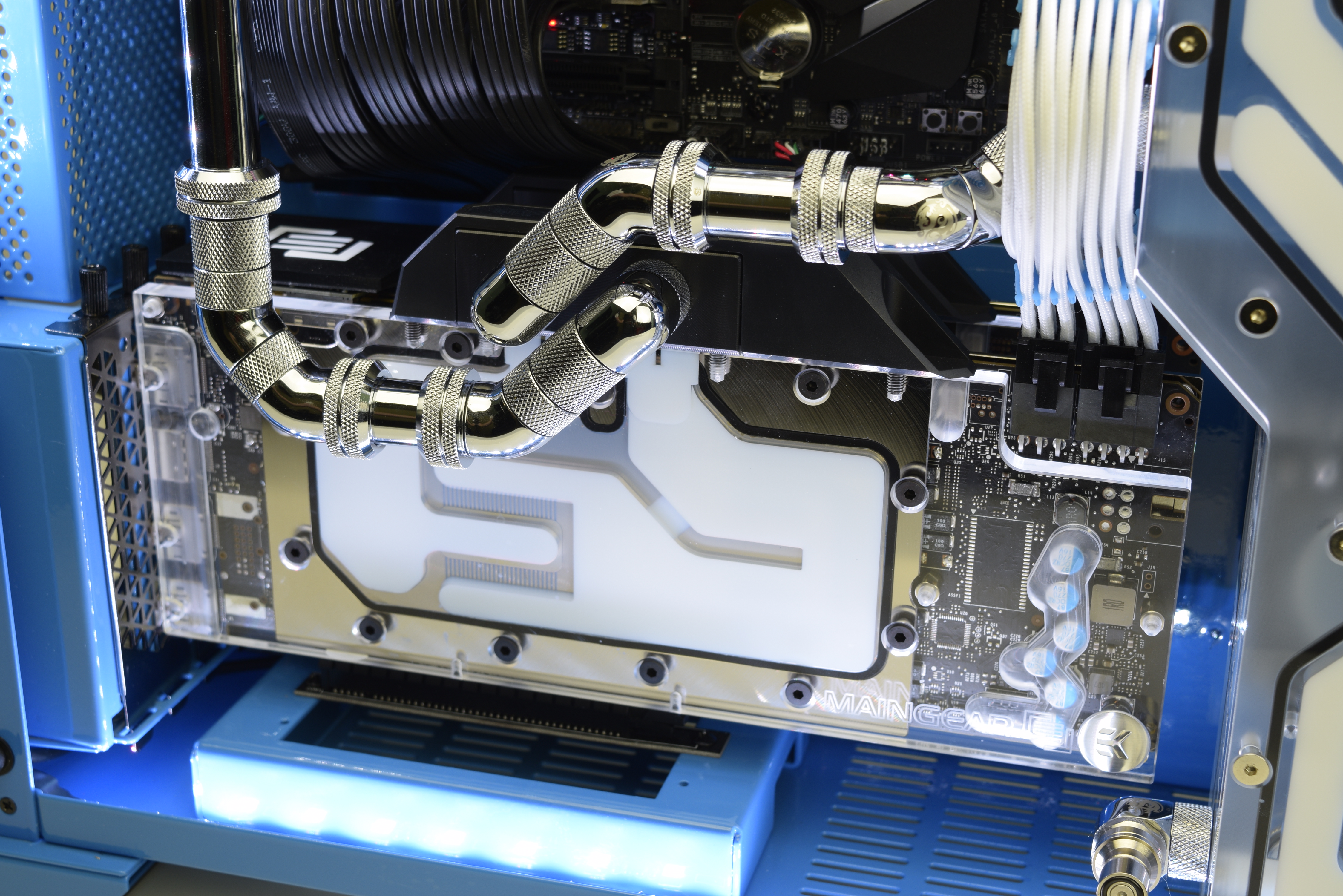
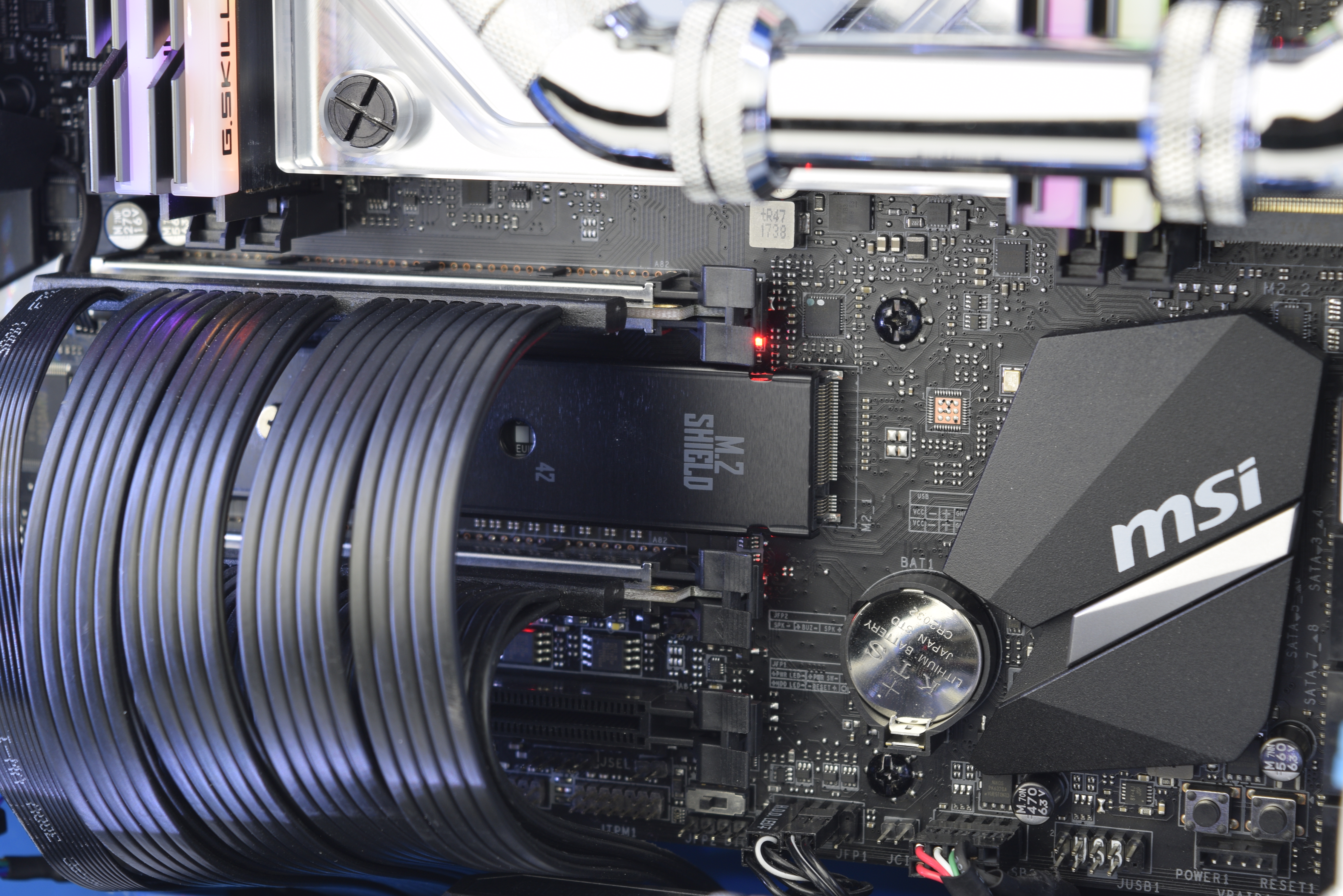


A 1TB Samsung 960 Pro NVMe SSD is hidden beneath M.2 shielding on the motherboard. It’s a slightly older model than the new 970 series Samsung SSDs, but the company has upgraded their offerings to include the recently released drives. The 6TB Seagate 7,200 RPM HDD (mounted behind the right-side panel) also offers a lot of capacity and is attractive to users looking to store sizable files (CAD developers and video editors come to mind). But while the Samsung drive is an excellent performer and a good choice for a performance PC, on a system this pricey we'd like to see more speedy SSD capacity and less HDD. The F131 is all about performance and opulence, and a 1TB SSD--even a really fast one--just isn't the luxury it used to be.
The 1200W EVGA Supernova P2 power supply is not directly accessible from the exterior of the chassis. Instead, an extension cable from the back panel leads to a separate chamber on the right side of the case that houses the powerful PSU. The bottom intake fan faces outward and lines up with a vent in the side panel, and the exhaust is facing up and ventilated through the top of the chassis (and its 420mm radiator).
The braided PSU cables (you get to pick your favorite color for free; ours was white) and other wiring are expertly tied together, but the primary CPU power cable seems a bit tight (an extension could have made it neater). However, you don’t see these cables, and the wiring is managed as best as can be for the custom-designed F131 chassis.
Software and Accessories
Maingear’s system image came devoid of bloatware, which is a welcome exclusion for anyone that’s had to spend any amount of time uninstalling unwanted trial software. The F131 only came loaded with MSI Afterburner to overclock the graphics cards. Overclocking services from typical custom shops are fairly basic, but Maingear takes things to another level yet again by unlocking the core voltage (an option in Afterburner that we have not seen any other shop use) and pushing the GPUs another 135MHz on the base core clocks and 300MHz on the memory. The extra voltage ensures that the overclock will be stable, and the Apex liquid cooling system takes care of the excess heat fantastically (the GPUs never exceeded 58C in our testing).






We also snooped around in the motherboard’s BIOS to see how Maingear overclocked this review sample. The company’s engineers opted for manual settings, raising the all-core multiplier to 44 (for 4.4GHz) and setting the voltage to Dynamic mode. The memory’s XMP profile is turned off in favor of a basic overclock to 3,600MHz, with all timings and power settings set to auto.
Maingear also packed a ton of extras into its accessory box, including a t-shirt, mouse pad, tote bag, and lots of decals.
MORE: Best Gaming Desktops
MORE: How To Build A PC
MORE: All PC Builds Content
Derek Forrest was a contributing freelance writer for Tom's Hardware. He covered hardware news and reviews, focusing on gaming desktops and laptops.