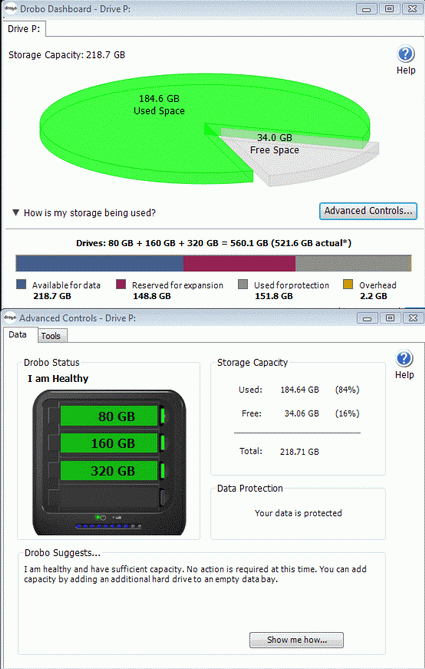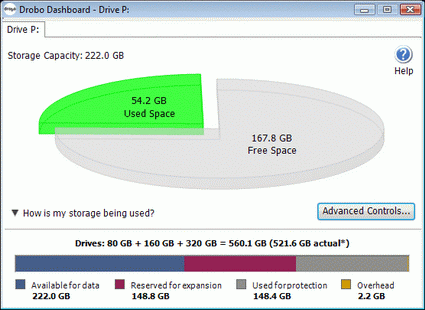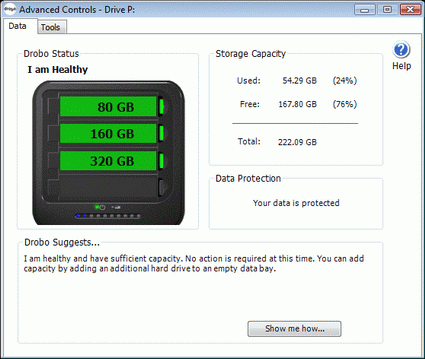Meet Drobo: A Data-Saving Robot
The Data Robot In Action
Mixed Mode: No Trouble With Different-Sized Hard Drives
Using Drobo is easy. You can get started with only one hard drive inserted. This configuration does not provide any kind of data security, though. For a redundant data configuration, you will at least need two hard drives. But Drobo does not require hard drives of the same size. ABM (asynchronous balanced mode), with an 80 GB and a 160 GB hard drive, is just as feasible as it is to use three 250 GB hard drives.
It doesn't matter if you use hard drives of different sizes.
Utilizing hard drives of different sizes will also result in different usage capacities. With the Drobo Dashboard, you can find out how your hard drive capacity is exactly allocated.
Drobo's Dashboard provides information about the current utilization of available hard drive capacity...
...and indicates which slot carries which hard drive as well as any given redundancy.
Get Tom's Hardware's best news and in-depth reviews, straight to your inbox.
Current page: The Data Robot In Action
Prev Page Not A Lot To Choose From: NTFS And HFS Support Next Page How Does It Work? Background Check For Data Security-
Thank you for your review. I only want to add that there is a 2nd generation drobo that gives Firewire support. Also, you can buy droboshare to go along with one or two drobo for network access. I would be most interested in reading your thoughts about the different connection abilities and speeds. http://www.drobo.com/Products/Index.htmlReply
Thanks again