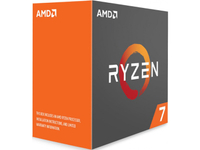How To Overclock AMD Ryzen CPUs
Conclusion
The many hours we put into overclocking Ryzen and Asus' Crosshair VI Hero were made more difficult than we're used to due to the many bugs in AMD's nascent Socket AM4 platform.
Of course, it is never easy to start with a new platform in-hand, but when every single component is unfamiliar, and complicated by the fact that AMD seems to have rushed its launch without disseminating information to everyone who needed it, don't even bother counting the hours you spend trying to explore various settings for the first time.
The target is constantly moving, too. Regular BIOS updates intended to smash show-stopping bugs often require trashing old results and starting over from scratch. We didn't think we'd ever finish. And indeed, many updates have happened since this piece was published on Tom's Hardware's French site.
At a certain point, though, with all of the data in front of us, overclocking Ryzen becomes child's play. Increase a multiplier, fiddle with the memory data rate; it's naturally pretty intuitive.
The BCLK Frequency & RAM Surprise Attack!
If you want to add 4 to 5% more performance, you must have a motherboard that lets you modify the reference clock, such as our Crosshair VI Hero. You'll want to pore over our data and try replicating some of our experiments using the options and settings we dialed in.
For tinkerers, Ryzen 7 1700 is the eight-core model we suggest. Once these CPUs are pushed to their limit, the final difference between them is negligible.
Be sure to configure your memory with relation to the BCLK Frequency setting, which can significantly improve gaming performance. Don't hesitate to spend extra on high-performance memory. G.Skill's Flare X kit proved to be very practical thanks to Asus' D.O.C.P profiles.
Stay on the Cutting Edge
Join the experts who read Tom's Hardware for the inside track on enthusiast PC tech news — and have for over 25 years. We'll send breaking news and in-depth reviews of CPUs, GPUs, AI, maker hardware and more straight to your inbox.
The Ryzen platform, in all of its newness, still suffers from several bugs. Watch carefully for BIOS updates from your motherboard vendor. Little by little, these will correct problem spots, improving stability and increasing performance.
MORE: Best CPUs for Gaming
MORE: CPU Benchmark Hierarchy
MORE: How to Overclock a CPU
-
drinkingcola86 Page 4 third paragraph.Reply
"Also, we observed that this this offset of 20°C is a loose approximation,"
Needs correcting. One "this." -
jkhoward Dang-it guys. The 1080 doesn't freaking work well with the new AMD CPU. You know this. Why would you not choose an AMD card? Trying to make AMD look bad again?Reply
<edited for language> -
MeanMachine41 Reply19647716 said:Dang-it guys. The 1080 doesn't freaking work well with the new AMD CPU. You know this. Why would you not choose an AMD card? Trying to make AMD look bad again?
<edited for language>
I have evidence to the contrary and the GTX-1080 works well with new Ryzen 7 1800X.
-
Kenneth_72 AMD's is missing it's opportunities. They better start hitting the ground running if they want to compete AND WE NEED THEM TO COMPETE!Reply -
JamesSneed For anyone looking to OC Ryzen this video from an AMD engineer is pretty interesting.Reply
https://www.youtube.com/watch?v=vZgpHTaQ10k
Most Popular