Samsung Galaxy S5 Smartphone Review
Will the gravity well from Galaxy S5 capture your interest, or will you streak past with escape velocity?
Why you can trust Tom's Hardware
Software Tour: TouchWiz
The Galaxy S5 comes with Android 4.4.2 (an update to Android 5.0 has already begun rolling out in select countries) and Samsung's latest version of the infamous TouchWiz interface. Criticized for its cluttered UI, laggy performance and glut of gimmicky features, the sight of TouchWiz sends Android fans searching for custom ROMs. With its latest incarnation, however, Samsung scales things back at least a little bit.

The UI design is ostensibly TouchWiz, from the home screen layout to the brightly-colored icons. At least until the Android 5.0 update arrives, Samsung uses black backgrounds (helping the AMOLED screen save power) with blue overlays and green accents. Common apps like Phone, Contacts and Calculator use this same theme; however, the visual cohesiveness breaks down when using apps from Google or carrier-specific apps, since they all use a different design language.
The left-most home screen is reserved for My Magazine, a Flipboard-powered news and social media aggregator that groups articles, posts, pictures and status updates into a scrollable list, not unlike BlinkFeed from HTC. A Flipboard account is required to use this feature, or it can be turned off completely from within the home screen settings.

As with any Android device, the home screen is customizable. Long-pressing on the wallpaper brings up the standard options to add home screens, set the default home screen, select new wallpaper and add widgets. Unlike other OEM ROMs, TouchWiz doesn't provide any specialized widget pages, animated wallpapers or theming capability (themes can be found in the Samsung app store though).

Samsung provides a few options for sorting and organizing the App Drawer. Apps can be sorted alphabetically or arranged manually however you like. There's also an option to cut through the clutter and only show downloaded apps. To keep icons from piling up, they can be organized into folders, hidden from view or uninstalled directly from the app drawer.

The notification shade carries the TouchWiz style, but unlike LG's cluttered implementation that leaves little room for actual notifications, buttons and controls occupy less than half the screen. The side-scrolling top row of hardware toggles is customizable, and by clicking the icon in the upper-right corner, it expands into a grid view. The overall functionality is pretty standard for Android.

Like many larger-screened phones, Samsung offers a one-handed mode for the S5. Activated by quickly swiping your thumb inwards from the right edge of the screen and then back again, it collapses the screen into a smaller, resizable window that's anchored to the lower-right corner. With the shrunken screen, it's easy to reach all of the on-screen elements with your thumb while holding the phone normally with one hand. Samsung even adds a toolbar along the bottom of the display that contains the standard Android navigation buttons and volume controls.
Samsung utilizes the front-facing camera and proximity sensor for a few of its gesture-based controls. With "Smart stay", the screen remains on as long as you're looking at it, and if you look away while watching a video, it will pause it for you. This last feature sounds more annoying than useful to us, so we're glad it can be turned off. There's also "Air browse", which allows you to scroll lists by moving your hand over the screen in the direction you want to scroll, either up-down or left-right. This actually does work well with either your palm facing down or to the side and up to about six inches above the screen. Its scrolling utility is limited, though, to only the body of emails, moving between pictures in Gallery and changing the tracks in the Music app or lock screen.
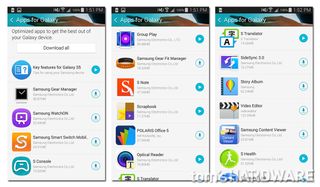
Rather than overload the S5 with apps that most people will never use, Samsung makes them optional downloads from its app store. This keeps clutter to a minimum and doesn't waste storage space. Unfortunately, most carriers won't be this sensible, continuing to ruin the user experience with bloatware.
Overall, the S5's version of TouchWiz is an improvement over the Galaxy S4's variant. Excess apps have been relocated to Samsung's app store and some of the extra features that didn't add any value have been removed. TouchWiz still isn't our favorite OEM ROM, but we can at least live with it now.
Stay on the Cutting Edge
Join the experts who read Tom's Hardware for the inside track on enthusiast PC tech news — and have for over 25 years. We'll send breaking news and in-depth reviews of CPUs, GPUs, AI, maker hardware and more straight to your inbox.

U.S. lawmakers annoyed with Huawei's latest laptop with Intel Meteor Lake CPUs

Vendor readies AMD motherboards for Zen 5 CPUs — FireRangePi 1.1.7.0 AGESA for AM5 makes way for Ryzen 9000

Hard drive destroyer vibrates hard drives to death in 90 seconds — DiskMantler then spits out the individual components
-
grumpigeek My Galaxy S5 in in an Urban Armor Gear case that looks great and protects the phone, so I don't really care what it looks like.Reply
The device is 100% reliable and I have found the battery life to be excellent - way better than any smartphone I have had previously.
-
implantedcaries Guys you are reviewing a mobile which was released a year and then calling it average compared to competitiReply -
firefoxx04 I have an s5. This review would have been welcomed a year ago.Reply
The phone is top notch. I've known this for a while. -
implantedcaries Guys you are reviewing a mobile which was released a year back and then calling it average compared to competition?? Seriously? Yes I agree S5 is not the most exciting prospect out there for new mobile buyers now, but it wasn't so in 2014 when it was actually launched. Also its one of the very few mobiles already receiving lollipop updates.. No mention of that.. Any hidden agenda against Samsung?Reply -
FritzEiv Folks, you're right. This review is quite late. We began testing the S5 a long time ago, but we've had a bit of a backlog of smartphones to review since Matt (our senior mobile editor) started on staff and we're just catching up. We aren't trying to pretend it's a new phone, thus we haven't put it up in our main feature carousel; but we did want to publish this and others just to have them for archival and future referral and comparison purposes. We are working on other smartphones that are little more current and then we hope to be "on time" as new ones arrive. Hence, for example, Matt's performance preview of Qualcomm's Snapdragon 810 earlier this week. We've been a bit more timely on devices like the OnePlus and the iPhone reviews as well. But hey, continue your sarcasm, because we probably deserve it. Just want you to know why we are doing this, that we're not trying to fool anyone, and that we'll be caught up in short order. Thanks for your patience.Reply
- Fritz (Editor-in-chief) -
Mac266 One thing in this review irritated me: the whole "it's ugly" thing. It might not suit you, but lots of people like the way it looks. Aesthetics are purely subjective, and should definitely not be judged a con on one mans opinion.Reply -
peterf28 Iam not buying a smartphone again where the chipset drivers are not open source. Like what samsung did with the S3, it is stuck on Android 4.3, and there is nothing you can do. All the custom roms are unstable crap because there are no up to date drivers For current kernels. It is like buying a PC without the possibility to update the OS . Would you buy that ?Reply -
jdrch FYI phone speakers are placed on the back of phones to take advantage of acoustics when the phone is laying on a surface. The surface spreads and reflects the sounds back to the user much better than the speaker itself would. Try it yourself.Reply