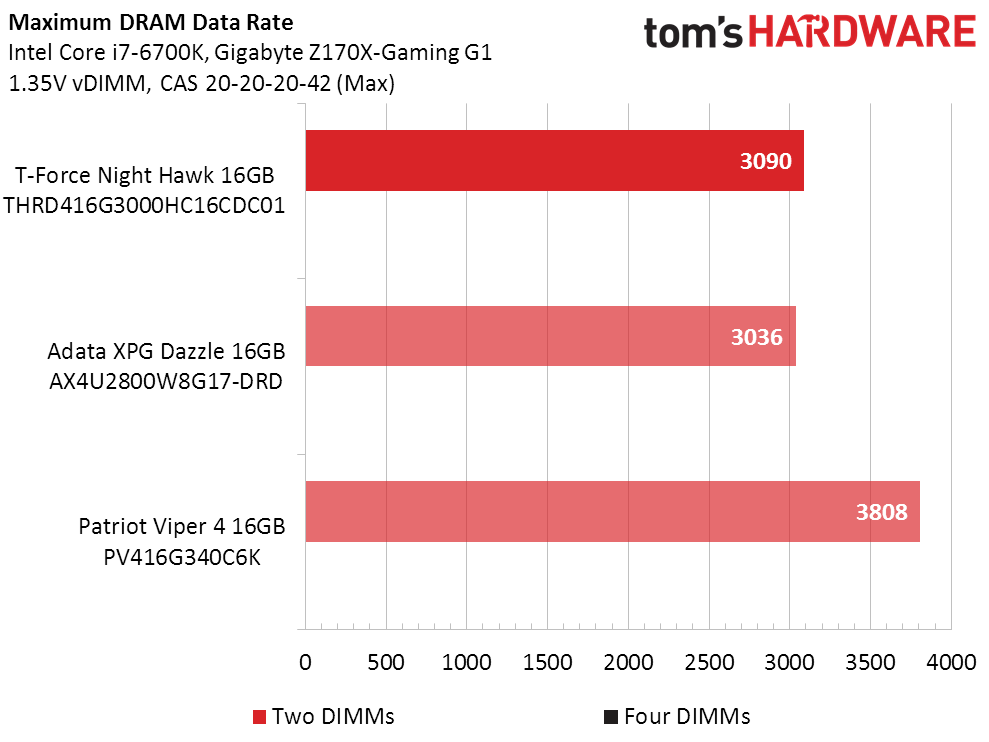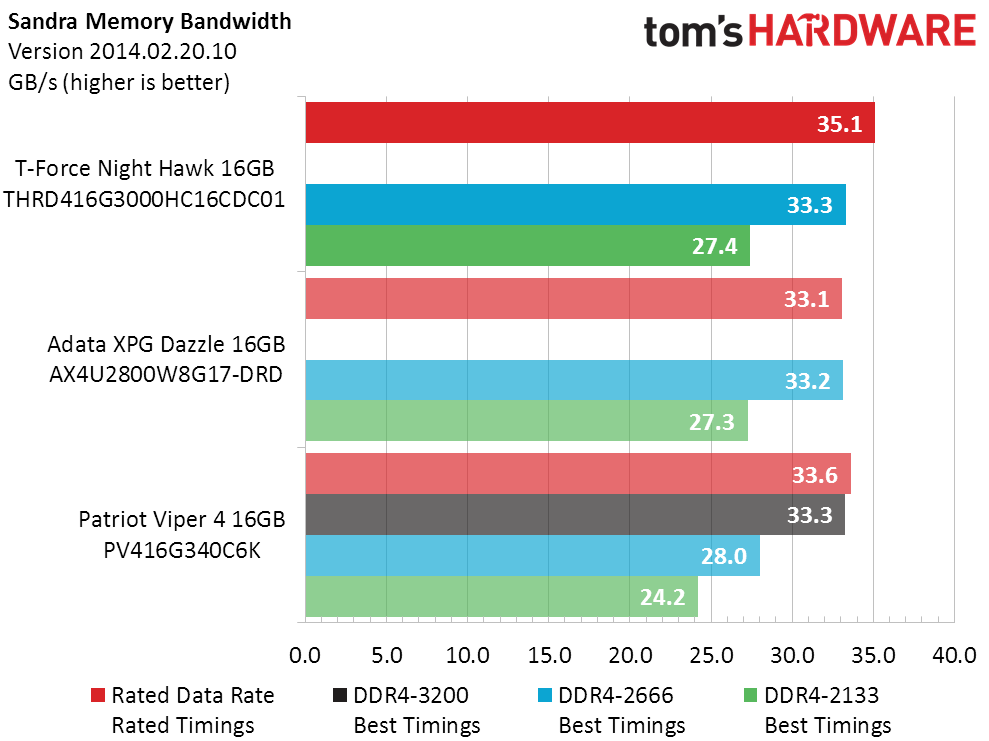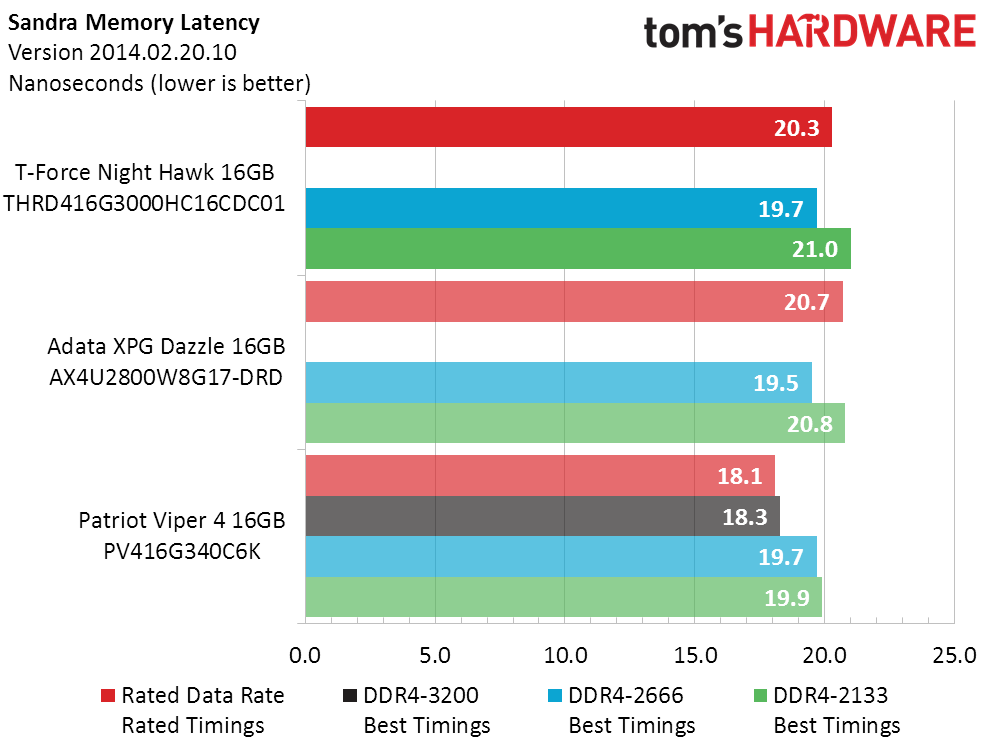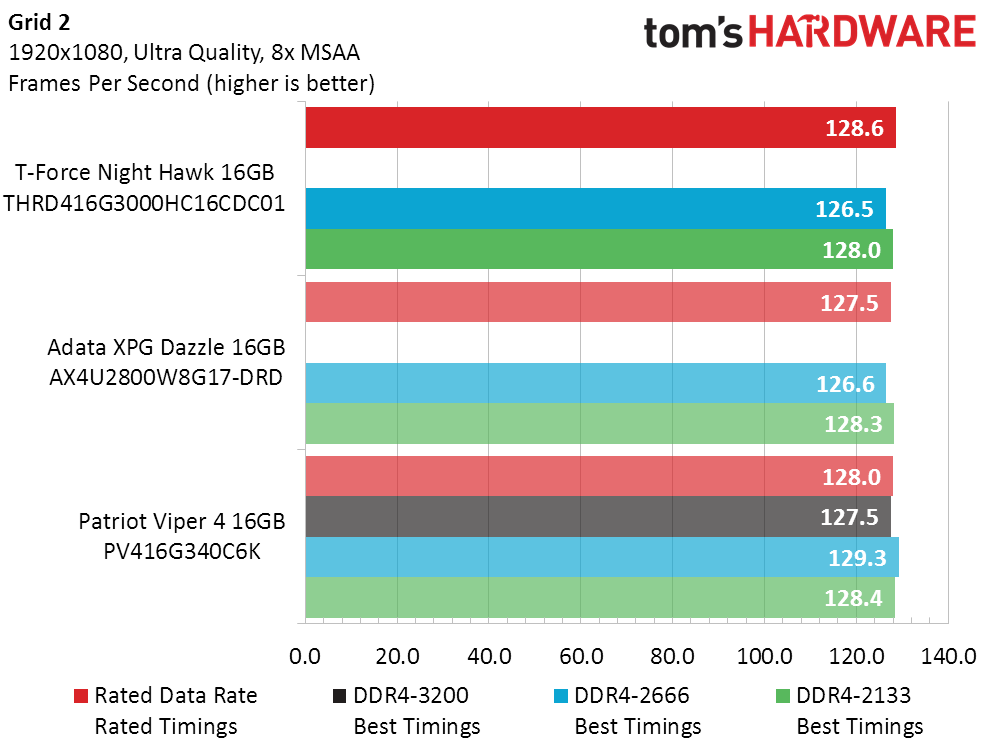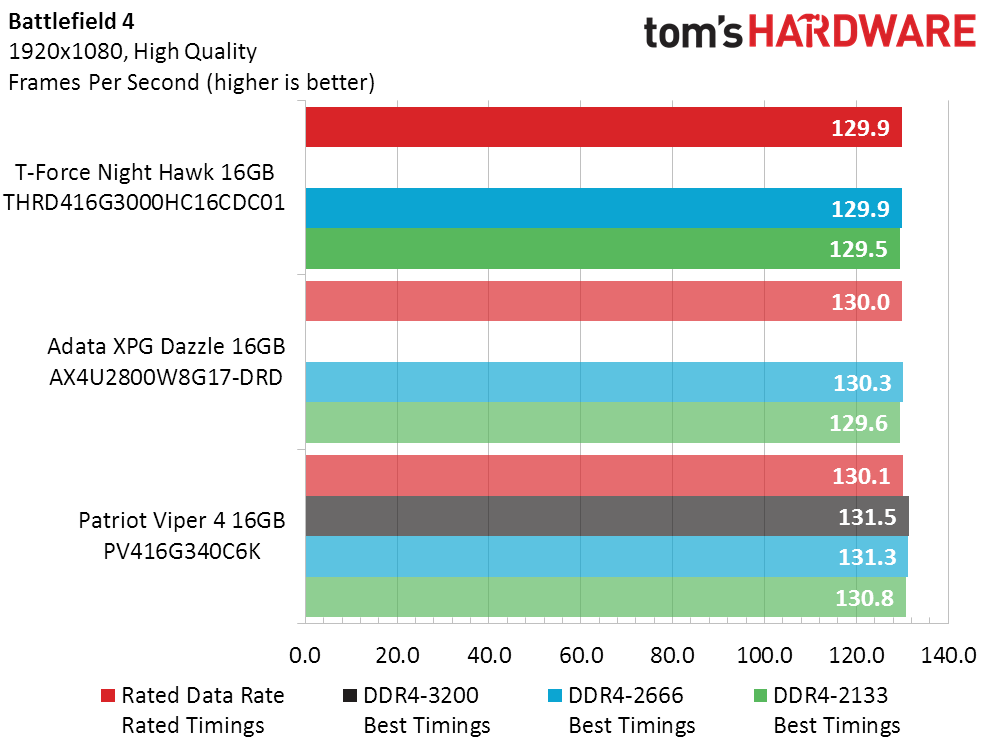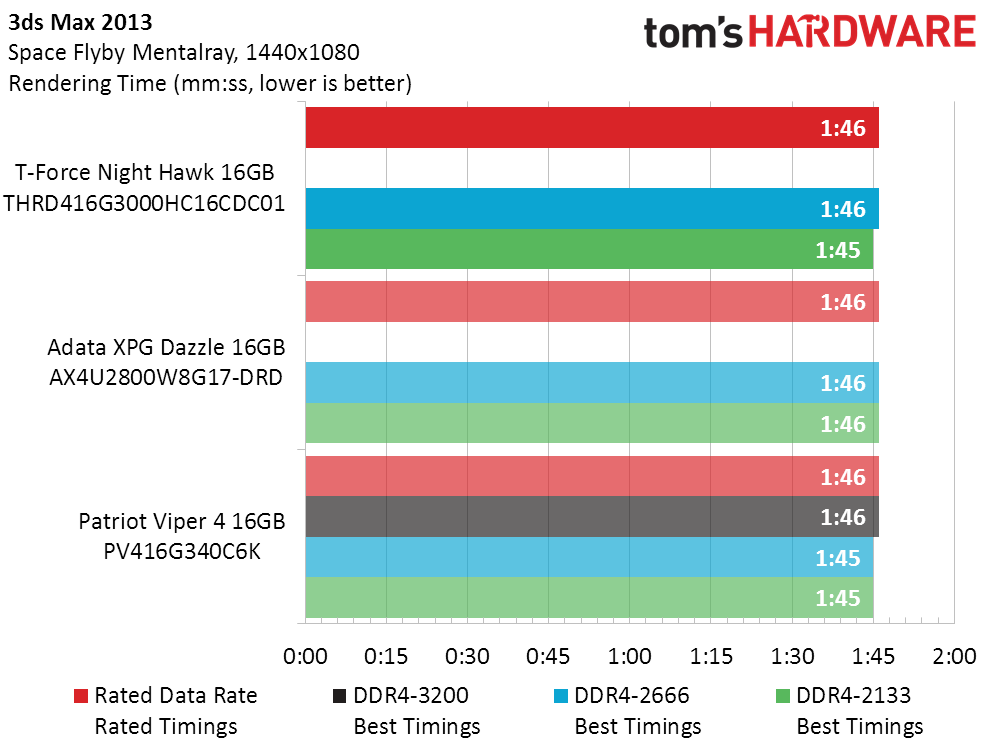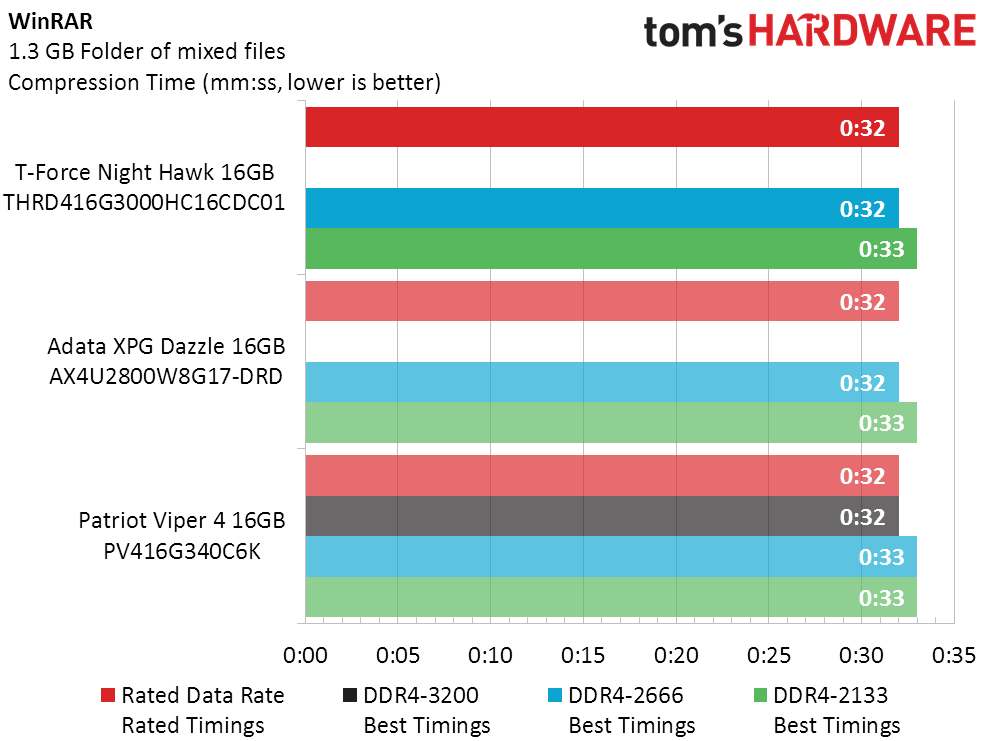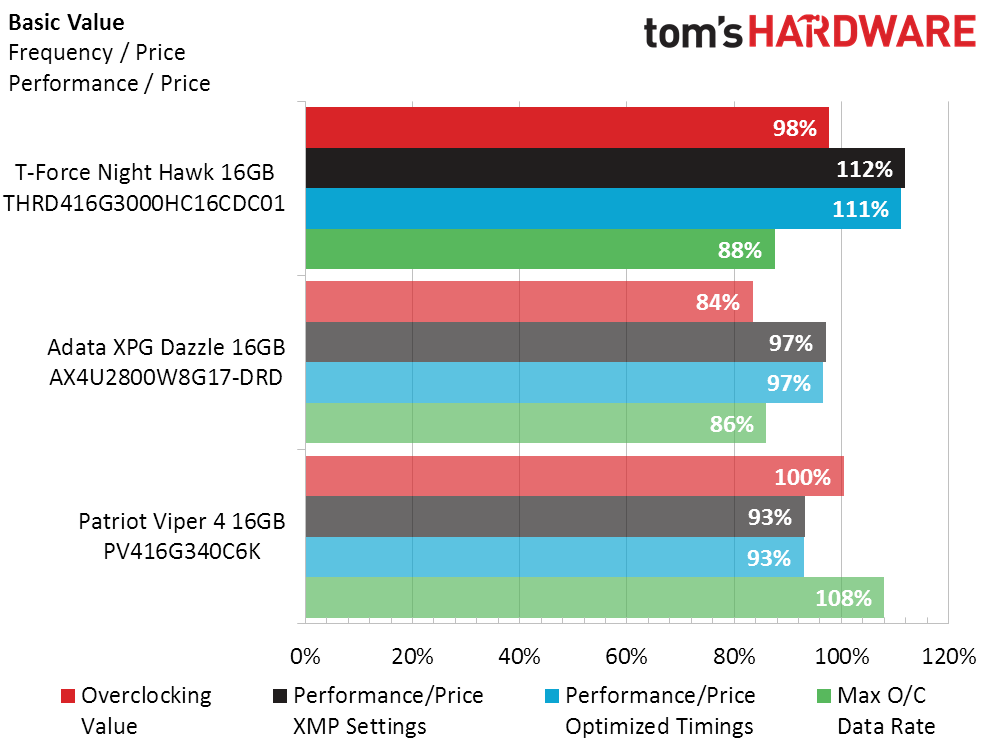Team Group Night Hawk 16GB DDR4-3000 Dual-Channel Memory Kit Review
The Night Hawk line brings LED lighting to Team Group’s T-Force DDR4 series. Is its 16GB, DDR4-3000, CAS 16 kit a good value for both performance and lighting enthusiasts?
Why you can trust Tom's Hardware
Test Results And Final Analysis
T-Force Night Hawk DDR4-3000 overclocks very similarly to XPG Dazzle DDR4-2800. Adata has mostly replaced the tested 2800 model with DDR4-3000, and some of us wouldn’t be surprised to see even closer overclocking results from that version.
Neither the Night Hawk nor Dazzle memory reached DDR4-3200, making it impossible to chase the best timings for that setting. Both module sets reached the same timings at DDR4-2666 and DDR4-2133.
| Lowest Stable Timings at 1.35V (Max) on Gigabyte Z170X-Gaming G1 (BIOS F5i) | |||
|---|---|---|---|
| DDR4-3200 | DDR4-2666 | DDR4-2133 | |
| T-Force Night Hawk 16GB THRD416G3000HC16CDC01 | Not Capable | 13-14-14-28 (1T) | 11-11-11-28 (1T) |
| Adata XPG Dazzle 16GB AX4U2800W8G17-DRD | Not Capable | 13-14-14-28 (1T) | 11-11-11-28 (1T) |
| Patriot Viper 4 16GB PV416G340C6K | 16-16-16-32 (1T) | 13-13-13-28 (1T) | 11-11-11-28 (1T) |
The Night Hawk DDR4-3000 produces superior bandwidth at rated (XMP) settings in SiSoftware’s test. None of the other module sets were tested at DDR4-3000, and its 15x memory multiplier might be optimal for this particular motherboard or even this processor. DRAM multipliers are based on the memory controller’s clock, and DDR4-3200 uses a 12x memory multiplier with a 4:3 memory controller-to-BCLK ratio.
The lowest latency occurs at DDR4-2666 with both the Night Hawk and Dazzle kits. Most users will choose XMP settings, where Night Hawk 3000 beats Dazzle 2800.
Grid 2 is highly sensitive to memory performance, but the more realistic settings chosen for this comparison are somewhat limited by graphics performance. Night Hawk DDR4-3000 beats everything at it XMP-rated values, but not by enough to get noticed by the game’s player.
Tenths of a frame-per-second make even less difference in real-world game play, yet Adata can put a win over Team Group in the check box for Battlefield 4. Buyers looking for an even larger lead could choose the non-lighted Viper 4 to fill their own check box of unnoticeable increases.
3ds Max is impacted by memory performance, but effectively showing that impact could take a workload of several hours. A workload that long may not be super important to the target market of LED-lit memory.
Get Tom's Hardware's best news and in-depth reviews, straight to your inbox.
WinRAR likewise shows miniscule differences, though a single second is often no more than a tenth of a second rounded up or down.
While Viper 4 appears to be the best value for buyers who don’t want lights, price is the biggest difference between the lighted Night Hawk DDR4-3000 and Dazzle DDR4-2800.
Scarce availability for the DDR4-2800 left us using its old $115 price in the charts, while Dazzle DDR4-3000 has recently climbed to $150. Given that Night Hawk DDR4-3000 is currently only $100, its value supremacy in LED-lit modules appears assured.
MORE: Best Memory
MORE: DDR DRAM FAQs And Troubleshooting Guide
MORE: All Memory Content
-
_TheD0ct0r_ Can you guys start adding Canadian links to the product as well? It would be appreciated by Canadian usersReply -
Nei1 Well, Canadian links. But it would be most helpful if we'd all simply up and go to Canada. That's taking into consideration that "up" is North, and would also help reduce latency.Reply -
mikeangs2004 feel free to message the editors directly and don't get too far off topic or irrelevant to the original reviewReply -
reghir Thomas there seems to be an issue reported earlier this month, see below:Reply
3 out of 5 eggs
If only it met it's own specs
This review is from: Team T-Force / Night Hawk 16GB (2 x 8GB) 288-Pin DDR4 SDRAM DDR4 3000 (PC4 24000) Memory (Desktop Memory) Model THBD416G3000HC16CDC01
Pros: - It booted up!
- Working at 2800 Mhz
Cons: - LED's on them are dull
- Won't actually work at 3000Mhz as advertised. Even when using XMP.
Other Thoughts: Setup:
Gigabyte GA-Z170X-Gaming 7
i7 6700K 4Ghz
16GB Team T-Force/Night Hawk DDR4 3000
Gigabyte Windforce NVidia GTX970
Manufacturer Response:
Hello,
We are so sorry to hear the problem you encountered with. Right now, we are using the same platform as yours to test on our RAM to find out the possible causes of this issue. We will let you know our test result and guide you to the next step.
Thank you for your patience.
Team Group -
Crashman Reply
I could only guess. Maybe he's having trouble running the 15x multiplier. I'd personally rather use DDR4-3200, but only because it uses 12x 4/3 x 100 and the lower multipliers work with more CPU samples. But then again, maybe the 4/3 memory controller ratio isn't ideal, performance wise...19213793 said:Thomas there seems to be an issue reported earlier this month, see below:
3 out of 5 eggs
If only it met it's own specs
This review is from: Team T-Force / Night Hawk 16GB (2 x 8GB) 288-Pin DDR4 SDRAM DDR4 3000 (PC4 24000) Memory (Desktop Memory) Model THBD416G3000HC16CDC01
Pros: - It booted up!
- Working at 2800 Mhz
Cons: - LED's on them are dull
- Won't actually work at 3000Mhz as advertised. Even when using XMP.
Other Thoughts: Setup:
Gigabyte GA-Z170X-Gaming 7
i7 6700K 4Ghz
16GB Team T-Force/Night Hawk DDR4 3000
Gigabyte Windforce NVidia GTX970
Manufacturer Response:
Hello,
We are so sorry to hear the problem you encountered with. Right now, we are using the same platform as yours to test on our RAM to find out the possible causes of this issue. We will let you know our test result and guide you to the next step.
Thank you for your patience.
Team Group
-
razor512 I don't get why RAM with LEDs cost so much more. It probably costs them less than 10 cents to add lighting to them, as if you are going with a fixed color, you can literally just tap off one of the power rails on the RAM, and solder in an LED or 2, and then if needed, attach some plastic to them to diffuse the light a bit.Reply -
Crashman Reply
It's probably closer to $1, because they also need to have the new heatsinks and light covers manufactured, including the injection molds for the covers. But then there's the failure rate to consider, that adds cost as well.19222893 said:I don't get why RAM with LEDs cost so much more. It probably costs them less than 10 cents to add lighting to them, as if you are going with a fixed color, you can literally just tap off one of the power rails on the RAM, and solder in an LED or 2, and then if needed, attach some plastic to them to diffuse the light a bit.
-
WINTERLORD Reply19224175 said:
It's probably closer to $1, because they also need to have the new heatsinks and light covers manufactured, including the injection molds for the covers. But then there's the failure rate to consider, that adds cost as well.19222893 said:I don't get why RAM with LEDs cost so much more. It probably costs them less than 10 cents to add lighting to them, as if you are going with a fixed color, you can literally just tap off one of the power rails on the RAM, and solder in an LED or 2, and then if needed, attach some plastic to them to diffuse the light a bit.
by doing this does it take away from possable performance