Tom's Hardware Verdict
TP-Link's Wi-Fi 6-equipped Archer AX11000 has the specs of a top-end router, plus a generous 8 integrated ports. But uneven performance in our tests, plus the high price were disappointments.
Pros
- +
+ Eight LAN ports
- +
+ Tri-band signal
- +
+ Web-based setup option
- +
+ Decent QoS
- +
Supports link aggregation
Cons
- -
Large, with inflexible antennae
- -
2.4 GHz throughout
- -
Price
Why you can trust Tom's Hardware
It’s not much of a stretch to say that a good number of folks don’t give a ton of thought to their router. After all, it is in some ways just a box that sends out a Wi-Fi signal. But if you're a wireless tech aficionado and/or a serious gamer who wants to make sure you're getting the best connection possible, TP-Link would kindly like you to consider the Archer AX11000 Next-Gen Tri-Band Gaming Router. We'll just be calling it the TP-Link AX11000 from here on out.
The AX11000 is a follow-up model to the Archer C5400X, which used 802.11ac (Wi-Fi 5) but had a similar appearance to the newer, Wi-Fi 6-equipped router we're looking at here. The AX11000 is designed to offer a top-of-the-stack router that is targeted to the gaming market and has a price tag to match. That said, at between $405 and $430, the AX11000 is still more affordable than flagship routers from the likes of Netgear and Asus. And it certainly looks the part, with its aggressive styling. Let's dig in to find out if this model is a comparative bargain.
Design

The AX11000 offers some serious power, so it is no surprise that it comes in a larger package. This is a horizontally oriented router in an almost matte-black plastic, that takes up considerable desktop real estate with its square design. On top of that, it has a large brick of a power supply that also takes up even more space, along with a total of eight antennas that are adorned in red.
Unlike some competitors and even lesser routers, the antennas are all in a fixed location, and cannot be fine-tuned via repositioning. There are also a large number of holes on the top of the router and an LED in the center position on top that thankfully can be turned off.
In short, this is a large, visually loud router and not ideal for those that live in a space-cramped apartment.
Specifications
| Processor | 1.8 GHz Quad-Core processor |
| Memory | 512MB flash and 1GB RAM |
| Ports | (8) 10/100/1000Mbps gigabit Ethernet ports, (1) 2.5Gb WAN |
| Encryption | 802.11x, WPA3 |
| Wi-Fi Technology | WiFi 6 (802.11ax), Dual-Band WiFi (AX5400), 2.4 GHz (AX1148) |
| Beamforming | Yes |
| Dimensions | 11.3 x 11.3 x 7.2 in (288 x 288 x 184 mm) |
| Weight | 2.61 pounds |
| Price | $399+ |
As the AX11000 is a high-end router, it follows that the specs are top-notch. At the heart of every router is a CPU, and this one has a 1.8 GHz 64 Bit Quad-Core CPU, along with three coprocessors, 1 GB of RAM, and 512 MB of flash storage.

Ports are covered well also, with a pair of USB 3.0 ports, one Type-C and the other a type A. The Ethernet ports are plentiful as well, with a single WAN port that is 2.5 Gbps and eight LAN ports that are gigabit speed. There is also Static Link Aggregation available for port pairing.
Get Tom's Hardware's best news and in-depth reviews, straight to your inbox.
On the wireless side, the AX11000 lives up to its name and supports 802.11ax, better known as Wi-Fi 6. This is a tri-band router with a single 2.4 GHz network with claimed speeds of 1148 Mbps, plus a pair of 5 GHz networks that have speeds of 4804 Mbps. That all adds up to 10,756 and then TP-Link rounds this up to 11,000 with some fuzzy math, and voila, you get the router’s name. This router also has other cutting-edge wireless technology, including 4×4 MU-MIMO, beamforming, orthogonal frequency division multiple access (OFDMA) and Dynamic Frequency Selection (DFS).
Setup

Router setup for the AX11000 is a definite strong point. It starts with connecting the eight antennas, which hooked in with a satisfying click.
We appreciate that configuration can be done via either a smartphone or our preference, a web browser. Going the latter route only took a few minutes, gave us an opportunity to choose our Wi-Fi password, and to have separate 2.4 GHz and 5 GHz networks.
Features
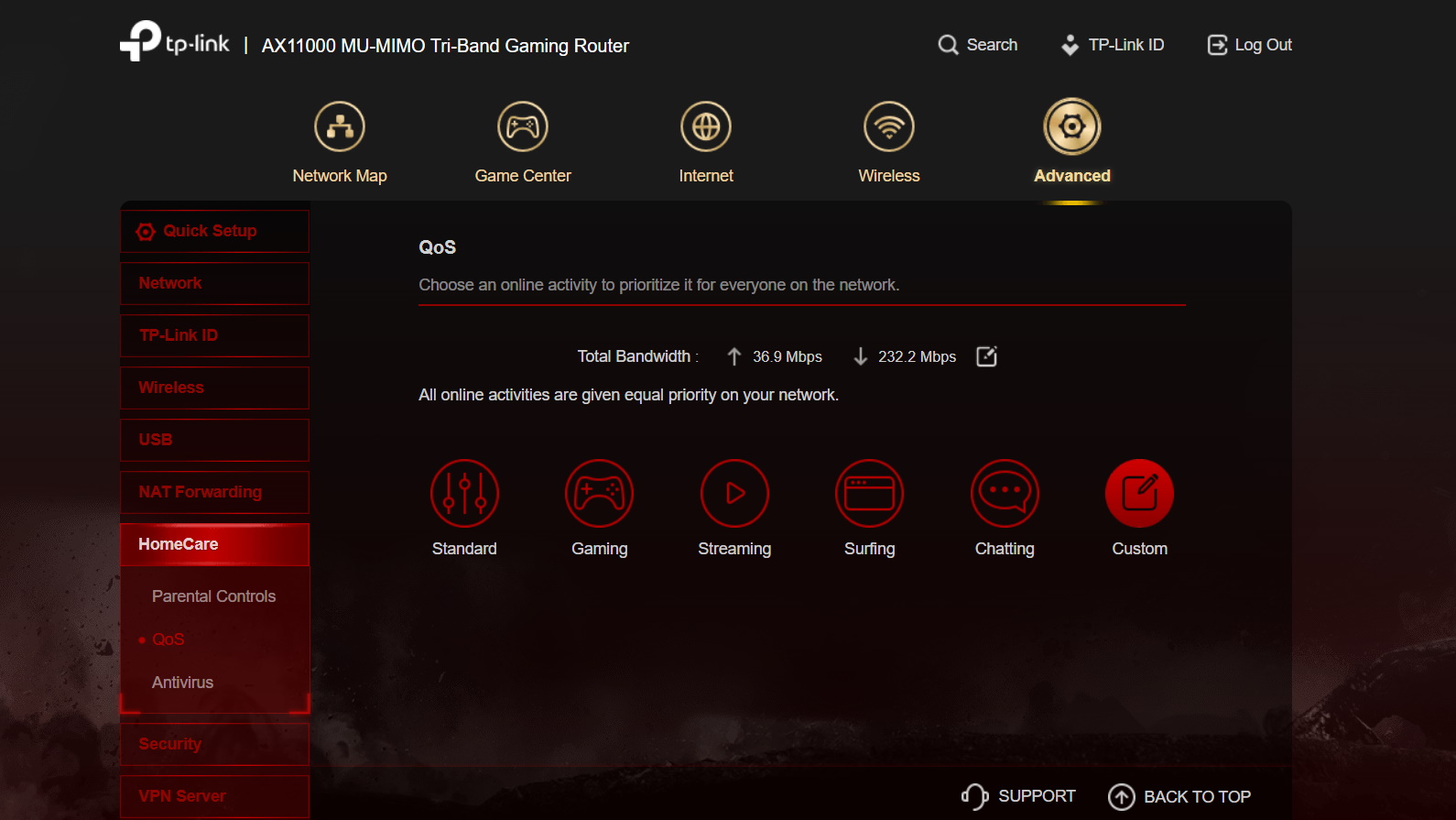
TP-Link did endow the AX11000 with the types of features that you would expect for a higher-end gaming router. This includes bandwidth testing and Quality of Service that has five preset settings, and a sixth setting that allows the user to customize prioritization of traffic for full granular control.

There is also a Game Accelerator designed to reduce game latency.
Security
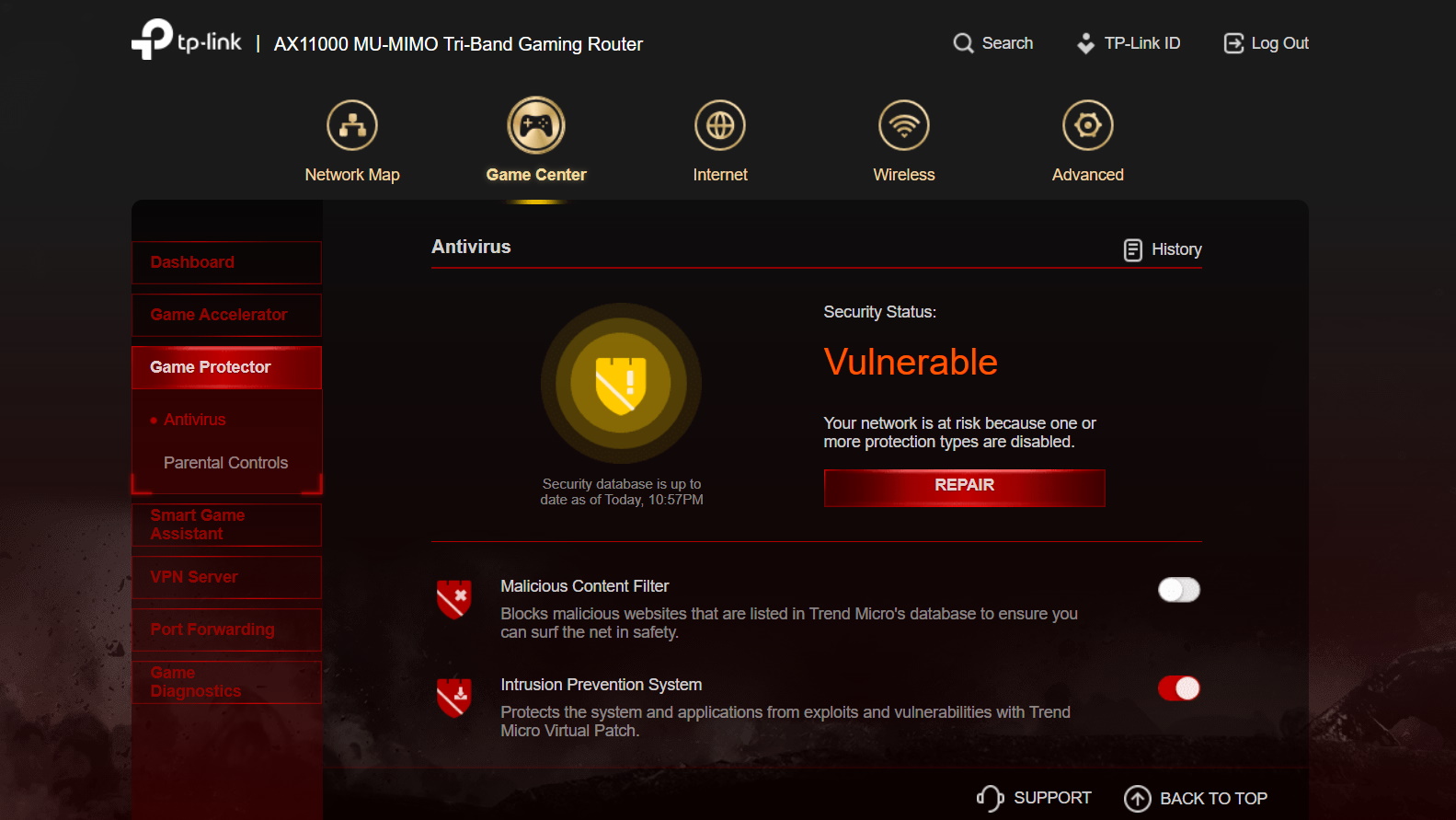
From a security perspective, the AX11000 is decent, but not class-leading from a consumer router perspective. It starts with support for the latest wireless encryption. The AX11000 does support WPA3, while being backward-compatible with the previous standards.
As seen in the screenshot (see how to take screenshots in Windows) above, the AX11000 includes some antivirus protection, and we like to see that it is included out of the box, not requiring a separate subscription, and uses a security database that gets updates powered by Trend Micro. There is a Malicious Content Filter, plus an Intrusion Protection System, which can be controlled separately. There are also Parental Controls, again as we'd expect from a router in this class.
Performance
| 2.4 GHz near | 2.4 GHz far | 5 GHz near | 5 GHz far |
|---|---|---|---|
| 152 Mbps | 64 Mbps | 812 Mbps | 318 Mbps |
Our performance testing of the AX11000 started with throughput testing using our Netperf software. Our 'Near' test is done at 8 feet away, while ‘Far’ is on a different floor about 30 feet away. We found that the AX11000 had decent performance on the 5 GHz frequency and fairly unexceptional speeds on the 2.4 GHz frequency.
| Testing Configuration | QoS | FRAPS avg | Max | 8k dropped frames | Pingplotter spikes | Latency |
| Ethernet | no | 128.5 | 112 | n/a | 0 | 241 |
| Ethernet + 10 8k videos | no | 88.1 | 38 | 24.70% | 2 | 261 |
| Ethernet + 10 8k videos | yes | 118.6 | 103 | 25.10% | 3 | 138 |
| 5 GHz | no | 120 | 109 | n/a | 0 | 235 |
| 5 GHz + 10 8k videos | no | 15.4 | 0 | 37.50% | 2 | 148 |
| 5 GHz + 10 8k videos | yes | 129.3 | 107 | 36.20% | 7 | 137 |
| 2.4 GHz | no | 124 | 108 | n/a | 0 | 161 |
| 2.4 GHz + 10 8k videos | no | 62.1 | 29 | 29.70% | 13 | 168 |
| 2.4 GHz + 10 8k videos | yes | 80.5 | 46 | 28.70% | 11 | 145 |
Our network congestion testing shows the AX11000 to perform better via Ethernet and 5 GHz connections, with the 2.4 GHz performance a weak point. While connected via Ethernet, with no background videos, on our Overwatch gaming test, we measured a solid FRAPS score of 128.5 FPS. This dropped substantially to 88.1 FPS when we added the ten 8K videos to saturate our 300 Mbps connection. The game improved to 118.6 FPS when we set the QoS for gaming and toggled on the Game Accelerator. While the frame rate in the game improved, we found the high dropped frame rate of 25.1% to be disappointing for a high-end gaming router.
Performance was better on 5 GHz, and weak on 2.4 GHz where we experienced a large number of spikes on PingPlotter, indicative of the router not handling the network congestion well. However, on the 5 GHz frequency, the framerate we obtained on Overwatch with the video streaming congestion of 129.3 FPS is notable as it is a higher score than we got via Ethernet. Also realize that while the FPS is higher, the PingPlotter spikes increased to 7, and the dropped video frames increased to 36.2%, both increases over a wired connection.
Pricing
The cost of the AX11000 is a pain point. Despite this router coming out in 2019, the cost is north of $400 on many sites. You may be able to find it for a bit less, as on the TP-Link site they connect the user to Costco. But Costco then hides the price for members only. Still, anywhere around $400 is a lot for a router, and while there are gaming models that cost more, our tests show performance was more good than great, and that was mostly on the 5 GHz band.
Conclusion

The TP-Link AX11000 is a bit of a mixed bag in our evaluation and testing. The strong points include the integrated 8 port switch, the 5 GHz throughput, the integrated TrendNet security, and the ease of setup. The weaknesses are the bulky size, weak 2.4 GHz throughput, the large number of dropped video frames in our congestion testing, and the high price. At the end of the day, while this is a decent router, at this high price point for a top-end gaming router, the AX11000 left us wanting more consistent performance.

Jonas P. DeMuro is a freelance reviewer covering wireless networking hardware.
-
2Be_or_Not2Be Now I'm confused - is this really the AX11000? TP-Link's own website shows that model (also called Archer AX206) as a new product being developed that will have 2x 10Gbps WAN/LAN ports. What you reviewed clearly didn't have it. So which is right?Reply
Edit: Never mind, it seems TP-Link also put the "AX11000" designation on the new, not-yet-released model also called the Archer AX206. Very annoying & confusing! -
techyteacher Would you be willing to revisit this review and this time edit the download and upload speeds manually? Make both download and upload speeds double your current rate then re-test. Thanks!Reply
