17" LCD Part II: The Heavyweights Enter The Ring
ViewSonic VX700, Continued
In general, it's best to opt for high brightness and medium contrast. Likewise, for brighter colors in games, changing to 5500K can bring out new details. But whatever temperature you choose, the white is never really white. It borders on mauve, and the images in games, at both 5500K and 6500K, are too pink.
When the monitor is plugged into the PC's VGA port, the image can sometimes be a bit fuzzy, but if you run the self-adjustment function you can make it come out completely clear.
Offsides For ViewSonic!
We never stop trying to get manufacturers to be a bit more modest with their specifications (i.e., so that they do bear some semblance to the actual quality of the product), but ViewSonic has just jacked up its monitors' specs again, for no good reason at all.
The VX700 changed its specifications between the start and end of our tests. It began with a contrast ratio of 400:1 and brightness of 230 cd/m². But now ViewSonic claims contrast of 550:1 and brightness of 250 cd/m², without changing anything in the monitor - neither screen, nor filters, nor OSD. That makes for increases of about 40% and 10%, respectively. Their agents say that ViewSonic readjusted the specs to match the method of averages used by other manufacturers. Do you really believe that?
The VX700 is as good as its rivals for brightness and contrast, but definitely not better. The initial characteristics were much closer to the real quality of the product. If they play that sort of game too long, they could end up losing. For instance, they claim a response time of 25ms. Now, we noticed that the Belinea 10 15 35 and the Solarism LM 1503 are much less subject to image lag. The trouble is that they officially have 40ms screens. So shouldn't the VX700 give a response time of more than 40ms?
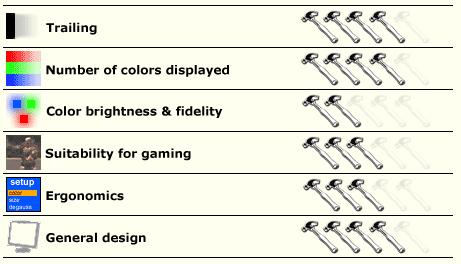
Stay on the Cutting Edge
Join the experts who read Tom's Hardware for the inside track on enthusiast PC tech news — and have for over 25 years. We'll send breaking news and in-depth reviews of CPUs, GPUs, AI, maker hardware and more straight to your inbox.
Most Popular

