Why you can trust Tom's Hardware
The XL2566X+ comes set to the FPS1 mode by default. Trying out the other picture modes told me that this was the best starting point for calibration which is required for the best possible image.
Grayscale and Gamma Tracking
Our grayscale and gamma tests use Calman calibration software from Portrait Displays. We describe our grayscale and gamma tests in detail here.
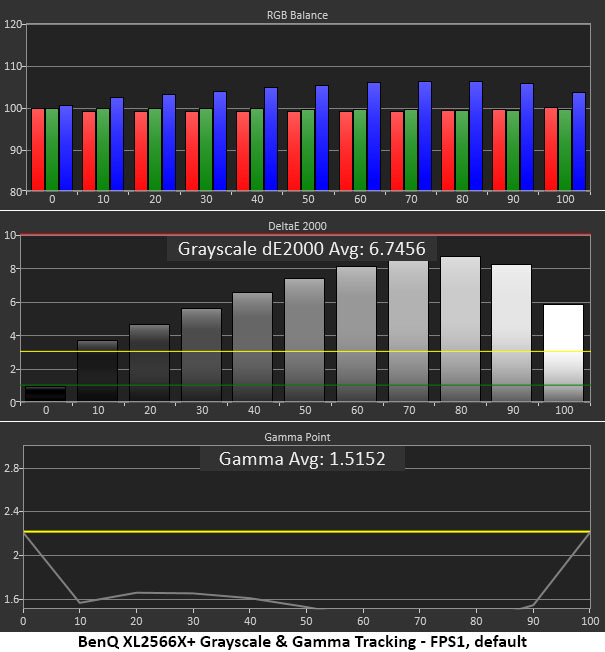
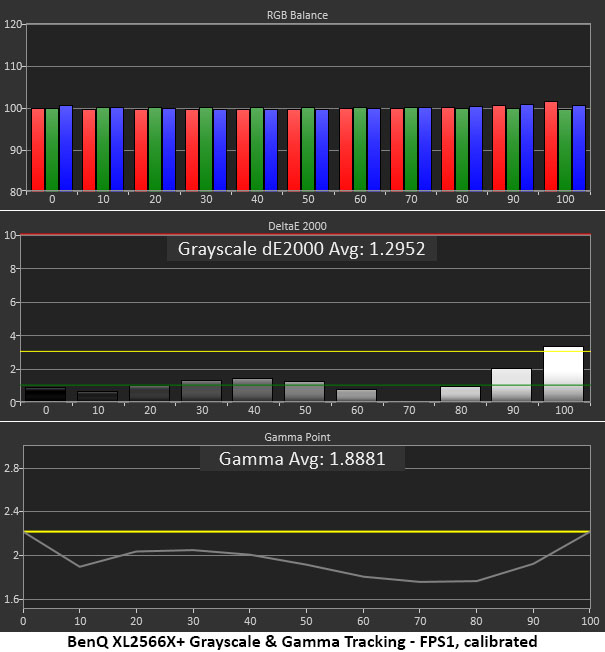
In the first chart, you can see the blue tint that comes with the default Normal color temp setting. The errors are visible throughout the brightness range and can be seen in all content. The picture is a bit flat as a result. Gamma is very light which makes the image look bright, but again, it lacks dimension.
The darkest gamma preset is number five, and it is still too light. But it looks a lot better. I got the grayscale error down below the visible threshold, so all white and gray tones are neutral. The image looks much better than when I started but I missed the accurate gamma preset that BenQ usually provides.
Comparisons
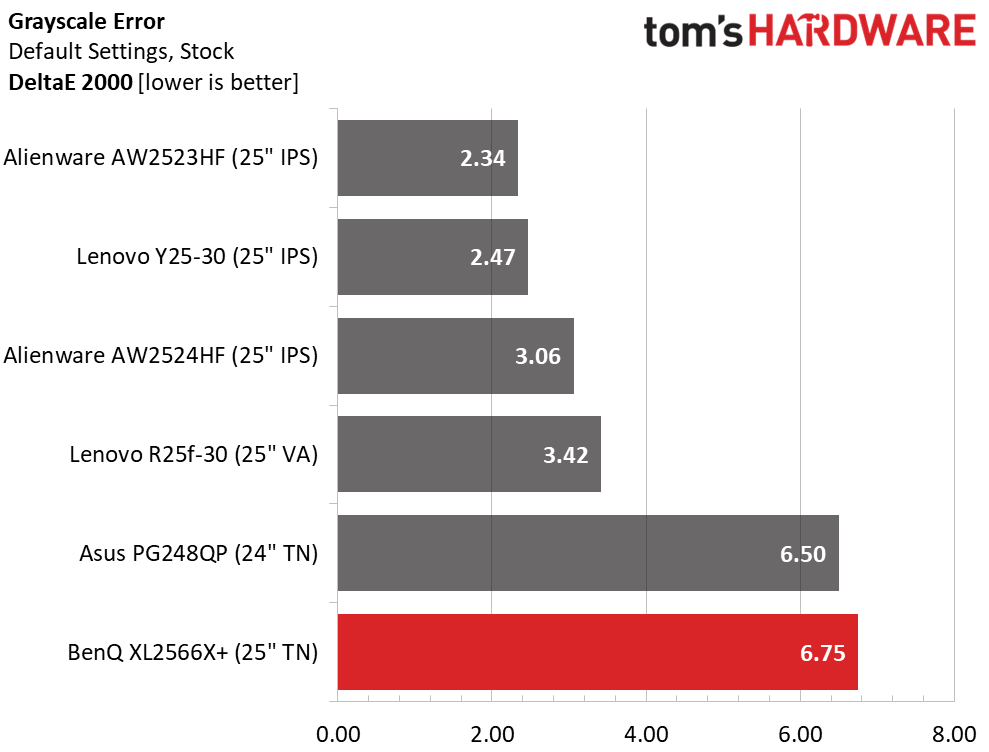
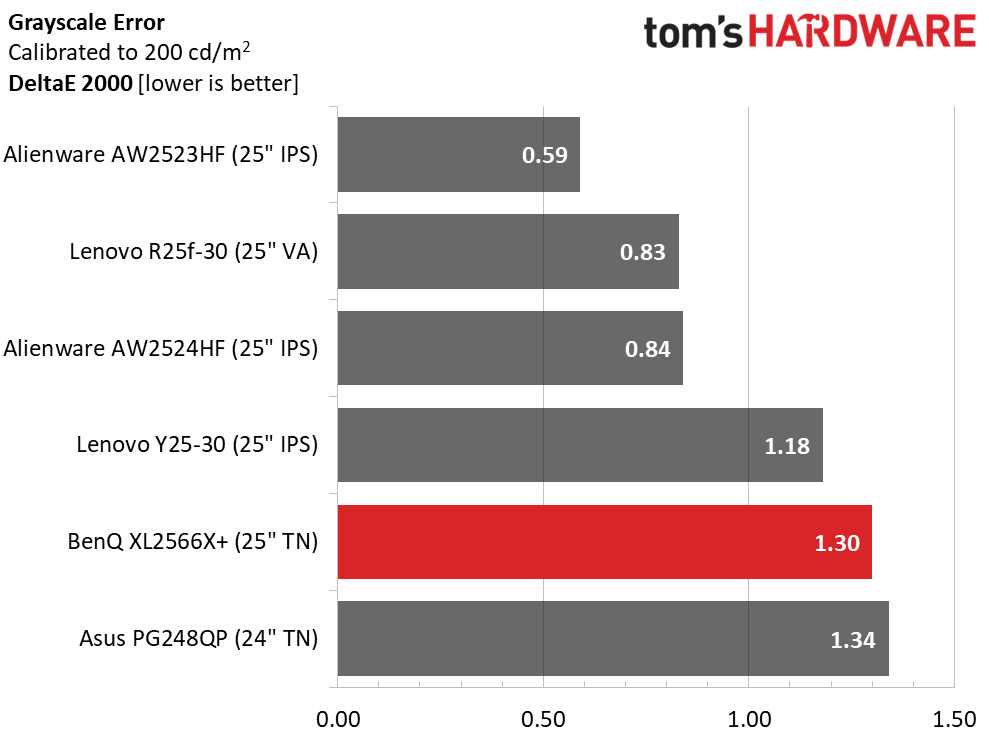
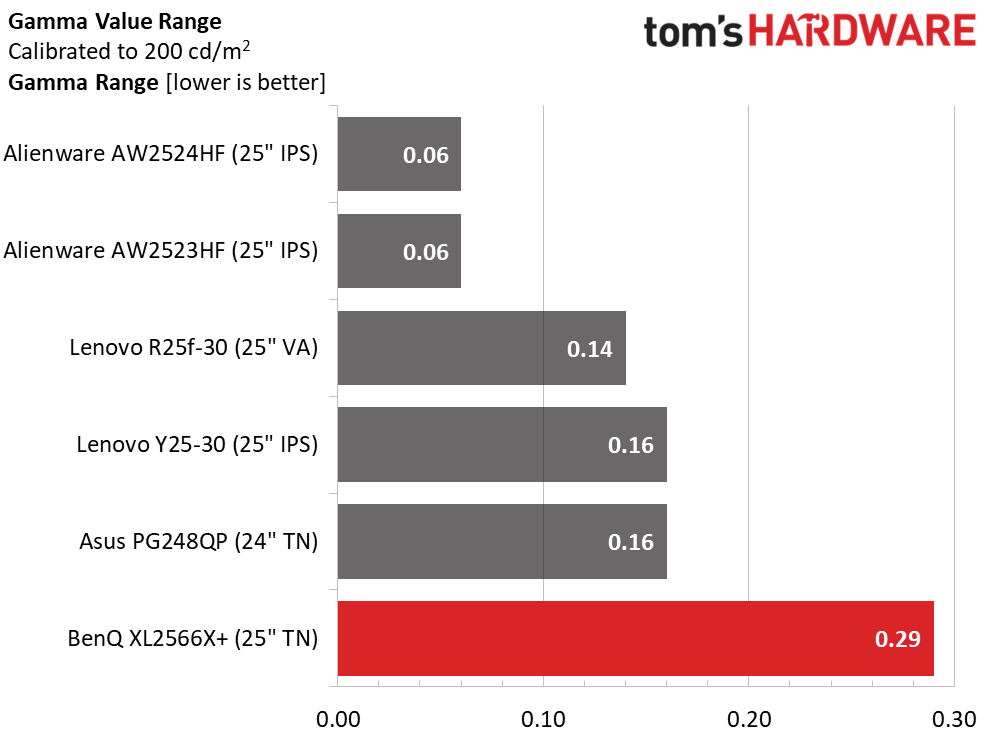
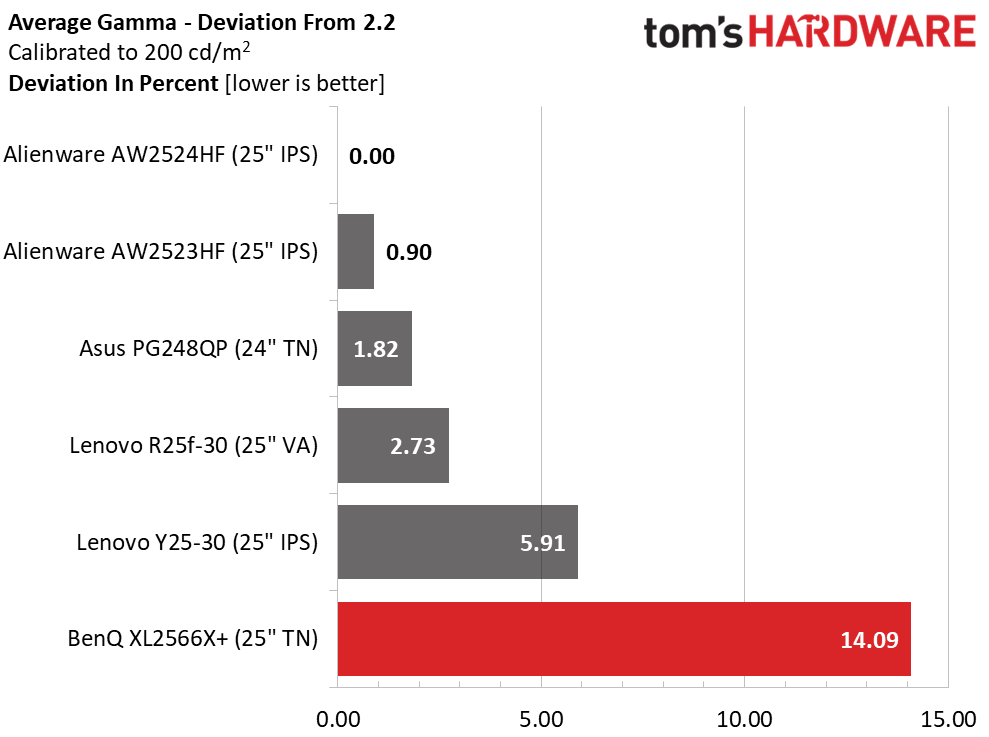
The XL2566X+’s default grayscale error of 6.75dE is not up to BenQ’s usual standard. While a blue tone makes the image look brighter, it also reduces overall clarity. Luckily, the RGB sliders are up to the task of removing any visible issues. The final value of 1.30dE is well below the threshold of 3dE.
With no accurate gamma preset, the best I could do was Gamma 5 which is still 14.05% off the 2.2 standard. The actual average value is 1.89 which is quite light in tone. That’s an improvement from the default number of 1.52 at least. I missed BenQ’s usual correct option here.
Color Gamut Accuracy
Our color gamut and volume testing use Portrait Displays’ Calman software. For details on our color gamut testing and volume calculations, click here.
Get Tom's Hardware's best news and in-depth reviews, straight to your inbox.
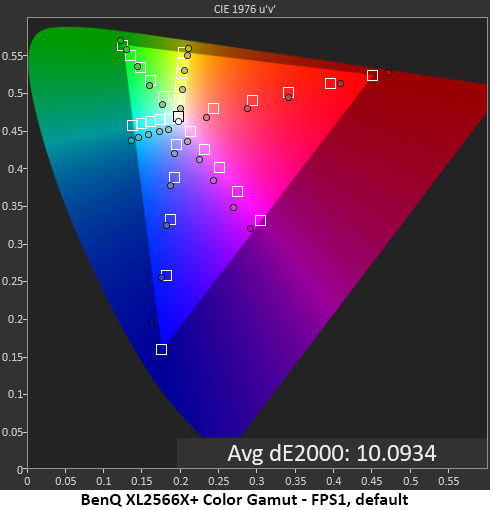
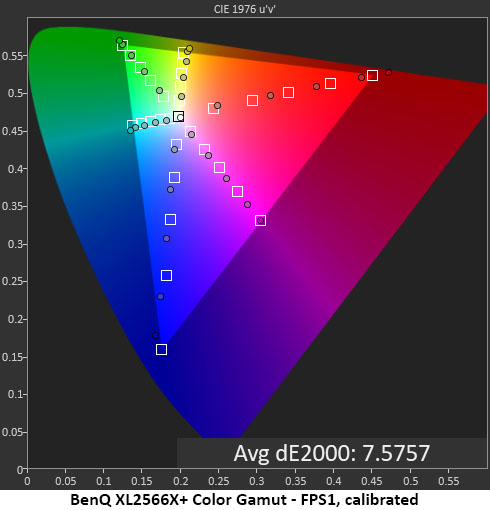
The XL2566X+’s color gamut tracking is off the mark as well. By default, you can see a few issues. Generally, color is oversaturated which is a positive here because sRGB is the native spec. Coverage is over 100% which makes the picture a little more vibrant. Before calibration, you can see hue errors in cyan and magenta.
Calibration brings the secondary (cyan, magenta and yellow) hues in line, but the over-saturation remains. In a market filled with wide gamut displays, the XL2566X+ is a little less colorful but not significantly. It is the right choice for SDR games.
Comparisons
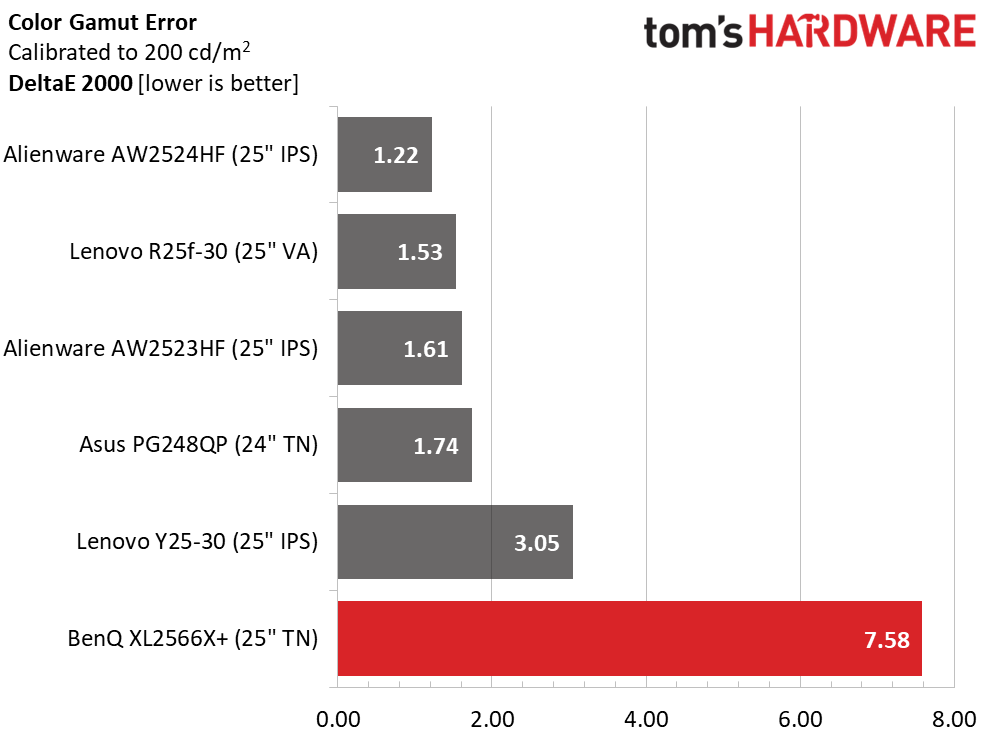
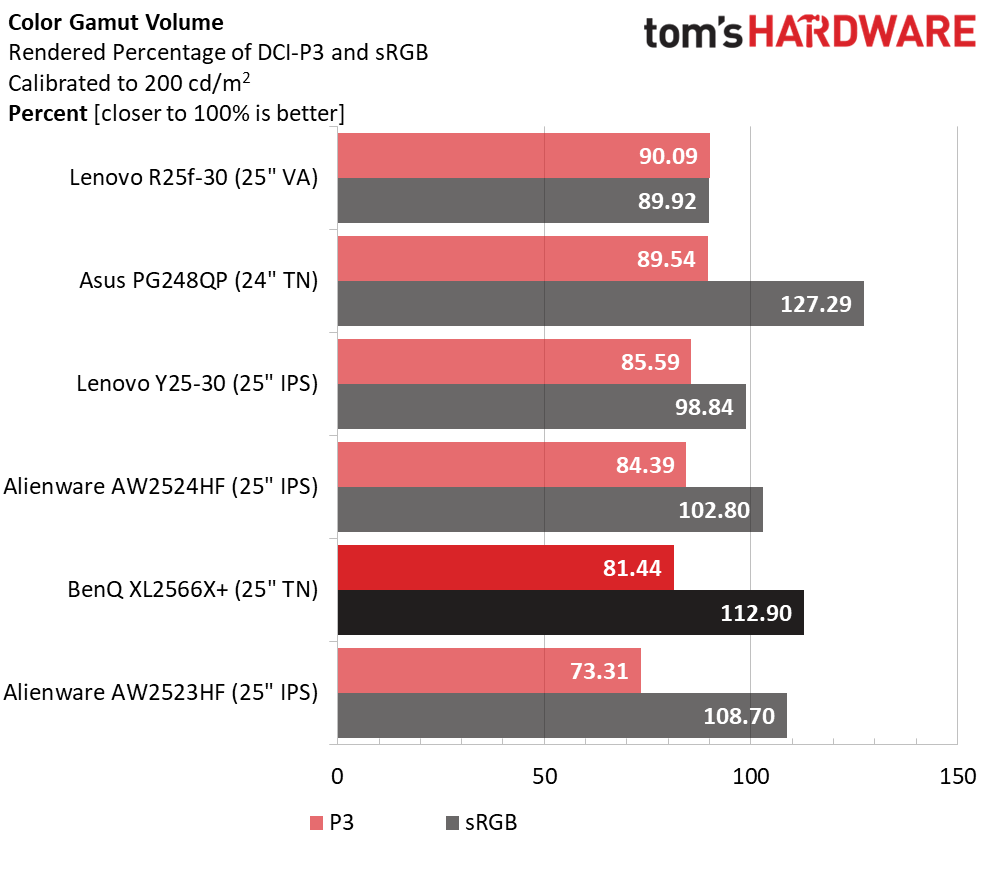
From a color error standpoint, the XL2566X+ isn’t in great territory by the numbers but it’s shifted in a good direction. The 7.58dE value is solely due to over-saturation which is forgivable. The monitor is very colorful and since the target points remain linear, there is no loss of clarity. While it would be better if it were closer to 3dE average, I can still call the XL2566X+’s color pleasing.
In the gamut volume test, the XL2566X+ is in fifth place but well above the bottom finishing Alienware. With 112.90% coverage of sRGB, the BenQ is colorful. Though it doesn’t quite have the volume of the top four screens, it isn’t far out of the running.
Test Takeaway: Despite the XL2566X+’s light gamma, it presents a bright and colorful image. Extra color saturation helps here and gamma tracking, though below the 2.2 standard, is relatively linear. Color points are also linear so there is no problem seeing the image’s full detail. BenQ has taken a few liberties here, but the resulting picture is a good one. I just wish there were an accurate gamma option.
MORE: Best Gaming Monitors
MORE: How We Test PC Monitors
MORE: How to Buy a PC Monitor

Christian Eberle is a Contributing Editor for Tom's Hardware US. He's a veteran reviewer of A/V equipment, specializing in monitors. Christian began his obsession with tech when he built his first PC in 1991, a 286 running DOS 3.0 at a blazing 12MHz. In 2006, he undertook training from the Imaging Science Foundation in video calibration and testing and thus started a passion for precise imaging that persists to this day. He is also a professional musician with a degree from the New England Conservatory as a classical bassoonist which he used to good effect as a performer with the West Point Army Band from 1987 to 2013. He enjoys watching movies and listening to high-end audio in his custom-built home theater and can be seen riding trails near his home on a race-ready ICE VTX recumbent trike. Christian enjoys the endless summer in Florida where he lives with his wife and Chihuahua and plays with orchestras around the state.
-
helper800 I would say OLEDs do it much better, hz for hz, than this TN panel for the same price.Reply -
UnforcedERROR I wish BenQ would move on from TN panels. They've been coasting off their reputation ever since they released the xl2420T and haven't attempted to innovate at all, especially since they are routinely chosen for LAN events. OLEDs are better for motion clarity even at lower refresh rates, and a TN priced around the same cost as some of the 360hz offerings is ridiculous.Reply
