Why you can trust Tom's Hardware
To read about our monitor tests in-depth, please check out Display Testing Explained: How We Test PC Monitors. We cover brightness and contrast testing on page two.
Uncalibrated – Maximum Backlight Level
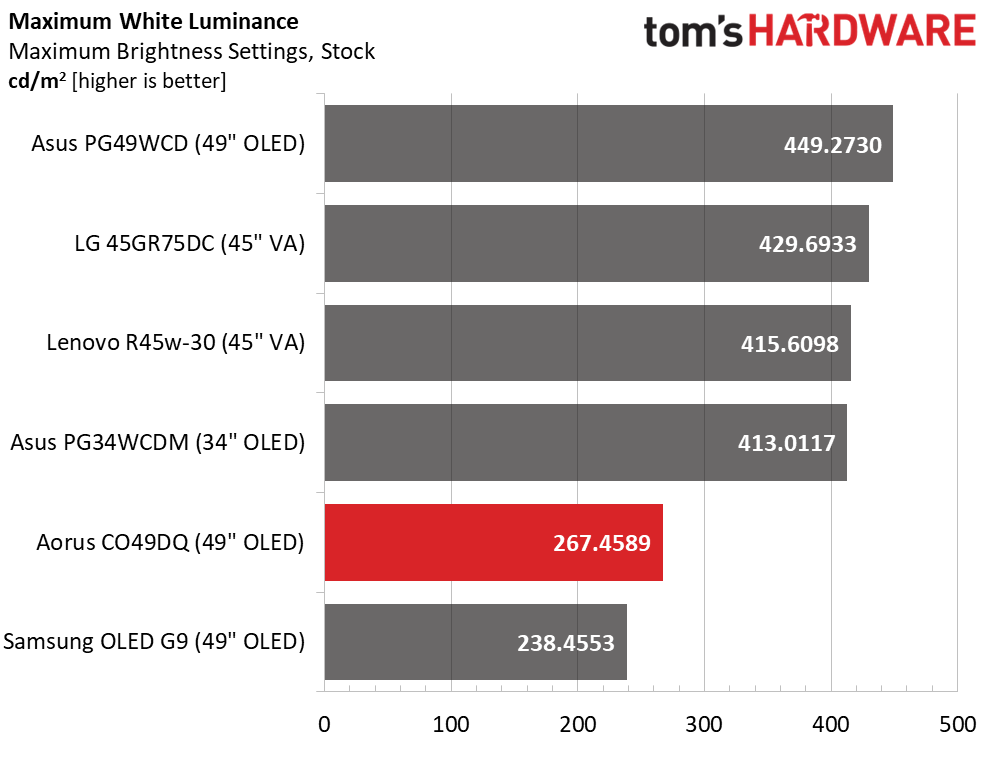
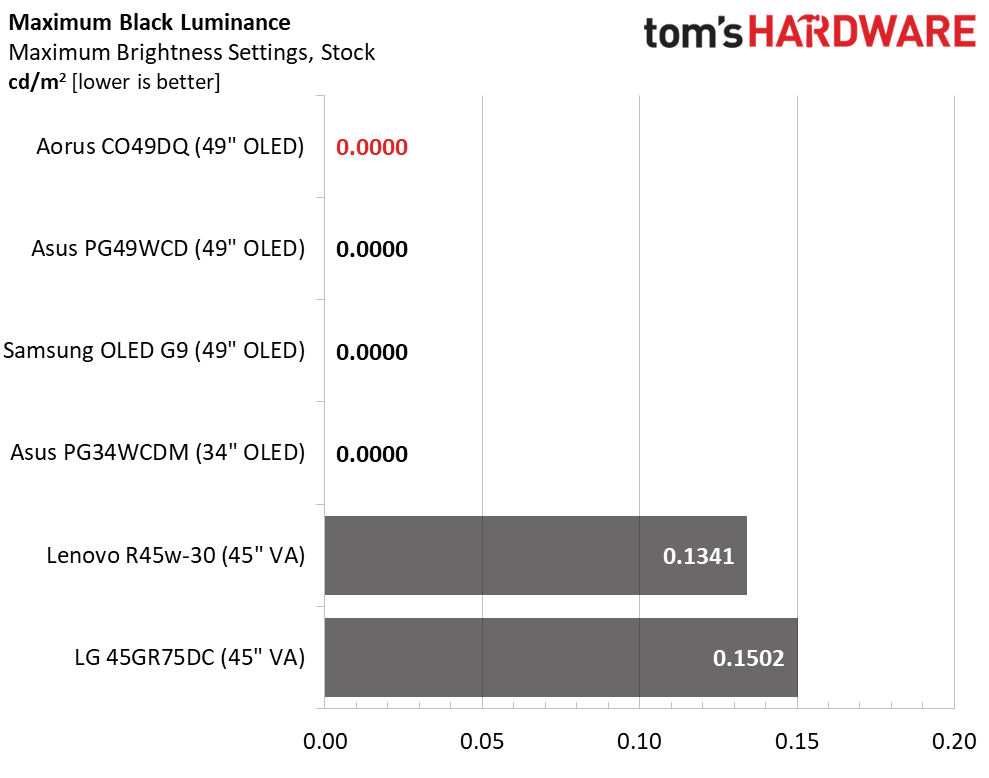
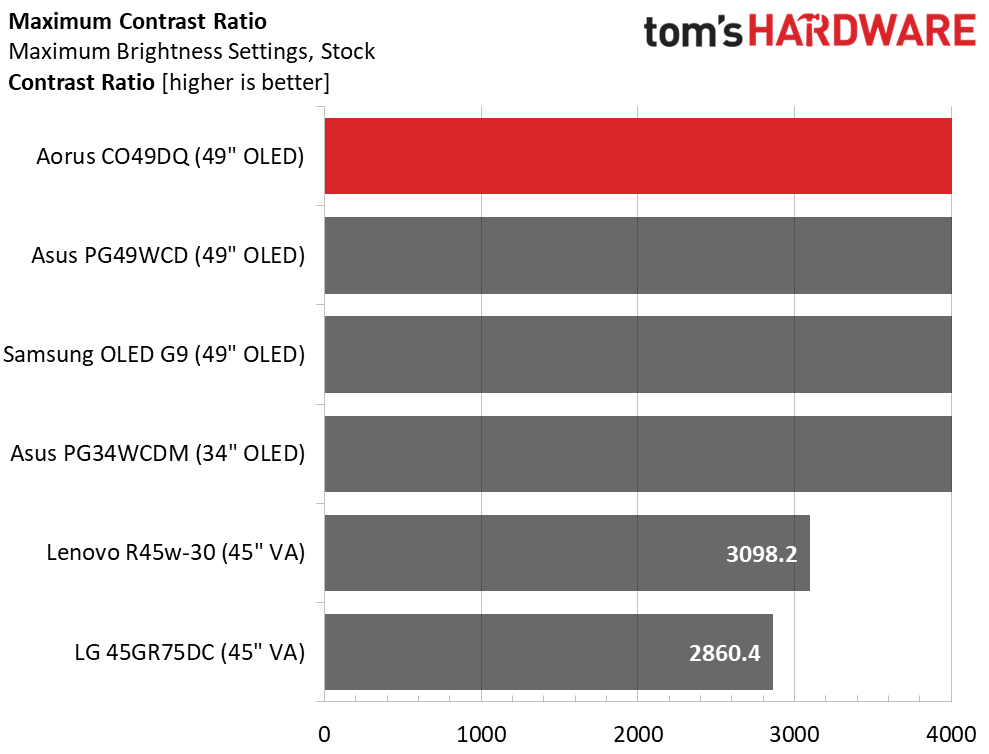
OLED’s peak SDR brightness is usually determined by how much it varies with changes in content. Asus is the most aggressive, so it measures higher. But the CO49DQ is no slouch. 267 nits is more than bright enough for indoor use. I turned my sample down around 15%, and it was still plenty bright. You don’t need high levels for a stunning picture. The two VA panels are typical of their segment at 429 and 415 nits peak. OLED black levels remain unmeasurable, so contrast is also undetermined, i.e., infinite.
After Calibration to 200 nits
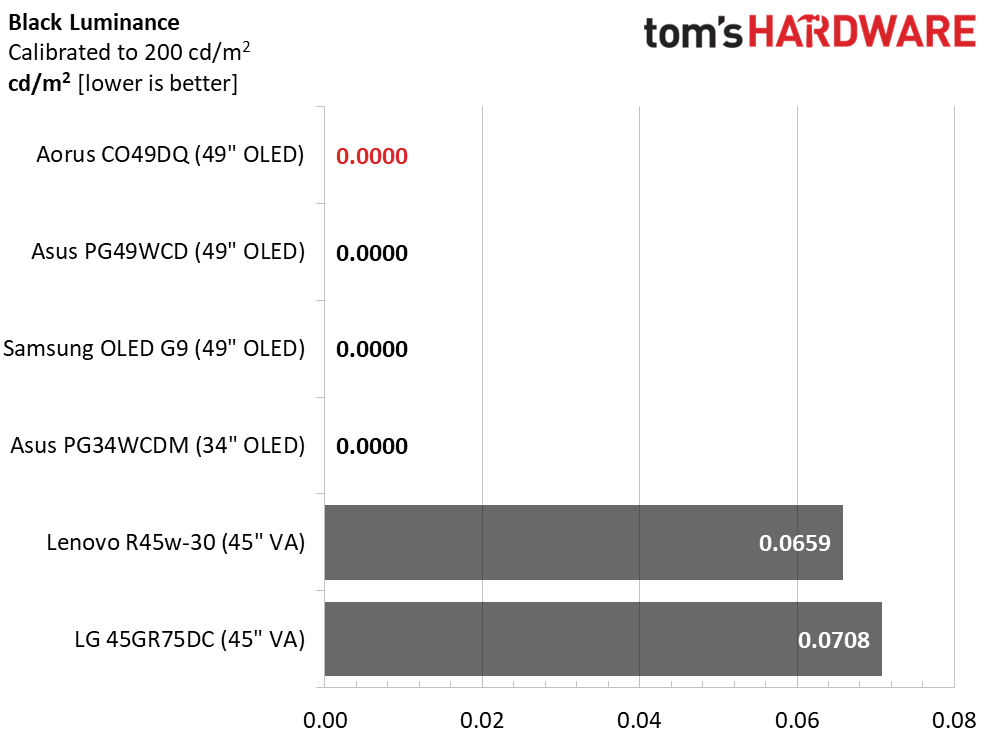
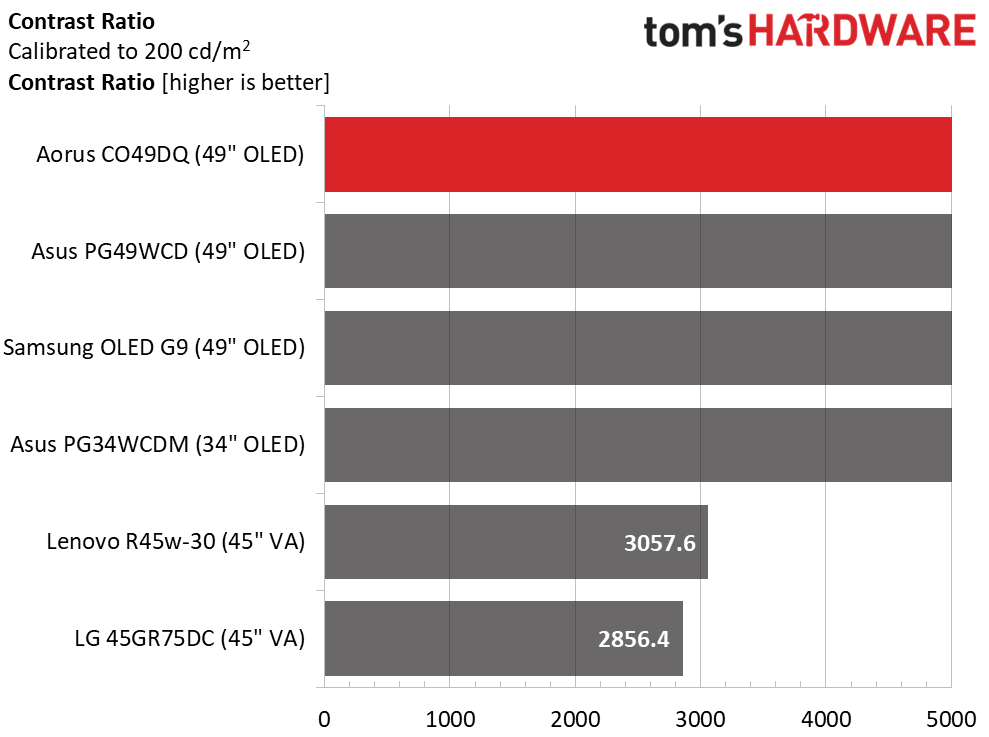
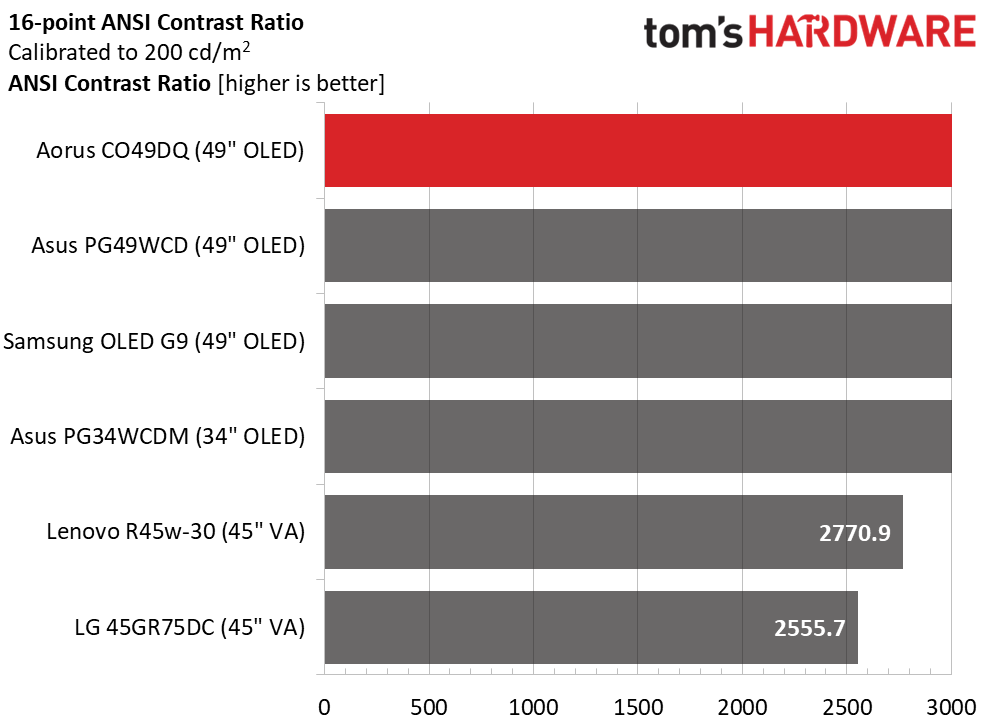
The two VA monitors score well for their class at around 3,000:1 contrast after calibration. The OLEDs are on another level. Once brightness is equalized between the OLED monitors, they are indistinguishable in terms of contrast and black levels. The only difference in picture quality comes with color gamut volume and accuracy, which I’ll discuss on the next page.
The ANSI contrast of OLED also can’t be measured, but the VA screens do reasonably well for their category.
Test Takeaway: I included the VA monitors here to bring the count to six. In the contrast contest, OLED versus LCD isn’t a fair fight. The good part is that the CO49DQ and all its competition deliver the same contrast performance. Differences in peak brightness are largely irrelevant once the screens are set to the same output level.
MORE: Best Gaming Monitors
MORE: How We Test PC Monitors
Get Tom's Hardware's best news and in-depth reviews, straight to your inbox.
MORE: How to Buy a PC Monitor
MORE: How to Choose the Best HDR Monitor
Current page: Brightness and Contrast
Prev Page Response, Input Lag, Viewing Angles and Uniformity Next Page Grayscale, Gamma and Color
Christian Eberle is a Contributing Editor for Tom's Hardware US. He's a veteran reviewer of A/V equipment, specializing in monitors. Christian began his obsession with tech when he built his first PC in 1991, a 286 running DOS 3.0 at a blazing 12MHz. In 2006, he undertook training from the Imaging Science Foundation in video calibration and testing and thus started a passion for precise imaging that persists to this day. He is also a professional musician with a degree from the New England Conservatory as a classical bassoonist which he used to good effect as a performer with the West Point Army Band from 1987 to 2013. He enjoys watching movies and listening to high-end audio in his custom-built home theater and can be seen riding trails near his home on a race-ready ICE VTX recumbent trike. Christian enjoys the endless summer in Florida where he lives with his wife and Chihuahua and plays with orchestras around the state.
-
parkerthon Really interesting, and finally a price that has me seriously considering try an oled monitor ultra wide. But being that my desktop is used for my job 95% of the time, which often requires Teams screen sharing of presentations, I’m trying to wrap my head around how that would work. Is there a way to virtually split my desktop for powerpoint presentation mode that throws slides on one screen and a presenters view on another? I use this a lot. I do see some third party utilities that might do this, but curious if anyone out there has experience with this.Reply -
Giroro This is wider than the last-reviewed ASUS PG34WCDM, less expensive, and much less curved.Reply
It seems to have a lot going on.
I would need to see the curve in person, because it is such a hard thing to convey through pictures.
I wish best buy had better variety to their in-store displays. -
PEnns Seems like a really good monitor. But I have to ask: Does it really have to be curved? The size is (allegedly) the same, so why the curve? Curved might be more tolerable at 32", but 49" is a bit too much (IMHO).Reply
Or maybe the main consideration for some: More immersive? Well, maybe, but many will get the same experience from the same 49" monitor and most likely it will be less expensive! -
AkroZ Reply
There is many advantages to the curve.PEnns said:Seems like a really good monitor. But I have to ask: Does it really have to be curved? The size is (allegedly) the same, so why the curve? Curved might be more tolerable at 32", but 49" is a bit too much (IMHO).
Or maybe the main consideration for some: More immersive? Well, maybe, but many will get the same experience from the same 49" monitor and most likely it will be less expensive!
Firstly for this screen of 49 inch it reduce the width to 47 inch with better readability, your eyes need less distance to find the corners.
On a flat screen the center is good but due to the angles of view the pixels becomes more and more deformed on the edges and smaller (from the viewer perspective), this also reduce the perceived lights making the corners darker.
Those makes corners more difficult to read. Here it's a curved 1800R screen, if you place your eyes at 1,8 meter from screen then all pixels will remain squares everywhere horizontally (because it is not curved vertically) making the lighting consistent.
But for that you need to be centered, so it's only for one person, for a presentation monitor or a TV it's better to be flat.
About the cost of curving, OLED is a flexible surface by nature, it's mainly a choice of form for the rigid support and adapt the assembling chain. This will not really cost more materials. Customers are generally paying a premium fee but you can find some curved monitors at the same price than non-curved monitors. -
Notton can confirm. With 2x 27" side by side, I have to put them in a V shape to read stuff at the outer edges.Reply -
TheHerald A 49" Super ultra wide monitor is not very practical, trust me, had one for 2 years.Reply -
subspruce I can't imagine how I would even use all of that display, or even fit this on my desk, but your desk may be huge and you may need the equivalent of 2 25" monitors side-by-side for whatever you may be doingReply
