Why you can trust Tom's Hardware
The 45GX950A has no direct competitor at this time. The closest screen I’ve reviewed is AOC’s AG45456UCZD, which is the same size and shape but runs at 3440x1440 pixels and 240 Hz. There’s also Alienware’s AW3425DW, AOC’s PD49 and AG346UCD, and Philips’ 49M2C8900.
Pixel Response and Input Lag
Click here to read up on our pixel response and input lag testing procedures.
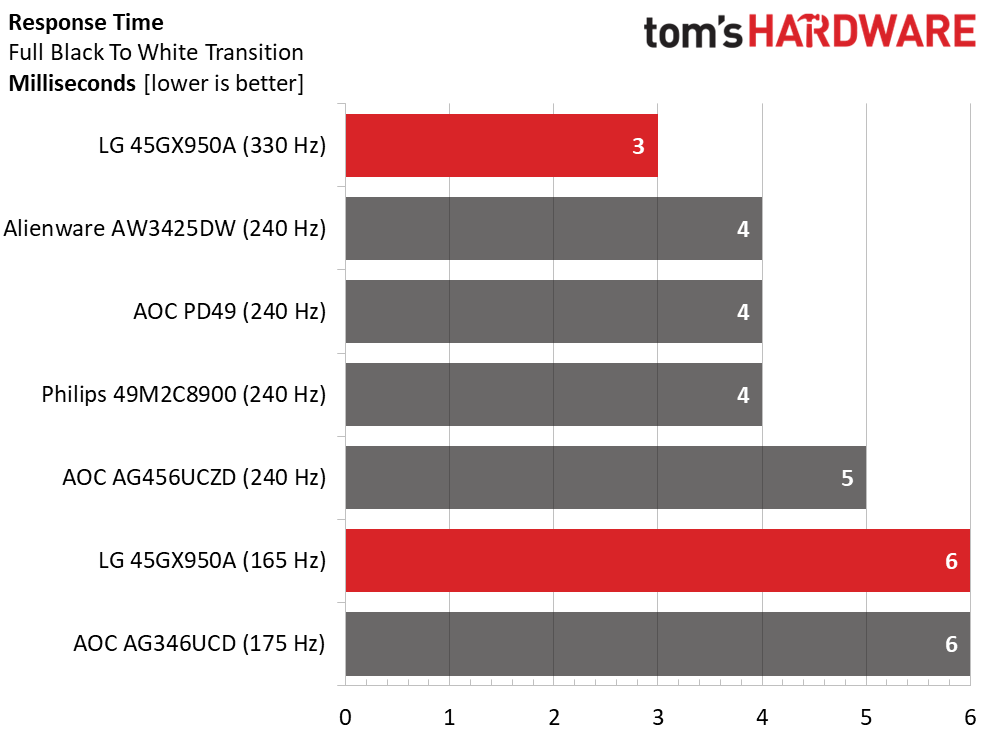
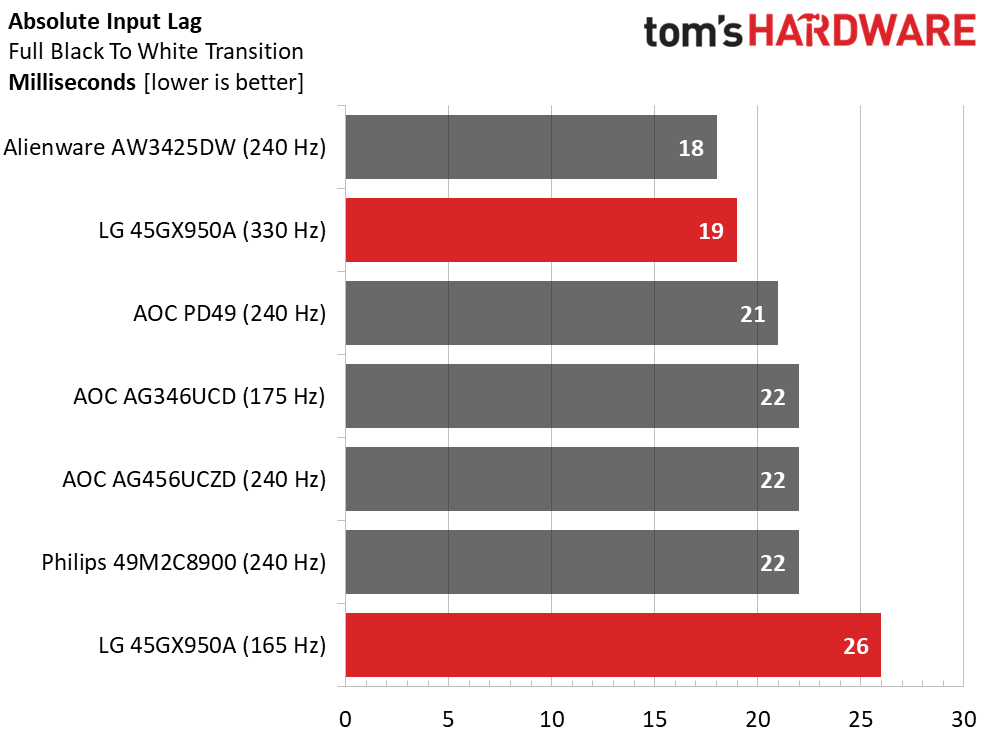
The 45GX950A moves a lot of pixels around, so 165 Hz is quite fast for a screen with over 11 million dots to manage. The 6 ms draw time is fast enough to prevent almost all motion blur. Remember that OLEDs are smoother at a given refresh rate than LCDs and don’t use overdrive or strobing. That said, there is a slight blur below 200 Hz. There is no blur whatsoever at 330 Hz, where the draw time drops to 3ms.
The input lag score is respectable but not life-changing. 26 ms is fast enough for most players, and it’s quick enough for driving or flying sims. It might be noticed by the best gamers in a twitchy shooter, though. Switching to 330 Hz lowers lag to a competition-worthy 19 ms. The only downside is that pixel density drops to 63 ppi.
Test Takeaway: The 45GX950A is more than smooth and quick enough for flight and race simulation applications. Motion blur is minimal at 165 Hz and non-existent at 330 Hz. Low pixel density at 2560x1080 might be an issue for some, but at full res, the picture is glorious at 125ppi. Video processing is as good as it gets. The only consideration here is the high pixel count. You’ll need a stout video card to drive it at full resolution and refresh.
Viewing Angles
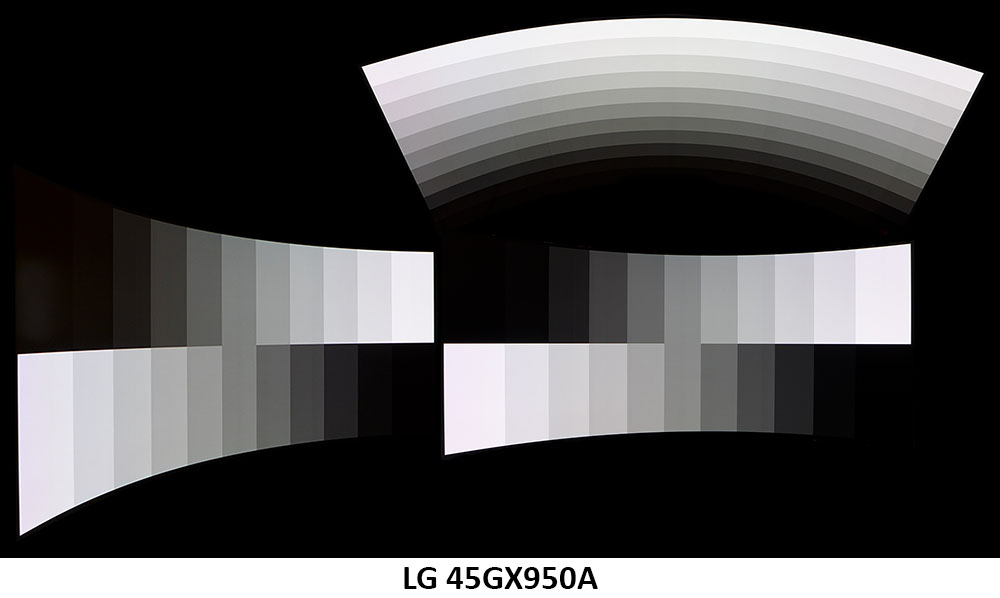
A screen this curved needs to be an OLED for the best possible experience. My sample looked consistent from every angle. In the photos, you can see that there is no change in color, light output, or gamma. Even the top view is decent with just a slight drop in gamma and a barely visible green tint. This is excellent performance.
Screen Uniformity
To learn how we measure screen uniformity, click here.
Get Tom's Hardware's best news and in-depth reviews, straight to your inbox.

I had an interesting experience when testing the 45GX950A’s screen uniformity. I ran the sample for four hours, then measured a 10% field pattern. I could clearly see bands of dark and light, and my initial result was over 22%. I ran the screen clean routine in the OLED Care menu overnight and tested again the next day. The banding was completely erased, and the result dropped to a more expected 6.42%. So, if you’ve bought one of these and are dreading a call to LG support, run the screen clean before you pick up the phone. It works as advertised.
MORE: Best Gaming Monitors
MORE: How We Test PC Monitors
MORE: How to Buy a PC Monitor
Current page: Response, Input Lag, Viewing Angles and Uniformity
Prev Page Features and Specifications Next Page Brightness and Contrast
Christian Eberle is a Contributing Editor for Tom's Hardware US. He's a veteran reviewer of A/V equipment, specializing in monitors. Christian began his obsession with tech when he built his first PC in 1991, a 286 running DOS 3.0 at a blazing 12MHz. In 2006, he undertook training from the Imaging Science Foundation in video calibration and testing and thus started a passion for precise imaging that persists to this day. He is also a professional musician with a degree from the New England Conservatory as a classical bassoonist which he used to good effect as a performer with the West Point Army Band from 1987 to 2013. He enjoys watching movies and listening to high-end audio in his custom-built home theater and can be seen riding trails near his home on a race-ready ICE VTX recumbent trike. Christian enjoys the endless summer in Florida where he lives with his wife and Chihuahua and plays with orchestras around the state.
-
oofdragon The concept is interesting but if it's sole purpose is playing a racing game or a flight simulator maybe a VR headset would fare even better?Reply -
Albert.Thomas I freaking love this monitor as an ultrawide enthusiast. It's "small" enough to be used as a computer monitor, but large enough to used as a shared display for movies and stuff.Reply
I took a look at it earlier this year if anyone's interested:
https://www.boringtextreviews.com/2025/06/05/lg-45gx950a-5k2k-is-the-king-kong-of-ultrawide-monitors-hands-on-review/ -
Albert.Thomas Reply
Oh, I can't wait for the 39" models. The PPI and size would be just perfect for PC gaming!botmfeedr said:I would love to have the 39" version of this monitor for World of Warcraft!
