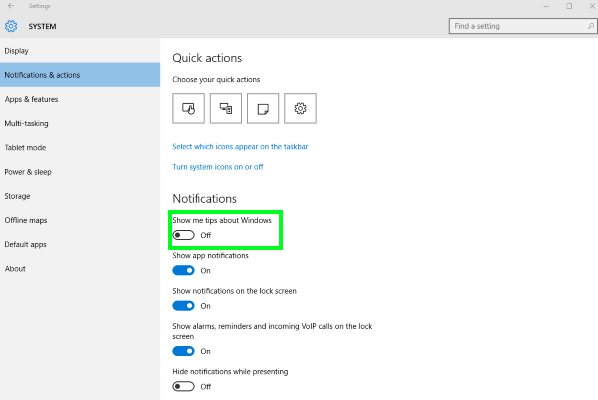How To Fix The Runtime Broker High CPU Usage Error In Windows 10
This tutorial was written by Tom's Hardware Community member JamieKavanagh. You can find a list of all their tutorials here.
The runtime broker in Windows 10 is a process that helps manage app permissions and ensures apps are behaving themselves. Unfortunately, the broker itself can throw a fit every now and then and consume system resources. Here’s how to fix the runtime broker high CPU usage error in Windows 10.
As the runtime broker is a middleman, it isn’t the process itself causing high CPU usage but the application that is utilizing it. This is often Windows default apps or system notifications.
Fix runtime broker high CPU usage error in Windows 10
Some Windows 10 users have found that disabling Windows tips immediately drops CPU utilization.
1. Navigate to Settings, System, Notifications & actions.
2. Disable ‘Show me tips about Windows’.
3. Monitor CPU utilization to see if it works.
If you still see runtime broker taking up too many resources, try uninstalling Windows apps.
Uninstall apps that use runtime broker
One particular culprit is the Photos app within Windows 10. If you have lots of images stored on your machine, Photos will try to index them all for future use. This can cause your computer to show the error.
Get Tom's Hardware's best news and in-depth reviews, straight to your inbox.
1. Type or paste ‘PowerShell’ into the Search Windows box and open as an administrator.
2. Type or paste ‘Get-AppxPackage *photos* | Remove-AppxPackage’. This will uninstall the Windows Photo app from your machine.
3. Monitor CPU utilization to see if it works.
Chances are, once you remove this app, the high CPU usage error will disappear. If it doesn’t, consider uninstalling other apps by using one of the following commands:
Get-AppxPackage *windowscommunicationsapps* | Remove-AppxPackageGet-AppxPackage *windowscamera* | Remove-AppxPackageGet-AppxPackage *xboxapp* | Remove-AppxPackageGet-AppxPackage *zunemusic* | Remove-AppxPackageGet-AppxPackage *windowsmaps* | Remove-AppxPackageGet-AppxPackage *zunevideo* | Remove-AppxPackageGet-AppxPackage *messaging* | Remove-AppxPackageGet-AppxPackage *phone* | Remove-AppxPackageGet-AppxPackage *bingweather* | Remove-AppxPackageGet-AppxPackage *windowsstore* | Remove-AppxPackageGet-AppxPackage *windowsalarms* | Remove-AppxPackage
The Tom's Hardware forum community is a powerful source of tech support and discussion on all the topics we cover from 3D printers, single-board computers, SSDs, and GPUs to high-end gaming rigs. Articles written by the Tom's Hardware Community are either written by the forum staff or one of our moderators.
-
teardroop Do not remove Windows Store (*windowsstore*), if you do, you will not be able to install apps again.Reply -
firefoxx04 LOL, Windows 10 is such a piece of crap. Ive moved onto Server 2012 R2 (when I have to use Windows) but once its out of support I guess ill just be out of luck because I will never willingly use such a garbage operating system. I don't know how you people do it.Reply
Debian 9 with Server 2012 R2 virtualized for gaming. The future is going to suck. -
mrmez Windows market share has been steadily declining for a long time:Reply
http://gs.statcounter.com/os-market-share#monthly-200901-201801
A big part is that people are using computers differently, but a big part is also that Windows IS a POS.
Even ramming free W10 down peoples throats has barely registered a blip. -
chaos133 I remember this problem happened to me a few years ago, I think what I did to fix it was I went to Settings>Privacy>Background apps, and then I turned off Let apps run in the background and then turned it back on and that fixed it.Reply
Now to figure out how to stop these Apps from randomly closing. -
CerianK This tip is awesome for me, under my special circumstances.Reply
I've been loading all of my cores doing research and noticed the PC became unresponsive (including frozen mouse pointer) for about 5-10 seconds every minute or less. I tried turning off 'Get tips, tricks, and suggestions as you use Windows' (which is the new name for 'Show me tips about Windows', I had guessed). No more issues (other than than the normal sluggishness expected from having all cores loaded down).
I did not make any of the further changes suggested (e.g. uninstalling Windows Store Apps).
Thanks!!!