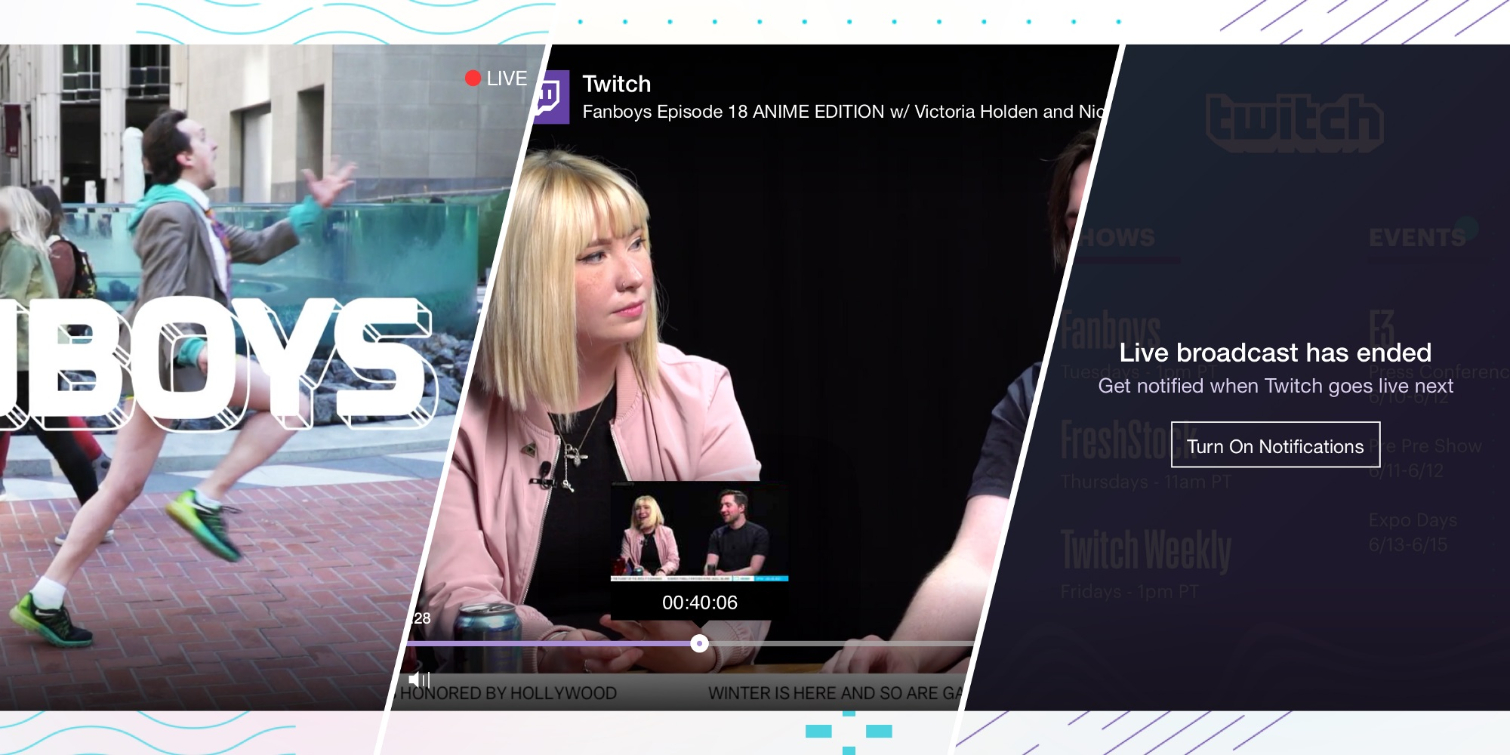Twitch Updates Game Store, Makes Video Links Actually Useful
Get Tom's Hardware's best news and in-depth reviews, straight to your inbox.
You are now subscribed
Your newsletter sign-up was successful
Twitch has updated its website to make it easier to find games for purchase and to share clips from your favorite streamers.
Twitch Games Commerce debuted in February as the company's answer to digital game marketplaces like Steam and GOG. The idea was to make it easier for a) people to purchase the games they just watched someone else play and b) streamers to make money when they drive game sales. But the storefront needs a homepage, too, and Twitch updated that page to make it easier to find new items or current promotions.
The new page features a carousel that highlights a handful of games, a "what's new" section that does exactly what it says on the tin, and places for popular games and in-game items. Twitch also highlighted its Twitch Crates, which offer bits, badges, and emotes that can be used on the service. Streamers get a 5% cut from titles bought via Twitch Games Commerce, and for each purchase over $5, you'll receive a Twitch Crate.
Twitch's apparent commitment to its game marketplace could be good news for streamers. The company has introduced a variety of ways to get paid for live-streaming, whether it's through the new Twitch Affiliate Program or via the revenue splits from Twitch Games Commerce. Paying streamers is crucial to Twitch's success; no payment means fewer streams which means less interesting stuff to watch on the platform.
That also explains why Twitch updated its sharing mechanisms. Here's how Twitch explained the need for this change in a blog post:
Twitch is better with others. When we catch a great stream or see an incredible moment live, we naturally want to show our friends and get them involved. But when you share a live Twitch stream, it eventually becomes a useless link when the stream goes offline. There wasn’t much reason to stick around and dive in… until today.
The change in question involves links that automatically send people to video on demand (VOD) archives of past broadcasts. Now, instead of following a link to an inactive stream, clicking on a link will automatically take you to the correct VOD. Provided the streamer makes their videos available for later viewing--Twitch said that if archiving isn't enabled or the broadcast has expired, you'll be prompted to follow the channel.
Get Tom's Hardware's best news and in-depth reviews, straight to your inbox.
This is part of Twitch's continued efforts to compete with video streaming platforms like YouTube. Twitch's emphasis on live content is great when someone's live-streaming, but it's not so great when nobody's broadcasting the game you want to watch. This updated sharing mechanism, like its decision to bring chat features to VODs, could help make sure people don't turn to YouTube for their fix if their favorite streamer is offline.

Nathaniel Mott is a freelance news and features writer for Tom's Hardware US, covering breaking news, security, and the silliest aspects of the tech industry.