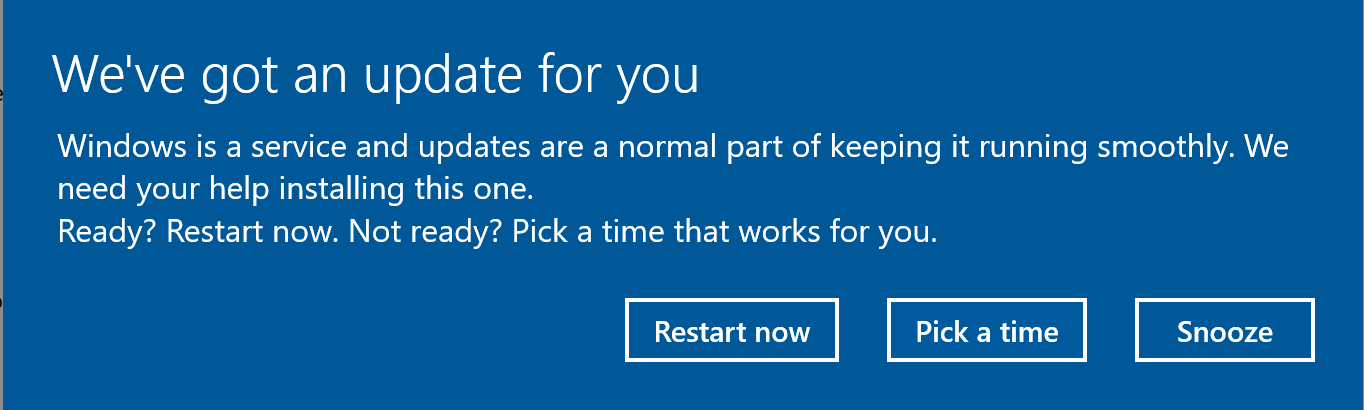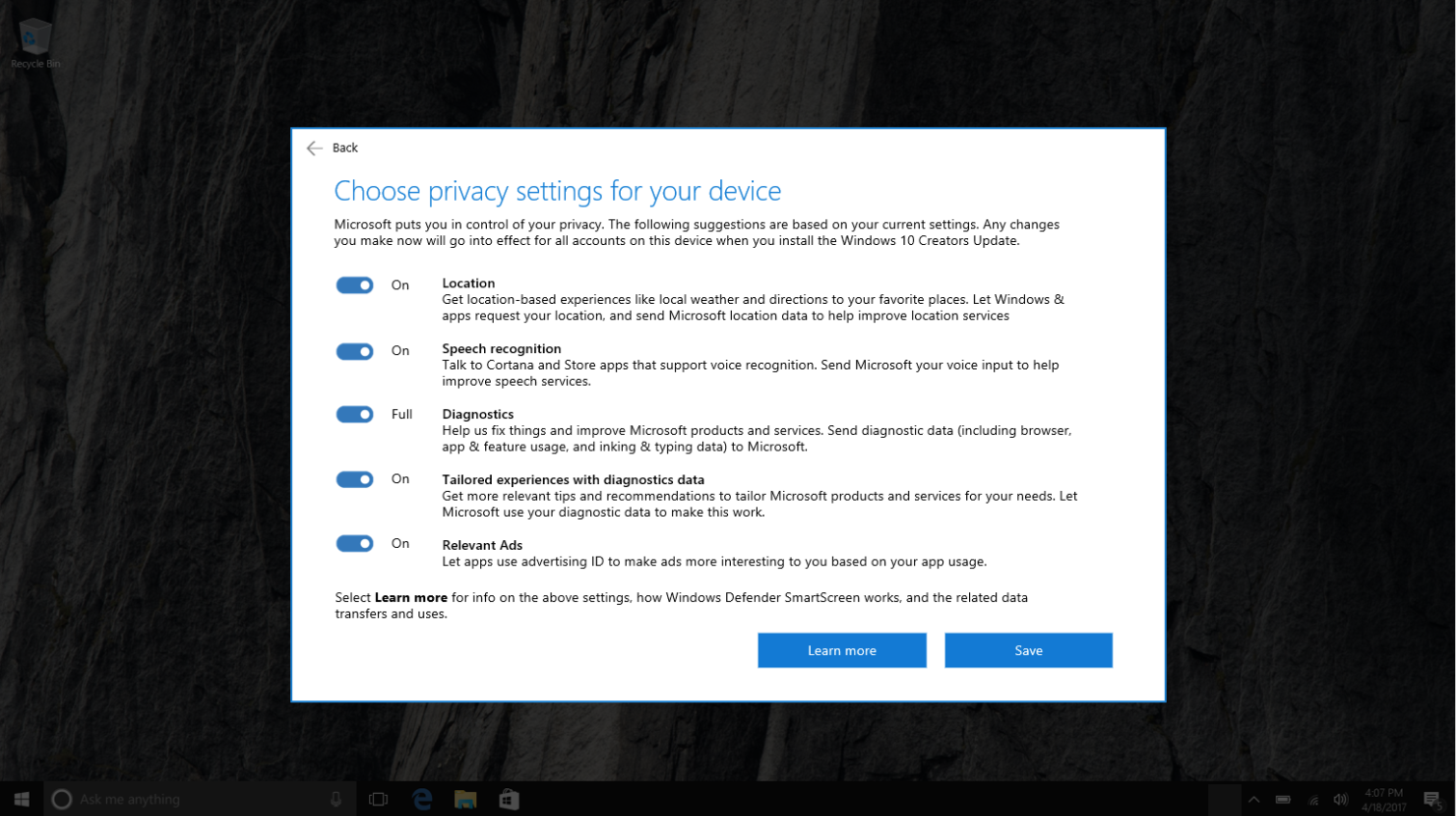Creators Update Improves Windows 10 Update Process, Privacy Settings
Microsoft revealed changes to the Windows 10 update process that promise to make the Creators Update release later this Spring a little more bearable. The company also drew some attention back to several privacy-related improvements coming with the Creators Update that were revealed in January.
Windows 10 has been criticized since its debut for its automatic updates. They often seem to install at the worst times, and the downloads can negatively affect performance to a surprising degree. Microsoft said in a blog post, however, that it's finally going to address those complaints:
I am excited to share that you will have considerably more flexibility when specifying the best time to install updates on your devices. We are also making other improvements to the update deployment experience in the Creators Update. For example, downloads will have less impact on device performance while they are in progress. You should experience fewer reboots, which will reduce the likelihood that an update will be installed at an inopportune time.
The company will deliver on those promises with a few changes. First is the ability to let Windows 10 know exactly when you want updates to install. If something comes up at that time--it's hard to predict when important tasks are going to come up--you can "snooze" the update for up to three days. Microsoft is also extending Windows 10's predetermined "active hours," during which updates shouldn't automatically install, to better reflect reality.
Microsoft recommends keeping Windows 10's default settings intact to make sure the most recent version of the operating system is always installed. That's sound advice: delaying software updates makes people vulnerable to attacks from which up-to-date Windows 10 users are already protected. But offering more control over this process should help Microsoft strike a balance between intrusive auto-updates and constantly ignored manual updates.
The Windows 10 Creators Update will also help quell concerns about the operating system's privacy settings. Windows 10 users will be able to decide if they want to share location data with Microsoft; to improve the speech services in Cortana and other apps by sending voice data; to allow diagnostics and app usage data to inform advertisements; and to send all of that information to Microsoft so it can fix bugs and improve its various features.
Microsoft said these changes are just part of its plans to make Windows 10 users feel heard:
Get Tom's Hardware's best news and in-depth reviews, straight to your inbox.
This blog post today highlights just a part of our journey to listen intently to your feedback and provide on-going improvement to the Windows experience. In the coming weeks, you can expect to hear more from me about our process for rolling out the Creators Update, how we partner with OEMs to ensure high-quality experiences, and how we utilize your real time feedback and data to ensure the best update experience for all our customers.
The Creators Update is expected to debut later this Spring, but a firm release date hasn't been made public. Members of the Windows Insiders program have slowly received access to many changes that will debut with the Creators Update, from a picture-in-picture feature and Cortana improvements to better security options and Game Mode, over the last few months.

Nathaniel Mott is a freelance news and features writer for Tom's Hardware US, covering breaking news, security, and the silliest aspects of the tech industry.
-
WFang Is it possible to tell a given install instance of Windows 10 whether it is in a 'home' location vs a 'work' location? My thinking is, I would not mind Windows 10 downloading etc. during work-hours on a 'home' system, but for my 'work' system I would want it to only download etc. at night-time?!Reply -
The worst thing about Windows updates, is after reboot, it doesn't finish right away. Say it updates itself at 3 am and reboots, I start using it after I get home around 6 pm, it says "We left all your files blah blah", then finishes the update for the next 10 minutes. Well, you had hours to finish the update, why are you doing it when I want to use my computer?Reply
-
viewtyjoe Reply19365393 said:Is it possible to tell a given install instance of Windows 10 whether it is in a 'home' location vs a 'work' location? My thinking is, I would not mind Windows 10 downloading etc. during work-hours on a 'home' system, but for my 'work' system I would want it to only download etc. at night-time?!
It looks at usage patterns and tries to guess when you're not active, and unless you leave idle games running all night/day or do other stuff that would leave your computer running all the time, it's fairly good at suggesting times when you wouldn't mind installing updates. The issue is that the reboot is so cautious now that it will time out and not proceed because some process didn't close, even when you tell it you don't care, so 9 times out of 10, if an update requires a restart, I have to do it manually anyways. -
Tanyac Microsoft's "Offering" for the privacy settings seems totally disingenuous to me. If you read the several posts that have been doing the rounds about this over the last couple of months, Microsoft says you have to go to a Web console where this information is already recorded and turn some things off or on. They've already collected all the information.Reply
Microsoft are still not being transparent of the real scope of what they are collecting, why and what they are doing with it. Which is why the EU and others still have issues with it.
I'm sorry, but I don't believe that Microsoft are really being honest about this. It still reeks of misleading information and trying to fool us into believing them. I think they burnt their bridges. I hope people will see this for what it really is. -
eriko @ TANYACReply
Right on - when you login with an MS account, the deed is done, data is already gathered.
And there was no word on the key-logging either.
One of the big arguments FOR W10 was DX12. To play with DX12 too, I put Win Ser 2016 on my machine (think W10 without the forced updates & spyware too - again after setting), and found it to be slower in DX12 over DX11 in BF1 using 2x 1070 FTW.
Stick your 10. I have no issues with 7. -
Olle P Reply
You're a little confusing...19365393 said:Is it possible to tell a given install instance of Windows 10 whether it is in a 'home' location vs a 'work' location? My thinking is, I would not mind Windows 10 downloading etc. during work-hours on a 'home' system, but for my 'work' system I would want it to only download etc. at night-time?!
* Defining a suitable time-frame for updates seems like a no brainer.
* I'm more concerned about setting connectivity restrictions for the updates:
- Do update while connected to the family LAN.
- Do not update if not connected to the family LAN. (Using a pay-per-MB connection.) -
ohim Reply19365593 said:The worst thing about Windows updates, is after reboot, it doesn't finish right away. Say it updates itself at 3 am and reboots, I start using it after I get home around 6 pm, it says "We left all your files blah blah", then finishes the update for the next 10 minutes. Well, you had hours to finish the update, why are you doing it when I want to use my computer?
Then i think it`s time for you to upgrade your potato PC. On my PC it takes a couple of minutes to do an update not hours.
When i installed windows 10 from an USB 3.0 stick it took 3 minutes from the start of the installation till the moment it asks for your User.
19368166 said:@ TANYAC
Right on - when you login with an MS account, the deed is done, data is already gathered.
And there was no word on the key-logging either.
One of the big arguments FOR W10 was DX12. To play with DX12 too, I put Win Ser 2016 on my machine (think W10 without the forced updates & spyware too - again after setting), and found it to be slower in DX12 over DX11 in BF1 using 2x 1070 FTW.
Stick your 10. I have no issues with 7.
You are browsing the Internet? Then you have 0 privacy, are you using Google services? Then there goes your privacy, are you using Facebook? There goes your privacy.
Windows uses telemetry to improve things, everybody looses their minds.
Want total privacy? Don`t use the internet! -
jdlech I've already turned updates off. I'll turn it on only when I hear of an update I really want. In LotR parlance, I kept the ring, but refuse to wear it except in great need. I'm expecting the day when an MS update turns all the unwanted stuff on and removes the options to turn it back off.Reply -
2Be_or_Not2Be Reply19365393 said:Is it possible to tell a given install instance of Windows 10 whether it is in a 'home' location vs a 'work' location? My thinking is, I would not mind Windows 10 downloading etc. during work-hours on a 'home' system, but for my 'work' system I would want it to only download etc. at night-time?!
For a work PC that is part of a corporate, you can use WSUS or group policies to manage the update & the install time.
-
Reply19368741 said:19365593 said:The worst thing about Windows updates, is after reboot, it doesn't finish right away. Say it updates itself at 3 am and reboots, I start using it after I get home around 6 pm, it says "We left all your files blah blah", then finishes the update for the next 10 minutes. Well, you had hours to finish the update, why are you doing it when I want to use my computer?
Then i think it`s time for you to upgrade your potato PC. On my PC it takes a couple of minutes to do an update not hours.
When i installed windows 10 from an USB 3.0 stick it took 3 minutes from the start of the installation till the moment it asks for your User.
My pc has 8 cores, 32 GB ram, runs on a SSD. Try again. Also, you seem to have reading comprehension issues. I said updates take minutes, not hours. But it had hours to use those minutes, and be ready when I wanted to use the pc.