Why you can trust Tom's Hardware
Ray tracing can be extremely demanding, and it often requires high-end hardware. AMD has made some significant improvements to the ray tracing hardware with its RDNA 4 architecture, but the RX 9060 XT 16GB still rates as a mostly budget or lower-tier mainstream GPU. That means ray tracing performance isn’t going to be a primary focus for most people with the card, and higher resolutions will definitely be a problem — which is the case even for higher spec GPUs like the RX 9070 XT.
Many of the most demanding RT games are optimized for Nvidia GPUs, and they’re often Nvidia-promoted. Nvidia has been pushing the tech for seven years now, and while the first few years had games where RT often didn’t seem to matter much at all as far as image fidelity goes, even the advent of fully ray-traced games hasn’t turned RT into a must-have feature. It can and does look better than rasterization, but the performance hit can be brutal. Given how things stand, we only have four RT games in our current test suite — we dropped Control due to a patch in March that invalidated the old data and are currently retesting it. We are also potentially going to add in Indiana Jones and the Great Circle in the future.
It's also worth pointing out that both Avatar and F1 24 are relatively lightweight games as far as RT goes. Neither seems to use RT too much, unless you use the "unobtanium" setting in Avatar, while F1 24 shows very little difference in visuals with RT on or off — and even at 4K it's hitting pretty reasonable framerates. Our intent is to add another DXR game or two in future reviews, preferably more demanding games, but this is what we have for now.
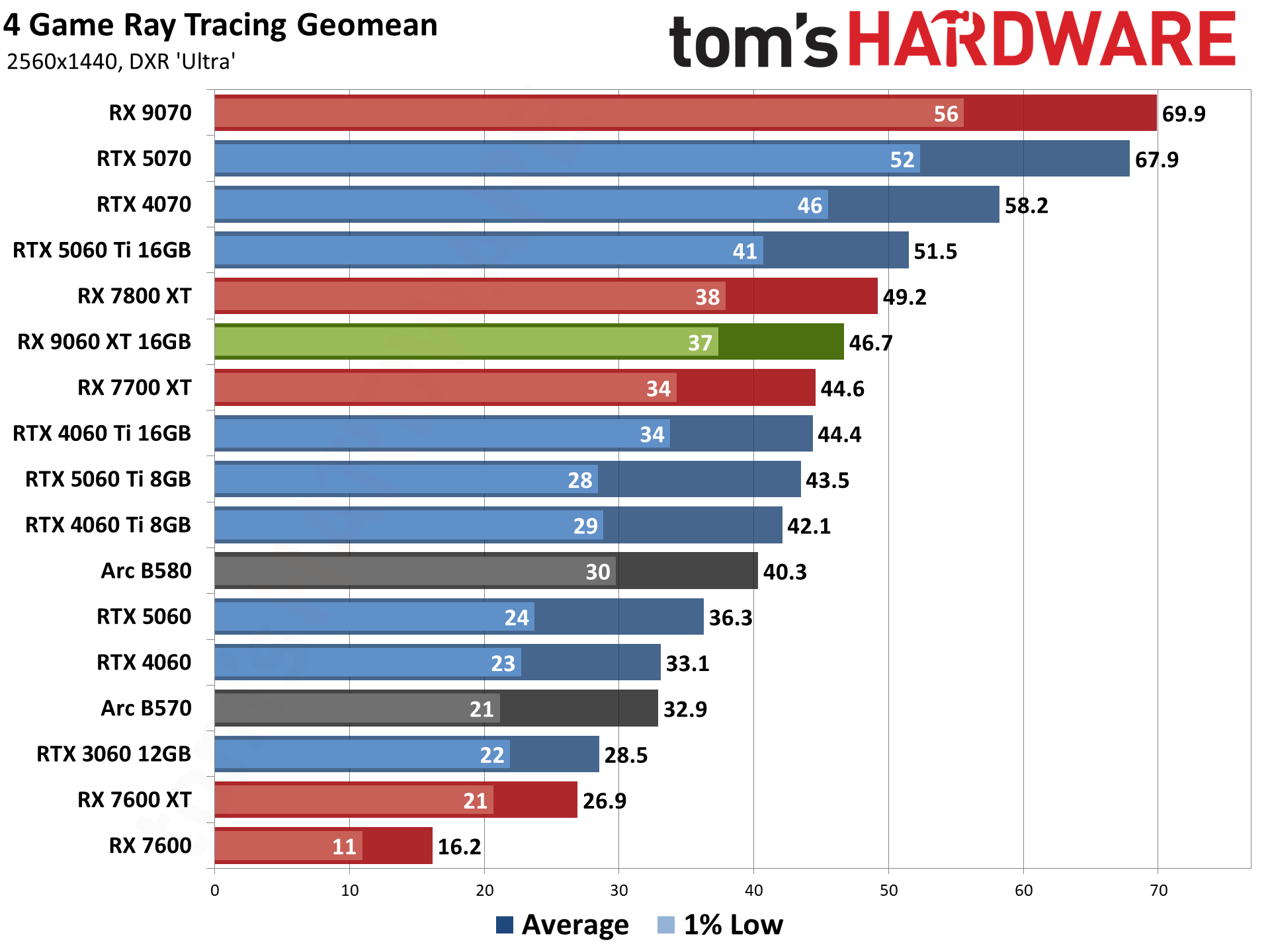
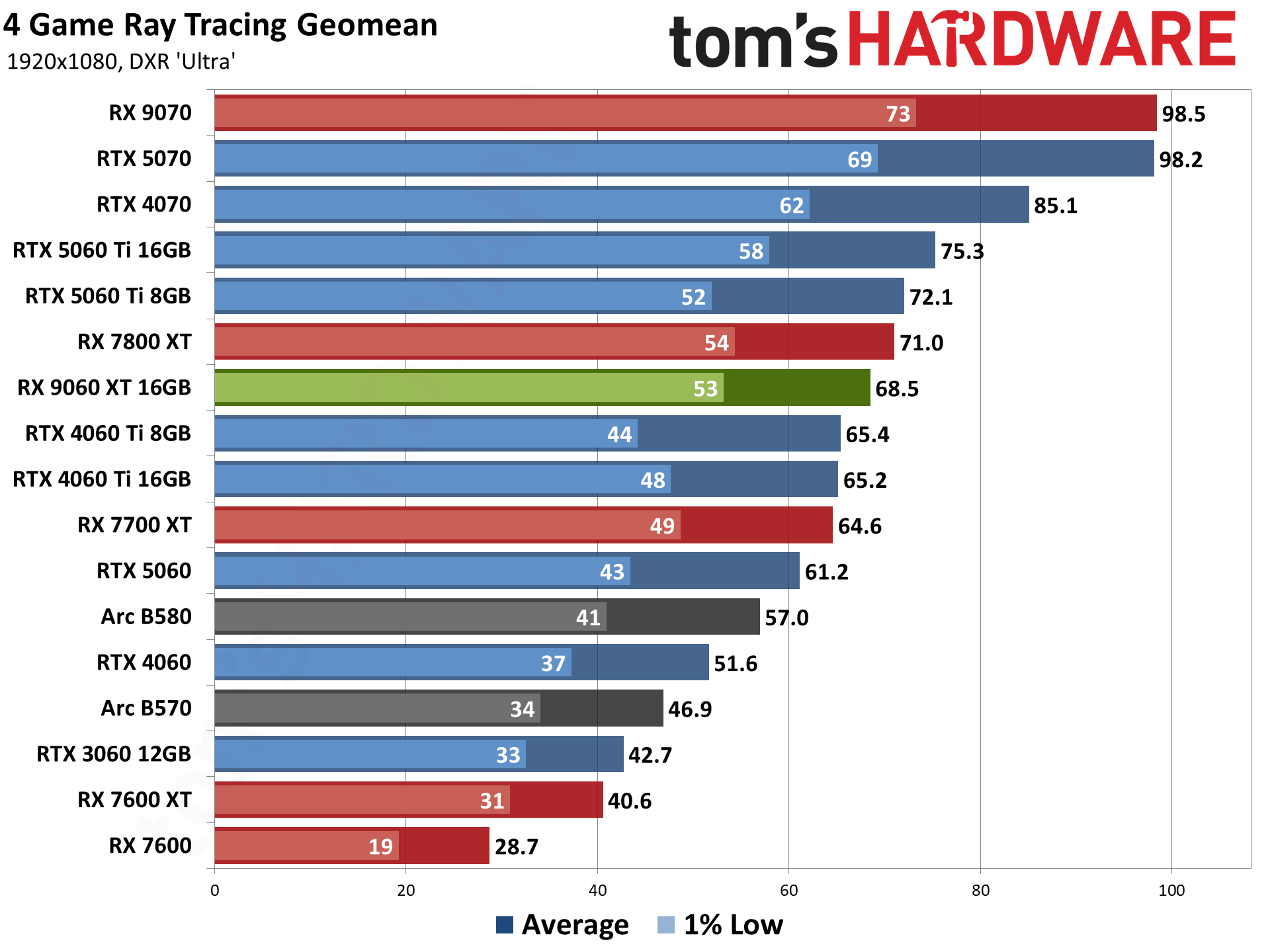
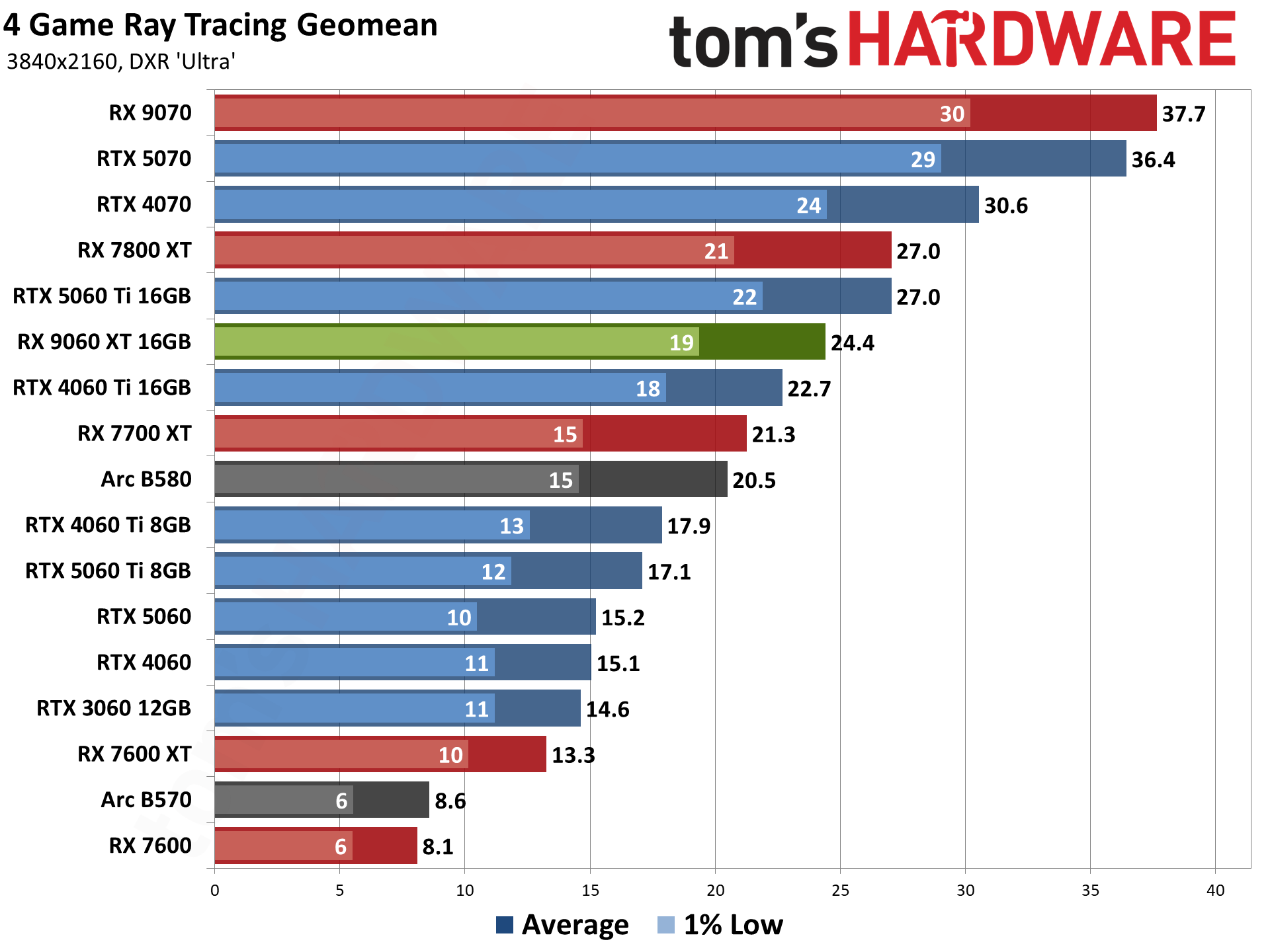
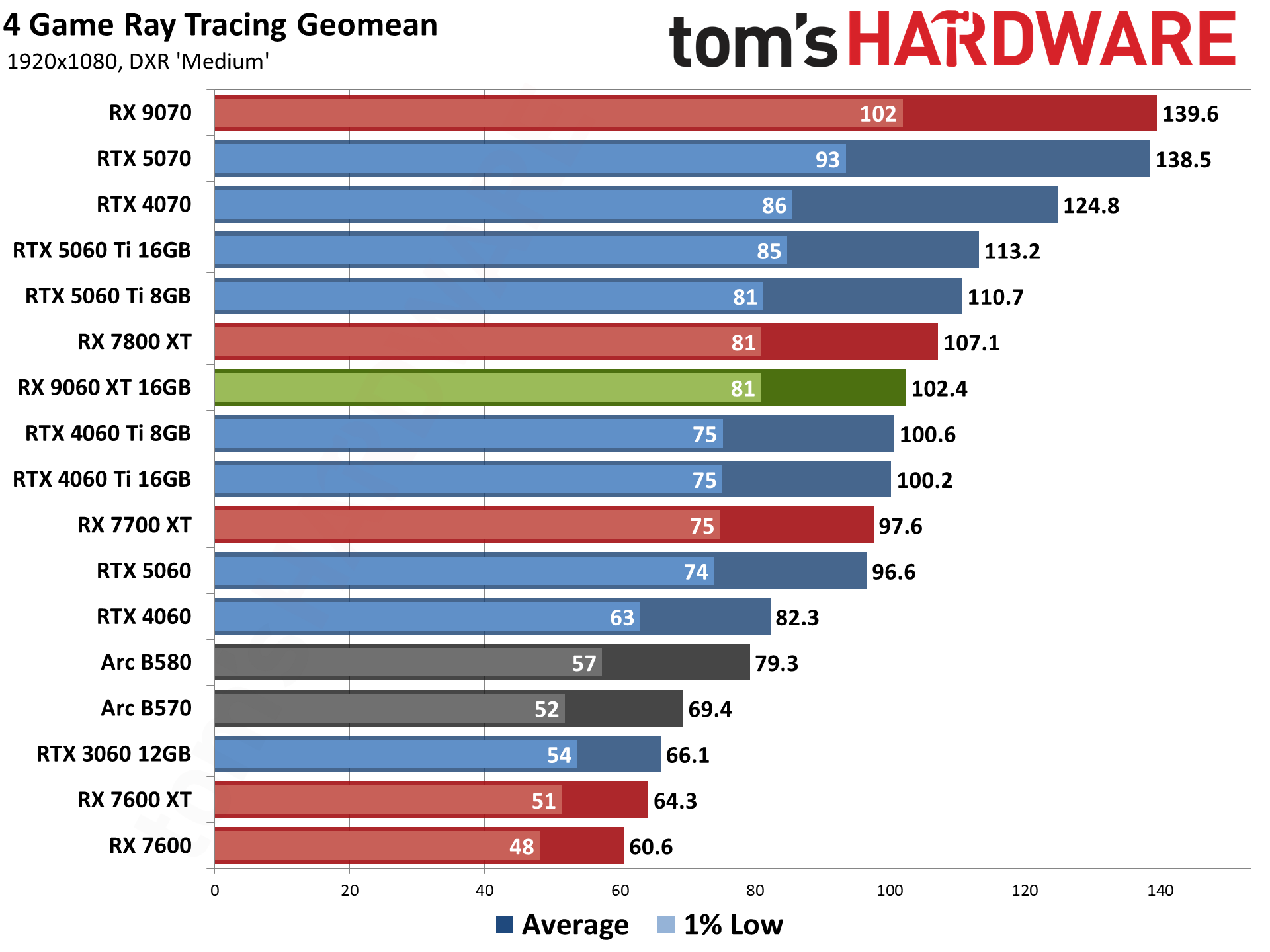
For our ray tracing suite, the RX 9060 XT 16GB delivers some interesting results. This time, it fails to eclipse the RTX 5060 Ti 8GB at 1080p, but it comes out ahead at 1440p and 4K ultra settings. The Nvidia GPU leads by 8.1% at 1080p medium and 5.2% at 1080p ultra, while AMD’s card leads by 7.4% at 1440p ultra, and then leaps out to a massive — and mostly meaningless — 42.8% lead at 4K ultra. We say “mostly meaningless” as even the 9060 XT 16GB only averaged 24.4 FPS at 4K, though technically it did put up playable numbers in both F1 24 and Spider-Man: Miles Morales.
Nvidia’s 5060 Ti 16GB gets a clean sweep, as you’d expect given the higher price. It’s consistently 10–11 percent faster than AMD’s card, and neither one encounters VRAM limitations in our testing. Interestingly, F1 24 does favor AMD’s GPU by a small amount, while Avatar and Cyberpunk 2077 have Nvidia leading by around 20%.
Compared to Nvidia’s rather disappointing RTX 5060 8GB, it’s no contest. The RX 9060 XT 16GB leads by 6% at 1080p medium, then gets a 12% lead at 1080p ultra, 29% at 1440p, and 60% at 4K. A big part of that is thanks to Cyberpunk 2077, which absolutely needs more than 8GB for 1440p and 4K RT-ultra settings.
Against the previous generation RDNA 3 GPUs, we can see just how much AMD’s RDNA 4 architecture has improved RT performance. It’s slightly behind the RX 7800 XT overall, but it does garner a 4–6 percent lead in Cyberpunk 2077, which is easily the most demanding RT game we’re testing right in this suite. It’s also 5–15 percent faster than the RX 7700 XT overall, with some games showing up to a 30% margin of victory. What’s interesting about these comparisons is that the 9060 XT only has 32 ray accelerators, while the 7700 XT has 54 ray accelerators and the 7800 XT has 60. Clock speeds do play a role, but most of the gains are thanks to the vastly improved RT performance of RDNA 4.
Get Tom's Hardware's best news and in-depth reviews, straight to your inbox.
How does the 9060 XT 16GB fare against the previous generation RX 7600 XT? As you’d expect, it’s a slaughterfest. Both GPUs have 16GB of VRAM, so that’s not really a factor, and they even have the same 32 ray accelerators. But RDNA 4 vs RDNA 3 makes a huge difference. Overall, the 9060 XT delivers 60% higher performance at 1080p medium, and that grows to as much as 84% higher performance at 4K ultra. In a few games, the 9060 XT is more than twice as fast as the 7600 XT. And let’s not even talk about the poor RX 7600. The 9060 XT is 69% faster at 1080p medium and about three times as fast at 1440p and 4K.
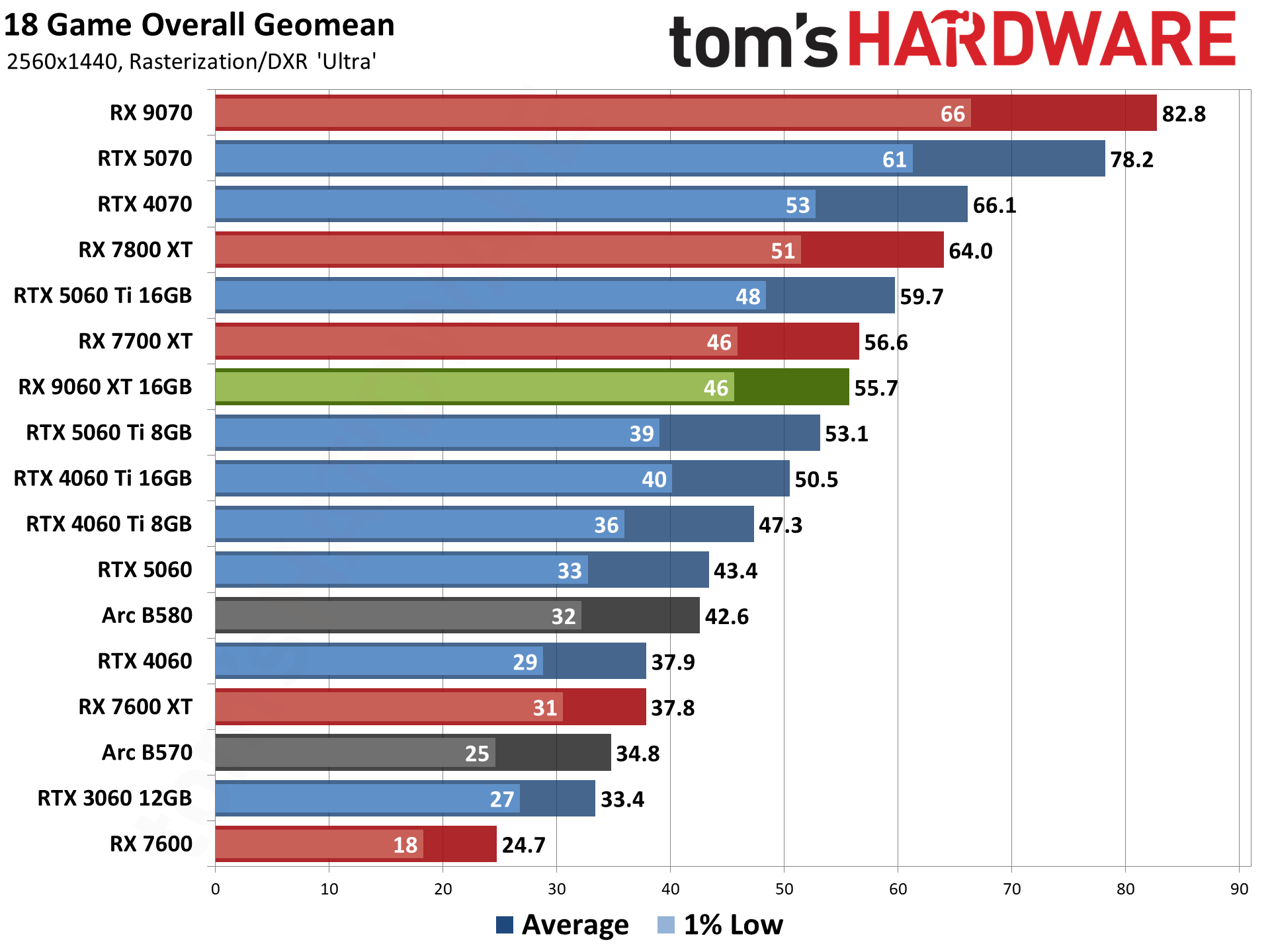
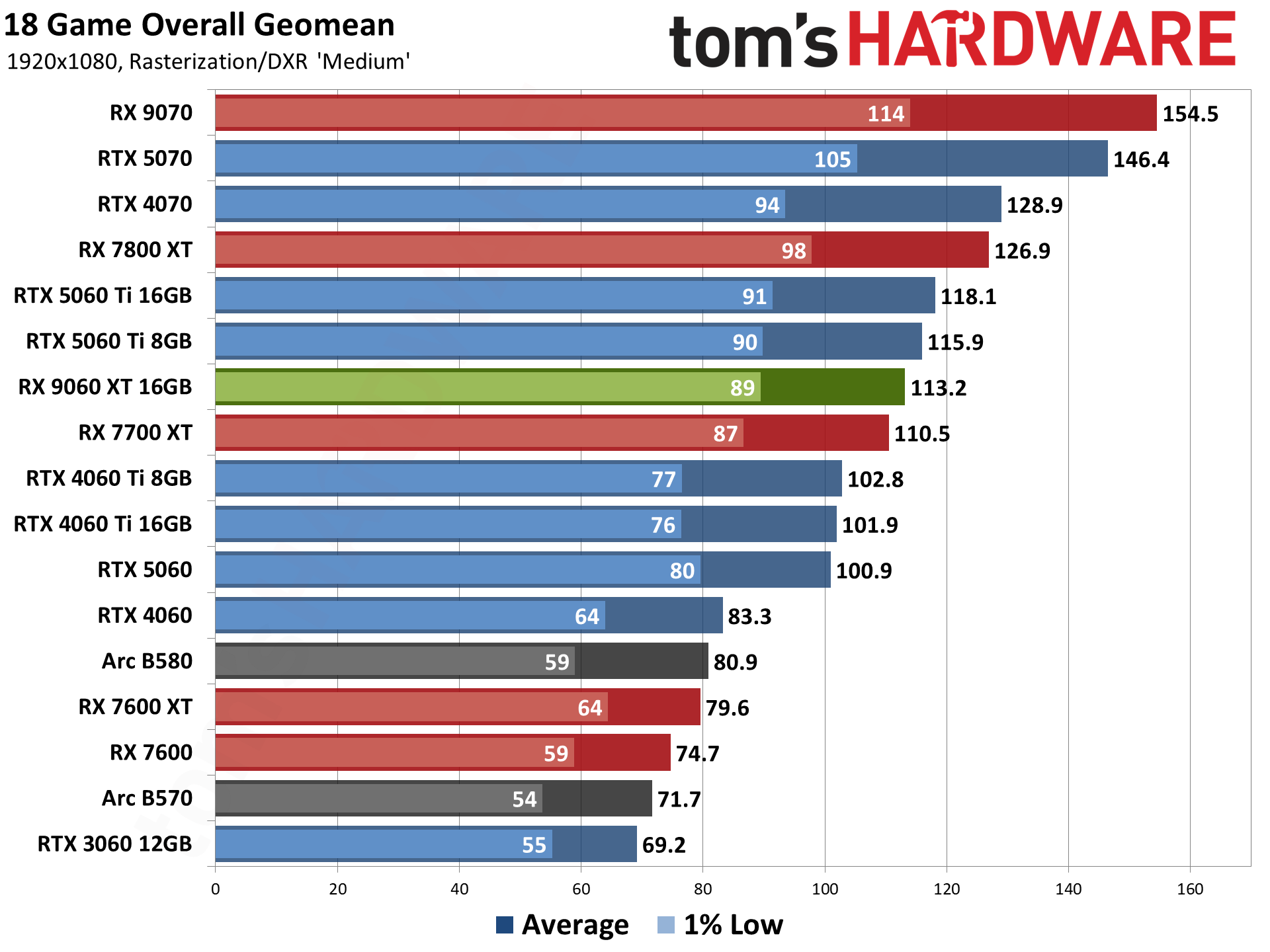
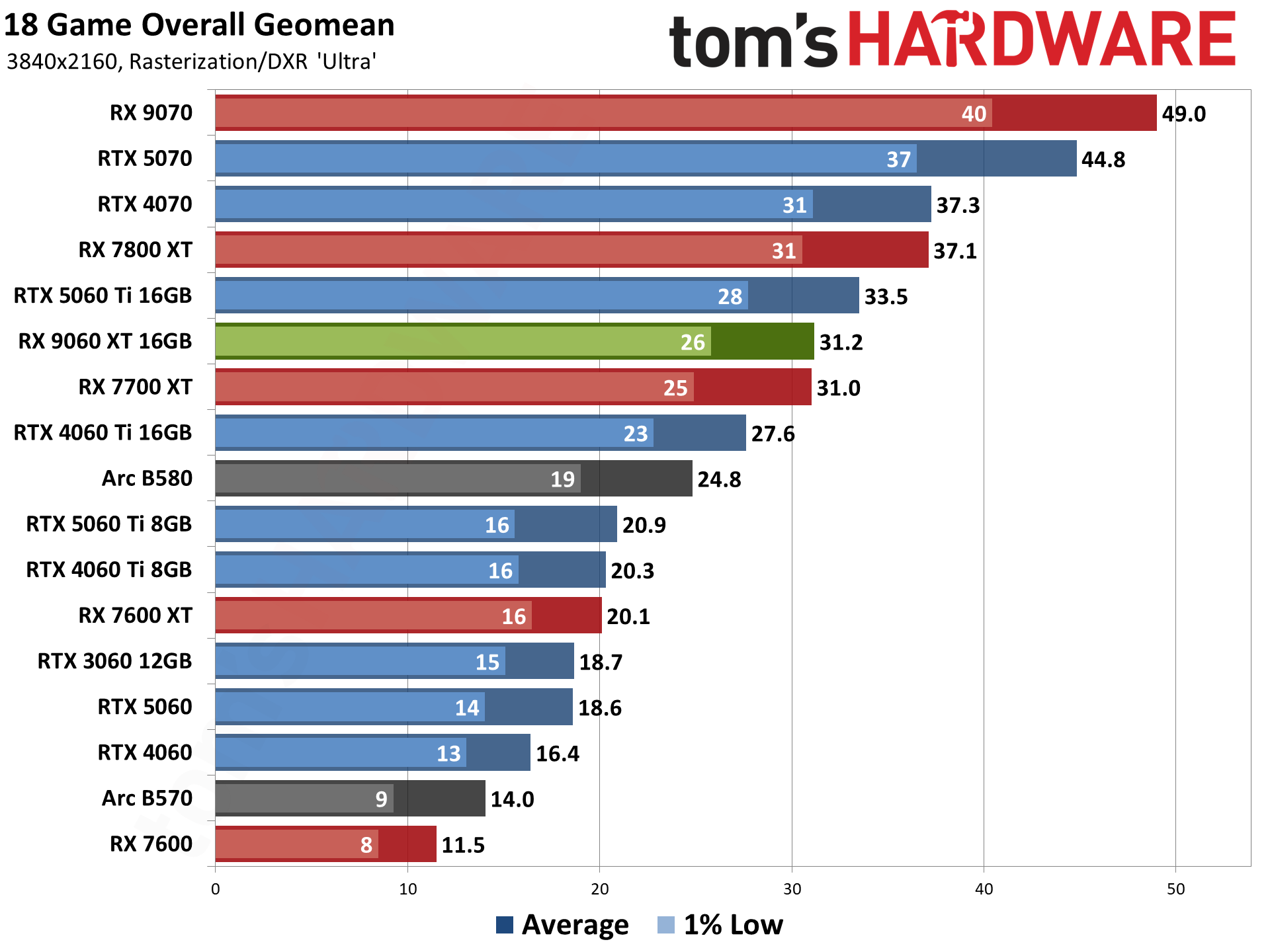
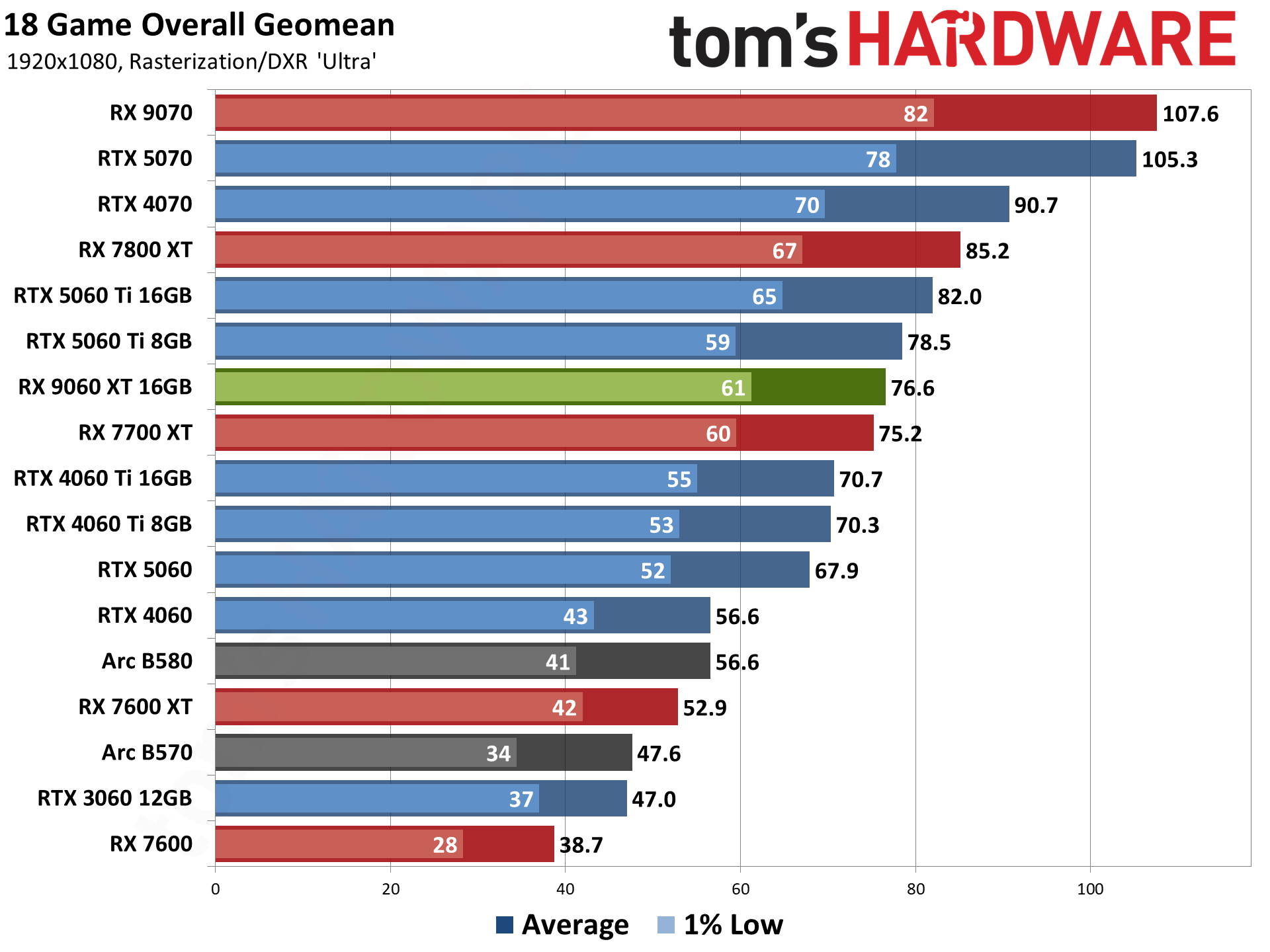
Putting all 18 of our gaming benchmark results into a single chart mostly echoes the overall rasterization results. The 9060 XT 16GB gains a few percentage points against prior generation AMD cards, and it loses a few points against Nvidia’s cards that continue to offer superior RT hardware. Note that the 5060 Ti models do have 36 RT cores compared to the 9060 XT’s 32 ray accelerators, but AMD’s GPU clocks in the 2.9–3.1 GHz range compared to 2.7–2.8 GHz on Nvidia.
There’s not a whole lot to say that we haven’t already covered. The 8GB cards — all of them — really struggle in some games at 1440p and especially 4K ultra settings. These cards aren’t really designed to handle such settings. At the same time, given the relatively close proximity in pricing, we definitely wouldn’t recommend saving money by purchasing an 8GB card.
Nvidia will point to things like DLSS, neural rendering, frame generation and MFG, and try to convince you that its hardware and software combination is still ultimately superior. That’s true in some ways, but upscaling and framegen still increase the memory footprint, and there are definitely times when the 8GB cards will fail to handle settings that otherwise work great on a 16GB or even 12GB card. Indiana Jones and the Great Circle is an excellent example of this. Right now, you can’t even use the ultra preset (or higher) on 8GB Nvidia cards — the game just crashes to desktop with a graphics memory error message.
The individual RT gaming charts follow, again with limited commentary on each.
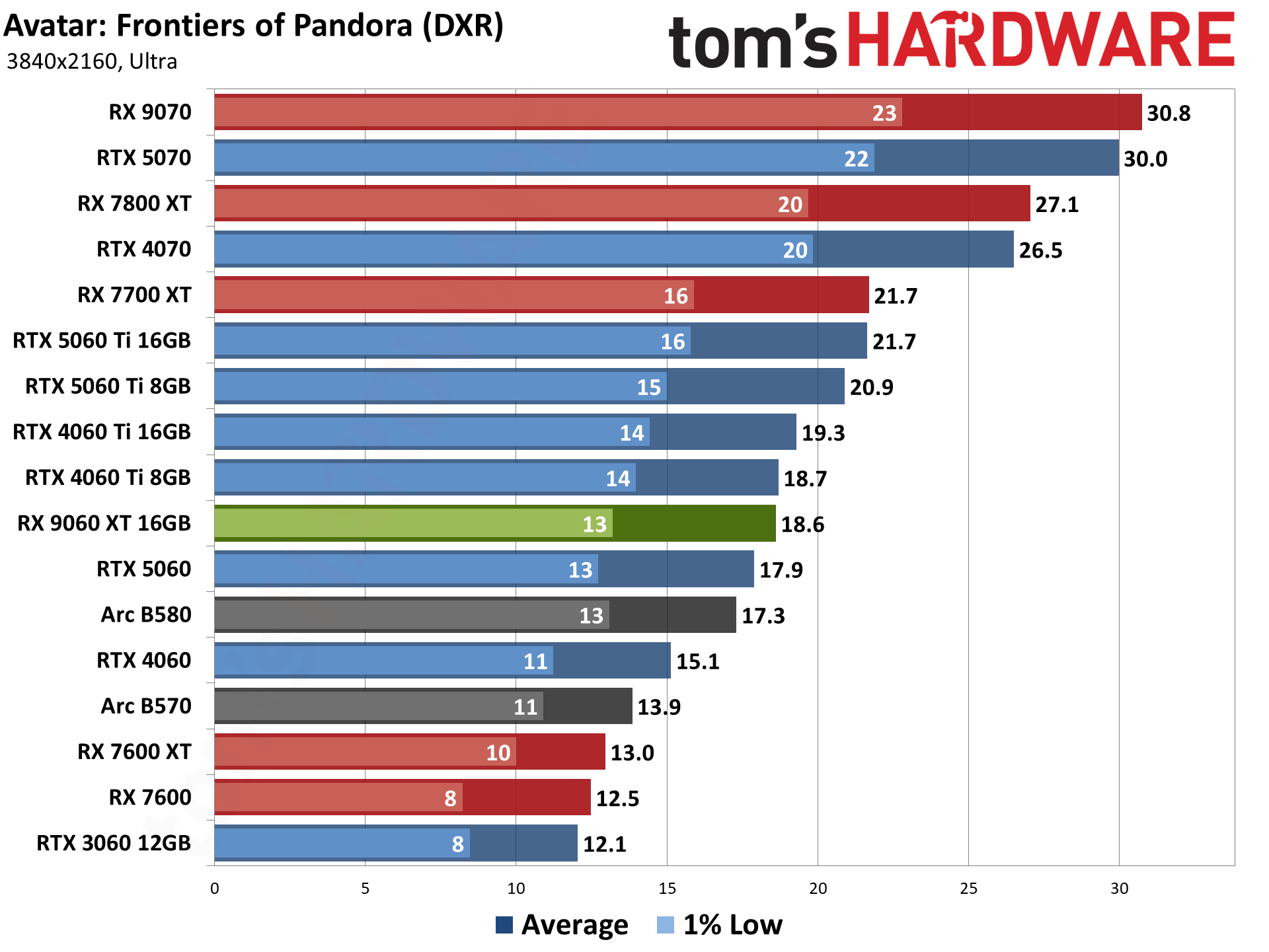
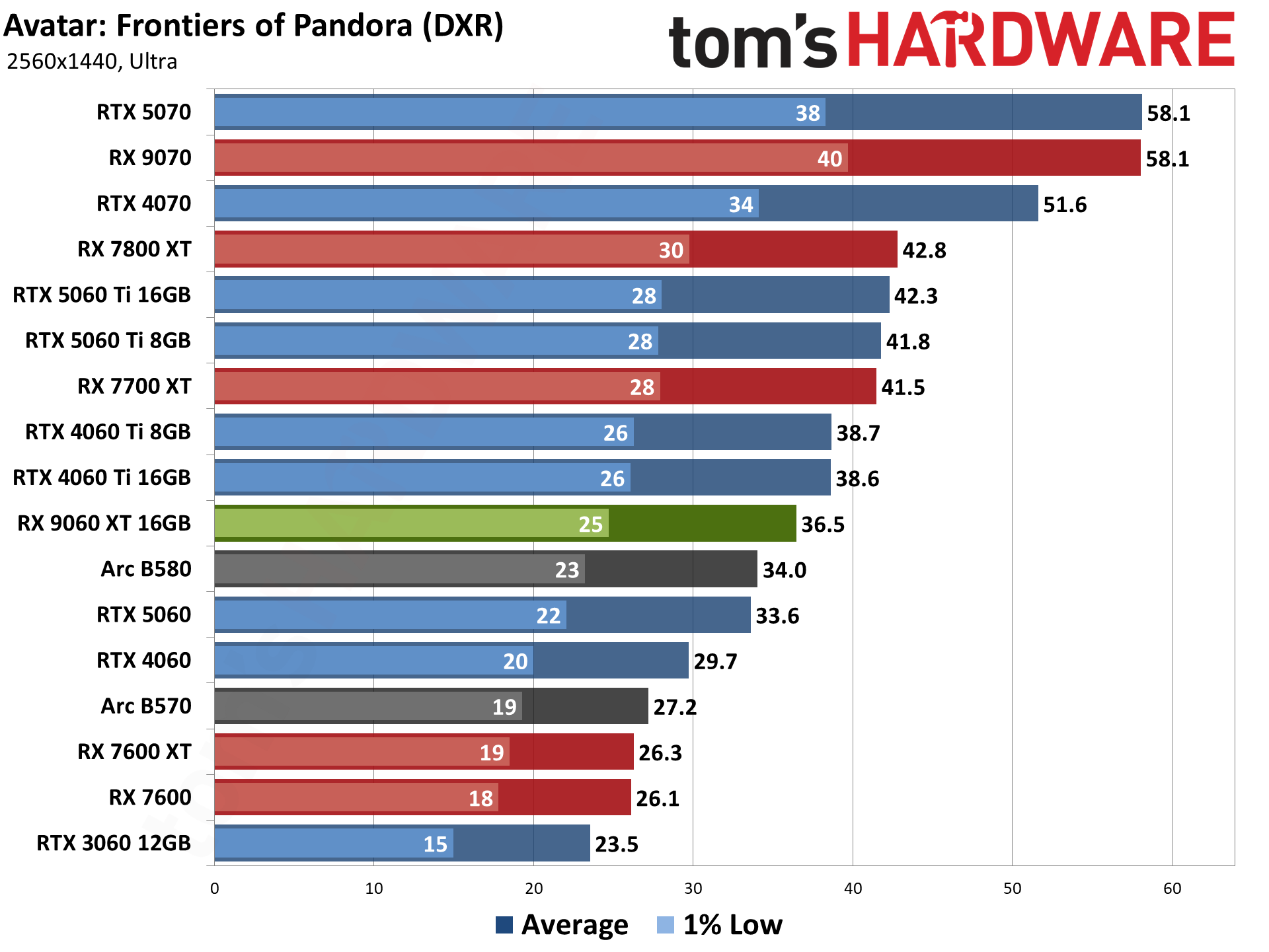
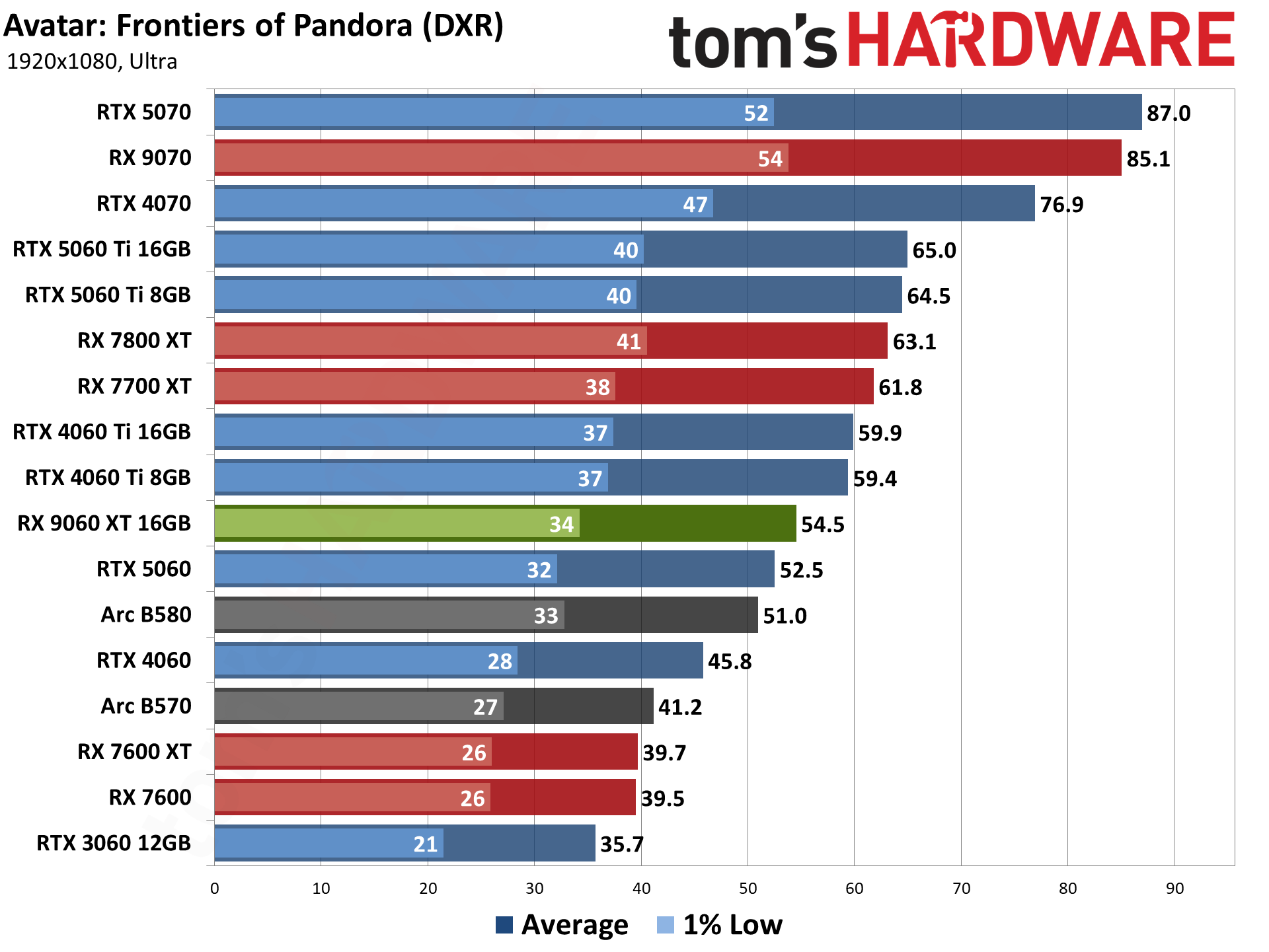
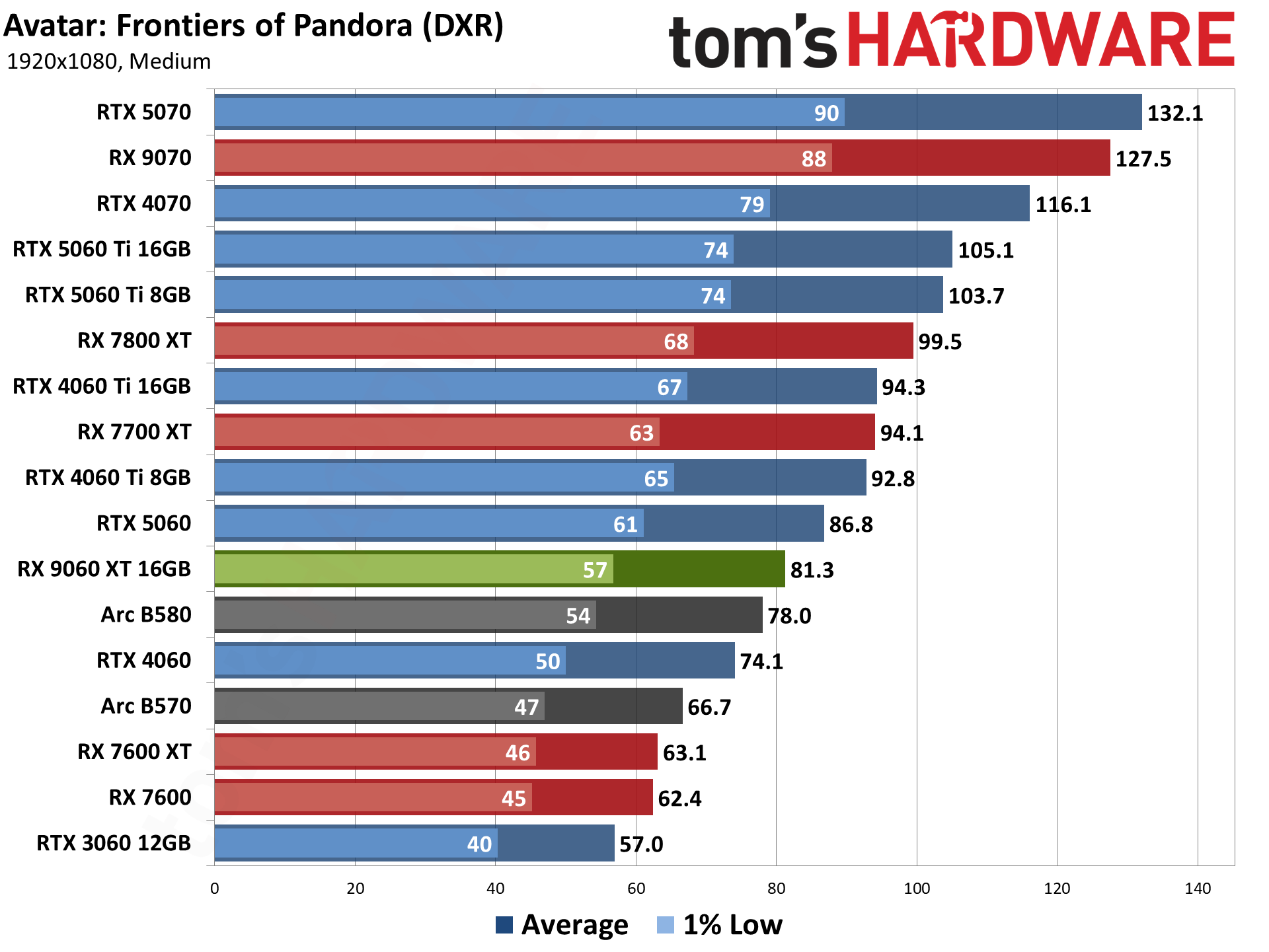
Avatar: Frontiers of Pandora uses ray tracing, but it's not particularly forthcoming on when and where it's used. Reflections, in general, don't appear to use RT, which is one of the most noticeable upgrades RT can provide. Instead, it's used for shadows and possibly global illumination and some other effects. What I can say for sure is that nothing in the menus (other than "BVH Quality") directly mentions ray tracing, and the performance hit doesn't seem to be as severe as in some games. Still, since there's RT of some form, this one gets lumped into our DXR suite. Our test sequence runs around the outside of the Resistance HQ.
VRAM isn’t a serious issue in Avatar, as the 5060 Ti 8GB and 16GB have basically identical performance. And while we don’t know how much RT is actually used, Avatar strongly favors Nvidia’s GPUs. The 5060 Ti beats the 9060 XT by 12–28 percent across all four test settings, with the largest margins at 1080p medium and decreasing victories as the settings get bumped to higher levels.
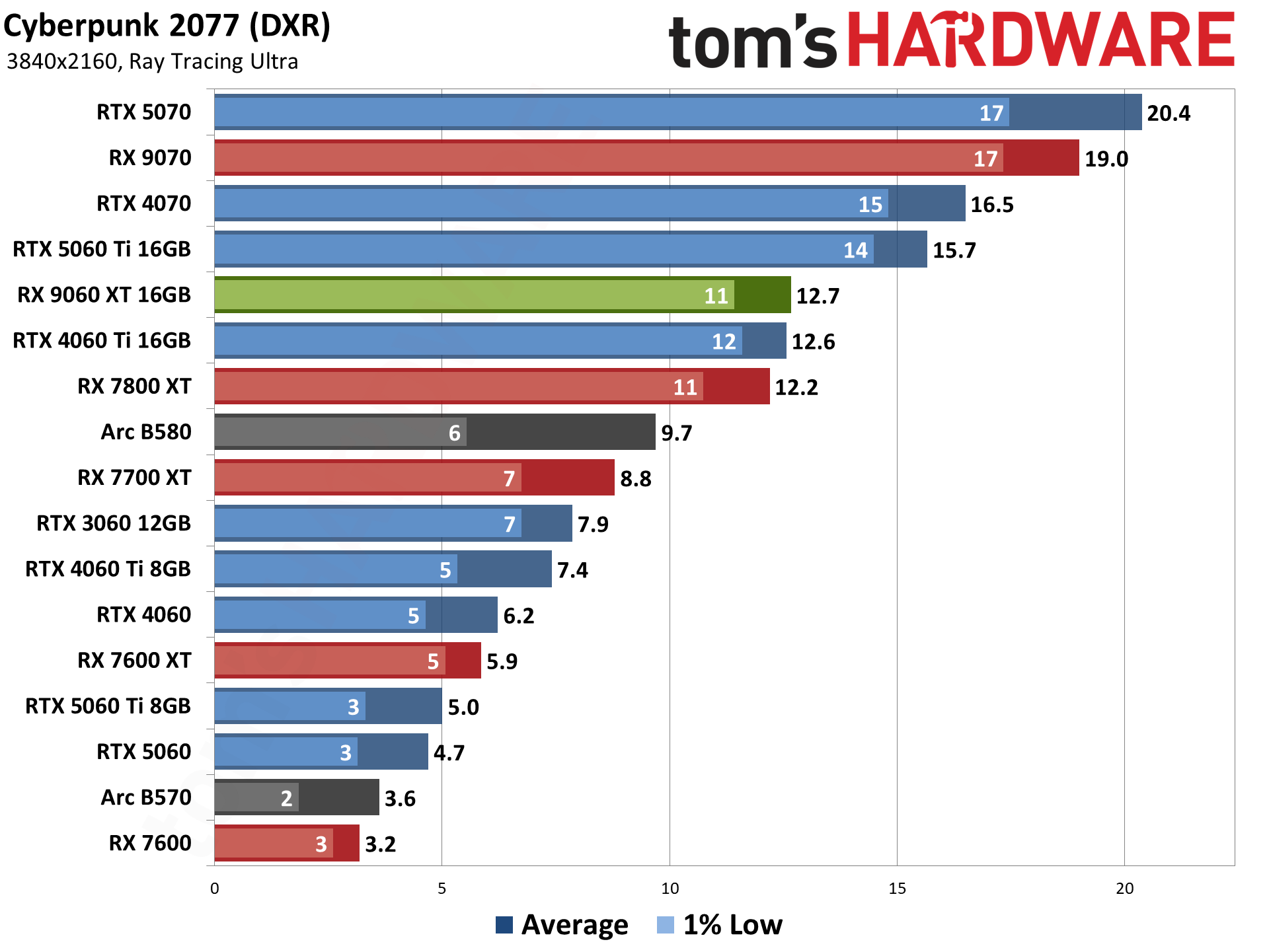
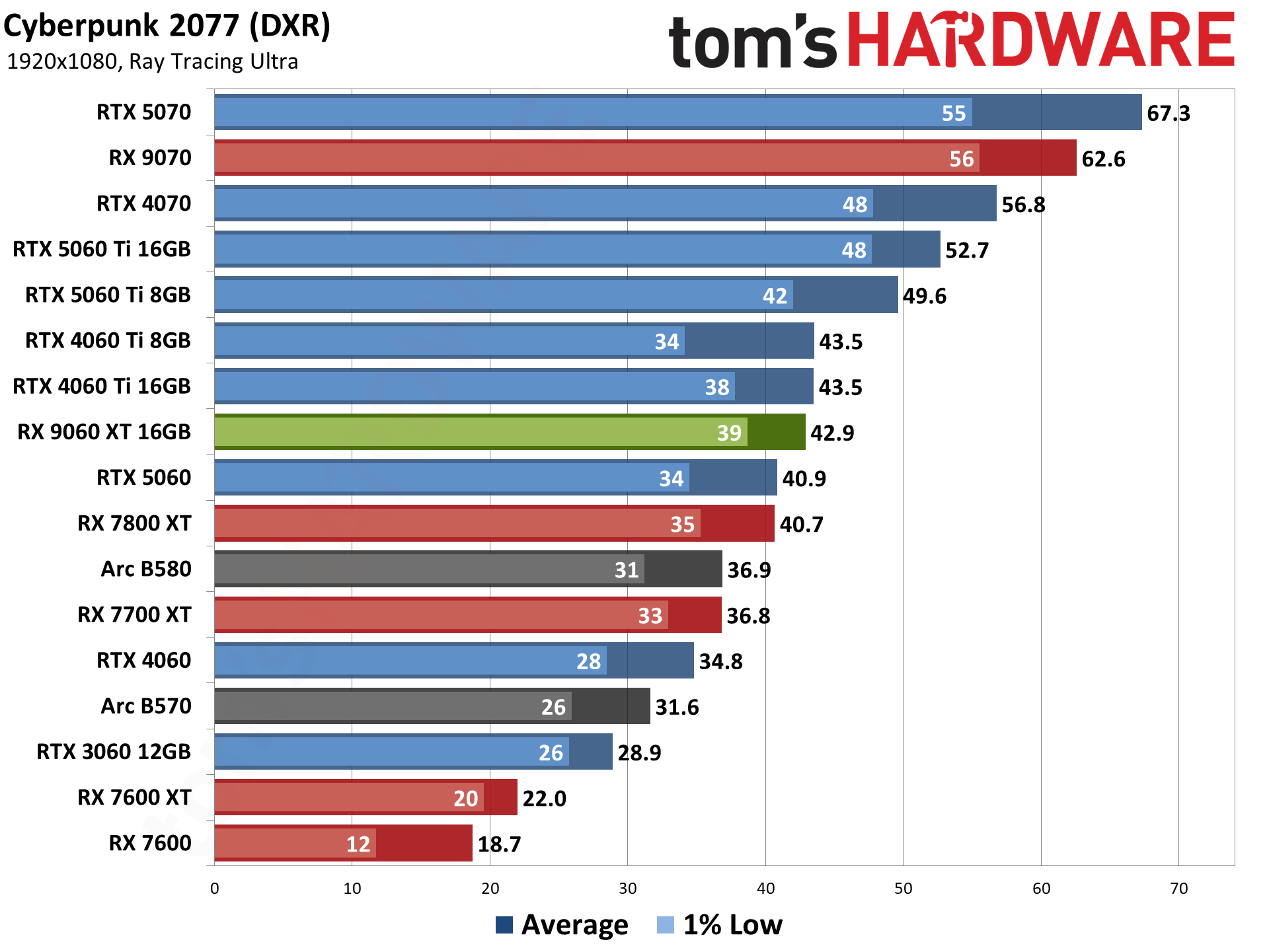
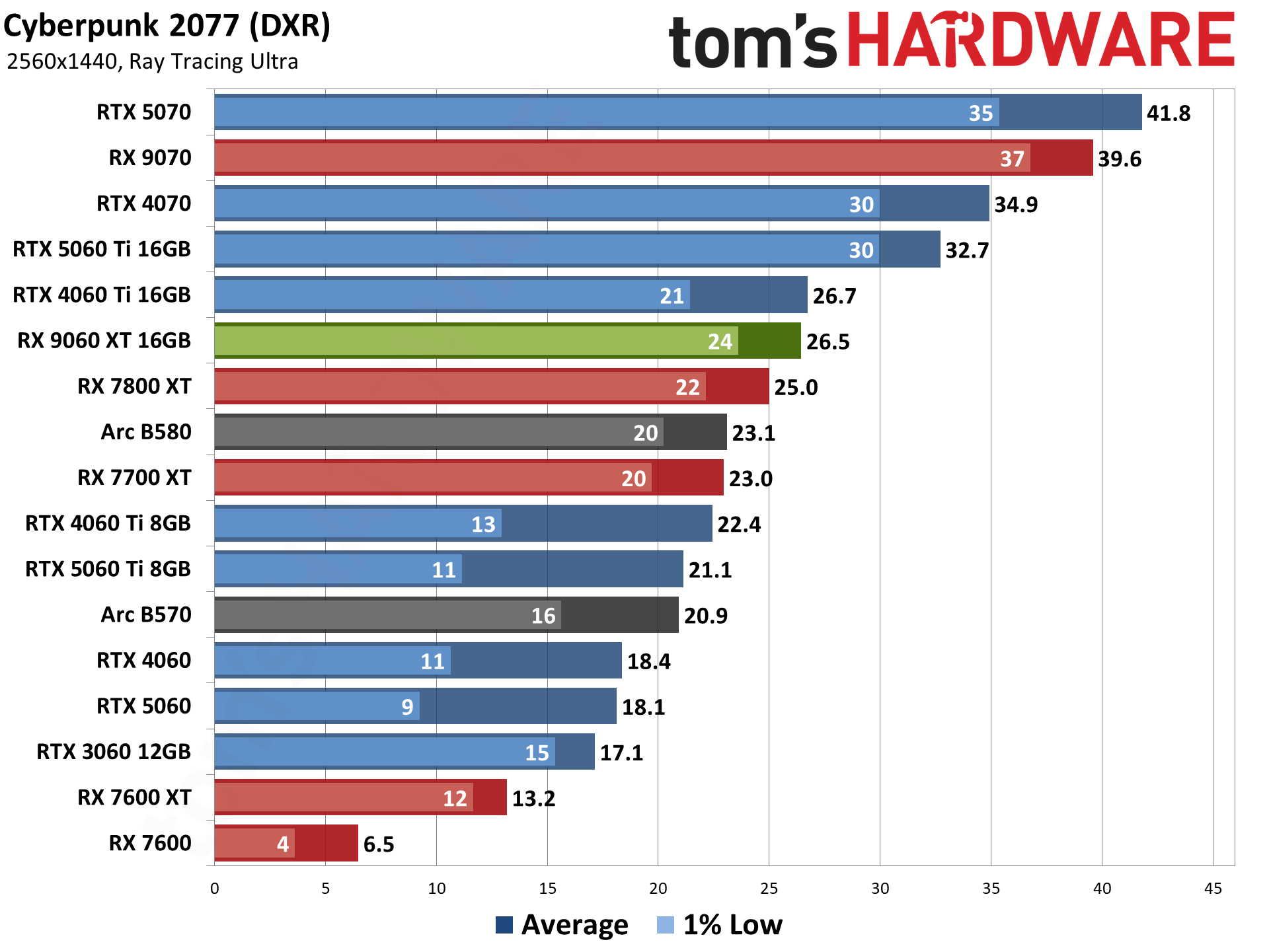
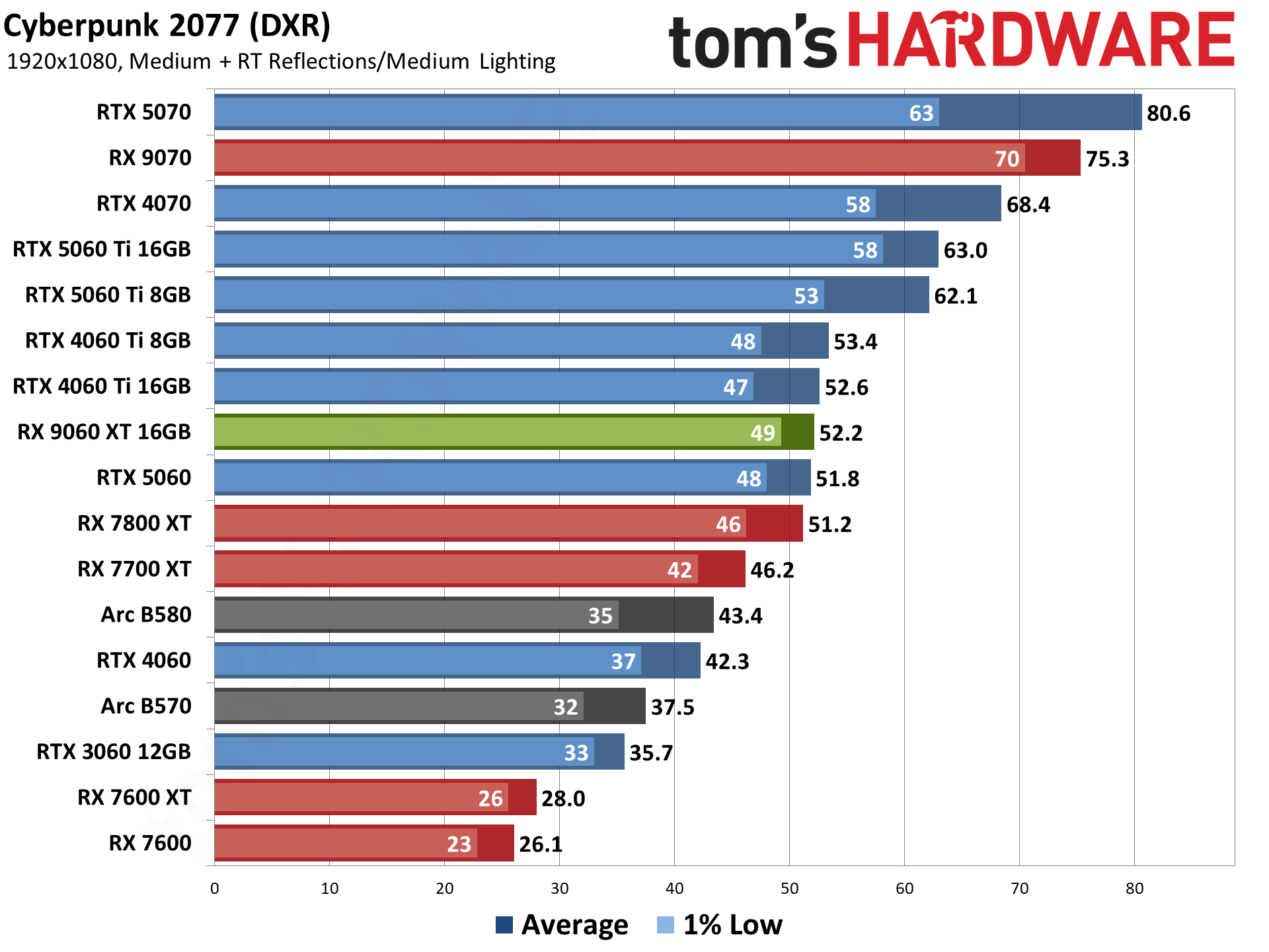
Possibly the most hyped-up use of RT in a game, Cyberpunk 2077 launched with more RT effects than other games of its era, and later, the 2.0 version added full path tracing and DLSS 3.5 ray reconstruction. Ray reconstruction ends up looking the best but only works on Nvidia GPUs, so, as with upscaling, it can be a case of trying to compare apples and oranges. We're using medium settings with RT lighting at medium and RT reflections enabled, and then the step up uses the RT-Ultra preset. In all cases, any form of upscaling or frame generation gets turned off. Our test sequence is a manual walk around Night City in the vicinity of Tom's Diner, during the day.
Nvidia’s 5060 Ti 8GB again claims a sizeable win at 1080p, leading by 19% and 16% at 1080p. Then it runs out of VRAM and the 9060 XT wins by 25% at 1440p and 153% at 4K. Of course, that last is silly since we’re looking at 12.7 FPS versus 5.0 FPS.
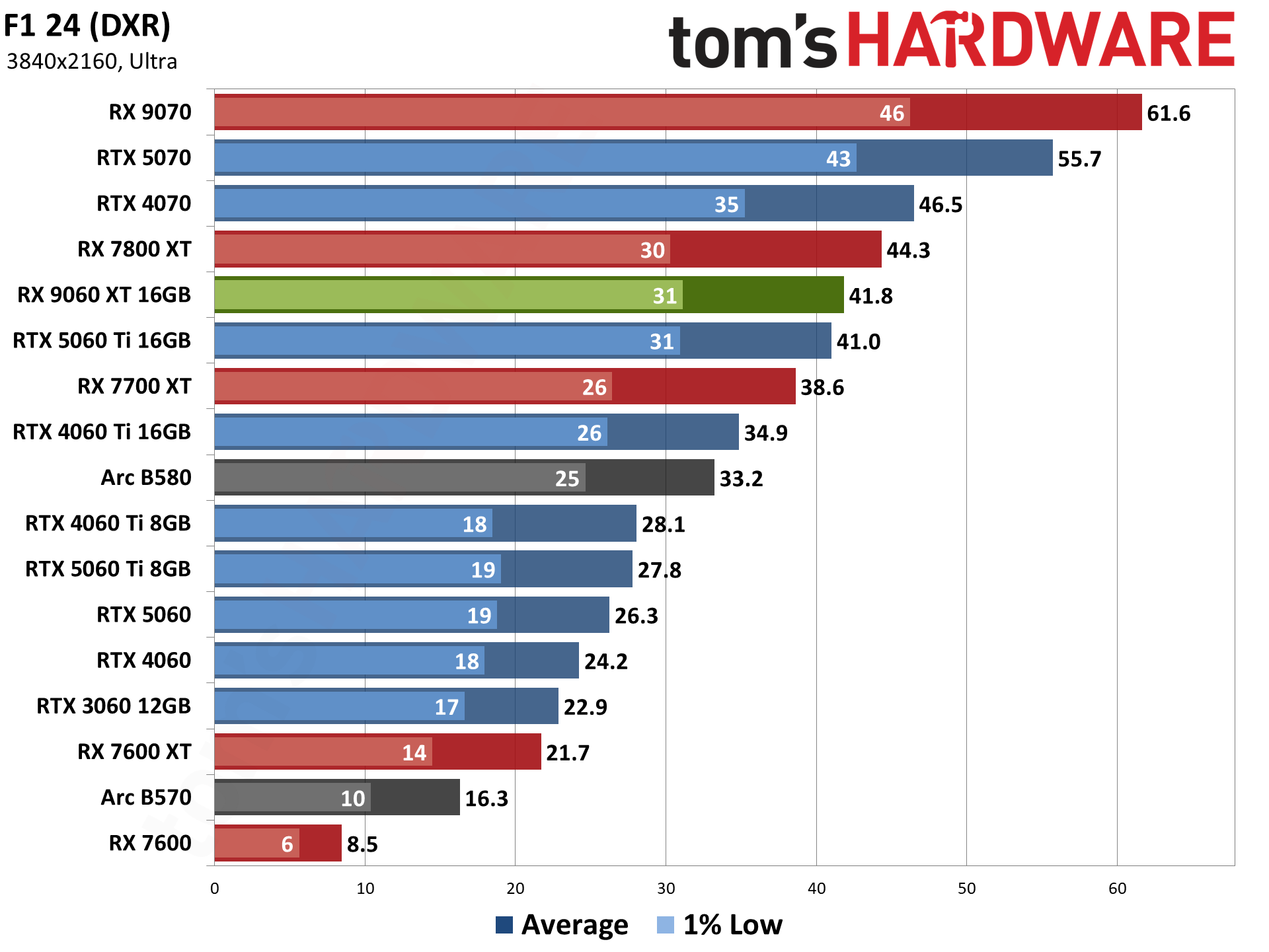
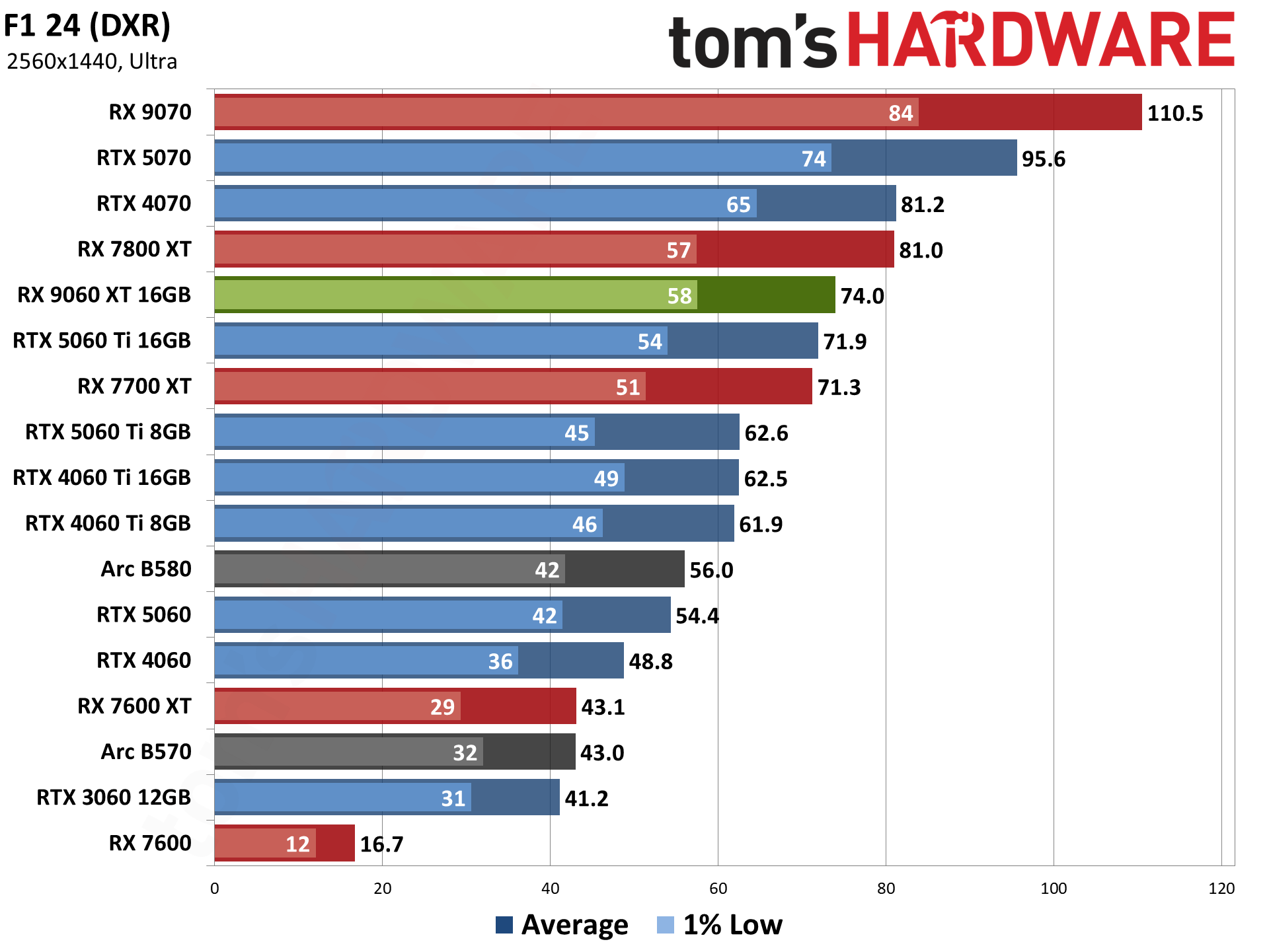
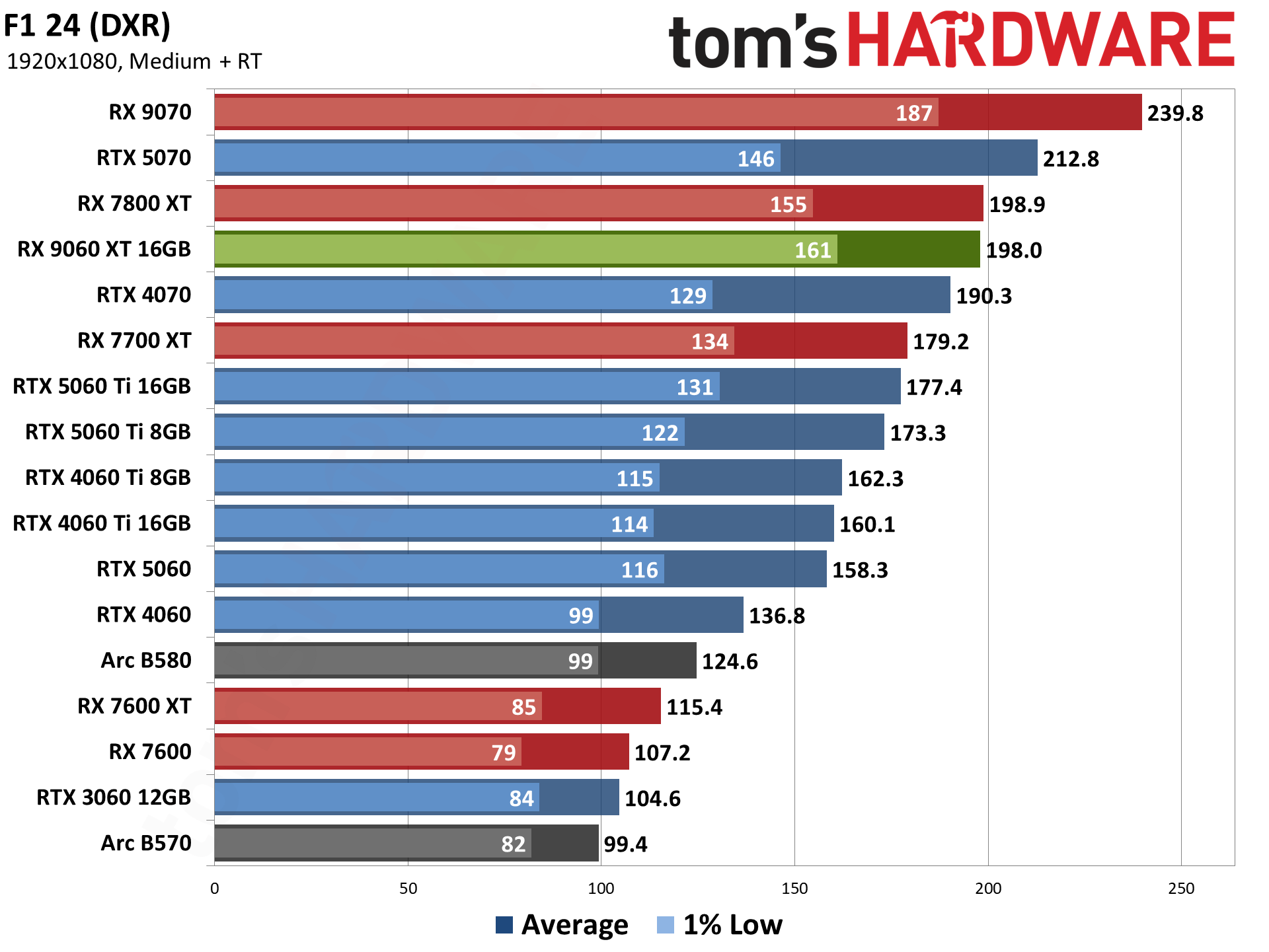
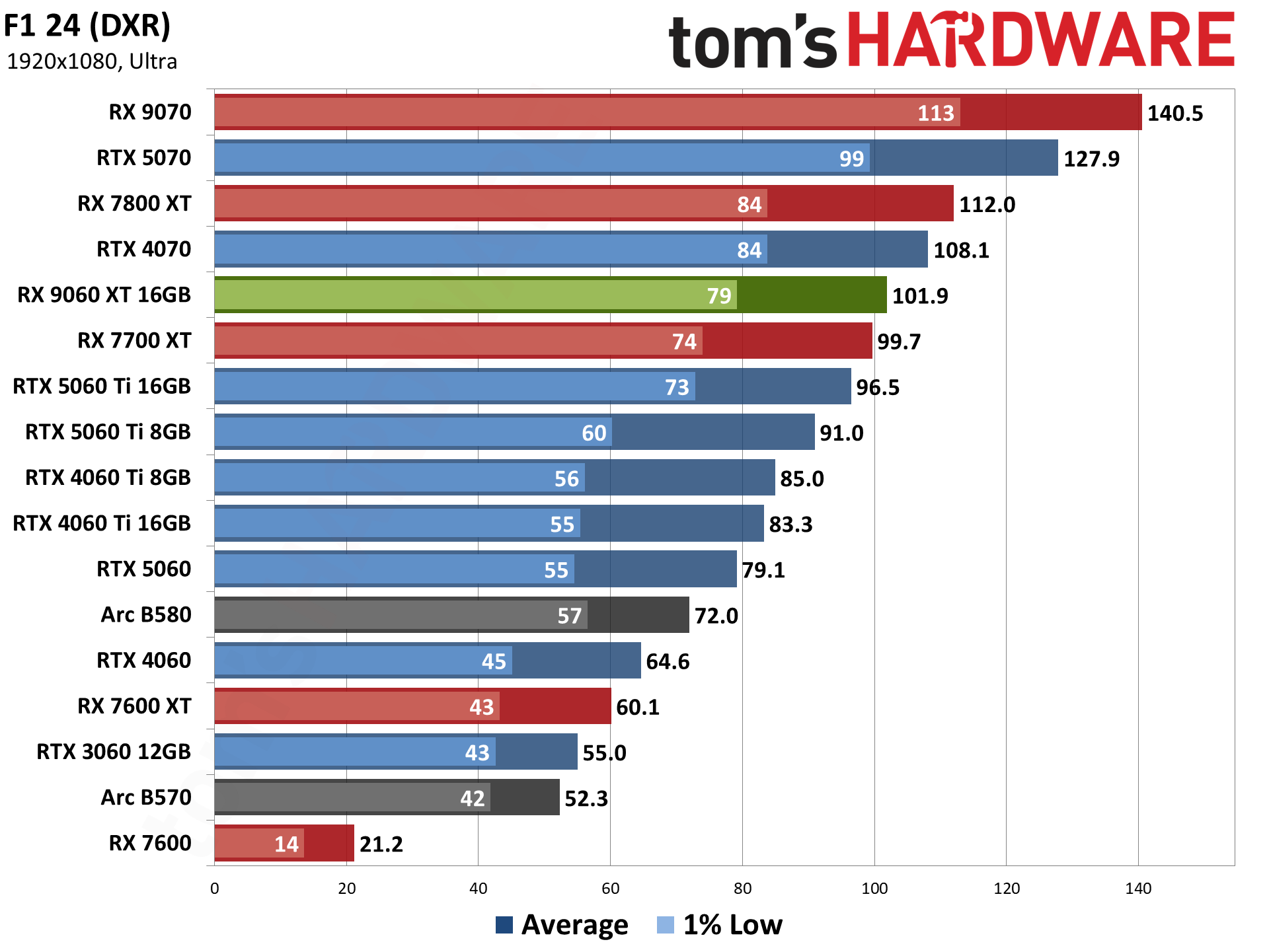
F1 24 enables several RT effects on the ultra preset but leaves them off on medium. But then 1080p medium runs at hundreds of frames per second, so we went ahead and turned all the RT effects on for our testing, even at medium. We use the Great Britain track for testing, in the rain.
AMD’s 9060 XT 16GB gets a clean sweep over the RTX 5060 Ti 8GB this time, with a 12–18 percent lead at 1080p and 1440p, and then a huge 51% victory at 4K. That’s not a meaningless win either, as the 9060 XT manages 42 FPS compared to 28 FPS even at 4K.
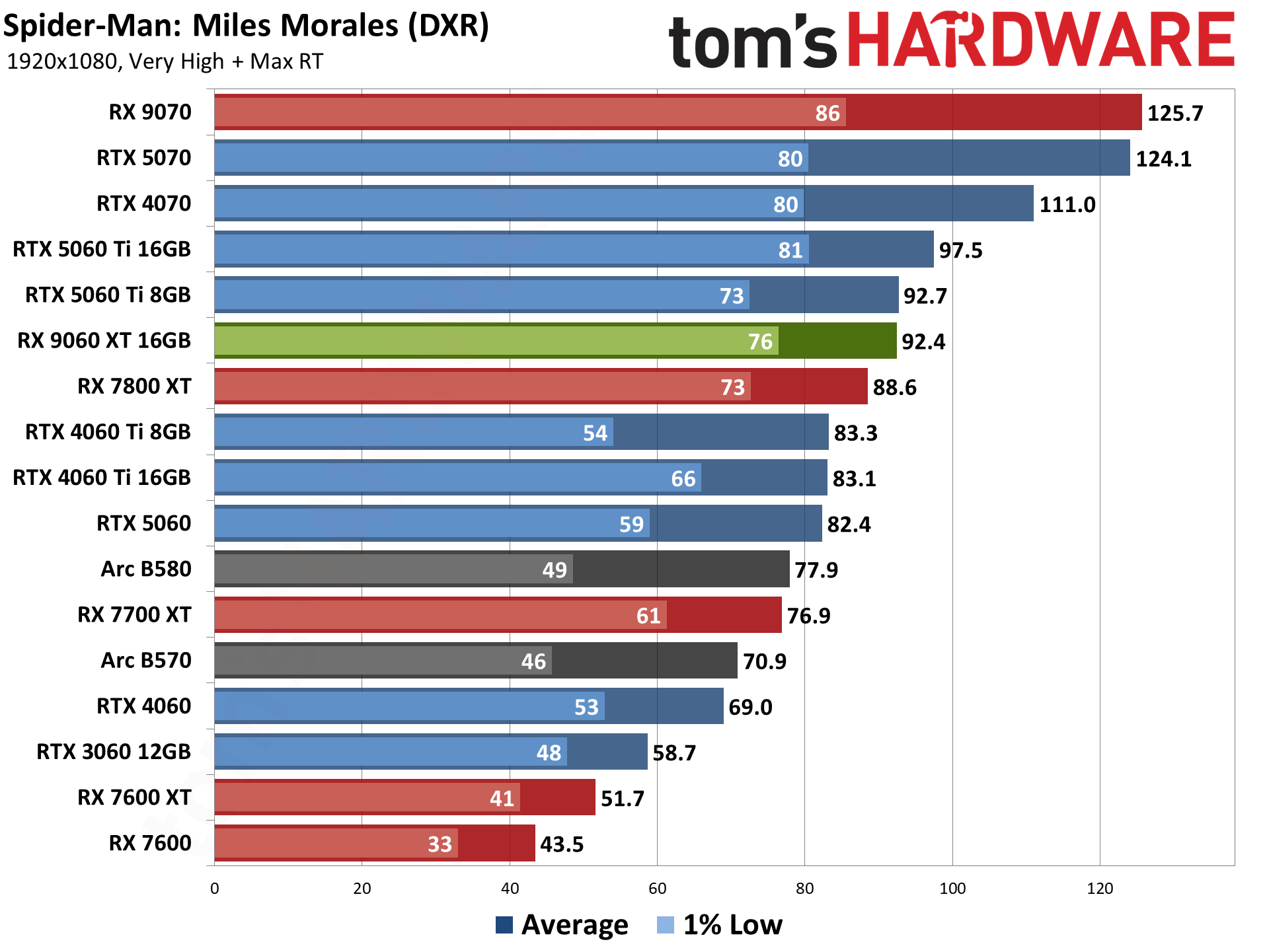
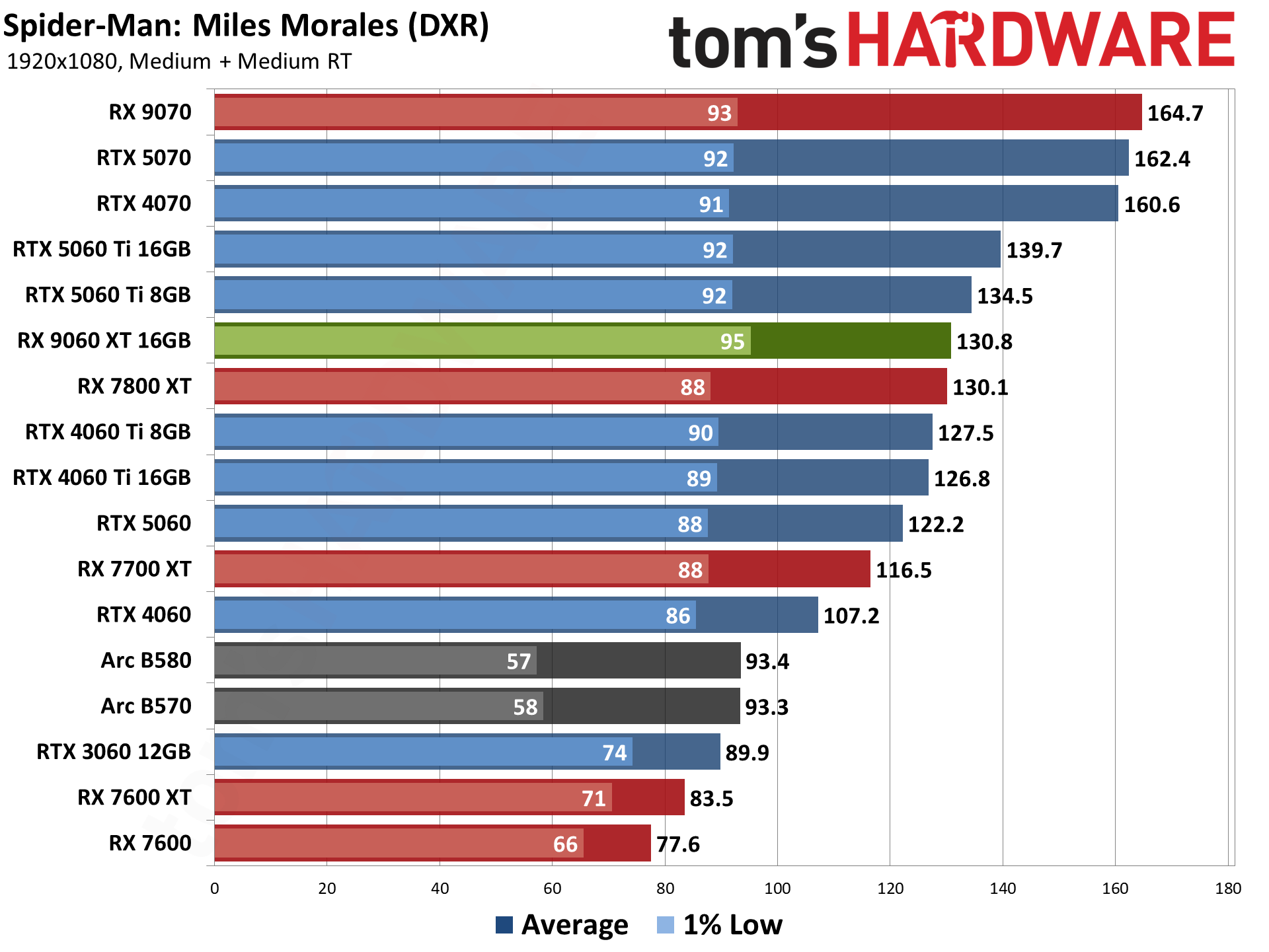
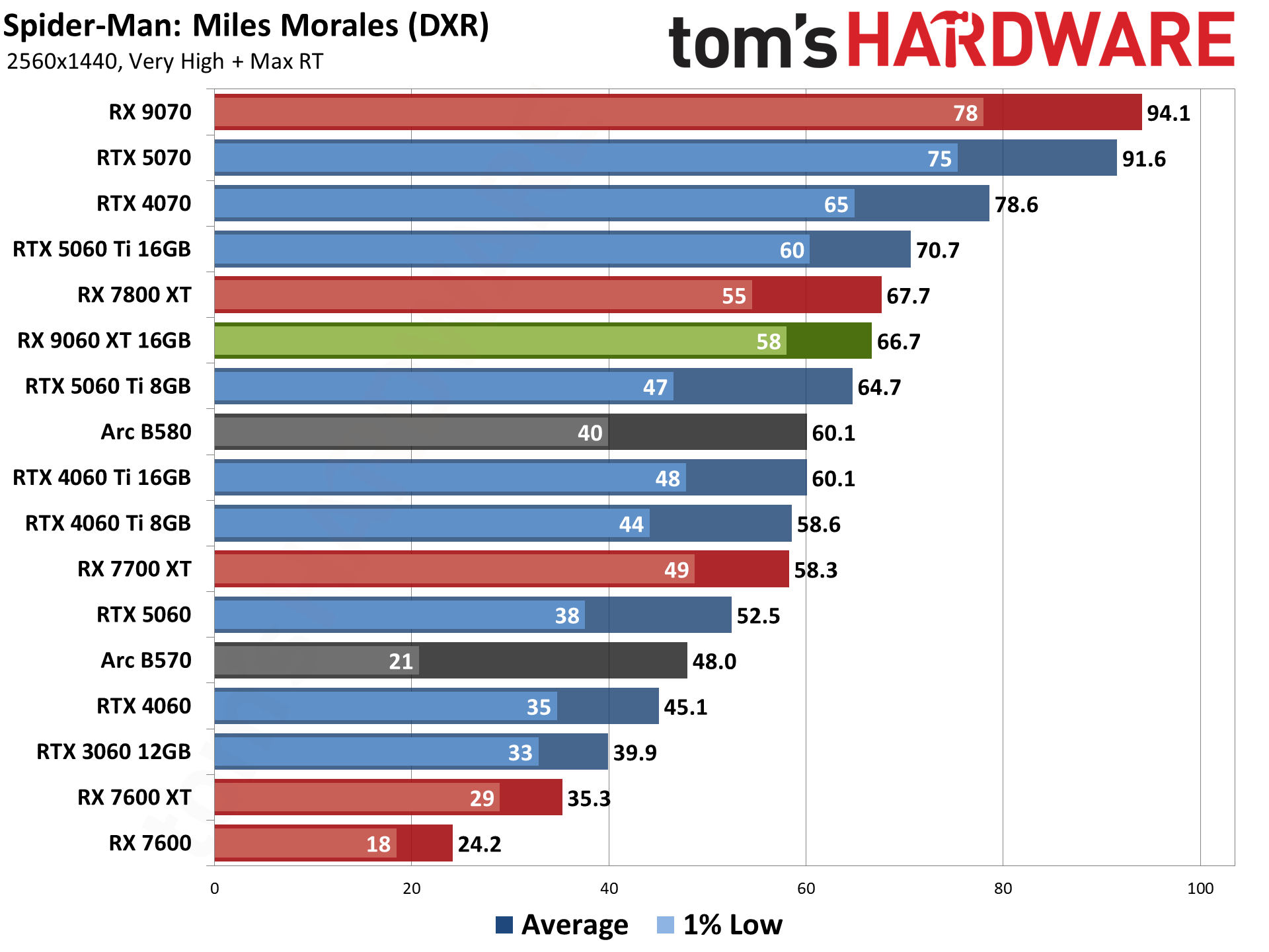
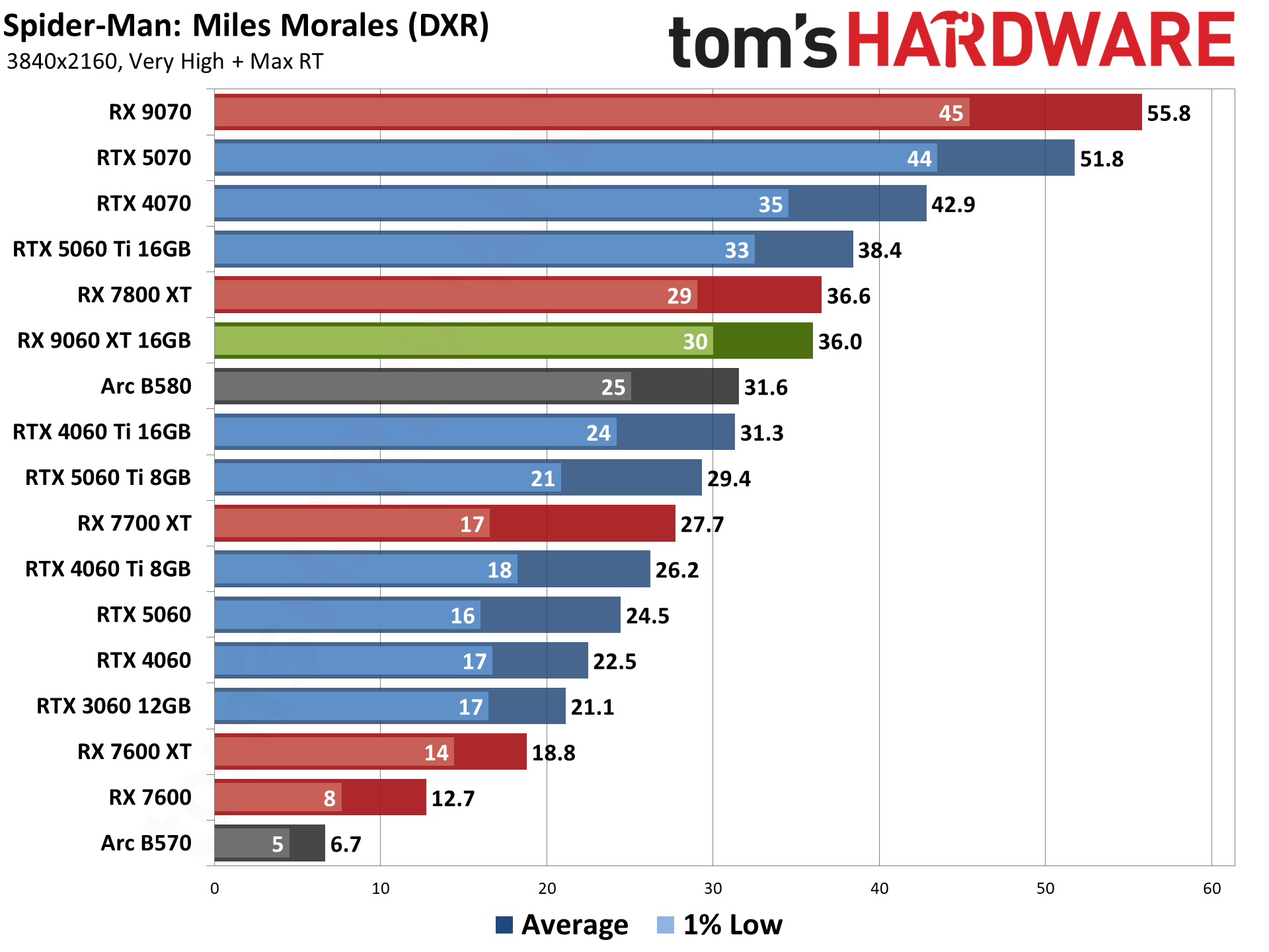
Last on our list of RT-enabled games, Spider-Man: Miles Morales doesn't look as nice with RT turned on as the previous Spider-Man: Remastered. The reflections are less obvious, and perhaps performance is better as a result. But beyond the RT effects, maxing out the settings in Miles Morales definitely needs more than 8GB of VRAM, and even 12GB cards can struggle at times. Our test sequence has us swinging around New York, above a street that has some cars and pedestrians.
The 9060 XT and 5060 Ti are basically tied at 1080p, with AMD pulling slightly ahead at 1440p. However, even though the test results are close at 1440p, we have to note that longer play sessions on the 8GB cards are plagued with periodic slowdowns and stutters, and often you’ll need to exit and restart the game to get back to reasonable performance.
That’s even more true at 4K, with the 9060 XT 16GB delivering 23% higher performance on average compared to the 5060 Ti 8GB, and it easily maintains that performance level, whereas the Nvidia card suffers frequent problems and really isn’t viable despite the reported 29.4 FPS result.
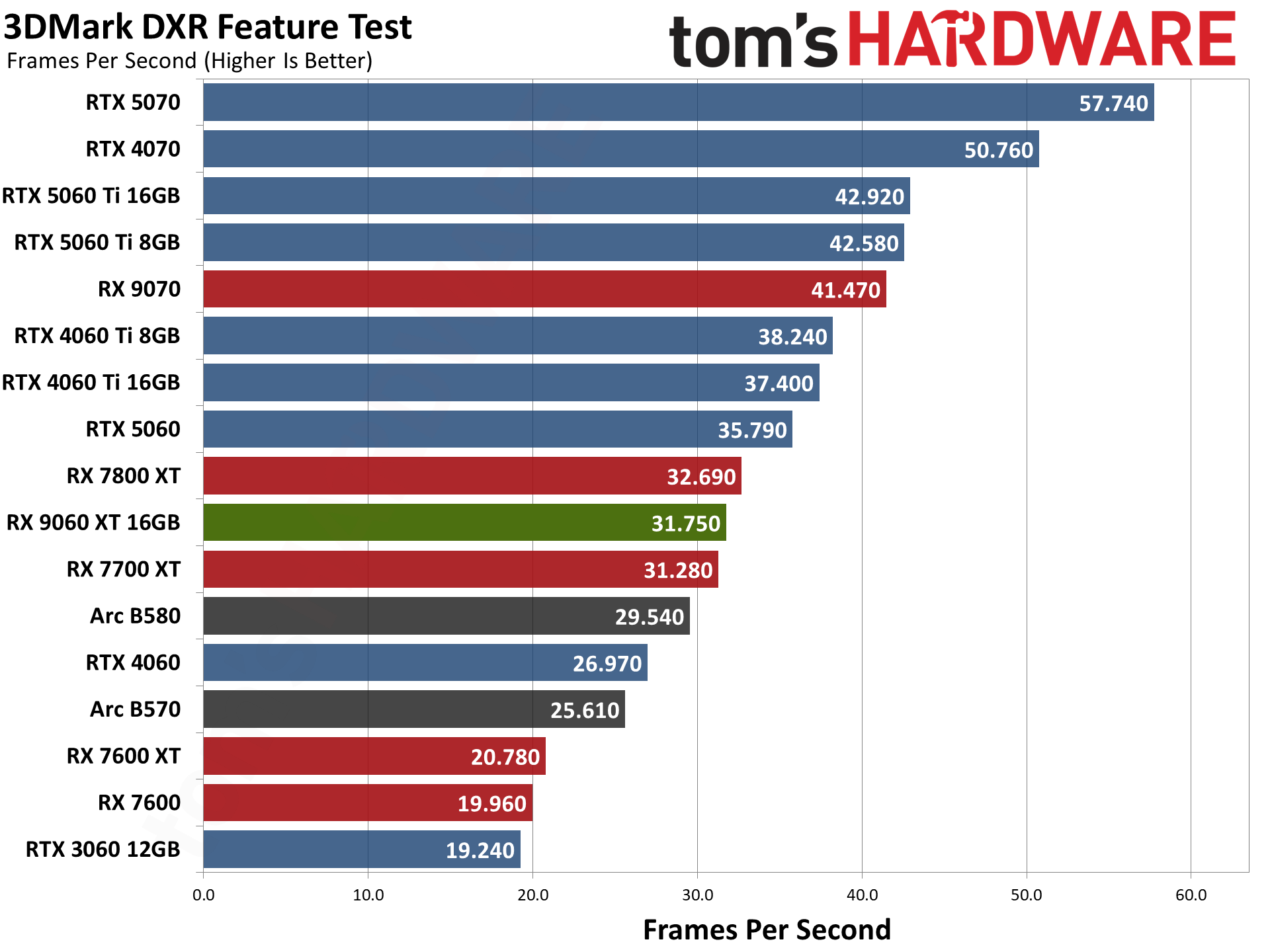
One final ray tracing benchmark we have is the 3DMark DXR Feature Test, where we report the average FPS rather than the calculated score. This is similar to full RT in a game, only done via a standalone benchmark and perhaps in a more vendor-agnostic fashion. Nvidia has also fixed a bug here that was causing Blackwell 50-series GPUs to underperform.
It’s interesting that even the RTX 5060 comes out 13% ahead of the RX 9060 XT in this particular test. Again, Nvidia generally has better RT hardware overall, with higher ray-triangle intersection rates per RT core, and possibly better ray-box intersection rates as well (Nvidia is a bit cagey about detailing its RT core hardware). The test doesn’t hit VRAM too hard, as evidenced by the identical results from the 5060 Ti cards, which outperform the 9060 XT by 34%.
- MORE: Best Graphics Cards
- MORE: GPU Benchmarks and Hierarchy
- MORE: All Graphics Content
Current page: AMD Radeon RX 9060 XT 16GB ray tracing gaming performance
Prev Page AMD Radeon RX 9060 XT 16GB rasterization gaming performance Next Page AMD Radeon RX 9060 XT 16GB content creation, professional apps, and AITom's Hardware is the leading destination for hardcore computer enthusiasts. We cover everything from processors to 3D printers, single-board computers, SSDs and high-end gaming rigs, empowering readers to make the most of the tech they love, keep up on the latest developments and buy the right gear. Our staff has more than 100 years of combined experience covering news, solving tech problems and reviewing components and systems.
-
thestryker While I still feel like there should have only been a single 9060 XT the 16GB is definitely what passes for as a good deal price v perf despite the upsell pricing. Hopefully over the lifetime of the card MSRP will be hit.Reply -
JamesJones44 Feels like if one is going to step up to a 16 GB model, the 5060 Ti looks like a better choice for $40 more. Otherwise one is just looking to save $90 by sticking with the 8 GB model.Reply -
Alvar "Miles" Udell AMD showing again why they don't care about gaining market share: they have a product that can compete with Nvidia, but they don't price it anywhere near what it would take to get people to buy it if they're already Nvidia users.Reply -
palladin9479 I was hoping to see a 9060 XT 16 vs 8 GB charts the same as the 5060 Ti has a way to see where the cutoff is instead of the misinformation that gets spread. It's also entirely what the market cost is gonna be at.Reply -
virgult Reply
That's because it cannot compete. It's a bit worse, for a bit more power, if you're a gamer. Non-gaming workloads run abysmally bad compared to Nvidia, due to AMD's neglect of HIP, ROCm, and any effort to make pro workloads run well.Alvar Miles Udell said:AMD showing again why they don't care about gaining market share: they have a product that can compete with Nvidia, but they don't price it anywhere near what it would take to get people to buy it if they're already Nvidia users.
This is not a competitive product, that's why it should be priced way lower. -
tvargek but don't forget 5060ti has lower performance on older MB's cause of narrow lanes and all those hoping to upgrade their older system with 5060 series should also buy new MB+CPU+MEM to gain full advantage of 5060tiReply -
palladin9479 Replytvargek said:but don't forget 5060ti has lower performance on older MB's cause of narrow lanes and all those hoping to upgrade their older system with 5060 series should also buy new MB+CPU+MEM to gain full advantage of 5060ti
Ehh that really depends. PCI-E bandwidth, which is what you are talking about, is only involved when data gets transmitted from system RAM to GPU VRAM. When you have plenty of VRAM then you really don't need to worry about that, if you are in a VRAM constrained situation which requires graphics resources to be swaped in and out of system RAM across the PCIe bus. PCIe 4 x16 slot is 32GB/s one way, PCIe 5.0 x16 is 64GB/s one way. System memory is much faster and therefor not the bottleneck. Honestly if someone is in such a situation that are you swaping texture data across the PCIe bus, they are already having a bad experience and need to either turn down texture resolution or upgrade to a newer card. -
GravtheGeek I had no problem getting the XFX model of the 16 gig for MSRP ($350) via newegg. Lots of $350 models out there. If you live near a Microcenter it's even better selection.Reply
One major thing to note about the powercolor reaper: it's only 200mm x 39mm for a 16 gb version. That makes it one of the best cards for some smaller SFF builds out there for the money.

