Why you can trust Tom's Hardware
We divide gaming performance into two categories: traditional rasterization games and ray-tracing games. We benchmark each game using four different test settings: 1080p medium, 1080p ultra, 1440p ultra, and 4K ultra. For the RX 9060 XT 16GB, the most important results will be 1080p ultra and 1440p ultra — which also serve as proxies for 4K with performance mode and quality mode upscaling, respectively.
We'll start with the rasterization suite of 14 games, as that's arguably still the most useful measurement of gaming performance. Plenty of games that have ray tracing support end up running so poorly that it's more of a feature checkbox than something useful. We'll provide limited to no commentary on most of the individual game charts, letting the numbers speak for themselves. The geomean charts will be the main focus, since those provide the big picture overview of how the RX 9060 XT 16GB competes against the other GPUs.
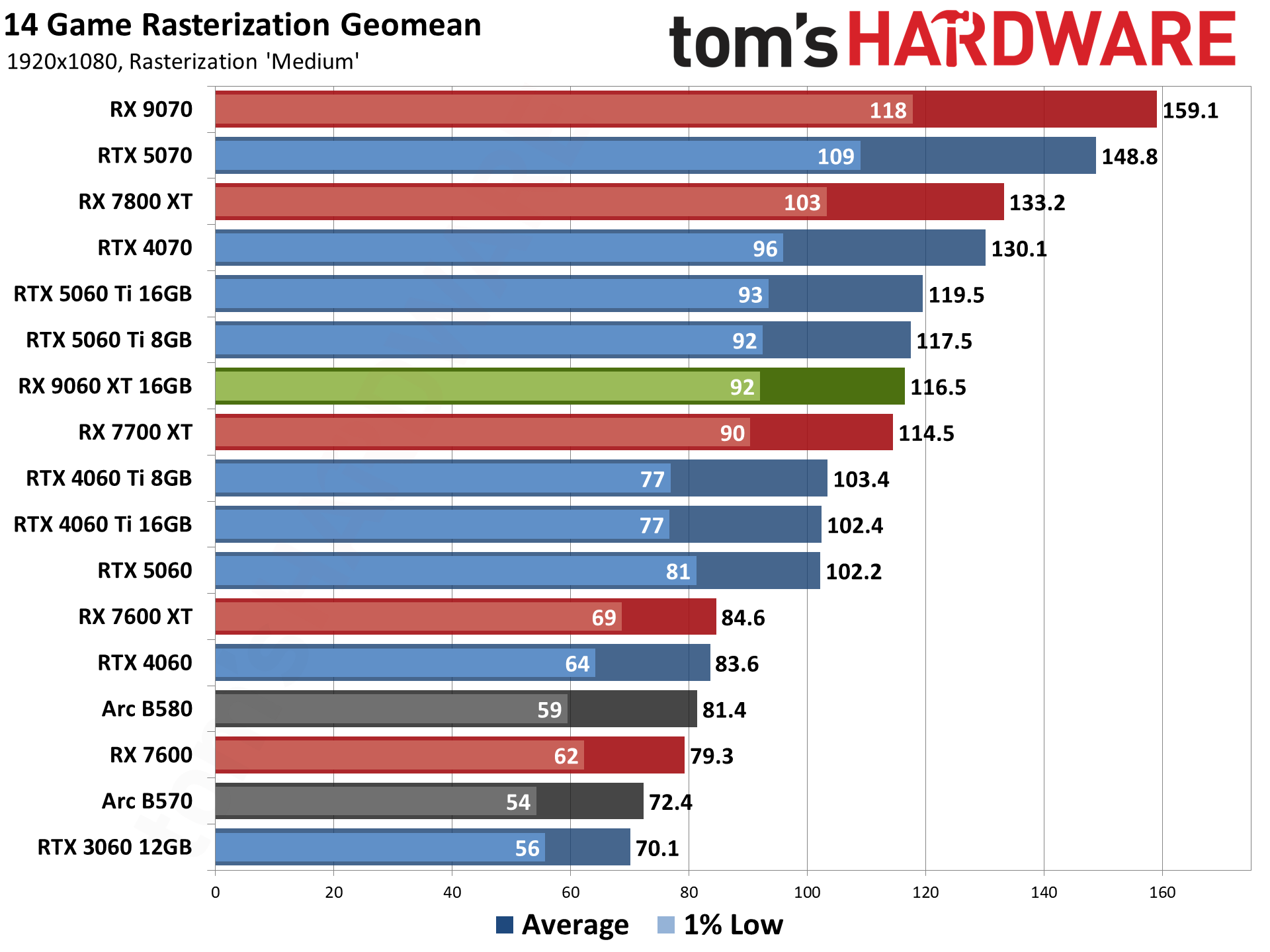
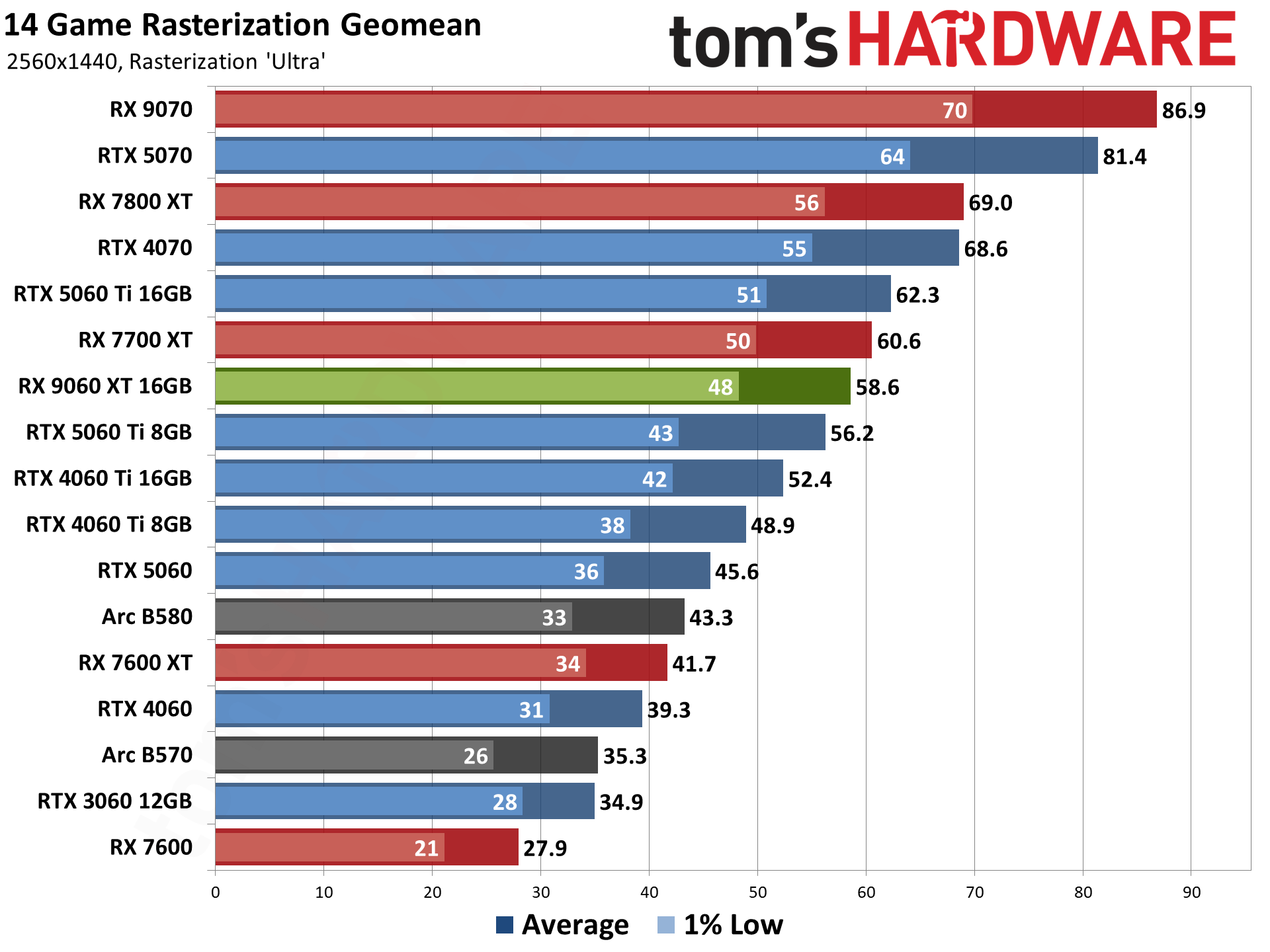
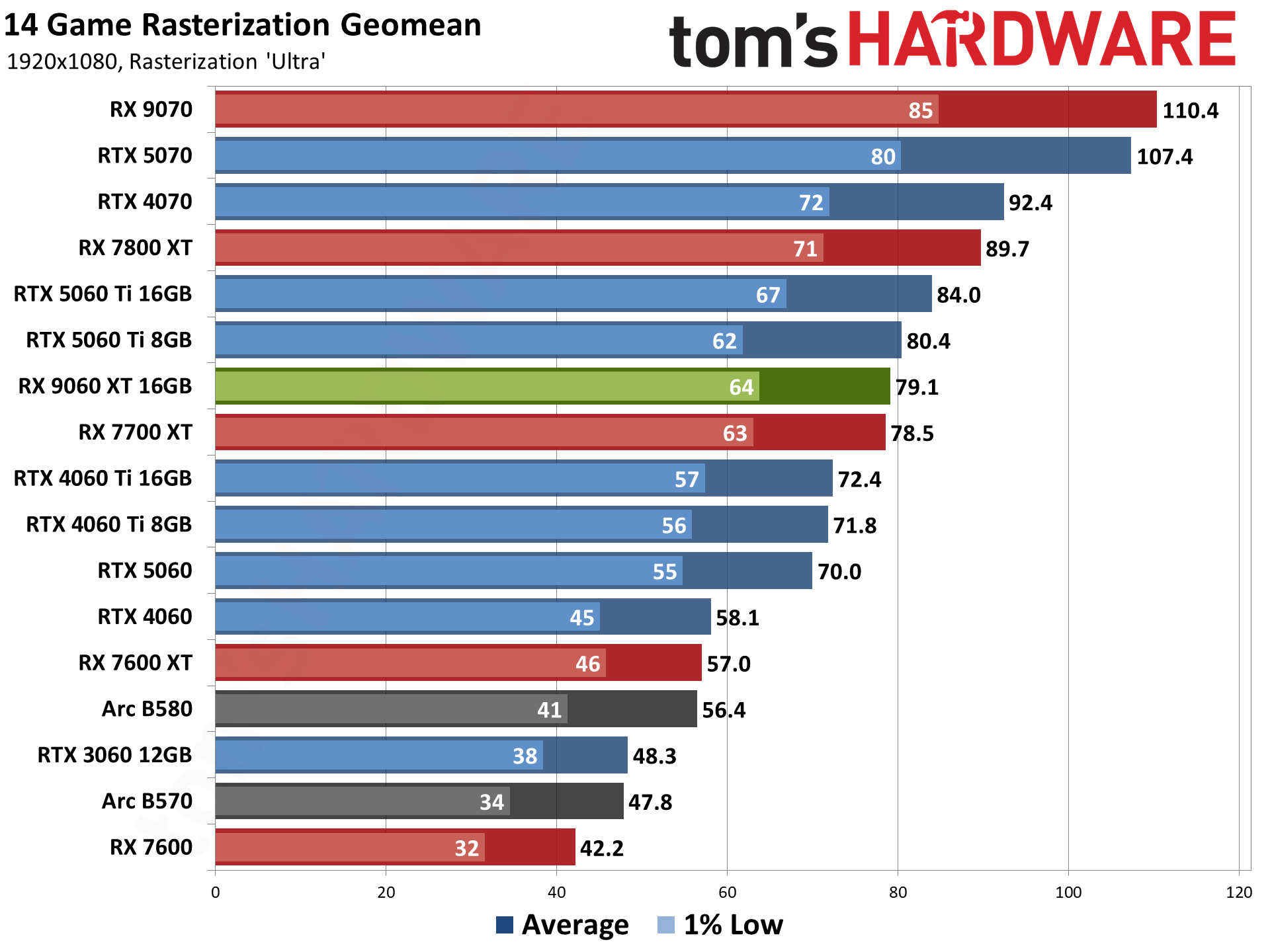
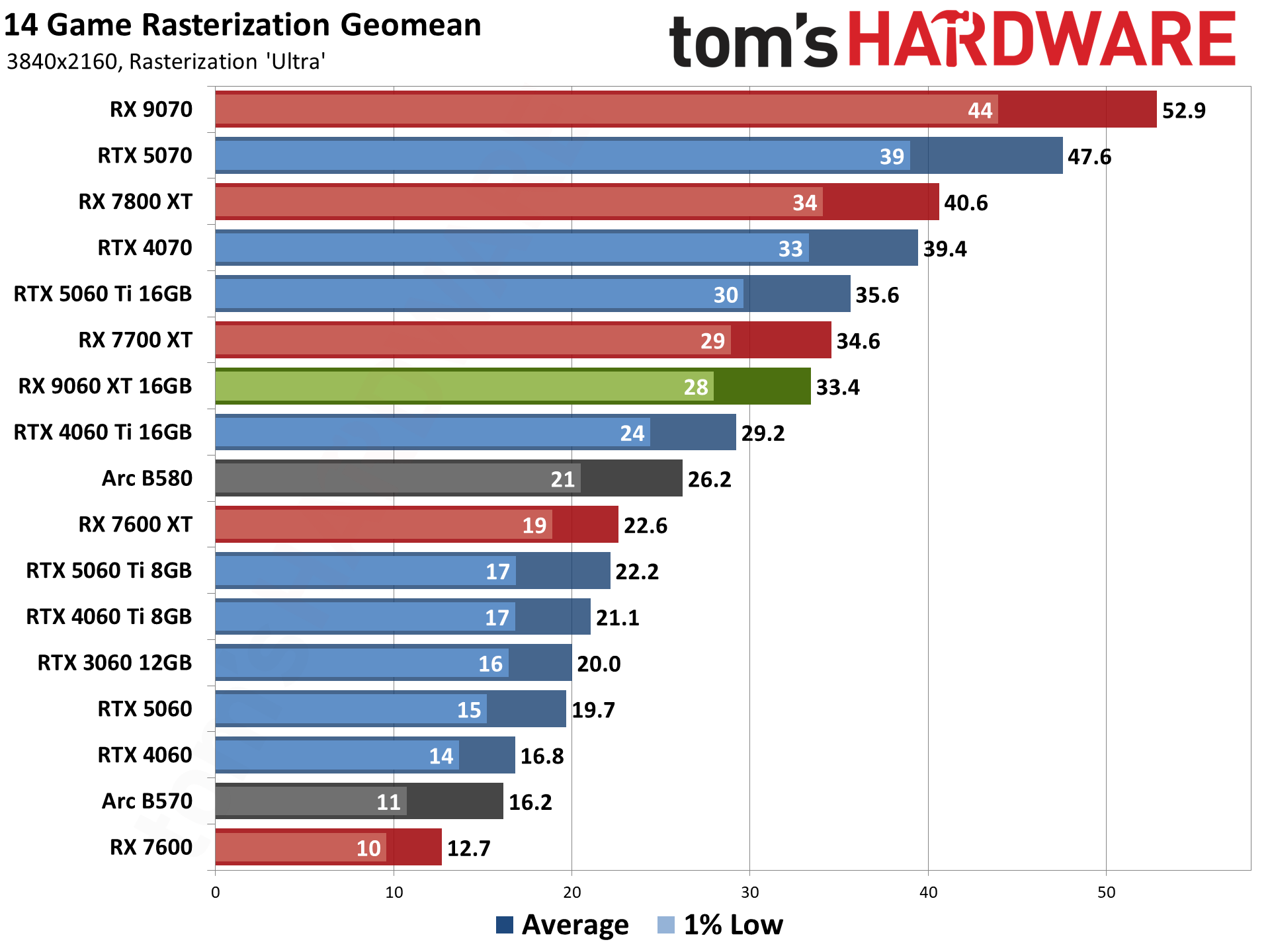
The RX 9060 XT 16GB lands in the upper-middle portion of our charts, but we have 17 GPUs in the charts, many of which cost significantly more than the 9060 XT. They’re there to provide context, showing what the “step up” cards can do if you’re willing to spend a bit more money. Let’s talk about some of the specific matchups in more detail. On a price basis, the closest competition for the RX 9060 XT 16GB perhaps comes from Nvidia’s RTX 5060 Ti 8GB — we say “perhaps” because the prices are still fluctuating a bit. Right now, AMD’s new GPU costs $389 while Nvidia’s 8GB card costs $379, so they’re basically tied on cost.
In terms of performance, Nvidia holds a very slight 0.9% lead at 1080p medium, and a 1.7% lead at ultra settings. That’s basically tied, though individual games can and do show a much wider spread. Bumping up to 1440p ultra, AMD’s GPU takes a 4.2% overall lead, which is still relatively close… and then we get to 4K ultra. The gap increases to 50.9% in favor of AMD at 4K, with a few massive failures on Nvidia’s part — like Stalker 2 running at 1.3 FPS compared to 25 FPS.
Naturally, AMD’s performance lead over the vanilla RTX 5060 looks quite a bit better, though the price difference warrants consideration. $90 extra means a 30% increase in the price of the GPU, and in general, you won’t get a corresponding improvement in performance. The 9060 XT 16GB leads by 13–14 percent at 1080p, but that jumps to a 28% lead at 1440p ultra, and finally a 70% lead at 4K ultra. Again, several games almost completely fail to run on Nvidia’s 8GB card. The RX 9060 XT 16GB also ends up looking like a direct replacement for the previous generation RX 7700 XT. It’s slightly faster at 1080p and slightly slower at 1440p and 4K. Considering the reduction in power use, the additional features, and the lower price, those are all steps in the right direction.
One final point of comparison is the Intel Arc B580. Ostensibly a $249 card, right now the lowest prices are still hovering in the $310–$380 range. As a $250 card, Intel would offer a lot of value and warrant consideration. As a $380 card, it’s a completely different story. AMD’s RX 9060 XT 16GB beats the Arc B580 senseless. There are games where the margins are closer, but overall AMD delivers 40–43% higher performance at 1080, 35% more performance at 1440p, and ‘only’ 28% better performance at 4K. The 14 individual rasterization game performance charts are below, with limited commentary.
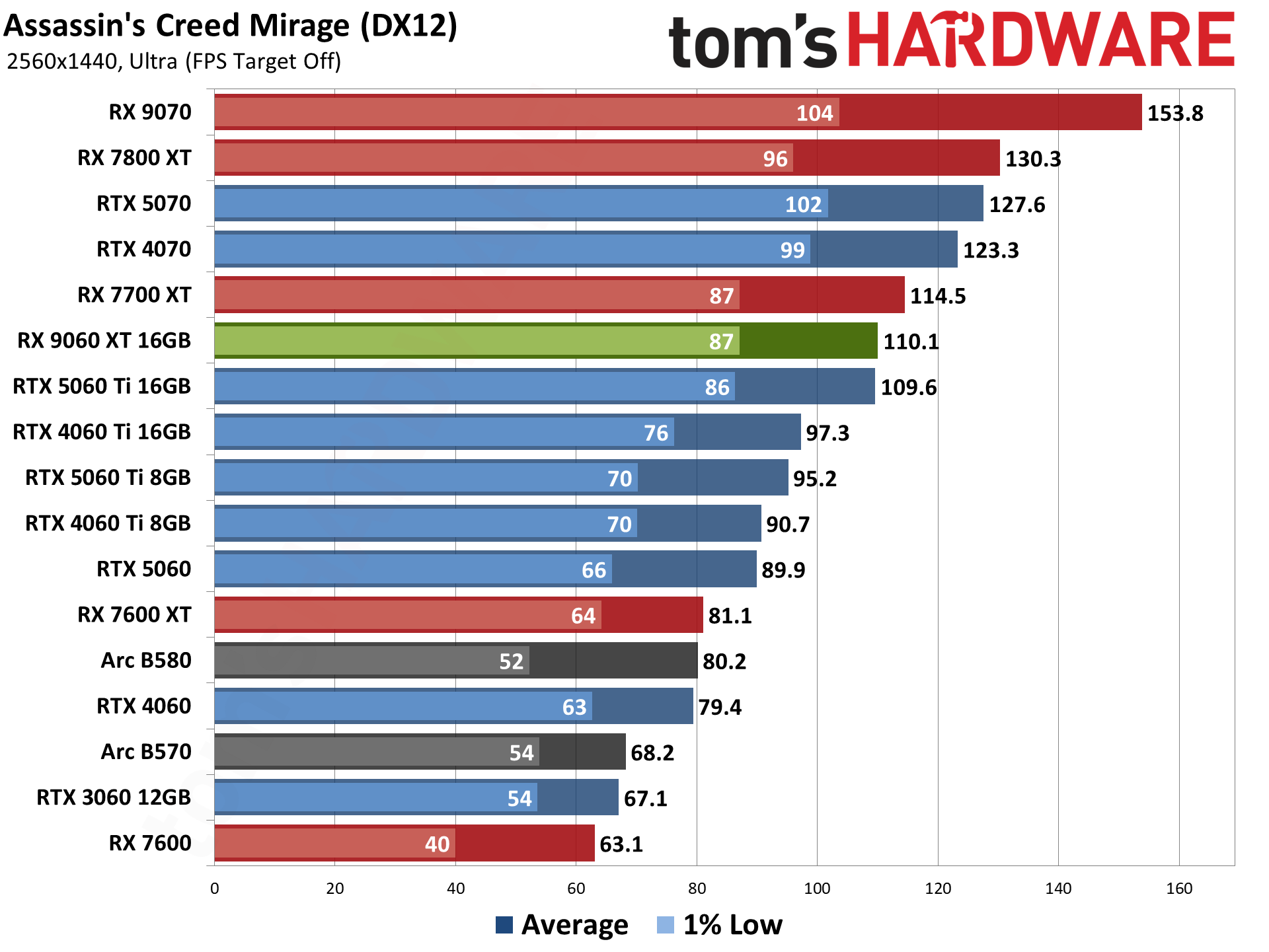
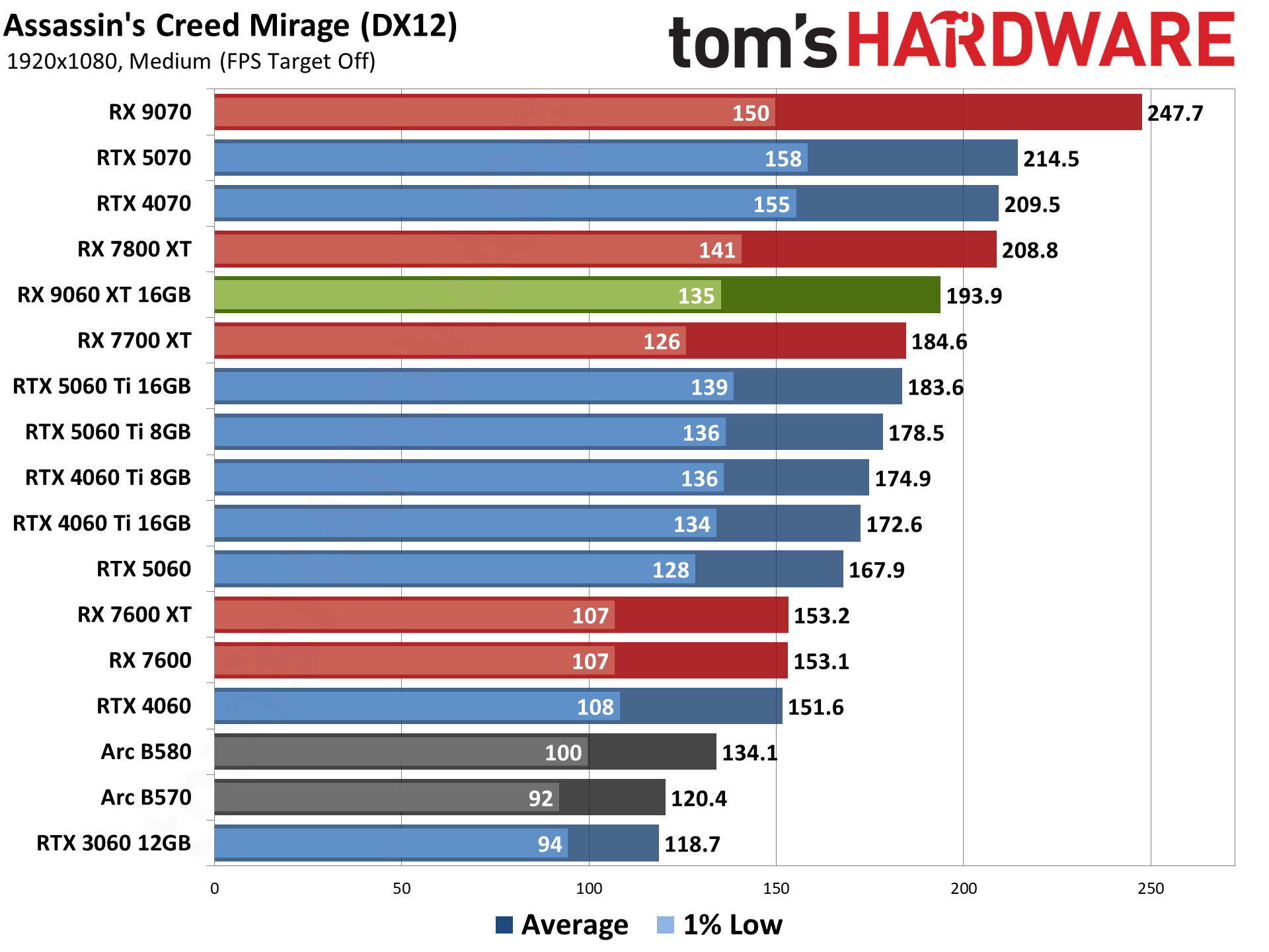
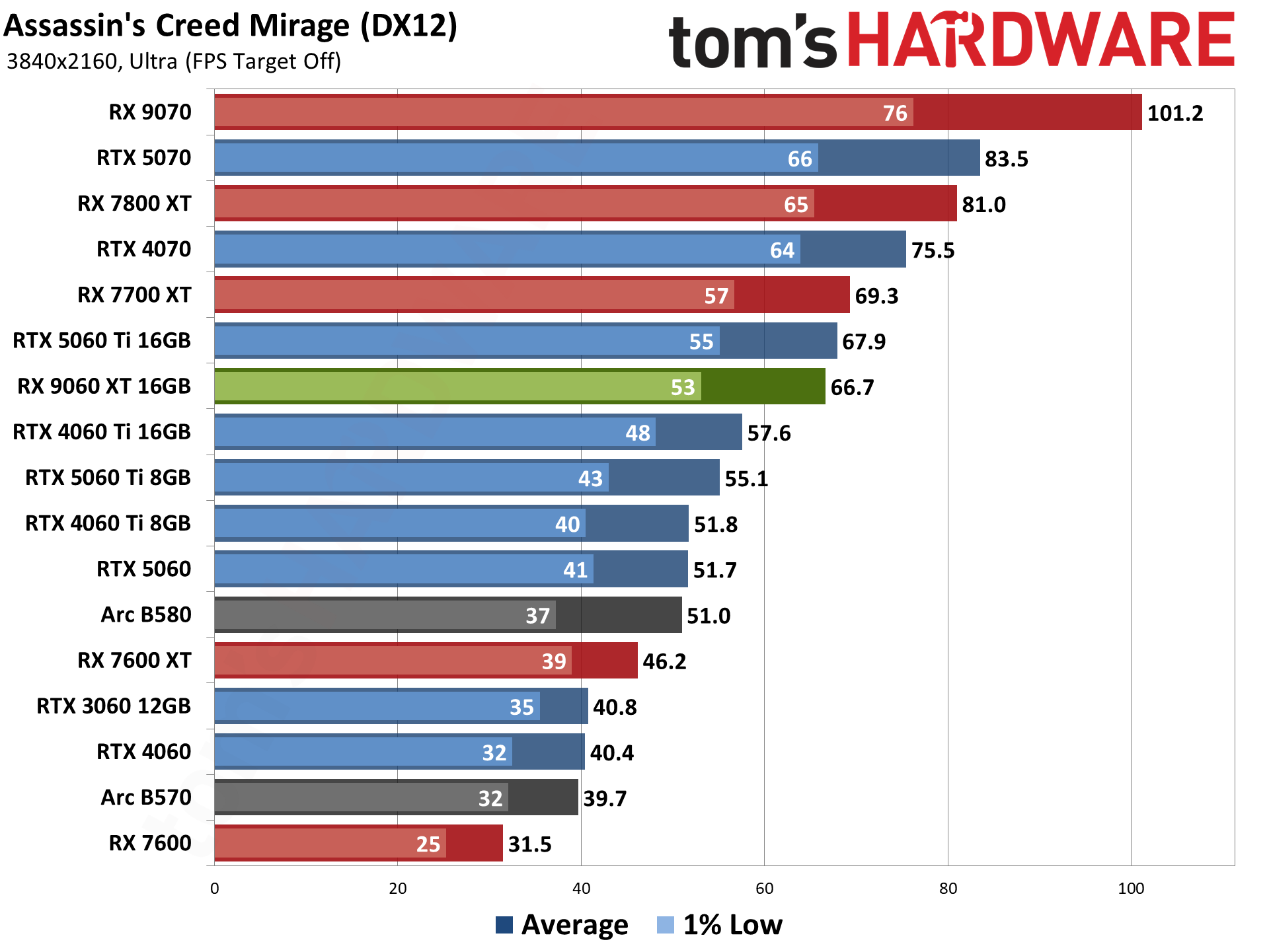
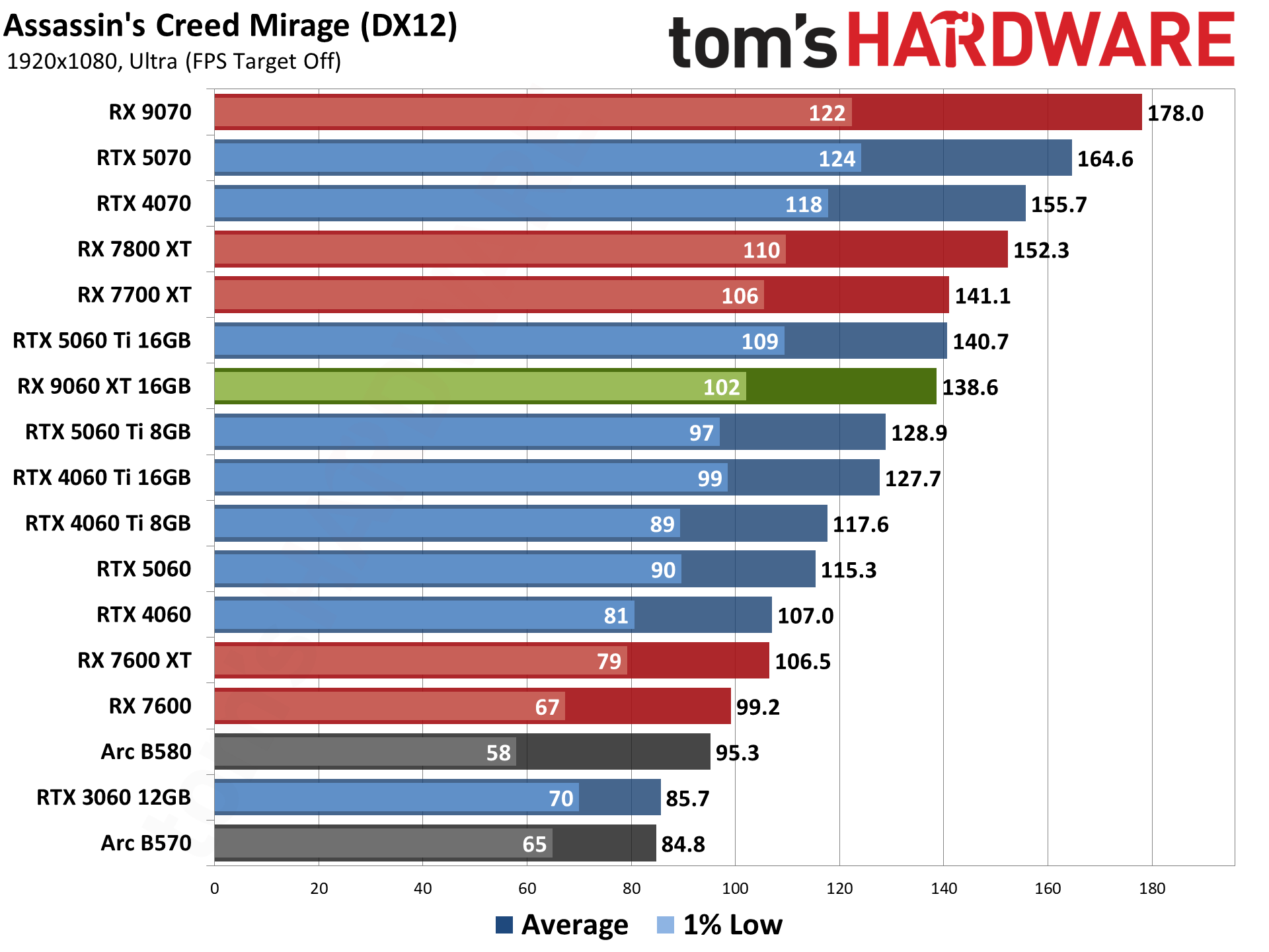
Assassin's Creed Mirage uses the Ubisoft Anvil engine and DirectX 12. It's also an AMD-promoted game, though these days, that doesn't necessarily mean it always runs better on AMD GPUs. It could be CPU optimizations for Ryzen, or more often, it just means a game has FSR2 or FSR3 support — FSR2 in this case. It also supports DLSS and XeSS upscaling. We run a manual test sequence around the rooftops for this test, rather than using the (flaky) built-in benchmark. The RX 9060 XT 16GB shows the importance of VRAM in this first benchmark, where it beats Nvidia’s 5060 Ti 8GB by 16% and 21% at 1440p and 4K, respectively.
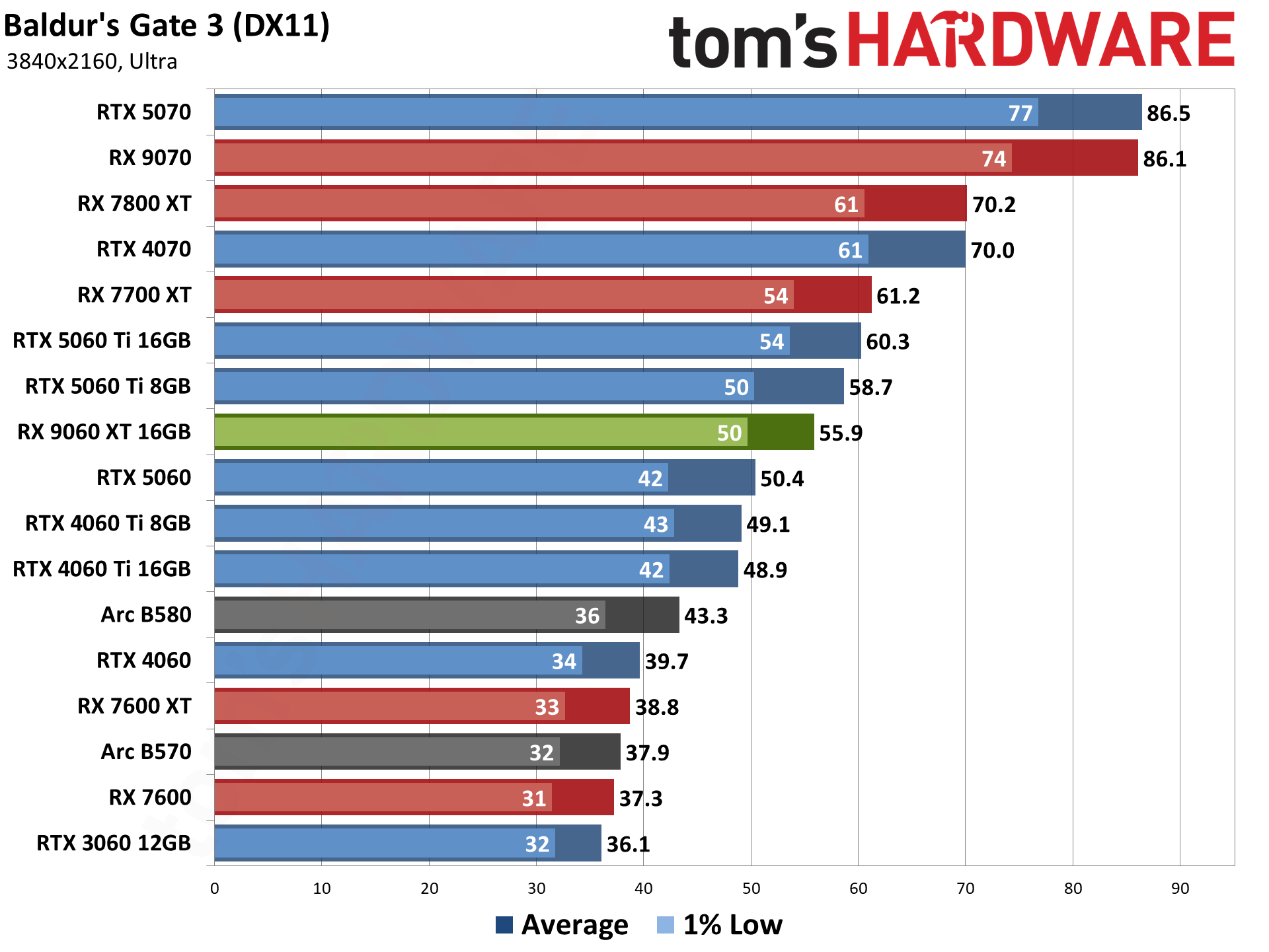
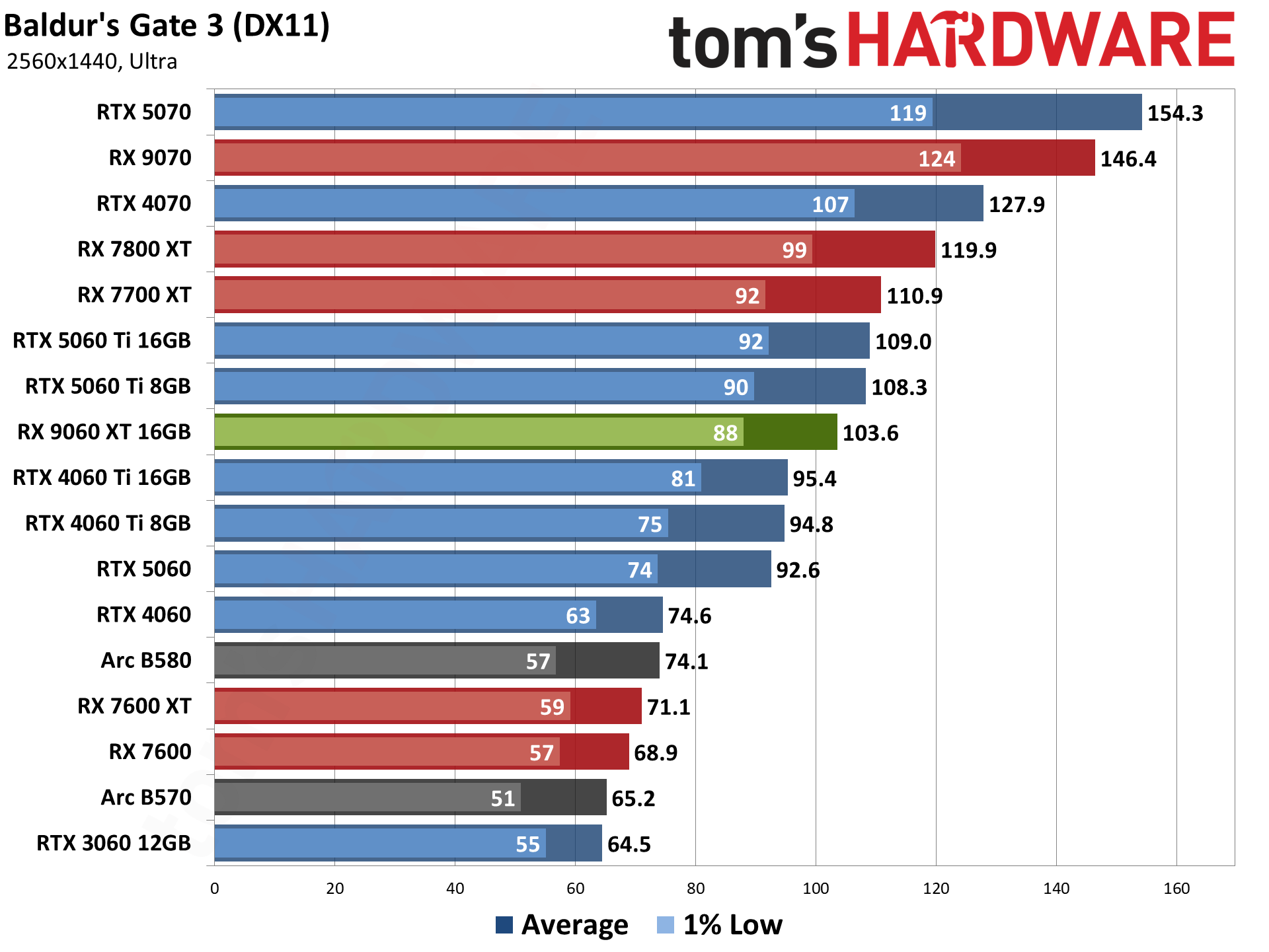
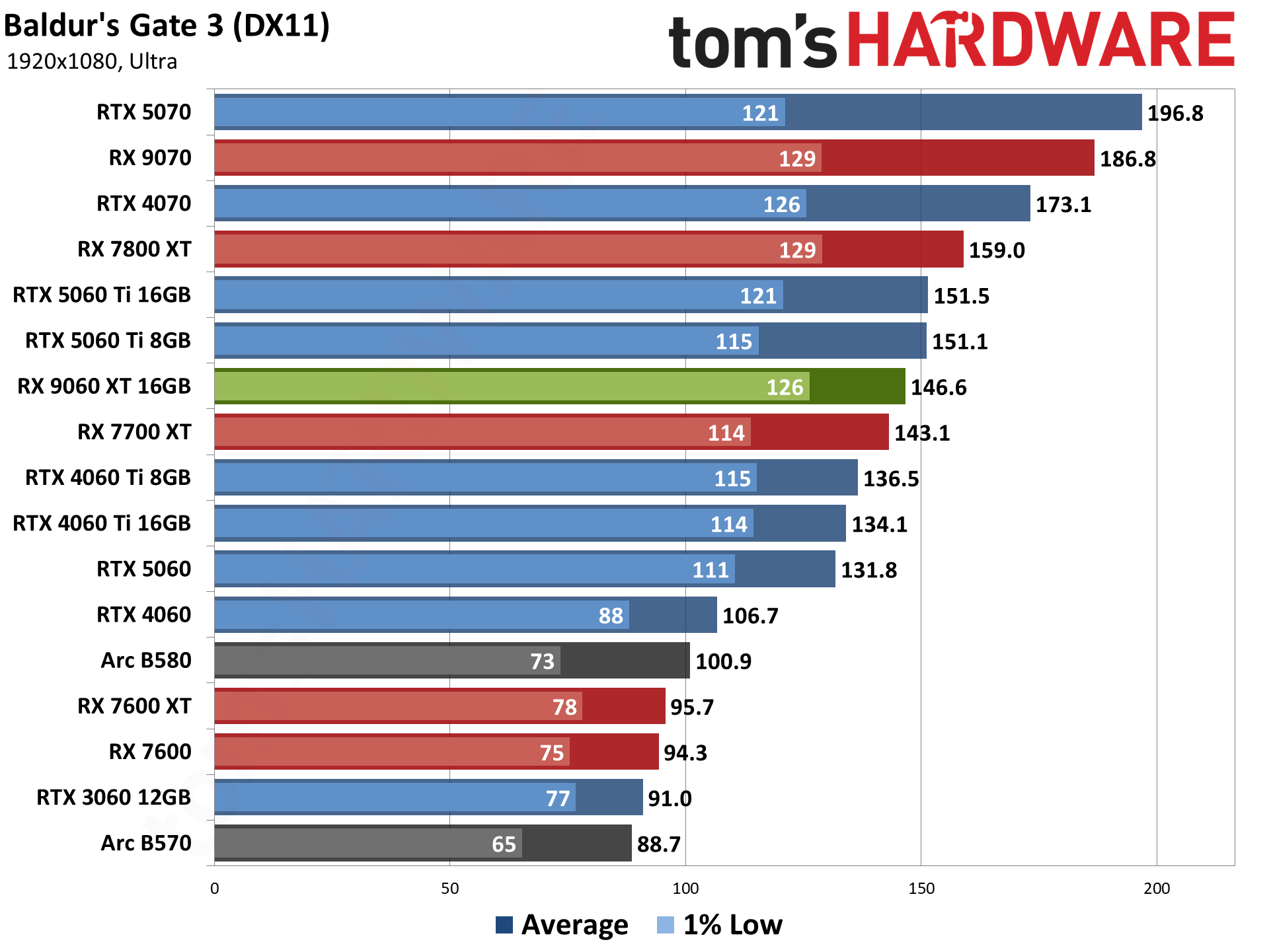
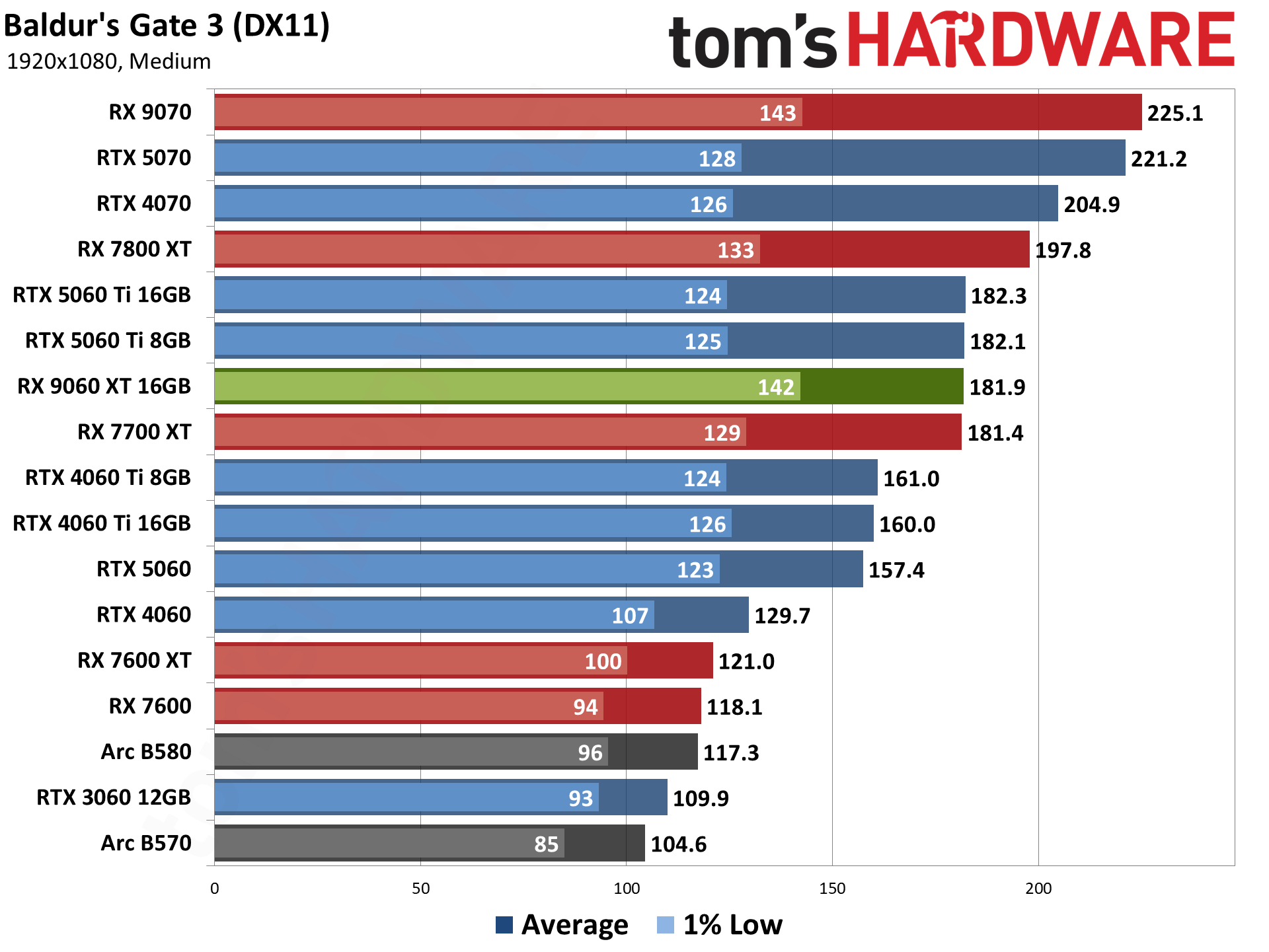
Baldur's Gate 3 is our sole DirectX 11 holdout — it also supports Vulkan, but that performed worse on the GPUs we checked, so we opted to stick with DX11. Built on Larian Studios' Divinity Engine, this is a top-down perspective game, which is a nice change of pace from the many first-person games in our test suite. The faster GPUs hit CPU bottlenecks in this game, especially at 1080p. Our test sequence takes place in the city of Baldur's Gate, which has a lot of NPCs and hits the CPU relatively hard. BG3 received a pretty significant patch last month, which affected performance, especially on faster GPUs. VRAM isn’t a huge issue in this less demanding game, so the 9060 XT ends up just slightly behind the 5060 Ti 8GB, but with better 1% lows at 1080p.
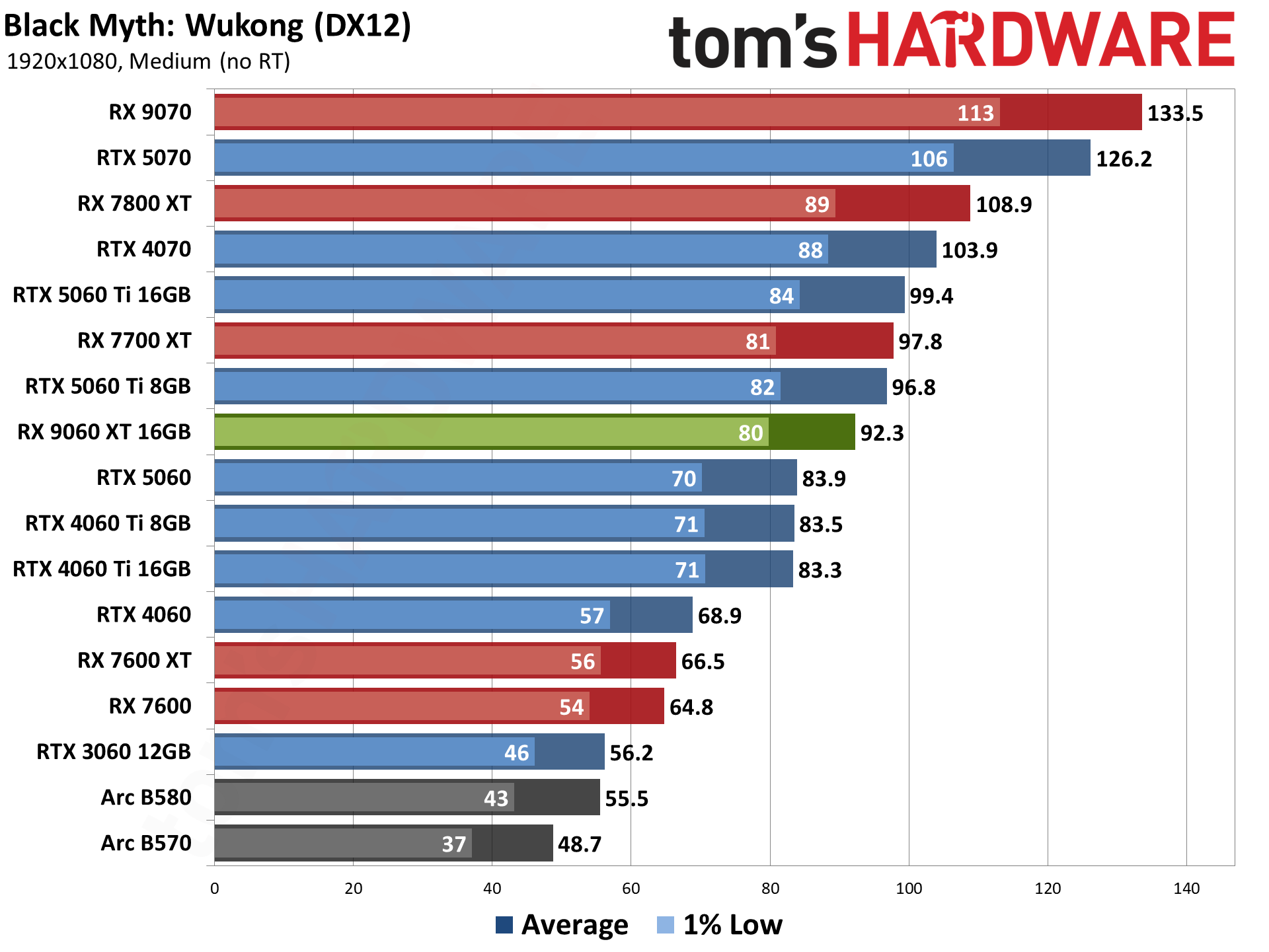
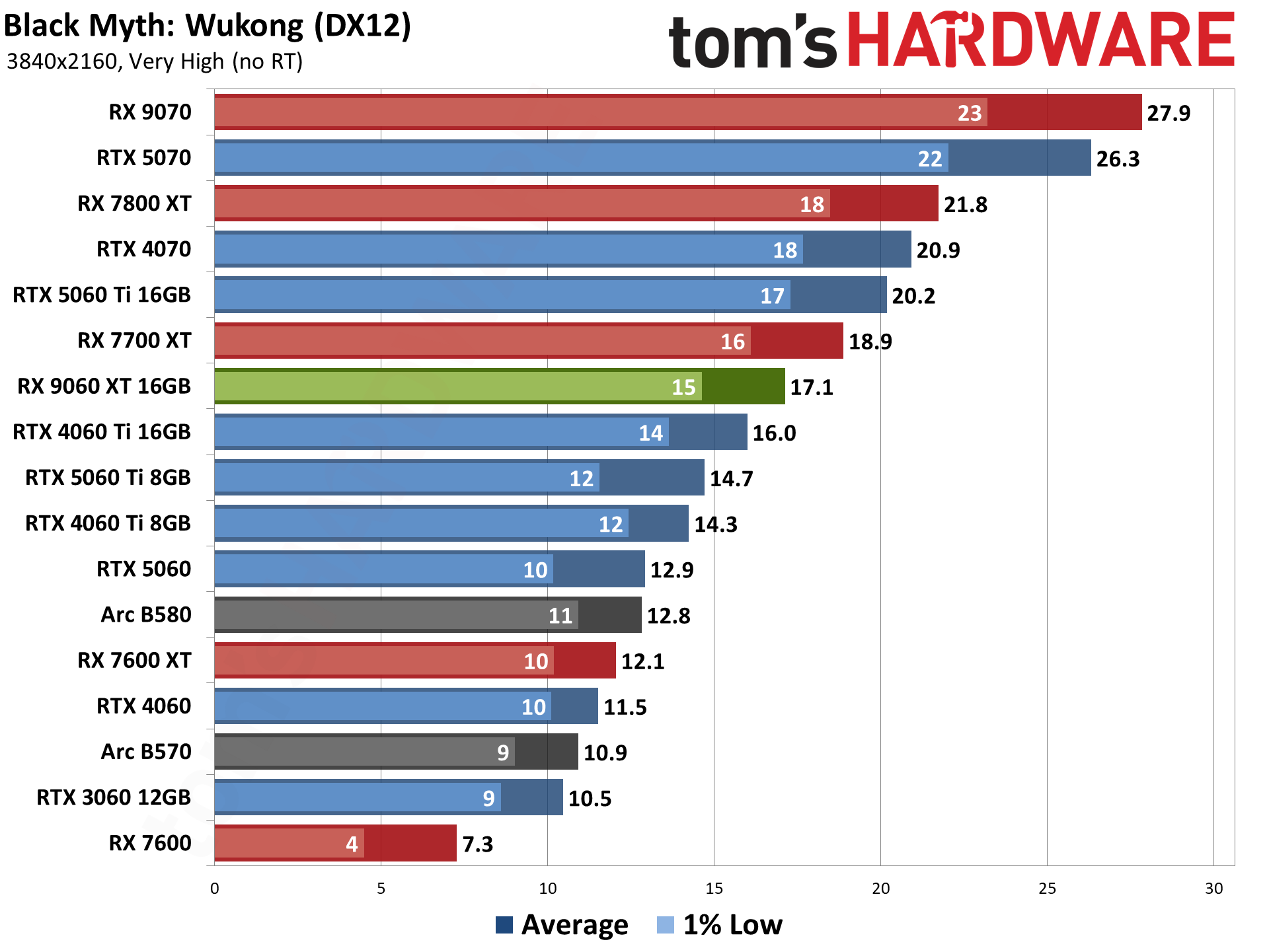
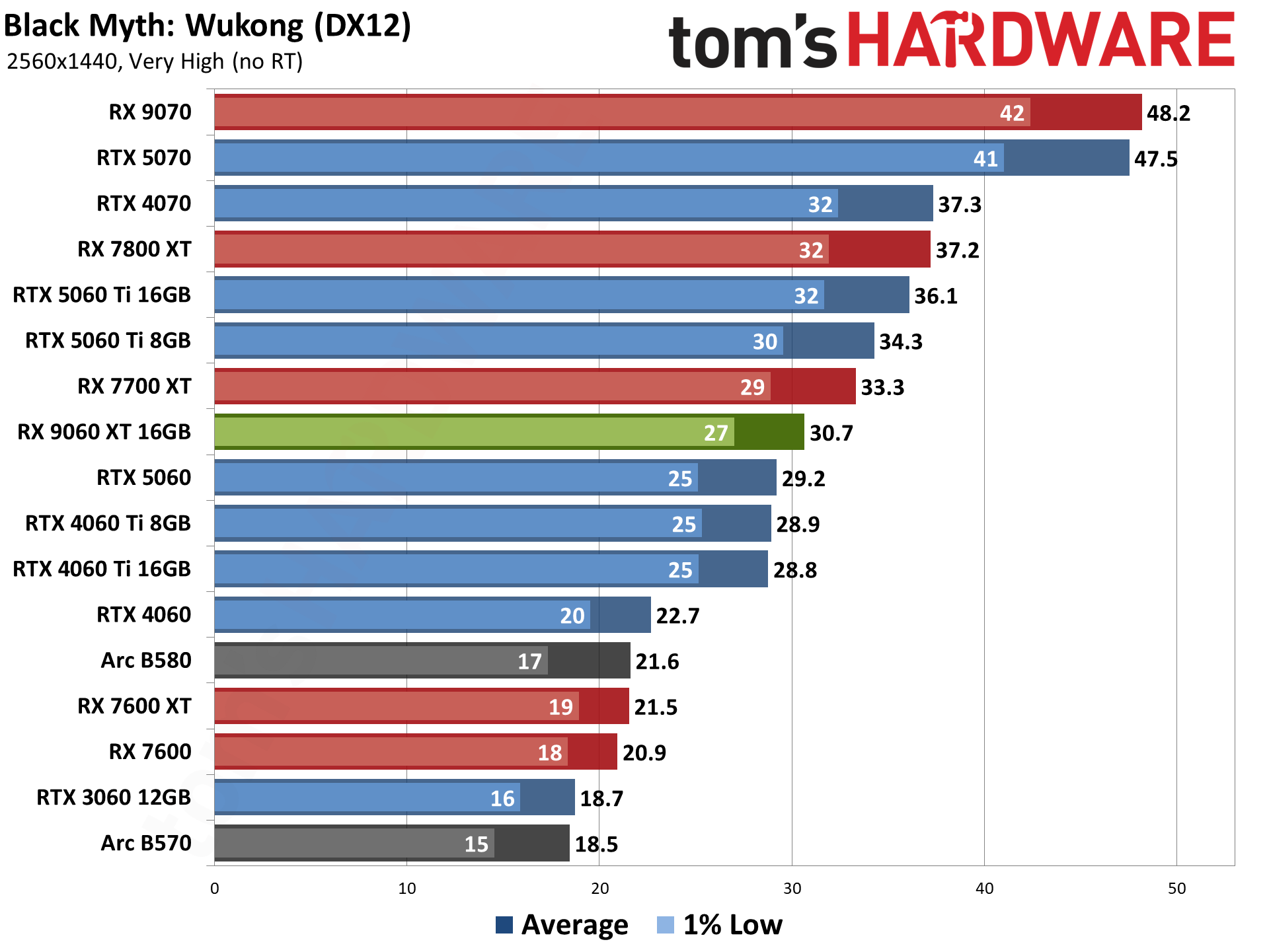
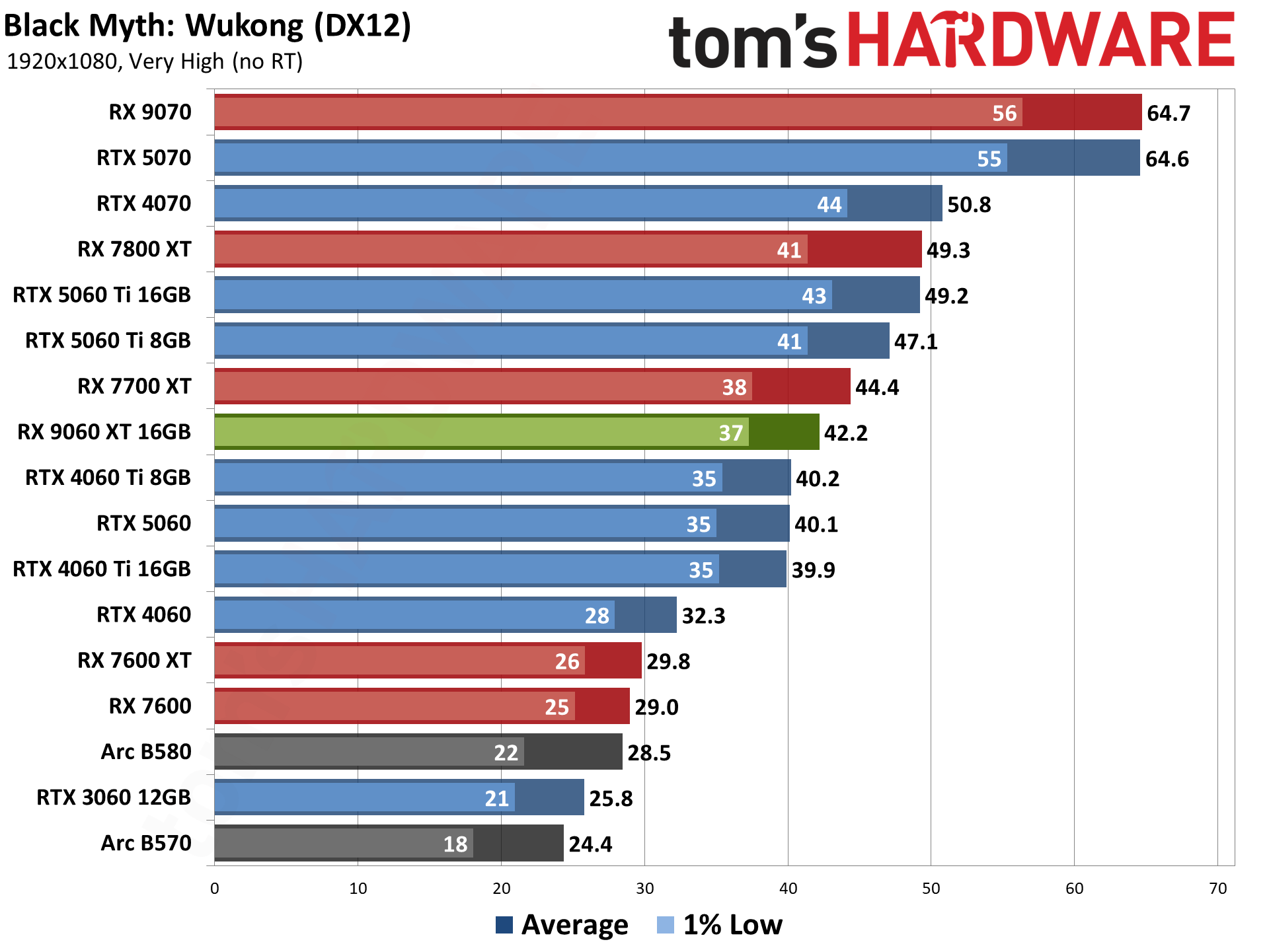
Black Myth: Wukong is one of the newer games in our test suite. Built on Unreal Engine 5, which supports full ray tracing as a high-end option, we opted to test using pure rasterization mode. Full RT may look a bit nicer, but the performance hit is quite severe. This is one of the few games where we use the built-in benchmark (to avoid having unpredictable combat sequences making deterministic benchmarking difficult).
This game favors Nvidia’s architecture in general, perhaps thanks to Unreal Engine 5 — even though we haven’t enabled ray tracing. However, the 8GB cards hit the proverbial wall at 4K, and the 9060 XT pulls ahead of the 5060 Ti 8GB. It’s not a critical win, considering neither card can manage 30 FPS at these settings. At 1440p and below, the Nvidia GPU ends up 5–10 % faster.
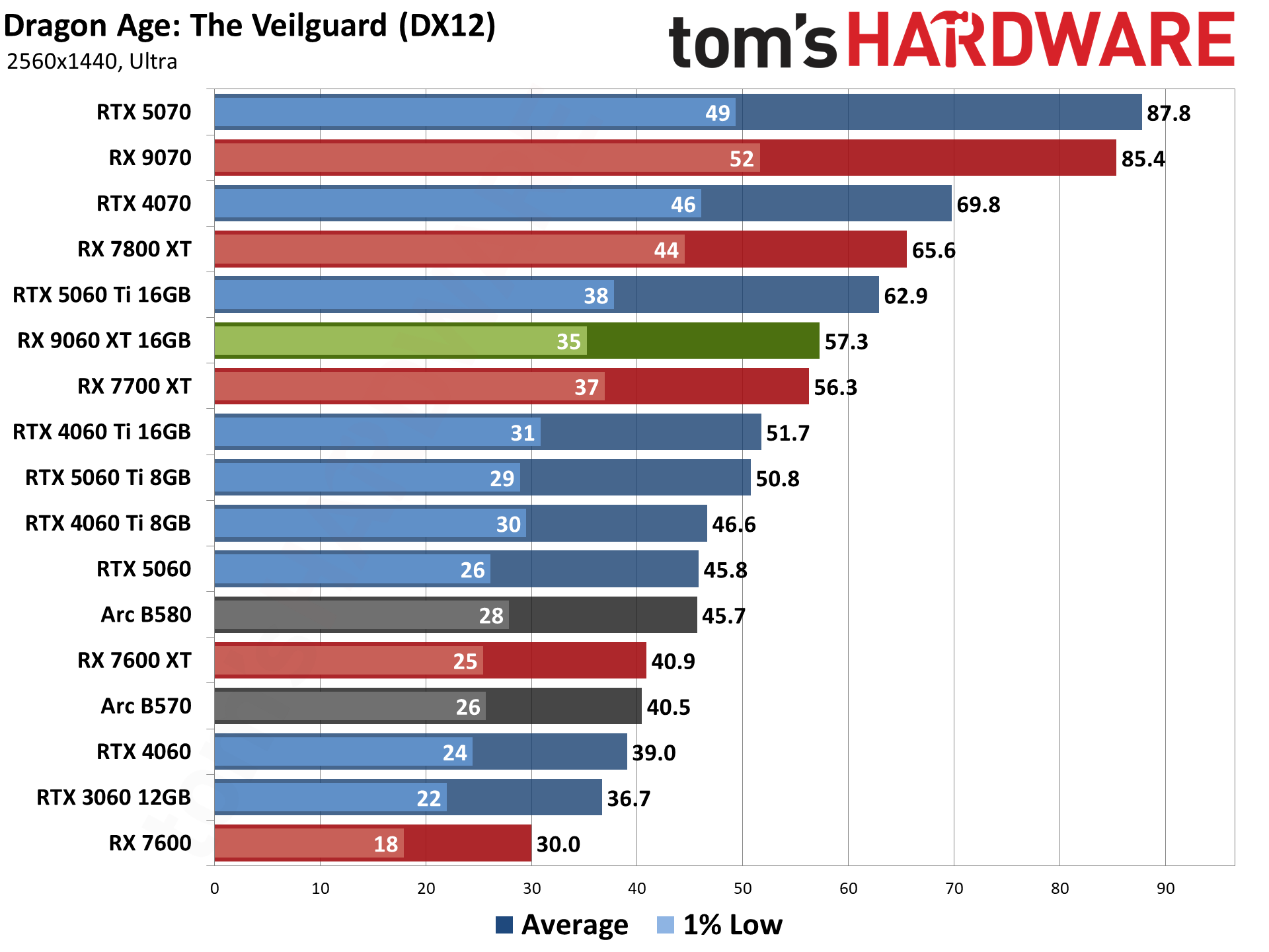
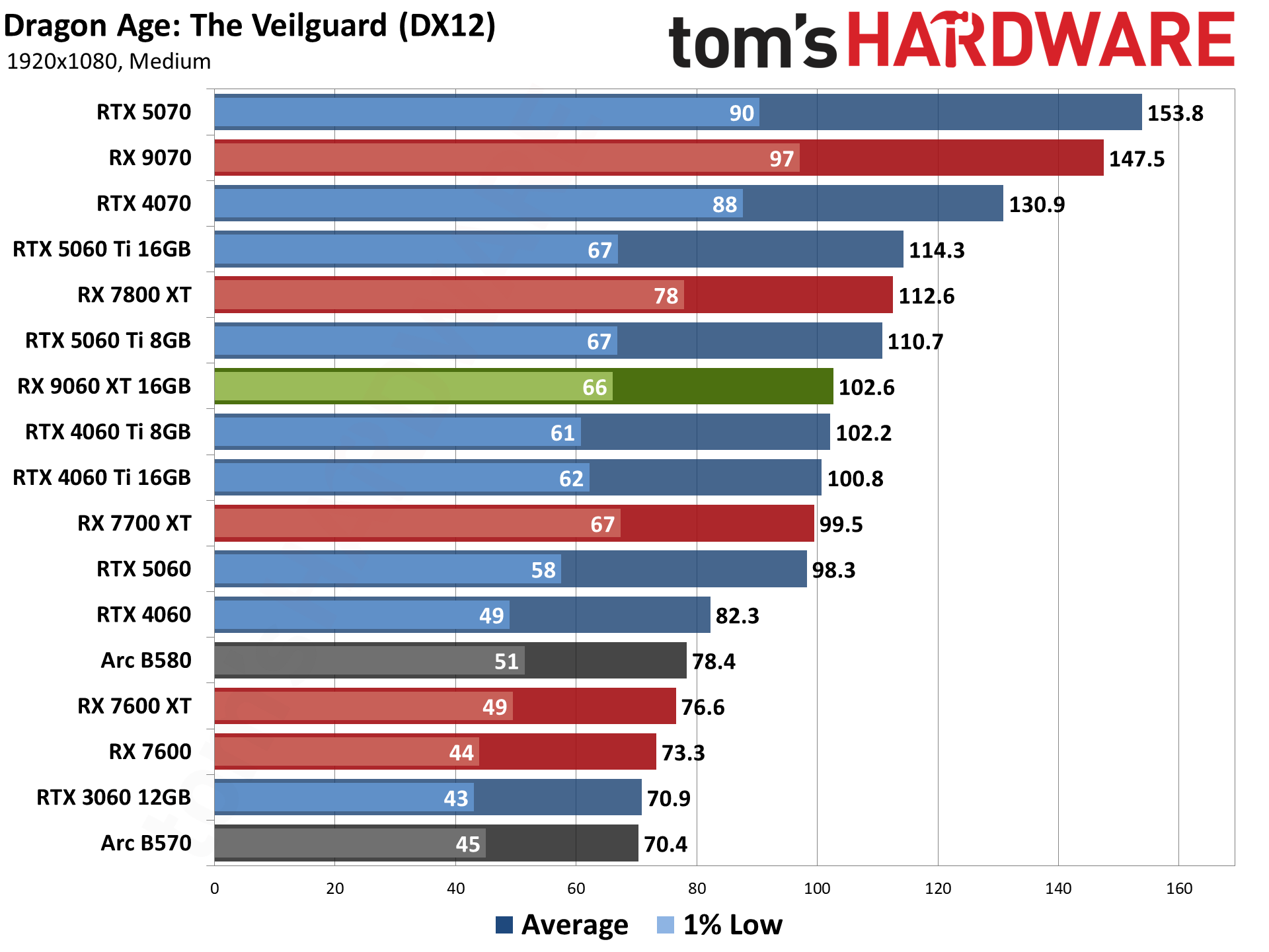
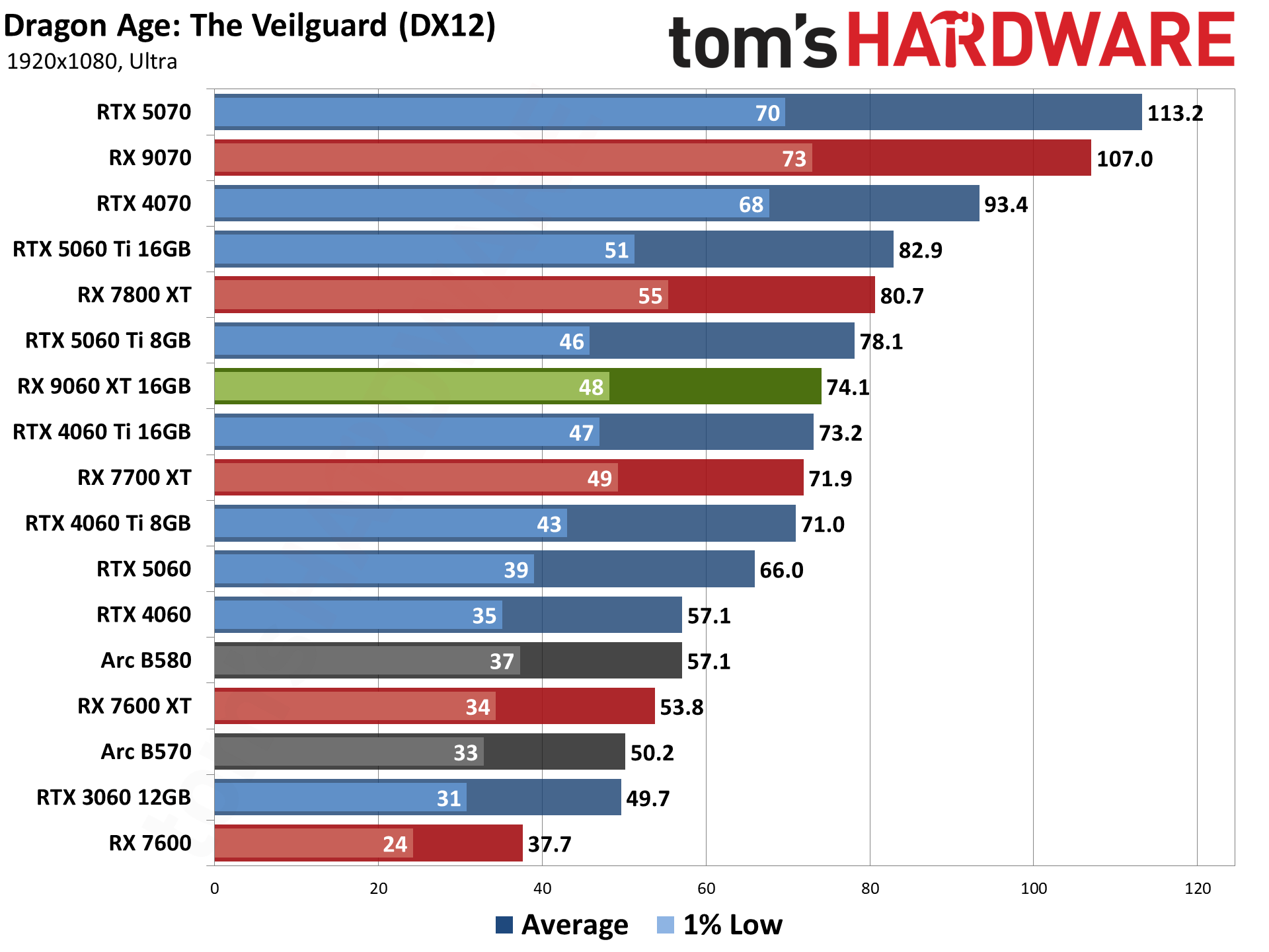
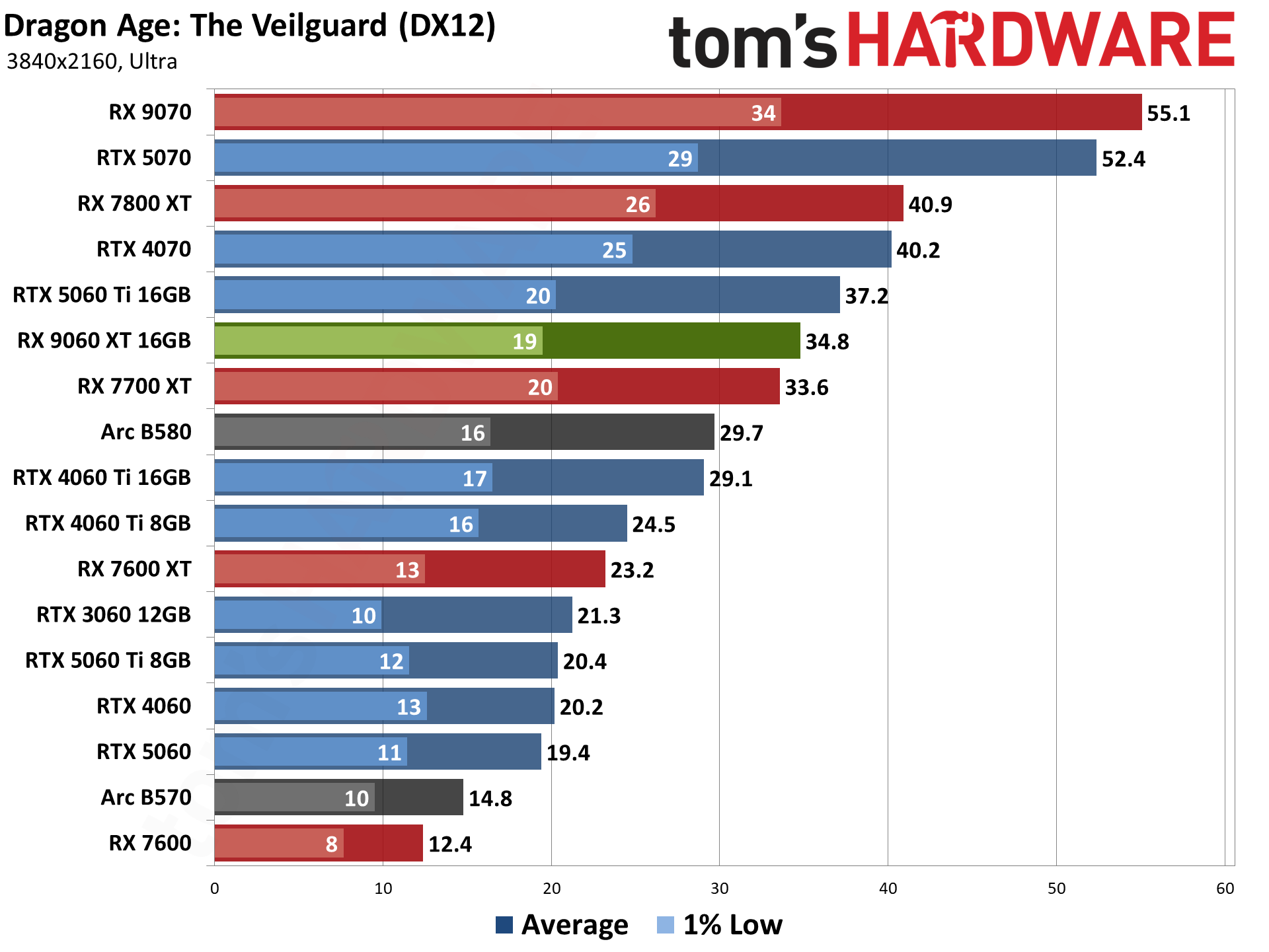
Dragon Age: The Veilguard uses the Frostbite engine and runs via the DX12 API. It's one of the newer games in our test suite, having launched last October. It's been received quite well, and in terms of visuals, we'd put it right up there with Unreal Engine 5 games — with less noticeable LOD pop-in, which happens so frequently with UE5. We run a loop around the island of Arlathan, as it was more demanding than many of the other early areas we checked.
1080p tends to run fine on the 8GB cards, but 1440p needs more than 8GB of VRAM. The 5060 Ti 8GB runs up to 8% faster at 1080p, but then the 9060 XT 16GB turns the tables and offers 13% higher performance at 1440p, and 71% more performance at 4K — and with a 35 FPS average, it’s still technically playable.
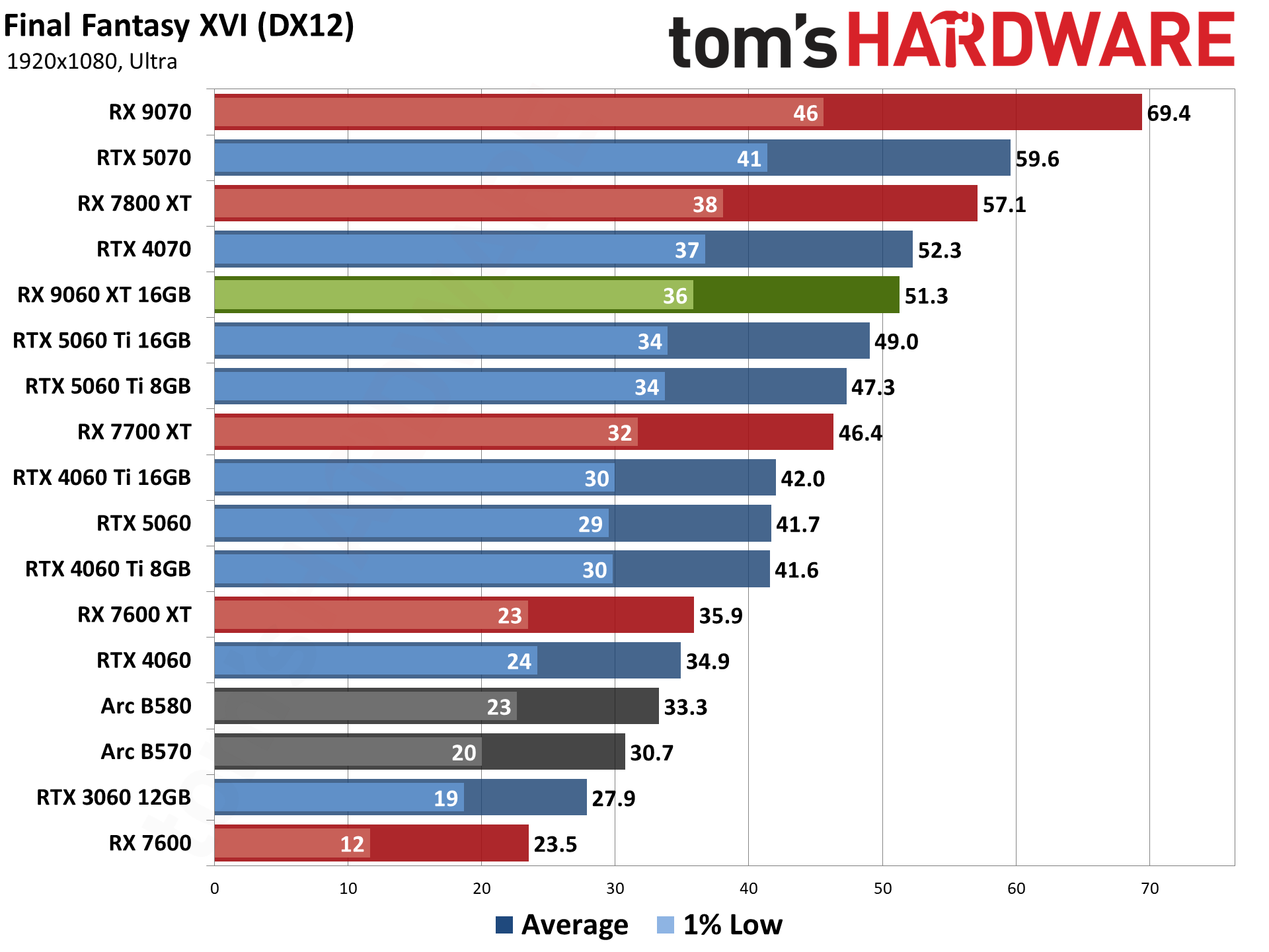
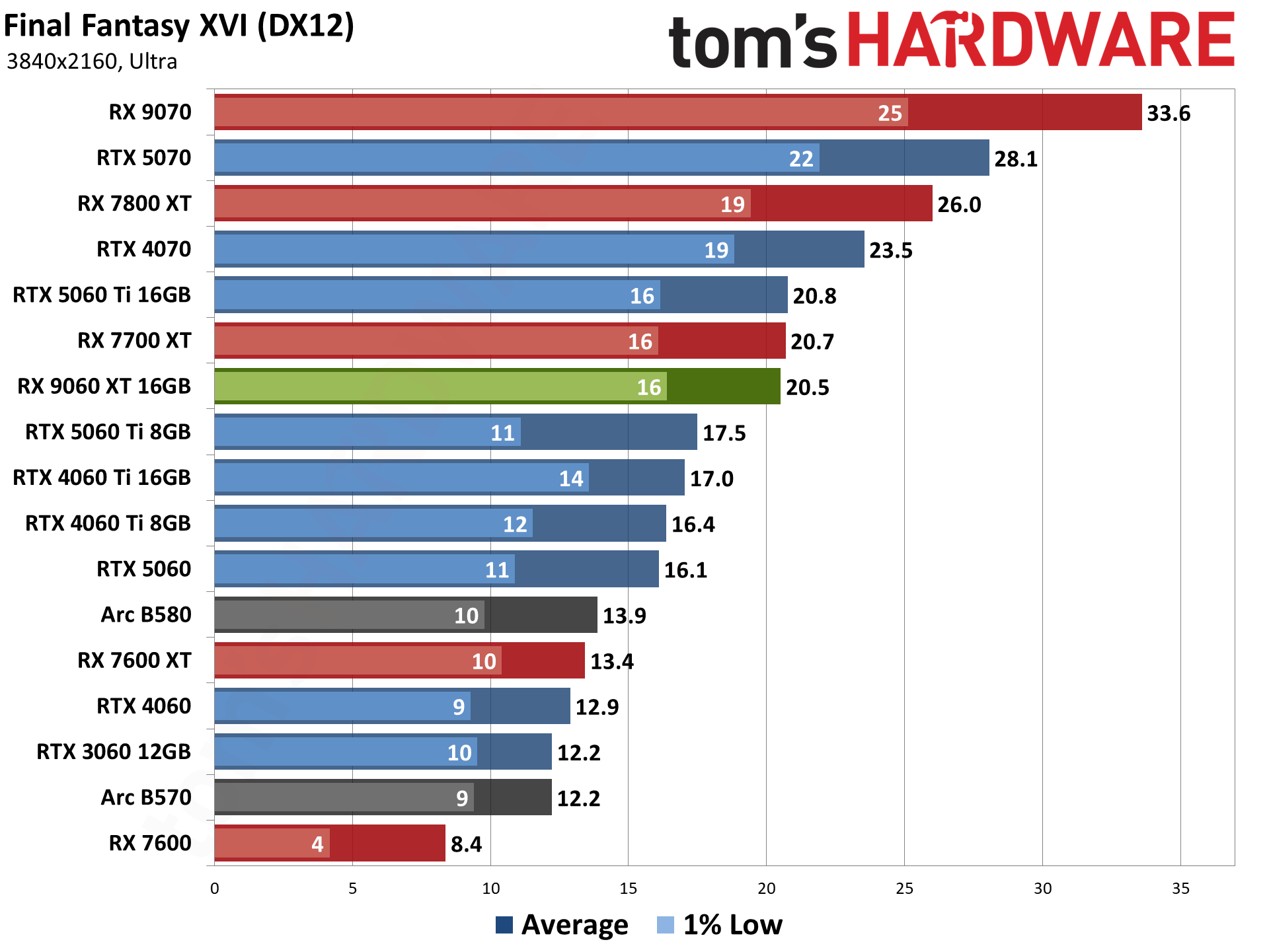
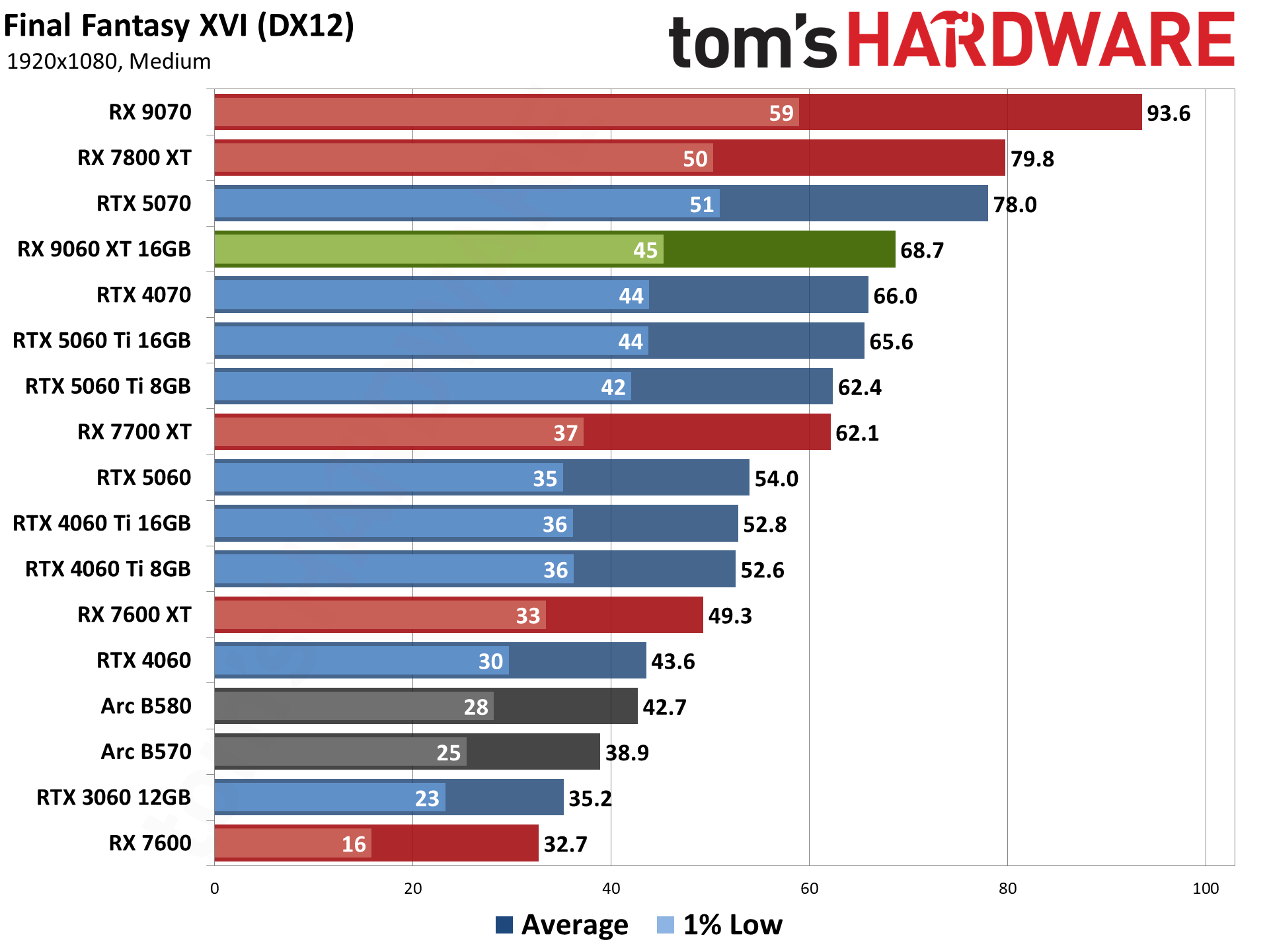
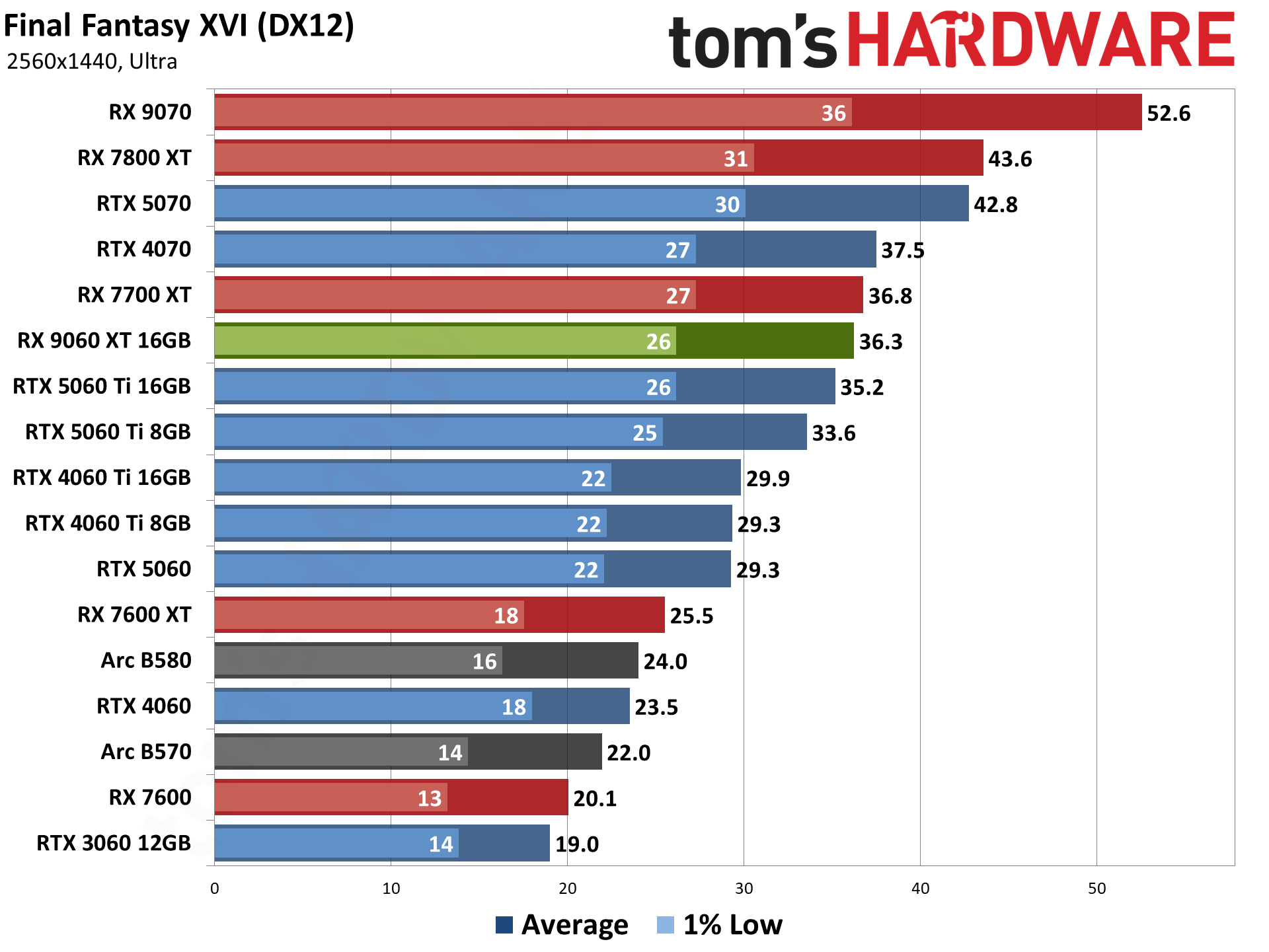
Final Fantasy XVI came out for the PS5 in 2023, but the Windows release didn't arrive until 2024. It's also either incredibly demanding or quite poorly optimized (or both), but it does tend to be very GPU-limited. Our test sequence consists of running a set path around the town of Lost Wing.
Perhaps due to its console origins, FFXVI favors AMD’s GPUs in general. The 9060 XT 16GB leads the 5060 Ti 8GB by 8–17 percent across our test resolutions, though 1% lows are quite a bit higher at 4K on the AMD card.
Get Tom's Hardware's best news and in-depth reviews, straight to your inbox.
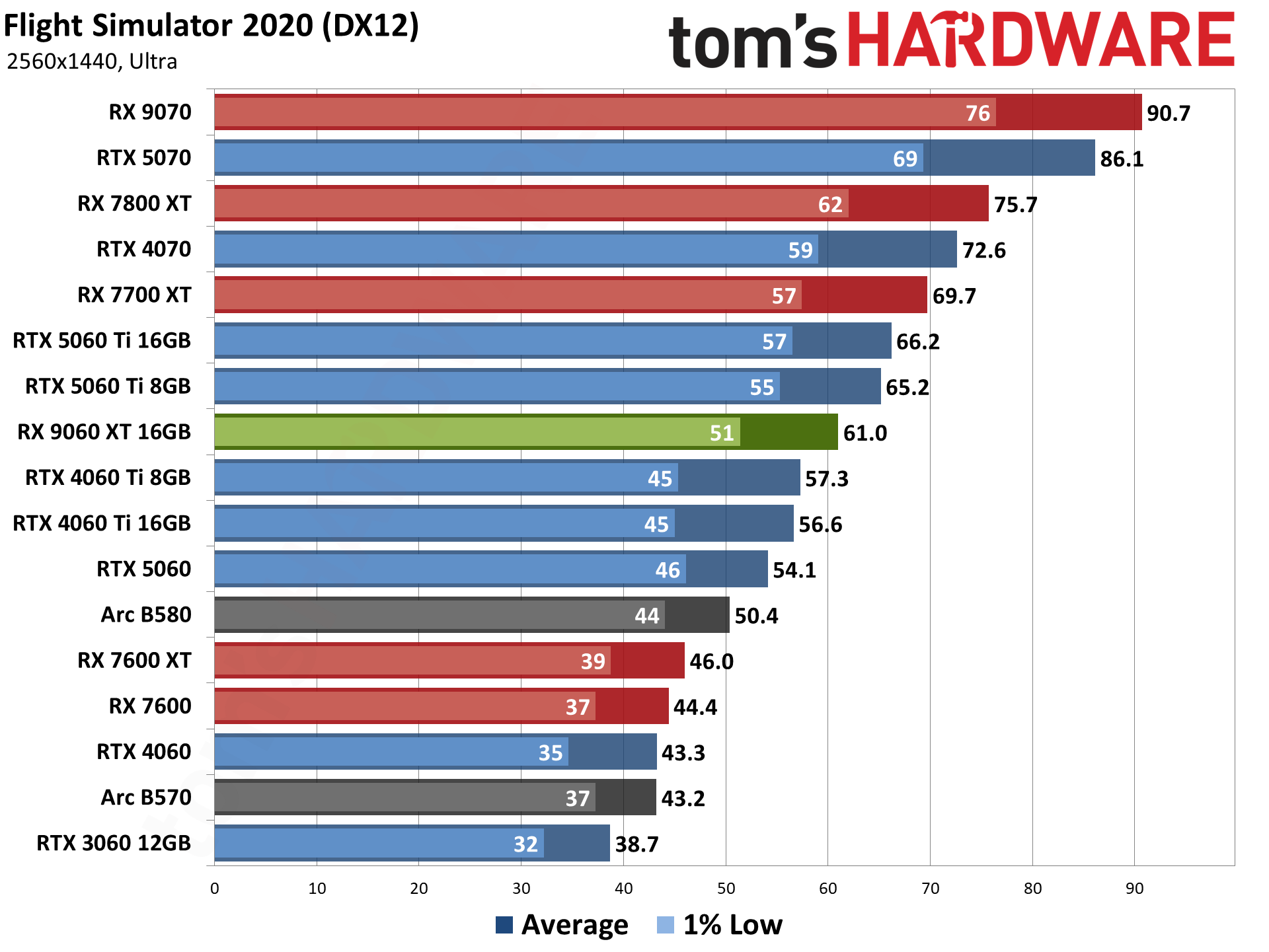
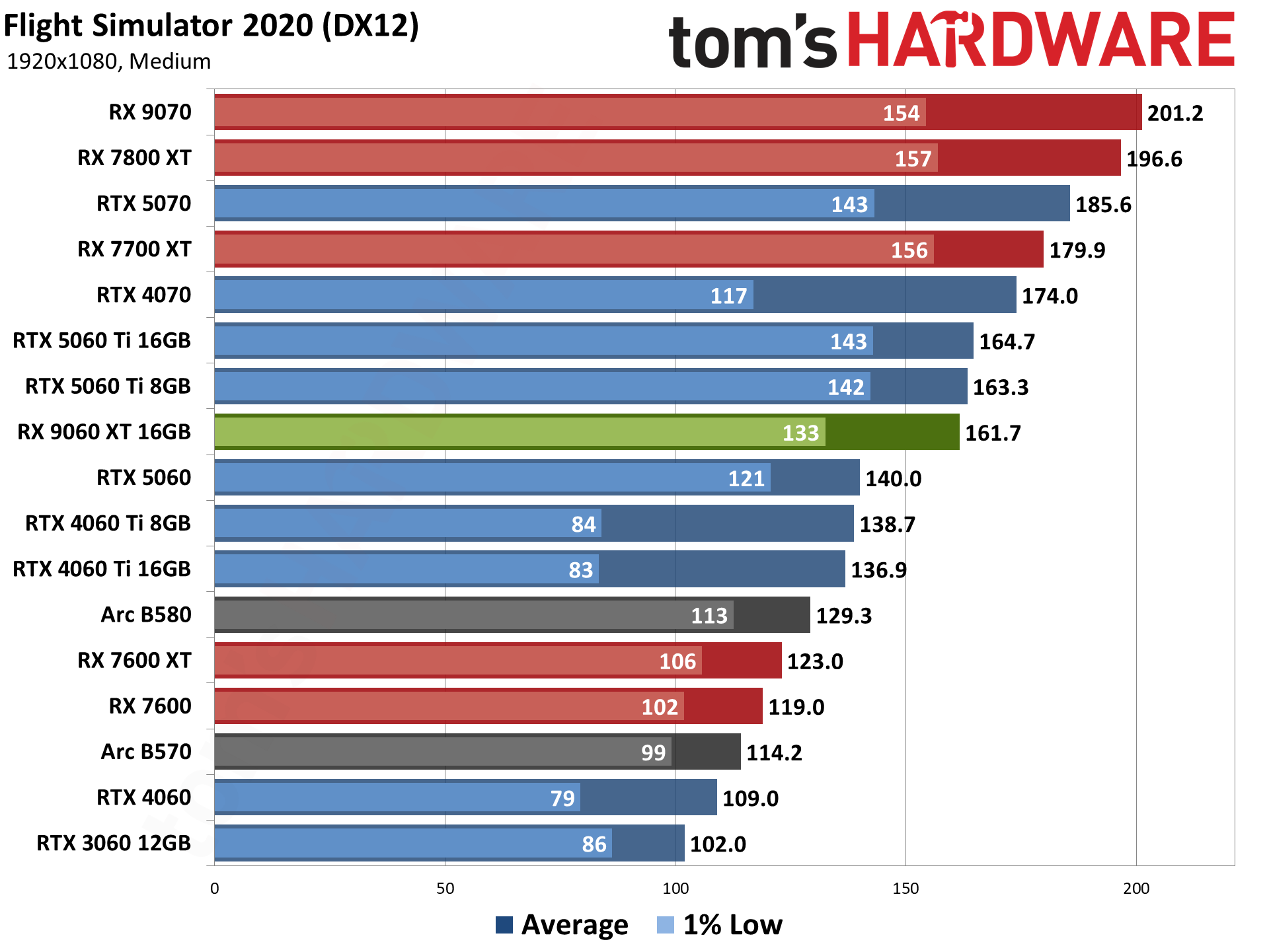
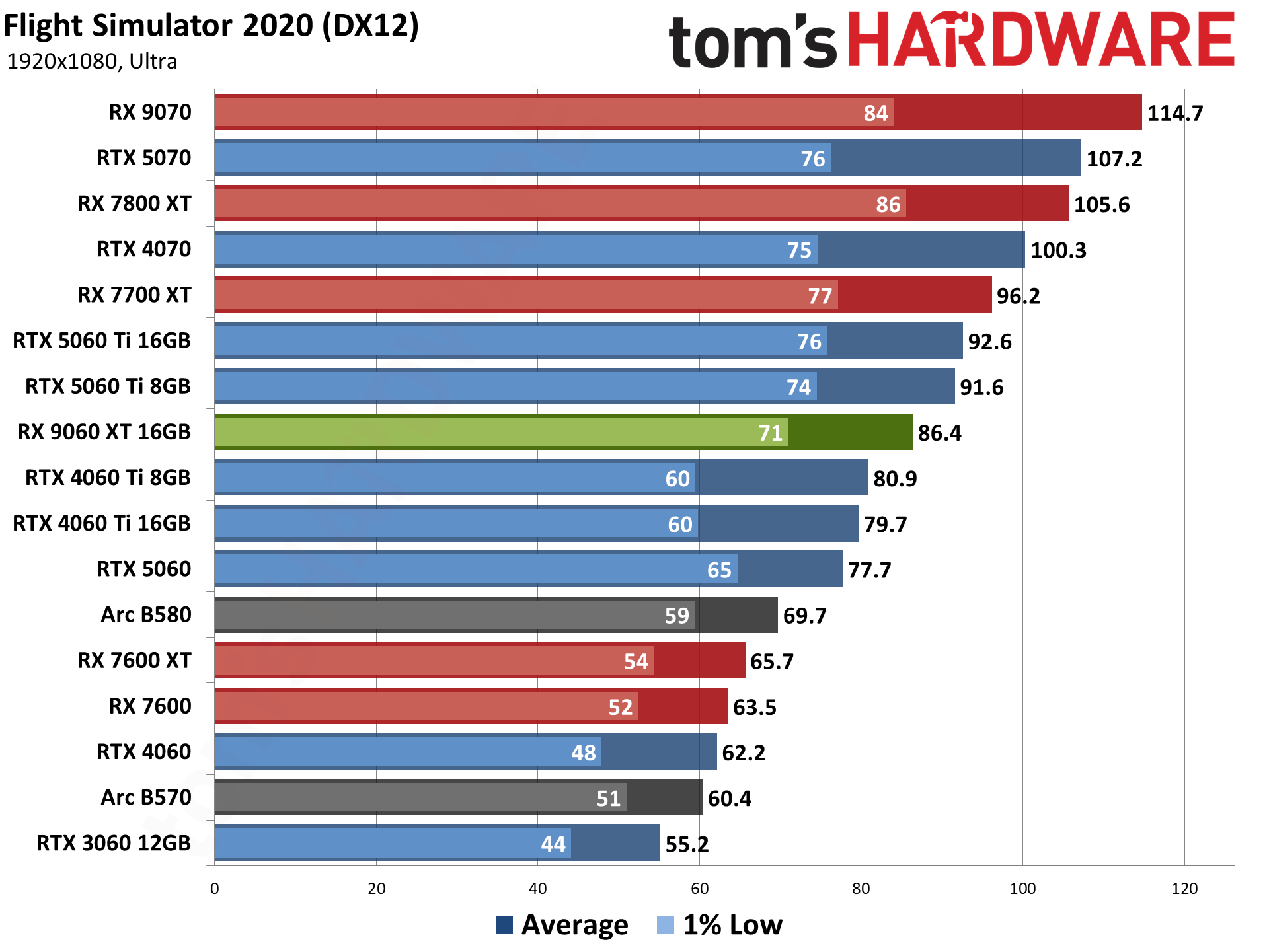
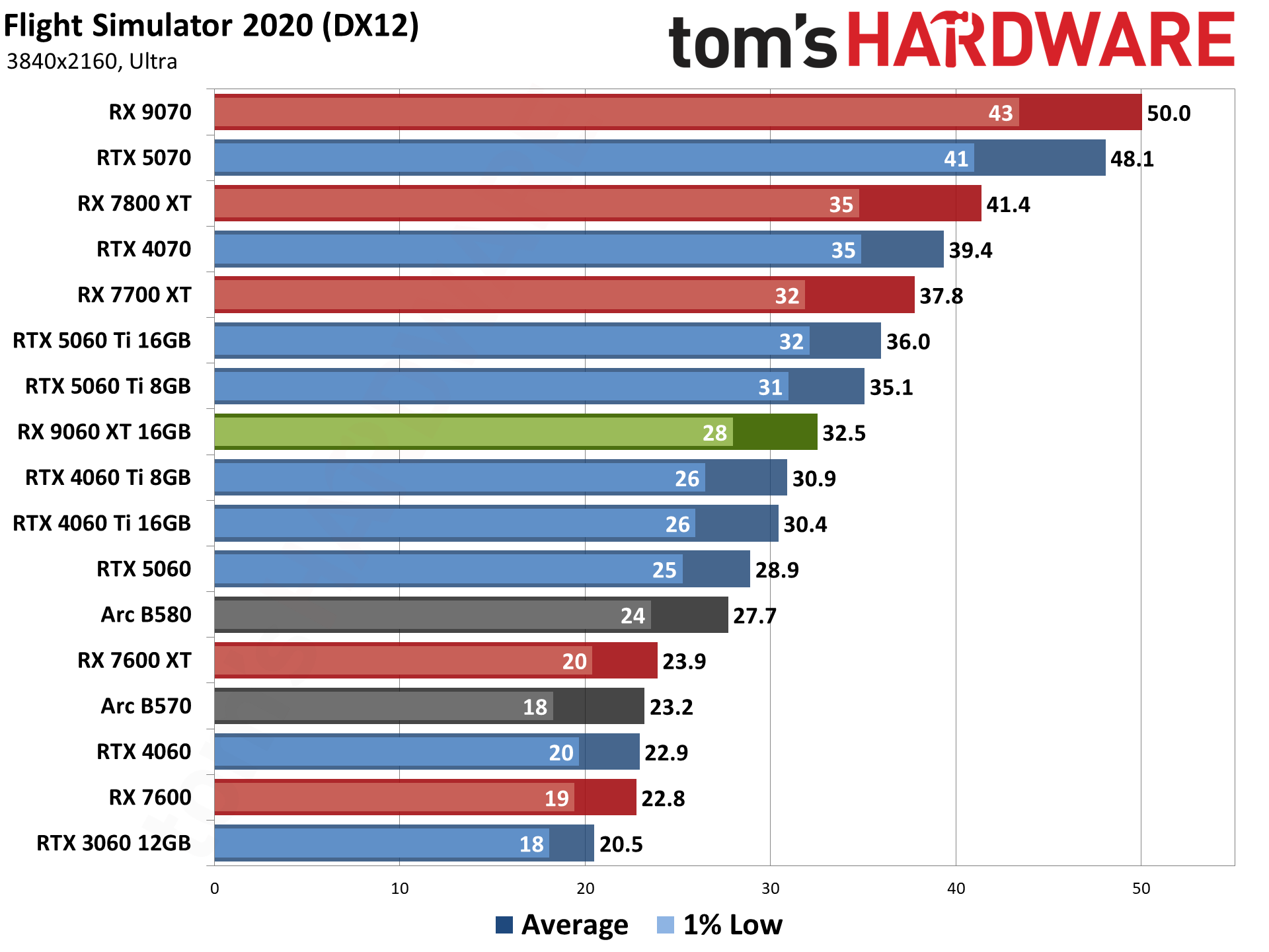
We've been using Flight Simulator 2020 for several years, and there's a new release below. But it's so new that we also wanted to keep the original around a bit longer as a point of reference. We've switched to using the 'beta' (eternal beta) DX12 path for our testing now, as it's required for DLSS frame generation, even if it runs a bit slower on Nvidia GPUs. We use the landing challenge for Ísafjörður as the test sequence. Nvidia’s 8GB cards mostly handle MSFS20 reasonably well, and the 5060 Ti 8GB beats the 9060 XT 16GB by 1–8 percent at all four tested settings.
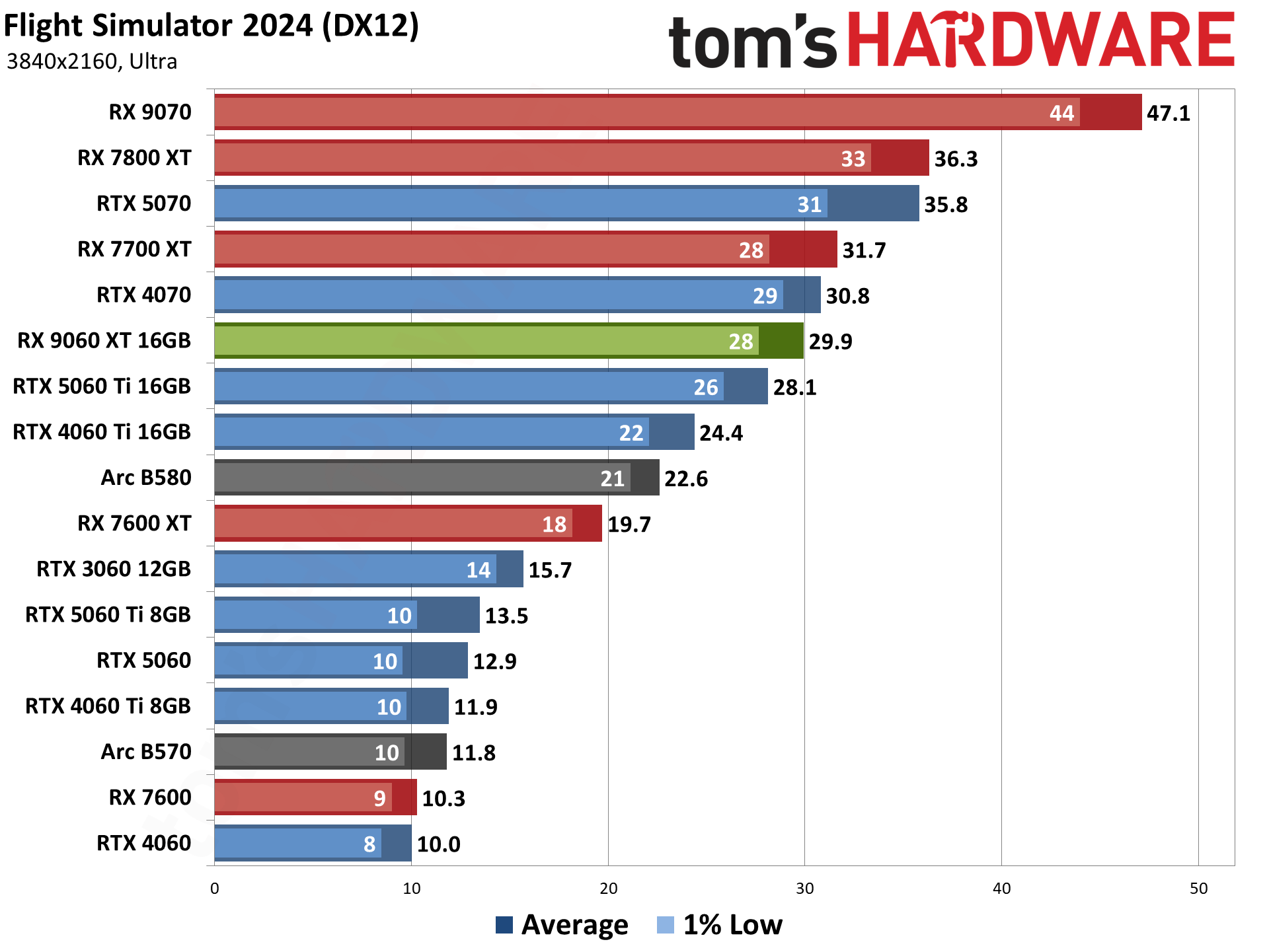
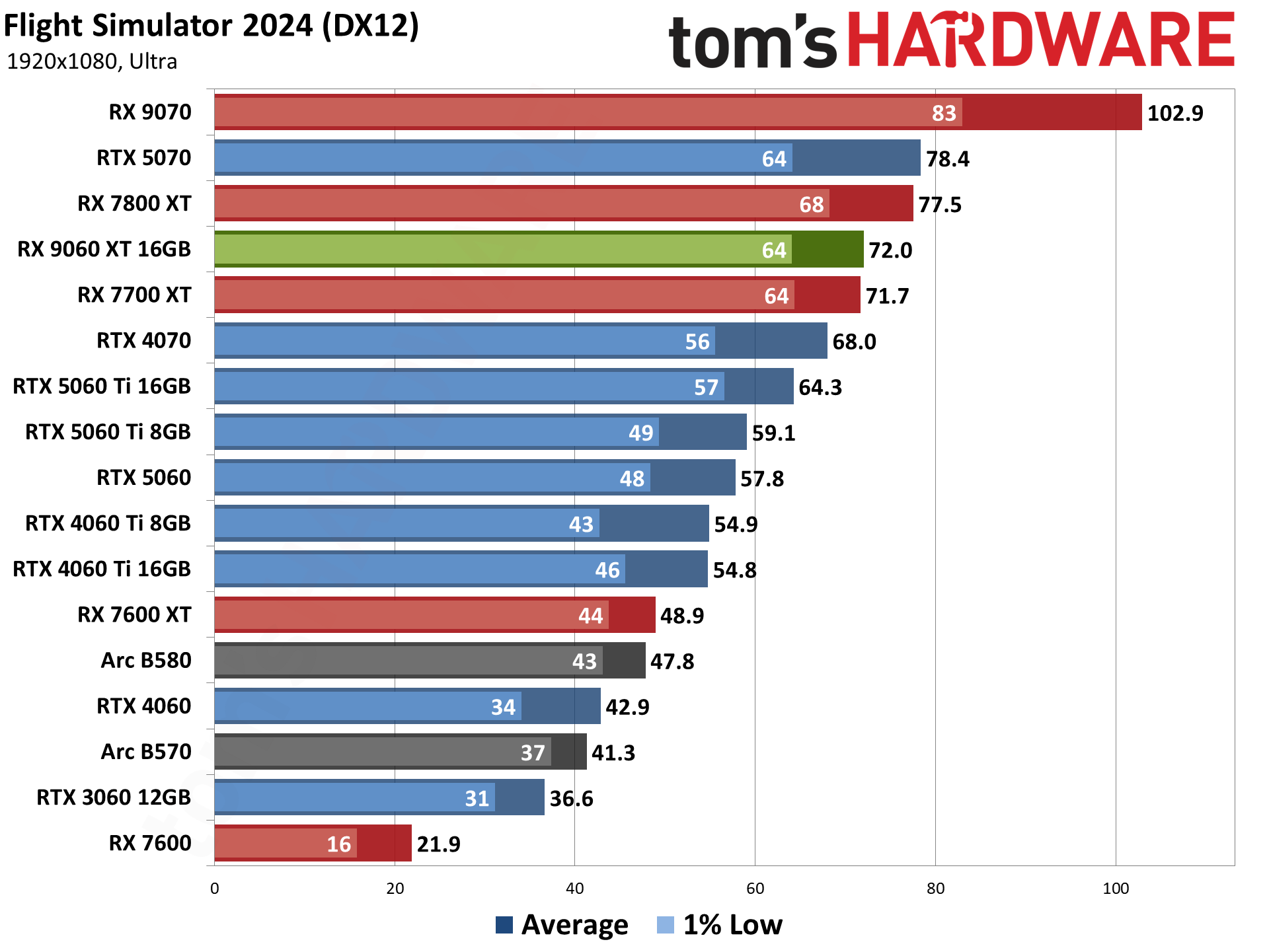
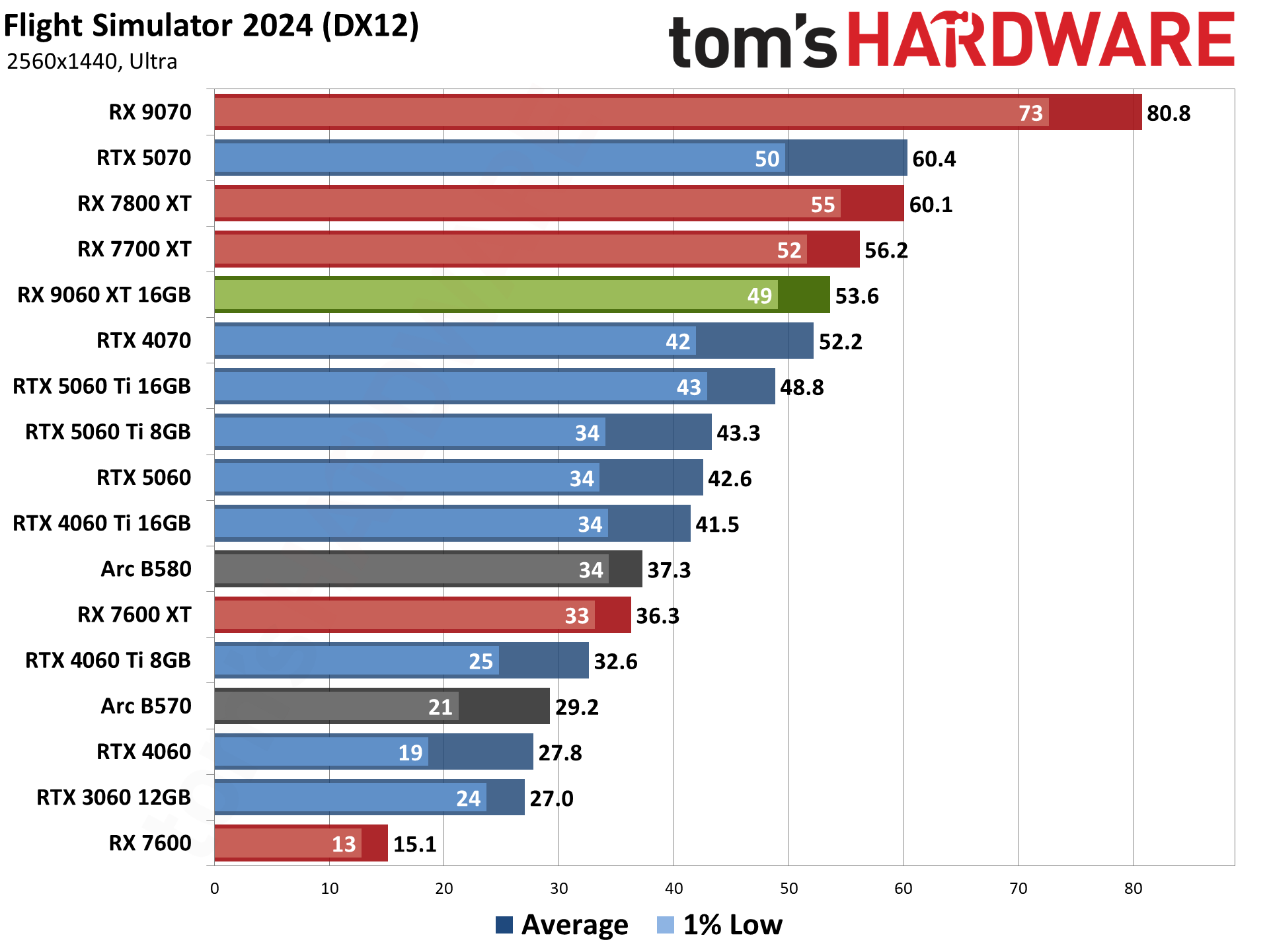
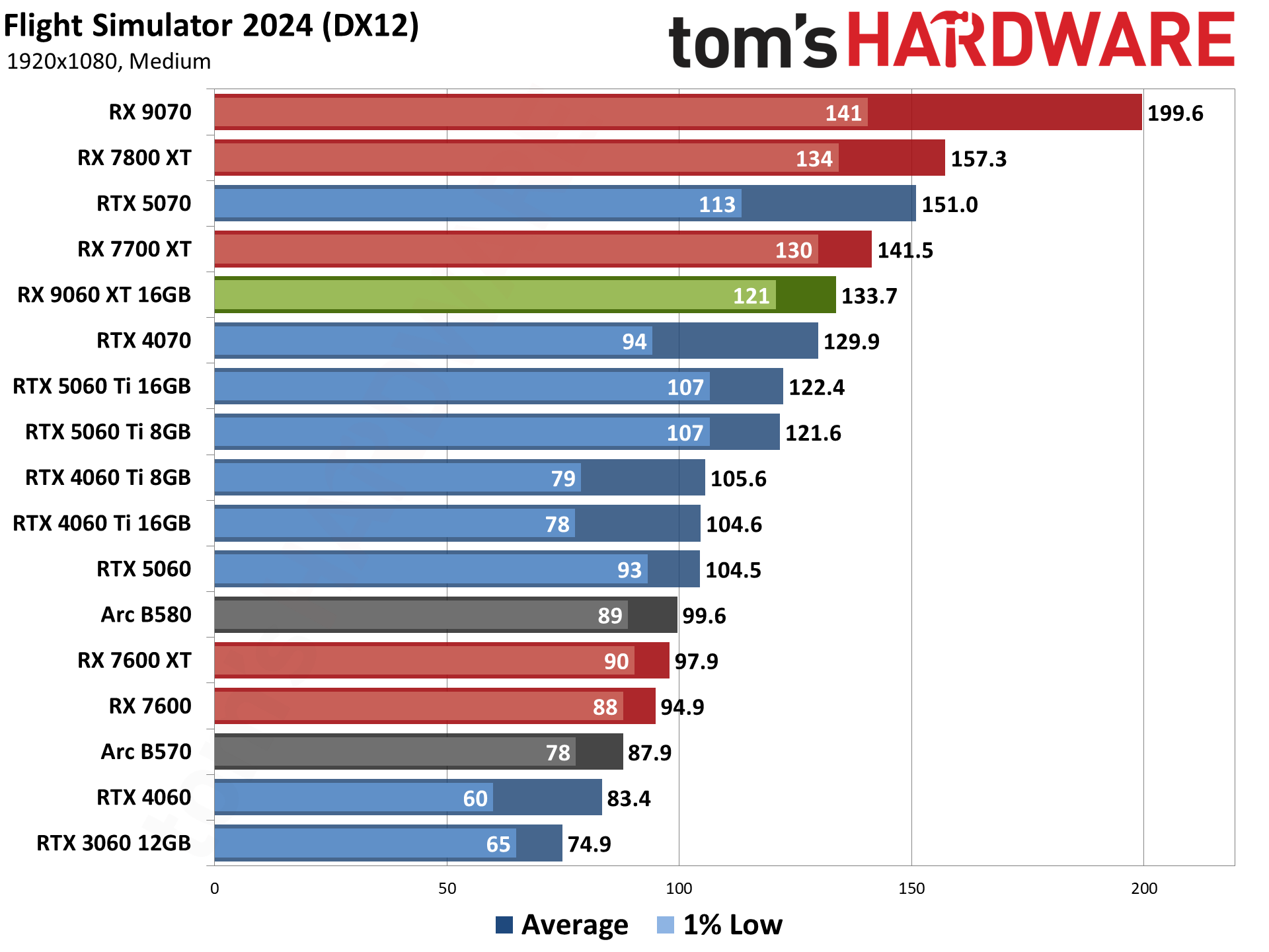
Flight Simulator 2024 is the latest release of the storied franchise, and it's even more demanding than the 2020 release — with some differences in what sort of hardware it seems to like best. Where the 2020 version really appreciated AMD's X3D processors, the 2024 release tends to be more forgiving to Intel CPUs, thanks to improved DirectX 12 code (DX11 is no longer supported).
Again, we use the landing challenge for Ísafjörður as the test sequence (which looks slightly different in the new engine). MSFS24 is a different beast, requiring much more VRAM. This time, the 9060 XT 16GB easily outpaces the 5060 Ti 8GB, leading by 10% at 1080p medium, 22–24% at 1080p/1440p ultra, and a whopping 122% at 4K ultra — again with a still technically playable 30 FPS on the AMD GPU. The 1% lows favor the 16GB cards even more heavily.
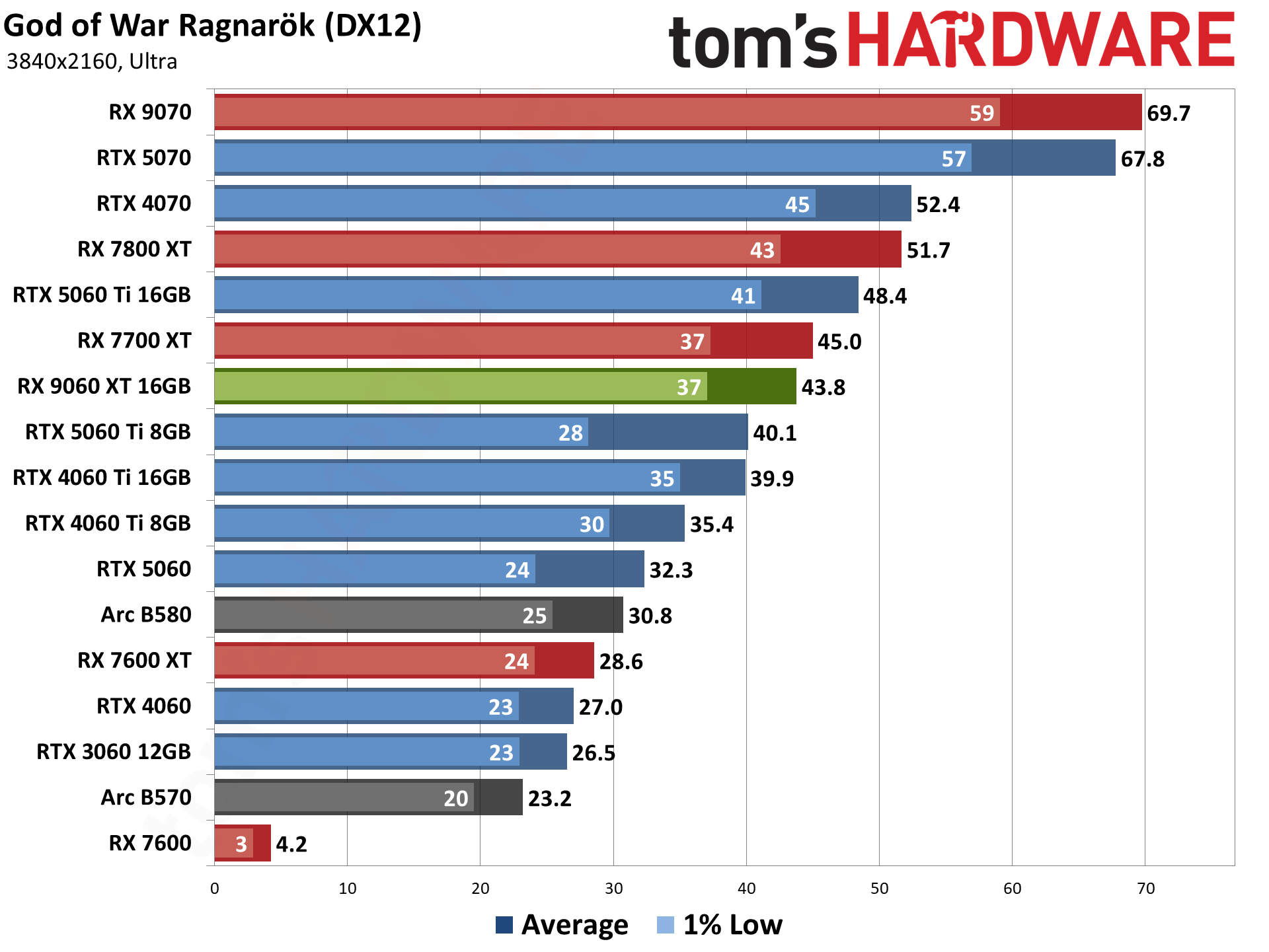
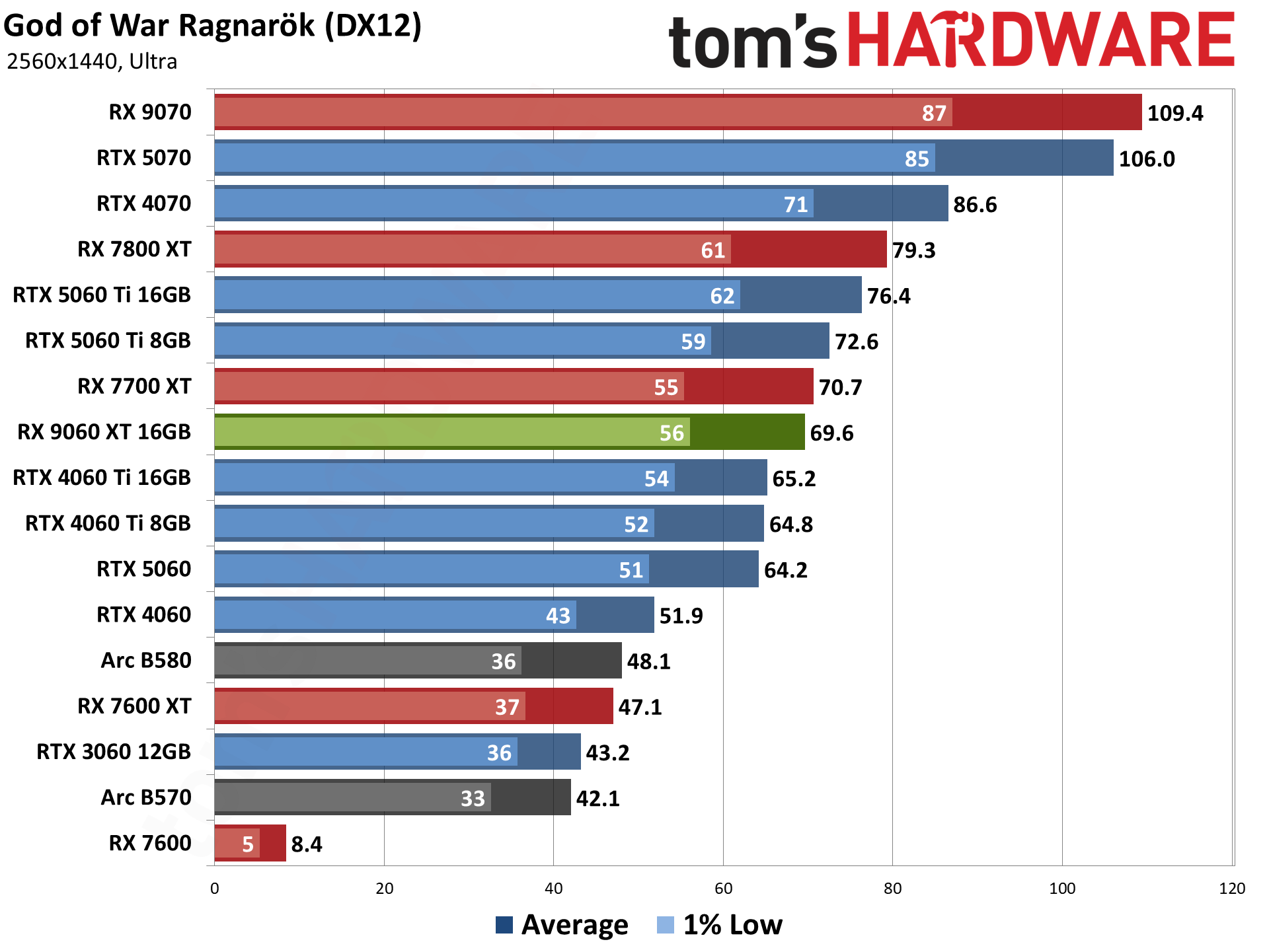
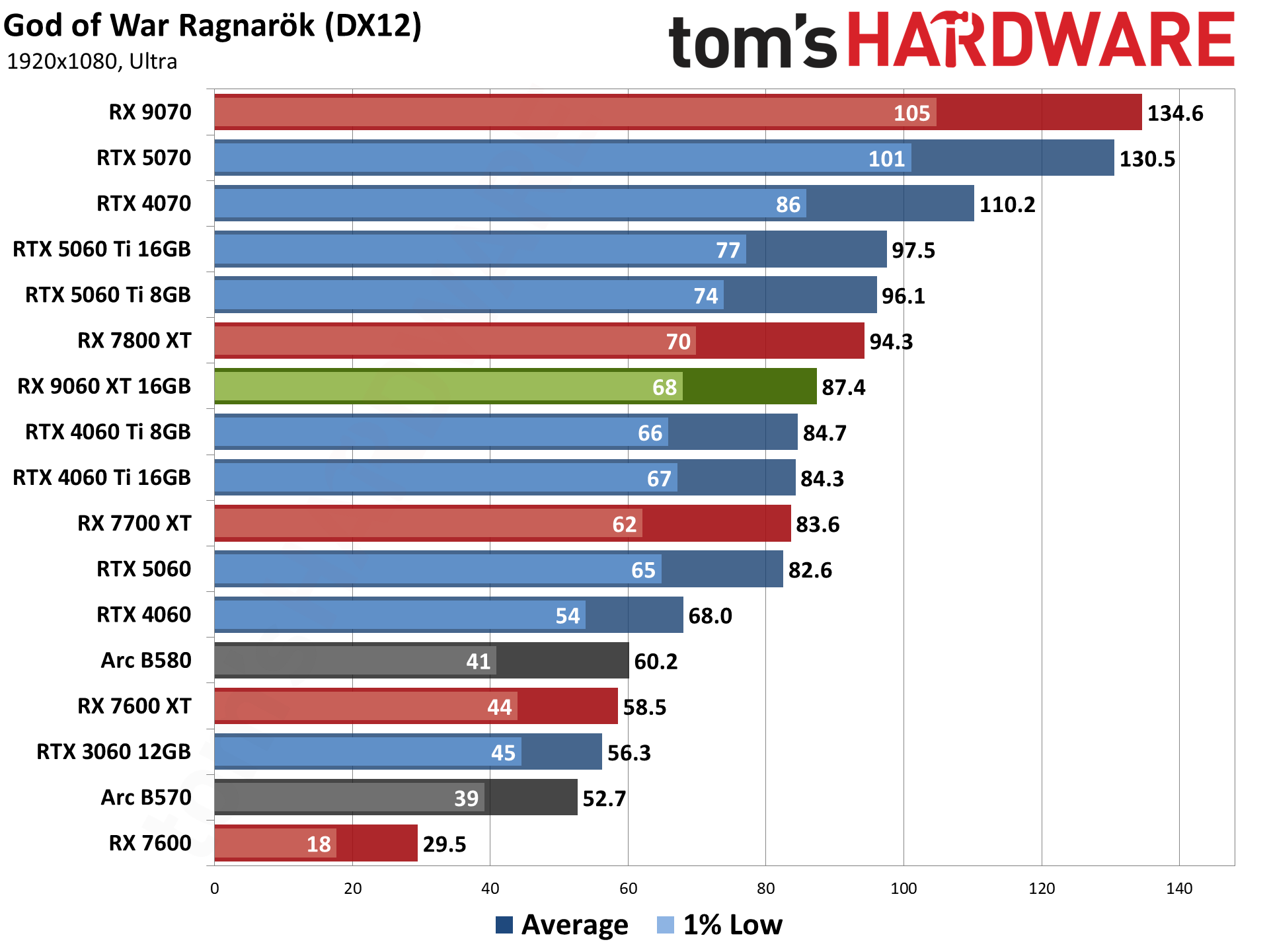
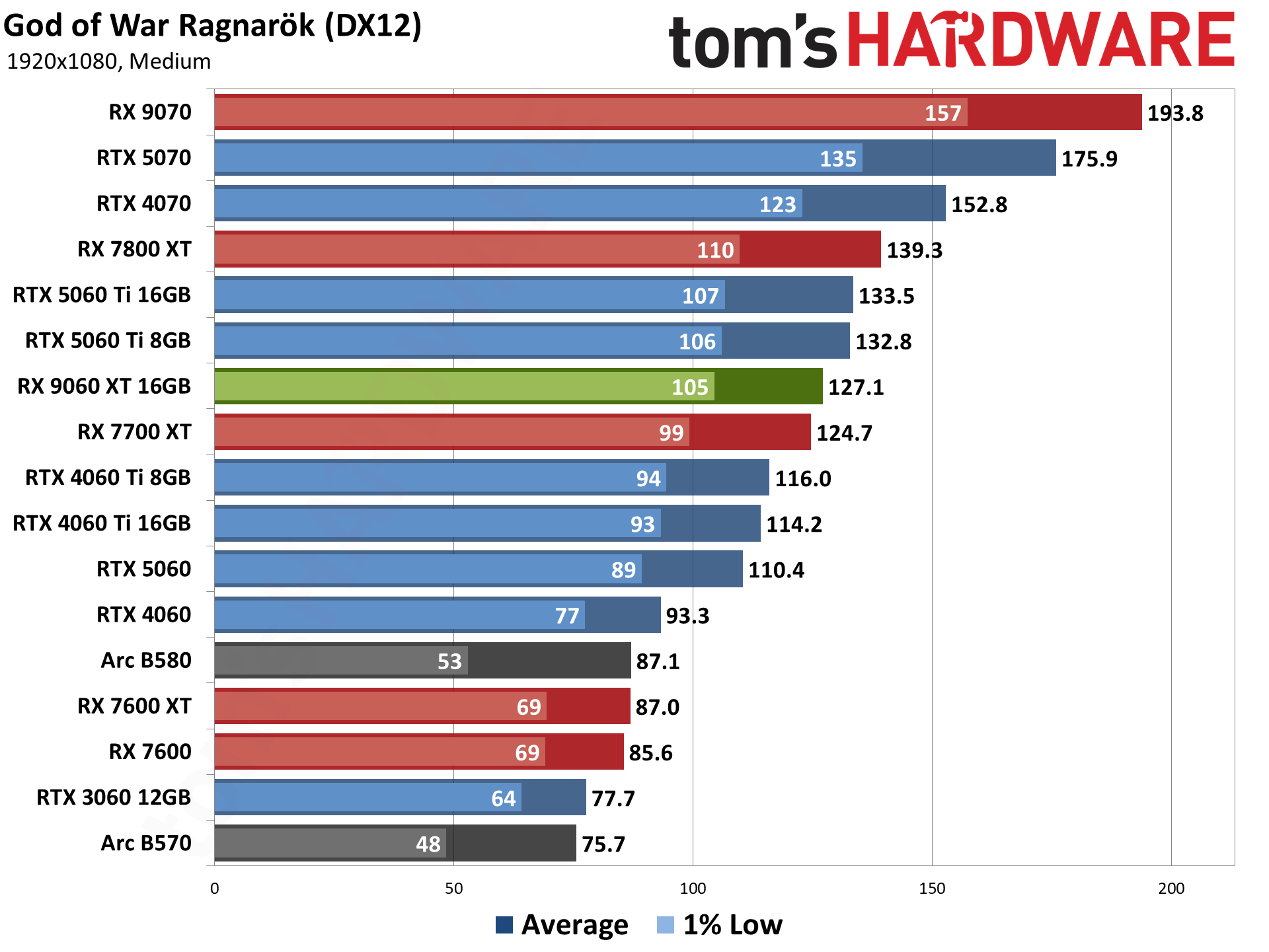
God of War Ragnarök released for the PlayStation two years ago and only recently saw a Windows version. It's AMD promoted, but it also supports DLSS and XeSS alongside FSR3. We run around the village of Svartalfheim, which is one of the most demanding areas in the game that we've encountered. Nvidia’s 5060 Ti 8GB has a modest lead of up to 10% at 1080p and 1440p, but then runs into memory limits that allow AMD’s card to pull ahead by 9% at 4K ultra — with minimums that are 32% higher.
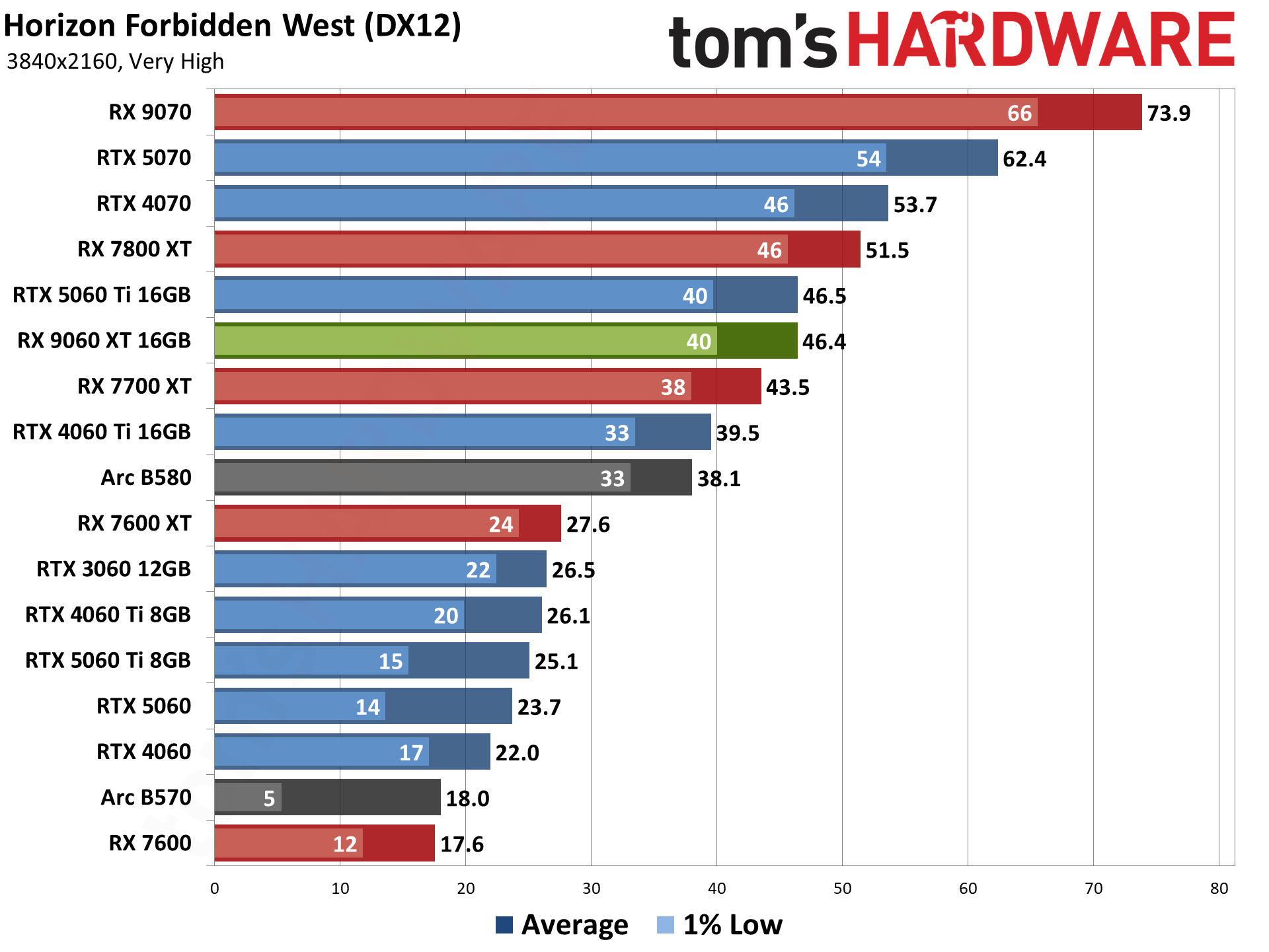
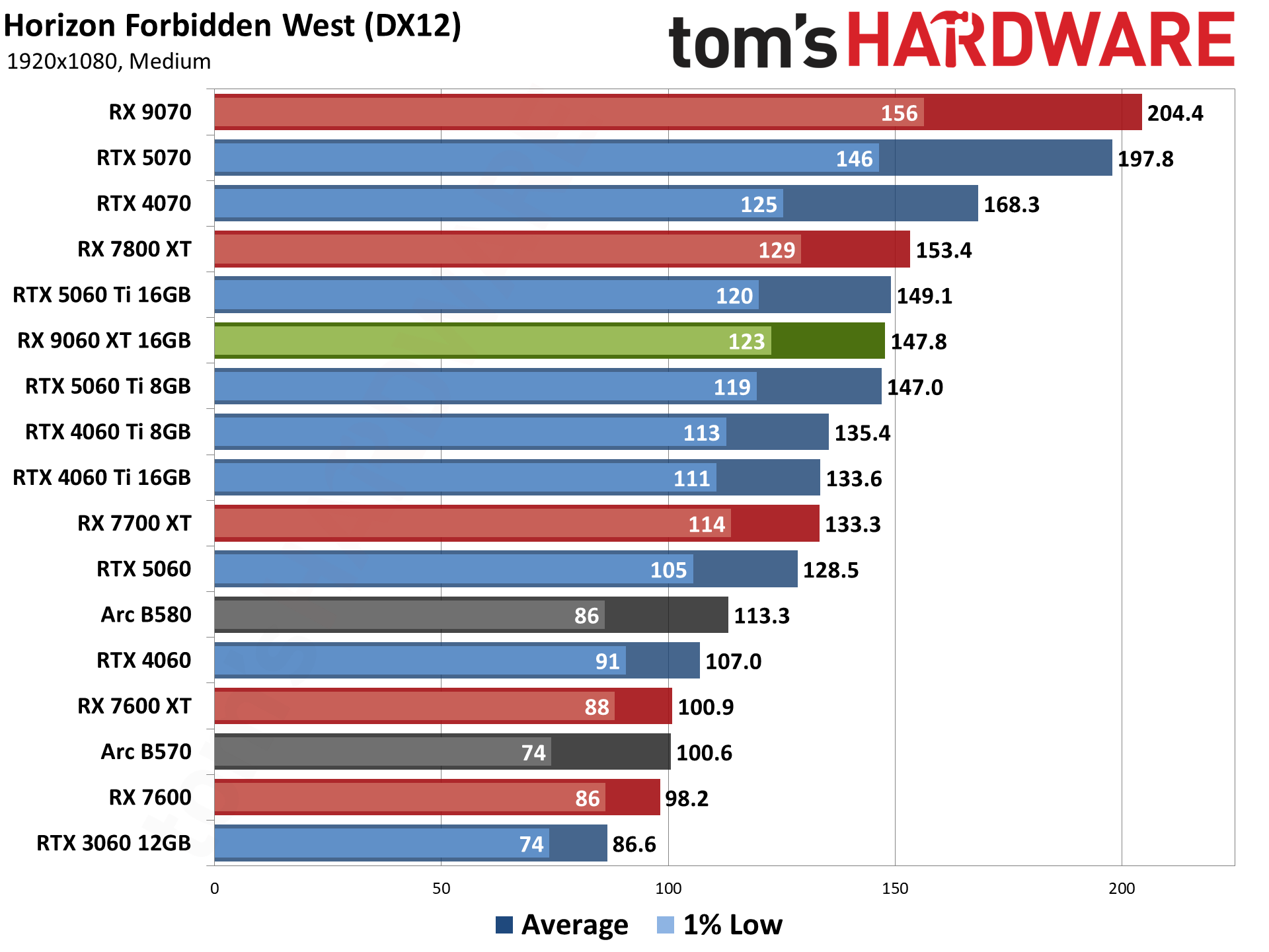
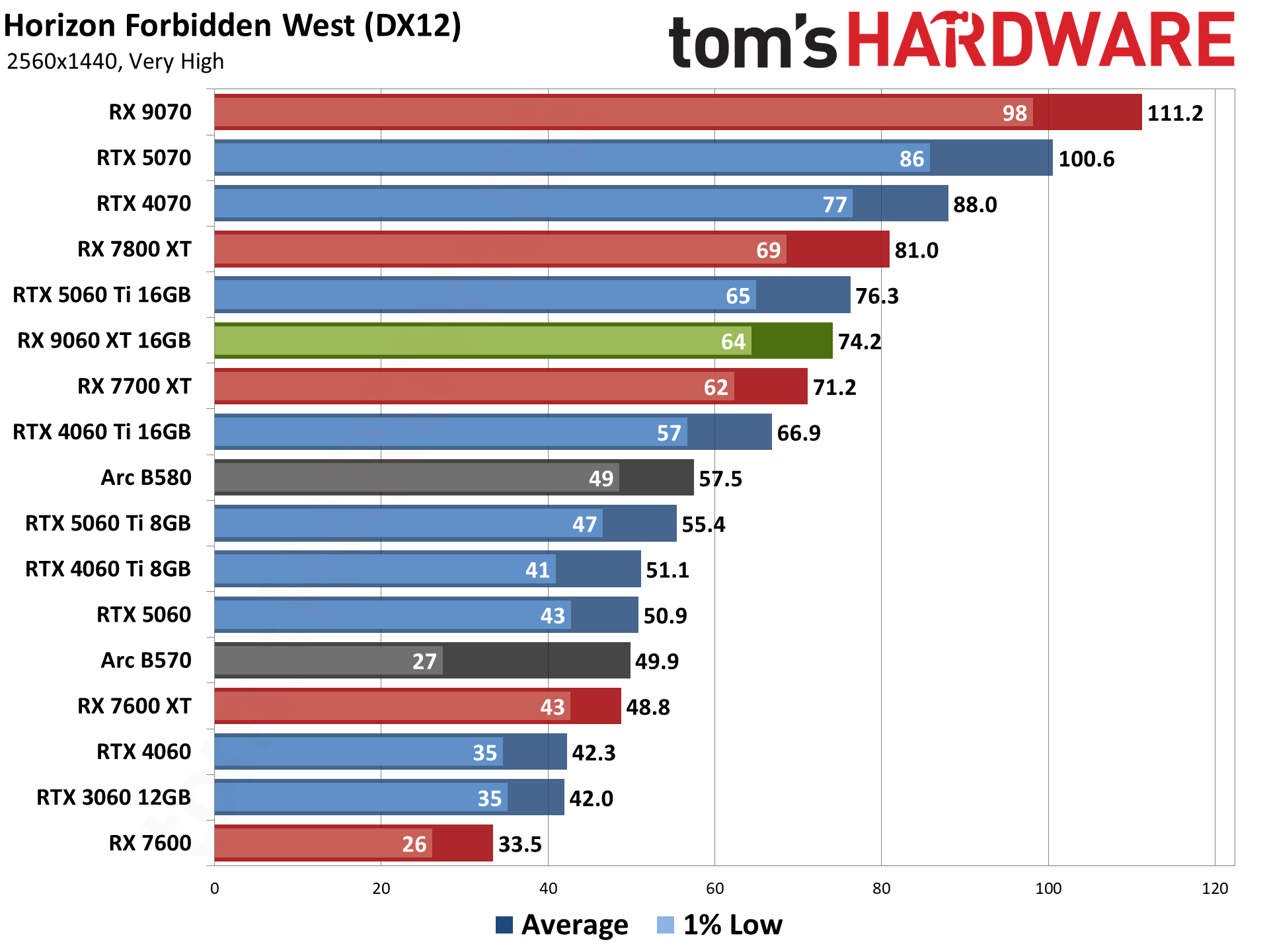
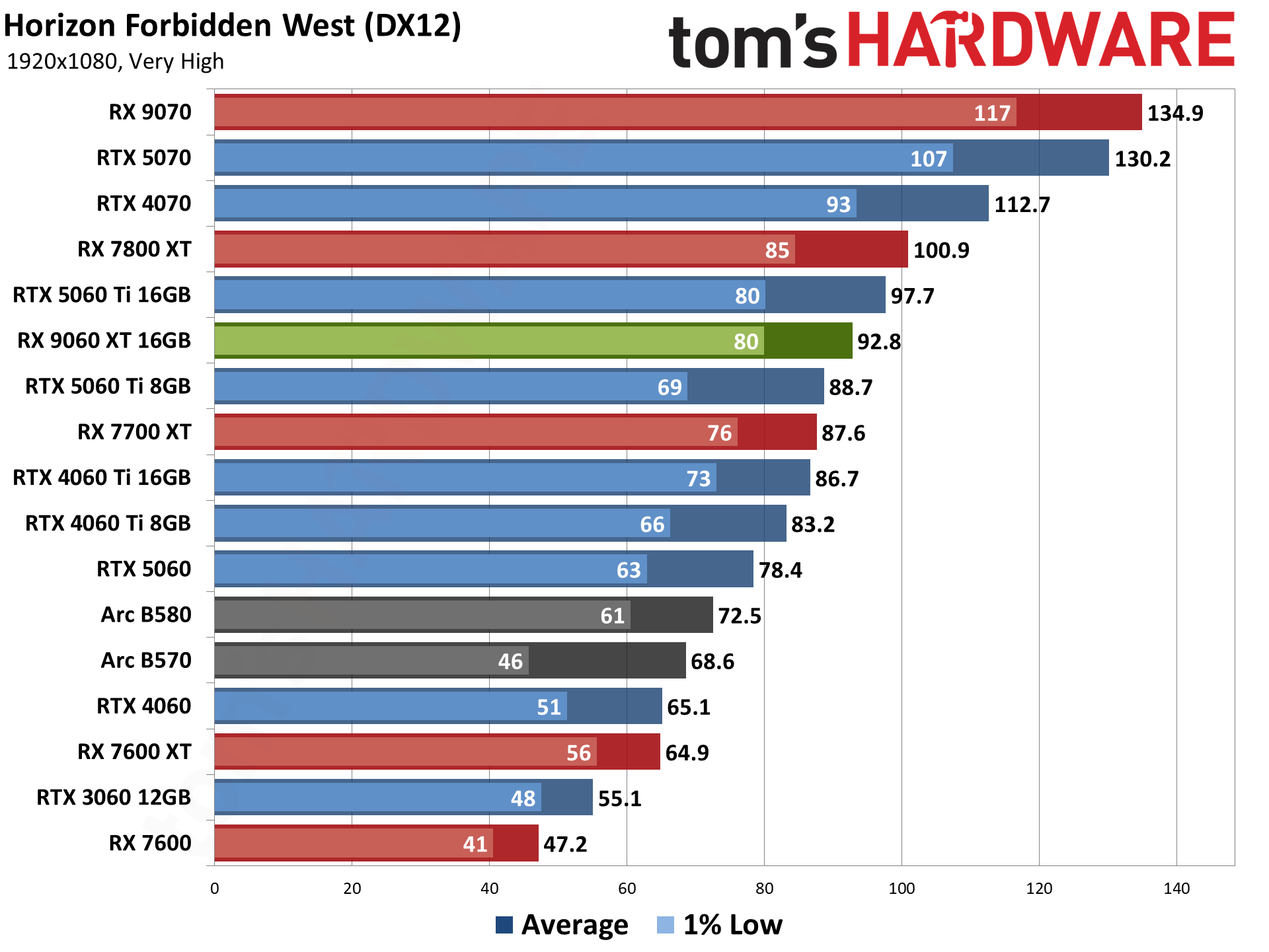
Horizon Forbidden West is another two-year-old PlayStation port, using the Decima engine. The graphics are good, though I've heard at least a few people think it looks worse than its predecessor — excessive blurriness being a key complaint. But after using Horizon Zero Dawn for a few years, it felt like a good time to replace it. Our benchmark follows a set path in the city where you (previously) defeated HADES.
This game favors AMD’s 9060 XT 16GB again, by a relatively small amount at 1080p, but that grows to 34% at 1440p and 85% at 4K. For graphics cards that cost over $350, 1440p should still be a factor, and we’re getting 74 FPS on the AMD GPU compared to just 55 FPS on Nvidia’s competing 8GB card. Still think 8GB VRAM isn’t a problem? It’s likely to become even more of a limiting factor in the coming years.
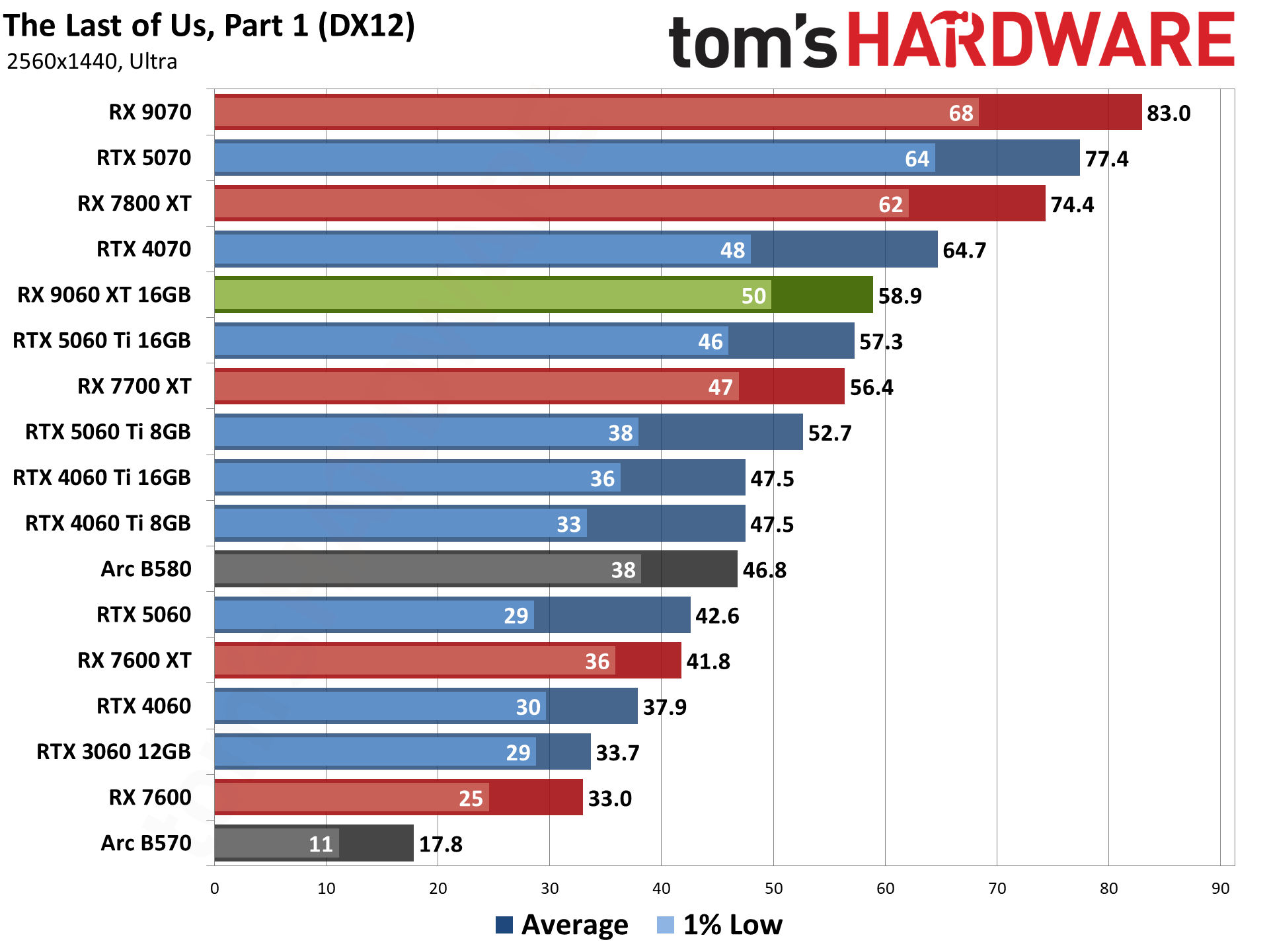
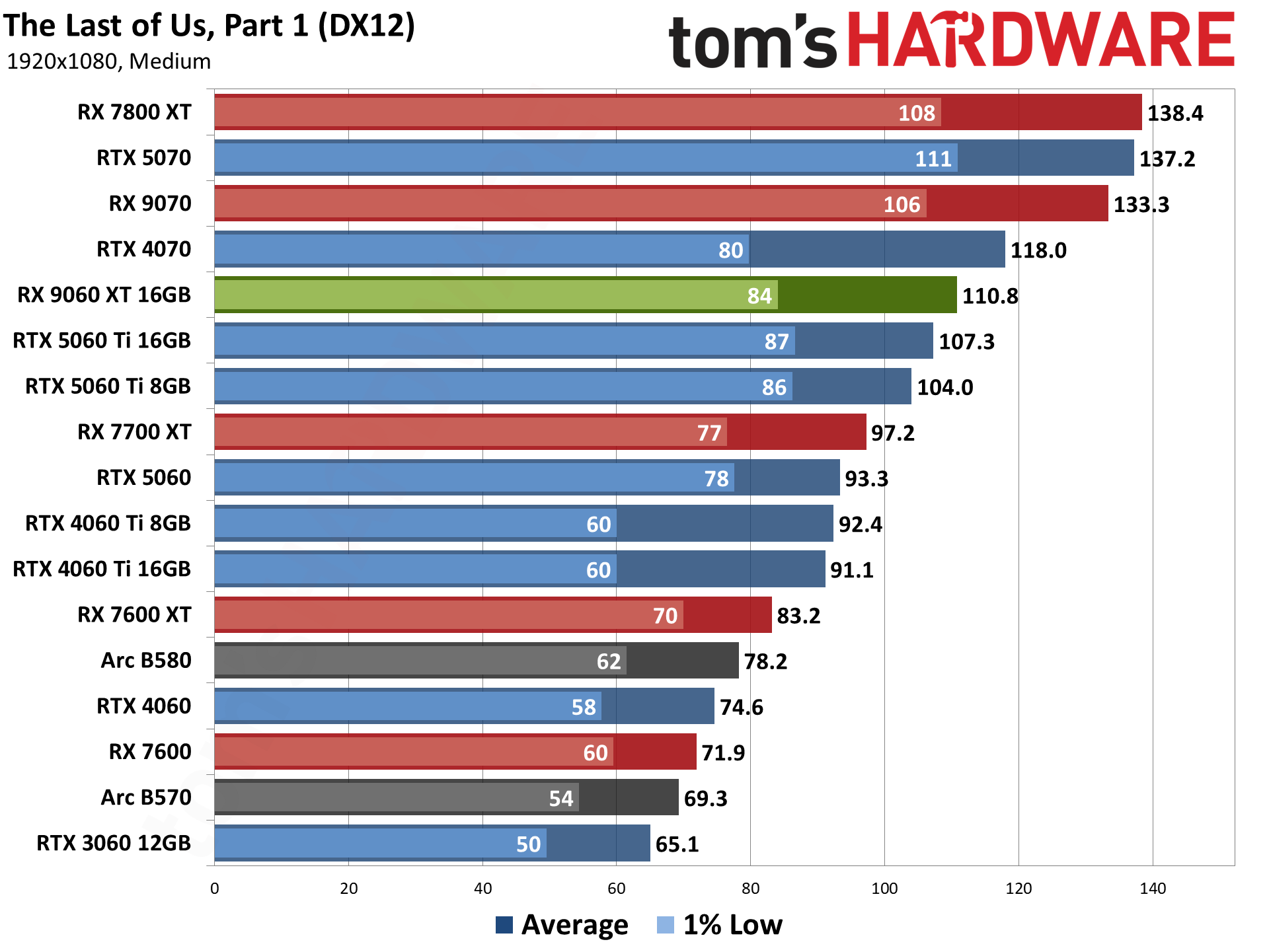
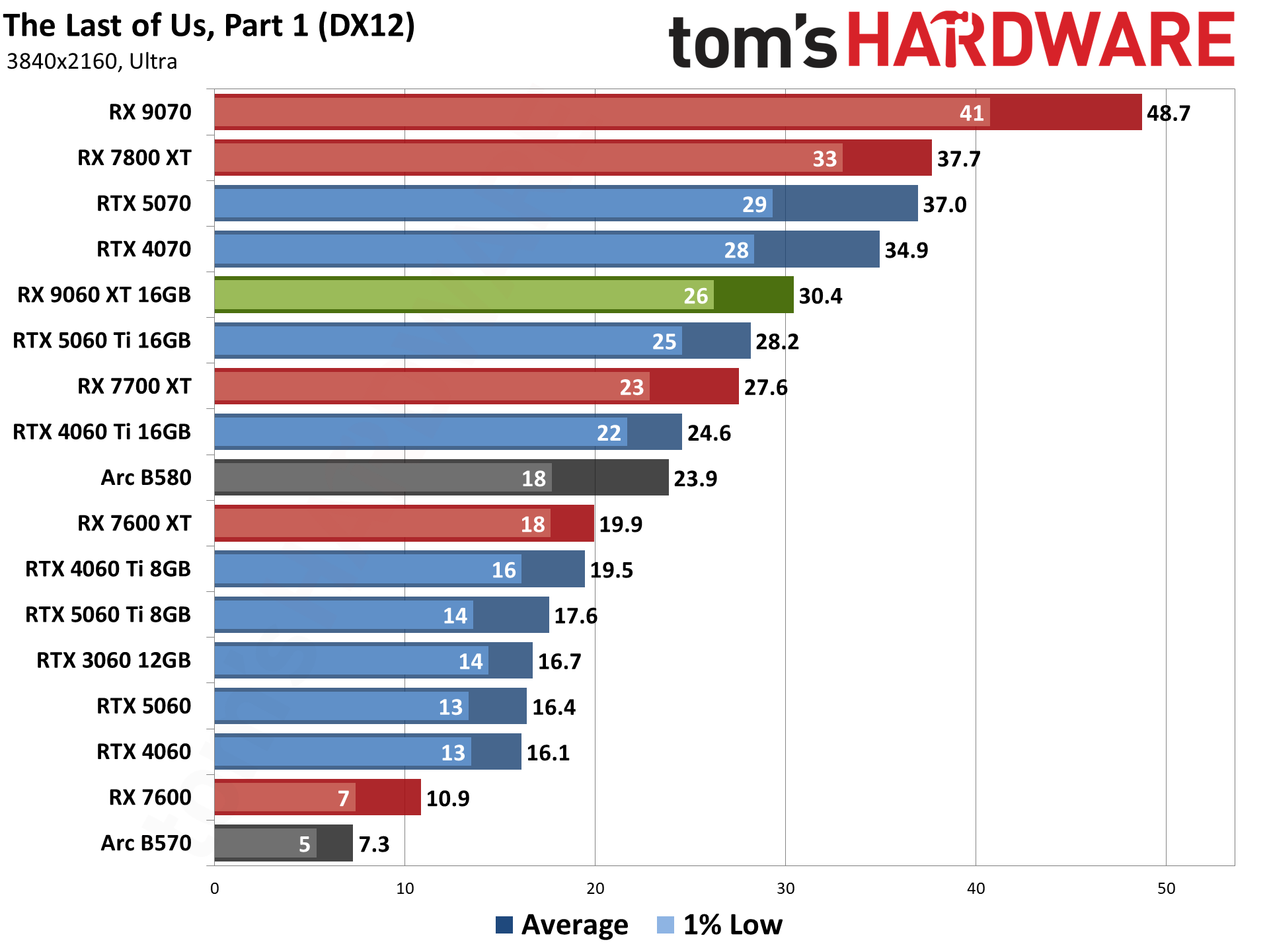
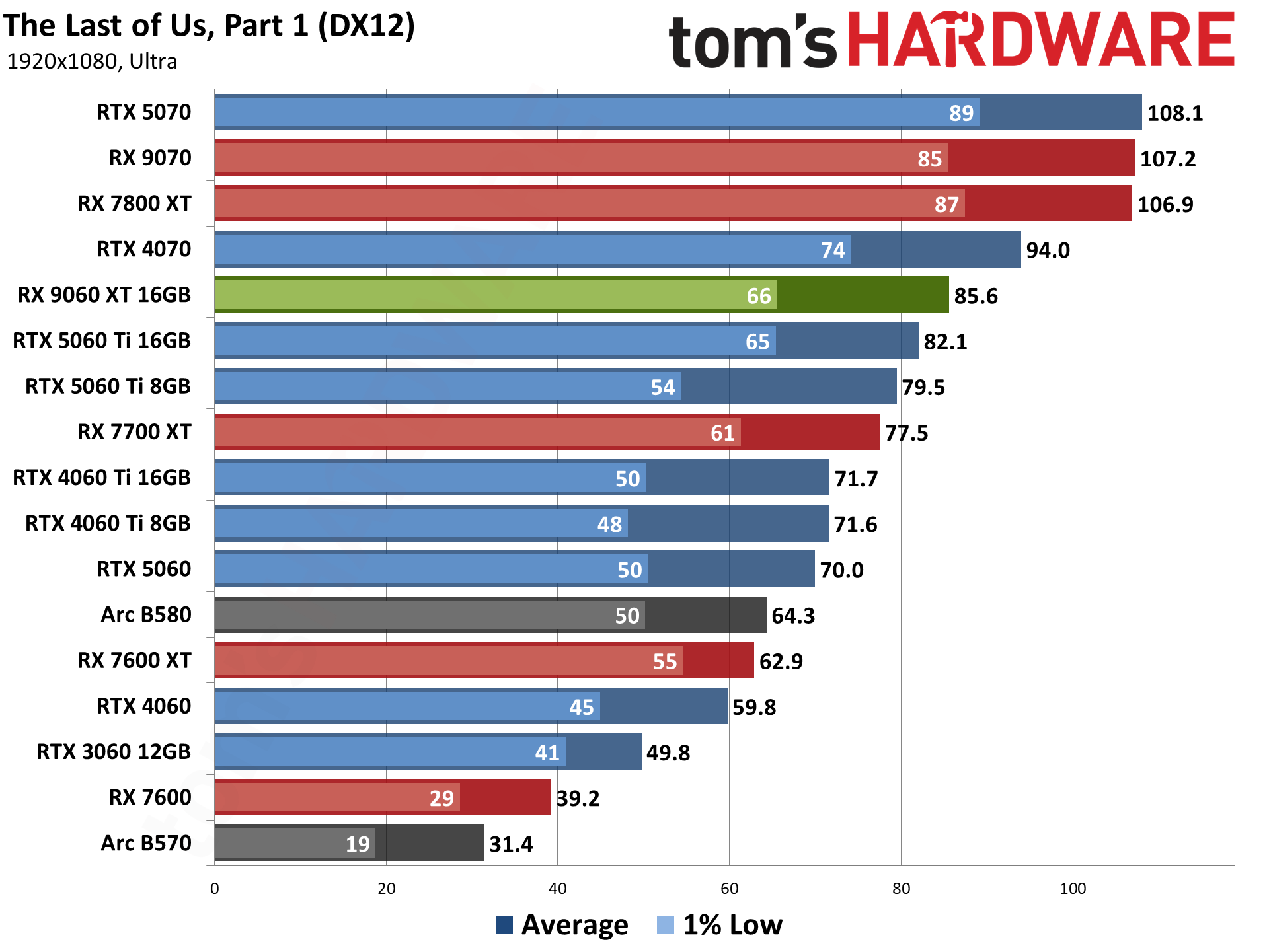
The Last of Us, Part 1 is another PlayStation port, though it's been out on PC for quite a while now. It's also an AMD-promoted game and really hits the VRAM hard at higher-quality settings, though cards with 12GB or more memory usually do fine. Our test takes place outside the ruins of the city. While Part 2 is now available, we’re still using the earlier release, which remains quite demanding.
AMD’s 9060 XT 16GB leads the 5060 Ti 8GB by 7–12 percent at 1080p and 1440p, and then jumps ahead by 73% at 4K, once again just scraping by with 30 FPS.
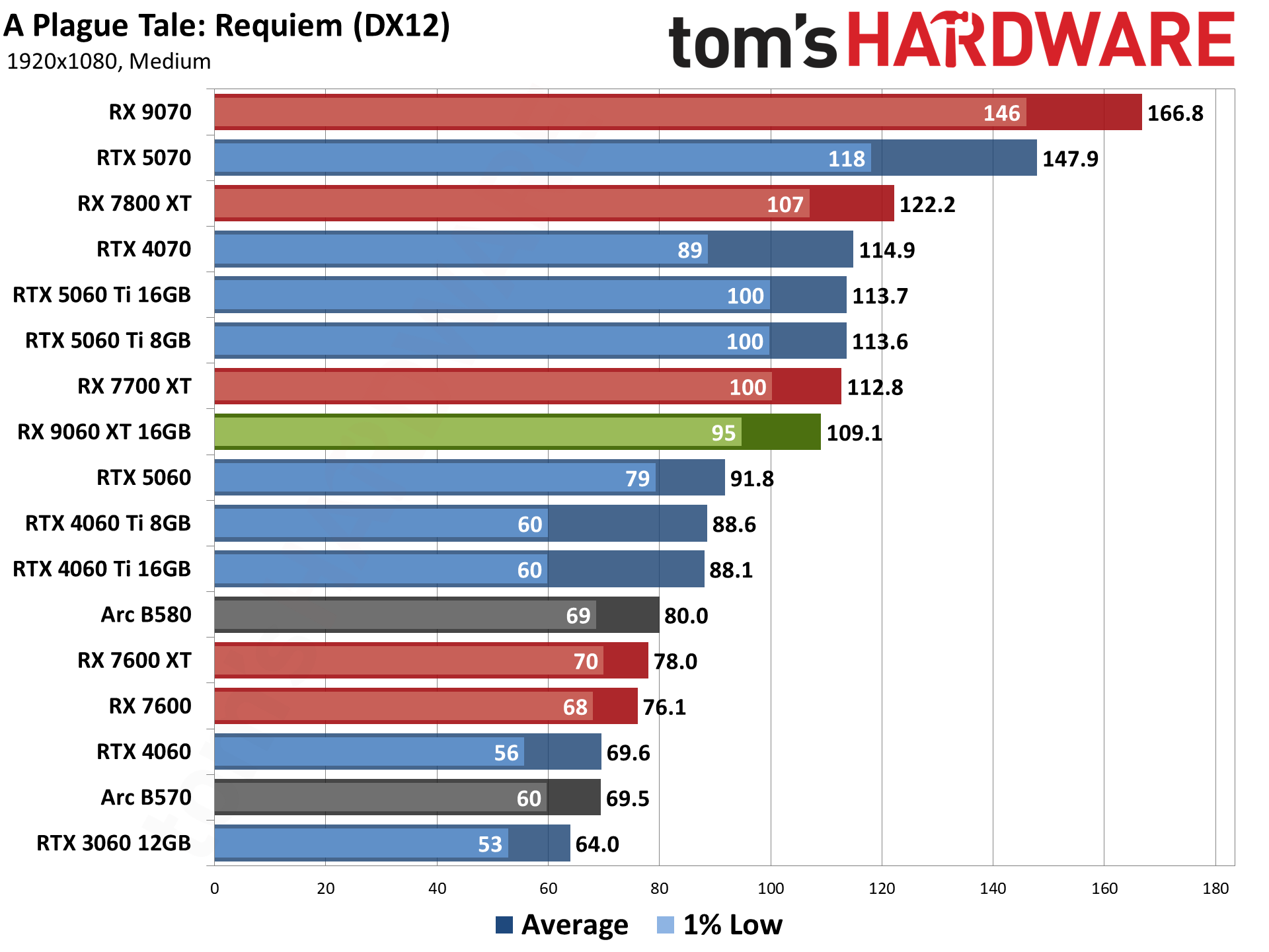
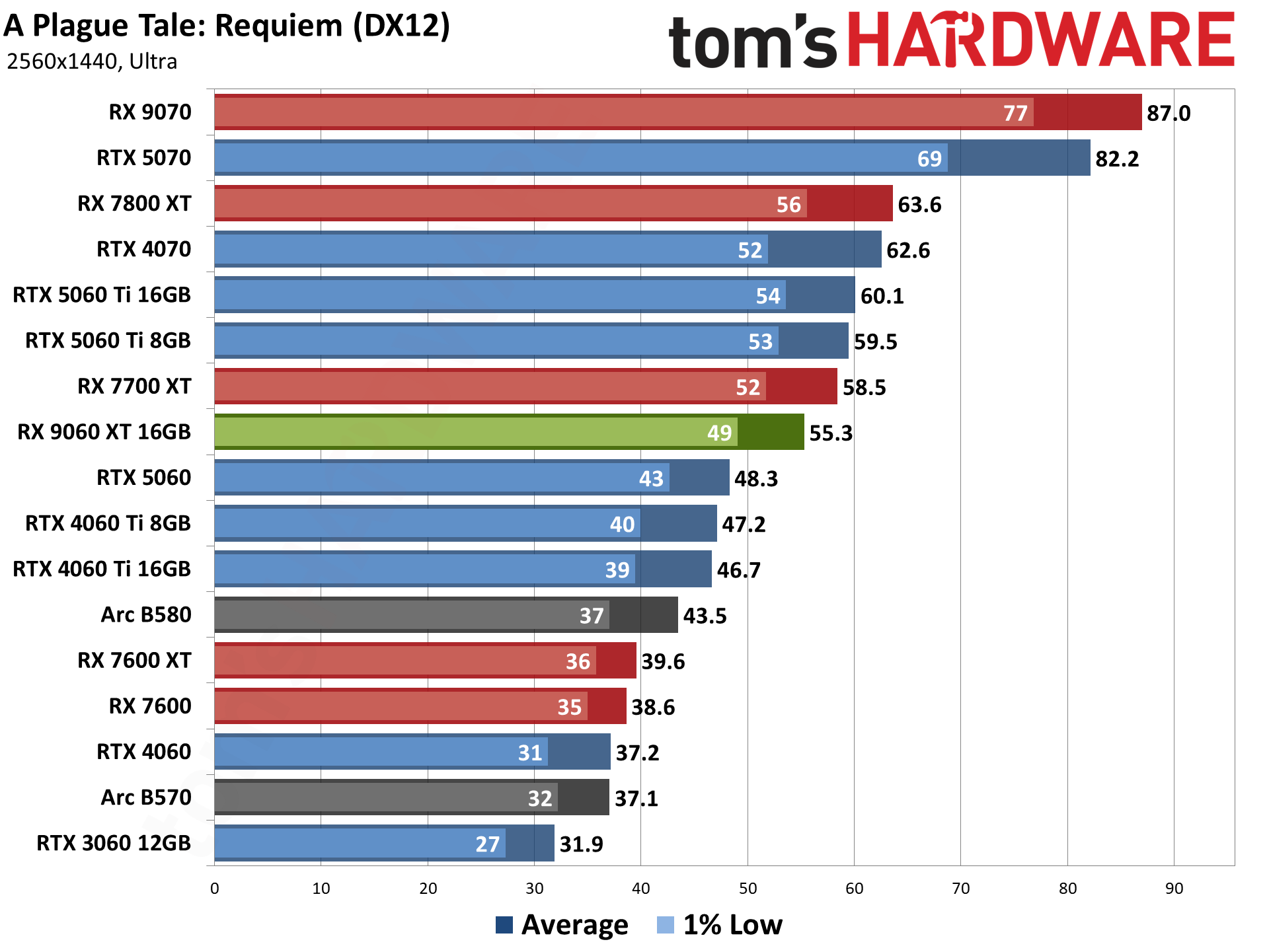
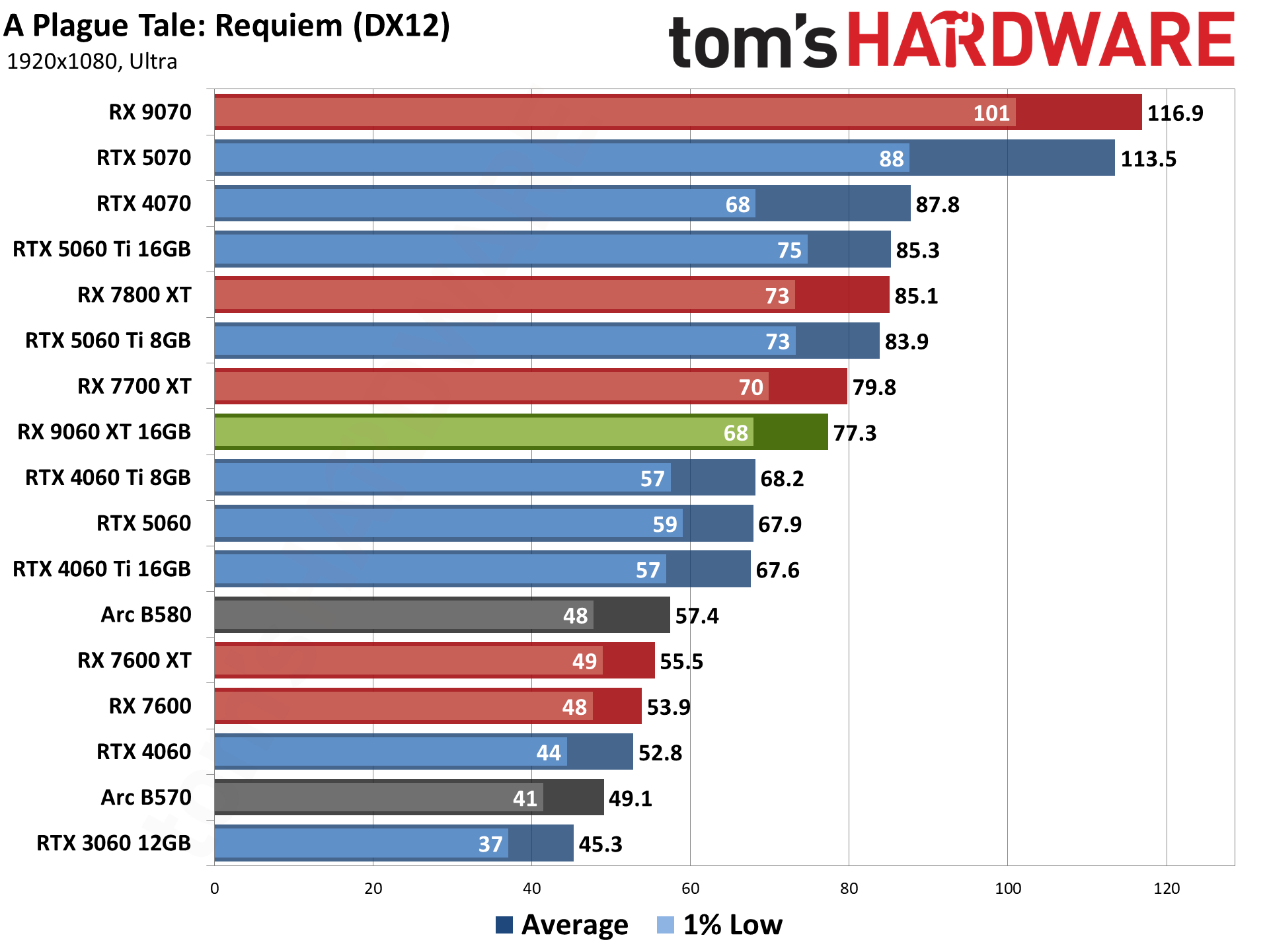
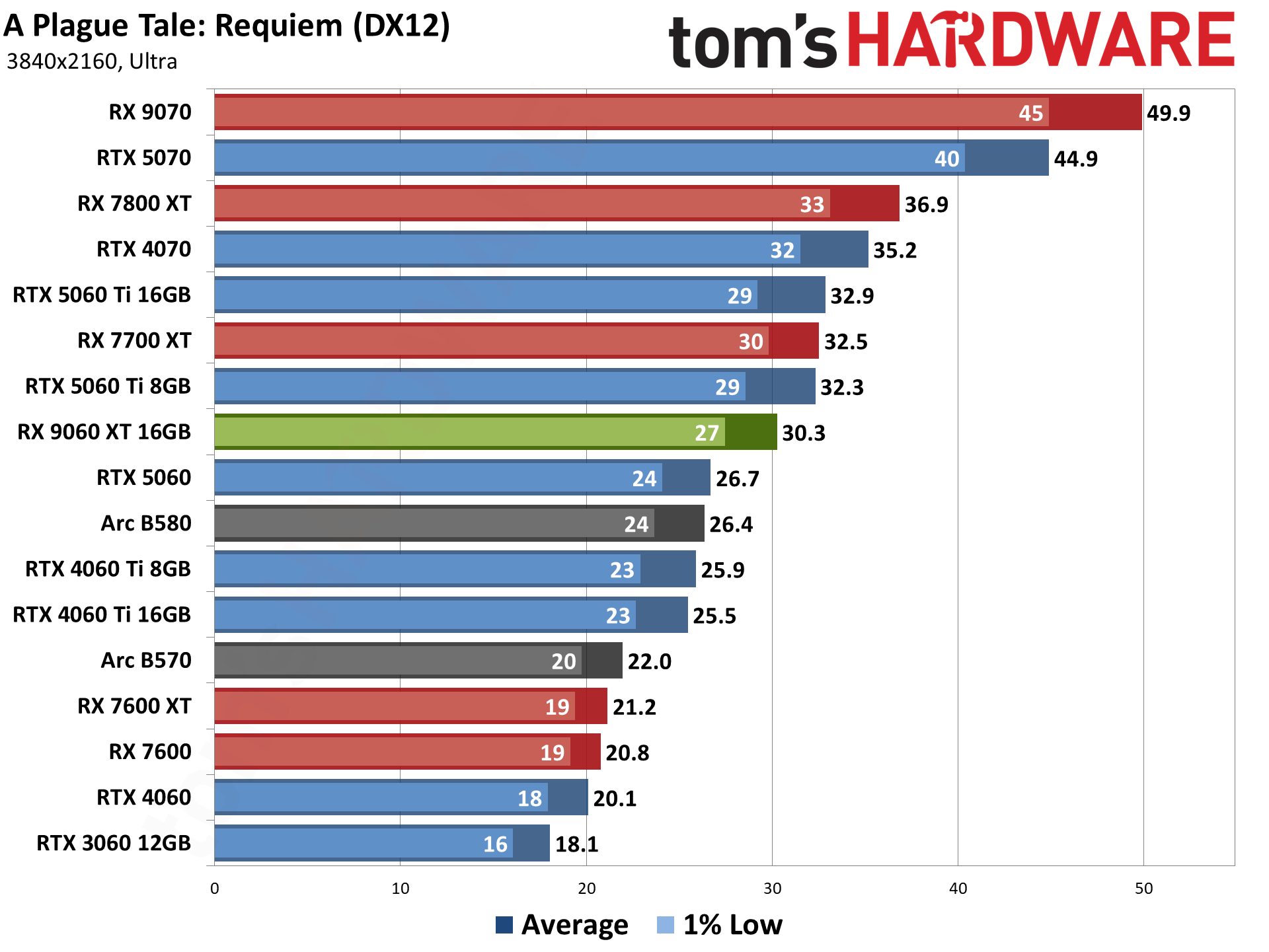
A Plague Tale: Requiem uses the Zouna engine and runs on the DirectX 12 API. It's an Nvidia-promoted game that supports DLSS 3, but neither FSR nor XeSS. (It was one of the first DLSS 3-enabled games as well.) It has RT effects, but only for shadows, so it doesn't really improve the look of the game and tanks performance. We run a set path around the early part of the game.
The 5060 Ti 8GB doesn’t run into VRAM limits this time, and holds a 4–8 percent lead over the 9060 XT 16GB across all four tests.
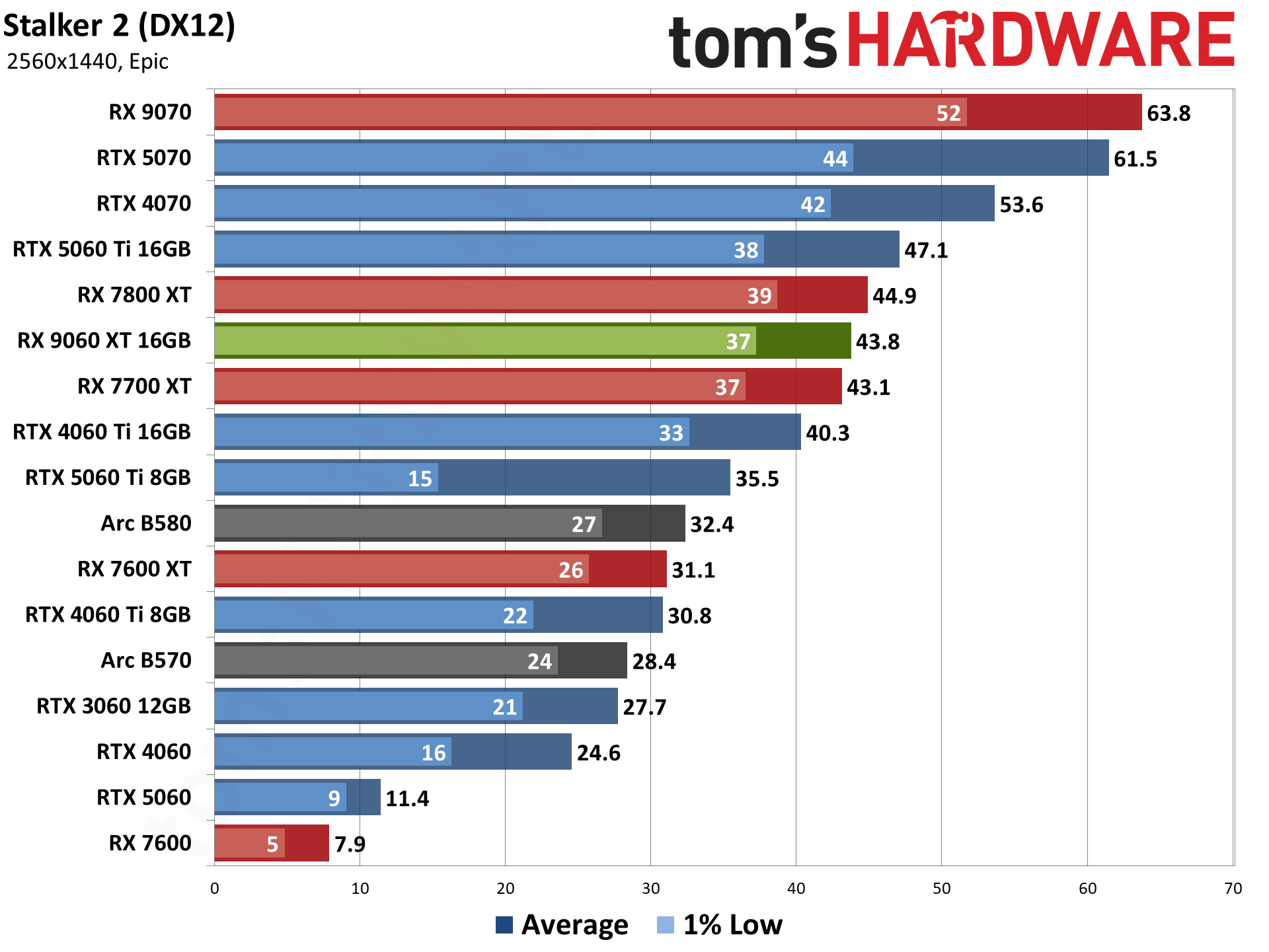
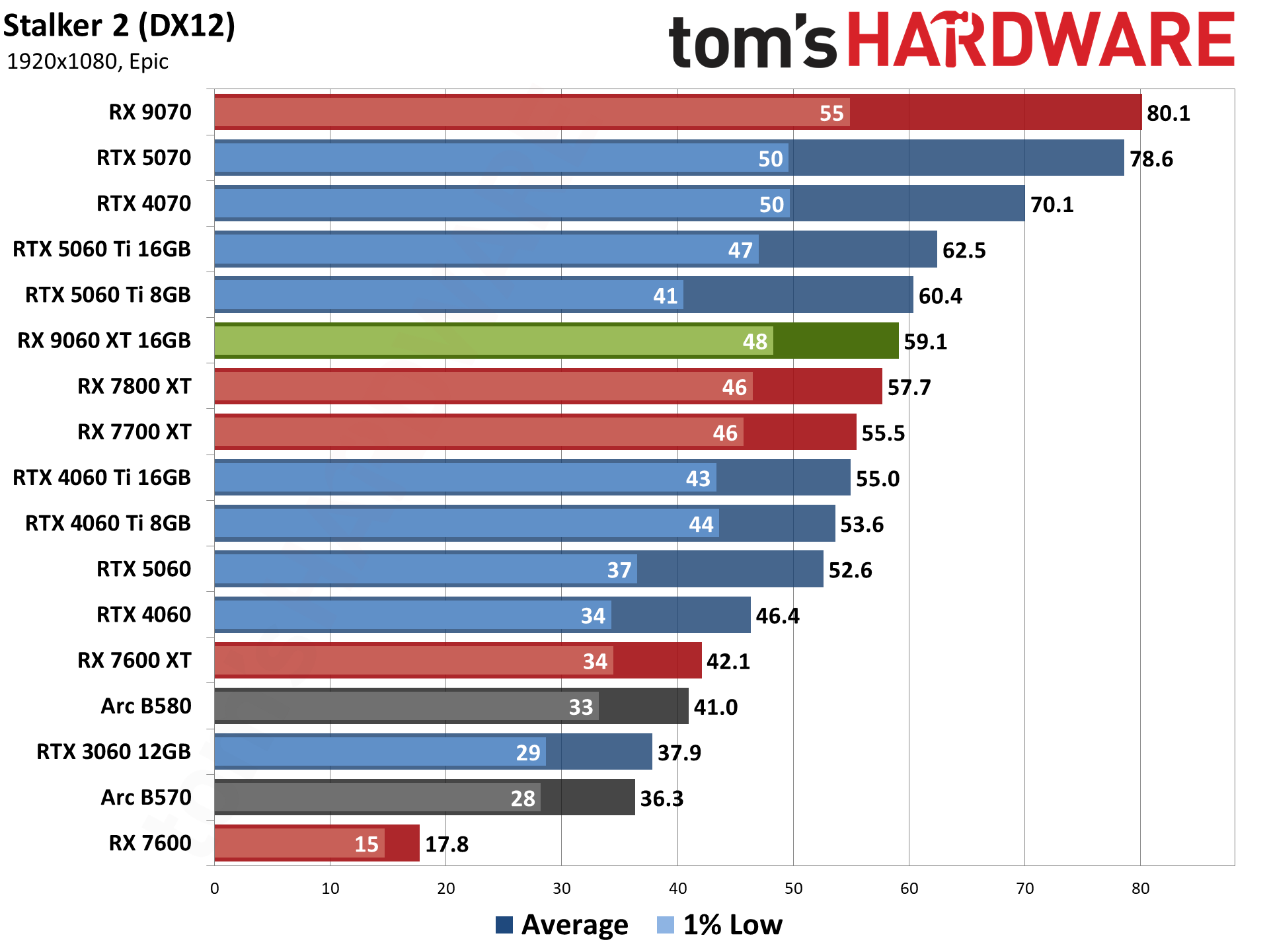
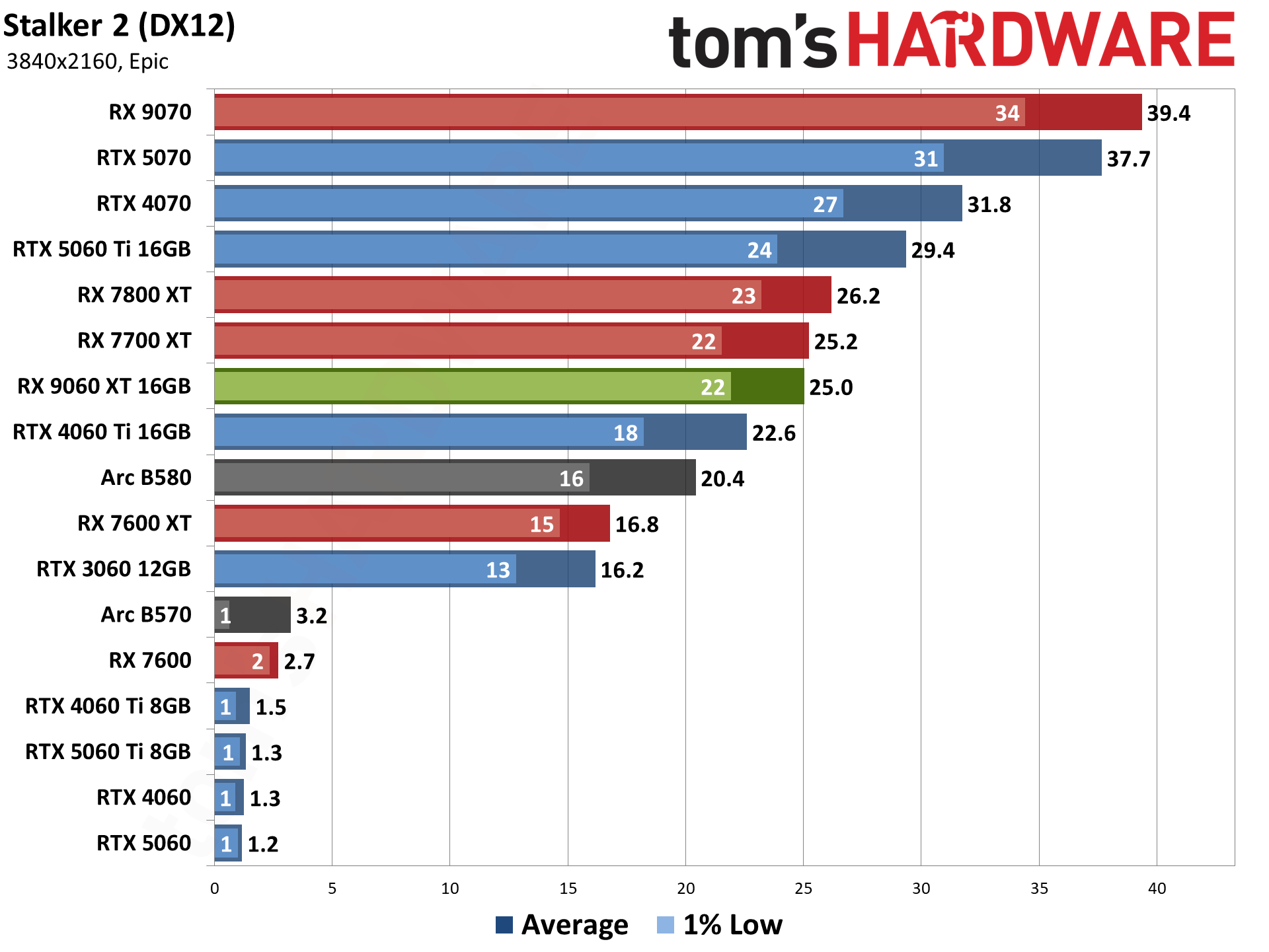
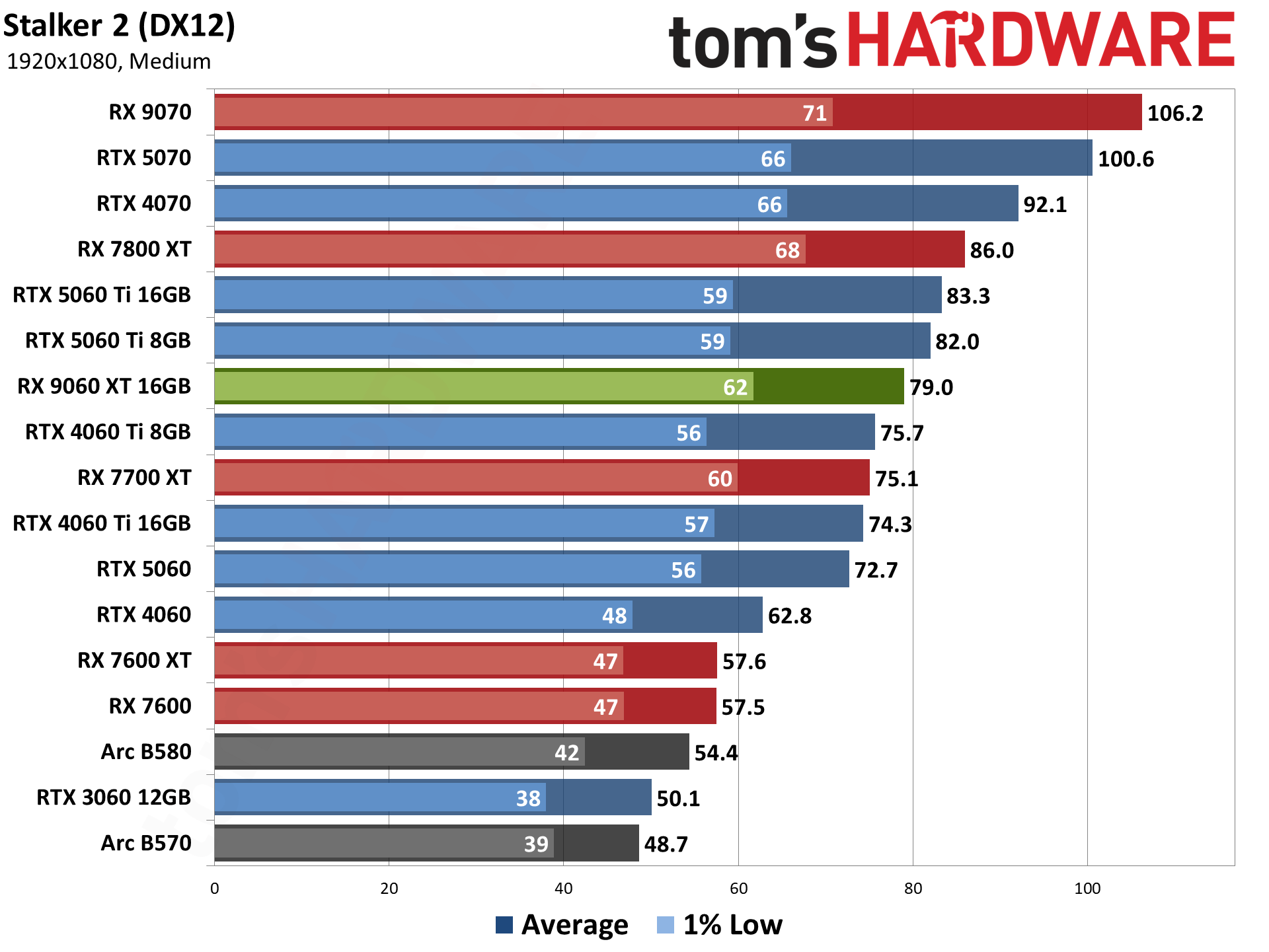
Stalker 2 is another Unreal Engine 5 game, but without any hardware ray tracing support — the Lumen engine also does "software RT" that's basically just fancy rasterization as far as the visuals are concerned, though it's still quite taxing. VRAM can also be a serious problem when trying to run the epic preset, with 8GB cards struggling at most resolutions. There's also quite a bit of microstuttering in Stalker 2, and it tends to be more CPU-limited than other recent games. Our test sequence follows a path through the town of Zalissya.
LOL, wut? Sure, 4K epic settings may not be the domain of budget to mainstream GPUs, but the 5060 Ti 16GB manages a playable 30 FPS. AMD’s 9060 XT 16GB trails behind that with 25 FPS, but the 8GB cards all utterly fail to run these settings, with just 1~2 FPS. Also note that 1440p and even 1080p with epic settings can show performance drops that are far more significant than shown here on the 8GB cards — trying to play the game for a longer session, with world traversal and loading and saving, inevitably seems to result in stuttering performance on the 5060, 5060 Ti 8GB, and other VRAM-impaired GPUs.
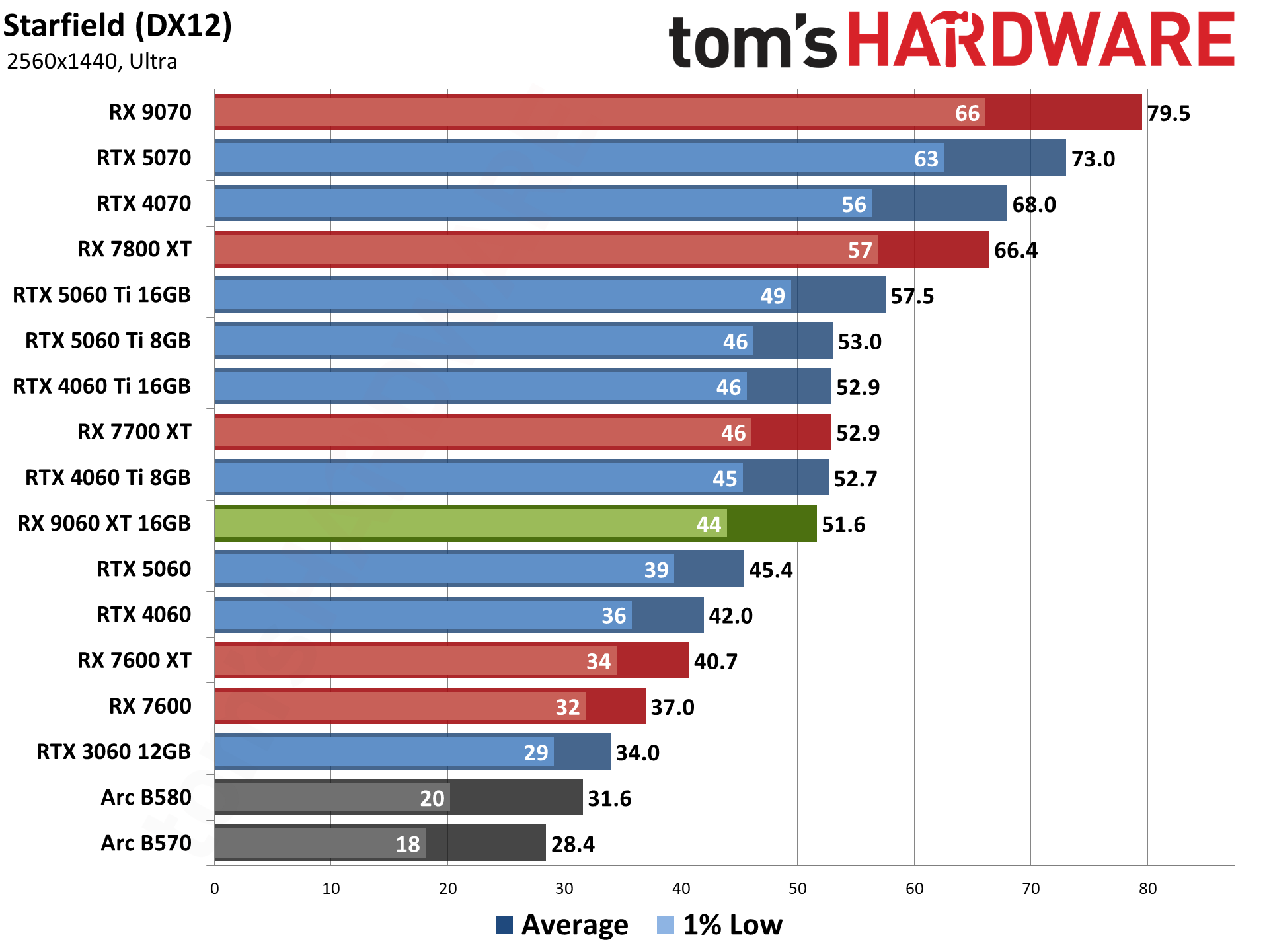
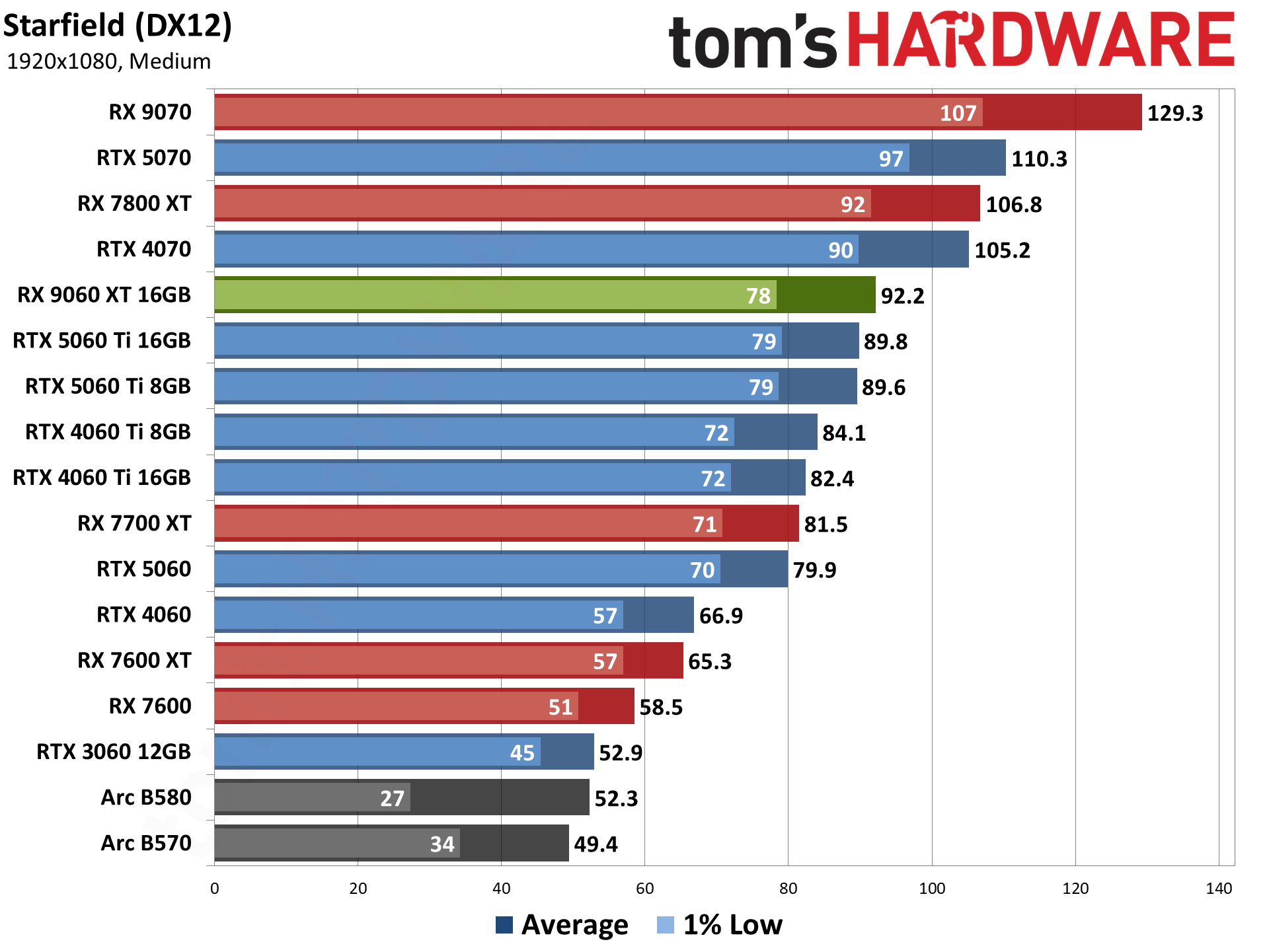
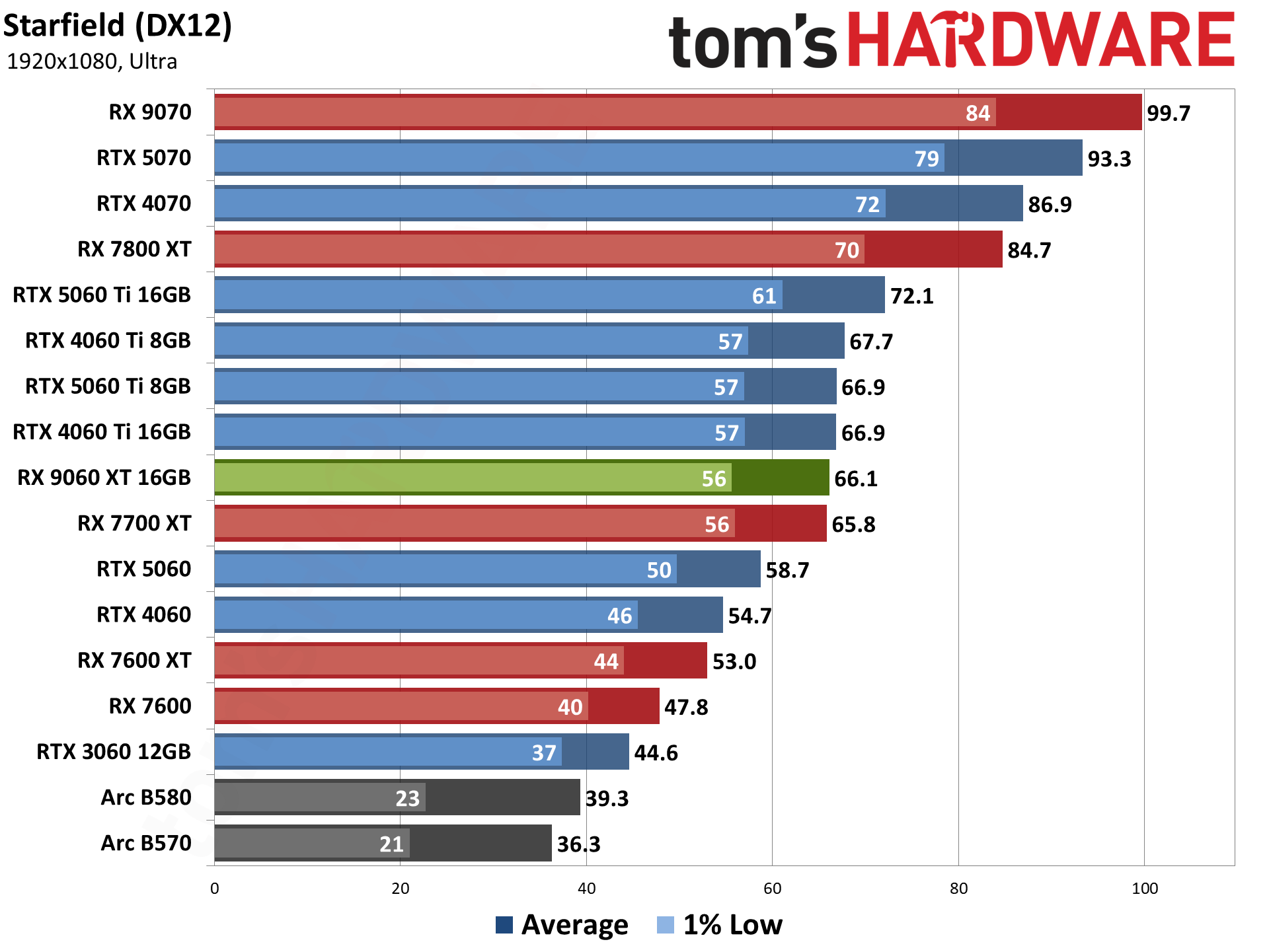
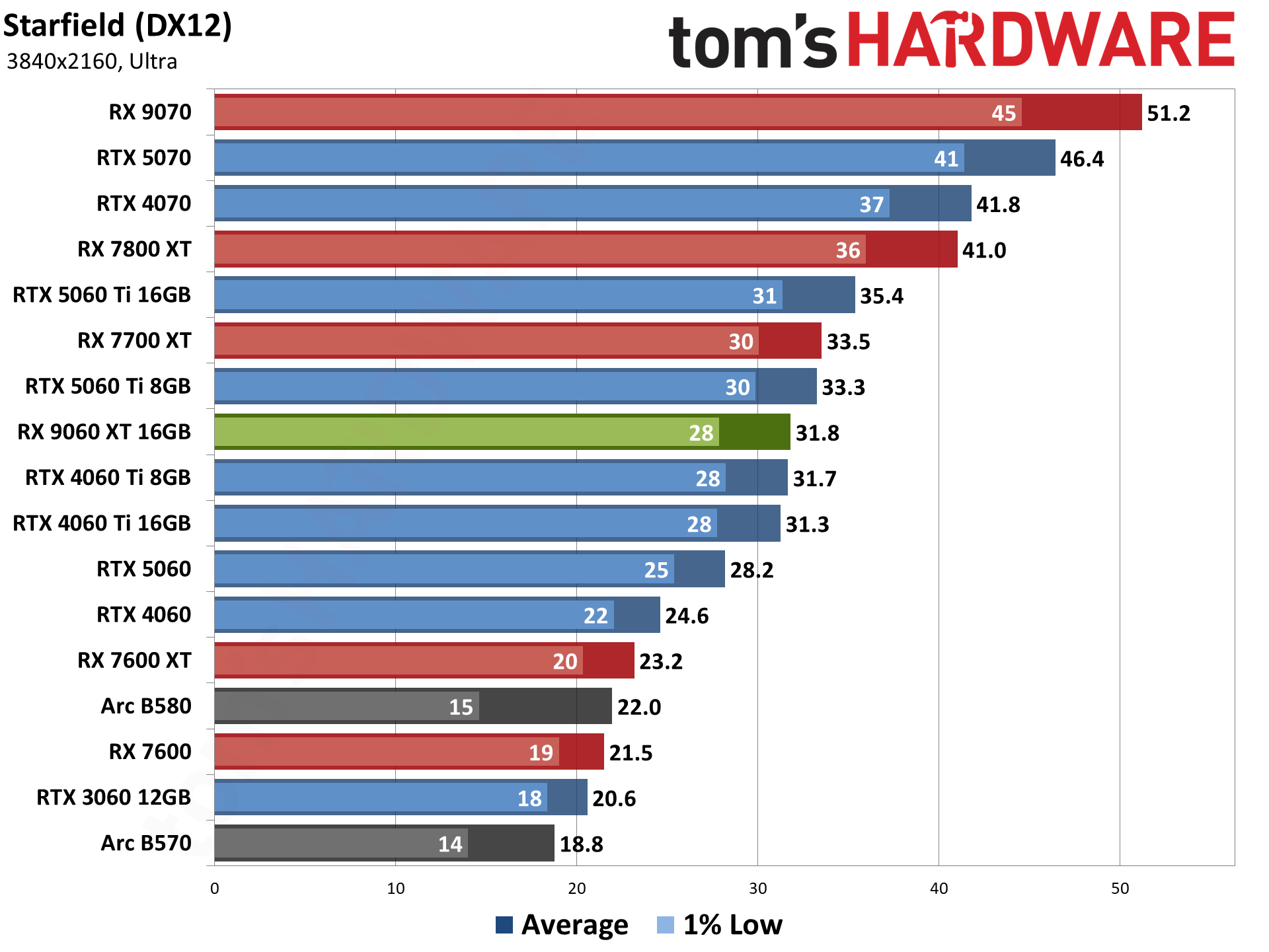
Starfield uses the Creation Engine 2, an updated engine from Bethesda, where the previous release powered the Fallout and Elder Scrolls games. It's another fairly demanding game, and we run around the city of Akila, one of the more taxing locations in the game. It's a bit more CPU limited, particularly at lower resolutions.
Despite being AMD-promoted, Nvidia’s 5060 Ti 8GB generally comes out ahead of the 9060 XT 16GB in Starfield. It’s not a massive lead, however, and AMD does eke out a win at 1080p medium.
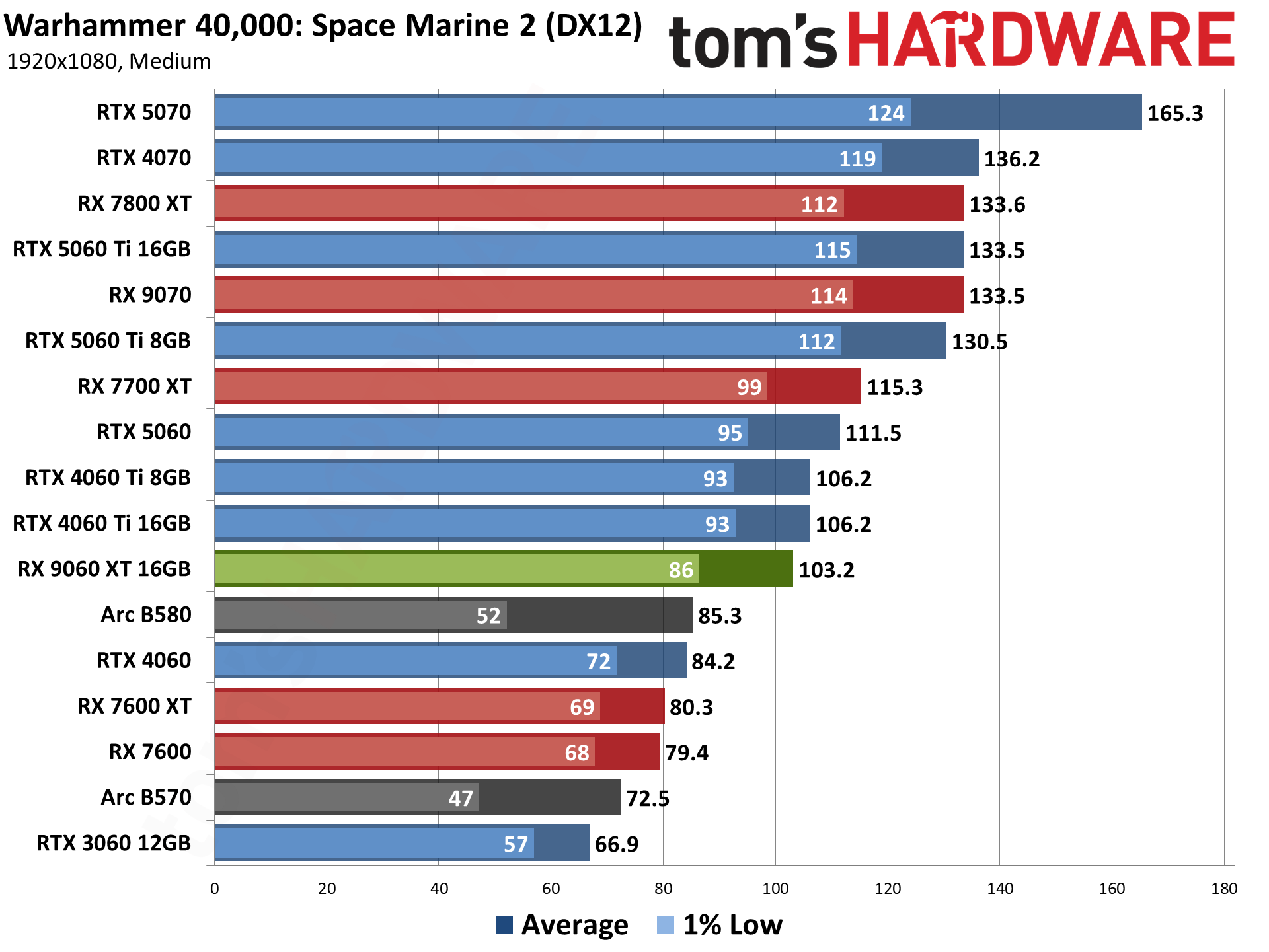
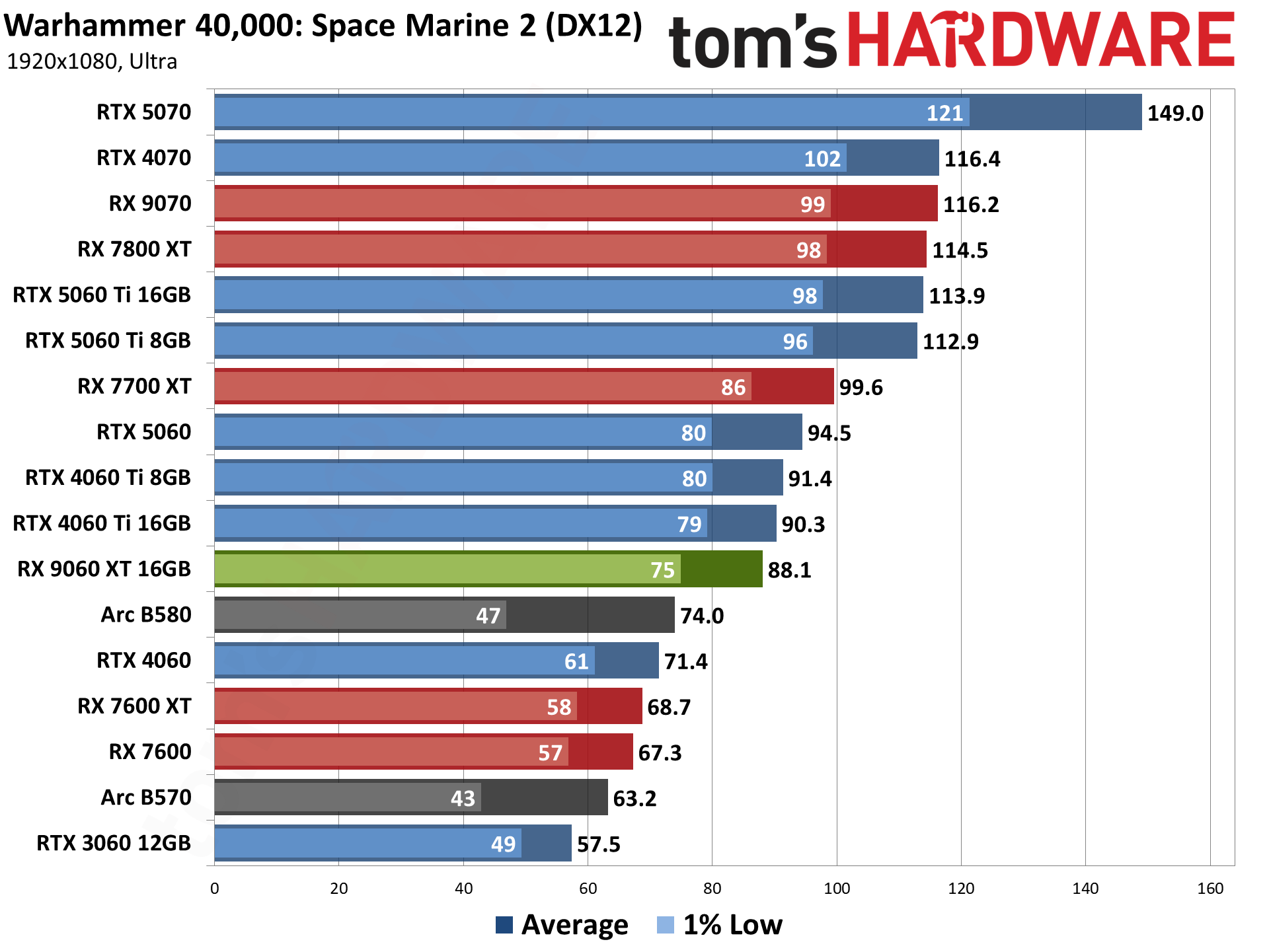
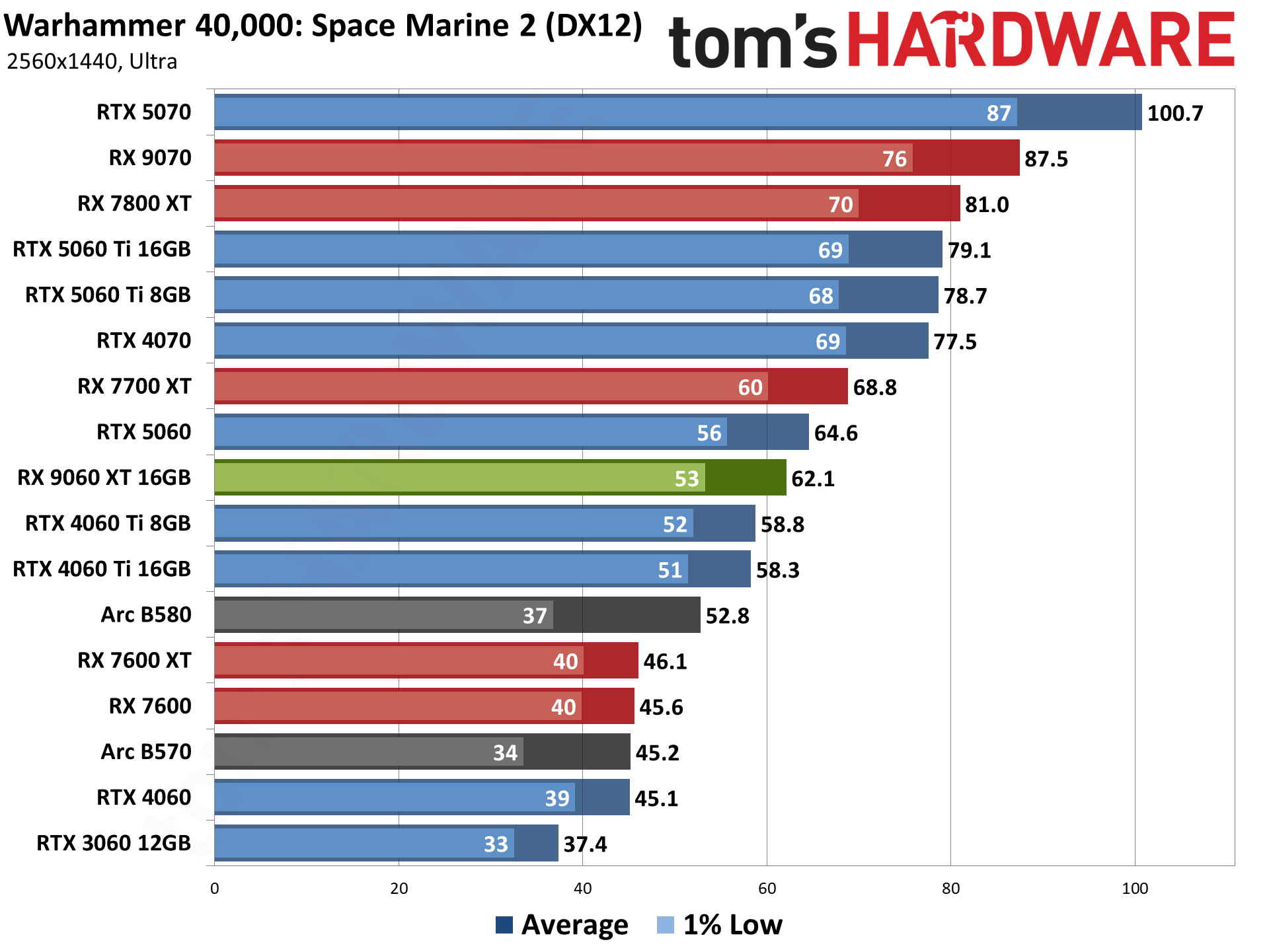
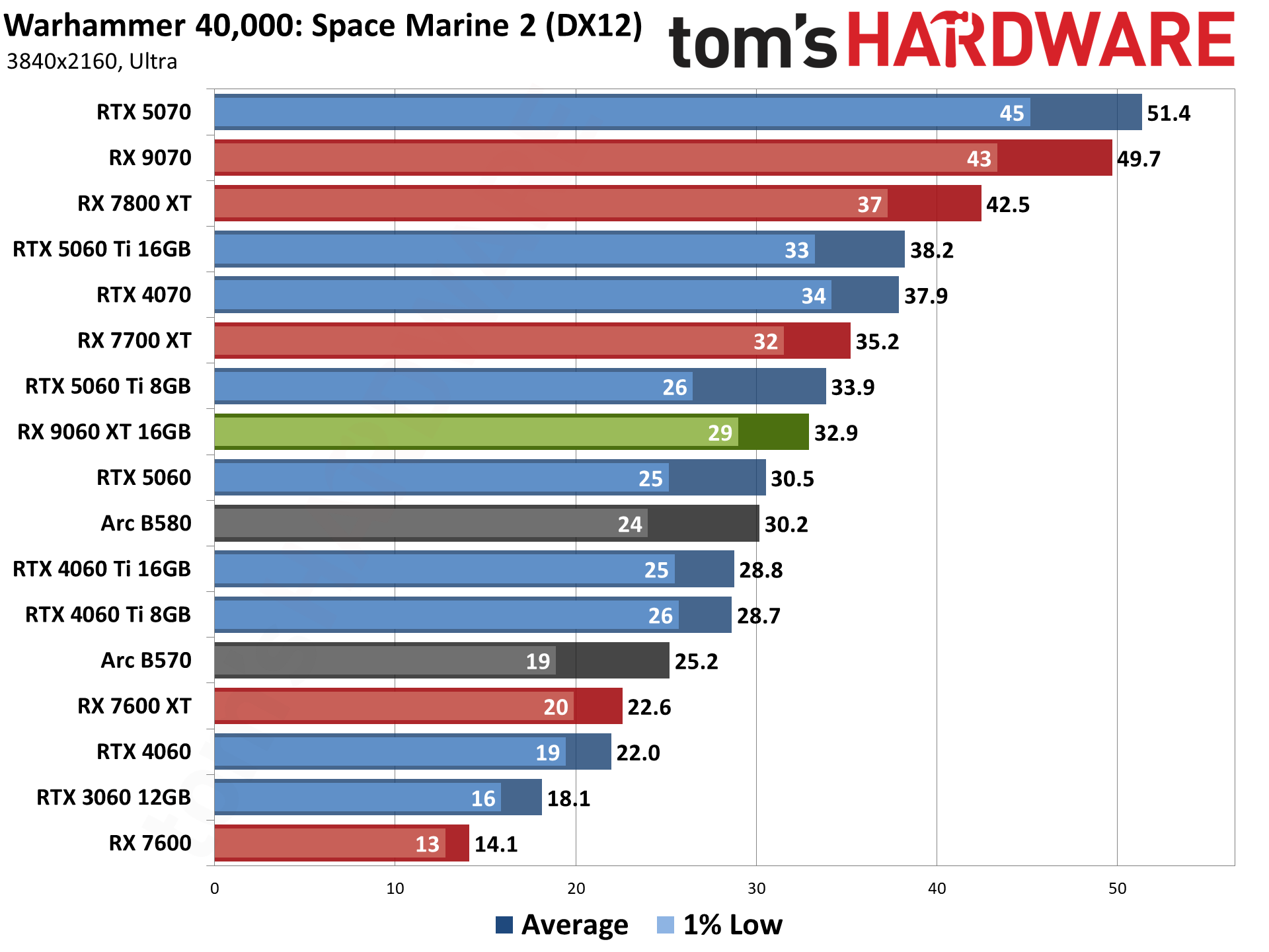
Wrapping things up for the rasterization suite, Warhammer 40,000: Space Marine 2 is yet another AMD-promoted game. It runs on the Swarm engine and uses DirectX 12, without any support for ray tracing hardware. We use a sequence from the introduction, which is generally less demanding than the various missions you get to later in the game, but it has the advantage of being repeatable and not having enemies everywhere. This one’s a curious game, with performance oddities on a variety of GPUs.
AMD’s 9060 XT 16GB chalks up its worst showing here, trailing the 5060 Ti 8GB by 21–22 percent at 1080p and 1440p, and still falling slightly behind at 4K ultra (but with higher 1% lows at 4K). Even the 4060 Ti cards, as well as the RTX 5060, claim some victories here. Again, it’s strange for an AMD promotional game to have such a poor showing on an AMD GPU, and it definitely looks like AMD needs to revisit the drivers and tuning for this title.
- MORE: Best Graphics Cards
- MORE: GPU Benchmarks and Hierarchy
- MORE: All Graphics Content
Current page: AMD Radeon RX 9060 XT 16GB rasterization gaming performance
Prev Page AMD Radeon RX 9060 XT 16GB test setup Next Page AMD Radeon RX 9060 XT 16GB ray tracing gaming performanceTom's Hardware is the leading destination for hardcore computer enthusiasts. We cover everything from processors to 3D printers, single-board computers, SSDs and high-end gaming rigs, empowering readers to make the most of the tech they love, keep up on the latest developments and buy the right gear. Our staff has more than 100 years of combined experience covering news, solving tech problems and reviewing components and systems.
-
thestryker While I still feel like there should have only been a single 9060 XT the 16GB is definitely what passes for as a good deal price v perf despite the upsell pricing. Hopefully over the lifetime of the card MSRP will be hit.Reply -
JamesJones44 Feels like if one is going to step up to a 16 GB model, the 5060 Ti looks like a better choice for $40 more. Otherwise one is just looking to save $90 by sticking with the 8 GB model.Reply -
Alvar "Miles" Udell AMD showing again why they don't care about gaining market share: they have a product that can compete with Nvidia, but they don't price it anywhere near what it would take to get people to buy it if they're already Nvidia users.Reply -
palladin9479 I was hoping to see a 9060 XT 16 vs 8 GB charts the same as the 5060 Ti has a way to see where the cutoff is instead of the misinformation that gets spread. It's also entirely what the market cost is gonna be at.Reply -
virgult Reply
That's because it cannot compete. It's a bit worse, for a bit more power, if you're a gamer. Non-gaming workloads run abysmally bad compared to Nvidia, due to AMD's neglect of HIP, ROCm, and any effort to make pro workloads run well.Alvar Miles Udell said:AMD showing again why they don't care about gaining market share: they have a product that can compete with Nvidia, but they don't price it anywhere near what it would take to get people to buy it if they're already Nvidia users.
This is not a competitive product, that's why it should be priced way lower. -
tvargek but don't forget 5060ti has lower performance on older MB's cause of narrow lanes and all those hoping to upgrade their older system with 5060 series should also buy new MB+CPU+MEM to gain full advantage of 5060tiReply -
palladin9479 Replytvargek said:but don't forget 5060ti has lower performance on older MB's cause of narrow lanes and all those hoping to upgrade their older system with 5060 series should also buy new MB+CPU+MEM to gain full advantage of 5060ti
Ehh that really depends. PCI-E bandwidth, which is what you are talking about, is only involved when data gets transmitted from system RAM to GPU VRAM. When you have plenty of VRAM then you really don't need to worry about that, if you are in a VRAM constrained situation which requires graphics resources to be swaped in and out of system RAM across the PCIe bus. PCIe 4 x16 slot is 32GB/s one way, PCIe 5.0 x16 is 64GB/s one way. System memory is much faster and therefor not the bottleneck. Honestly if someone is in such a situation that are you swaping texture data across the PCIe bus, they are already having a bad experience and need to either turn down texture resolution or upgrade to a newer card. -
GravtheGeek I had no problem getting the XFX model of the 16 gig for MSRP ($350) via newegg. Lots of $350 models out there. If you live near a Microcenter it's even better selection.Reply
One major thing to note about the powercolor reaper: it's only 200mm x 39mm for a 16 gb version. That makes it one of the best cards for some smaller SFF builds out there for the money.

