Why you can trust Tom's Hardware
Firmware
Like the other ASRock boards, the B760M Pro RS starts in Easy Mode, which is primarily informative, but it lets you change a few options (XMP, profiles, boot order, Fan-Tastic Tuning, etc.). The black background and light blue accent colors match the Pro RS theme and are easy to read. Advanced mode displays headings across the top, with details below.
Here, you can tweak everything that can be tweaked, as ASRock includes every option you can think of. Overclocking is easy (though limited to memory overclocking on this platform), with most options on the same page, although some power options are in a different section. It’s a logical layout. The movement is smooth and easy to read. We have no significant complaints about the ASRock firmware.

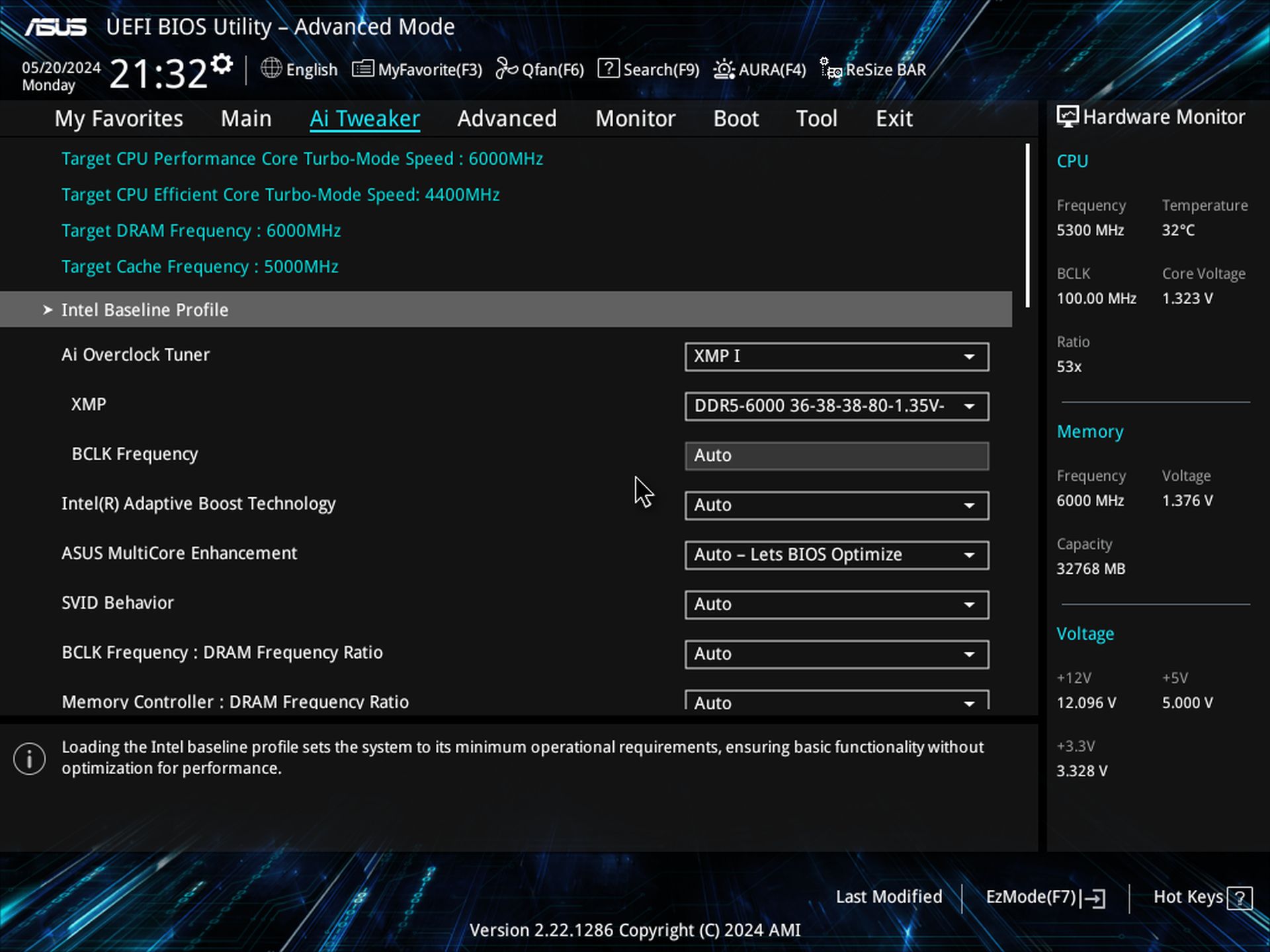
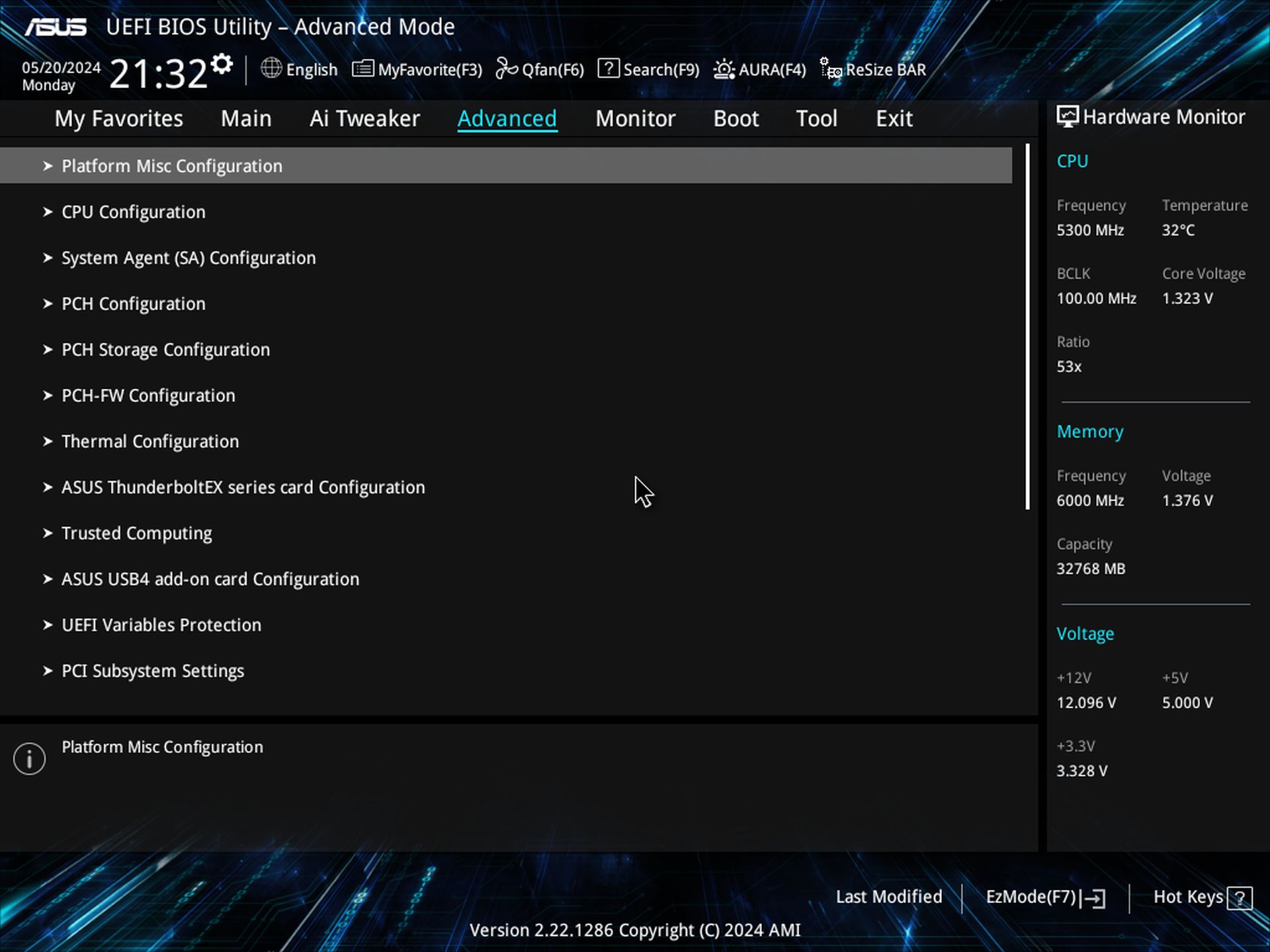
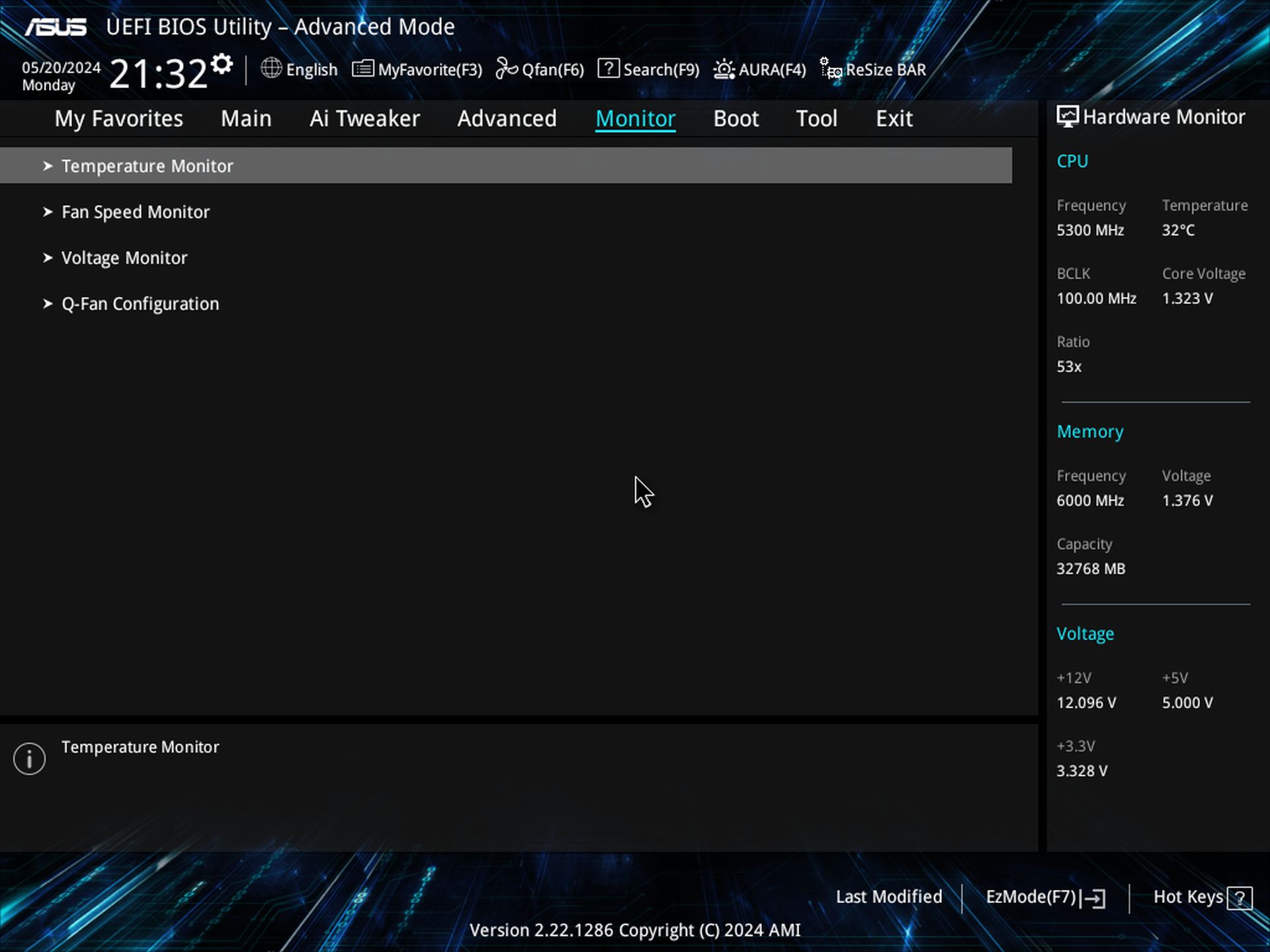

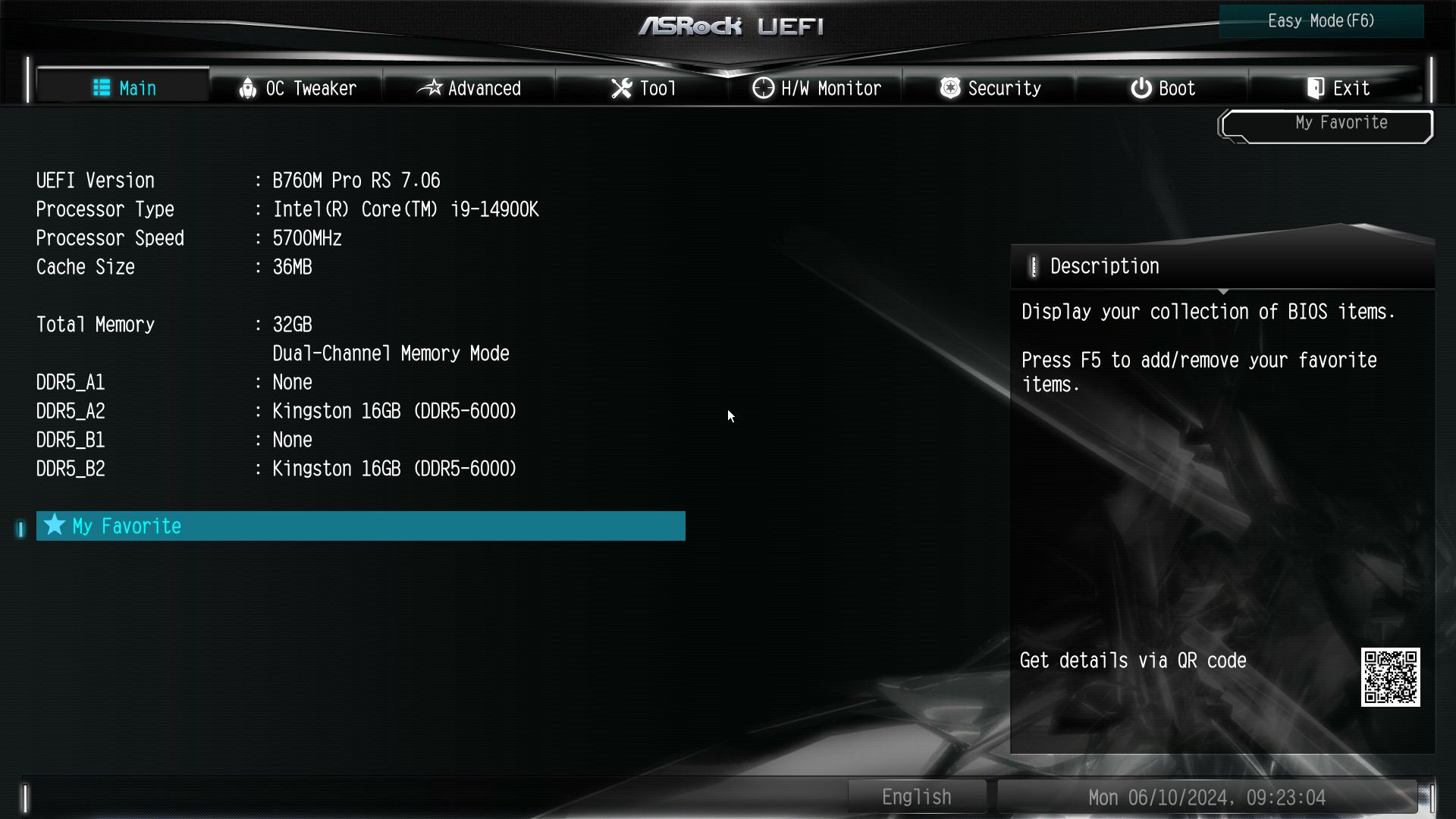
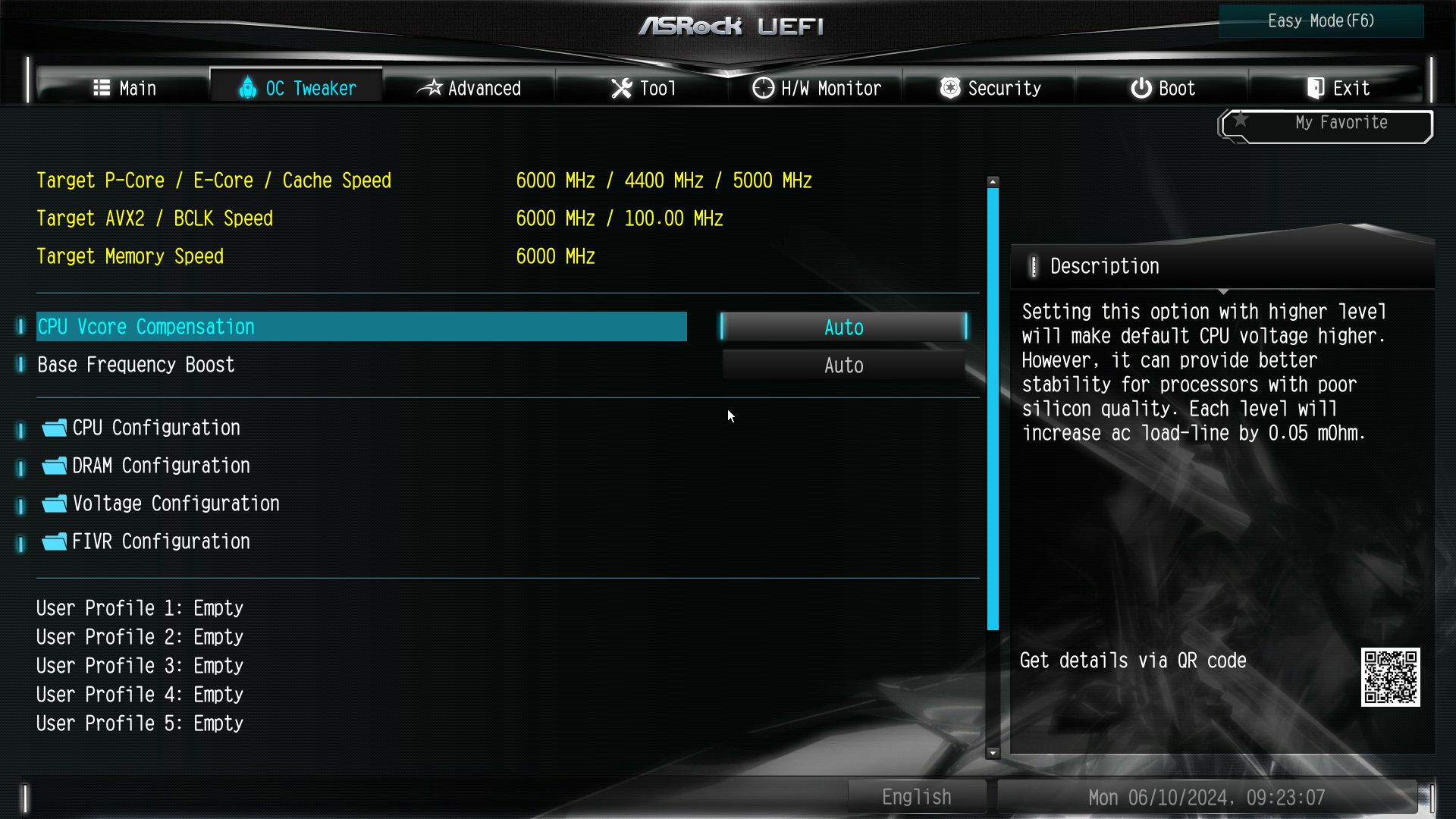
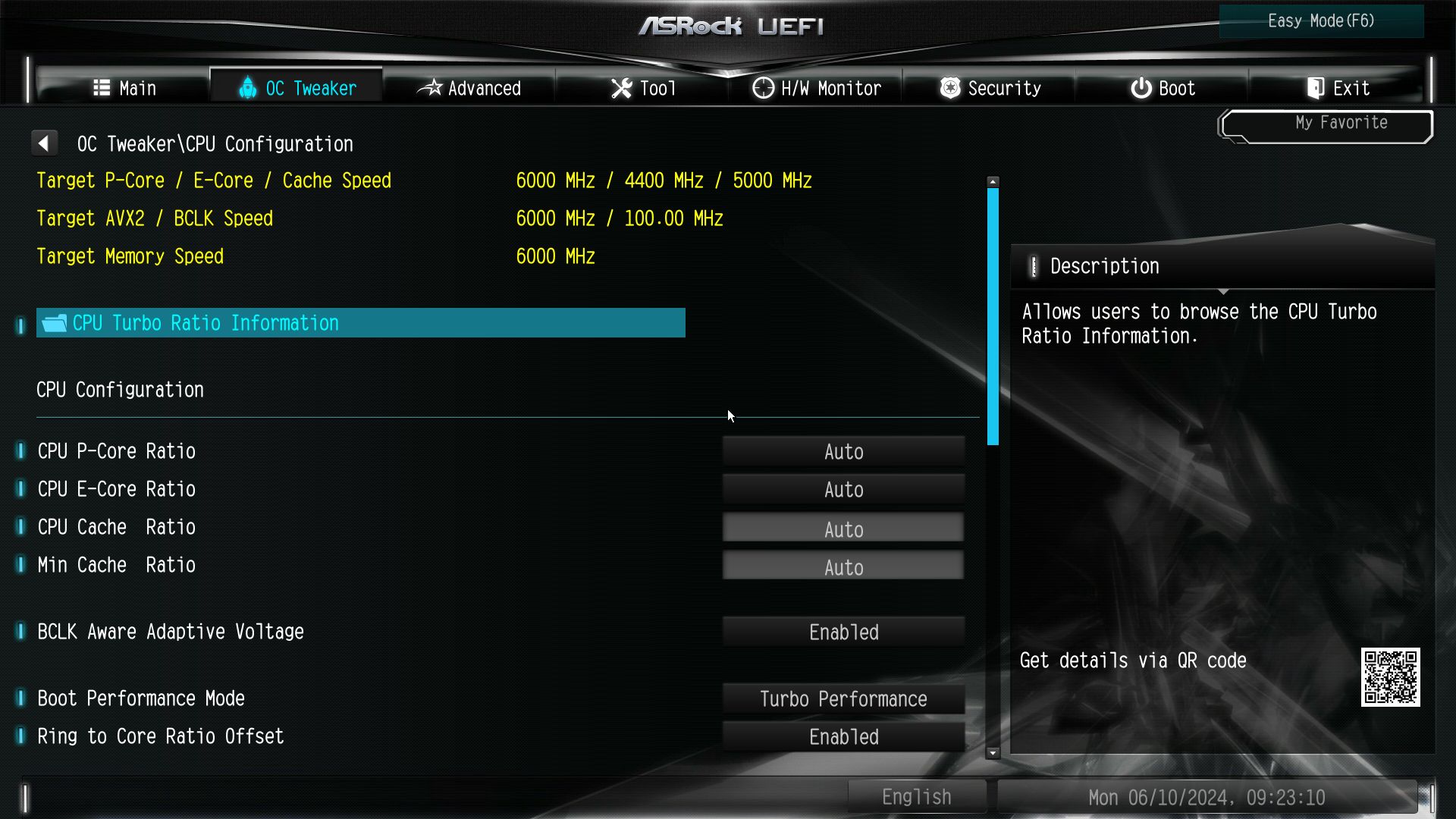
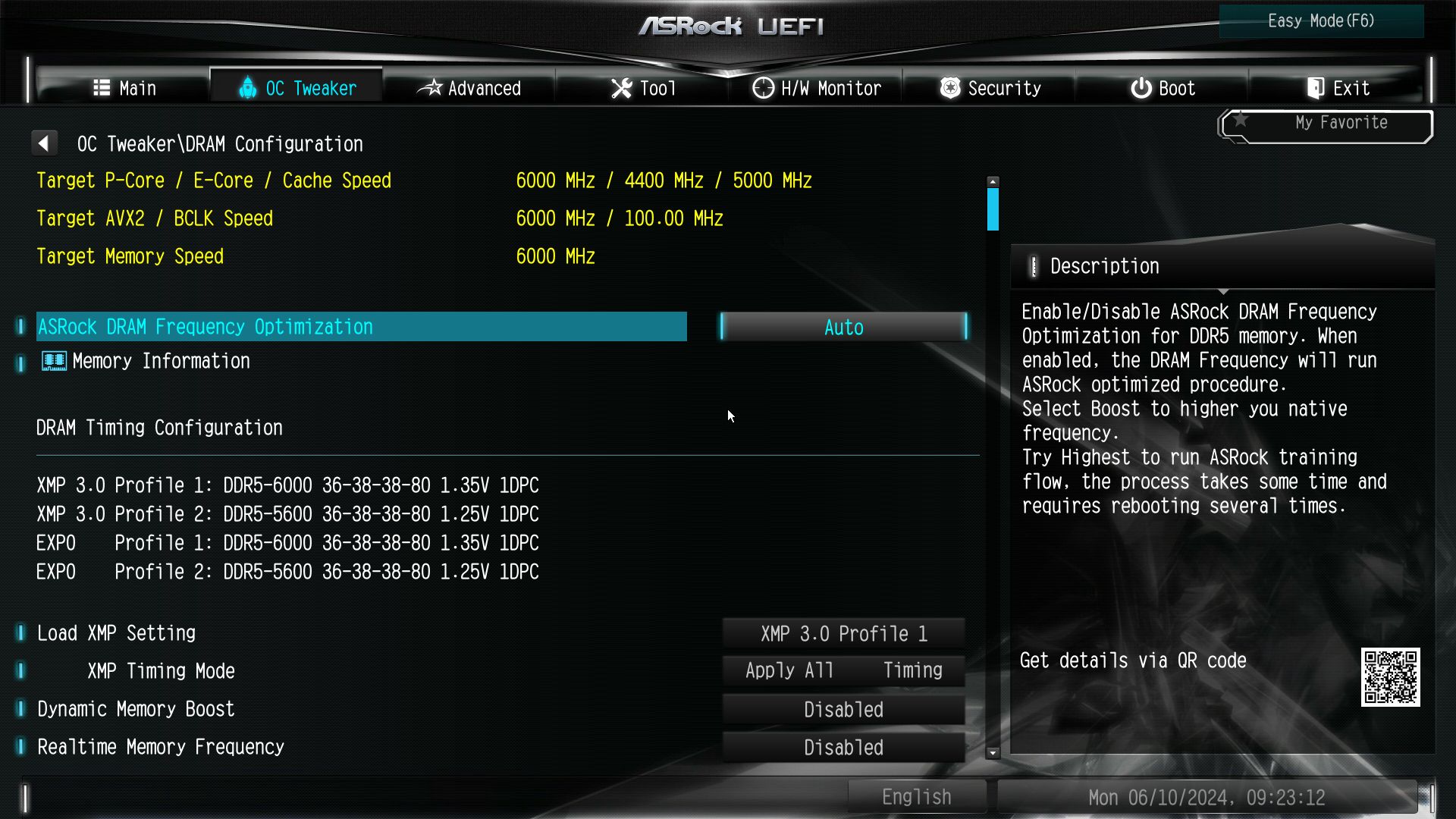
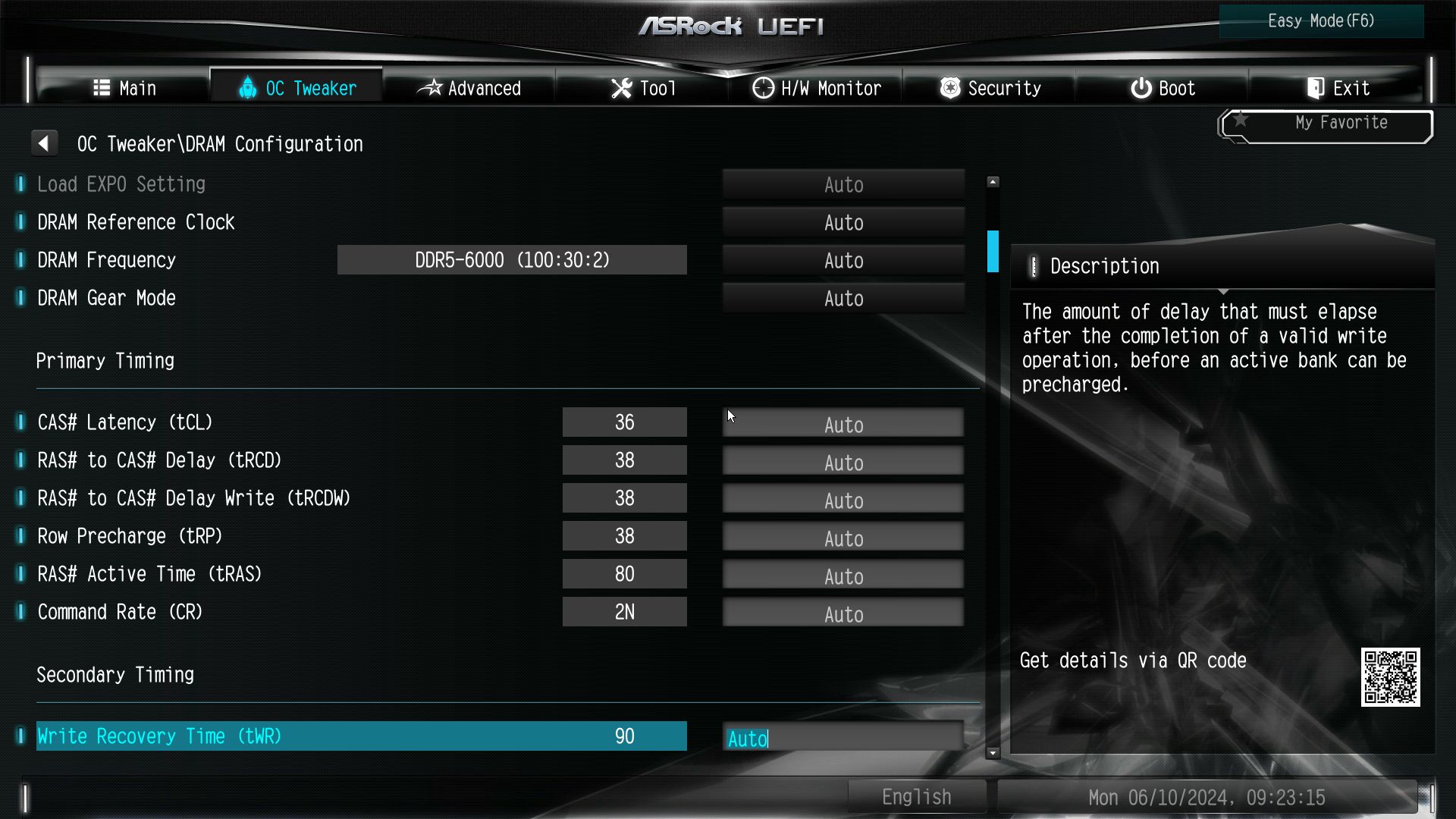
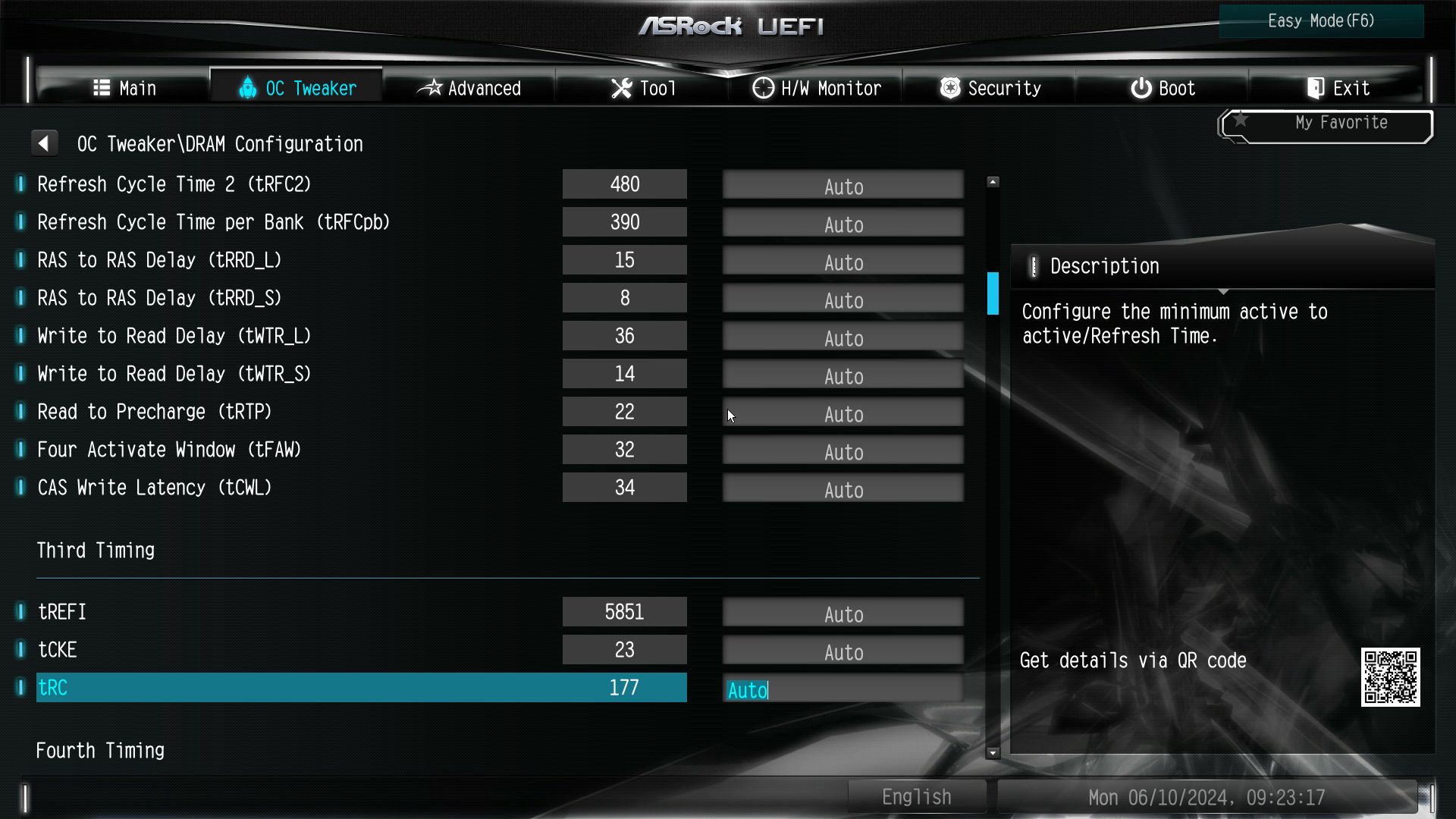
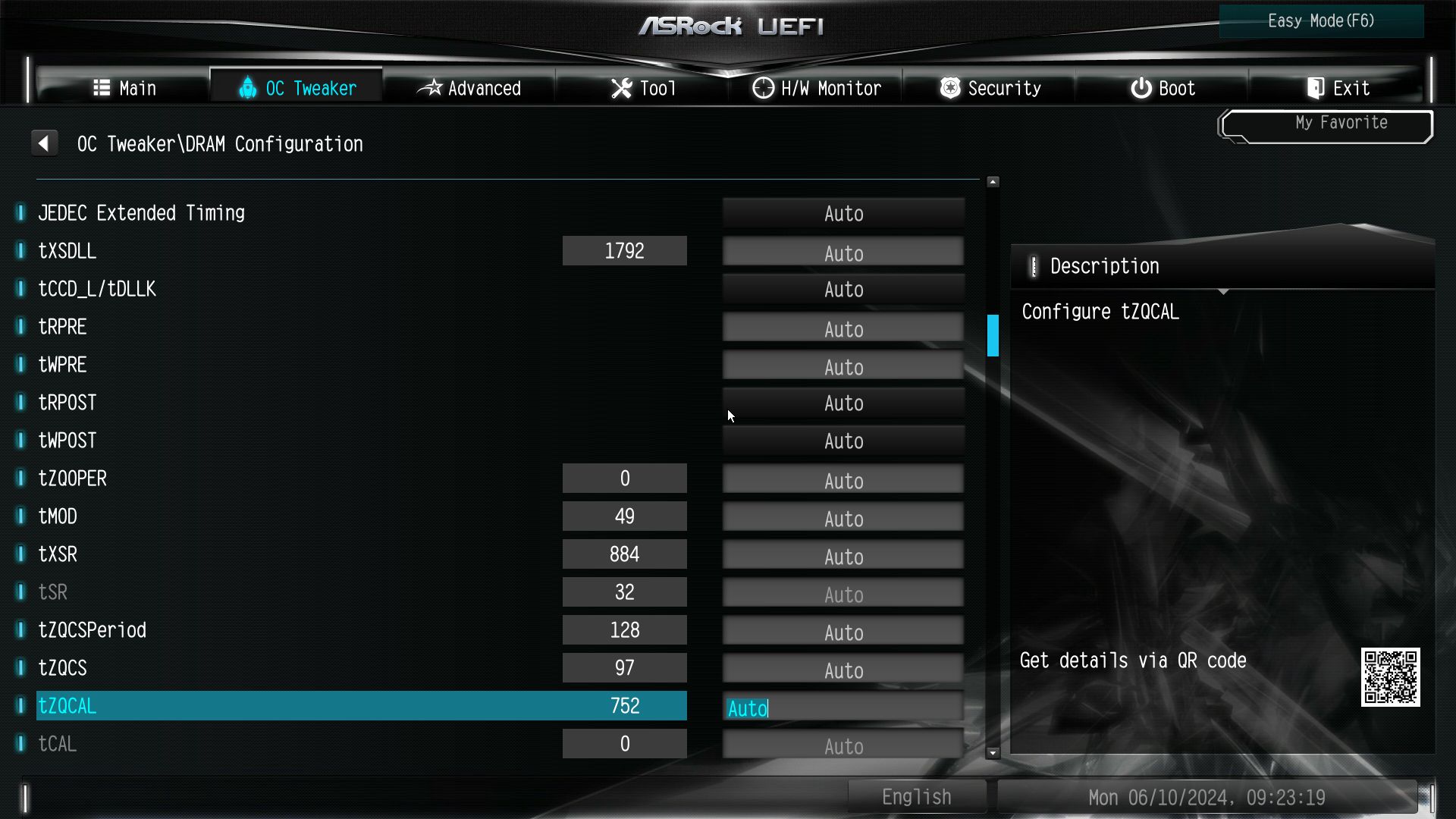
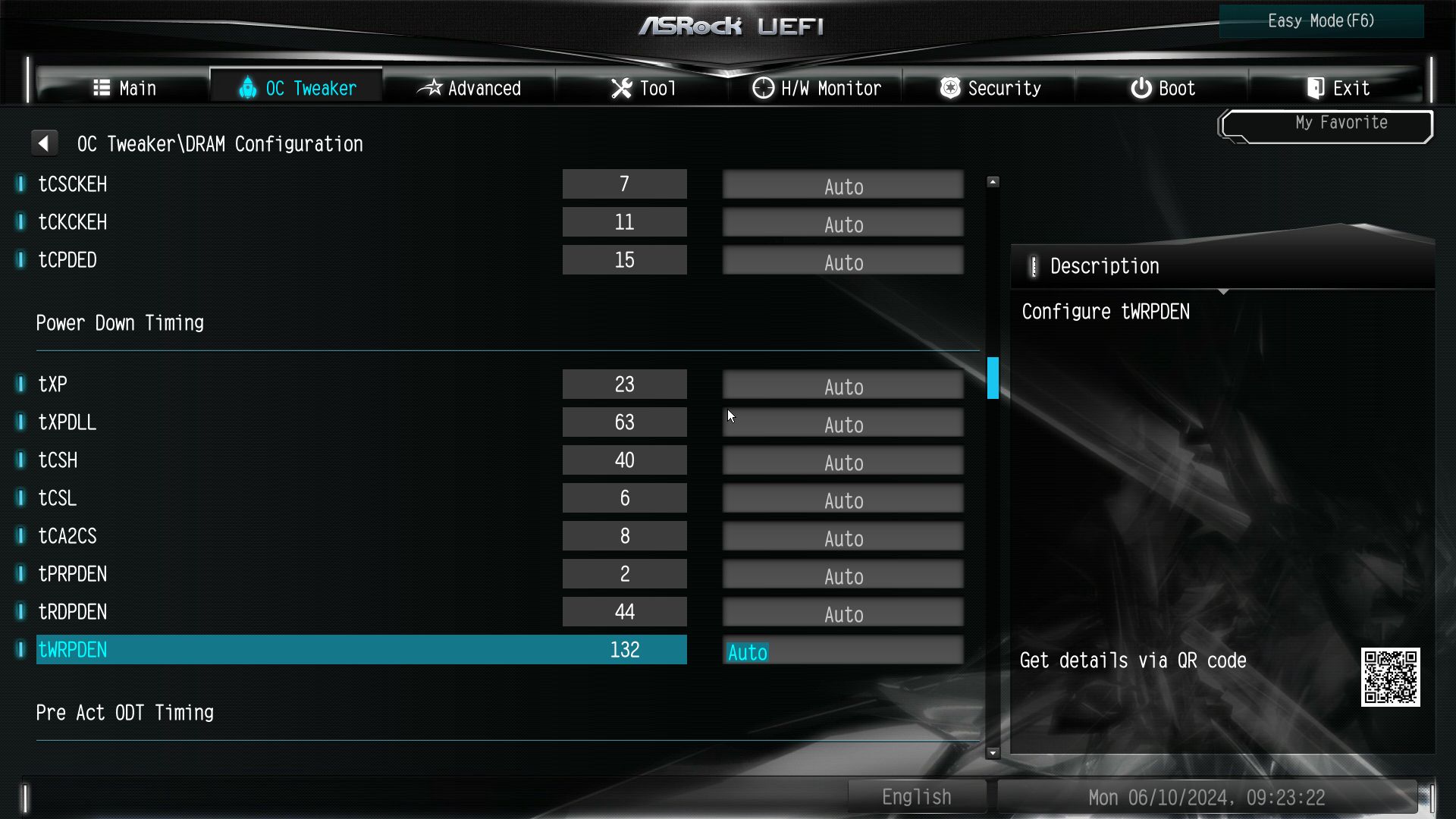
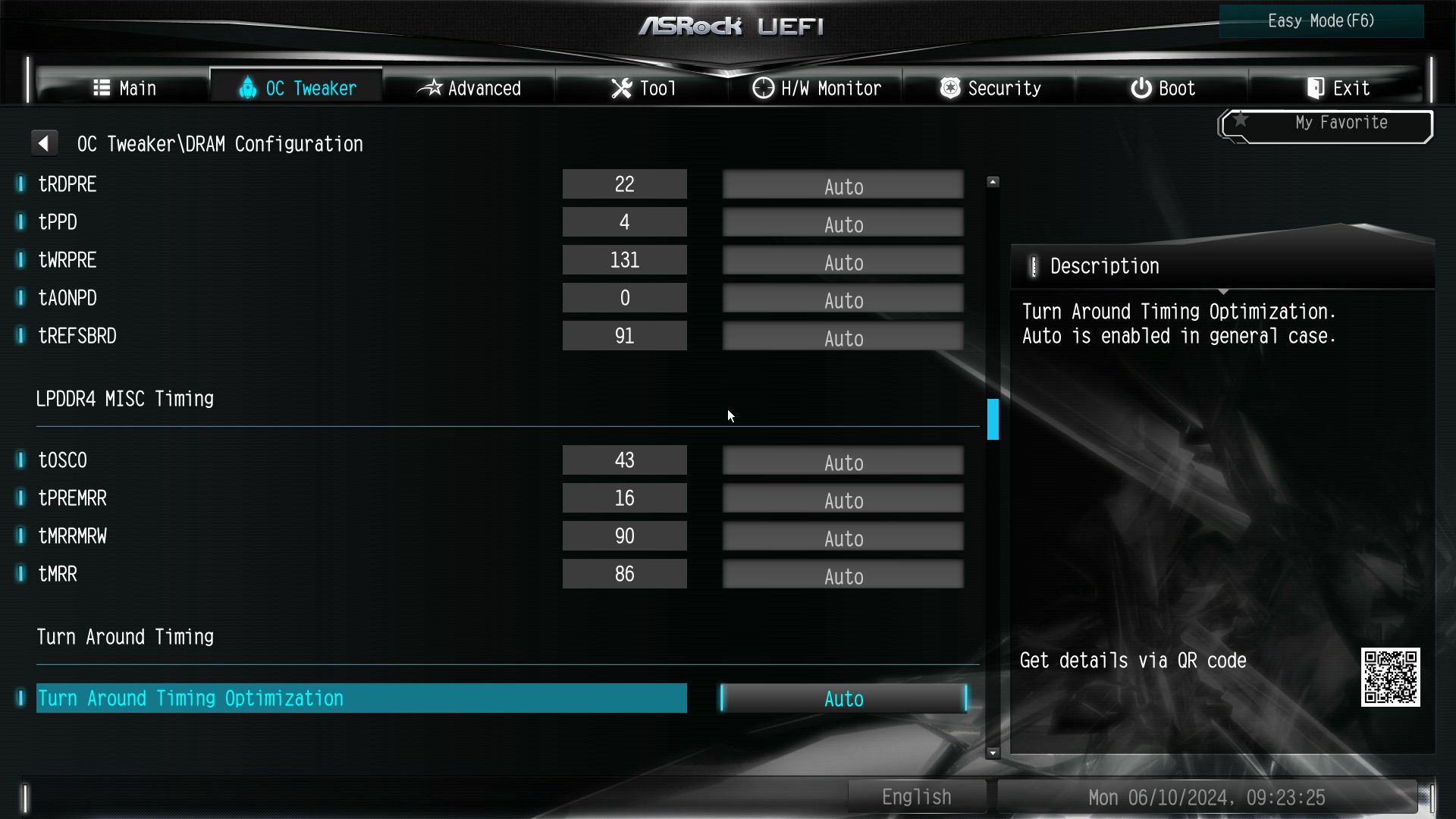
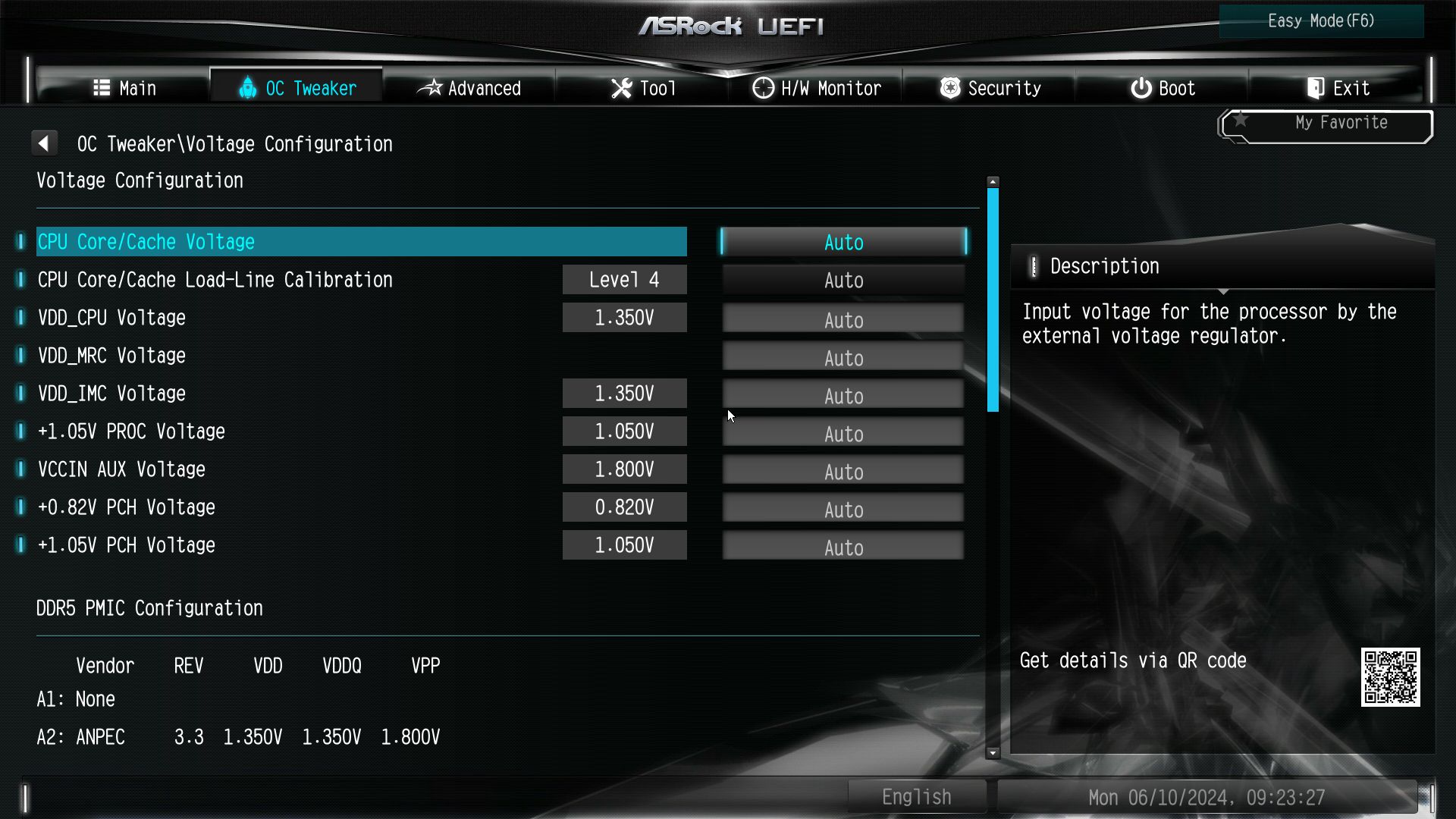
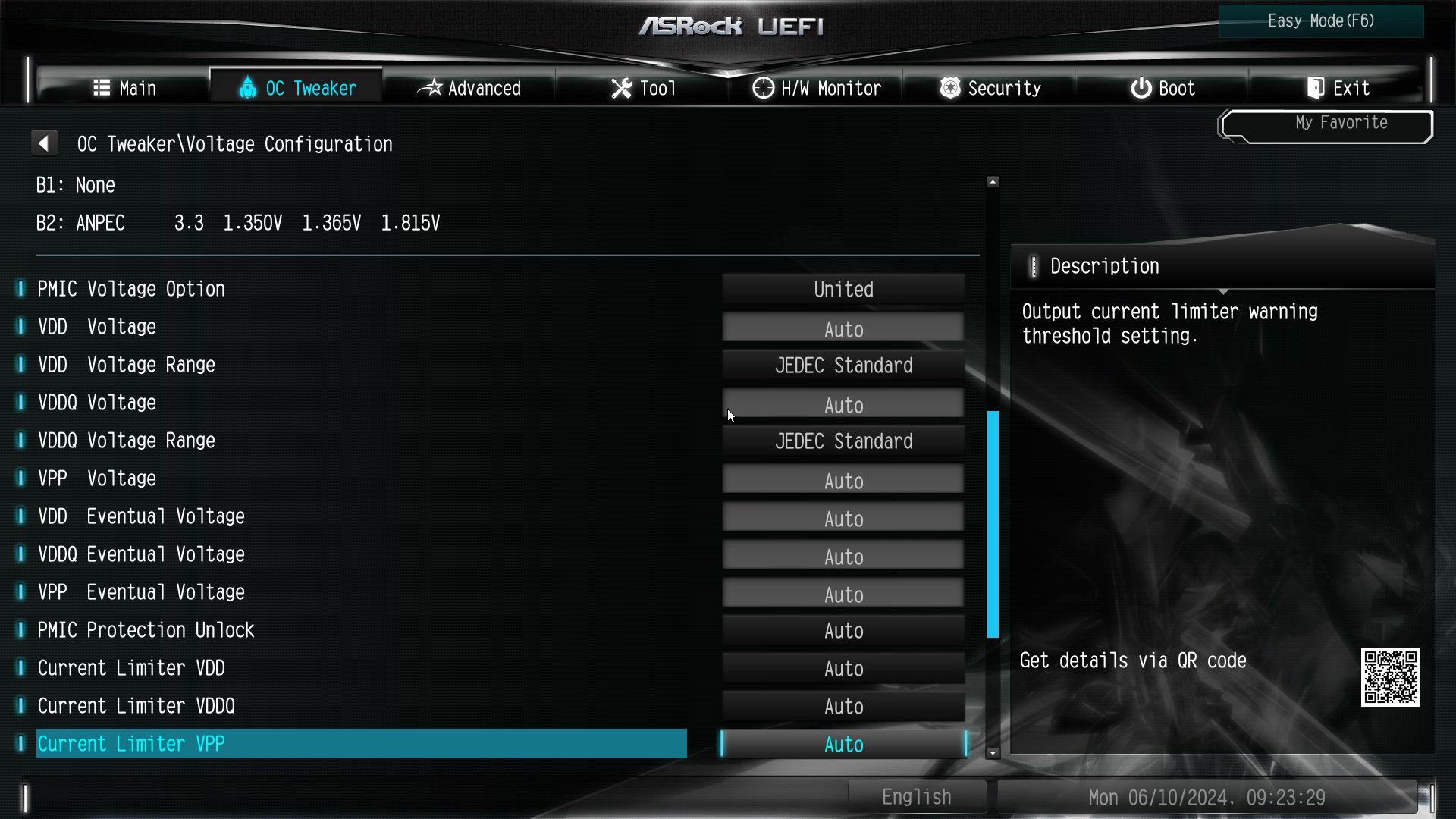
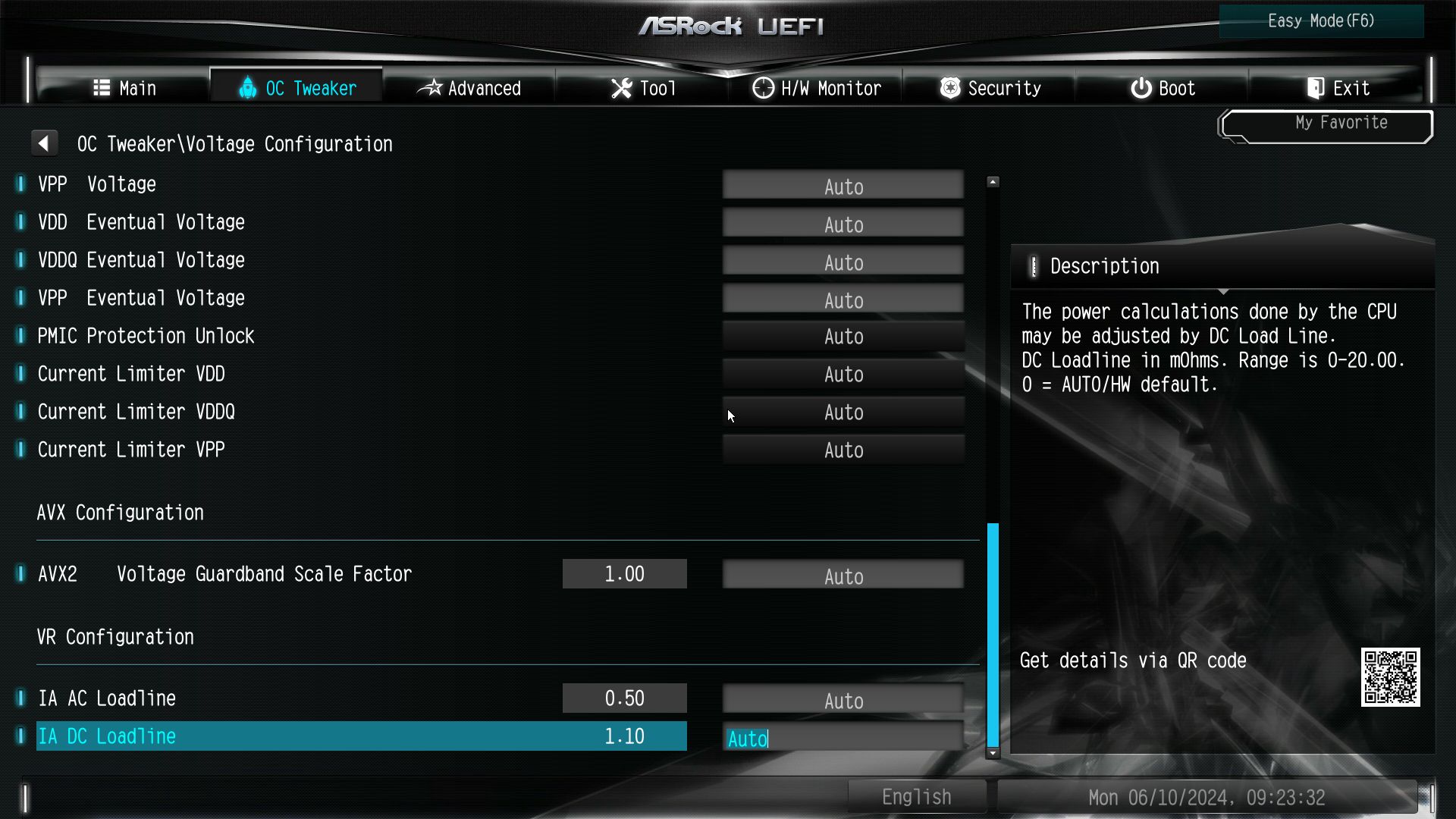
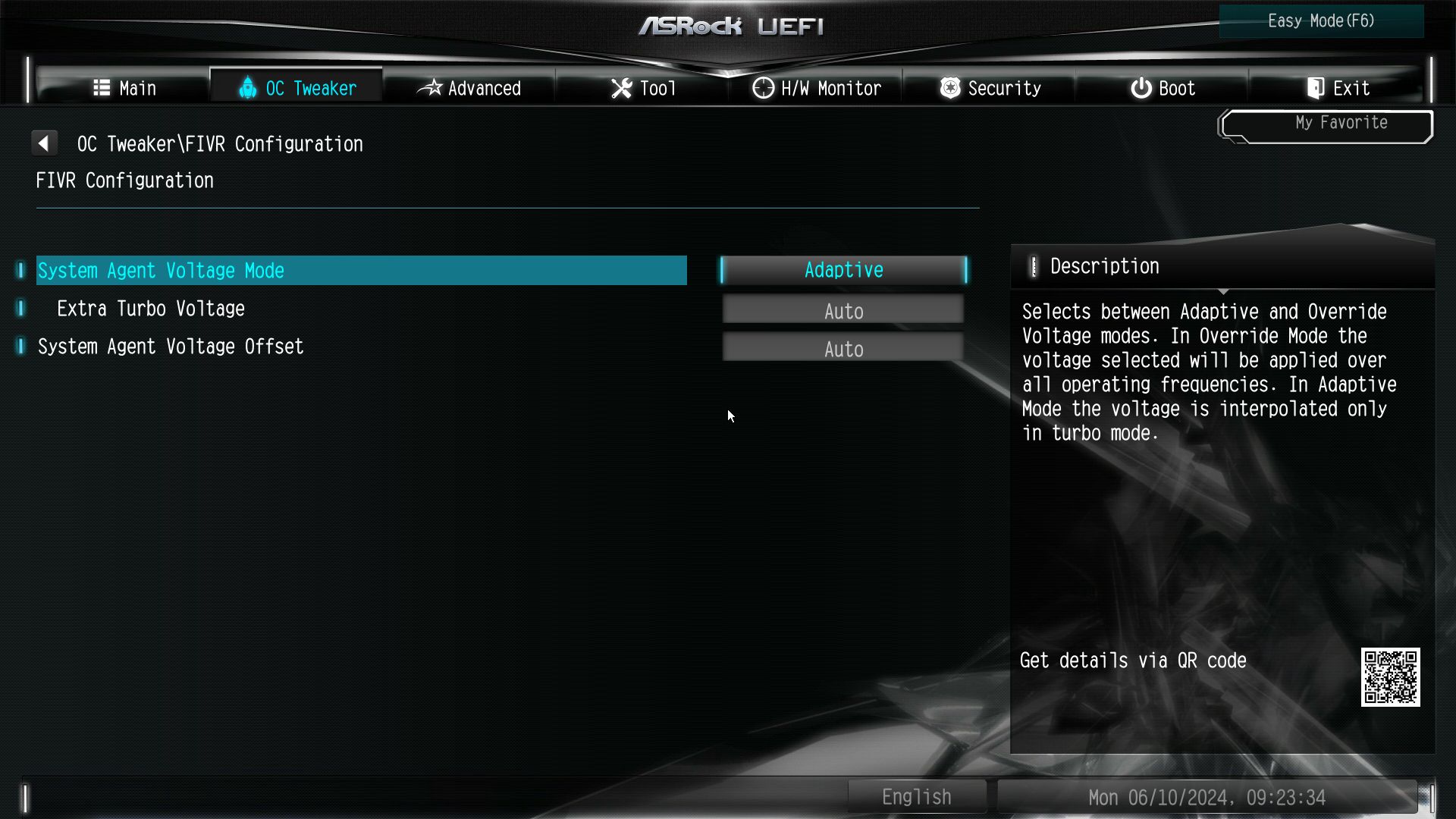
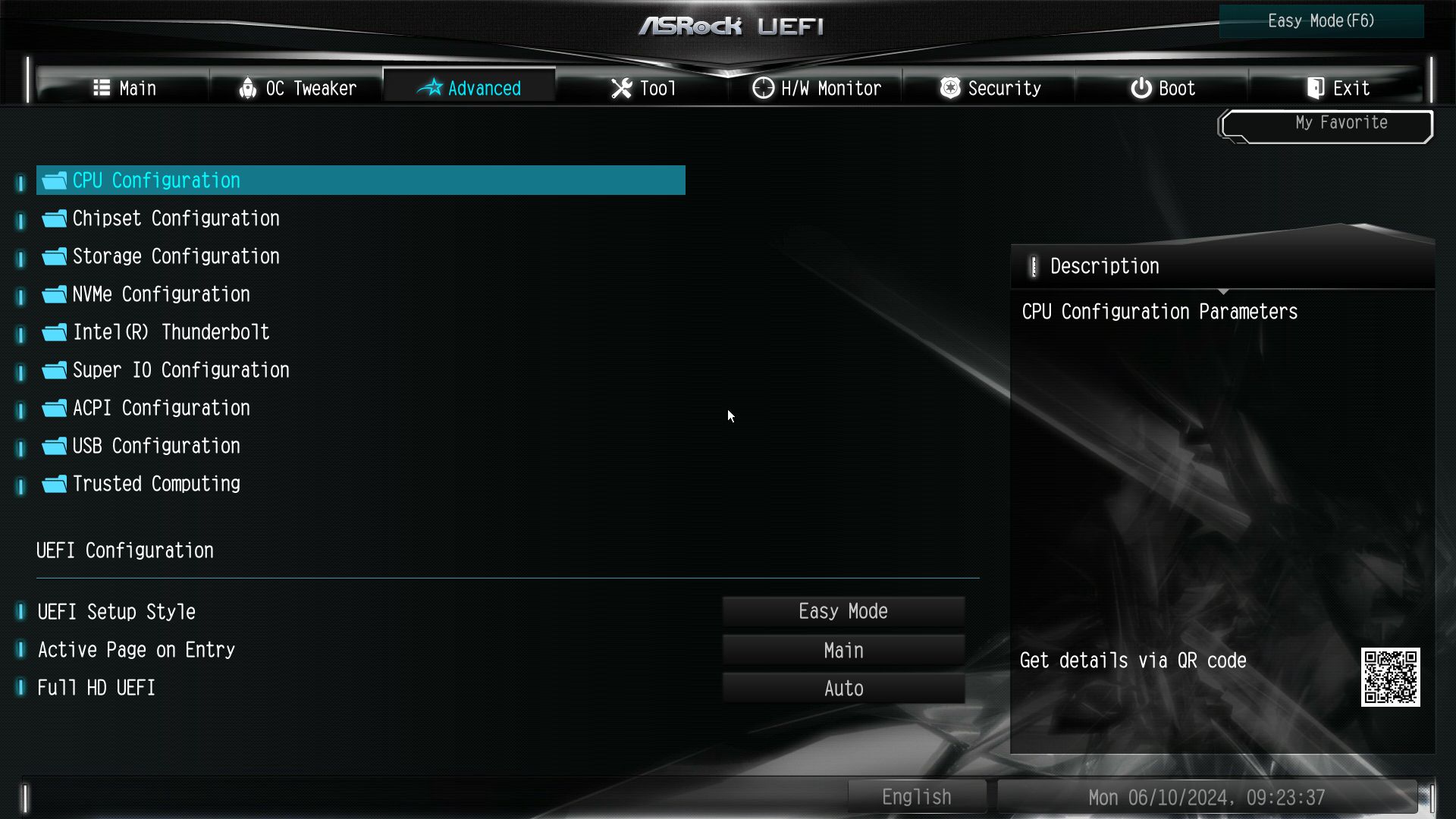
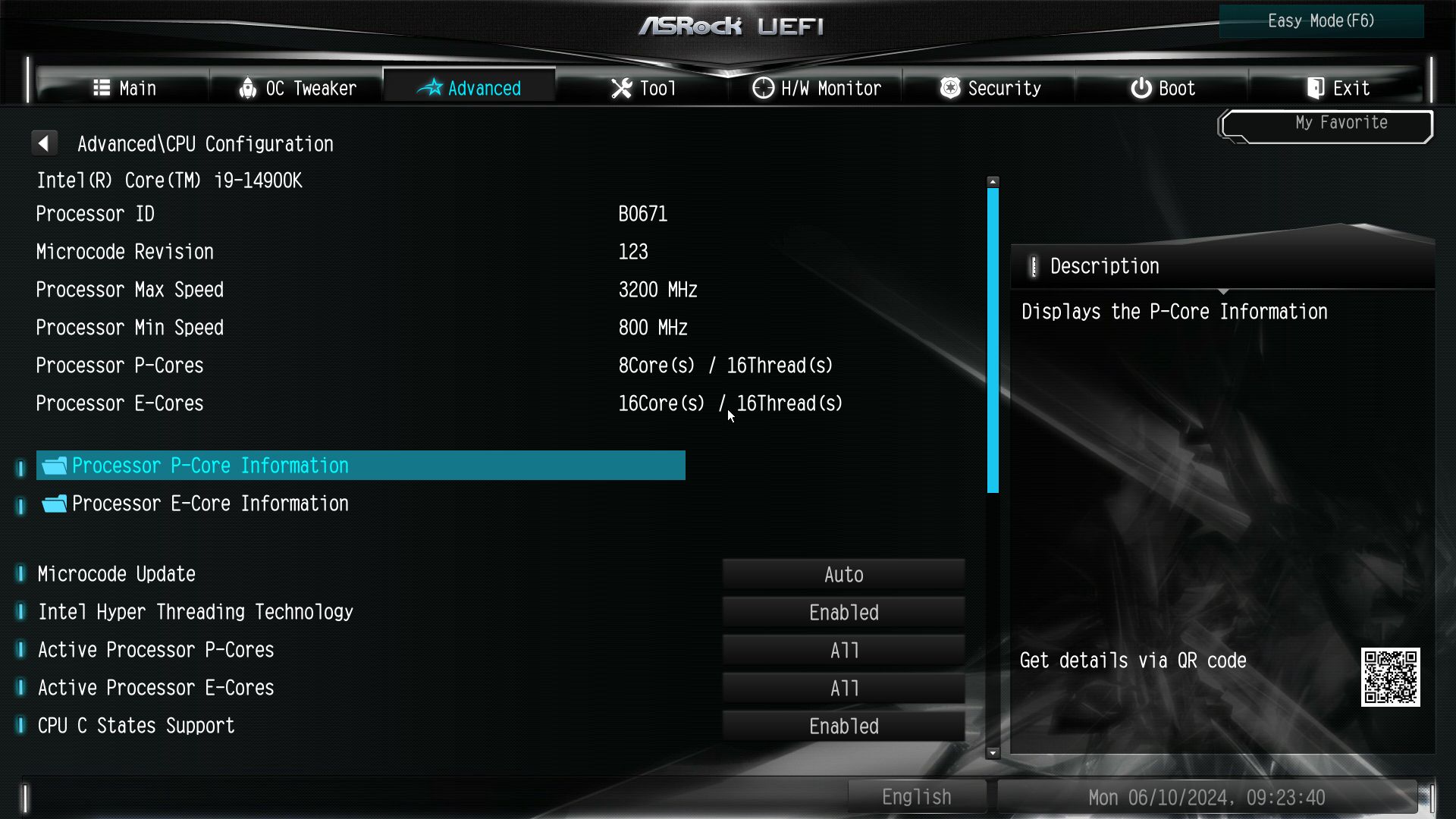
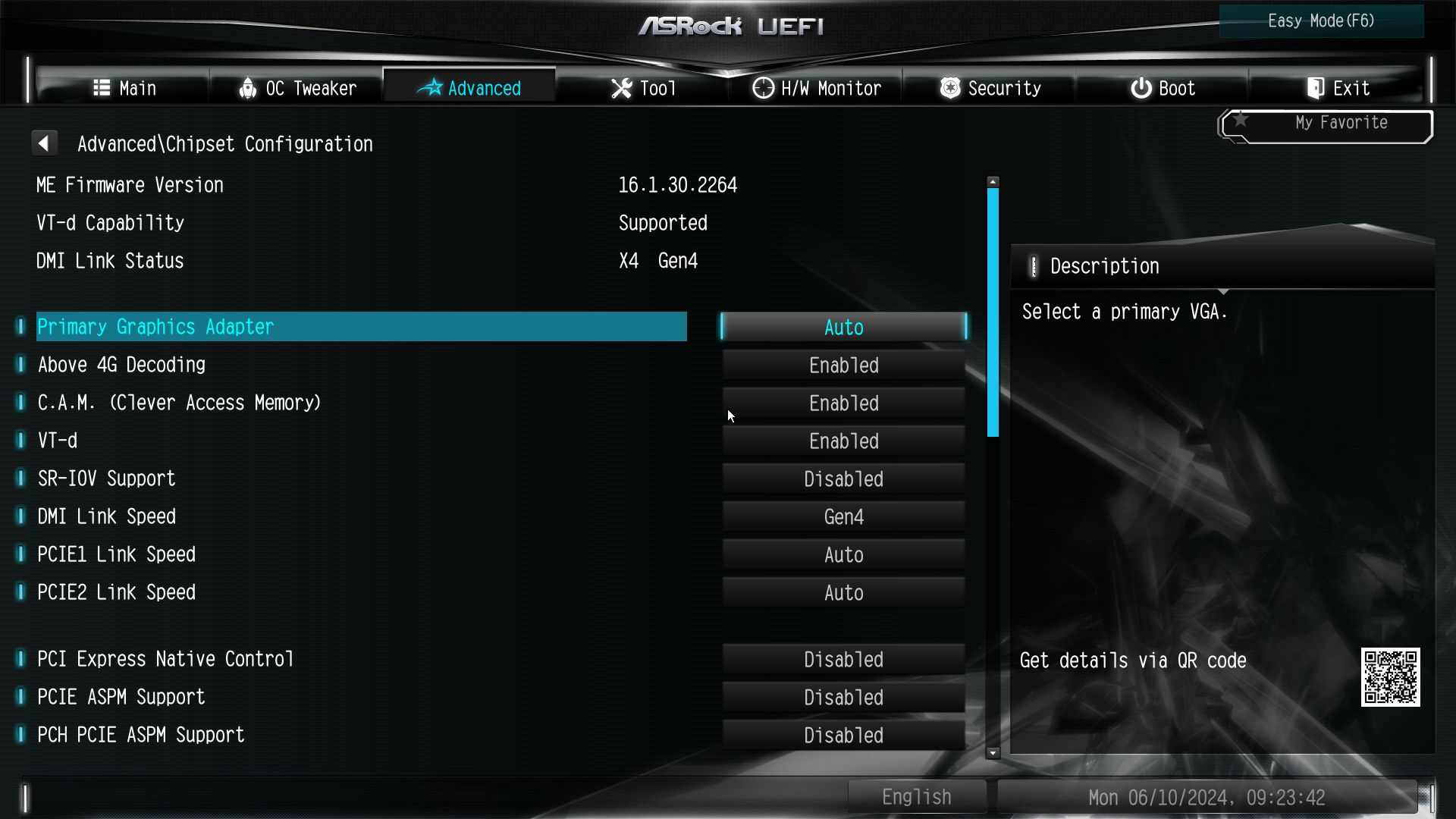
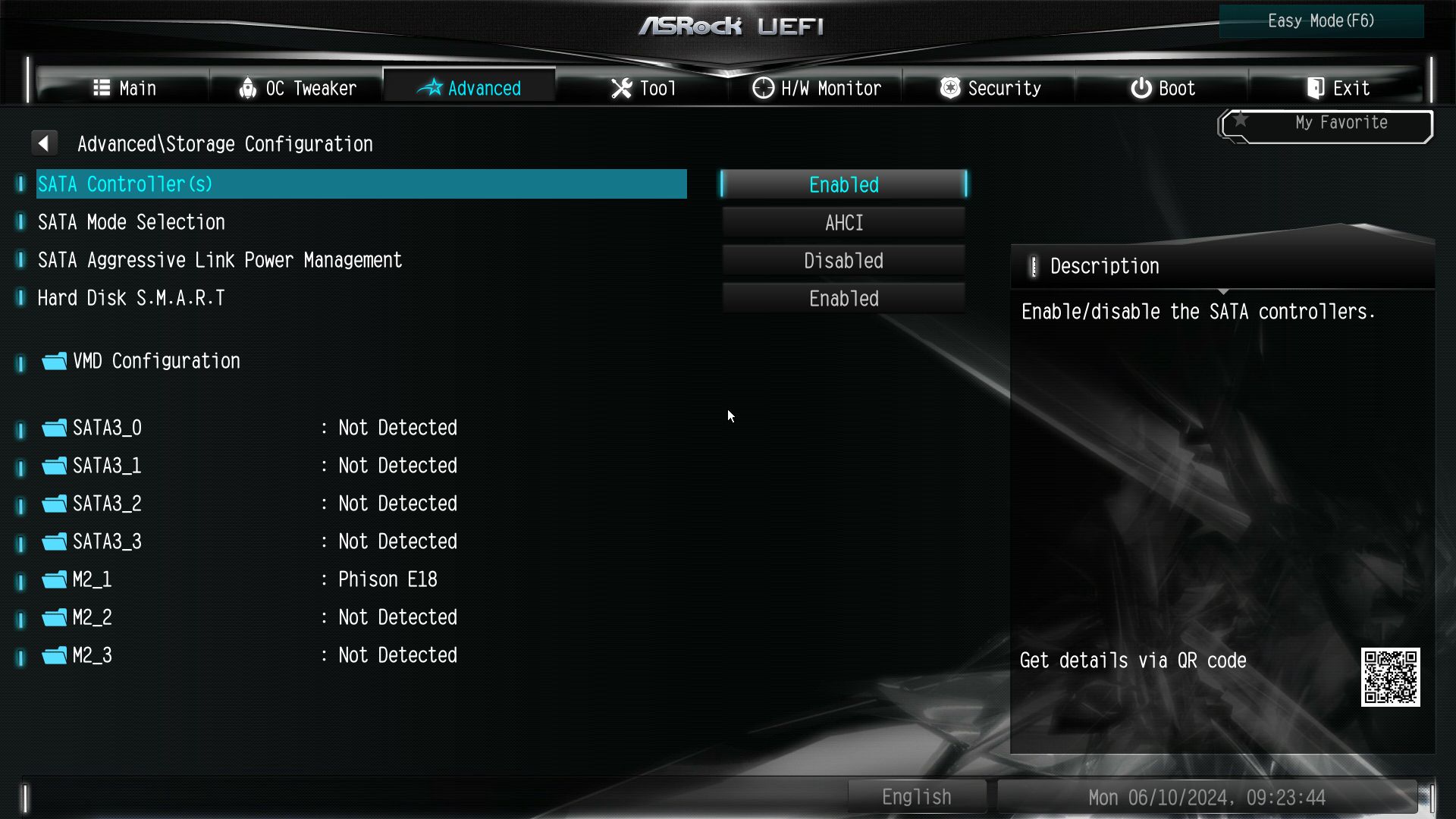
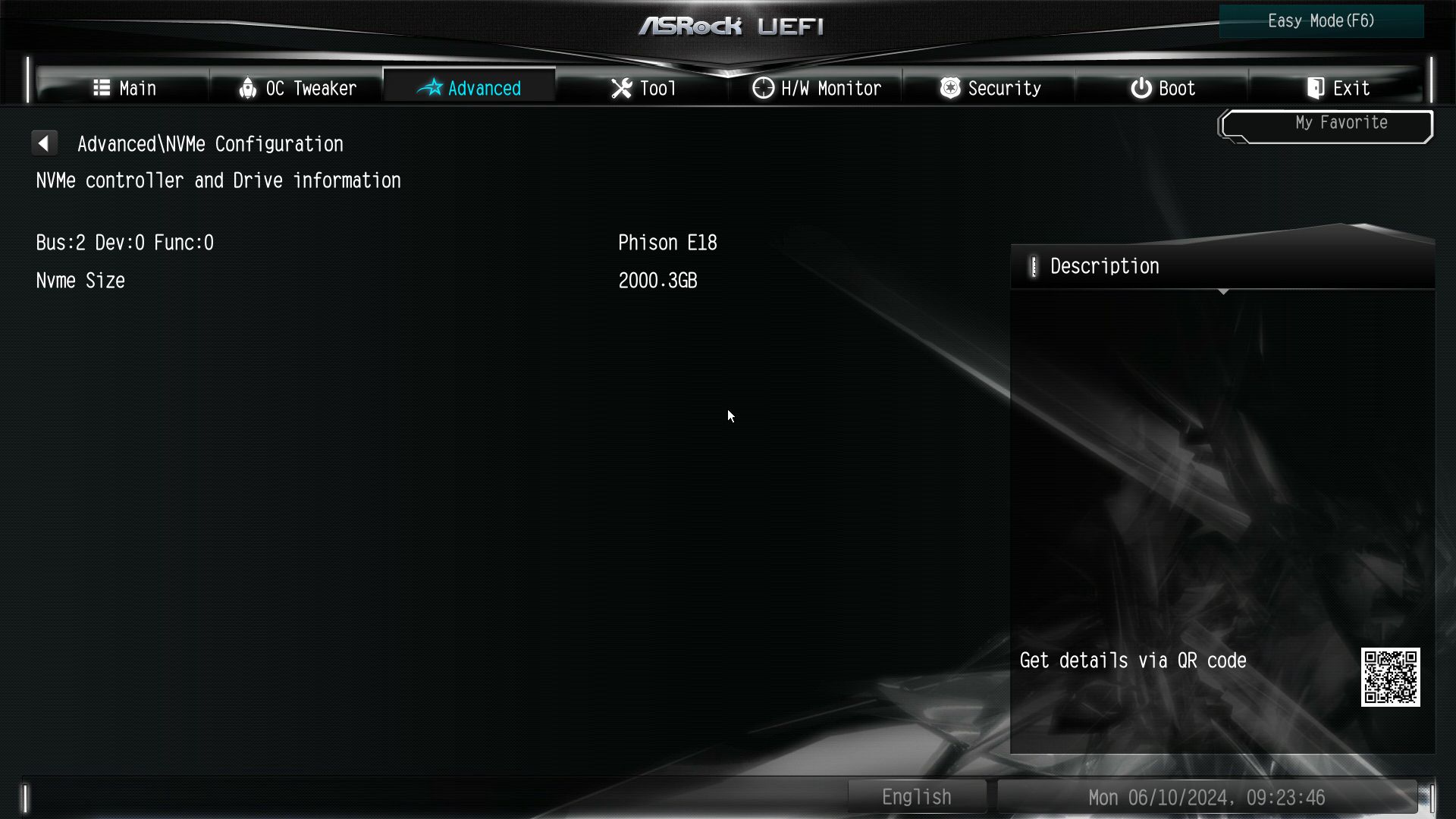
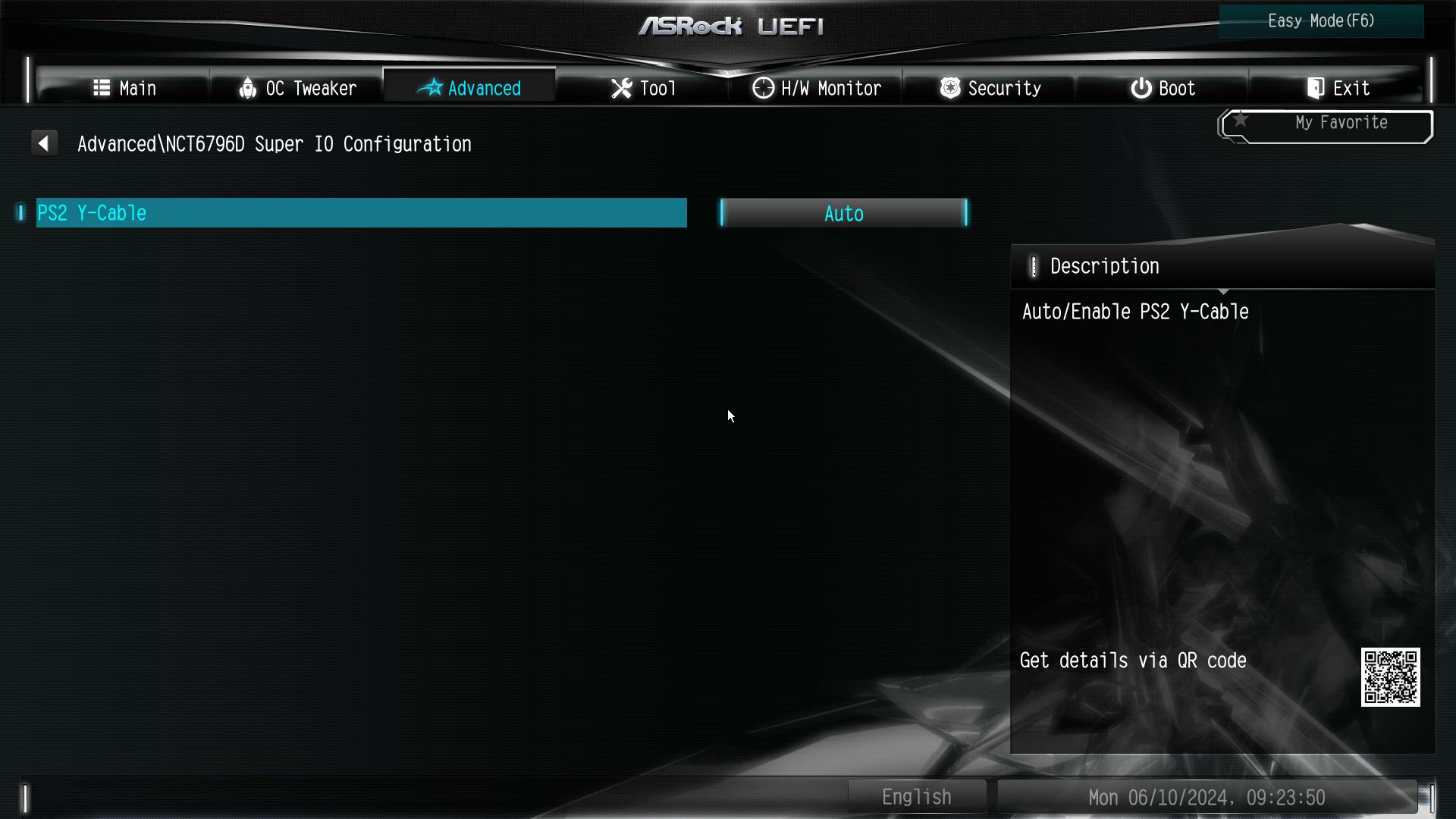
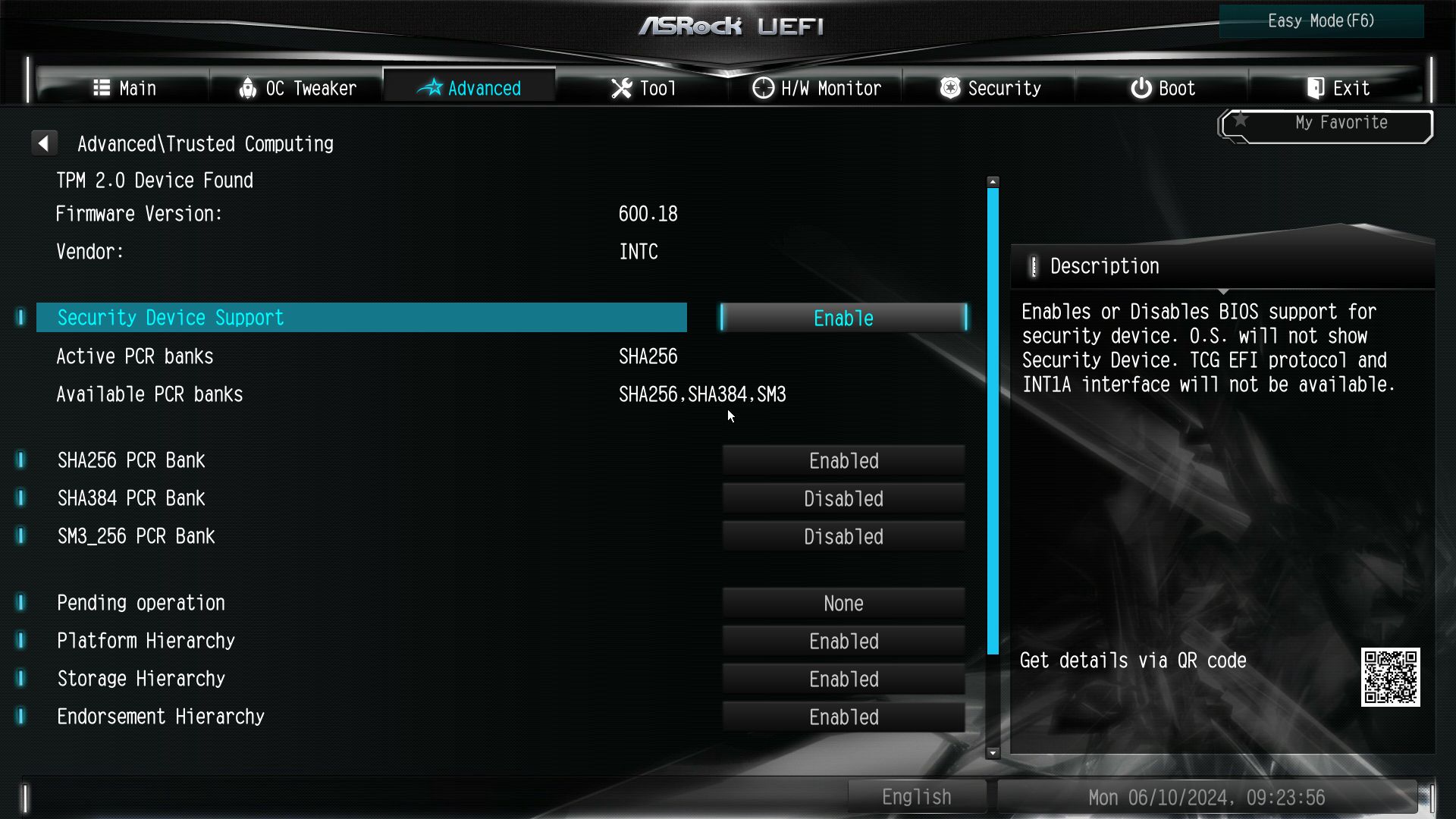
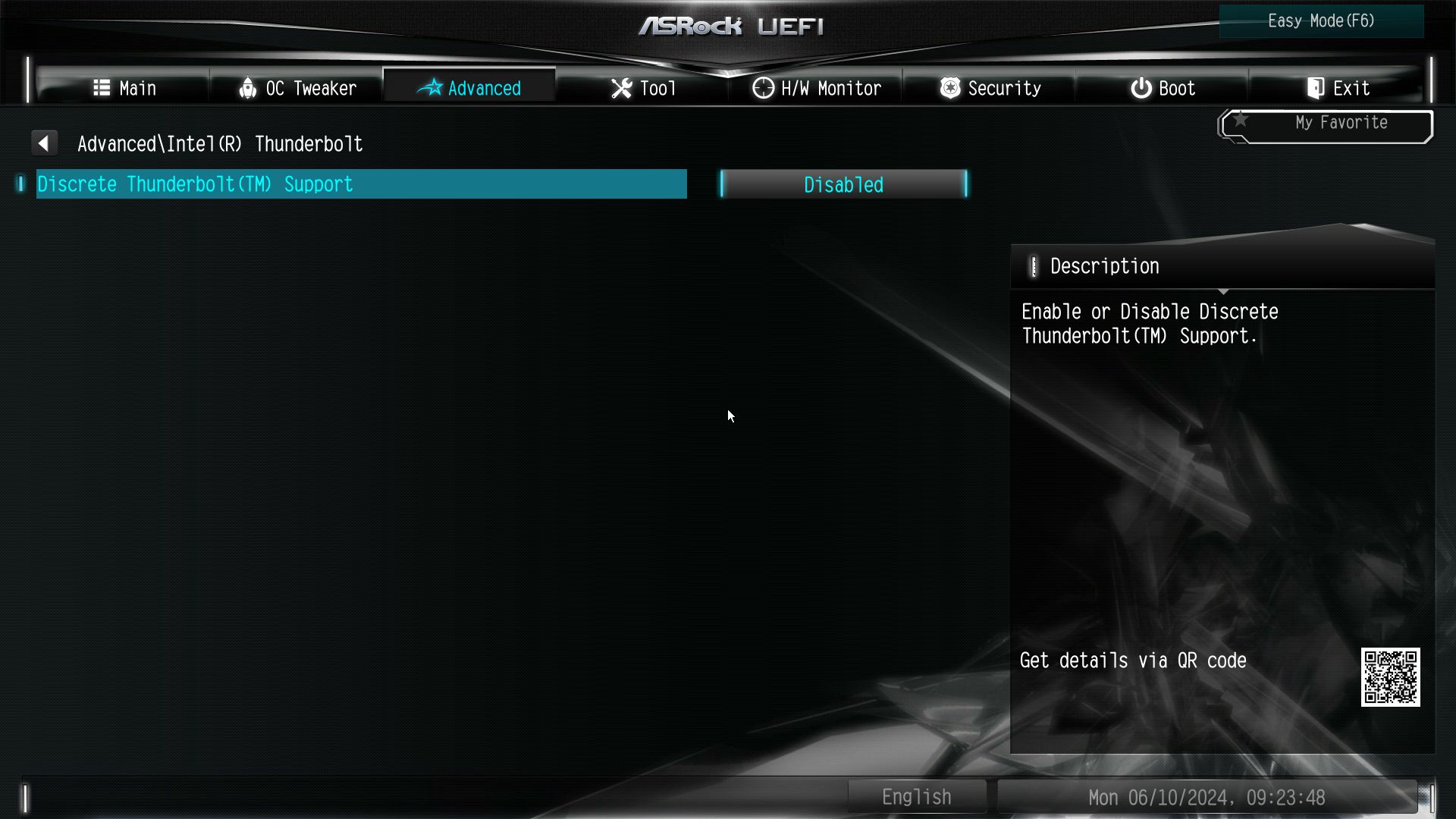
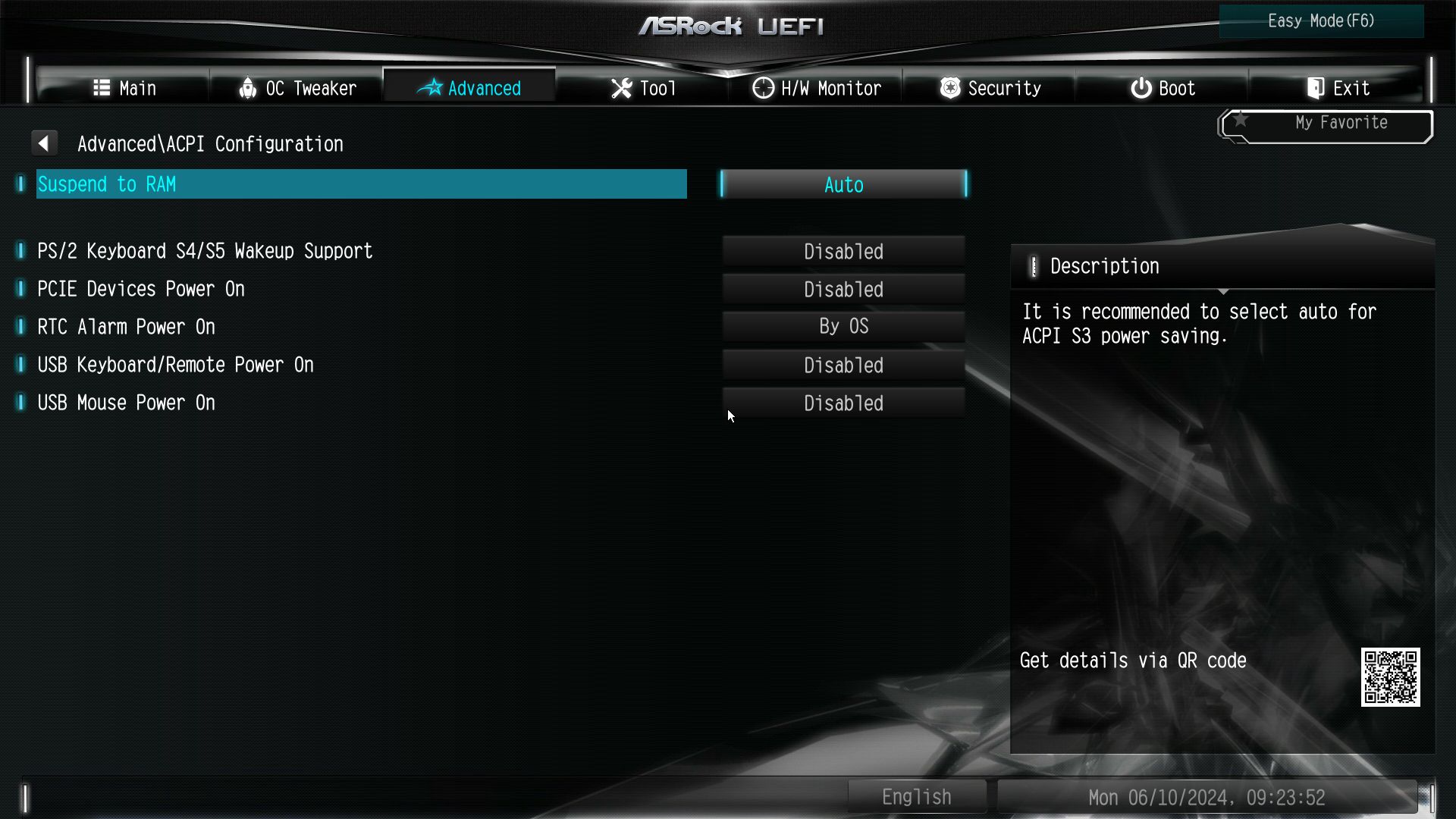
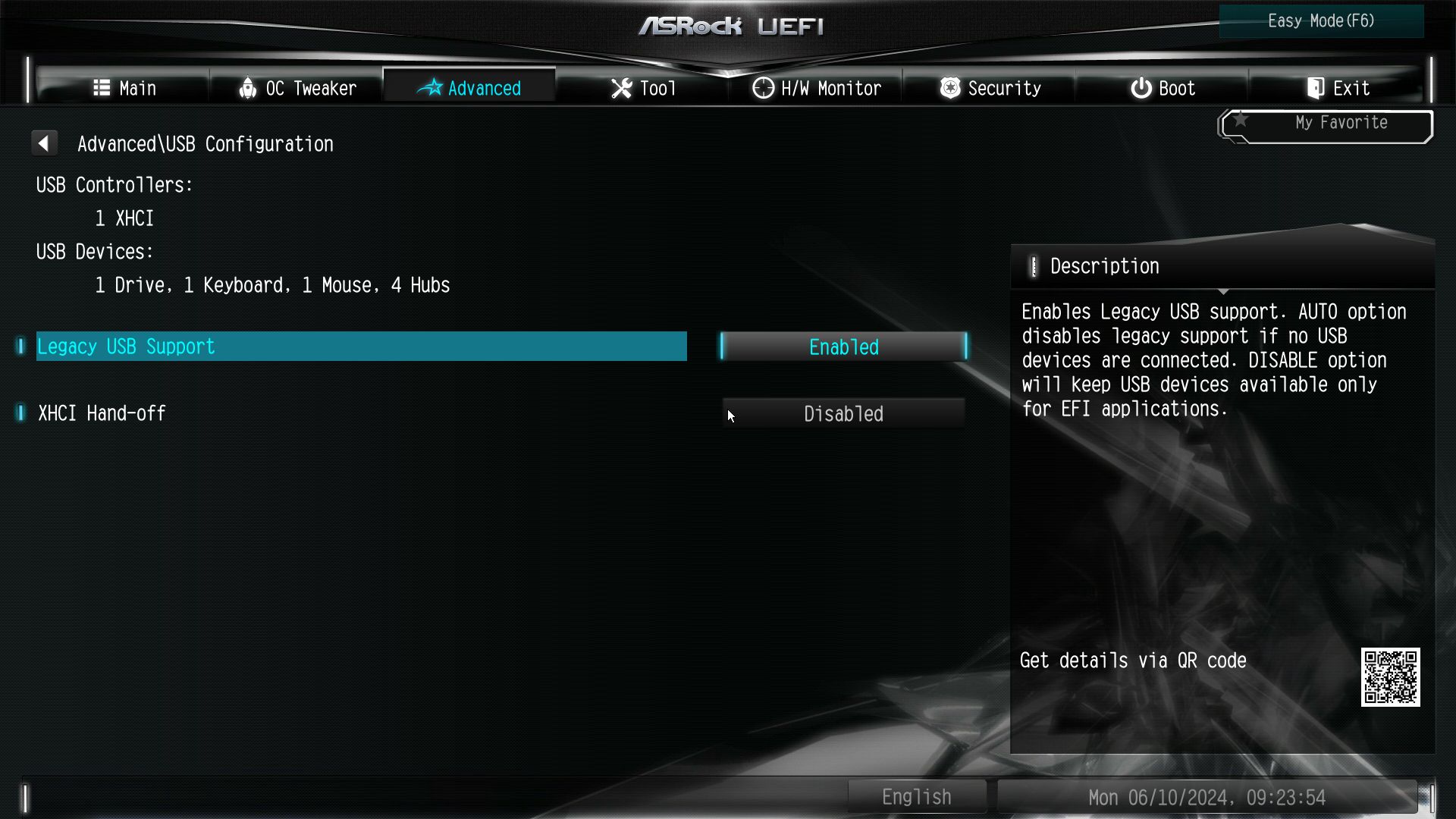

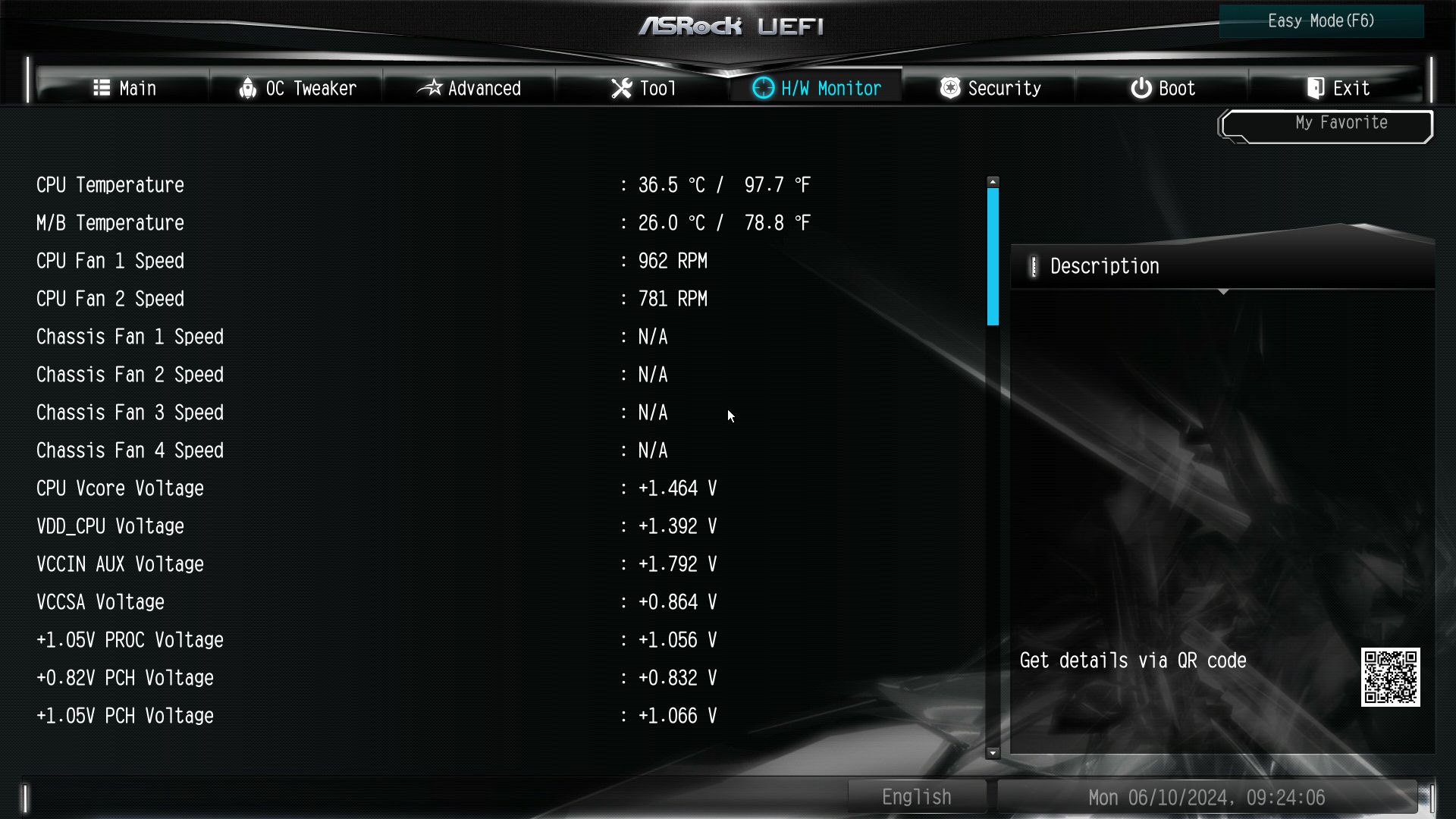
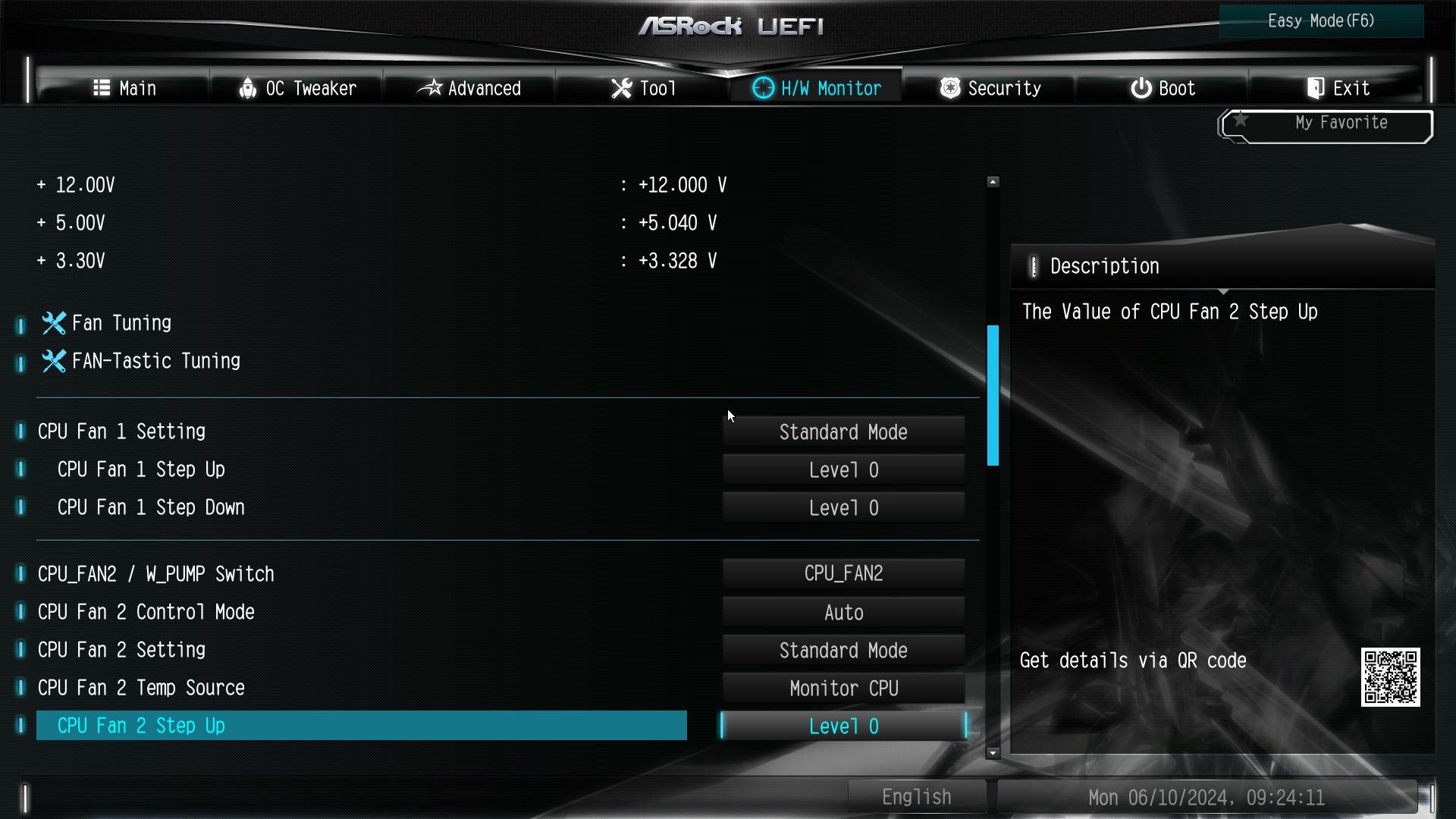
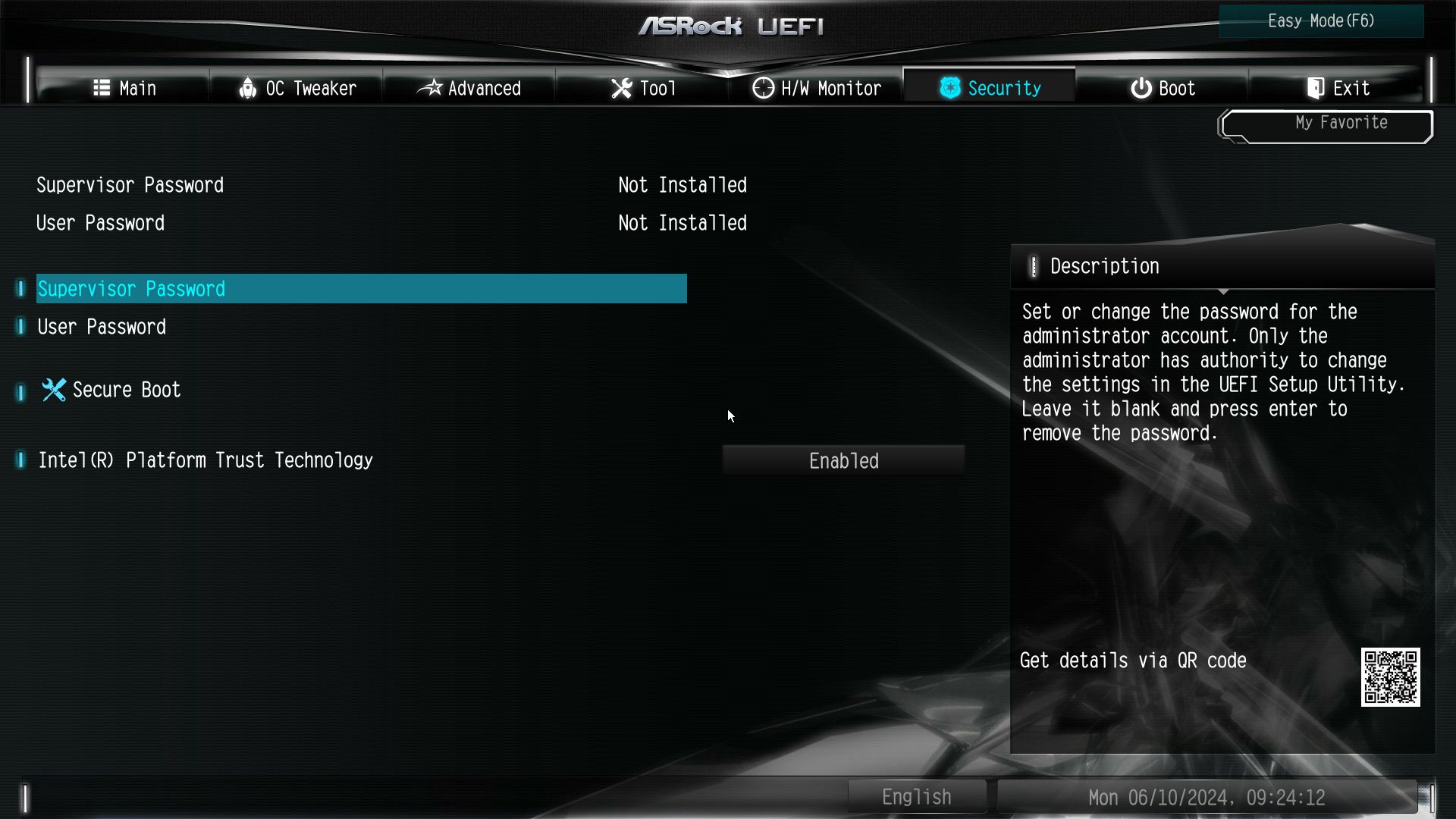
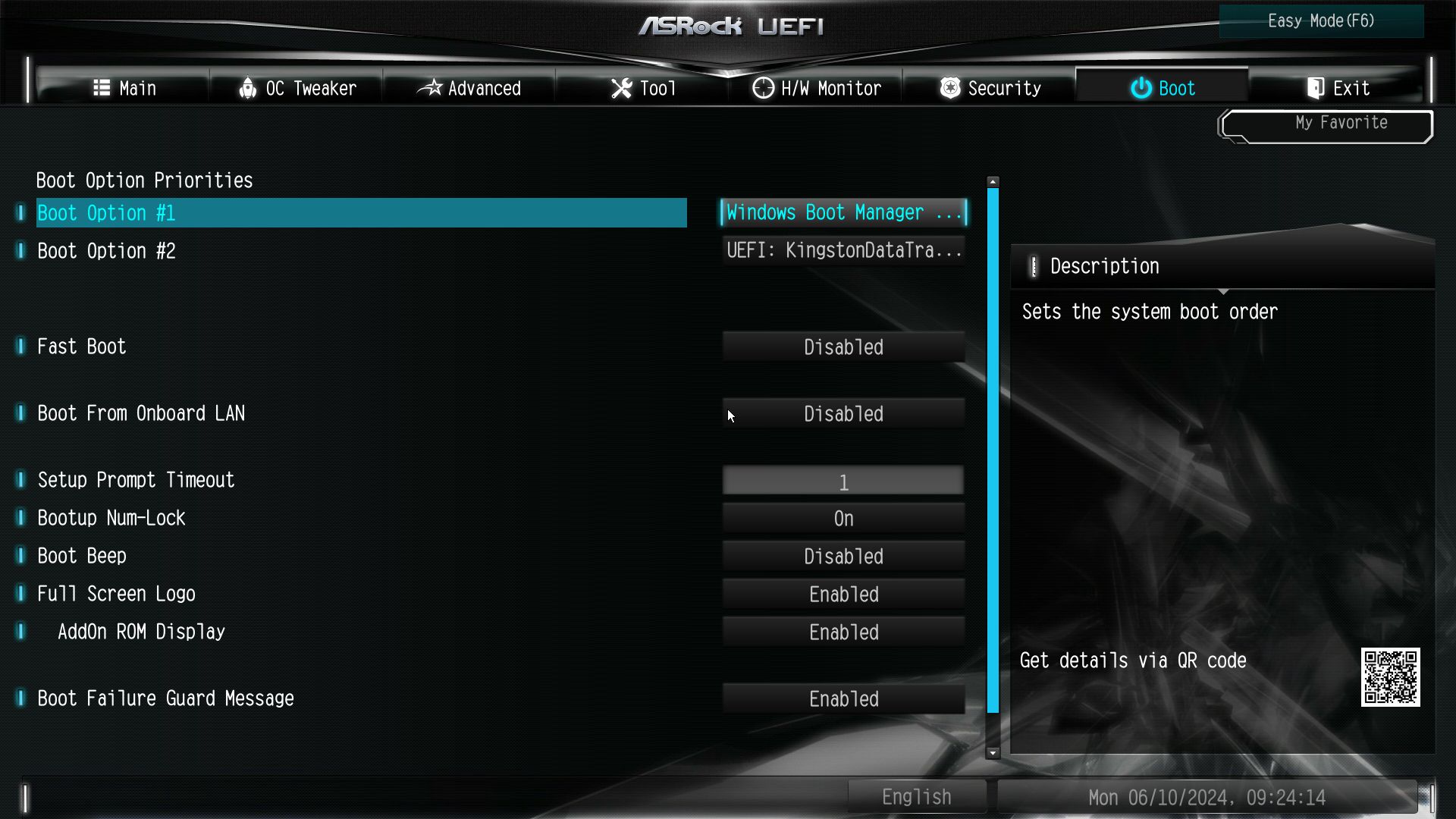
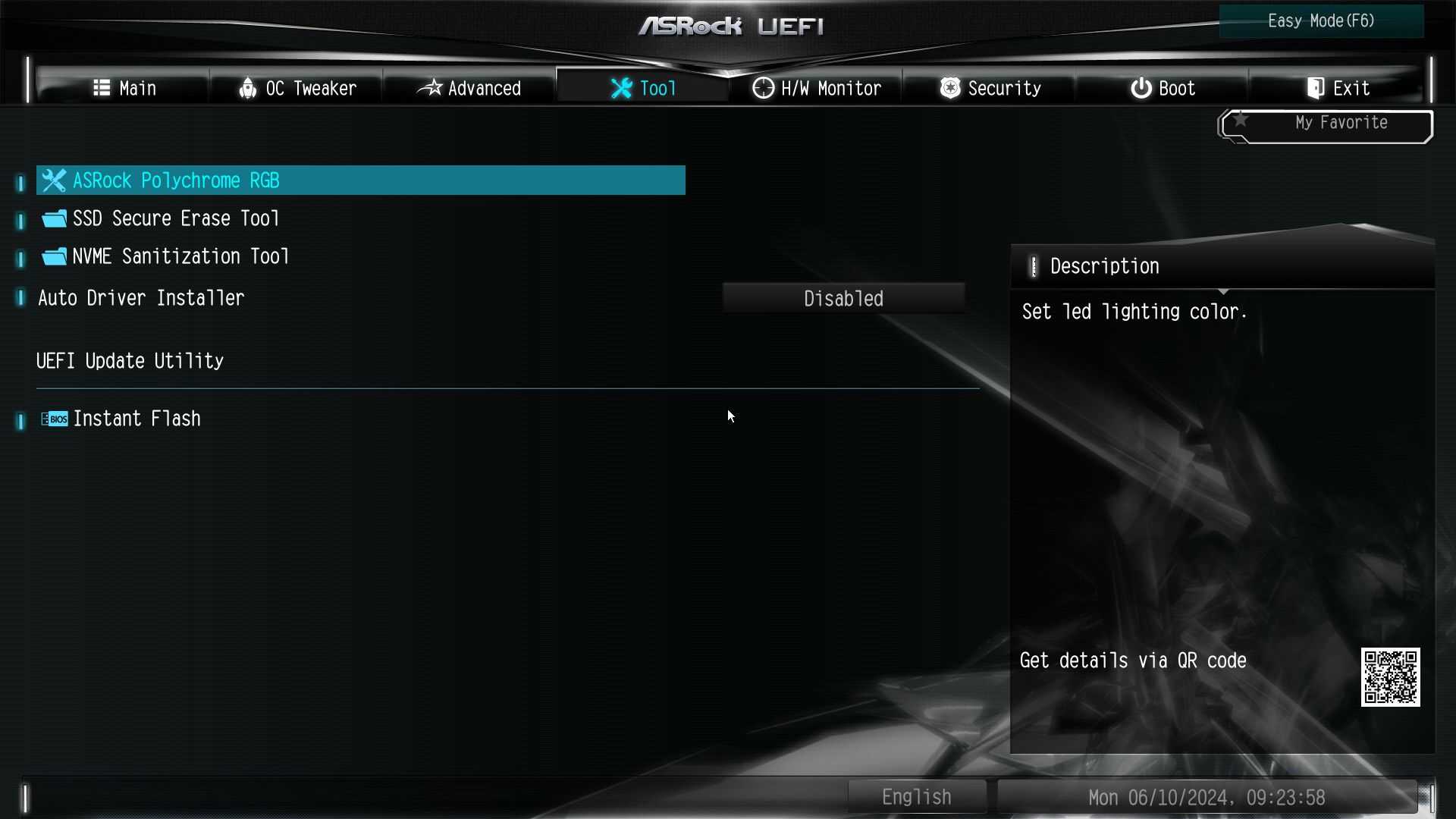
Software
ASRock provides several different software options. It has the App Shop to install drivers and software, the Nahimic 3 audio control panel, the A-Tuning/PG-Tuning application that overclocks your system, control fans, the Polychrome RGB software, and more. There’s even a pop-up to install drivers when you first boot the system. ASRock’s software provides everything users need to manage and tweak their system.

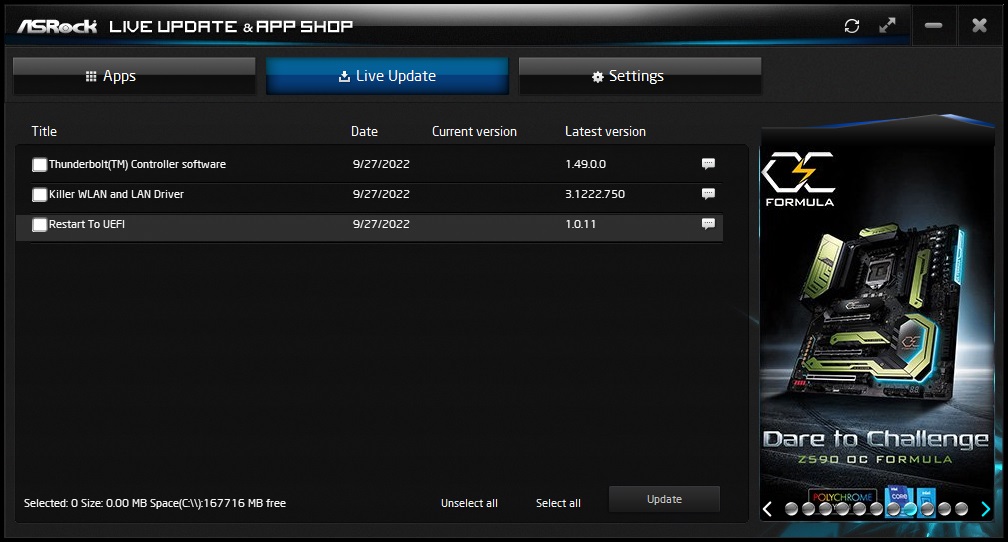
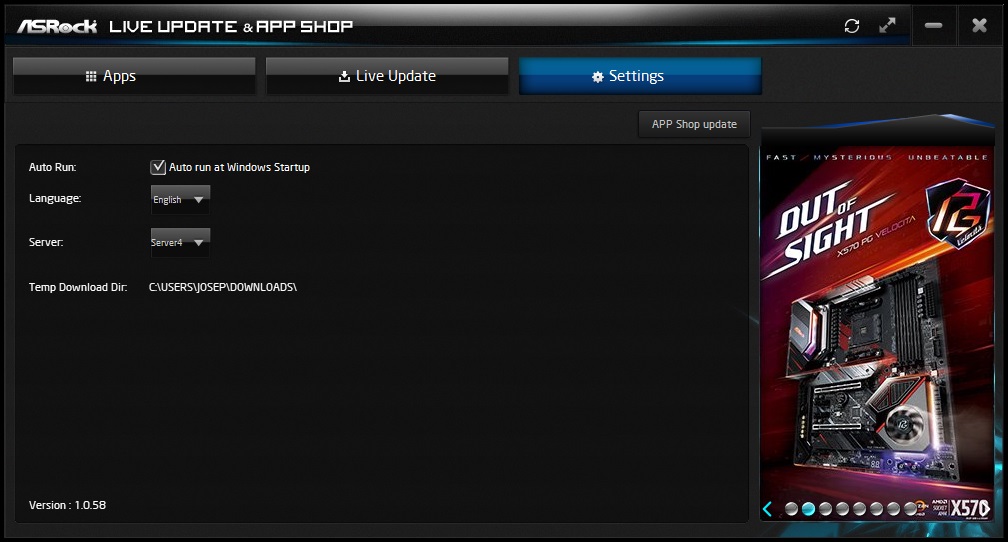

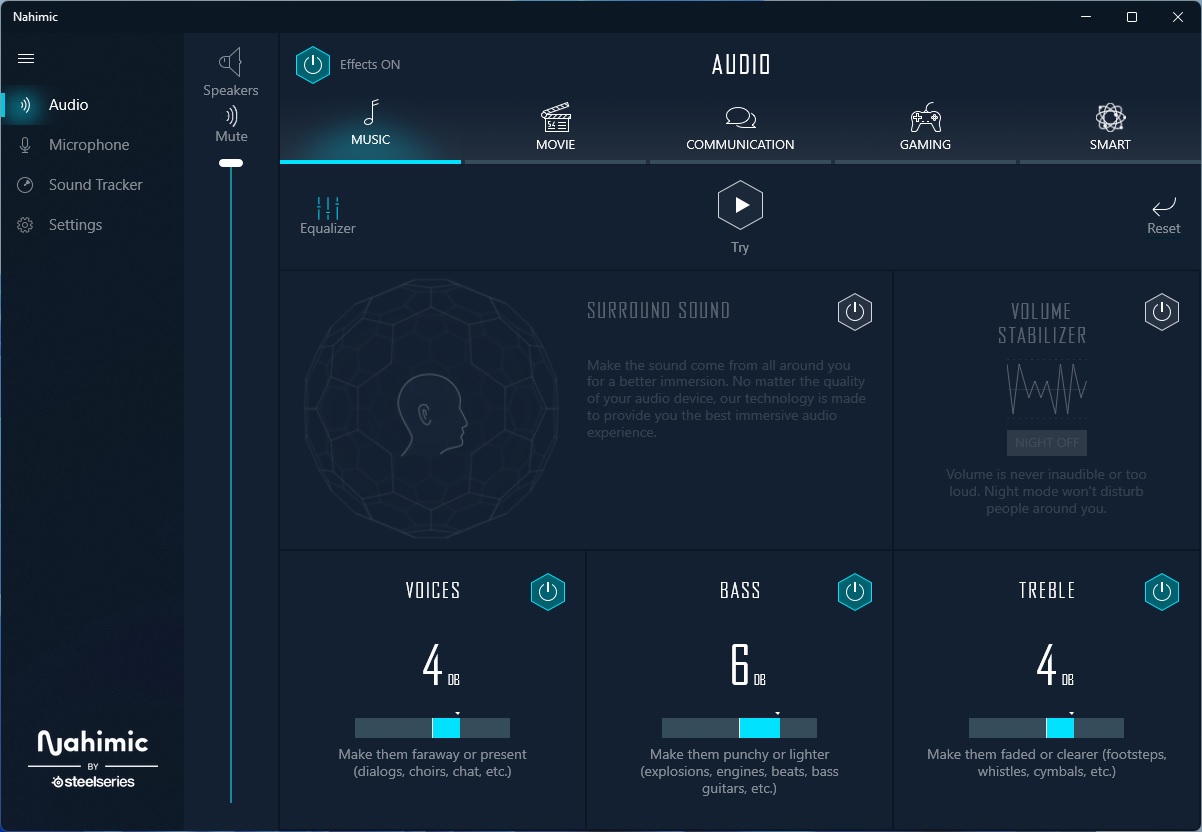
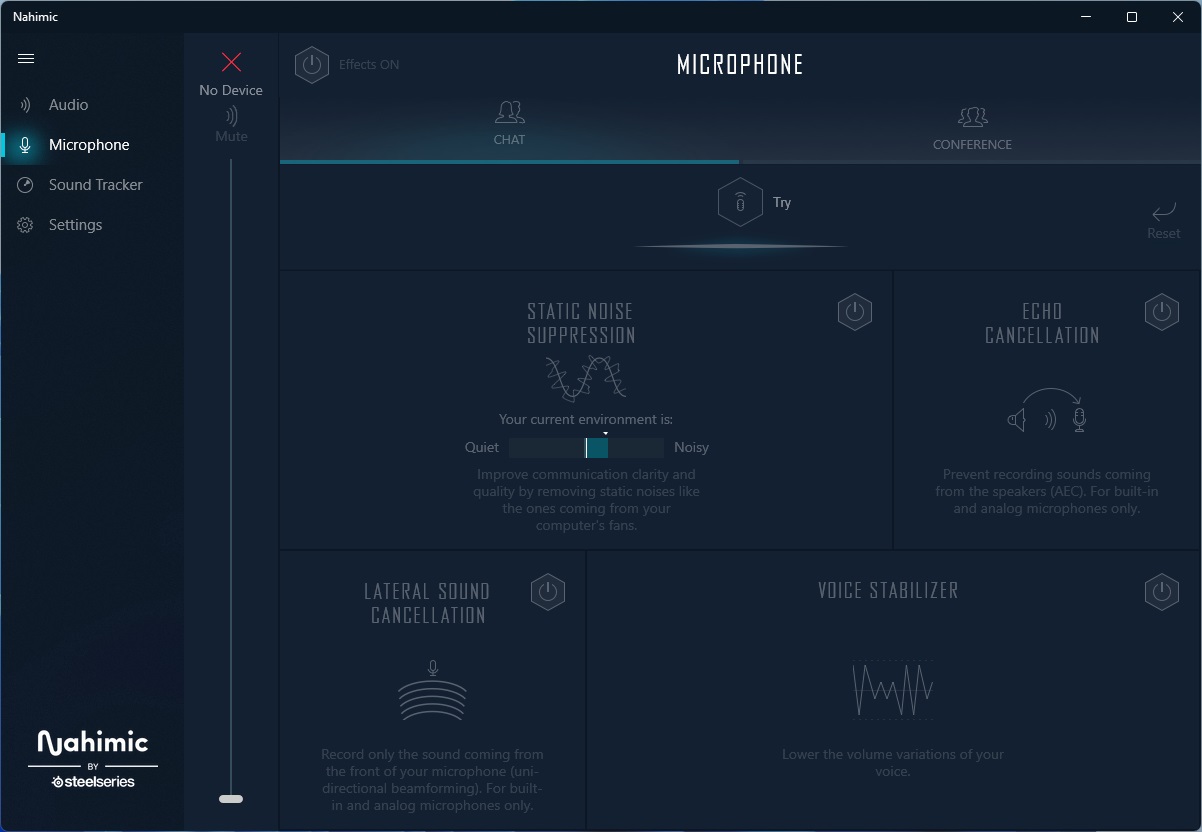
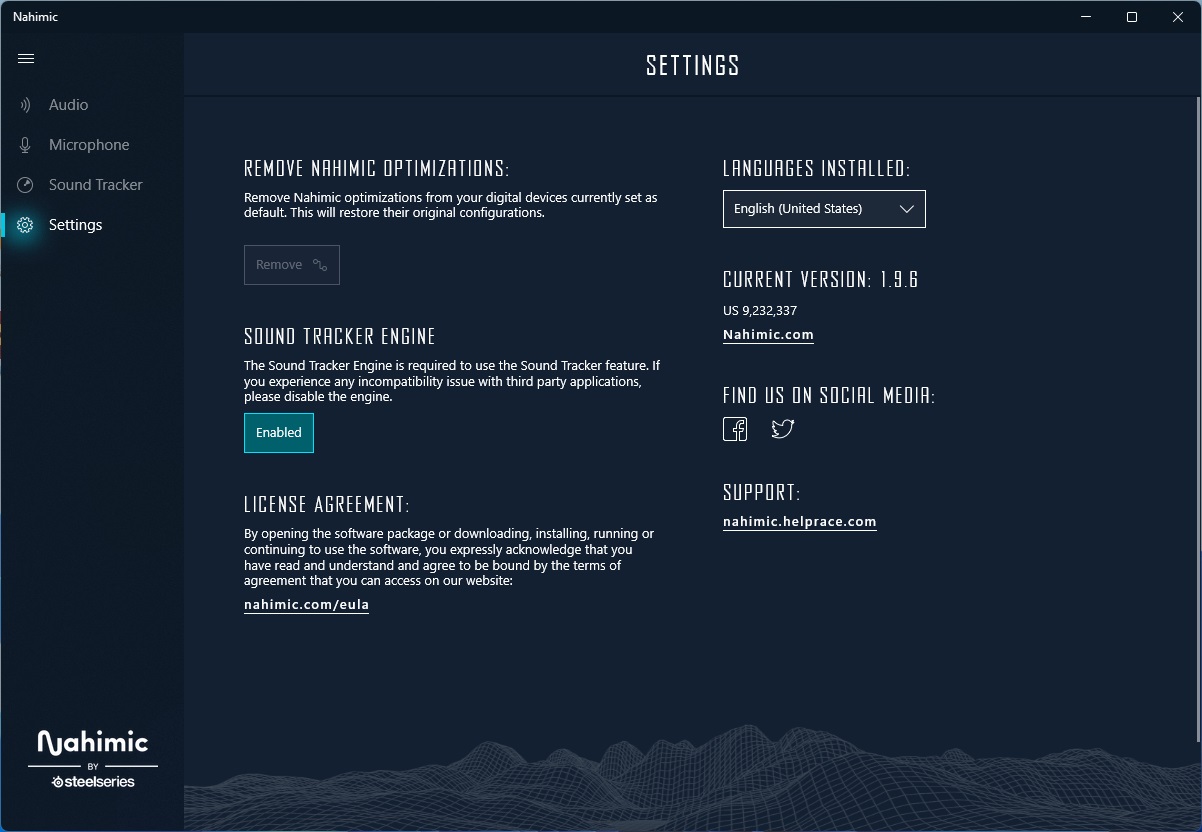
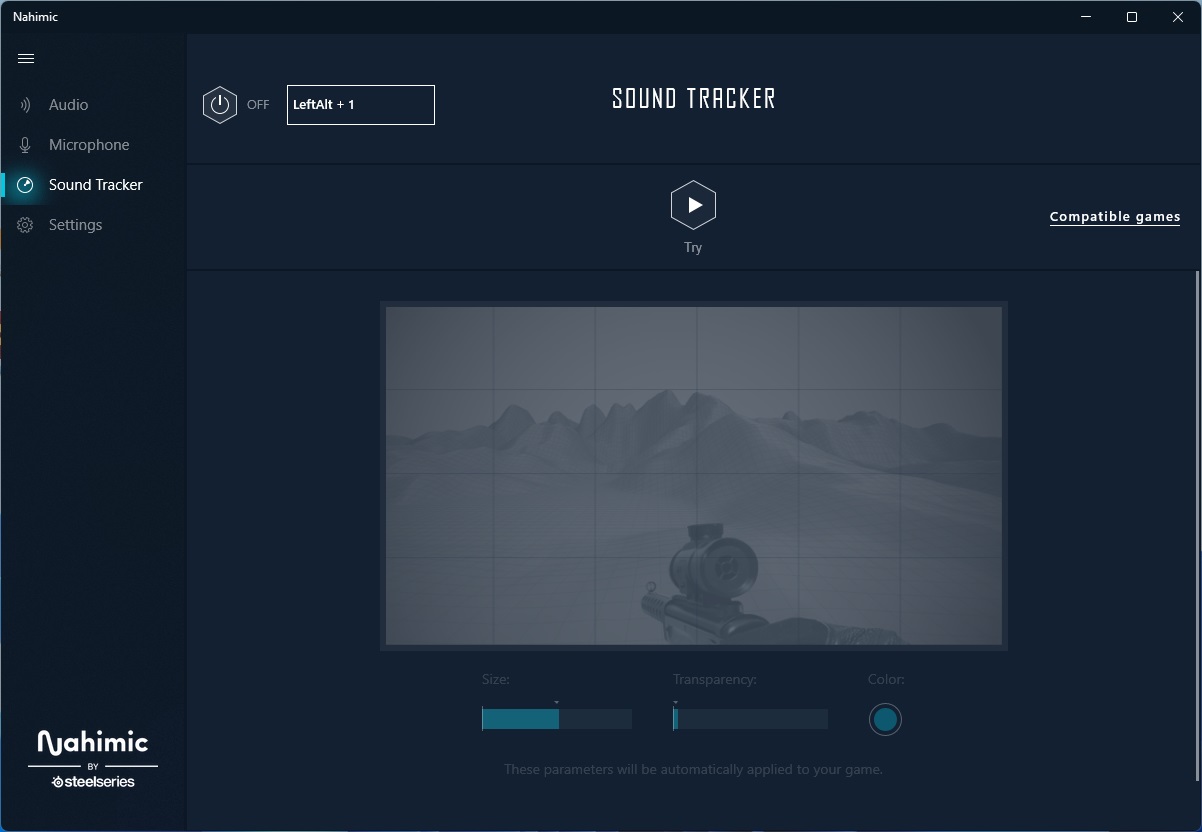
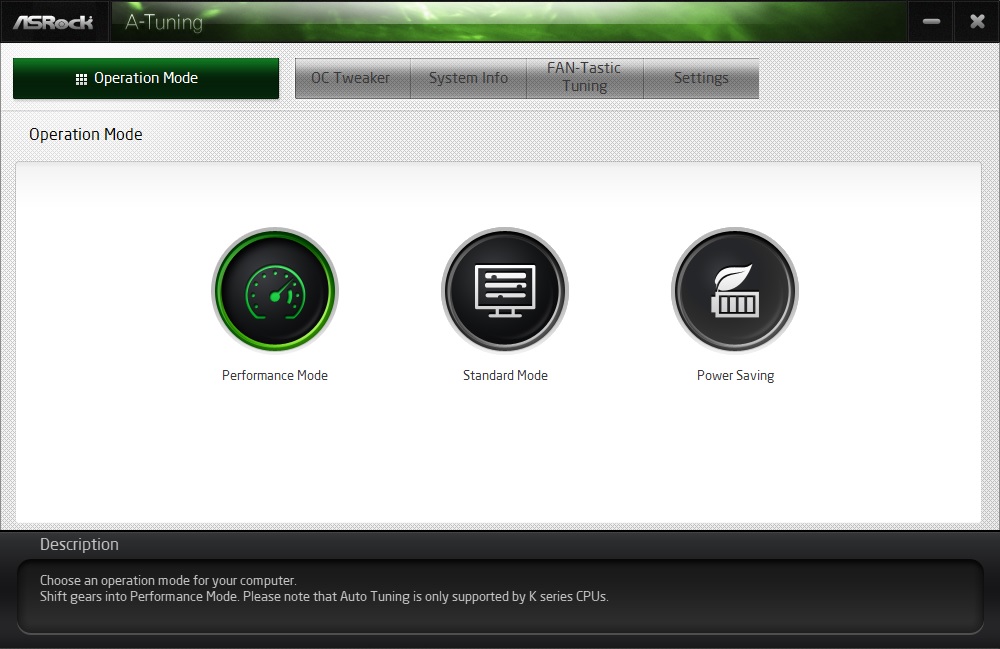
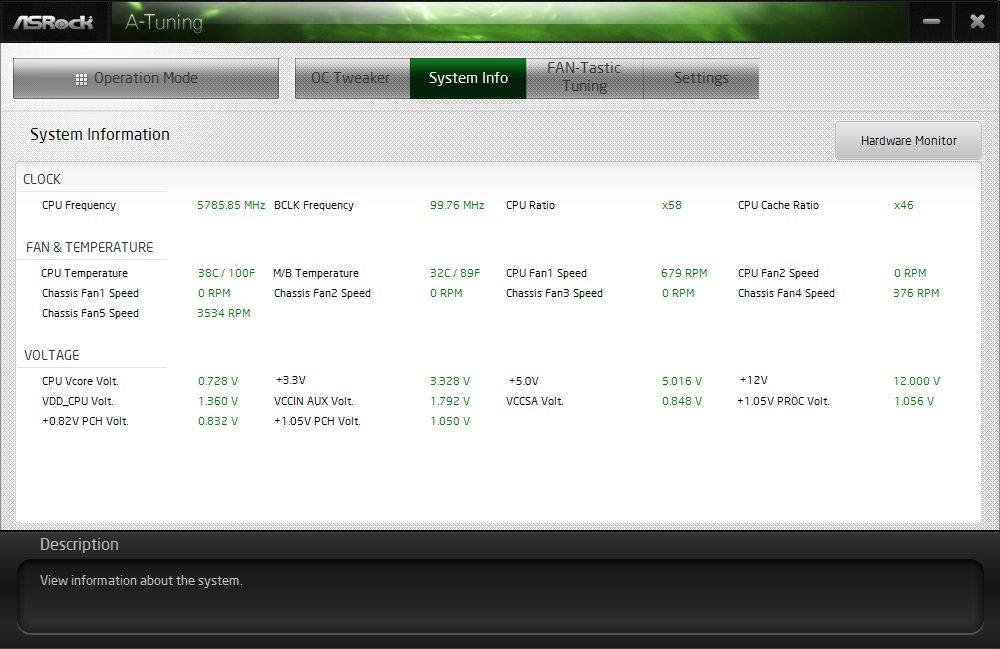
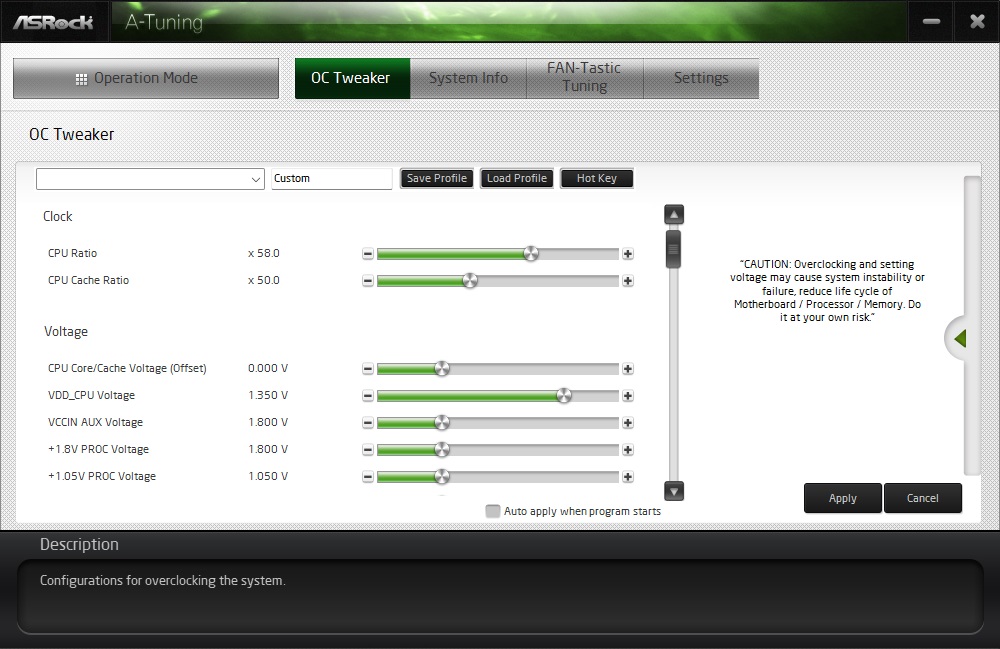

Test System / Comparison Products
We’ve updated our test system to Windows 11 64-bit OS with all updates applied as of mid-October 2023. We kept the same Asus TUF RTX 3070 video card from our previous testing platforms but have updated the driver to the latest, keeping our games, F1 22 and Far Cry 6, the same. Unless otherwise noted, we use the latest non-beta motherboard BIOS available to the public using ‘optimized default’ settings except for the memory (XMP). The hardware and drivers we used are as follows:
Test System Components
| CPU | Intel Core i9-14900K |
| Memory | Kingston Fury Beast DDR5-6000 CL36 (KF560C36BBEAK2-32) |
| Row 2 - Cell 0 | Teamgroup T-Force Delta RGB DDR5- 7200 CL34 (FF3D516G7200HC34ABK) |
| Row 3 - Cell 0 | Klevv CRAS XR5 RGB (KD5AGUA80-80R380S) |
| GPU | Asus TUF RTX 3070 |
| Cooling | Coolermaster MasterLiquid PL360 Flux |
| PSU | EVGA Supernova 850W P6 |
| Software | Windows 11 64-bit (23H2) |
| Nvidia Driver | NVIDIA Driver 537.42 |
| Sound | Integrated HD audio |
| Network | Integrated Networking (GbE or 2.5 GbE) |
| Graphics Driver | GeForce 522.25 |
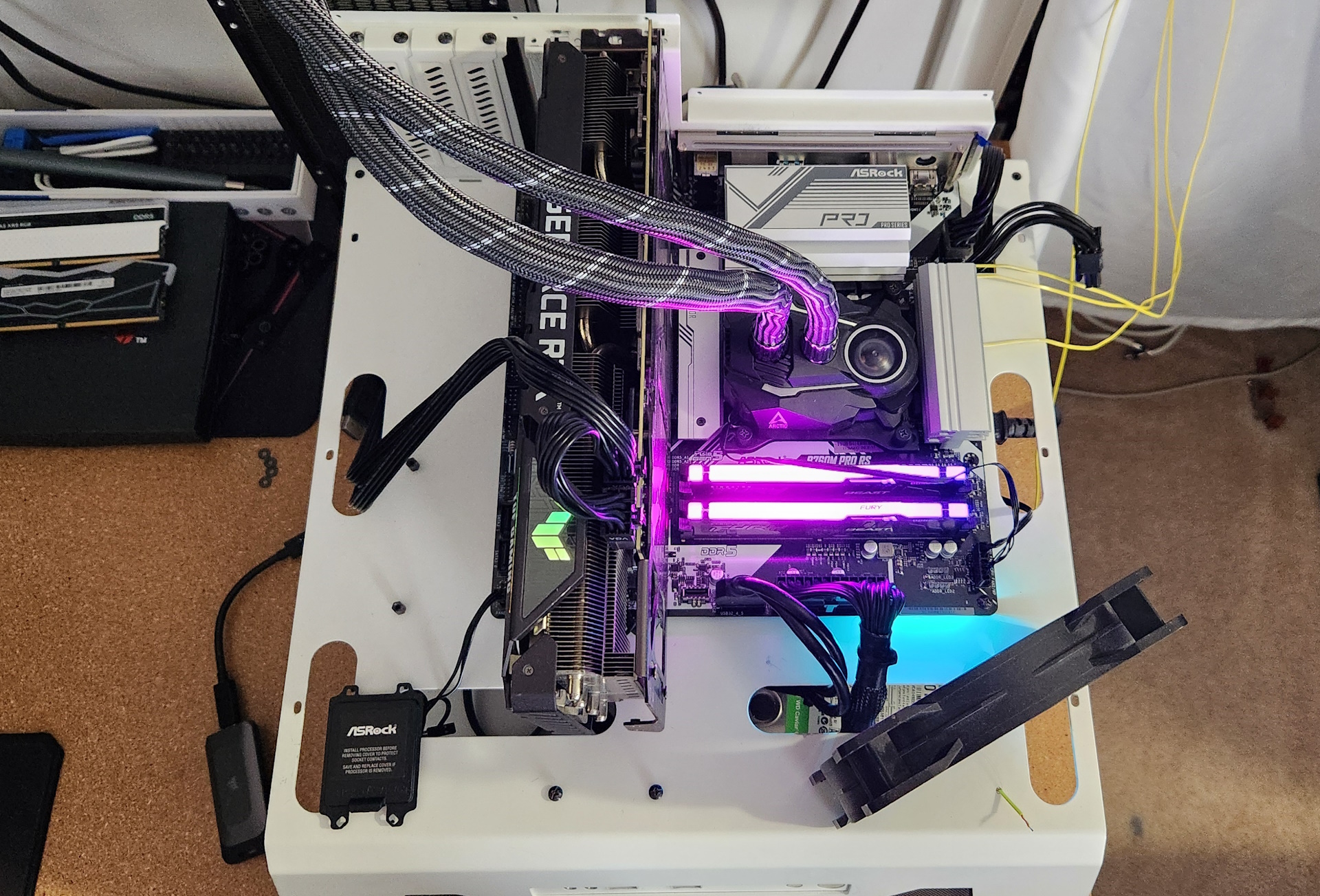
Benchmark Settings
| Synthetic Benchmarks and Settings | Row 0 - Cell 1 |
| Procyon | Version 2.6.848 64 |
| Row 2 - Cell 0 | Office Suite (Office 365), Video Editing (Premiere Pro 23.6), Photo Editing (Photoshop 25.0, Lightroom Classic 12.5) |
| 3DMark | Version 2.27.8177 64 |
| Row 4 - Cell 0 | Firestrike Extreme (v1.1) and Time Spy (v1.2) Default Presets |
| Cinebench R24 | Version ‘build unknown’ |
| Row 6 - Cell 0 | Open GL Benchmark - Single and Multi-threaded |
| Blender | Version 3.6.0 |
| Row 8 - Cell 0 | Full benchmark (all 3 tests) |
| Application Tests and Settings | Row 9 - Cell 1 |
| LAME MP3 | Version SSE2_2019 |
| Row 11 - Cell 0 | Mixed 271MB WAV to mp3: Command: -b 160 --nores (160Kb/s) |
| HandBrake CLI | Version: 1.2.2 |
| Row 13 - Cell 0 | Sintel Open Movie Project: 4.19GB 4K mkv to x264 (light AVX) and x265 (heavy AVX) |
| Corona 1.4 | Version 1.4 |
| Row 15 - Cell 0 | Custom benchmark |
| 7-Zip | Version 21.03-beta |
| Row 17 - Cell 0 | Integrated benchmark (Command Line) |
| Game Tests and Settings | Row 18 - Cell 1 |
| Far Cry 6 | Ultra Preset - 1920 x 1080, HD Textures ON |
| F1 2022 | Ultra Preset - 1920 x 1080, Ultra High (default) Bahrain (Clear/Dry), FPS Counter ON |
MORE: Best Motherboards
MORE: How To Choose A Motherboard
MORE: All Motherboard Content
Get Tom's Hardware's best news and in-depth reviews, straight to your inbox.
Current page: Firmware, Software and Test System
Prev Page Features and Specifications Next Page Benchmarks and Final Analysis
Joe Shields is a staff writer at Tom’s Hardware. He reviews motherboards and PC components.
-
Amdlova Its insane to see these power loads... My build has same power full load cpu+vga+ screenReply -
35below0 "...the board allowed for a 250W boost out of the box and then settled to 125W for the remainder of the stress testing. Compared to boards that allow more power use, it is slower, but you can quickly work around this by adjusting the power limits. Outside of that, it was a competent gamer and did well in tasks that didn’t involve pushing the CPU hard..."Reply
This is why all manufacturers pushed unlimited power delivery. Every article is about MOAR POWER, and motherboards that "perform better" or are "slower" will lose sales.
Do we need this?
What matters most is features like USB ports and NVMe storage. RAM speed in MT/s is also useful as well as any compatibility problems.
Does it run processors that it's sensible to pair with? If yes, than the above is far more important than whatever results an i9 shows.
I wouldn't put an unlocked i5 into that motherboard, and in fact it would have been useful to test it with something like a 12400 or 13600K or similar. -
ocer9999 Reply35below0 said:"...the board allowed for a 250W boost out of the box and then settled to 125W for the remainder of the stress testing. Compared to boards that allow more power use, it is slower, but you can quickly work around this by adjusting the power limits. Outside of that, it was a competent gamer and did well in tasks that didn’t involve pushing the CPU hard..."
This is why all manufacturers pushed unlimited power delivery. Every article is about MOAR POWER, and motherboards that "perform better" or are "slower" will lose sales.
Do we need this?
What matters most is features like USB ports and NVMe storage. RAM speed in MT/s is also useful as well as any compatibility problems.
Does it run processors that it's sensible to pair with? If yes, than the above is far more important than whatever results an i9 shows.
I wouldn't put an unlocked i5 into that motherboard, and in fact it would have been useful to test it with something like a 12400 or 13600K or similar.
Yea, not quite sure who would run a i9 on this motherboard, not that is not capable but it's just doesnt make sense for someone to spend so much on a CPU and then so little on a mobo.
