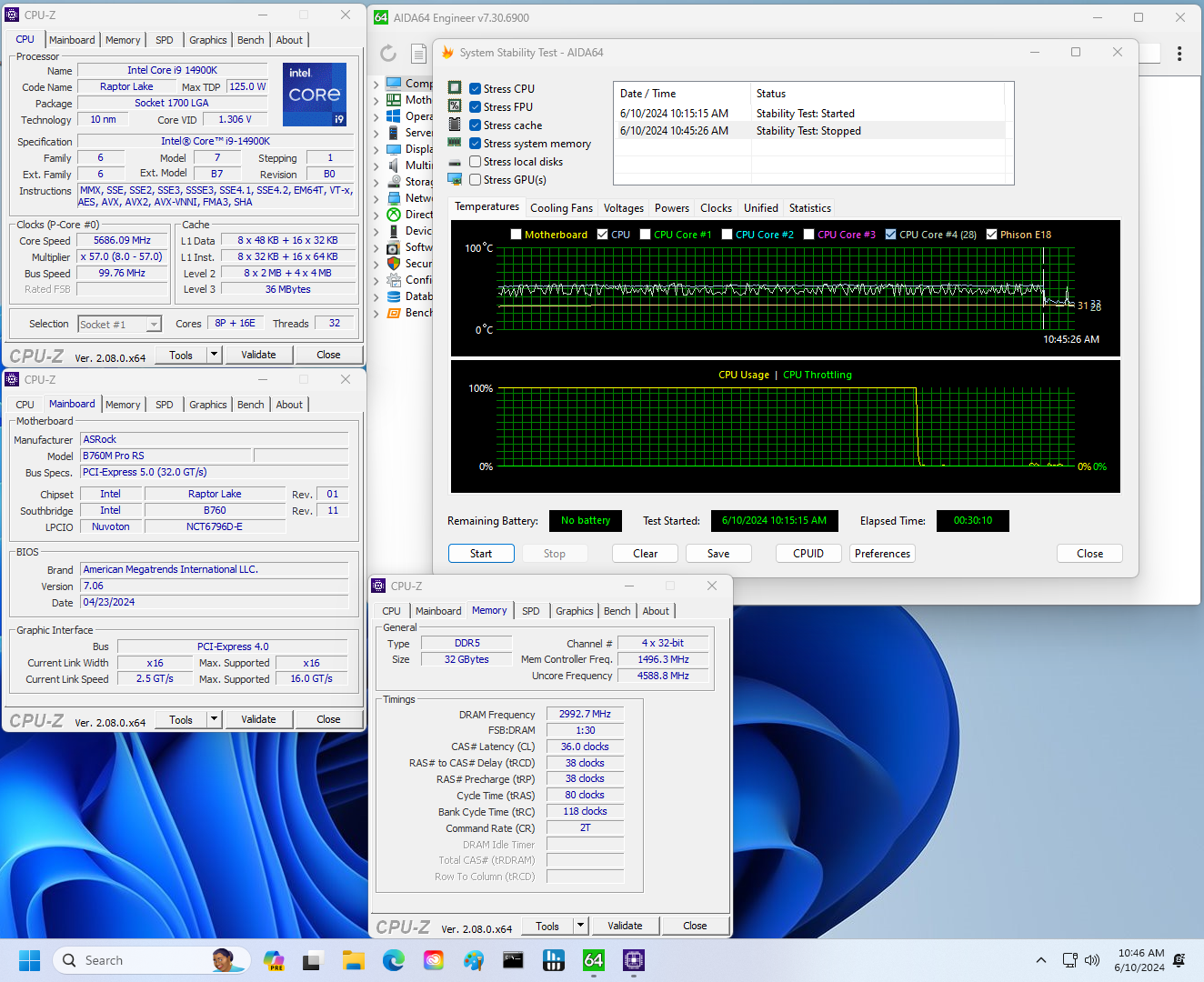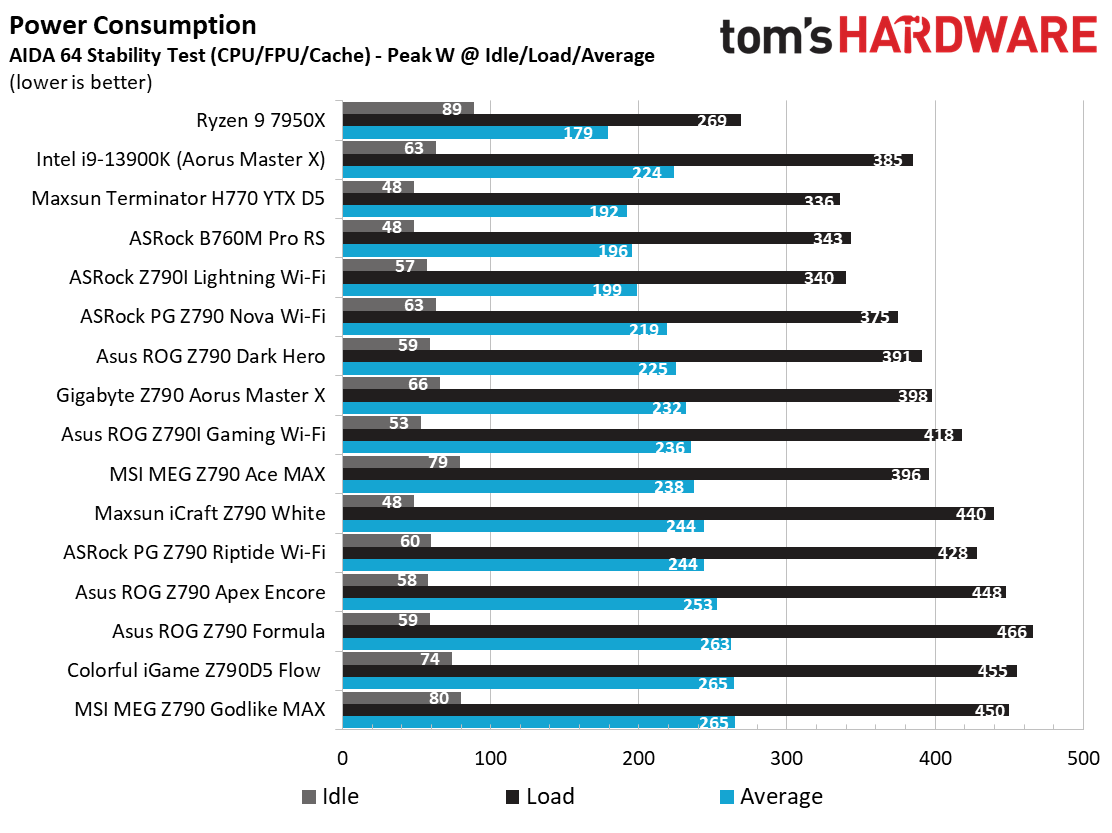Why you can trust Tom's Hardware
Our standard benchmarks and power tests are performed using the CPU’s stock frequencies (including any default boost/turbo) with all power-saving features enabled. We set optimized defaults in the BIOS and the memory by enabling the XMP profile. For this baseline testing, the Windows power scheme is set to Balanced (default) so the PC idles appropriately.
Synthetic Benchmarks
Synthetics provide a great way to determine how a board runs, as identical settings should produce similar performance results. Turbo boost wattage and advanced memory timings are places where motherboard makers can still optimize for either stability or performance, though, and those settings can impact some testing.
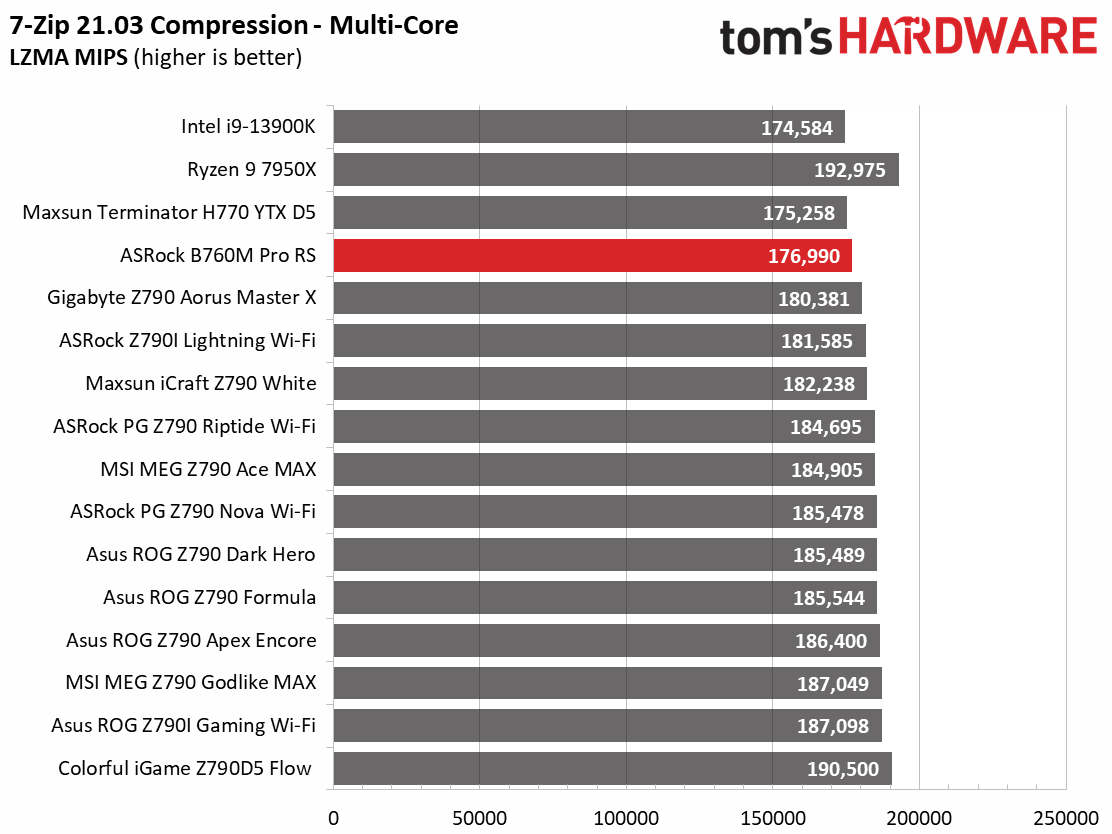
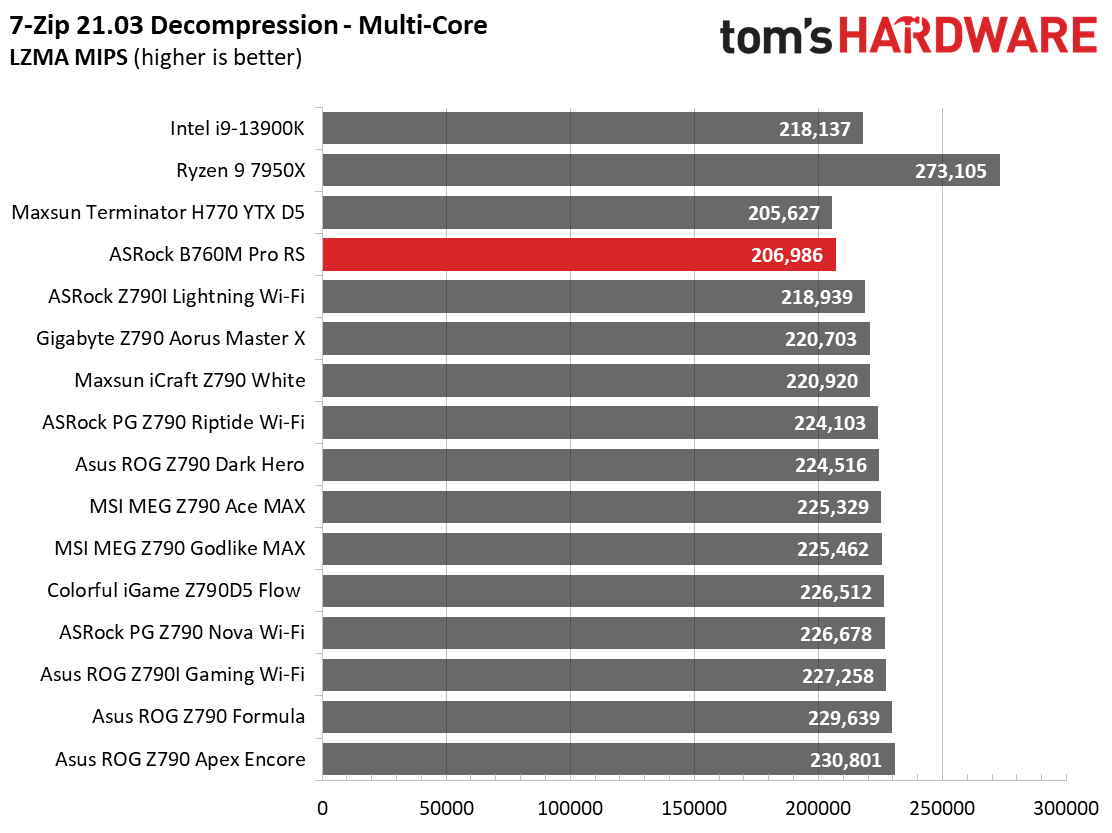
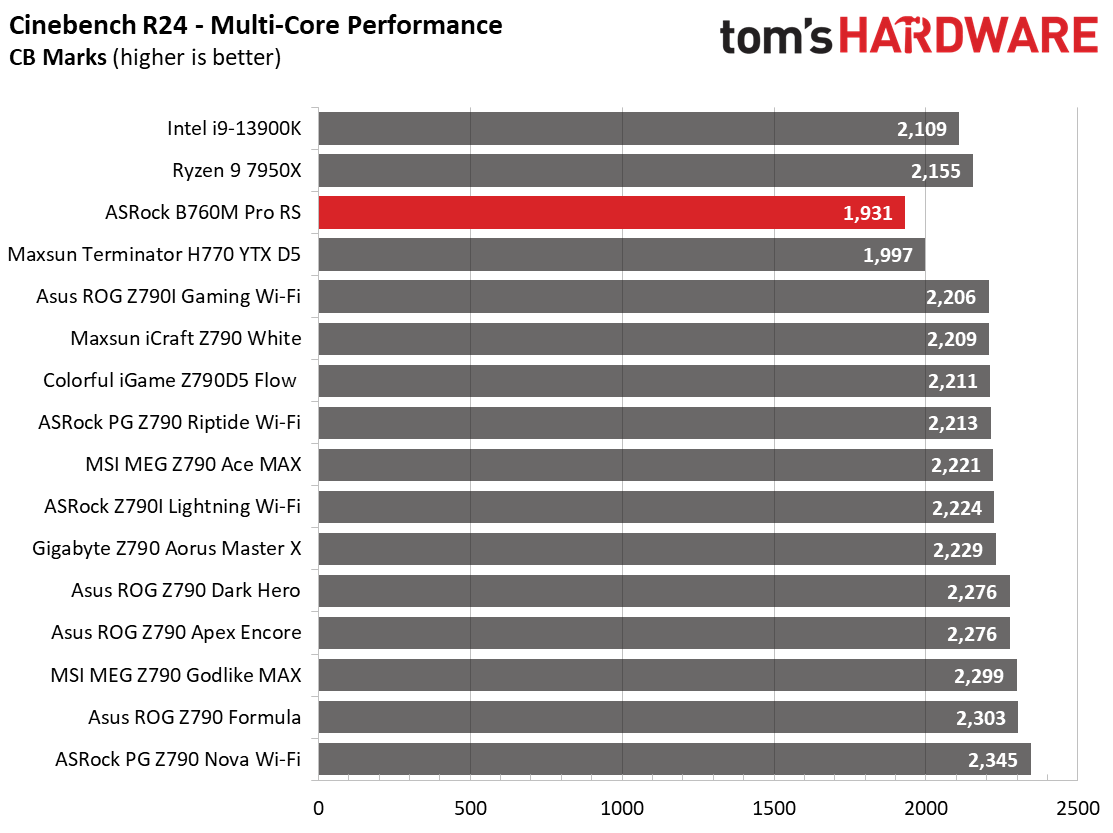
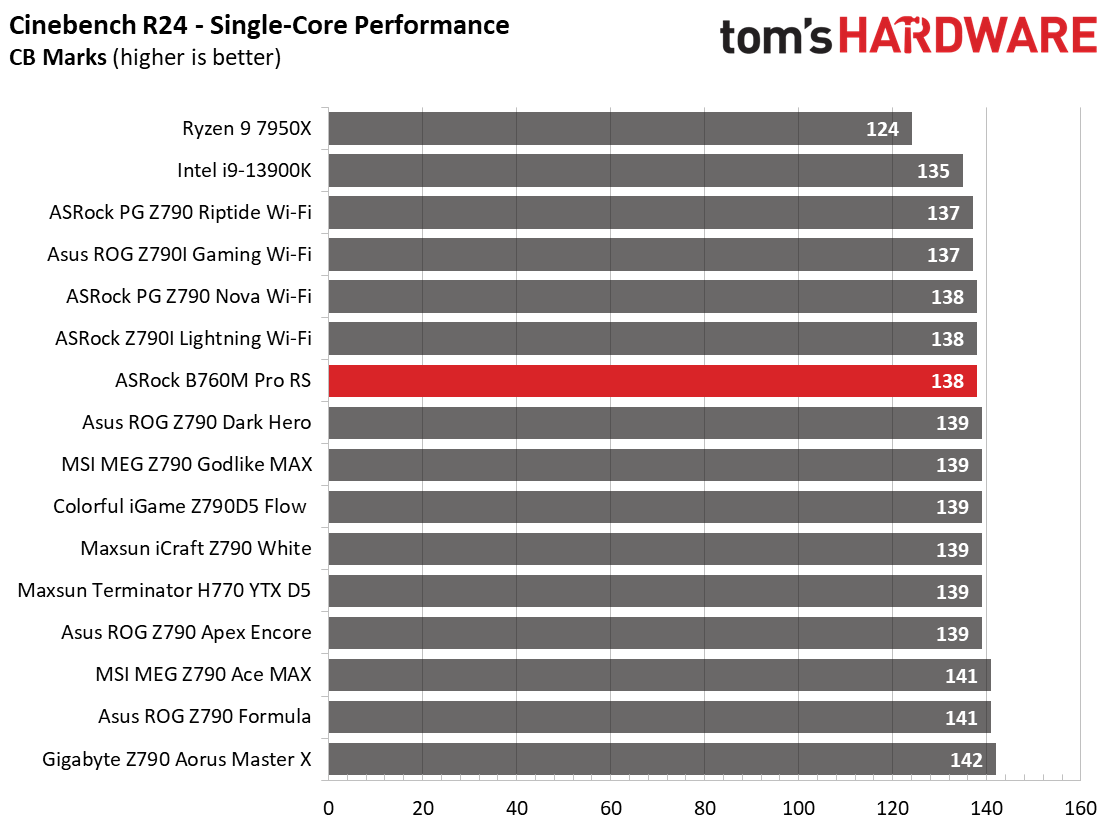
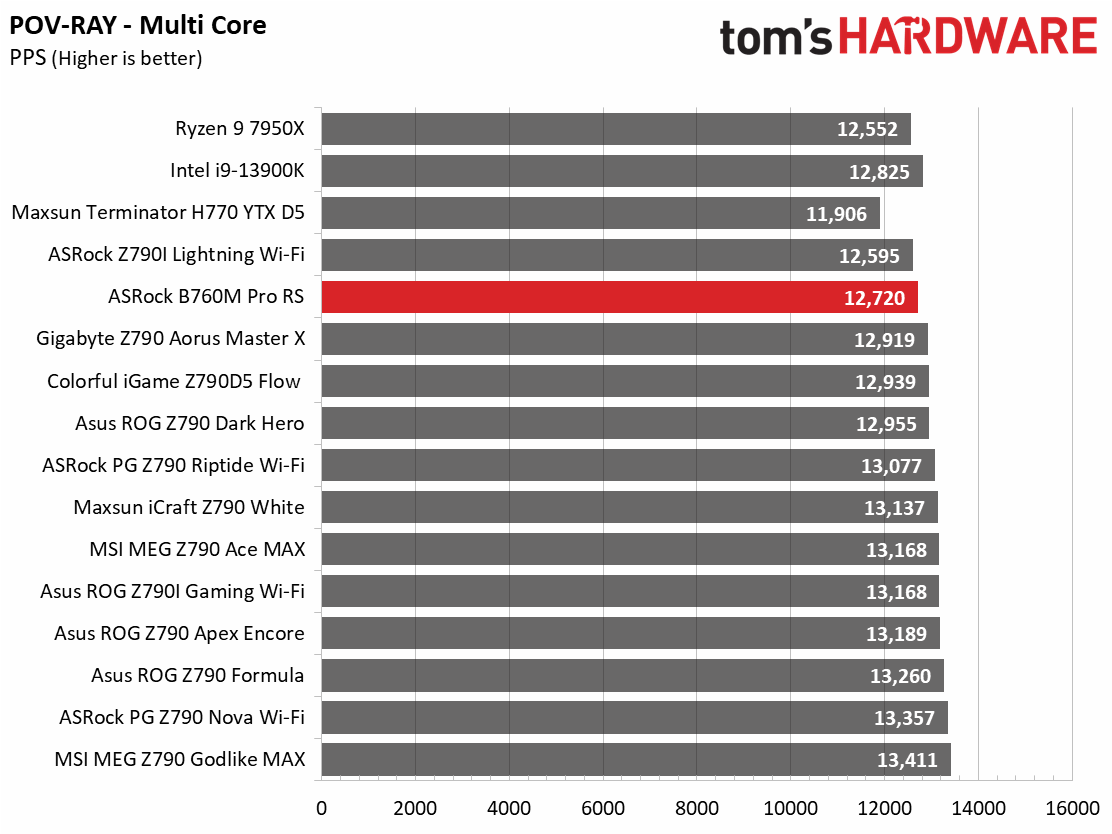
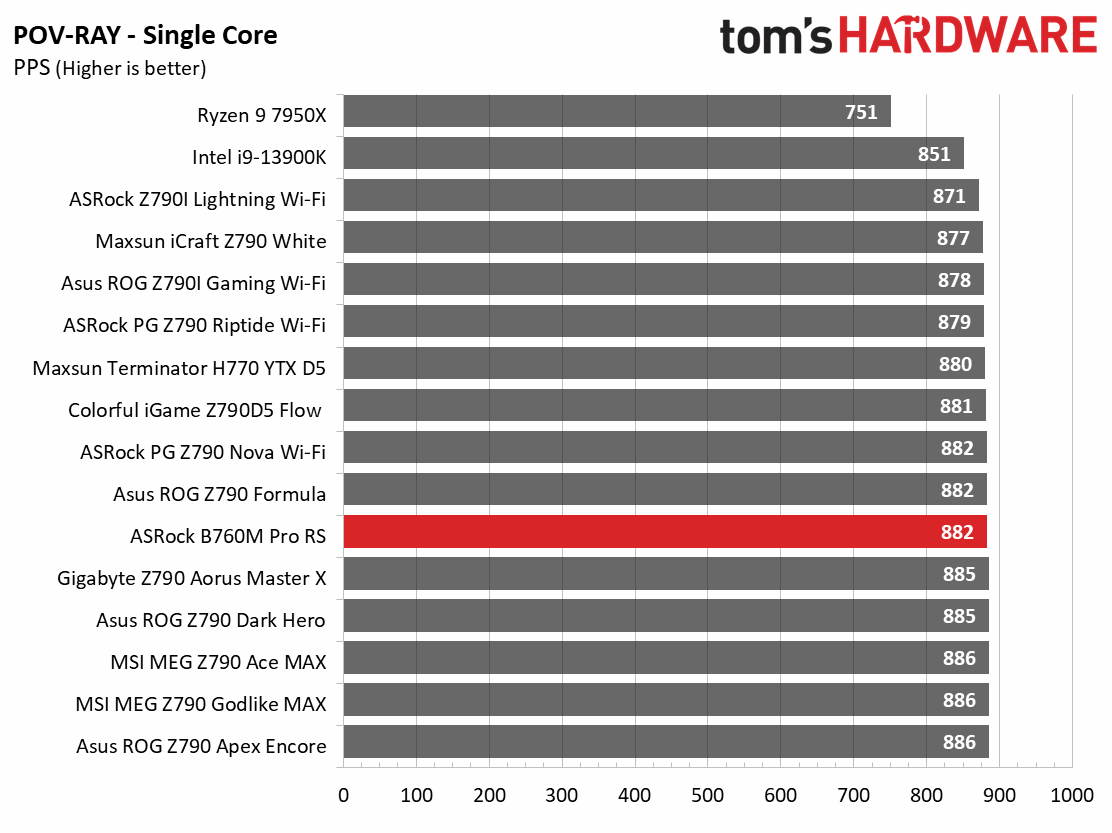
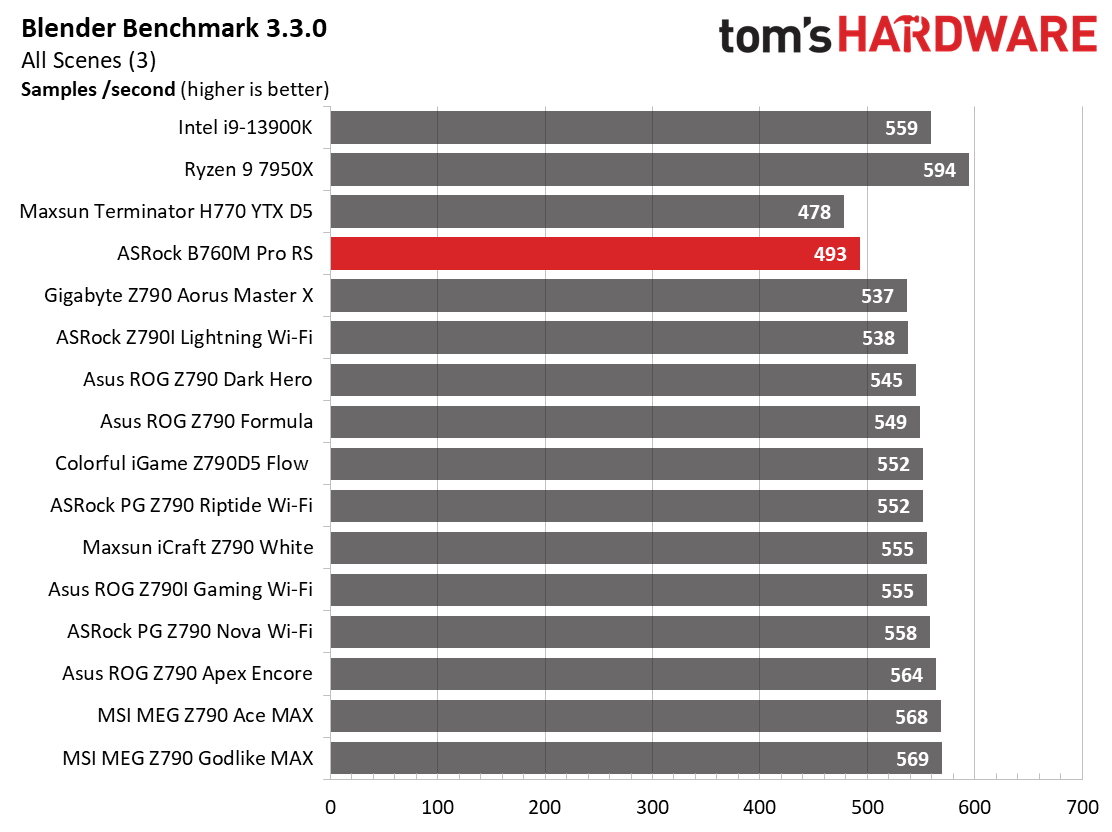
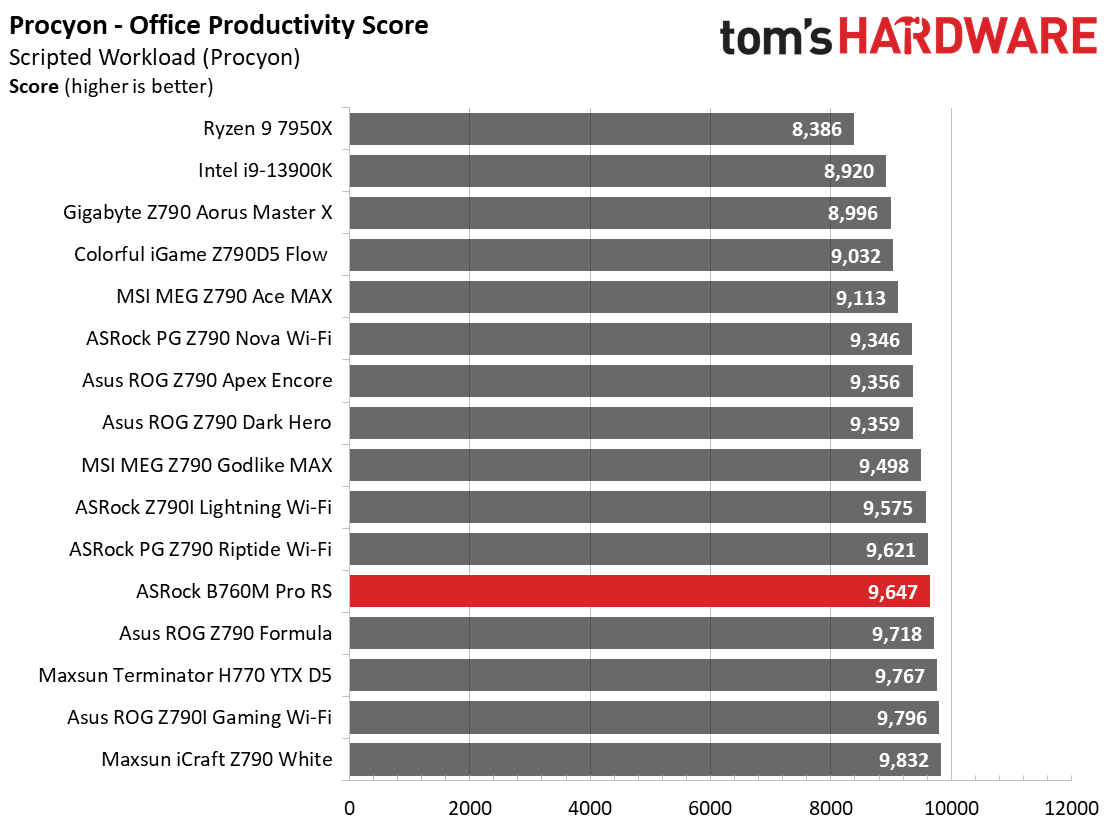
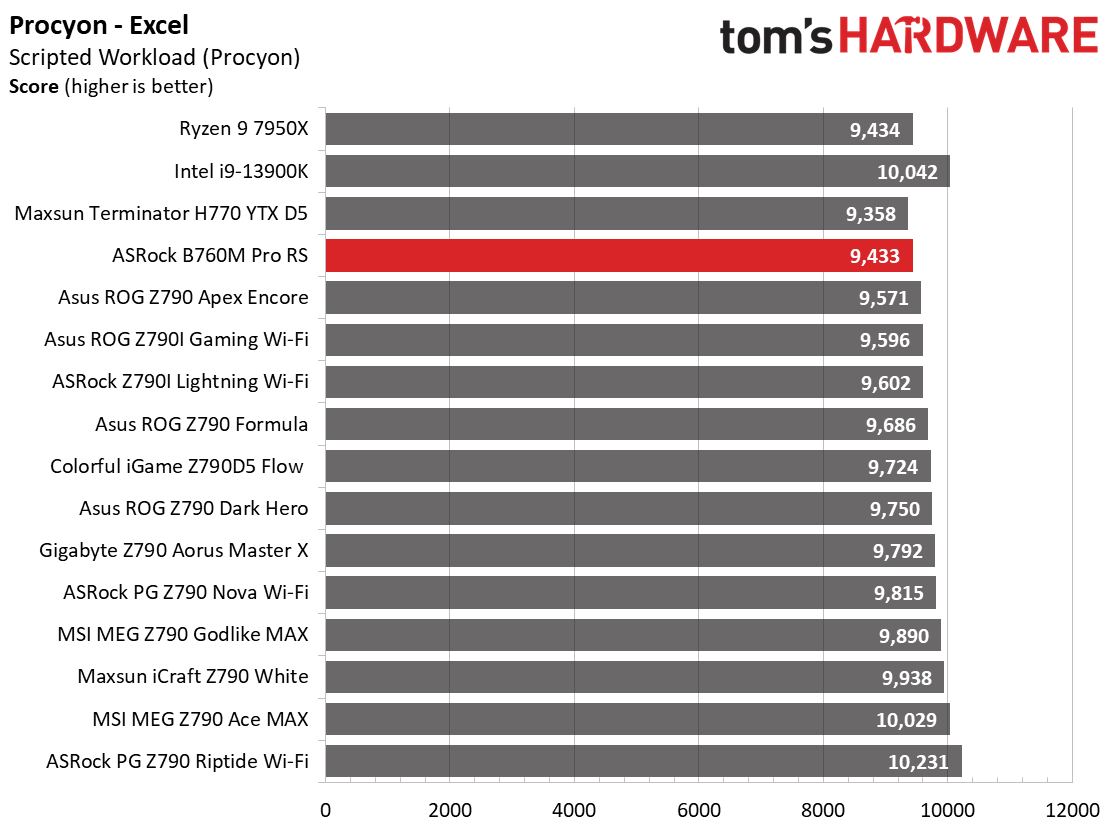
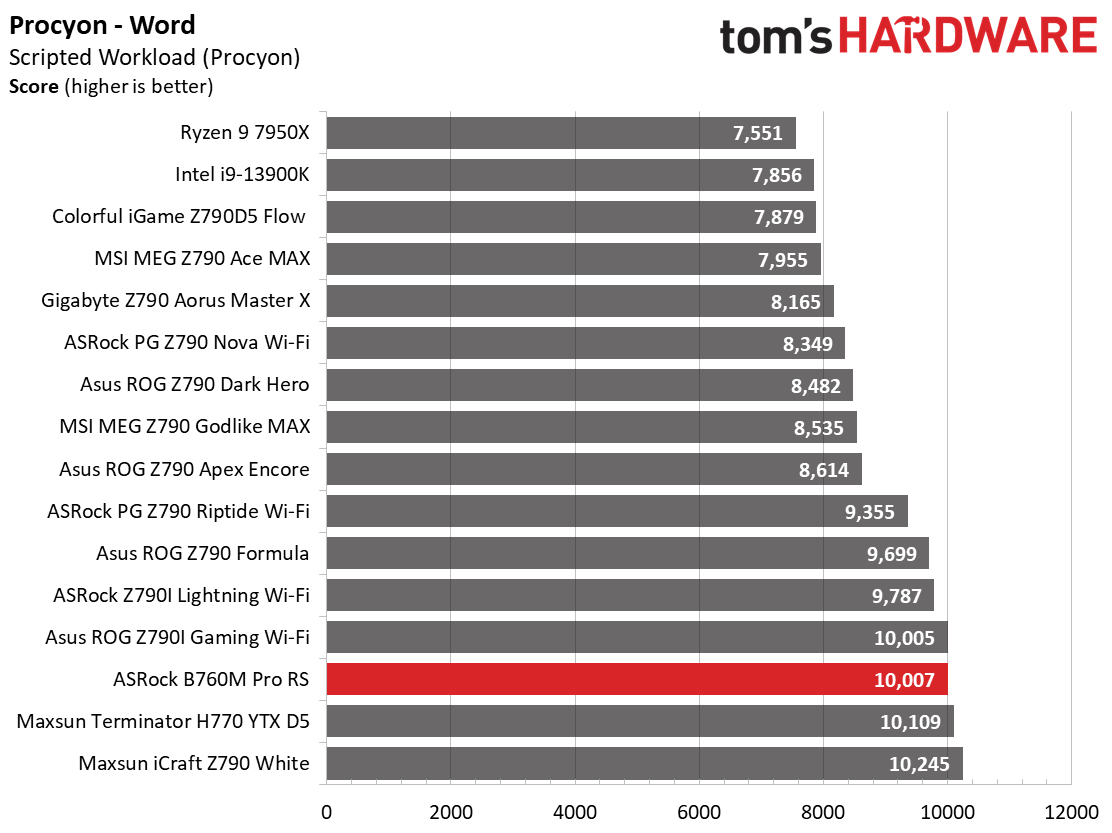
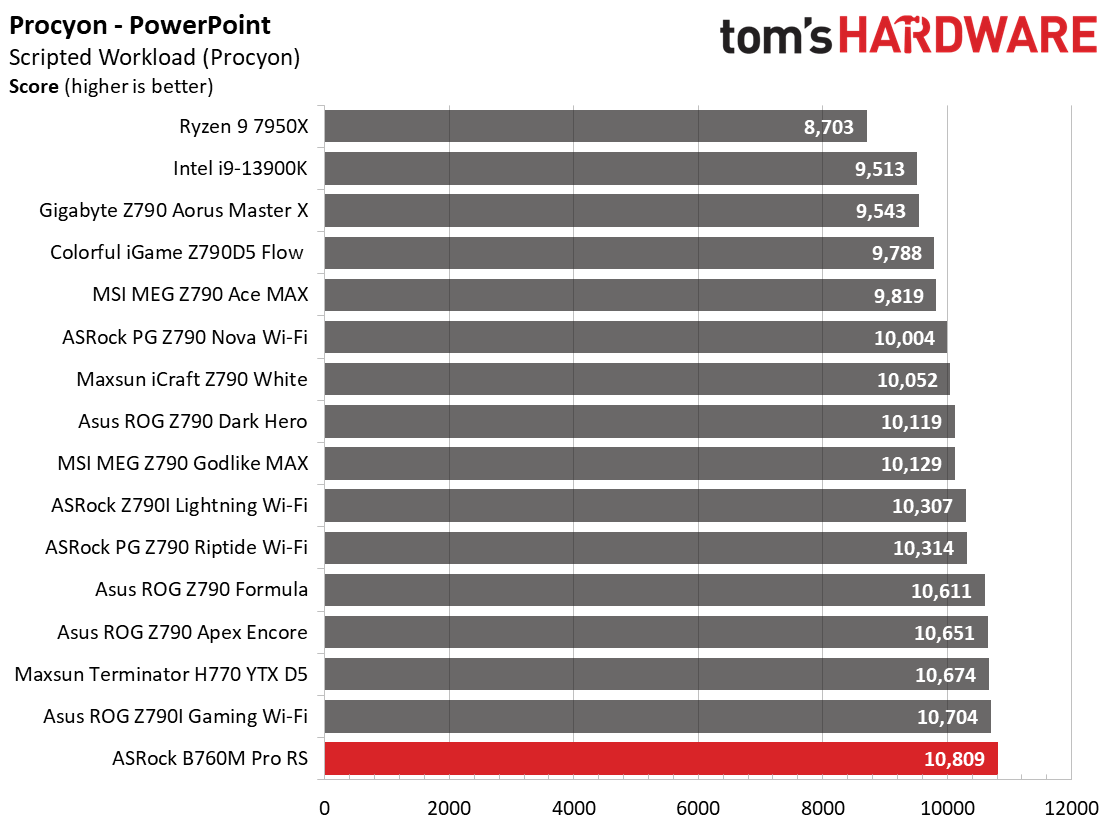
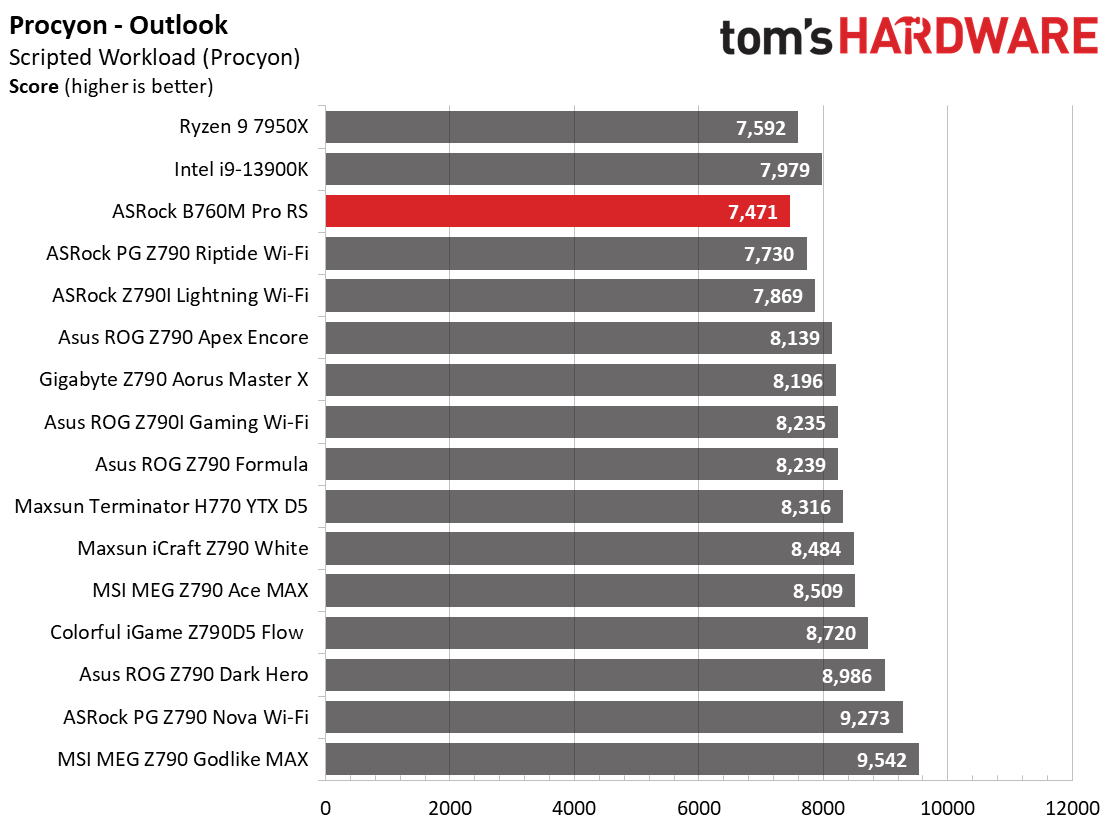
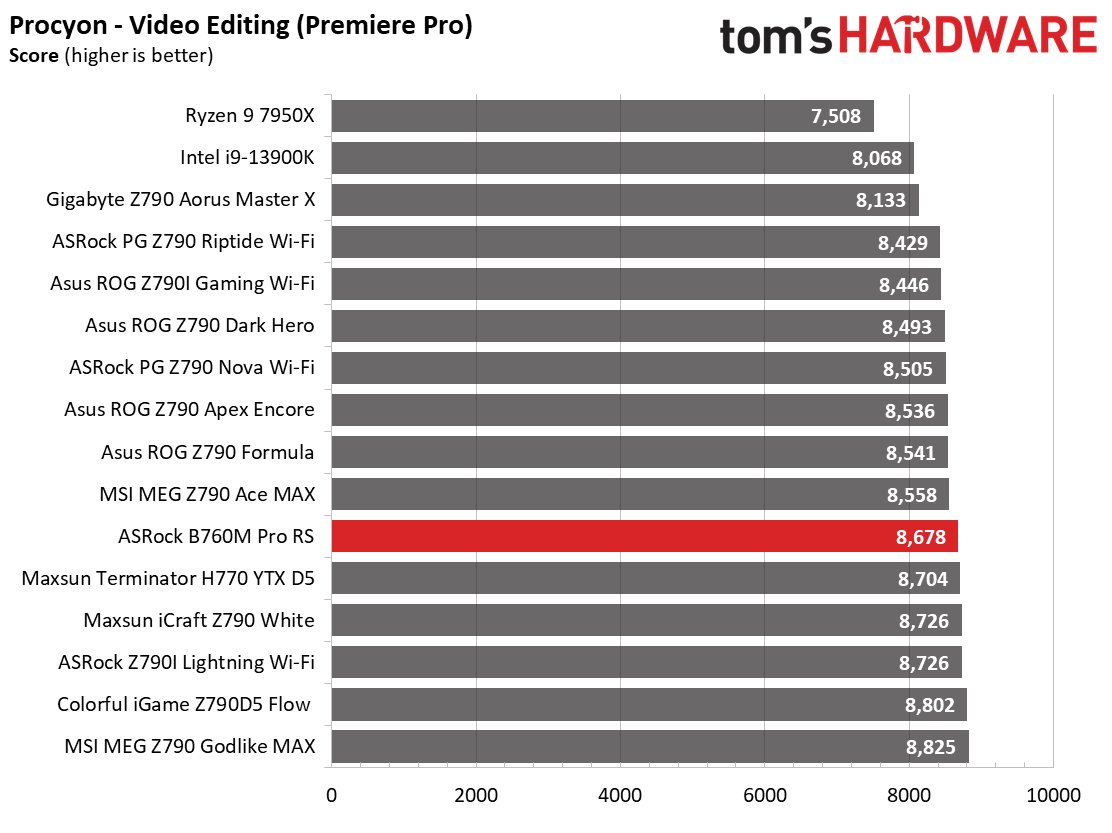
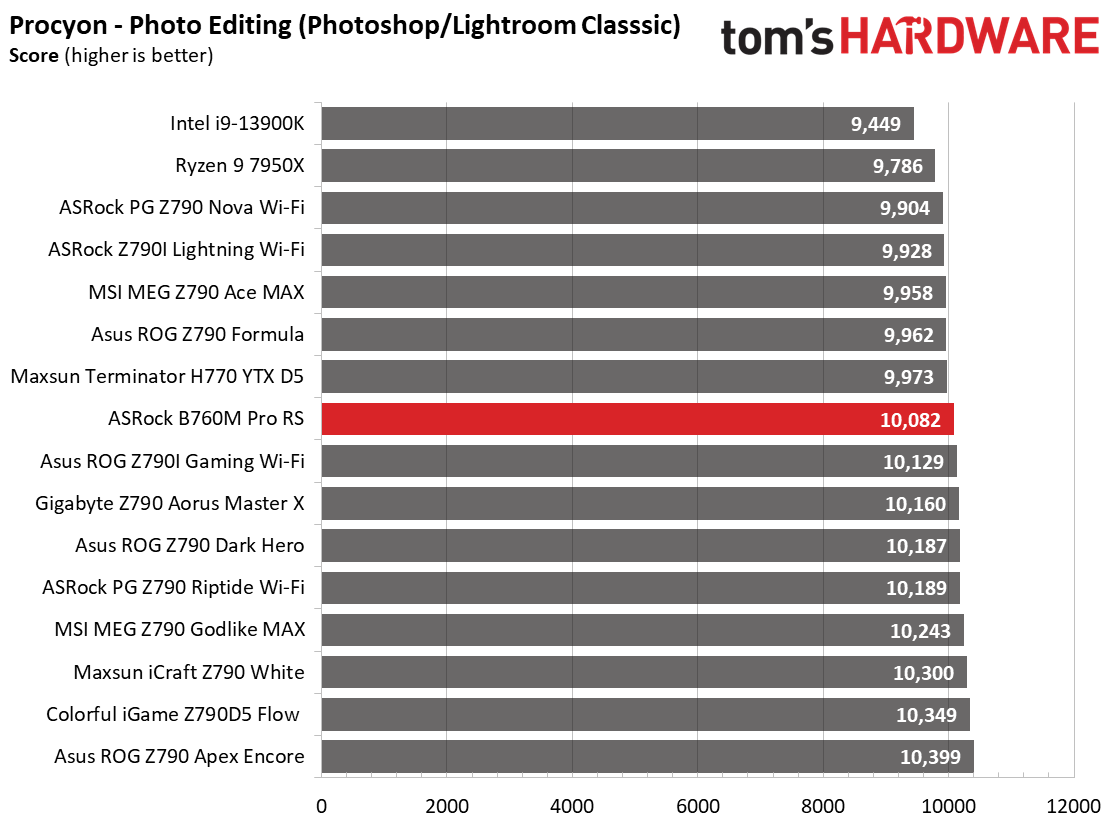
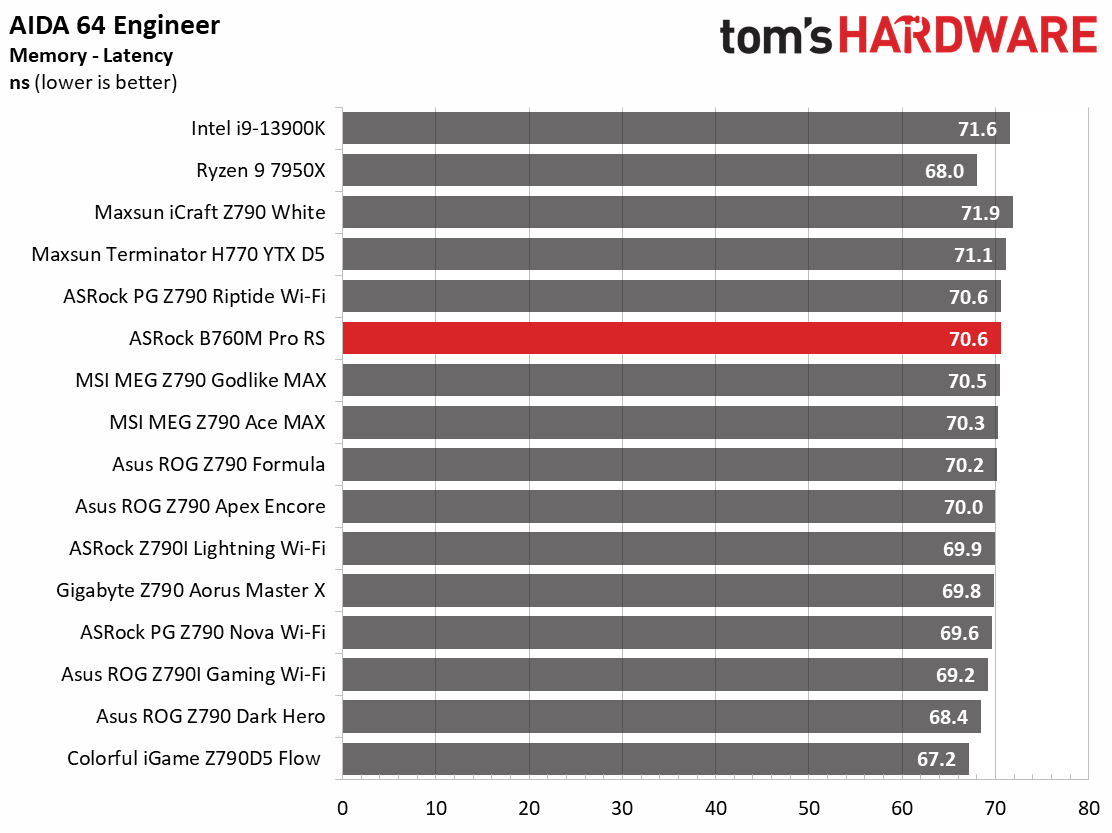
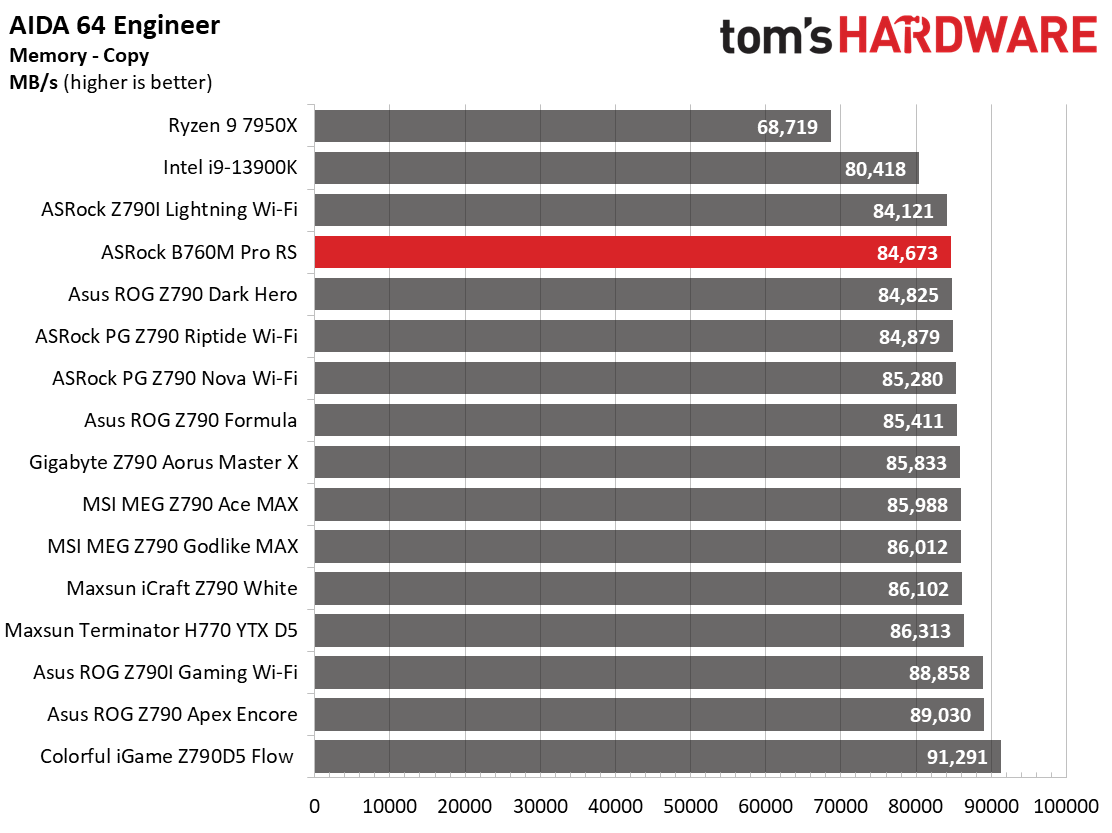
In the synthetic benchmarks, the B760MN Pro RS was around average to below average in most tests. This isn't surprising as, out of the box, it boosts to around 250W, then drops down to a hard 125W limit following intel specifications. So some tests took a hit, especially CPU-heavy, longer-running benchmarks, while others weren’t impacted. You can improve performance by adjusting the power limits, but remember, you cannot overclock the processor. The good news is that you shouldn’t run into instability with this default configuration.
Timed Applications
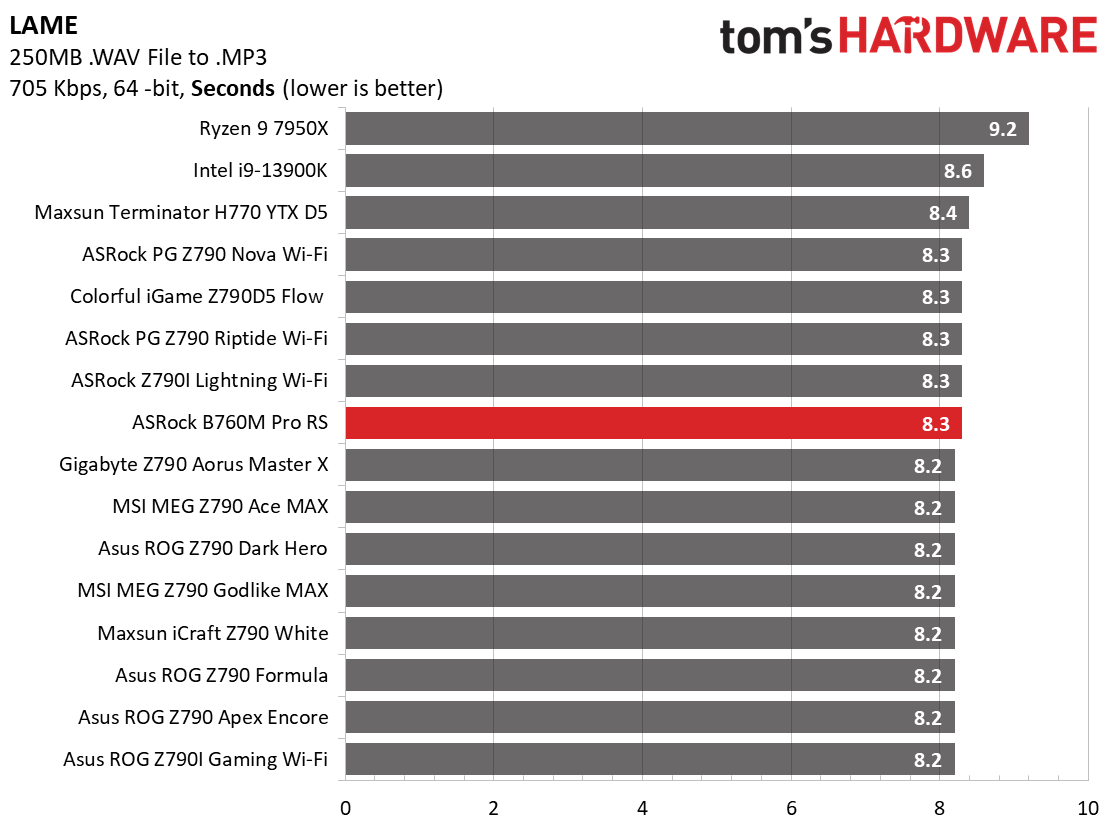
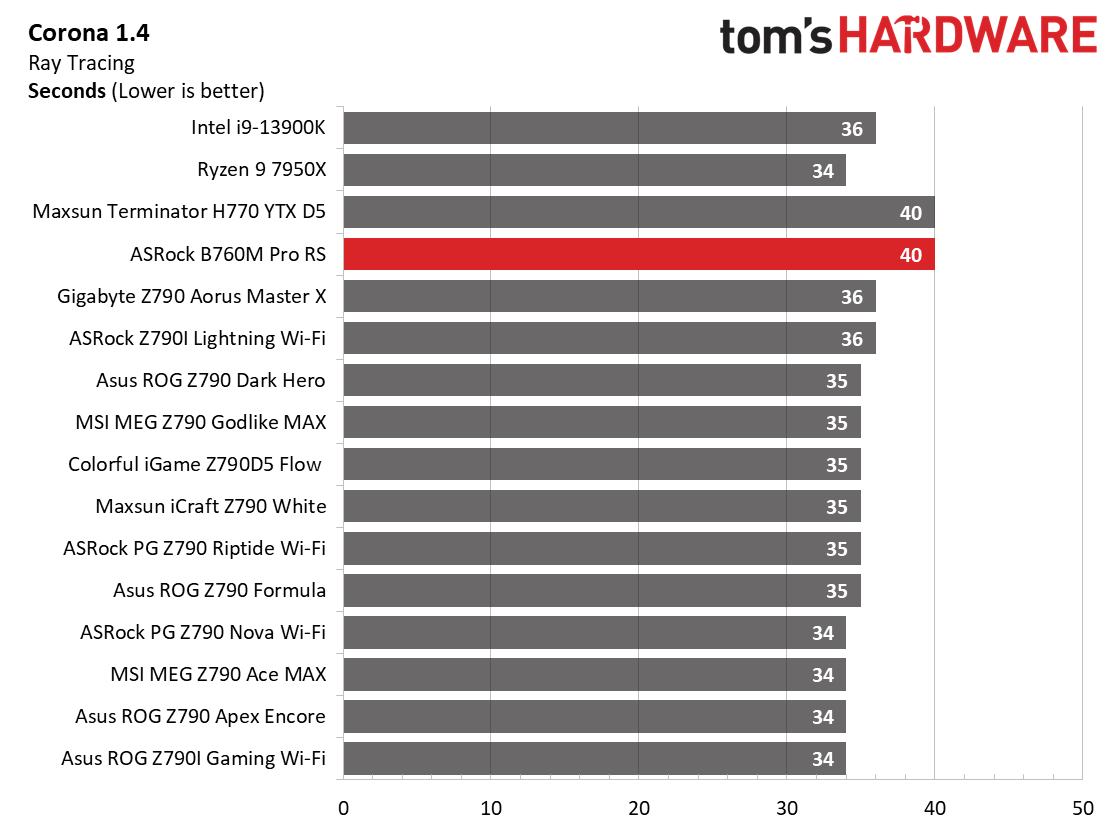
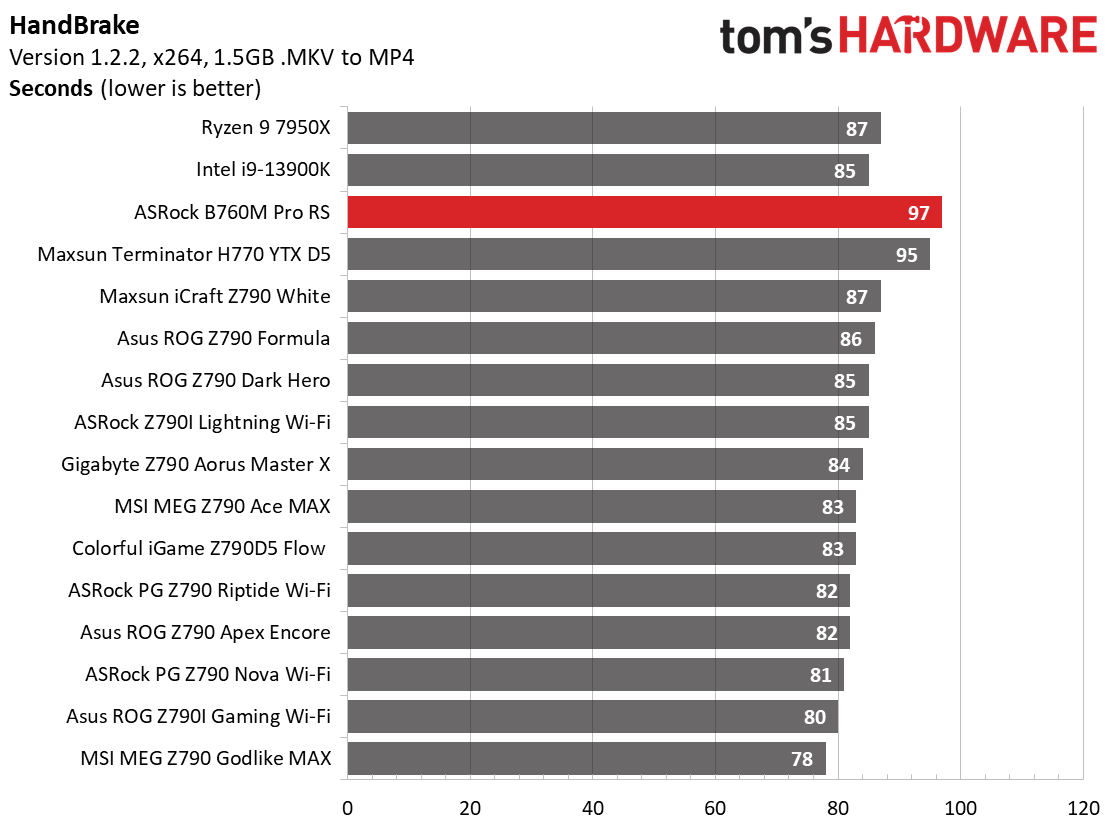
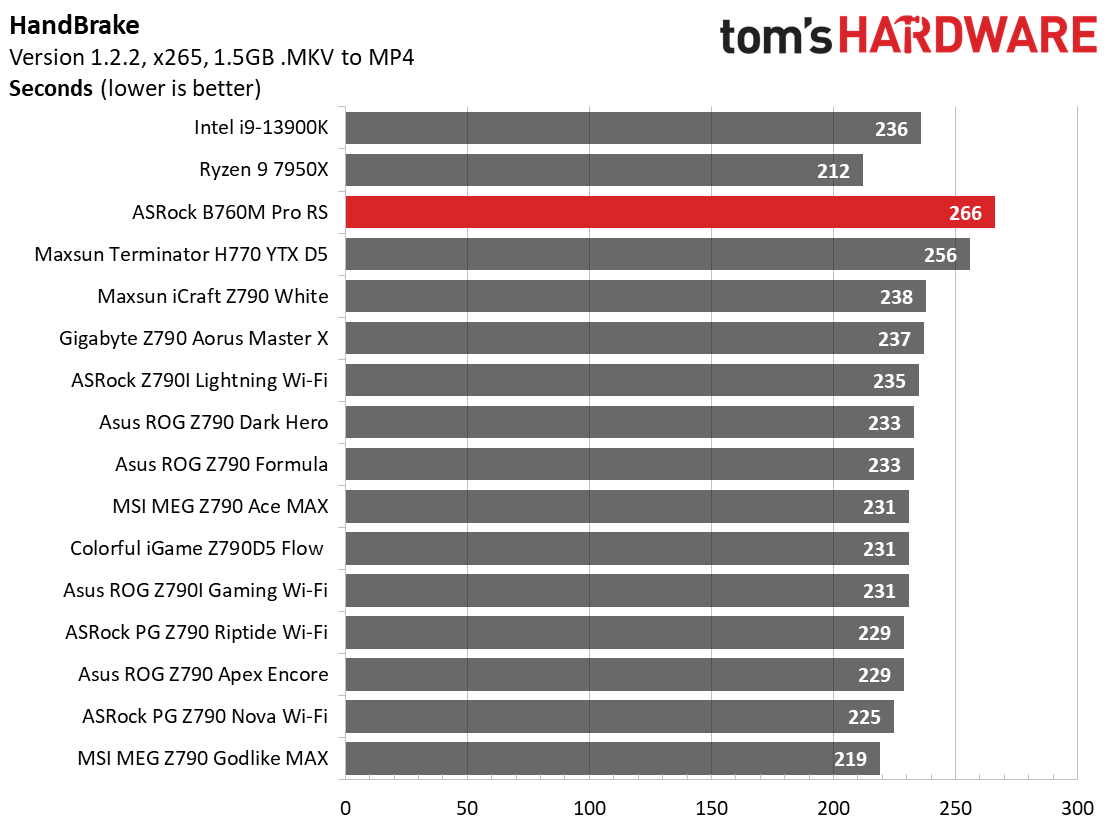
In our timed applications, the short LAME test was average among the other boards, while the Corona and Handbrake tests were some of the slowest we recorded on the platform. You can’t hide the slower default behavior in long-running tests.
3D Games and 3DMark
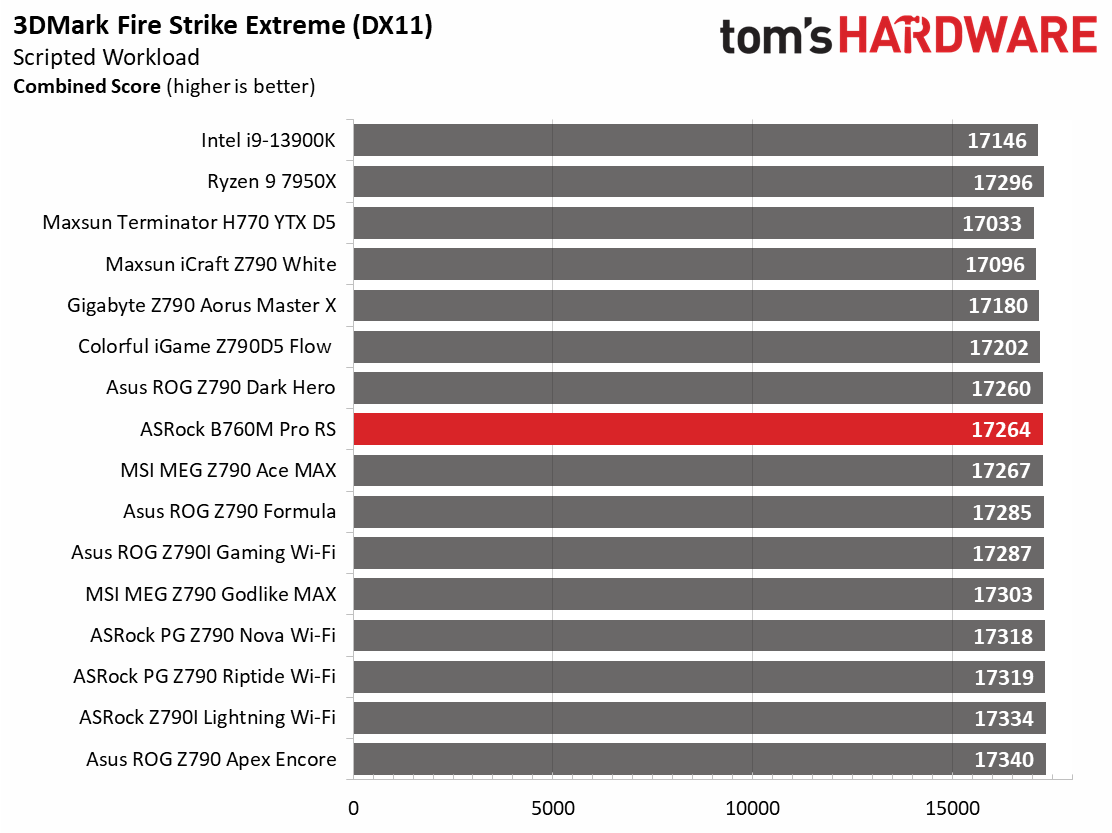
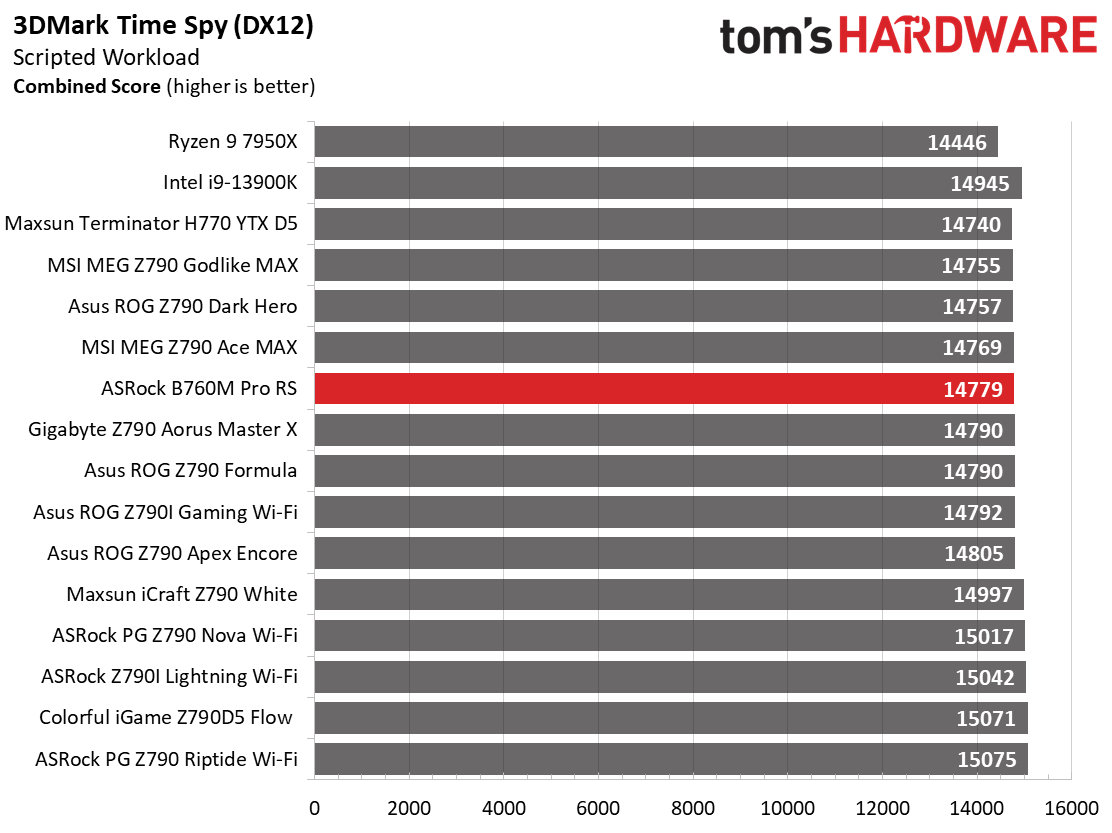
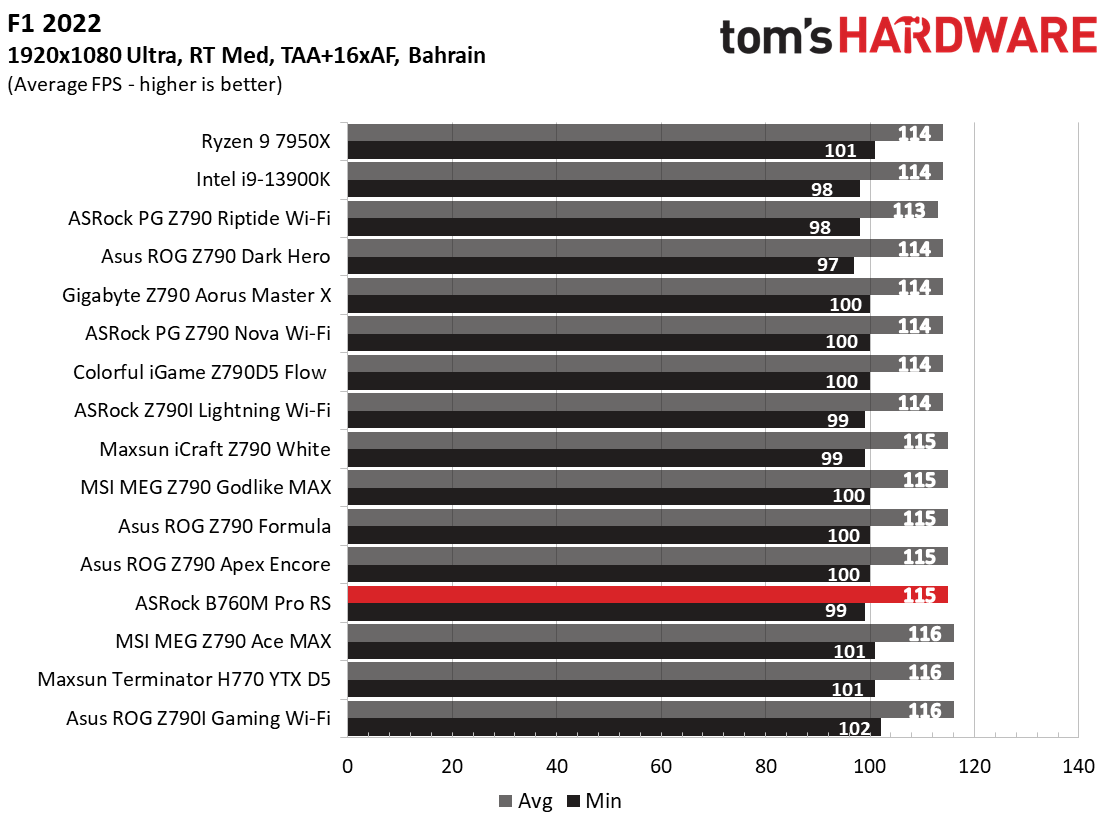
Starting with the launch of AMD’s Ryzen 7000 platform, we’ve updated one of our games, F1 21 to F1 22, while keeping Far Cry 6. We run the games at 1920x1080 resolution using the Ultra preset (details listed above). As the resolution goes up, the CPU tends to have less impact. The goal with these settings is to determine if there are differences in performance at the most commonly used (and CPU/system bound) resolution with settings most people use or strive for (Ultra). We expect the difference between boards in these tests to be minor, with most falling within the margin of error differences. We’ve also added a minimum FPS value, which can affect your gameplay and immersion experience.
In gaming, the default power limits didn’t get in the way. In the 3DMark tests, this board was average, while in gaming, it was average to slightly above average. So long as you’re not beating on the CPU in heavily threaded activities, you should get everything it has to give.
Overclocking
The B760 chipset for Intel doesn’t allow users to overclock the processor (although there are rare exceptions), but you can overclock the memory or change power limits/duration.
Get Tom's Hardware's best news and in-depth reviews, straight to your inbox.
Using the latest non-beta BIOS at the time of this writing (v7.06 from 4/26/2024), we had no issues getting our DDR5-6000 kit stable. But that was to be expected. Our Team Group DDR5-7200 kit didn’t fare well, even with some fiddling in the BIOS. That said, it isn’t on ASRock’s Memory QVL, so I suppose that’s to be expected. As always, for your best chance at compatibility, stick to the QVL!
Power Consumption / VRM Temperatures
We used AIDA64’s System Stability Test with Stress CPU, FPU, Cache, and Memory enabled for power testing, using the peak power consumption value. The wattage reading is from the wall via a Kill-A-Watt meter to capture the entire PC (minus the monitor). The only variable that changes is the motherboard; all other parts remain the same. Please note we moved to using only the stock power use/VRM temperature charts. Since the system uses every available degree Celsius, unless you’re using a sub-ambient cooling solution, you’ll use more power and generate more heat using default settings.
Power consumption on this board was good both on idle and at load. Sitting at the desktop, it was around 48W, while it peaked at 343W during stress testing. This is the second-most efficient board we’ve tested on this platform, so if power use is a concern, the default CPU limits will help keep that in check.
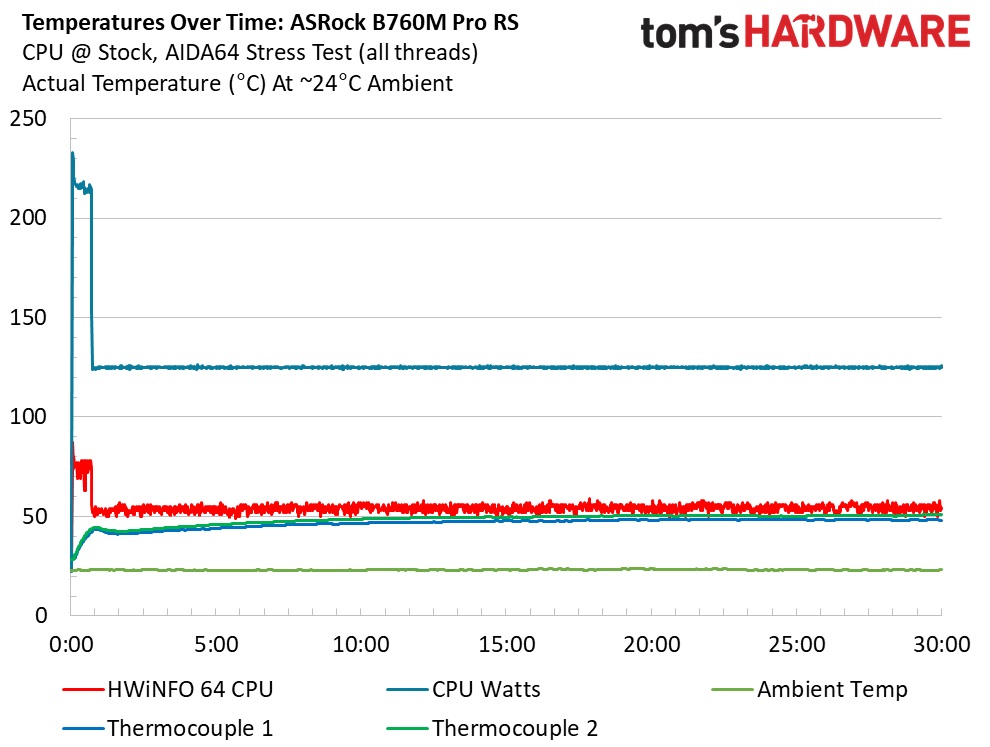
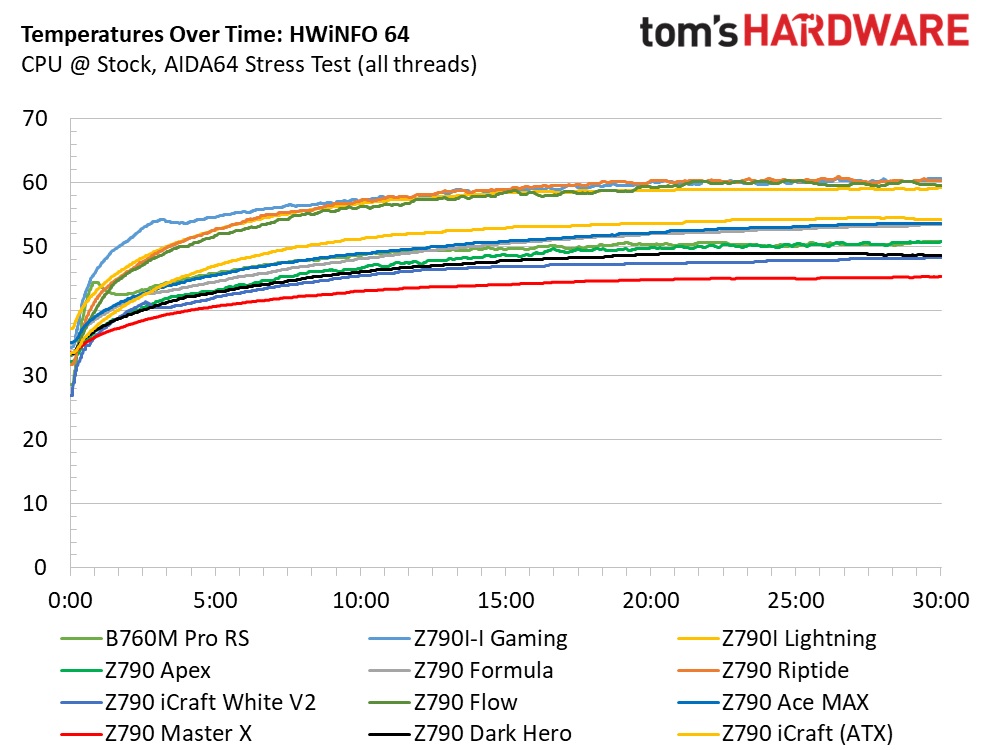
VRM temperatures were cool, peaking at just over 50 degrees Celsius. This is one of the cooler values, but do understand the power delivery is only exposed to the full 250W+ for a short time compared to most of these boards. It handled our i9-14900K out of the box, but if you unleash the beast (RE: raise power limits) and plan on heavy CPU use, you want good airflow in your chassis or actively cool the power delivery for best results.
Bottom Line
The ASRock B760M Pro RS delivers a well-rounded budget solution capable of driving flagship-class processors and relatively fast memory, with ample storage options at a reasonable price. You certainly don’t get all the bells and whistles that come with more expensive boards, but this board does the job without breaking the bank. Priced at $123.99 on Newegg, you get three M.2 sockets and four SATA ports for storage, integrated 2.5 GbE, and support for Intel’s 12th through 14th-gen processors.
There’s a fair amount of competition in the budget space, with the Gigabyte B760M DS3H AX ($139.99) and the MSI Pro B760M-A Wi-Fi ($144.99), which both have Wi-Fi included. A simple fix is to get the Wi-Fi version of this board for a pittance more, or buy a compatible add-in-card. However, those competing boards offer fewer M.2 storage options (two M.2 sockets versus three) but have USB 3.2 Gen 2 (10 Gbps) USB ports. Otherwise, they are similar in sporting budget power delivery, budget audio, and budget appearance.
For those looking for a budget-class Micro ATX solution that doesn’t overclock the processor or break the bank, ASRock’s B760M Pro RS is a fine solution in the sub-$ $150 space. You get more storage options than others, but it is lacking in USB speeds, so transfers will be limited if you work with fast external storage.
MORE: Best Motherboards
MORE: How To Choose A Motherboard
MORE: All Motherboard Content

Joe Shields is a staff writer at Tom’s Hardware. He reviews motherboards and PC components.
-
Amdlova Its insane to see these power loads... My build has same power full load cpu+vga+ screenReply -
35below0 "...the board allowed for a 250W boost out of the box and then settled to 125W for the remainder of the stress testing. Compared to boards that allow more power use, it is slower, but you can quickly work around this by adjusting the power limits. Outside of that, it was a competent gamer and did well in tasks that didn’t involve pushing the CPU hard..."Reply
This is why all manufacturers pushed unlimited power delivery. Every article is about MOAR POWER, and motherboards that "perform better" or are "slower" will lose sales.
Do we need this?
What matters most is features like USB ports and NVMe storage. RAM speed in MT/s is also useful as well as any compatibility problems.
Does it run processors that it's sensible to pair with? If yes, than the above is far more important than whatever results an i9 shows.
I wouldn't put an unlocked i5 into that motherboard, and in fact it would have been useful to test it with something like a 12400 or 13600K or similar. -
ocer9999 Reply35below0 said:"...the board allowed for a 250W boost out of the box and then settled to 125W for the remainder of the stress testing. Compared to boards that allow more power use, it is slower, but you can quickly work around this by adjusting the power limits. Outside of that, it was a competent gamer and did well in tasks that didn’t involve pushing the CPU hard..."
This is why all manufacturers pushed unlimited power delivery. Every article is about MOAR POWER, and motherboards that "perform better" or are "slower" will lose sales.
Do we need this?
What matters most is features like USB ports and NVMe storage. RAM speed in MT/s is also useful as well as any compatibility problems.
Does it run processors that it's sensible to pair with? If yes, than the above is far more important than whatever results an i9 shows.
I wouldn't put an unlocked i5 into that motherboard, and in fact it would have been useful to test it with something like a 12400 or 13600K or similar.
Yea, not quite sure who would run a i9 on this motherboard, not that is not capable but it's just doesnt make sense for someone to spend so much on a CPU and then so little on a mobo.