Why you can trust Tom's Hardware
Benchmark Results
Our standard benchmarks and power tests are performed using the CPU’s stock frequencies (including any default boost/turbo) with all power-saving features enabled. We set optimized defaults in the BIOS and the memory by enabling the XMP profile. For this baseline testing, the Windows power scheme is set to Balanced (default) so the PC idles appropriately.
Synthetic Benchmarks
Synthetics provide a great way to determine how a board runs, as identical settings should produce similar performance results. Turbo boost wattage and advanced memory timings are areas where motherboard makers can still optimize for stability or performance, and these settings can impact some testing.
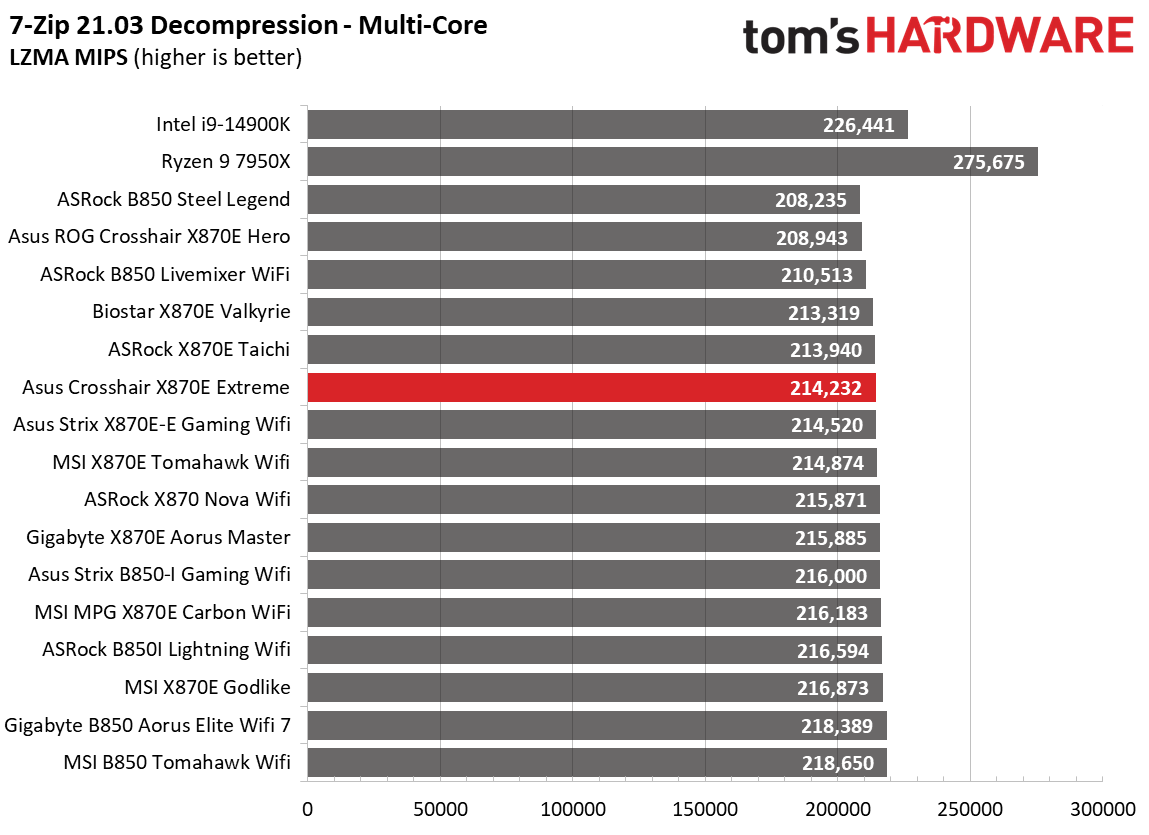
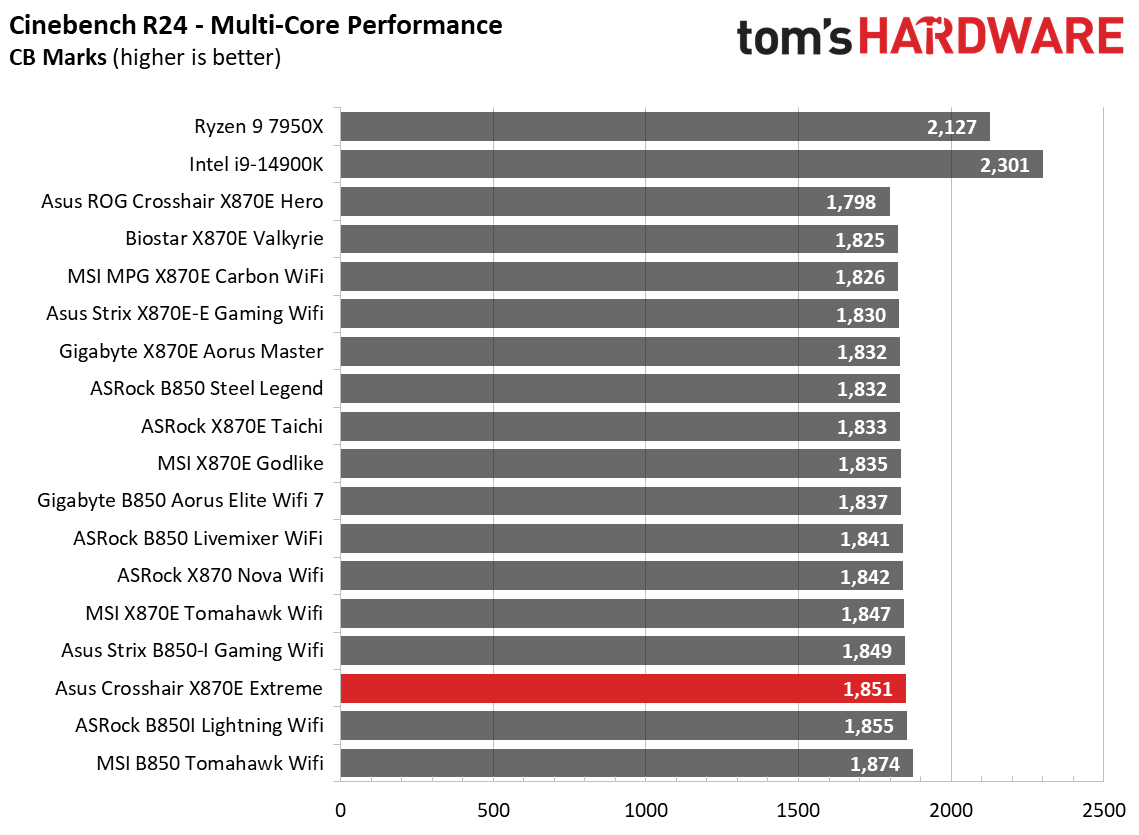
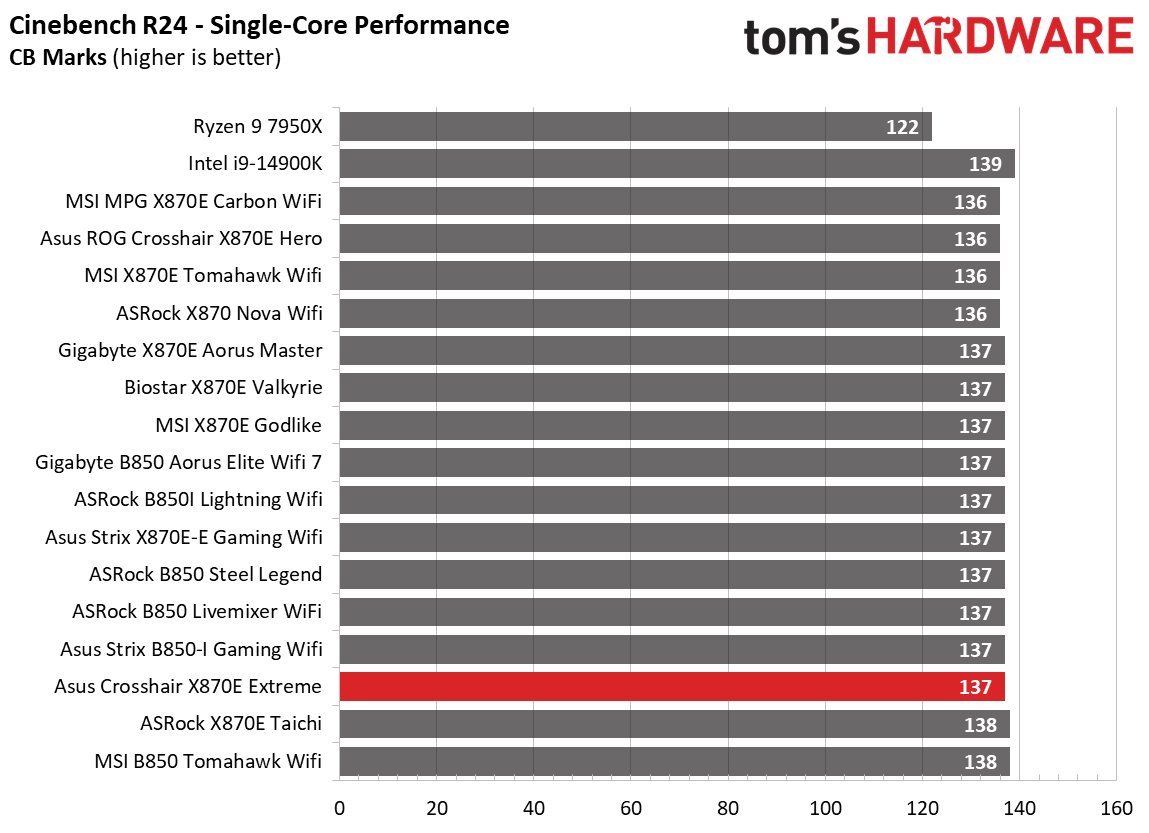
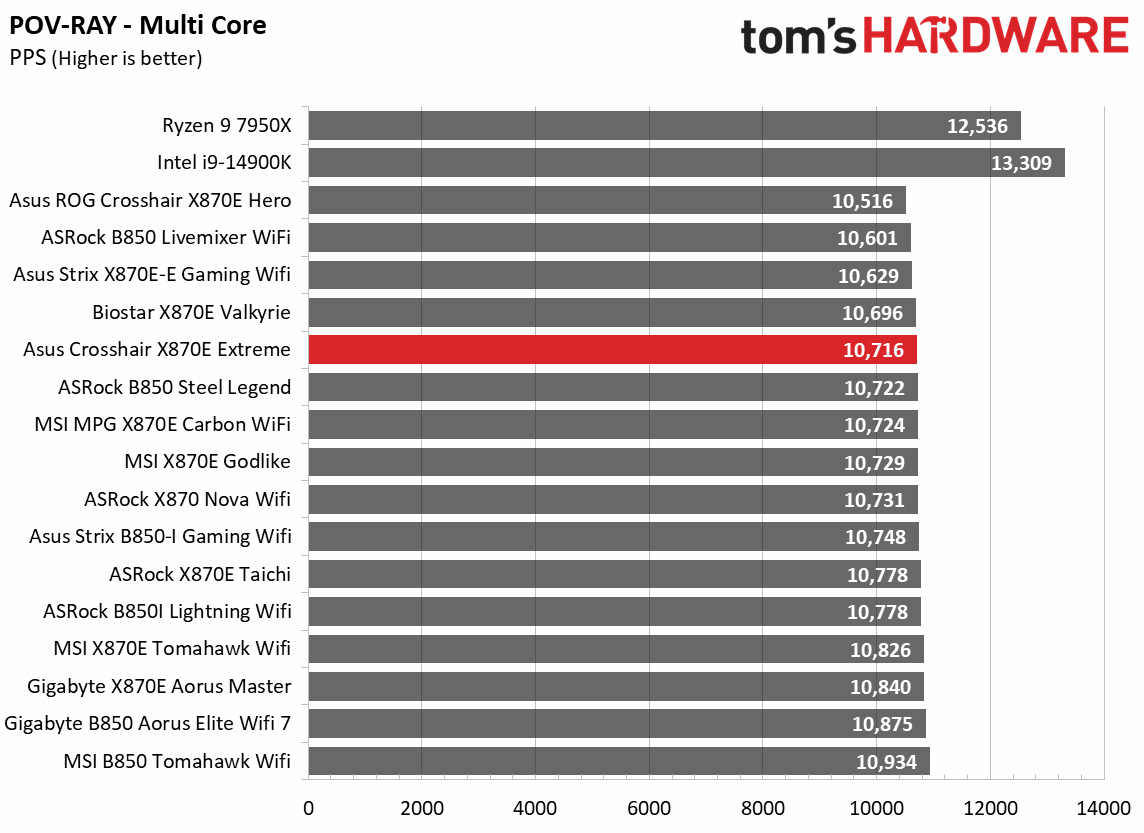
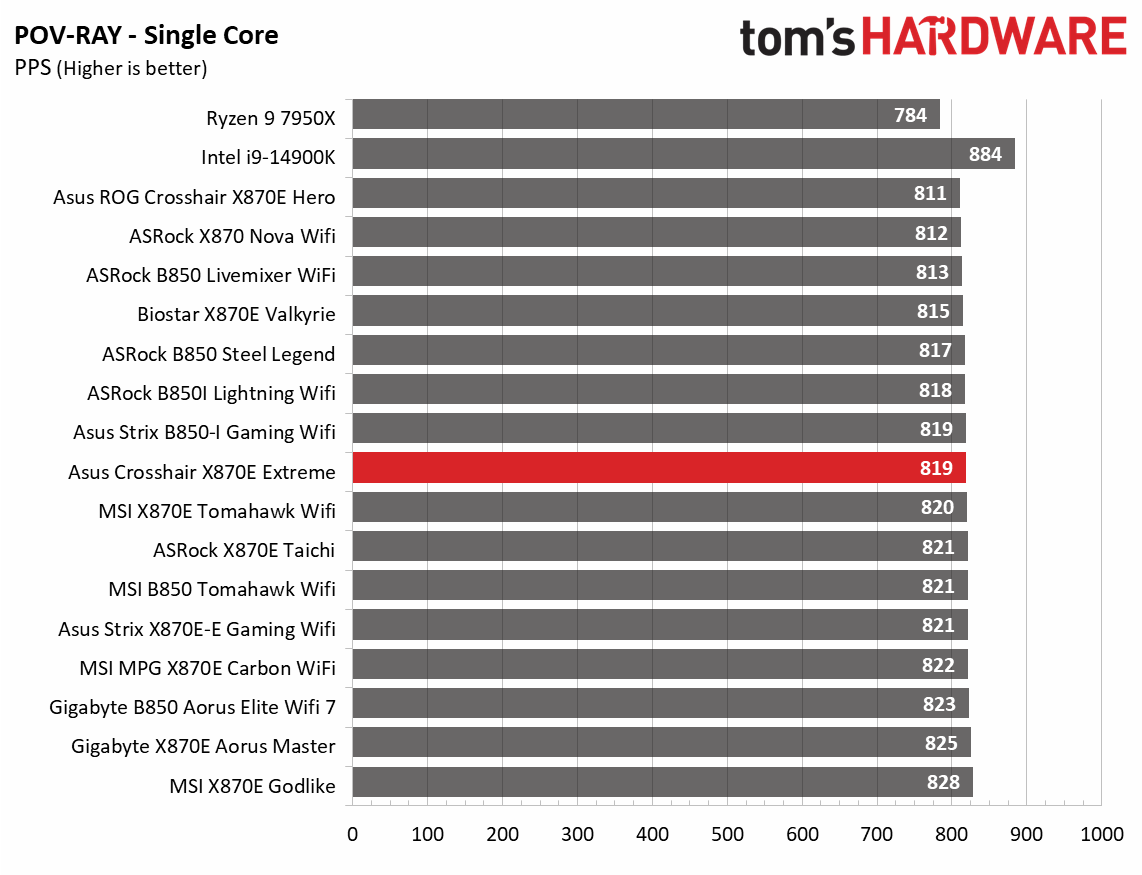
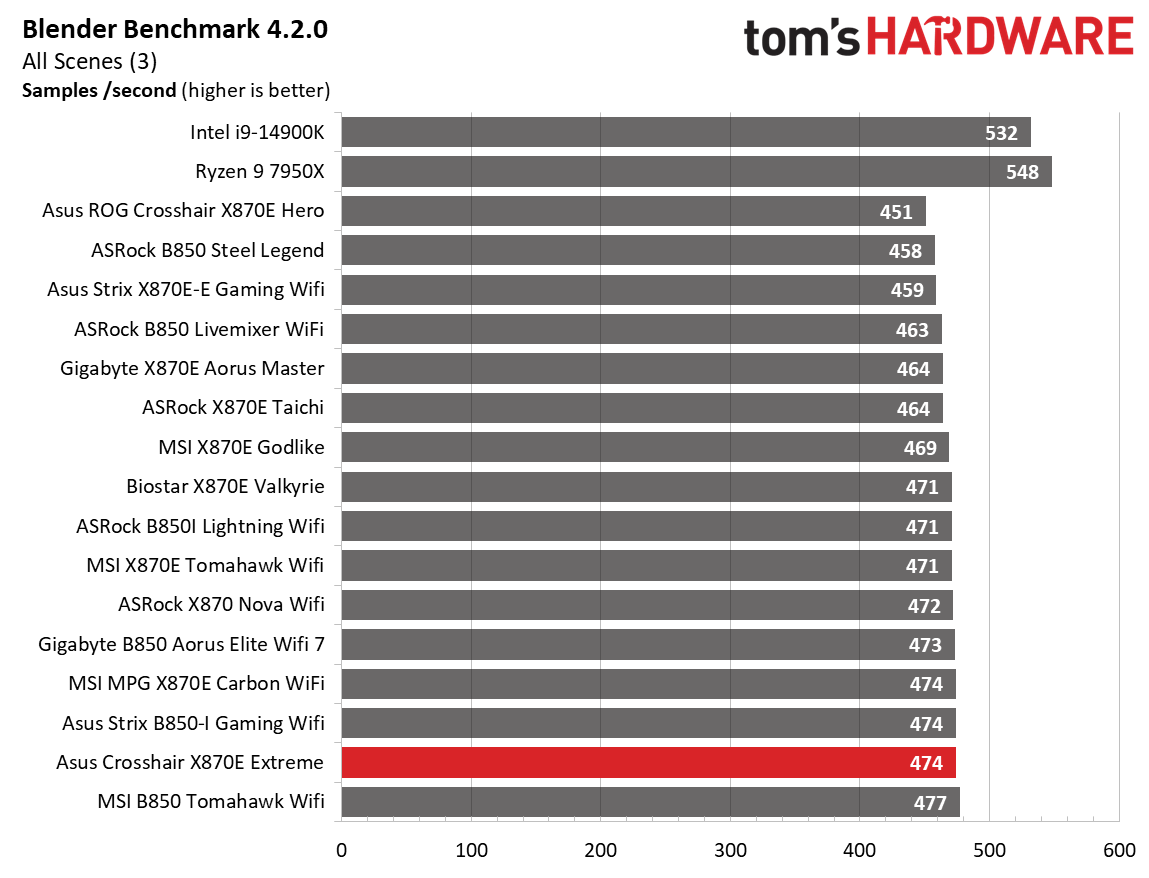
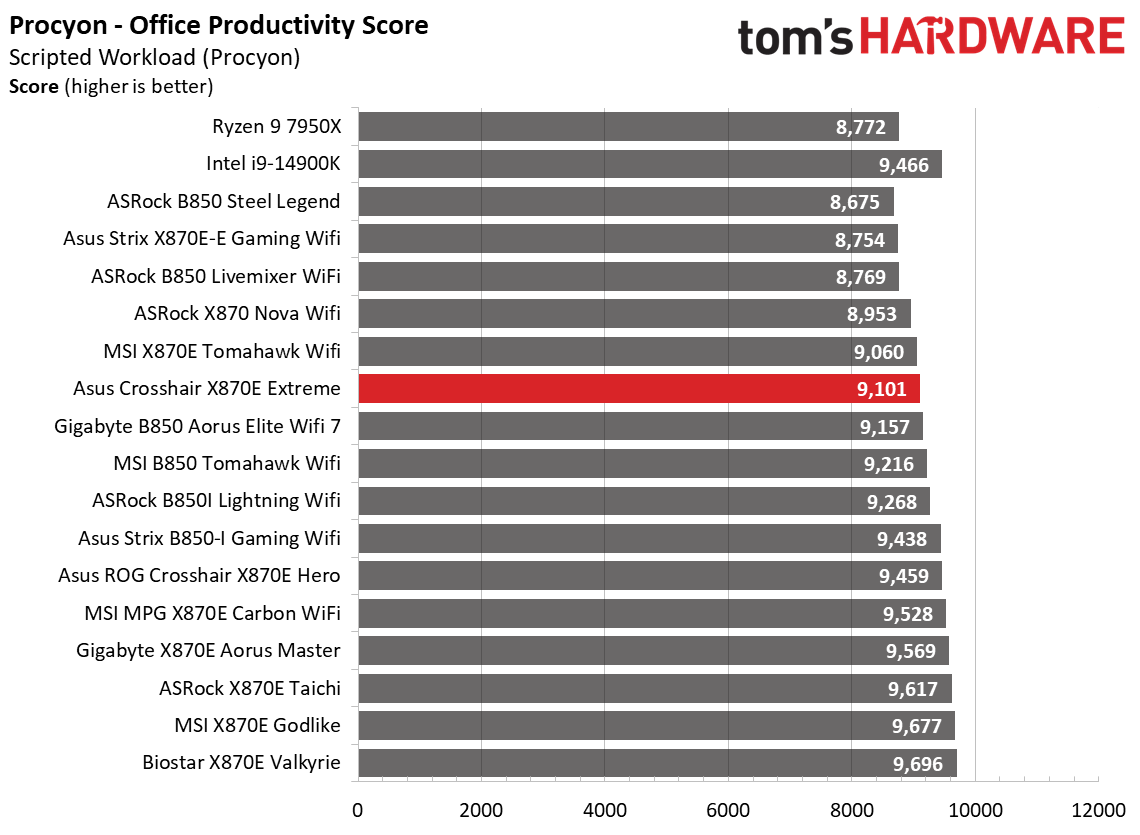
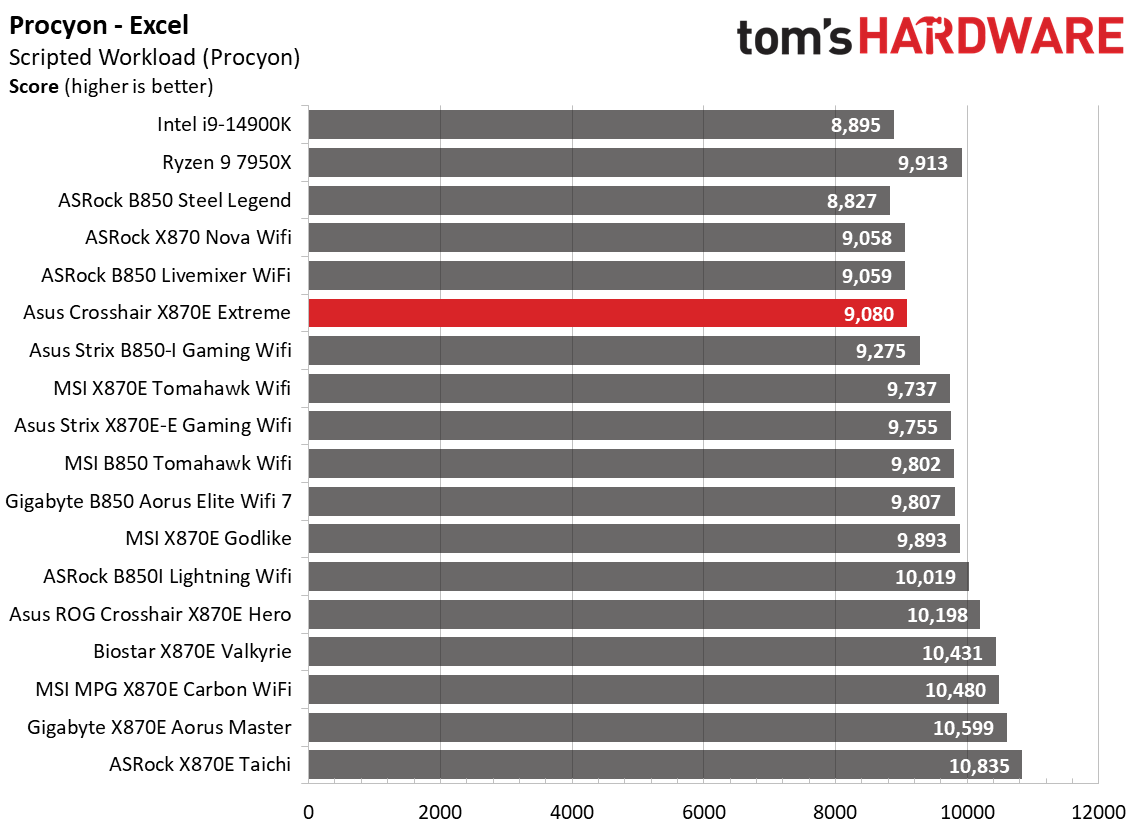
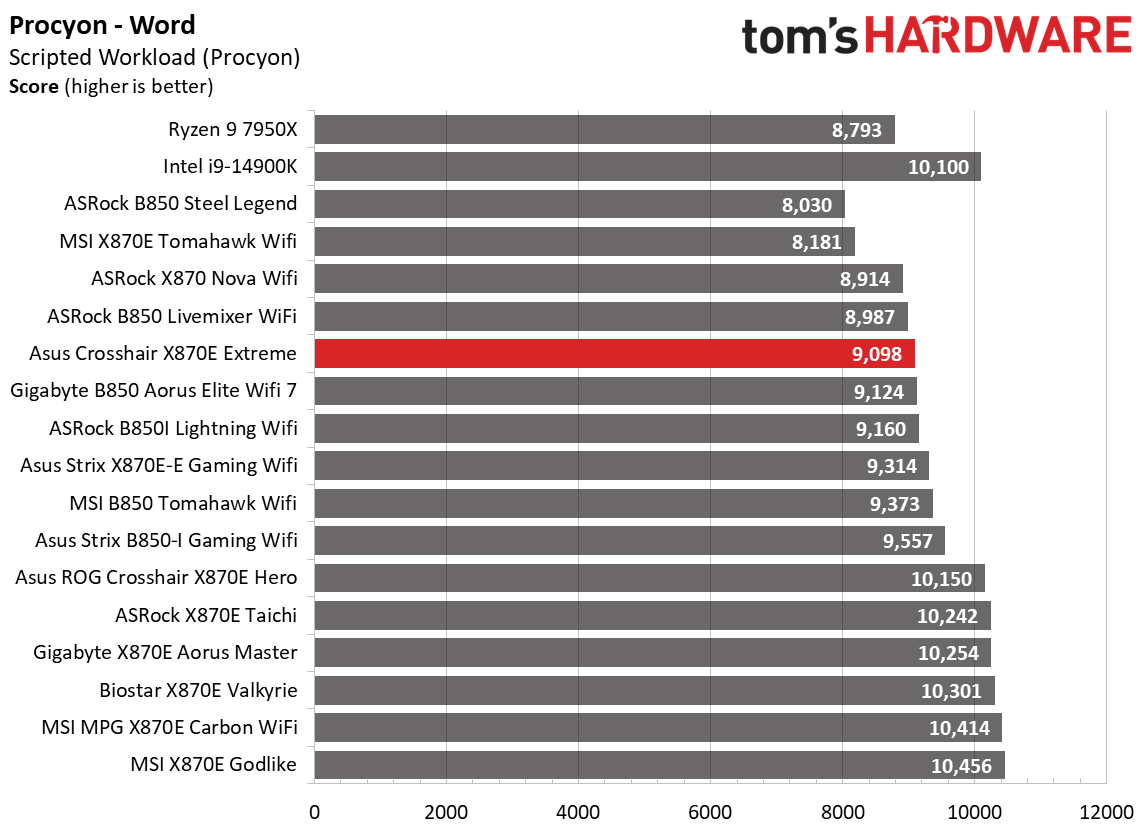
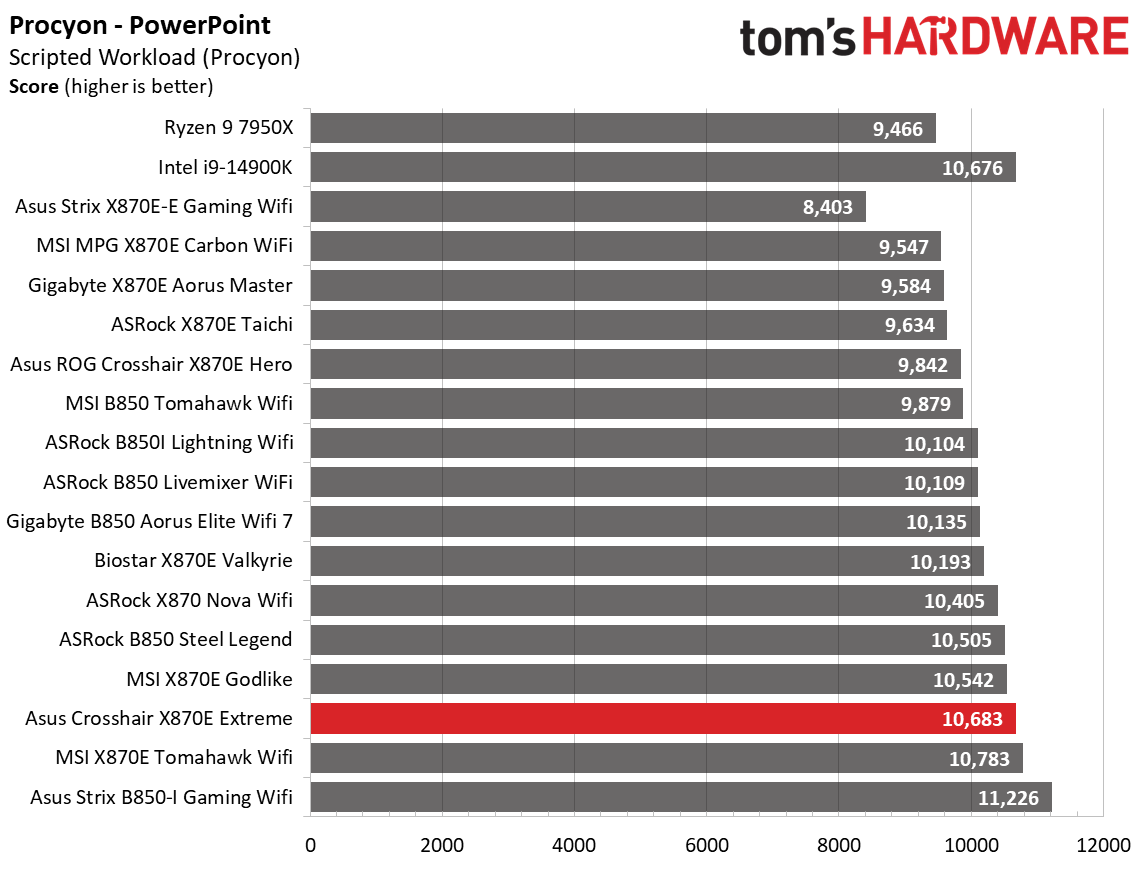
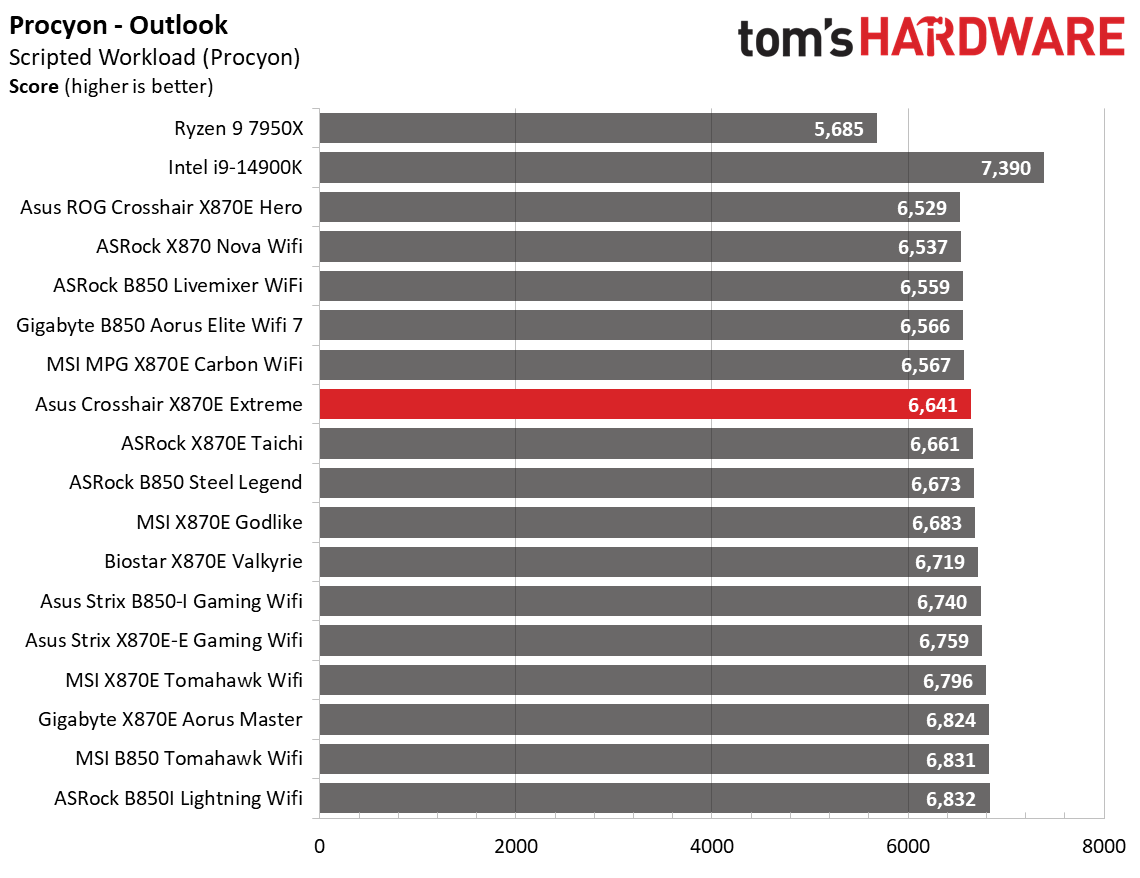
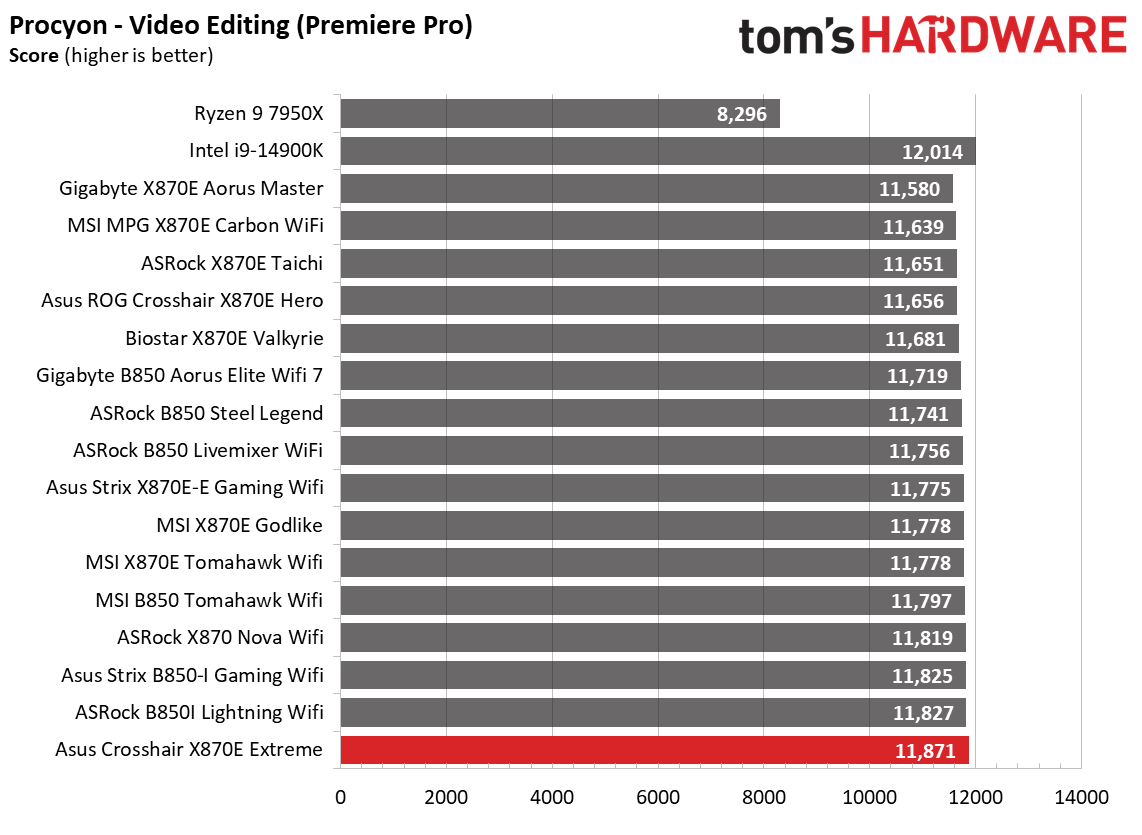
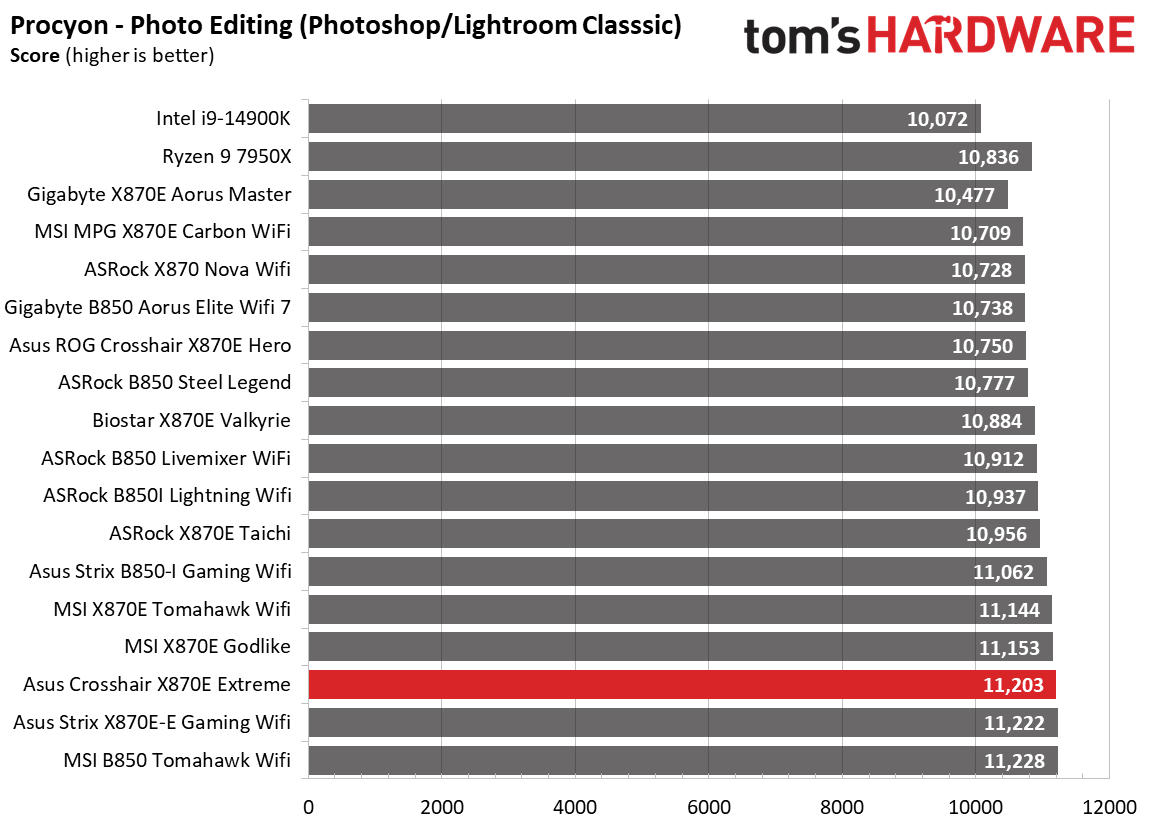
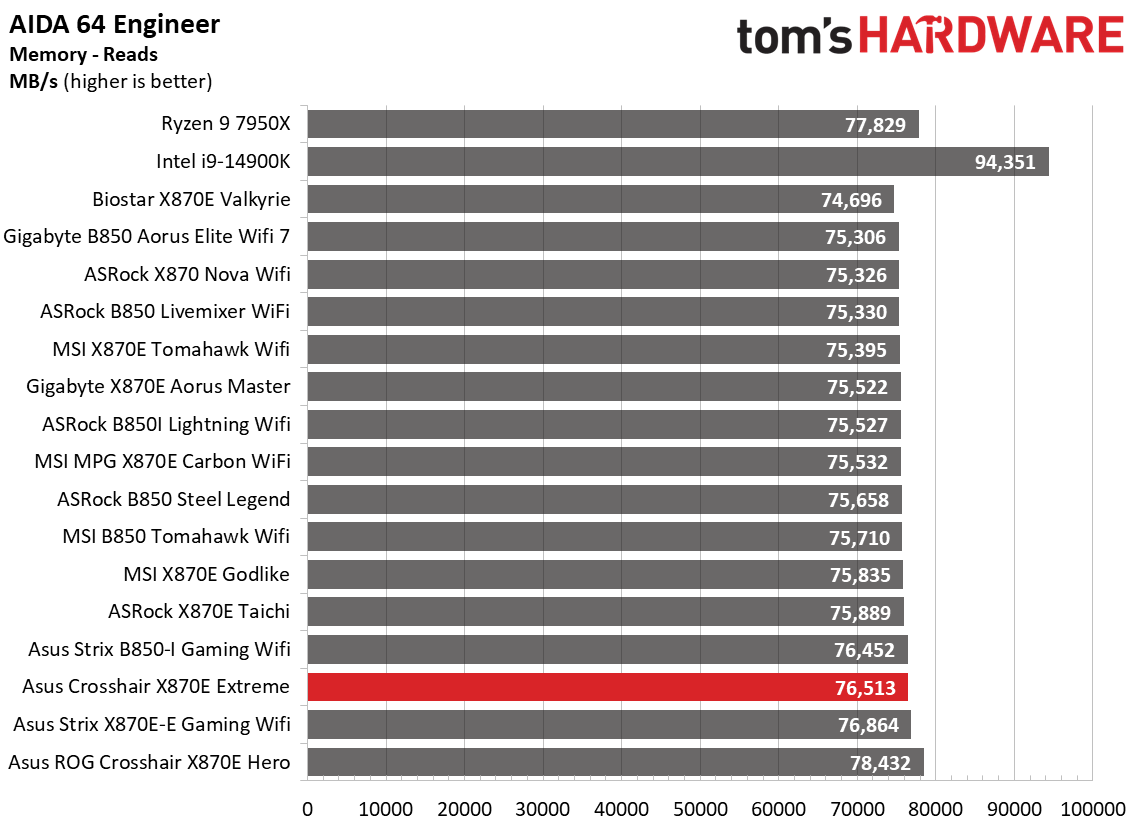
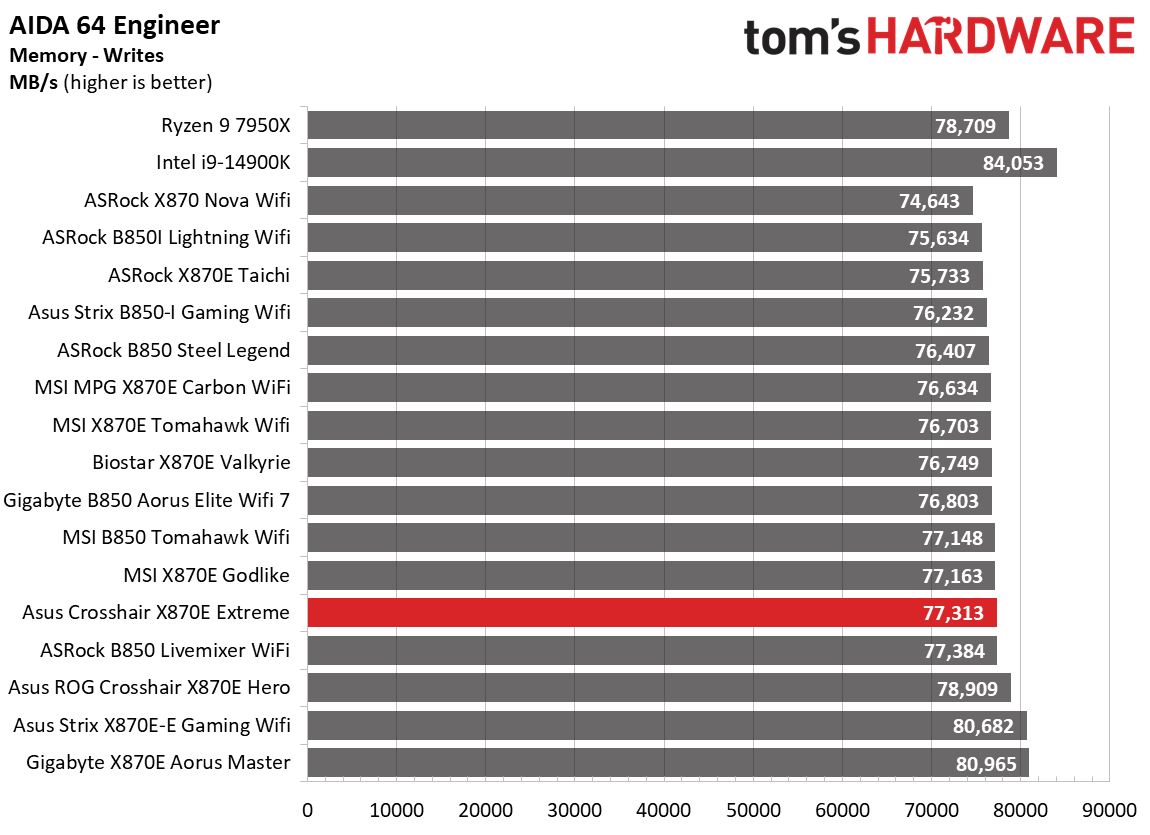
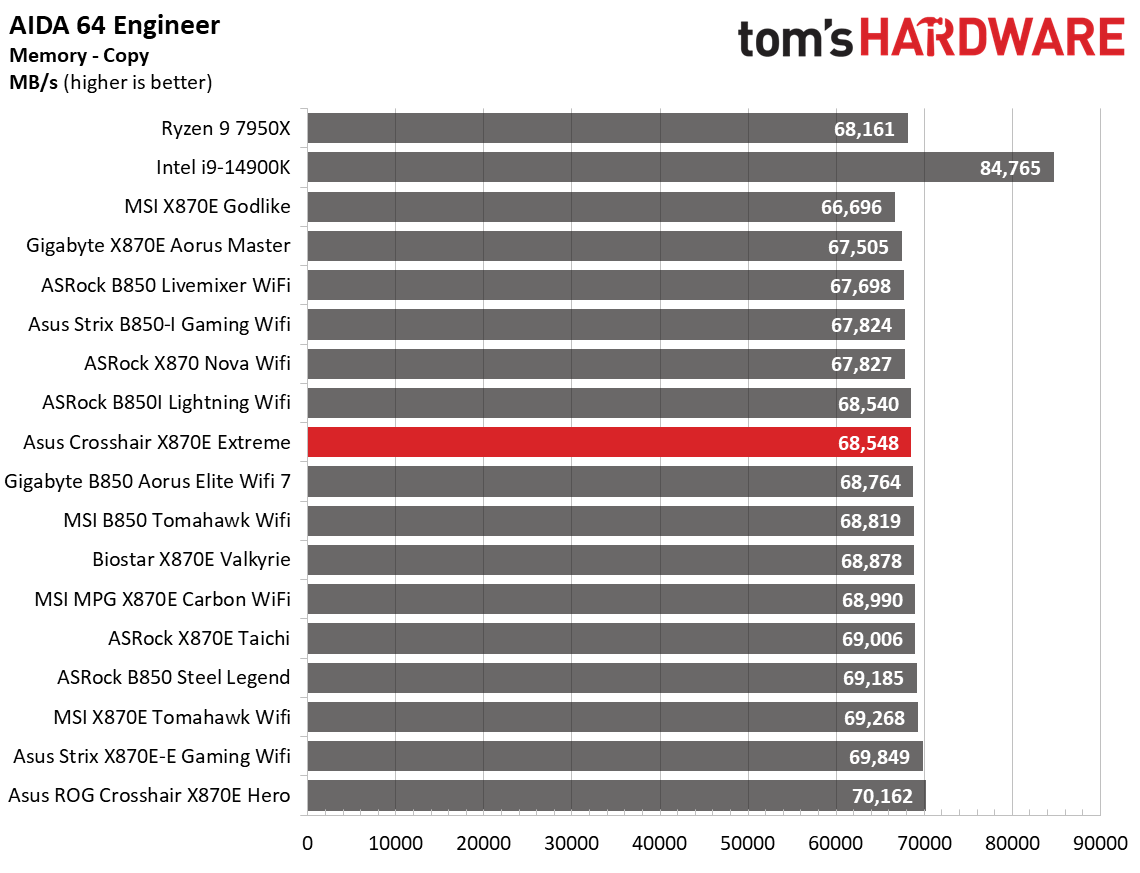
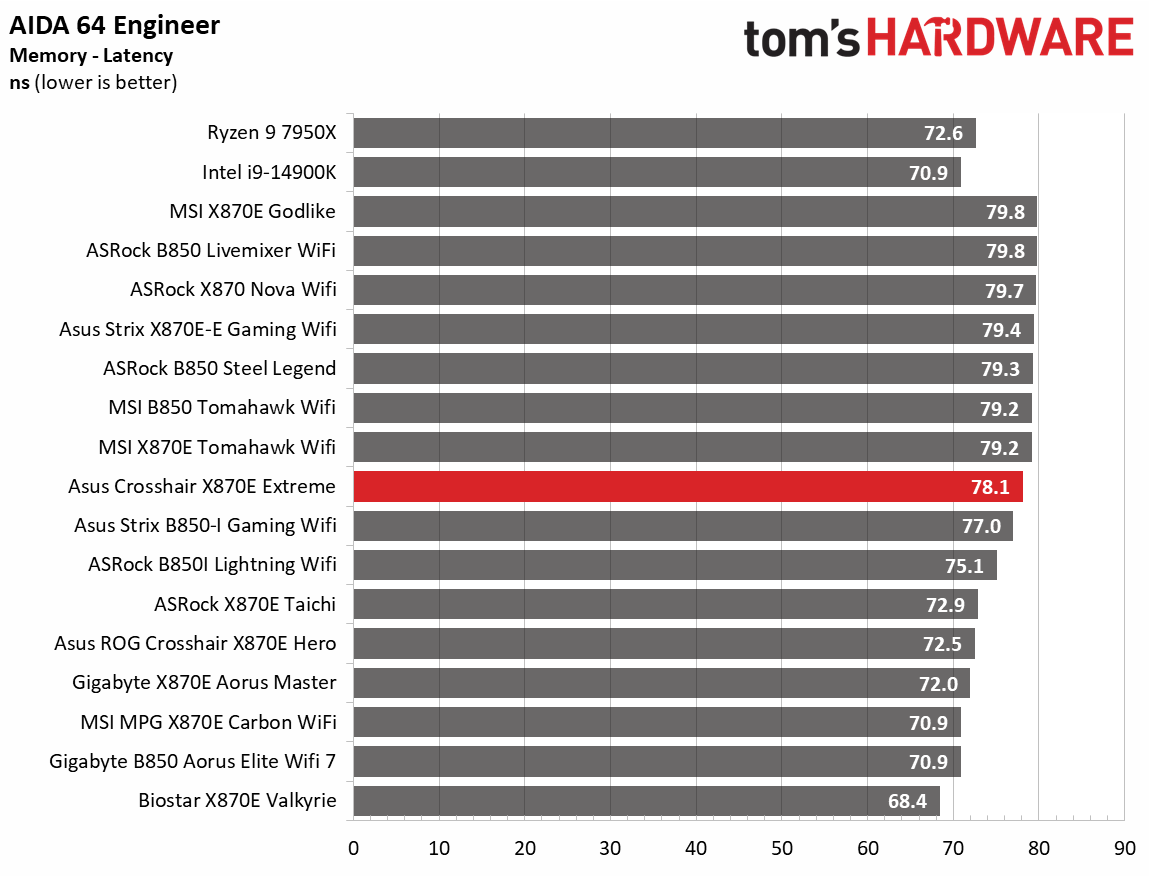
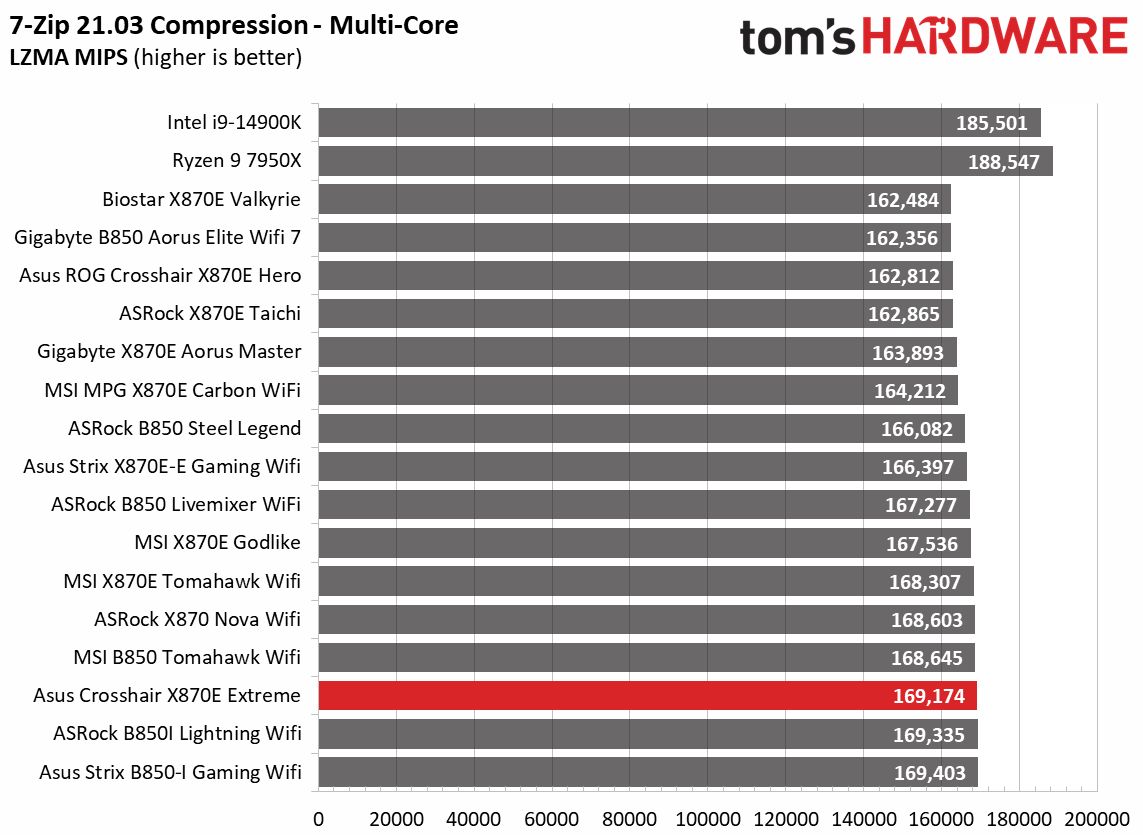
The ROG Crosshair X870E Extreme performed well on average across our synthetic benchmarks. In fact, it ran slightly faster than average in some, including Cinebench and Blender. That said, most of these results are packed tightly together, so the difference isn’t noticeable unless you’re staring at charts like this.
Timed Applications
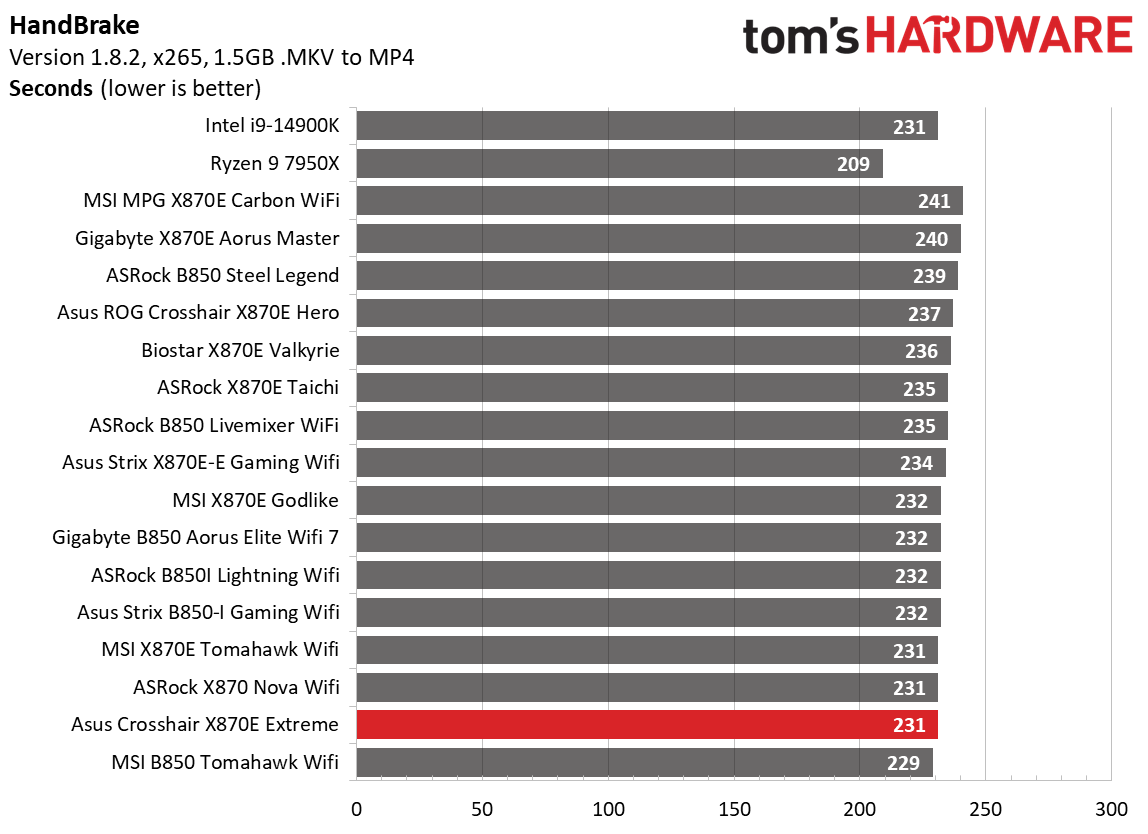
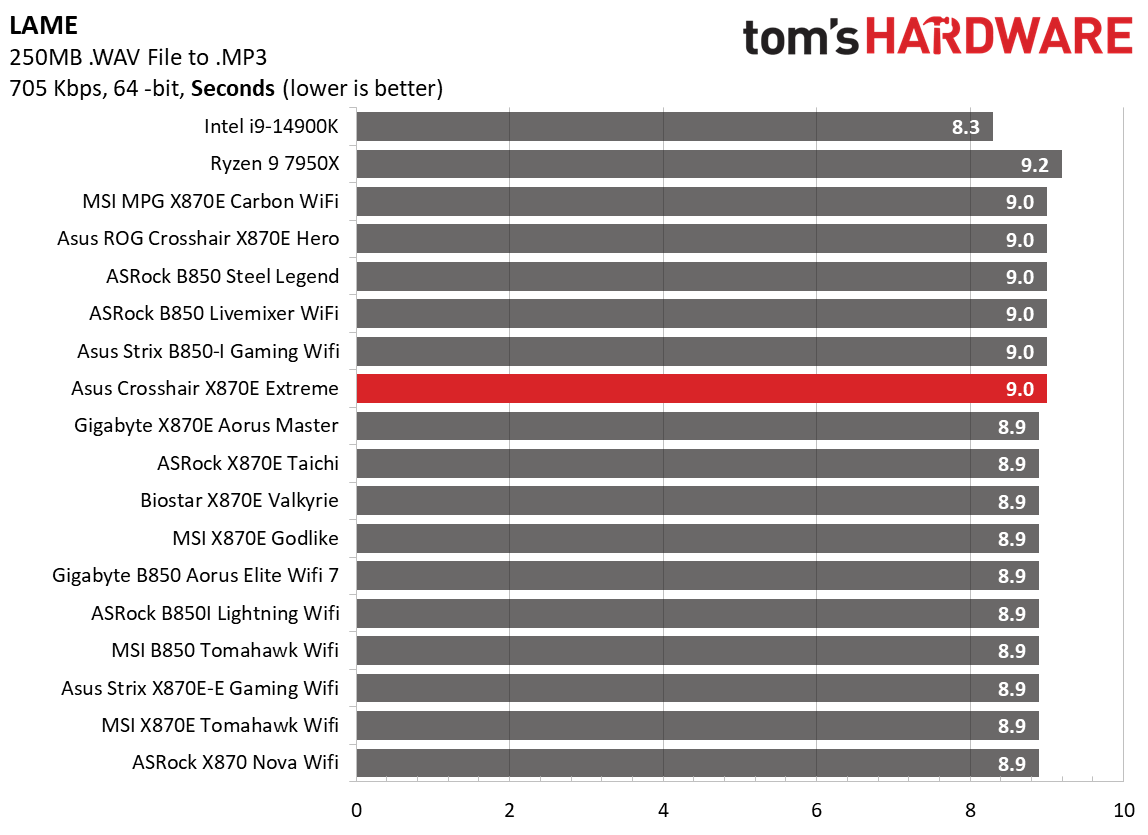
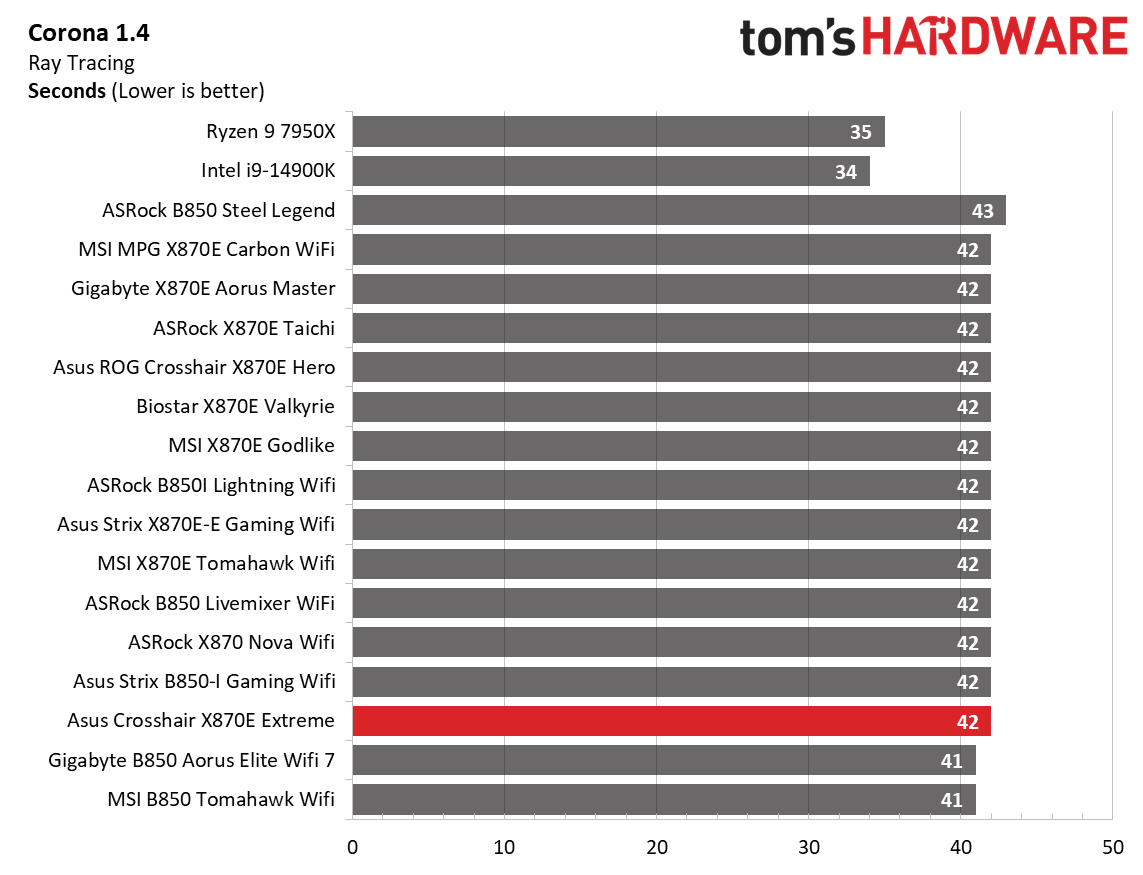
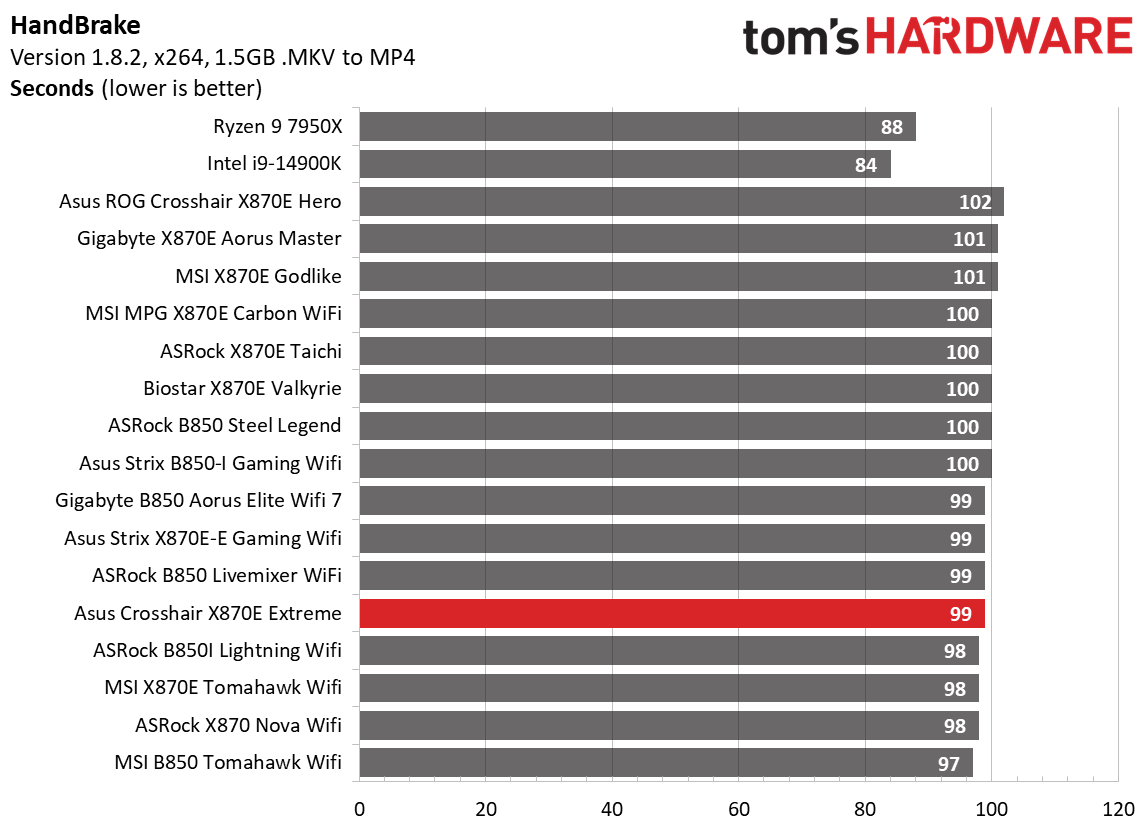
Timed applications were the same. Handbrake testing was slightly faster than average, while the Corona and LAME testing was on the slower side of results (literally a tenth-second and one-second difference). Nothing to worry about. This is a performant board out of the box with default settings.
3D Games and 3DMark
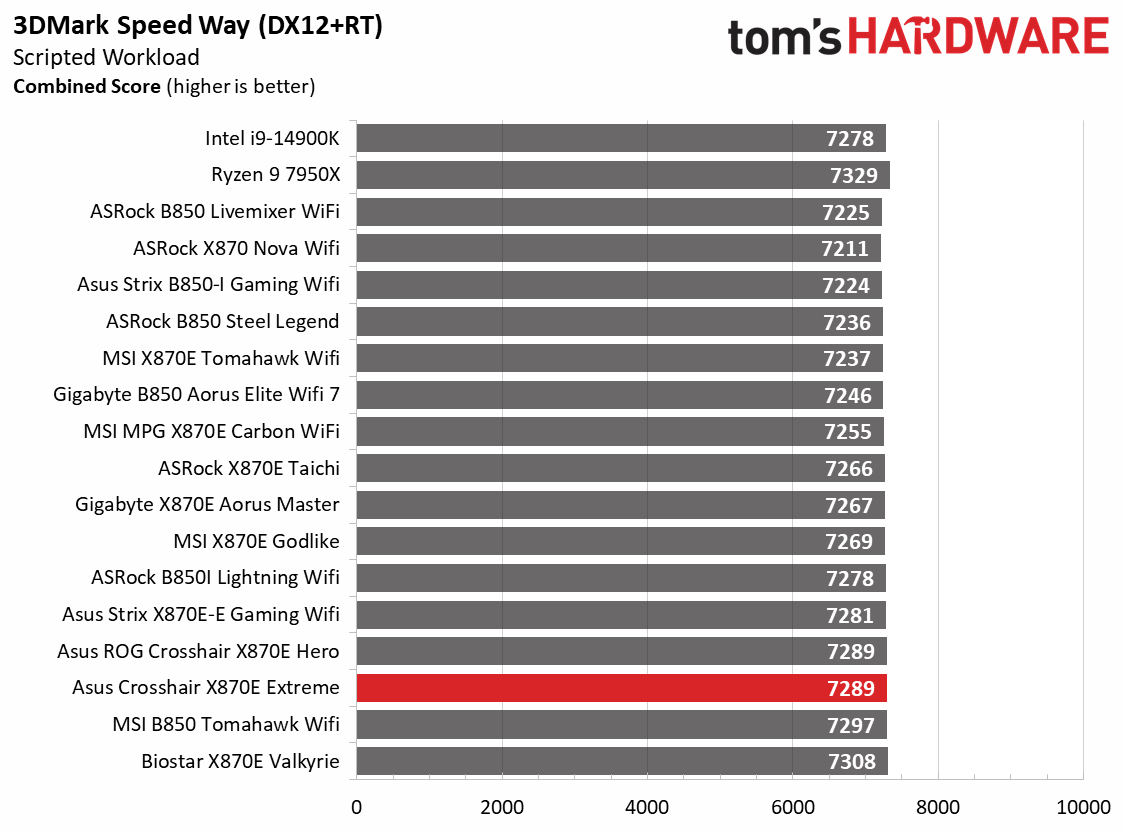
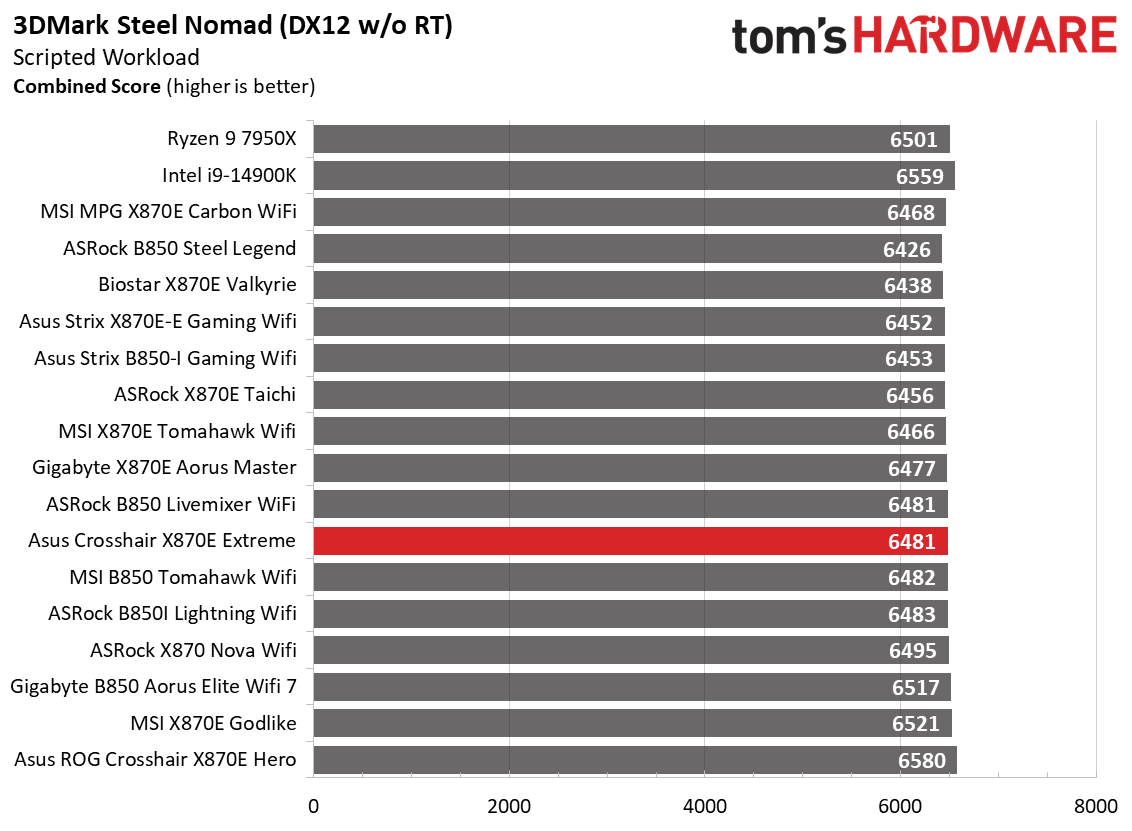
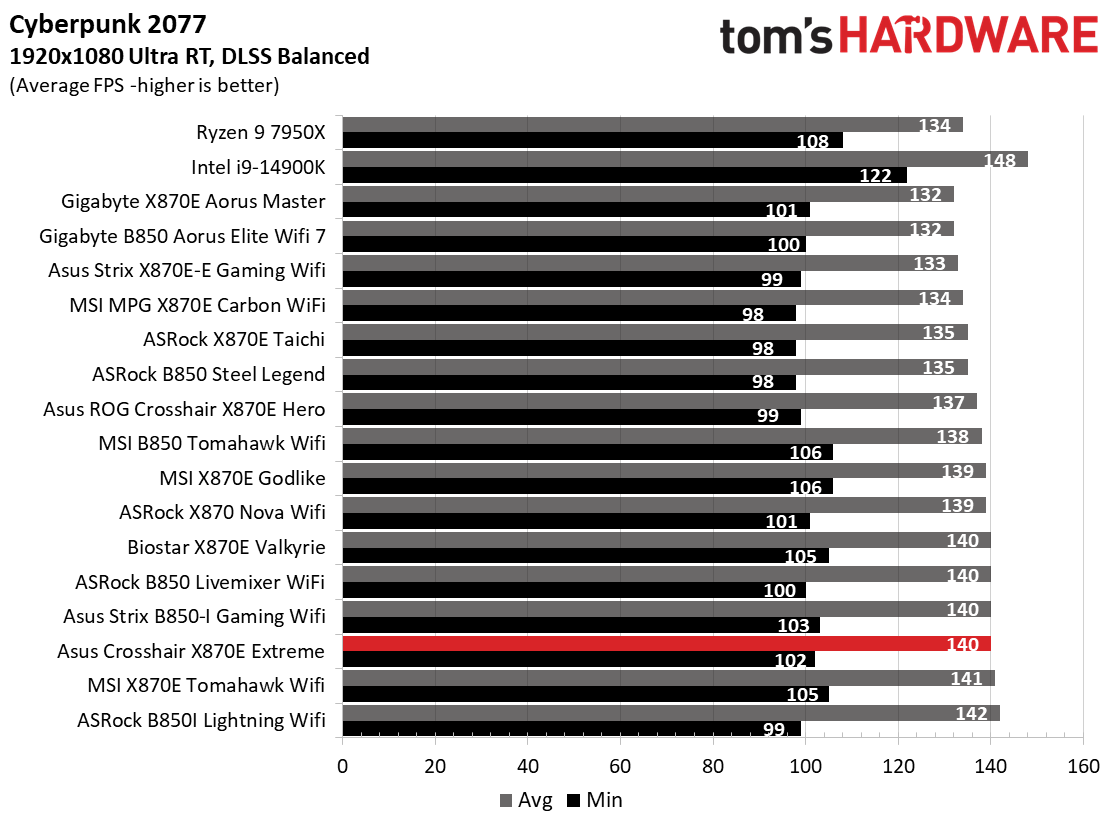
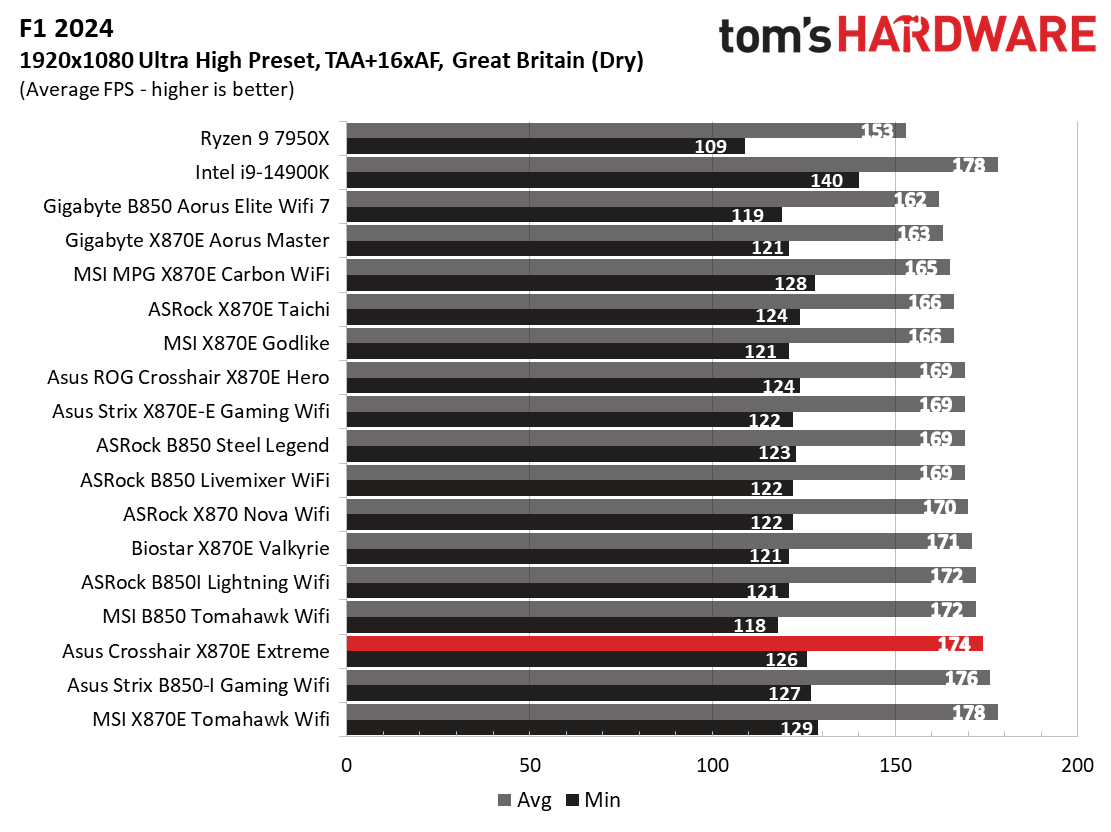
Starting with the launch of Zen 5, we’ve updated our game tests. We’re keeping the F1 racing game but have upgraded to F1 24. We also dropped Far Cry 6 in favor of a more popular and visually appealing game. We run both games at 1920x1080 resolution using the Ultra preset (details listed above). Cyberpunk 2077 uses DLSS, while we left F1 24 to native resolution scaling. The goal with these settings is to determine if there are differences in performance at the most commonly used (and CPU/system-bound) resolution with settings most people use or strive for (Ultra). We expect the difference between boards in these tests to be minor, with most falling within the margin of error. We’ve also added a minimum FPS value, which can affect your gameplay and immersion experience.
Gaming results were also solid across UL 3DMark and our two games. Overall, this board performs well across a wide variety of functions.
Overclocking
Over the past few CPU generations, overclocking headroom has been shrinking on both sides of the fence while the out-of-the-box potential has increased. For overclockers, this means there’s less fun to have. For the average consumer, you’re getting the most out of the processor without manual tweaking. Today’s motherboards are more robust than ever, and they easily support power-hungry flagship-class processors, so we know the hardware can handle them. There are multiple ways to extract even more performance from these processors: enabling a canned PBO setting, manually tweaking the PBO settings, or just going for an all-core overclock. Results will vary and depend on the cooling as well. In other words, your mileage may vary. Considering all of the above, we’re not overclocking the CPU. However, we will try out our different memory kits to ensure they meet the specifications.
Get Tom's Hardware's best news and in-depth reviews, straight to your inbox.
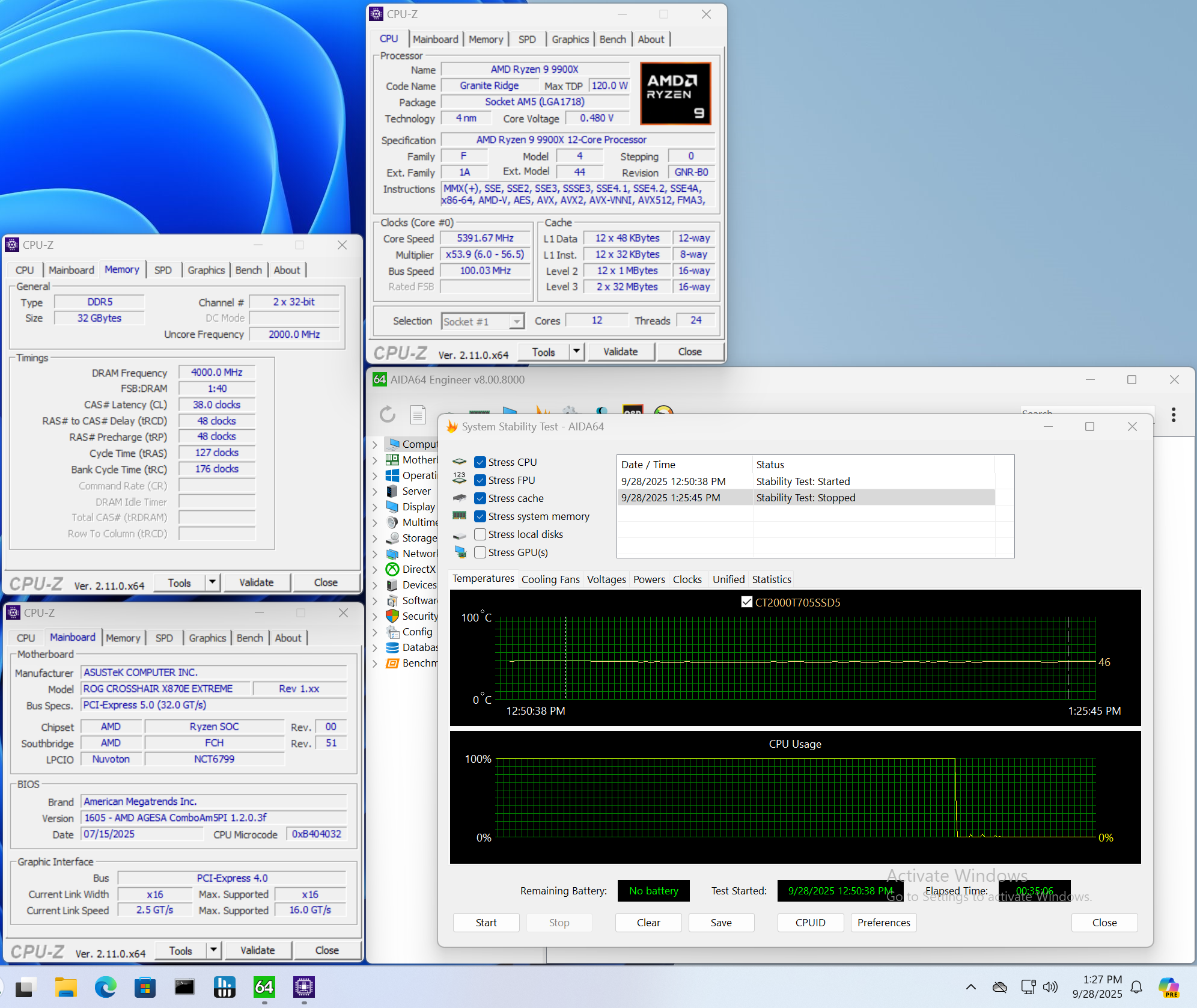
The Crosshair X870E Extreme was one of the only boards to successfully run our stress test using our DDR5-8000 (Klevv) kit. It was right at the listed limits, and in fact, the kit (there’s only one DDR5-8000 kit on the list from G.Skill) wasn’t listed as supported, but here we are!
I consider the Extreme more of a luxury performance board, whereas the Apex focuses more on performance. However, if performance is what you want, you can achieve it on this board in various ways. Do you prefer manual overclocking? There are plenty of tools in the BIOS (including BCLK overclocking), Turbo V, Core Flex, and the Armory Crate on the software side to keep you busy, even with sub-ambient adventures. If you just want the PC to do most of the work, Asus’s Overclocking technologies, including the Dynamic OC Switcher and AI Overclocking, will get the most out of your processor with little effort from the user.
Power Consumption / VRM Temperatures
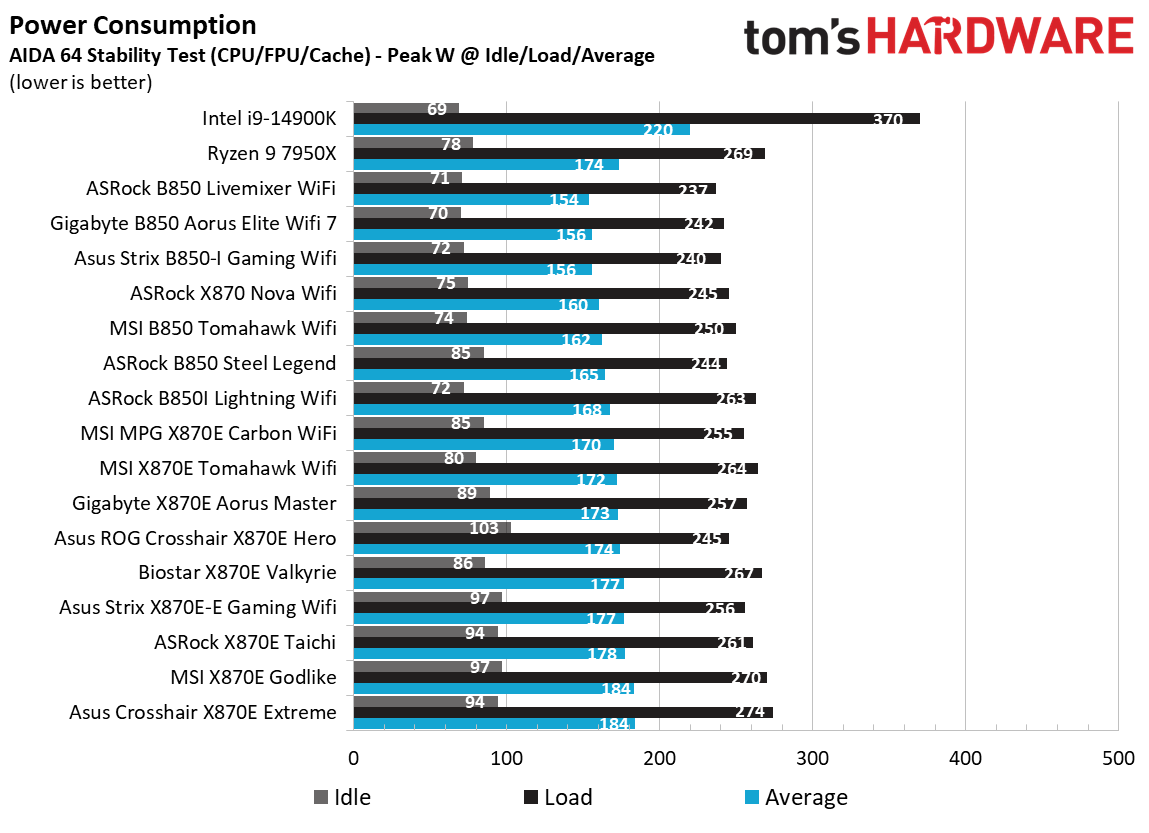
We used AIDA64’s System Stability Test with Stress CPU, FPU, Cache, and Memory enabled for power testing, using the peak power consumption value from the processor. The wattage reading is from the wall via a Kill-A-Watt meter to capture the entire PC (minus the monitor). The only variable that changes is the motherboard; all other parts remain the same. Please note that we have transitioned to using only the stock power use/VRM temperature charts, as this section aims to ensure the power delivery can handle flagship-class processors.
The power consumption of the Ryzen 9 9990X is relatively low compared to the 7950X used for the X670/X670E platform. In the past, high-end boards peaked at nearly 300W, but current systems now reach a maximum of 250- 270W during CPU stress tests (gaming with the Nvidia RTX 4080 versus the RTX 3070 is a different matter).
That said, the Extreme peaked at 274W under load (the highest we’ve recorded with this CPU/platform), with the CPU consuming around 160W (around 10W more than we typically see). The idle power consumption was also on the high side, settling at 94W. It’s not the mark of efficiency, but that’s to be expected from a board with everything the platform has to offer available.
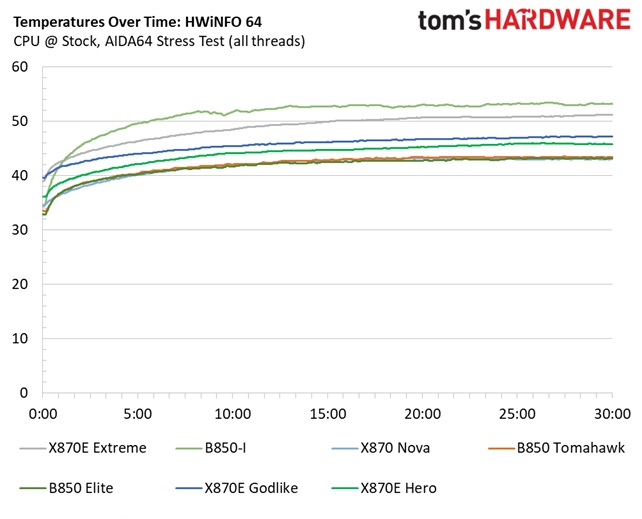
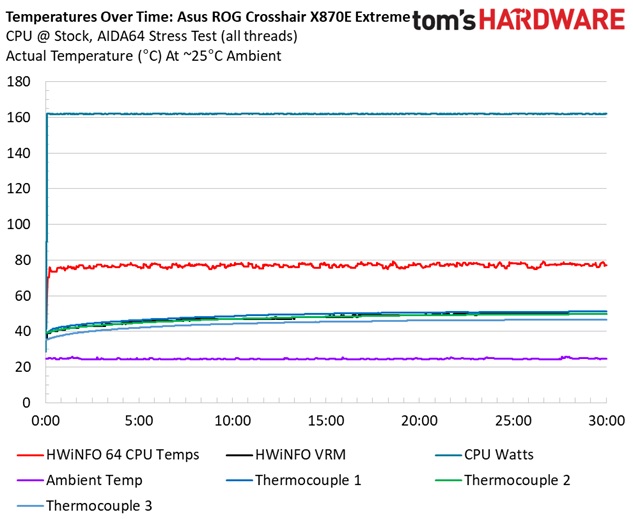
VRM temperatures peaked at just over 51 degrees Celsius on our sensors. Interestingly, the internal sensor reading was lower, but only by one degree, at 50 degrees Celsius. Using the included fan, temperatures dropped by a couple of degrees in our test-bed configuration. The fan was audible during the stress test, though you do have some control over it through various means. But it easily handled our test CPU and would also handle the likes of the Ryzen 9 9950X.
Bottom Line
The Crosshair X870E Extreme, priced at just under $1000, stands out as a premium, feature-rich motherboard. It offers robust VRMs, 10 GbE, Wi-Fi 7, and five M.2 sockets (three of which are PCIe 5.0). High-end audio with an integrated DAC/Amp is also included, along with a customizable 5-inch full-color LCD. Beyond its impressive hardware, the motherboard delivered strong performance in testing and offers valuable features, including an AI suite and a comprehensive BIOS.
The ROG Crosshair X870E Extreme is a flagship-class E-ATX motherboard from Asus, priced at $999.99. It offers high-end hardware and a premium look, which helps justify its cost. While Gigabyte's Aorus Extreme AI TOP is a less expensive flagship option at $799.99, MSI's X870E Godlike, whose price has come down to $999.99 (down from its release price of $1,099.99). Despite the various pros and cons of these high-end motherboards, Asus' ROG Crosshair X870E Extreme, when priced below the Godlike as it was a week before publishing, stands out as a solid ‘value’ among current flagship AMD motherboards. At the same price, it’s still worth it, but the value proposition then falls squarely on the $800 Gigabyte.
MORE: Best Motherboards
MORE: How To Choose A Motherboard
MORE: All Motherboard Content
Current page: Benchmark Results and Final Analysis
Prev Page Firmware, Software and Test System
Joe Shields is a staff writer at Tom’s Hardware. He reviews motherboards and PC components.
-
razor512 Those super high end boards are simply not worth it, especially since they are doing nothing to deal with the limited PICe lanes issues. This issue can be resolved as it has been done before. https://www.techpowerup.com/303835/asrock-returns-to-its-roots-with-wacky-x670-upgrade-cardReply
In this case a board maker added a PCIe card that contained an x670 chipset and effectively allowed 4 PCIe 4.0 lanes to have their bandwidth shared to 20 PCIe lanes. While there would be obvious throughput bottlenecks if you tried to use all 20 lanes, the use case in those situations would not be an issue. For example, Have the second set of PCIe 4.0 x4 lales from the first X870E chipset bo to a 3rd X970E chipset, thus making it so that there are 2 down stream chipsets, and use the 3rd one to handle a bunch of extra PCe lanes for more m.2 slots. so that no bifurcation from the X16 slots need to happen. The performance will still be very good since it is unlikely for someone to try and saturate every chipset lane at the same time, wven withmultiple SSDs, people rarely try to do throughput intensive tasks on multiple at the same time. This is why most people don't complain about the X870 E already sharing a X4 connection with 2-3 m.2 slots as well as 8 SATA ports, and numerous USB 3.2 gen 2x2 ports, as well as Ethernet, and Audio..
For the massive price premium and extended ATX design, they could have stuck an additional chipset there to support everything while leaving the main X16 slot alone for the video card. -
thestryker Reply
They were able to do this because that's how AMD's top end works: it's two chipsets instead of one.razor512 said:In this case a board maker added a PCIe card that contained an x670 chipset and effectively allowed 4 PCIe 4.0 lanes to have their bandwidth shared to 20 PCIe lanes.
While I don't disagree with you on the value proposition it's actually not possible to easily resolve the PCIe problem. The only affordable PCIe switches a manufacturer can buy are PCIe 3.0. Every current PCIe switch above 3.0 are made by either Broadcom or Microchip and cost hundreds of dollars.razor512 said:Those super high end boards are simply not worth it, especially since they are doing nothing to deal with the limited PICe lanes issues.
Chipsets are the only other cheap PCIe switches, but they're limited in implementation. I'm also certain that Intel at least would not allow them to use it in such a fashion. -
JayGau The fact that you need the Armoury Crate malware to control the lcd screen is enough the keep me away from this board, even more than the price.Reply -
VizzieTheViz If you really want one of the features of this board and absolutely can’t get it any other way on a cheaper board it might be somewhat worth it, but in any other case it’s a bit of a waste if you won’t notice a difference with a board that cost like 30% of this one (or any other 1K board).Reply
It’s not a bad product just a very bad price. -
Kindaian Reply
Why one would want a display on the motherboard, power supply, heat sink block and RGB everywhere?JayGau said:The fact that you need the Armoury Crate malware to control the lcd screen is enough the keep me away from this board, even more than the price.
I know... to justify buying a fish-tank computer case!
