Why you can trust Tom's Hardware
Noise Levels
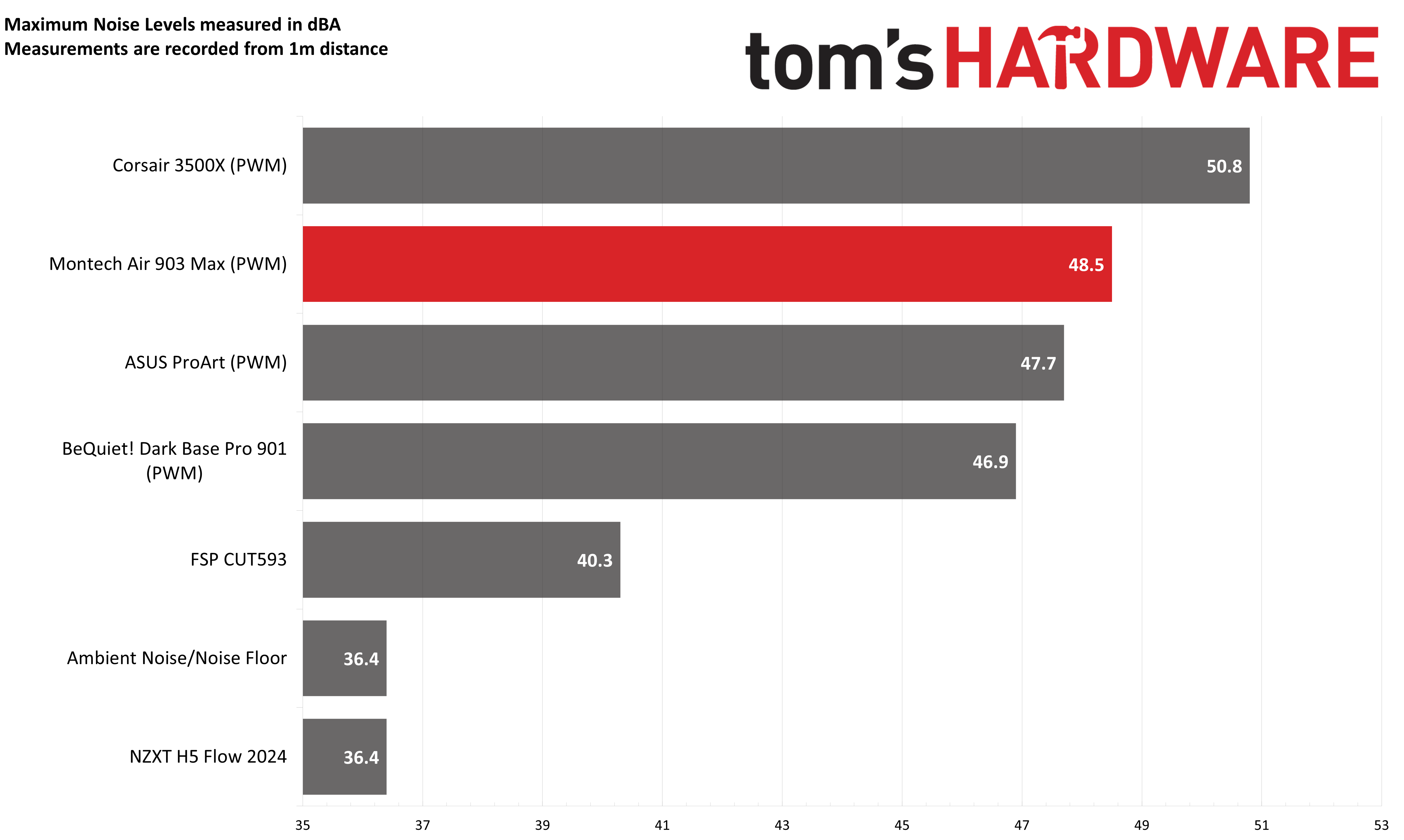
Montech’s Air 903 Max has a maximum noise level of 48.5 dBA. While this is louder than I prefer, it’s something I don’t mind because the fans support PWM control to easily tune fan speeds and noise levels.
Yes, the chart above starts at 35dBA rather than zero. That’s both because it’s the lowest level my noise meter can accurately measure, and because noise level measurements are logarithmic. A person with typical hearing will perceive a doubling of noise for every 10 dBA increase, but the impact can vary from person to person.
Maximum Thermal Load – CPU Results
For this first test, I removed power limits from the Intel i9-14900K CPU and ran Cinebench R23 while also running Furmark 2 on the Radeon RX 7900 GRE GPU. This causes total system power consumption to reach around 600W.
This should be considered a “maximum performance” or “worst case” scenario.
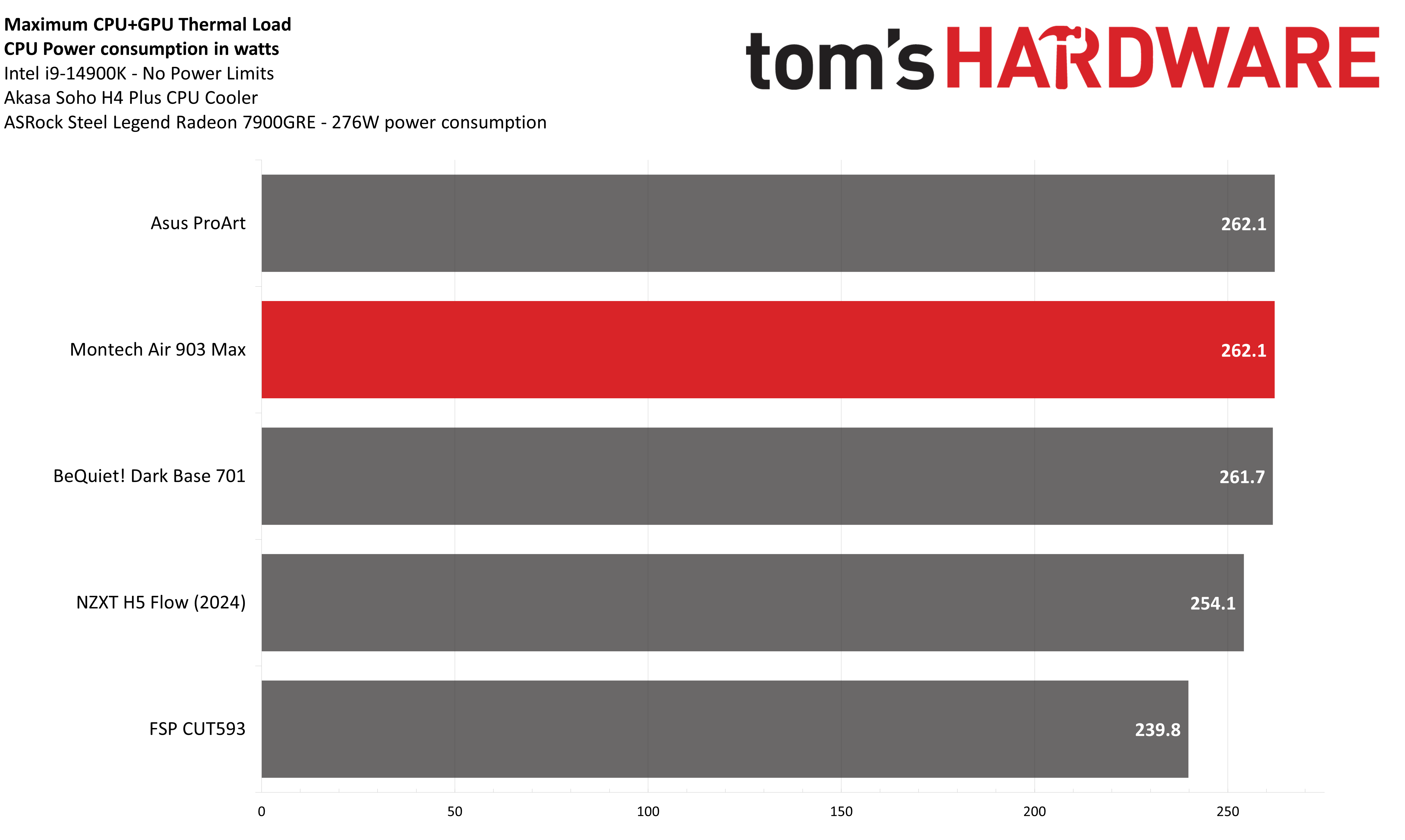
During this test, where both the GPU and CPU are pumping heat into the case, the CPU consumed an average of 262.1W – on par with the best result I’ve seen thus far. If you’re looking for a case with maximum thermal capacity, Montech’s Air 903 Max is worth considering.
Maximum Thermal Load – VRM Results
Another way to judge this same scenario is by looking at the motherboard’s VRM temperatures.
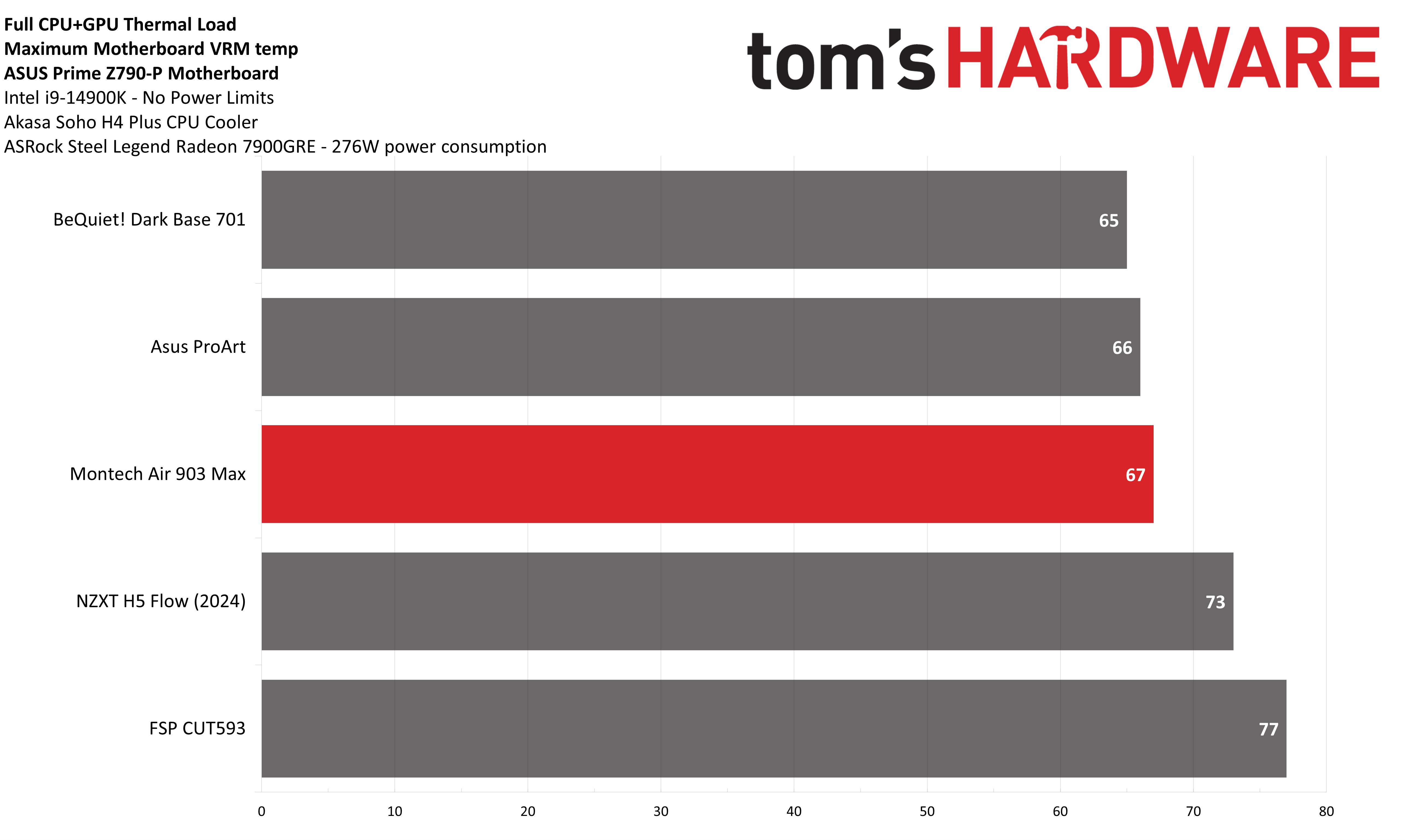
The VRM temperatures are really good here, with a maximum temperature of only 67 degrees C. This is just a hair behind ASUS’ ProArt case and 10C cooler than FSP’s CUT593. That gives a bit more headroom for overclocking, should you desire to push your CPU to its limits.
Maximum Thermal Load – GPU Temperature Results
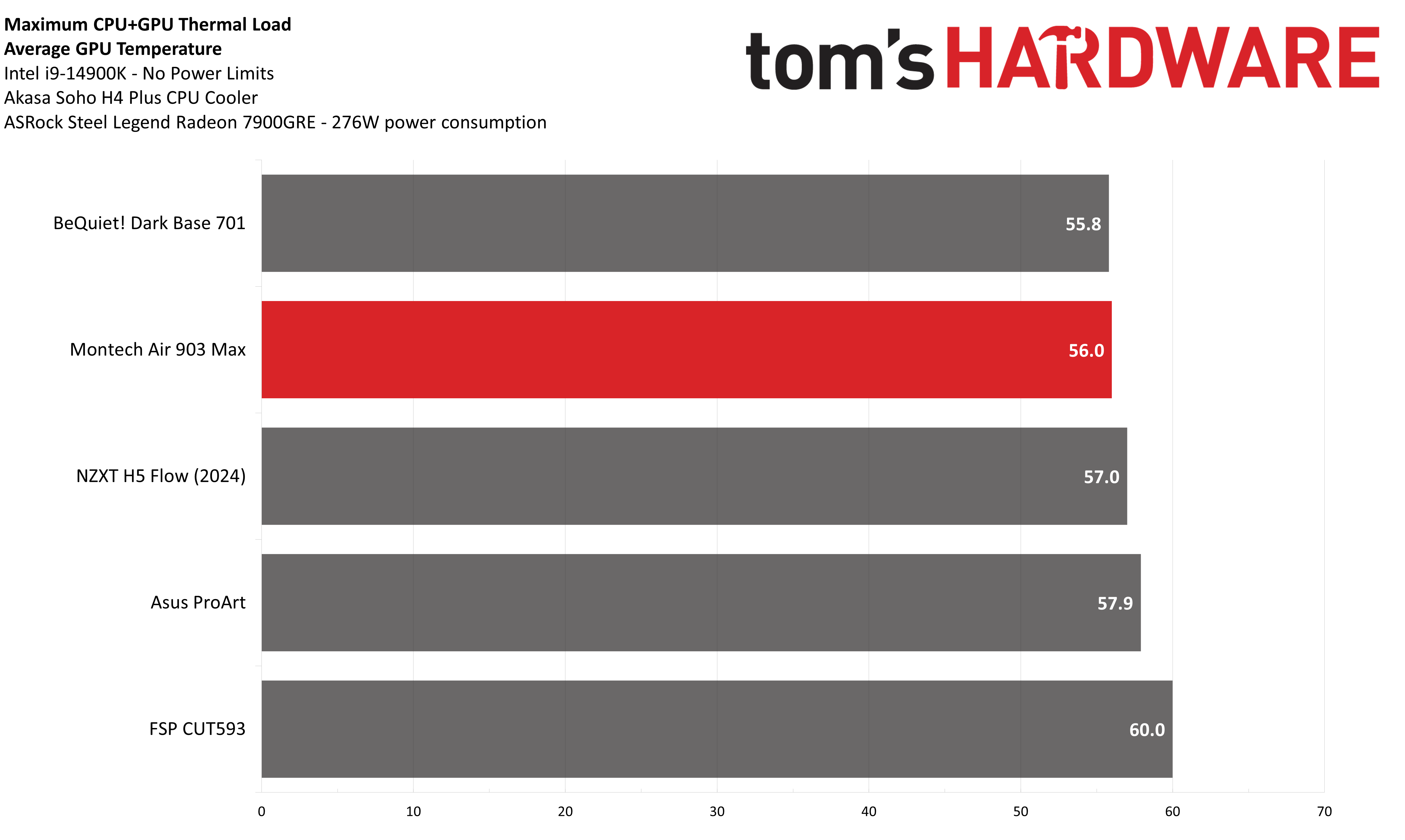
While I didn’t include GPU temperature results in my last review, I am now including them here – but as you can see, there’s not a huge difference between cases even in the worst-case scenario. There is only a range of 4 degrees Celsius in my results - an incredibly small difference which honestly makes no impact on the user experience.
Get Tom's Hardware's best news and in-depth reviews, straight to your inbox.
I suspect you’d need a really power-hungry GPU to see a more significant thermal difference. In my tests running Furmark 2, the 7900 GRE GPU will use approximately 276W. However, in today’s market that is merely mid-range power consumption. Nvidia’s RTX 4090 will consume twice as much power in the same scenario!
That said, the product we’re reviewing today – Montech’s Air 903 Max – showed the best GPU temperatures of the cases I’ve tested recently, averaging only 56C during the course of stress testing.
Maximum Thermal Load – Noise Normalized
For this next test, I’ve set the system fans to run at 40.3 dBA on cases with PWM control. I’ve also normalized the output of Akasa’s Soho H4 Plus, setting it to 76% - 40.9 dBA from one meter away.
You can consider this a measure of the case’s efficiency when set to low noise levels.
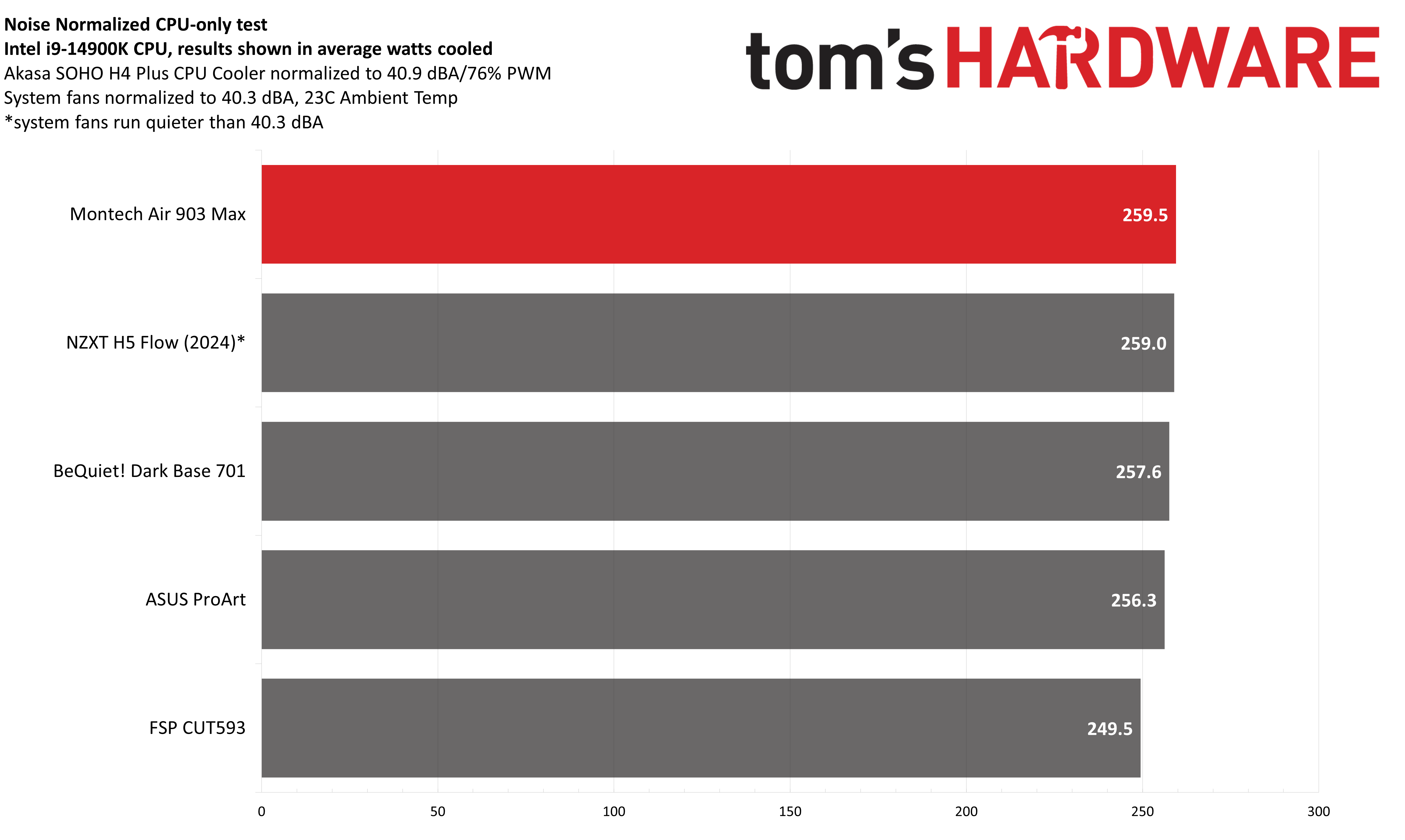
For users who are willing to tune their systems for silent operation, Montech’s Air 903 Max is an excellent option. If only by a hair, Montech’s Air 903 Max provided the best thermal performance out of the four cases I’ve tested with a noise-normalized test, allowing the CPU to consume 259.5 watts on average during testing, while the system remained quiet.
Intense Gaming Thermal Load
The last test I’ve performed for this review is to test the cooling with a moderately intensive gaming workload. For this, I’ve set the Intel i9-14900K CPU’s power consumption to 150W while running a full load on a Radeon RX 7900GRE GPU, which consumes approximately 276W. This is similar to what I’ve experienced with these components when playing Ubisoft’s Far Cry V.
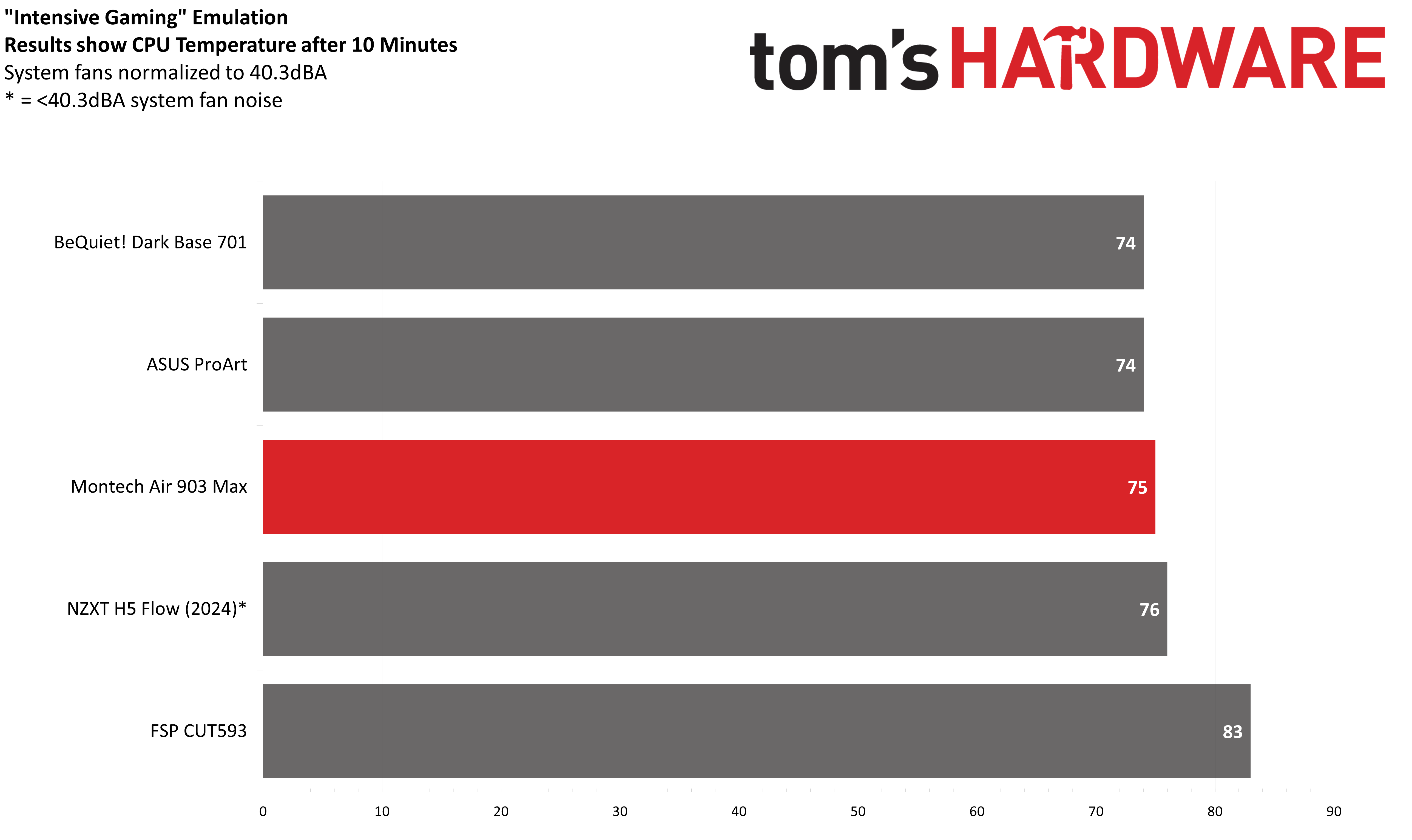
The CPU reached 75C at the end of our tests, which is similar to strong performing cases like ASUS’ ProArt and NZXT’s H5 Flow.
Conclusion

Montech’s Air 903 Max provides excellent thermal performance, with support for large motherboards and up to seven storage drives. To top it off, it carries a relatively low MSRP of only $75 USD. What more could you ask for in a relatively low-priced PC case?
As for the odd noise oscillation I heard when the fans were running between 40 and 49%, I’d consider it a bigger deal if the case were more expensive. But it’s likely to only bother some users, and if you play with the fan curve a bit you can probably find a range that keeps temperatures in check without the fans often running in the range where they produce this aural anomaly.
MORE: Best PC Cases
MORE: Best Mini-ITX Cases

Albert Thomas is a contributor for Tom’s Hardware, primarily covering CPU cooling reviews.
-
Roland Of Gilead Apart from a few minor differences, this case is identical the the Lian Li Lancool 215 which I have. The 215 has a full length dust filter, which goes the full lenght of the case on the underneath.Reply
It's good bang for the buck and does have good airflow.
