Why you can trust Tom's Hardware
Trace Testing — 3DMark Storage Benchmark
Built for gamers, 3DMark’s Storage Benchmark focuses on real-world gaming performance. Each round in this benchmark stresses storage based on gaming activities including loading games, saving progress, installing game files, and recording gameplay video streams. Future gaming benchmarks will be DirectStorage-inclusive and we also include notes about which drives may be future-proofed.
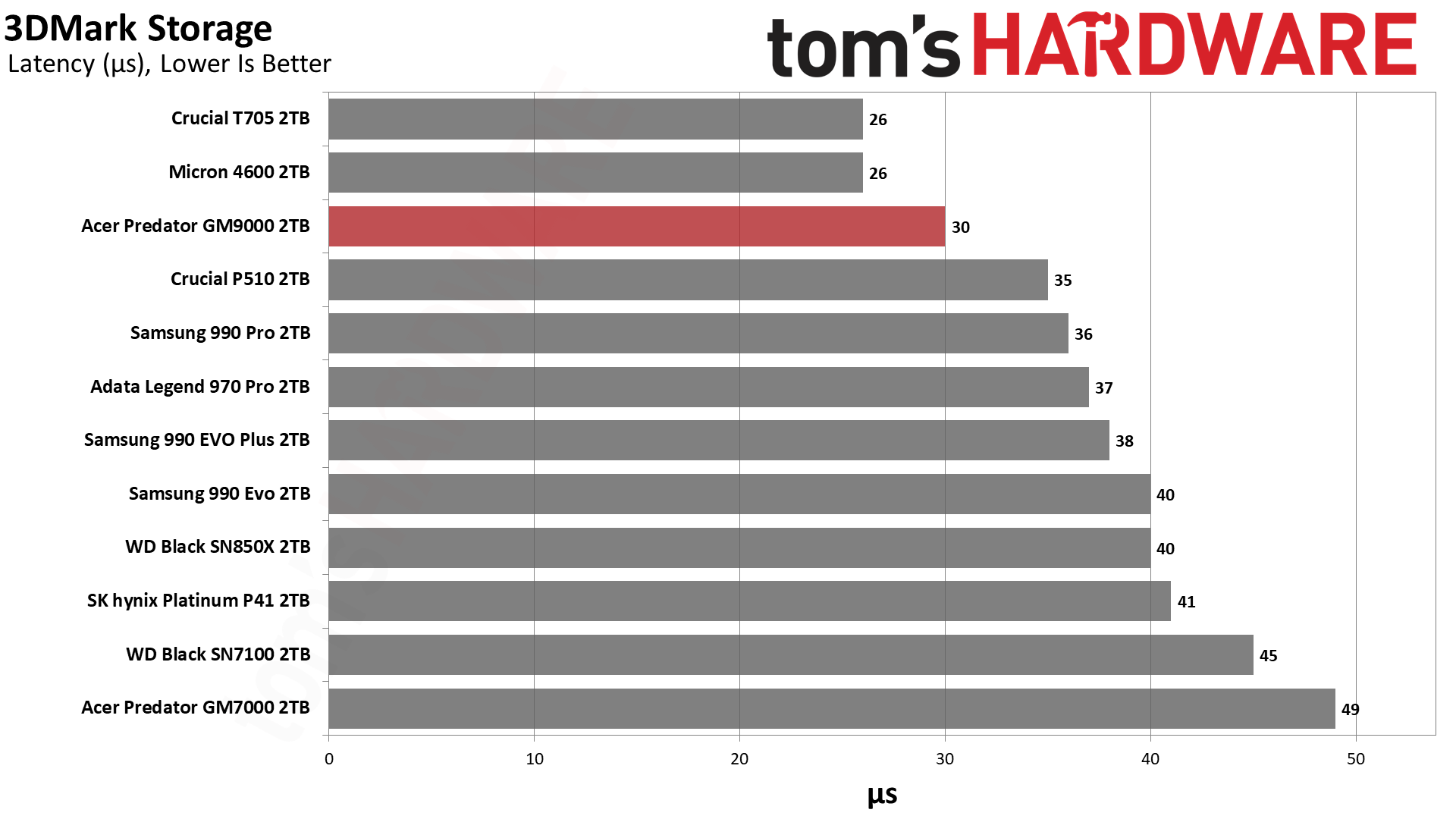
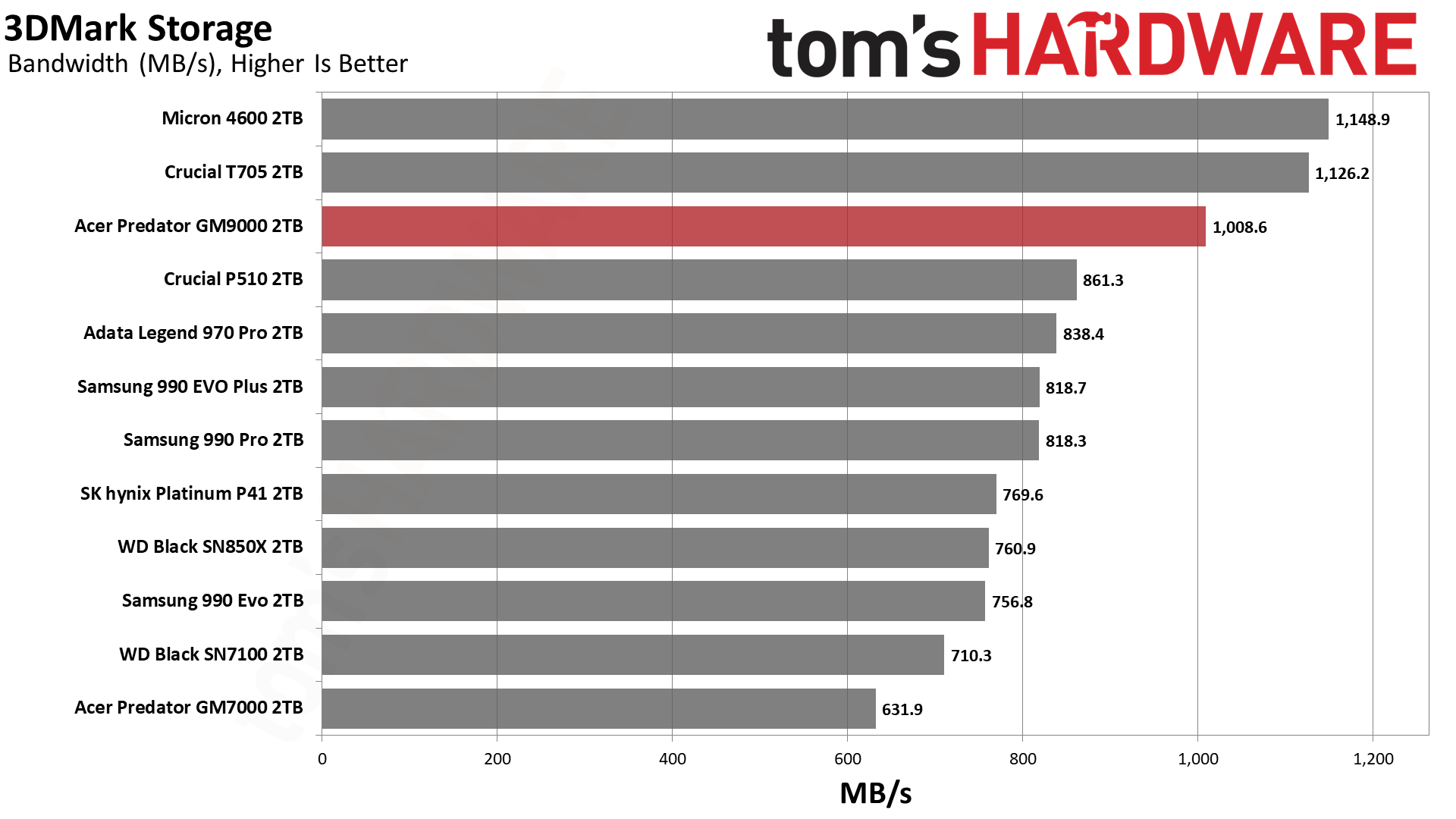
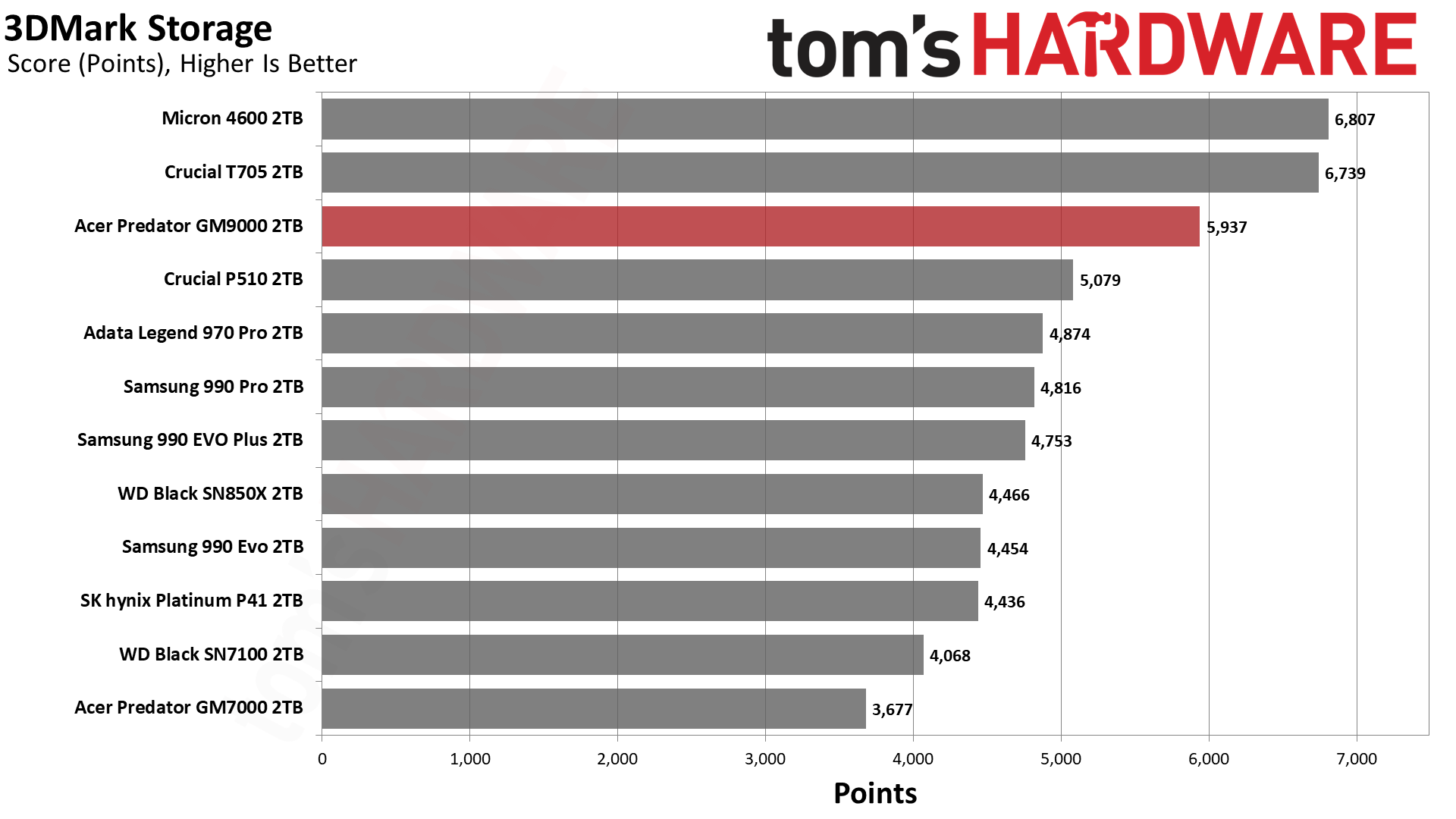
The GM9000 is pretty fast in 3DMark, but not the fastest. It falls behind the T705 and 4600. The latter result is to be expected as the GM9000 is using older flash in comparison; however, we would expect it to match the T705, as that is its direct competition. Still, this is a very fast drive, with a gaming benchmark not being the most relevant comparison point.
Trace Testing — PCMark 10 Storage Benchmark
PCMark 10 is a trace-based benchmark that uses a wide-ranging set of real-world traces from popular applications and everyday tasks to measure the performance of storage devices. The results are particularly useful when analyzing drives for their use as primary/boot storage devices and in work environments.
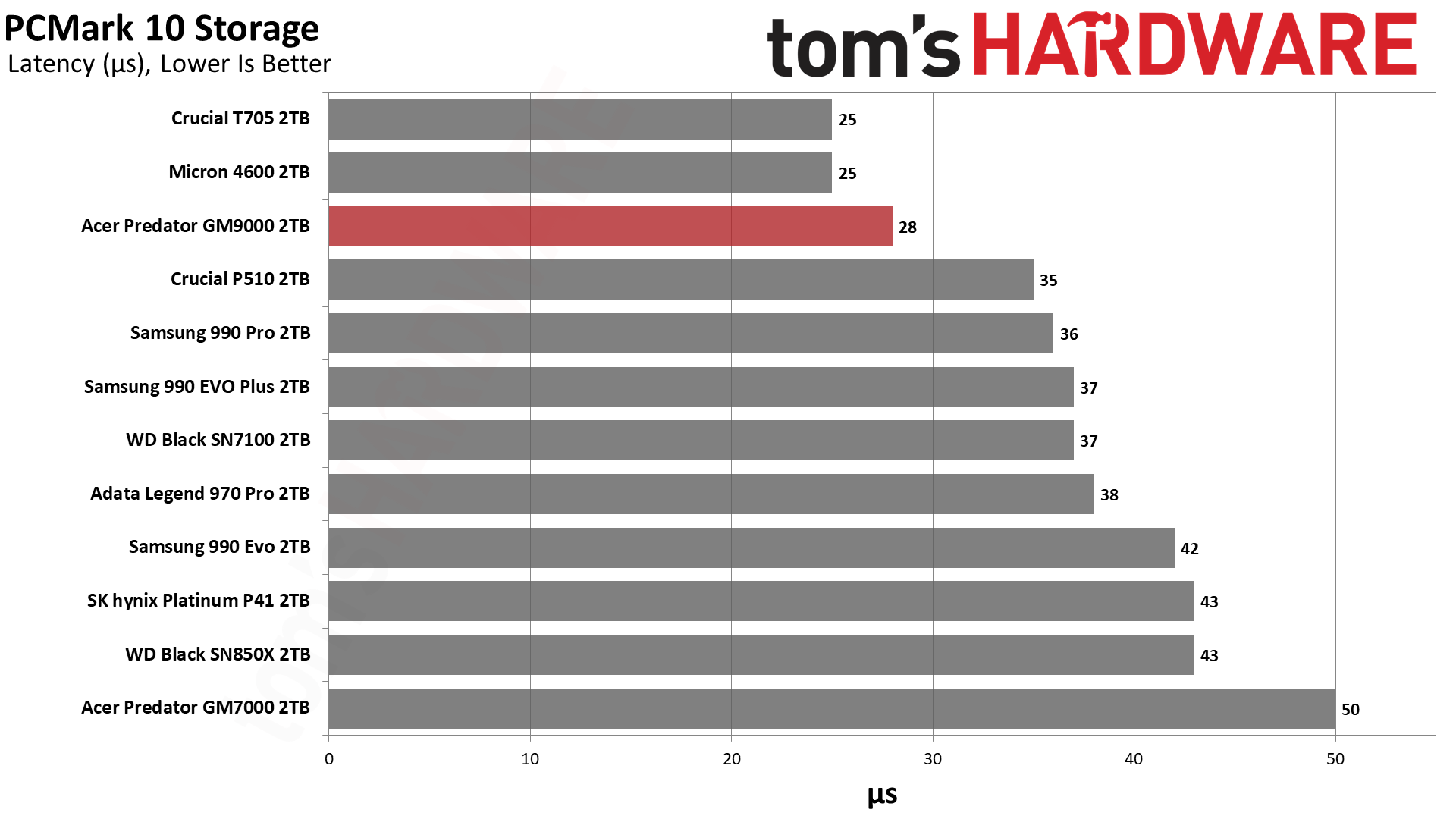
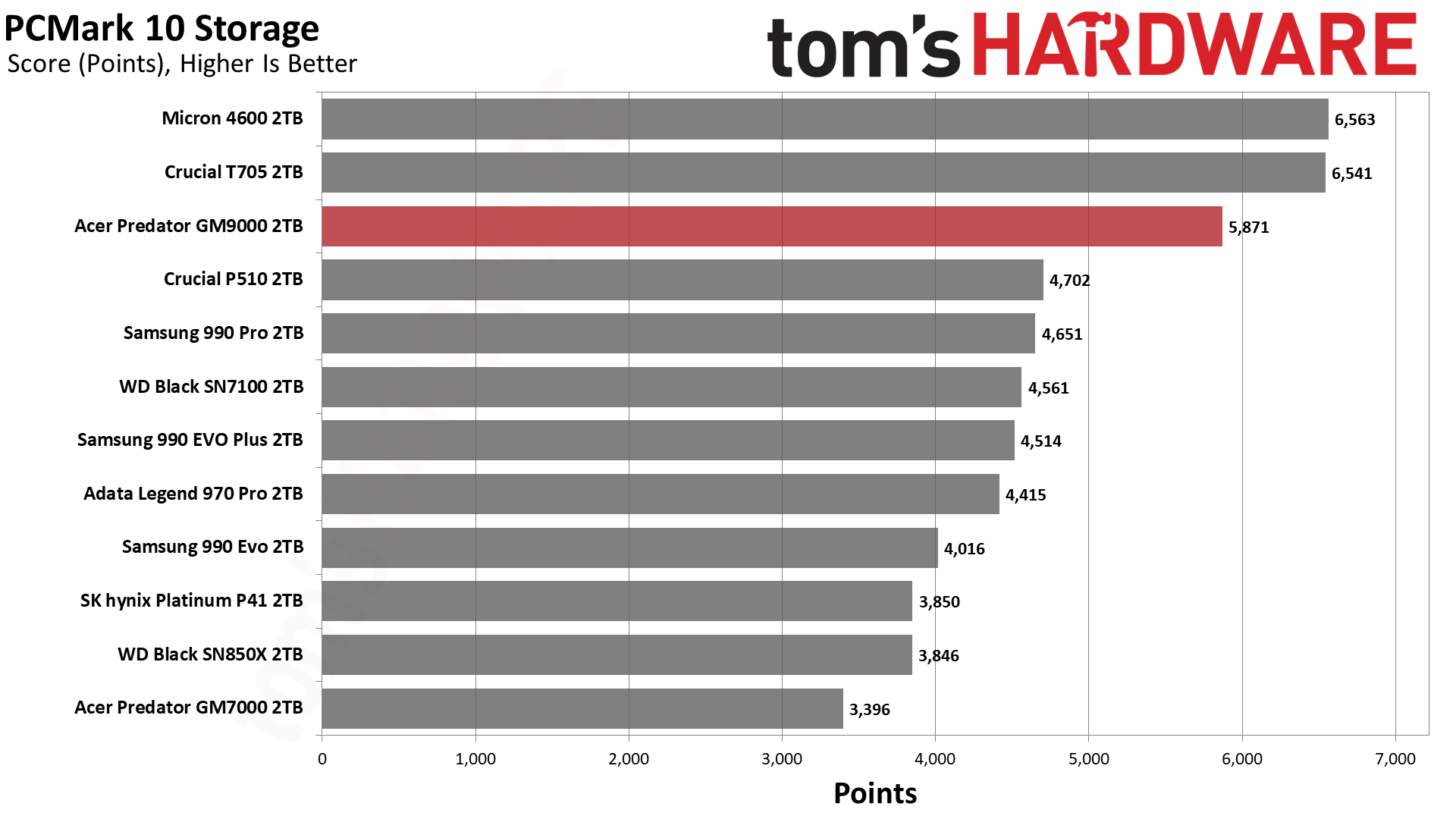
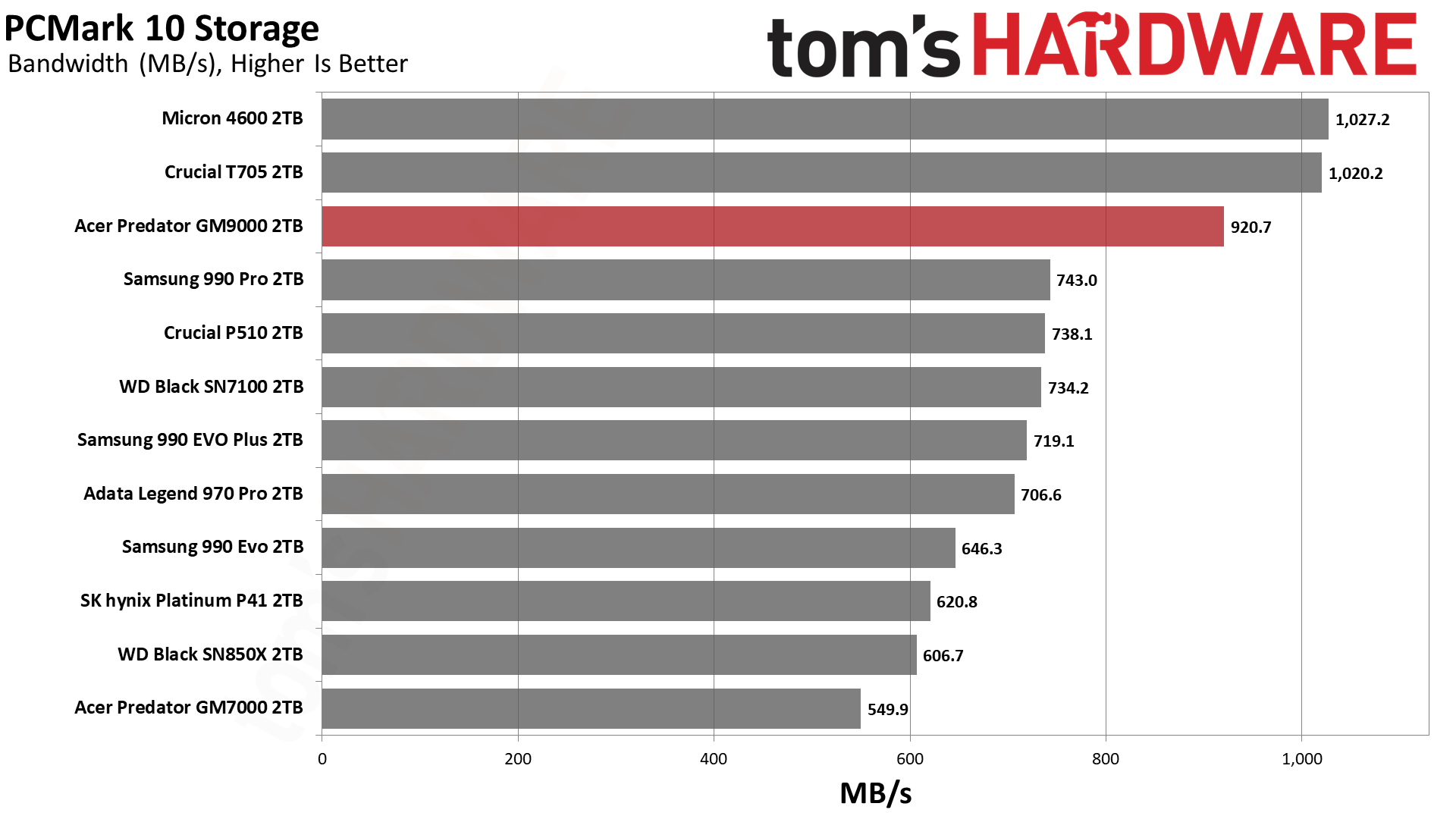
PCMark 10 tends to align closely with 3DMark, so we’re not surprised to see the GM9000 in the same spot here. It’s a very fast drive that can handle anything you throw at it, but it’s just not the fastest. The drive’s performance exceeds that of any PCIe 4.0 SSD by a significant margin, and mid-range 5.0 drives like the P510 also fall behind the GM9000.
Console Testing — PlayStation 5 Transfers
The PlayStation 5 is capable of taking one additional PCIe 4.0 or faster SSD for extra game storage. While any 4.0 drive will technically work, Sony recommends drives that can deliver at least 5,500 MB/s of sequential read bandwidth for optimal performance. In our testing, PCIe 5.0 SSDs don’t bring much to the table and generally shouldn’t be used in the PS5, especially as they may require additional cooling. Check our Best PS5 SSDs article for more information.
Our testing utilizes the PS5’s internal storage test and manual read/write tests with over 192GB of data both from and to the internal storage. Throttling is prevented where possible to see how each drive operates under ideal conditions. While game load times should not deviate much from drive to drive, our results can indicate which drives may be more responsive in long-term use.
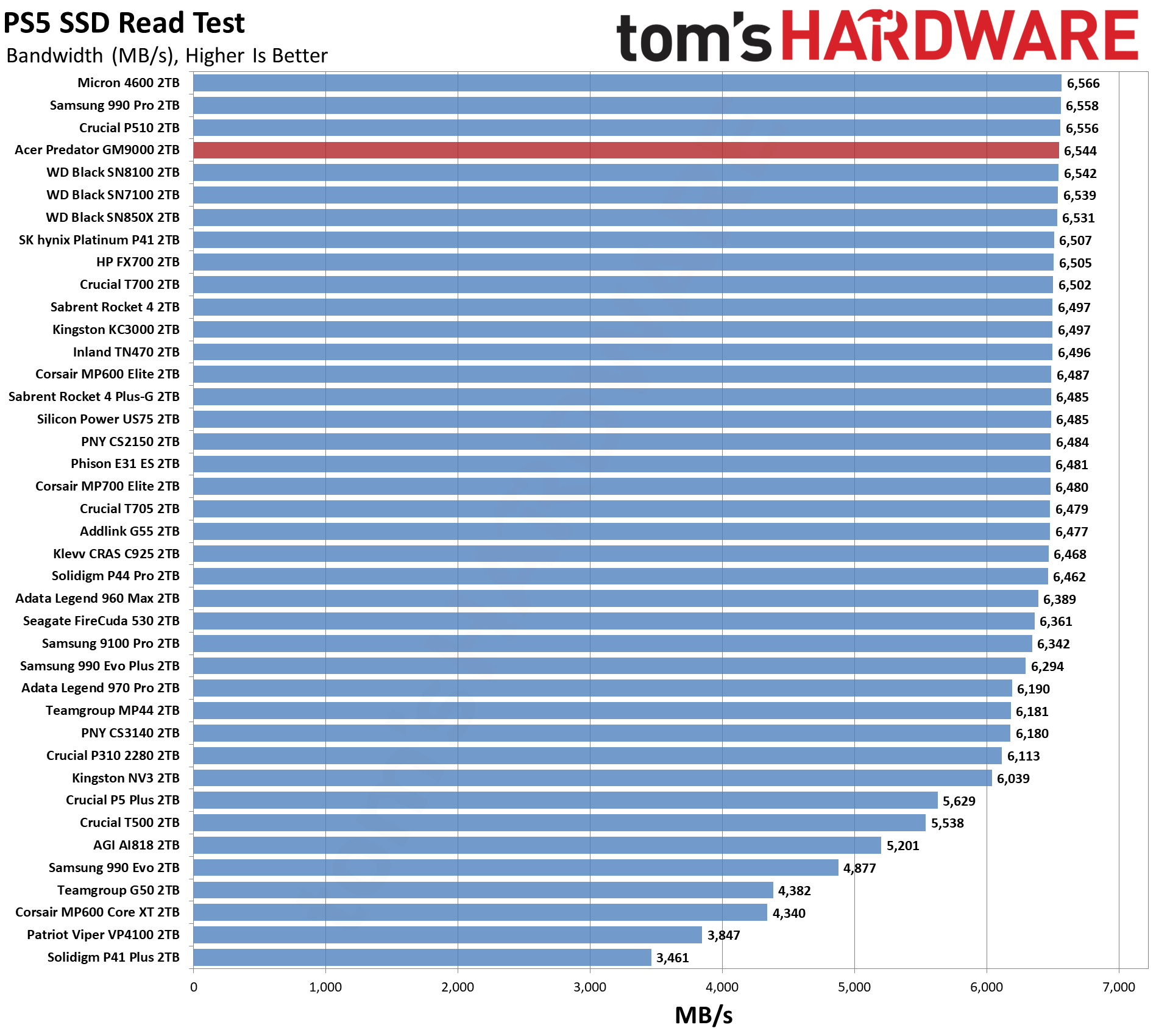
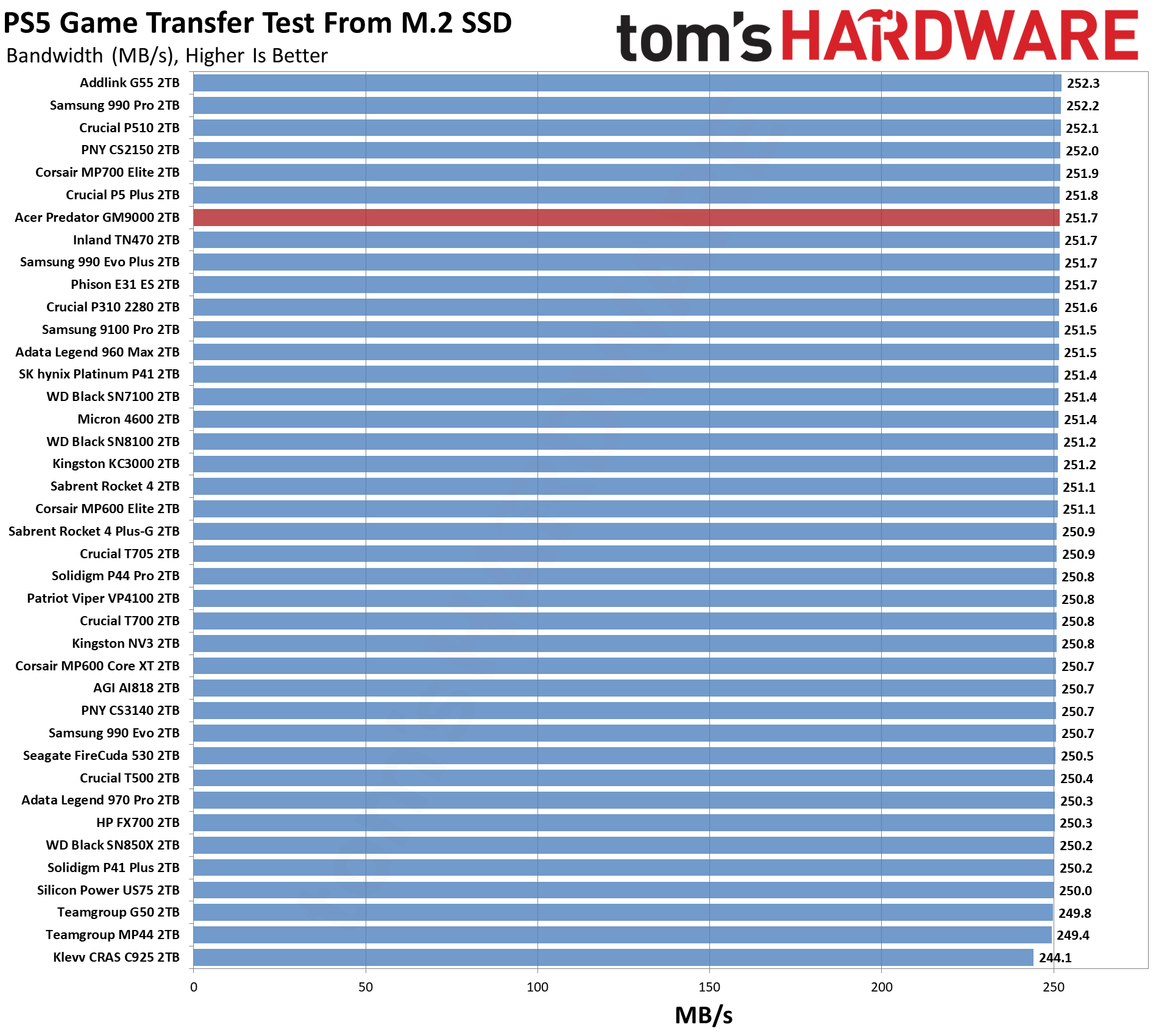
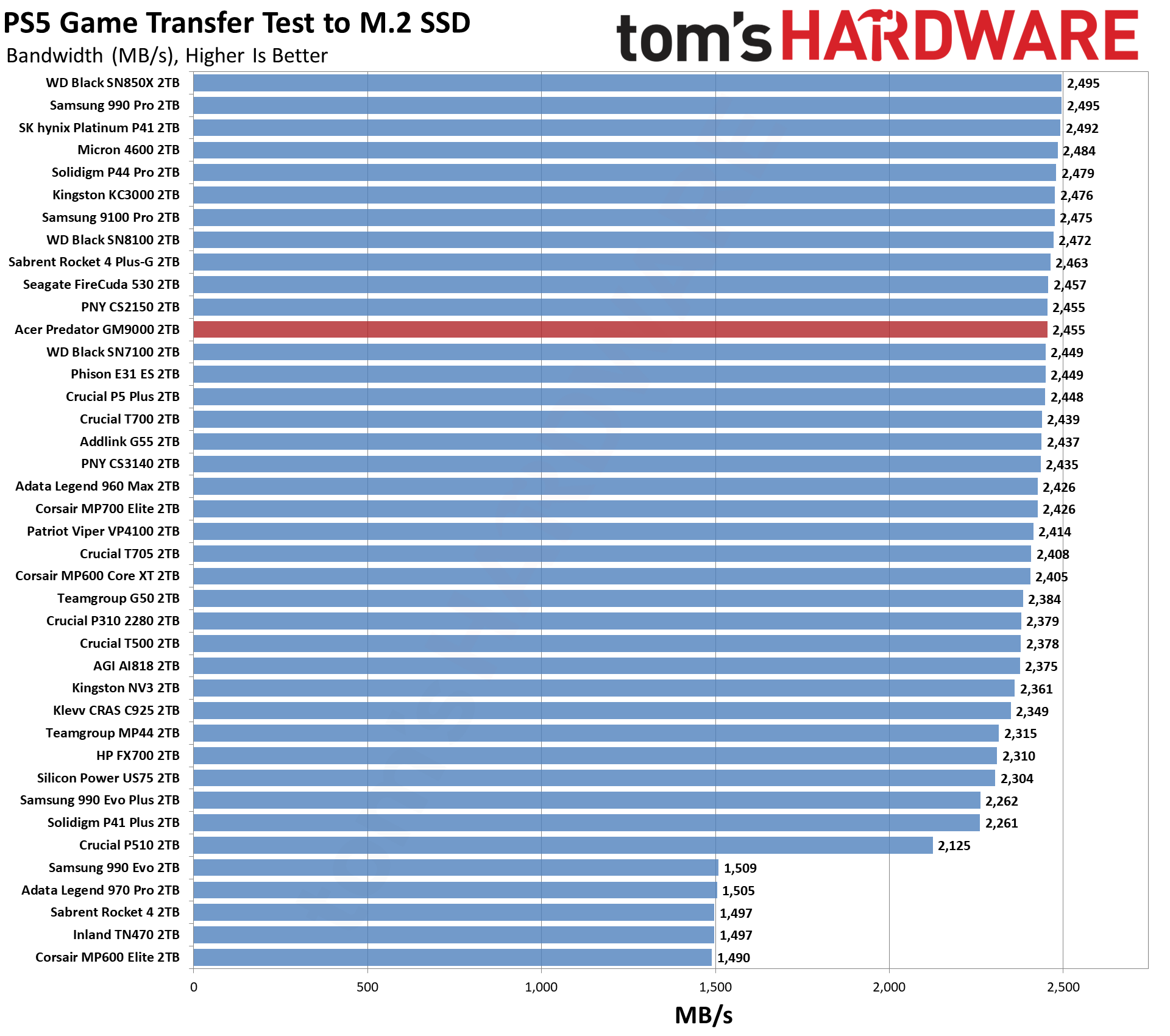
The GM900 performs as expected in our PlayStation 5 tests. We would not recommend this drive for the console due to there being less expensive options that deliver an identical experience.
Get Tom's Hardware's best news and in-depth reviews, straight to your inbox.
Transfer Rates — DiskBench
We use the DiskBench storage benchmarking tool to test file transfer performance with a custom, 50GB dataset. We write 31,227 files of various types, such as pictures, PDFs, and videos to the test drive, then make a copy of that data to a new folder, and follow up with a reading test of a newly-written 6.5GB zip file. This is a real world type workload that fits into the cache of most drives.
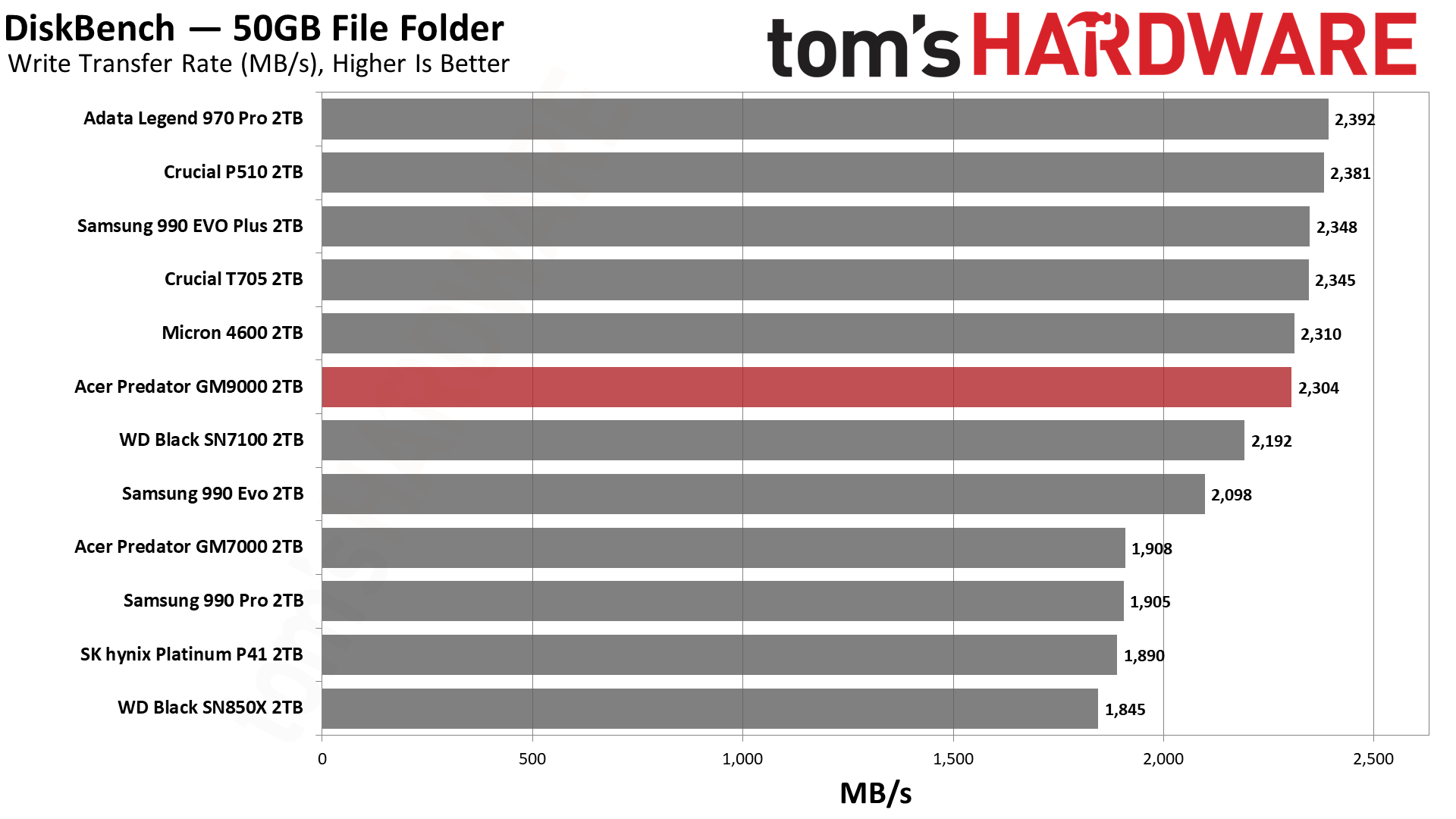
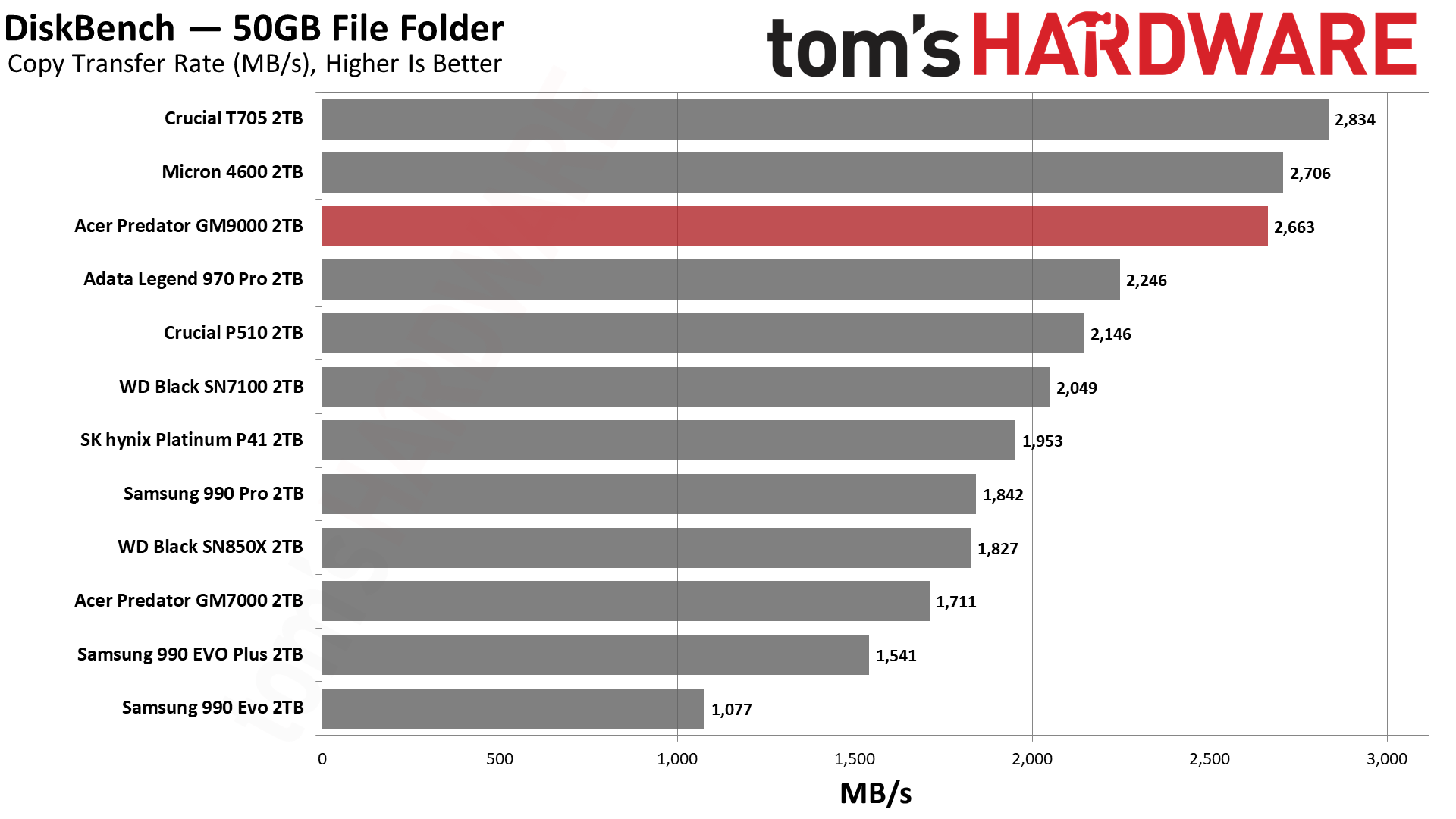
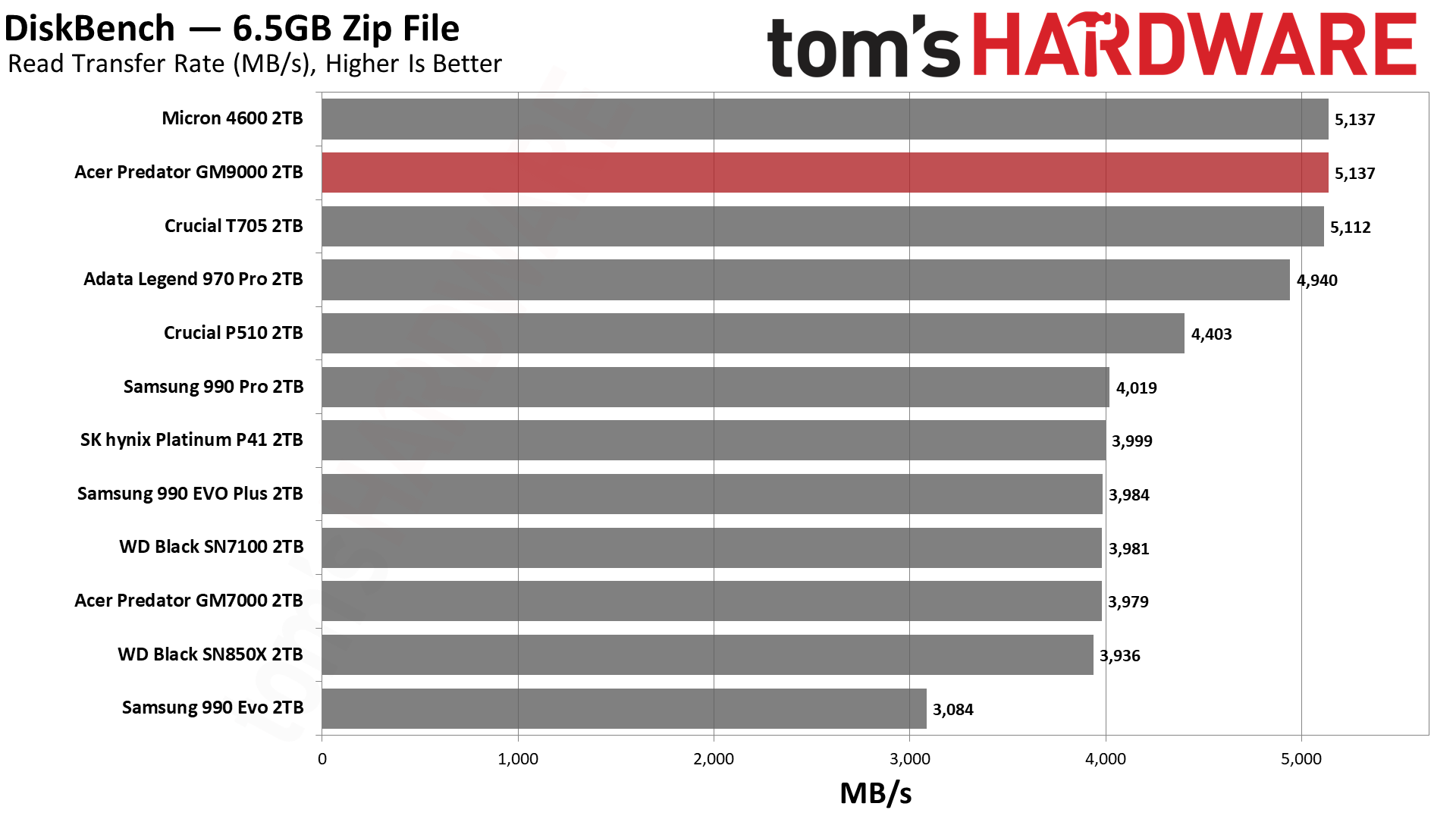
The GM9000 is more impressive in DiskBench. Specifically, we examine the copy transfer rate to gauge how a drive might perform in a real-world application. If you’re buying a drive for its speed, and that is generally the case for a high-end drive like this, you probably expect to do a lot of file transfers. Our copy result shows how much throughput the drive has under stress, and in this test, the GM9000 is close to the top. It’s certainly better than any Gen 4 drive and close enough to the 4600 that we can assume it’s hitting the hardware limits. Newer flash – see the Sandisk WD Black SN8100 – can push the envelope a little bit more, but we are basically at the limits of PCIe 5.0.
Synthetic Testing — ATTO / CrystalDiskMark
ATTO and CrystalDiskMark (CDM) are free and easy-to-use storage benchmarking tools that SSD vendors commonly use to assign performance specifications to their products. Both of these tools give us insight into how each device handles different file sizes and at different queue depths for both sequential and random workloads.
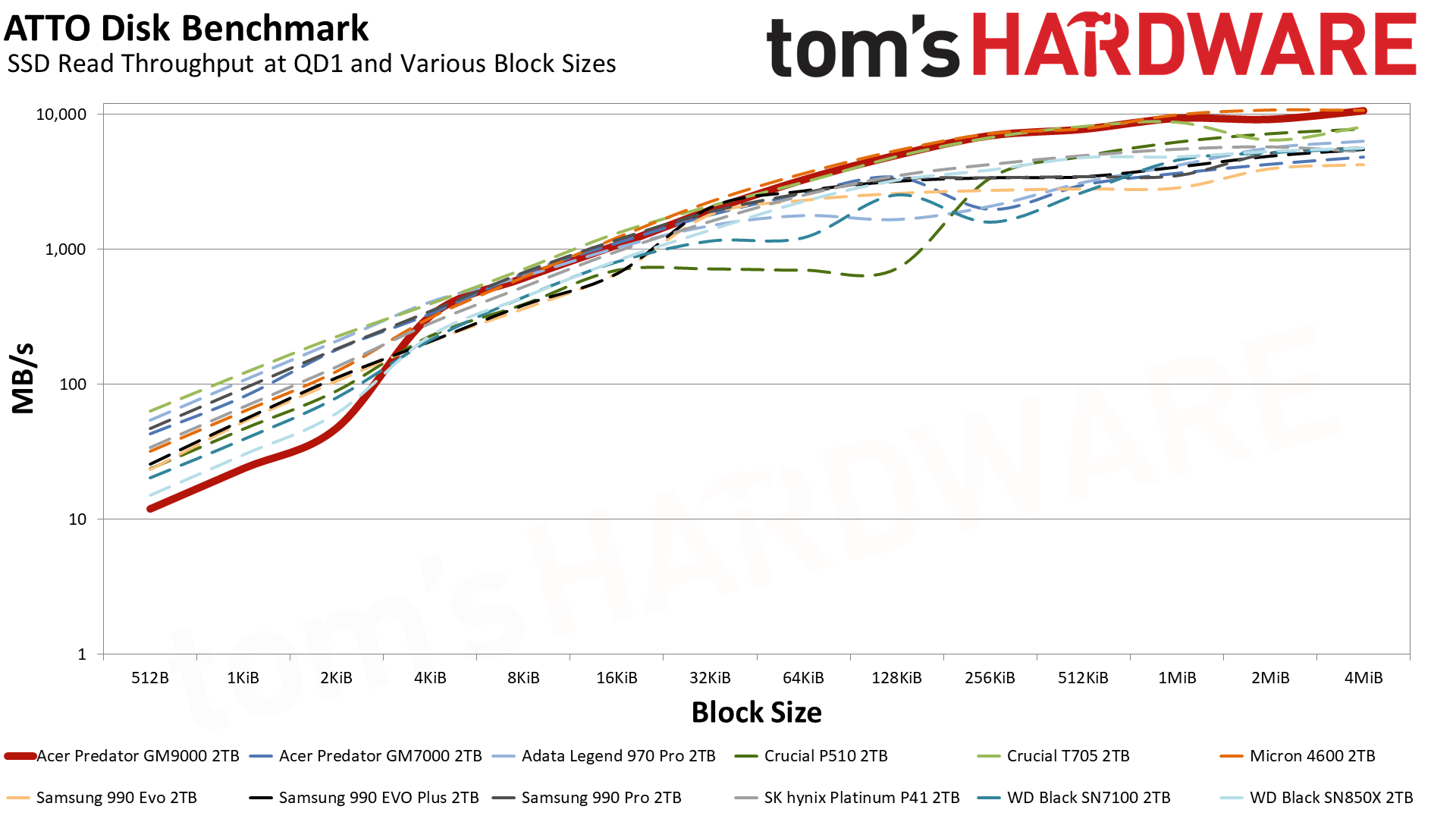
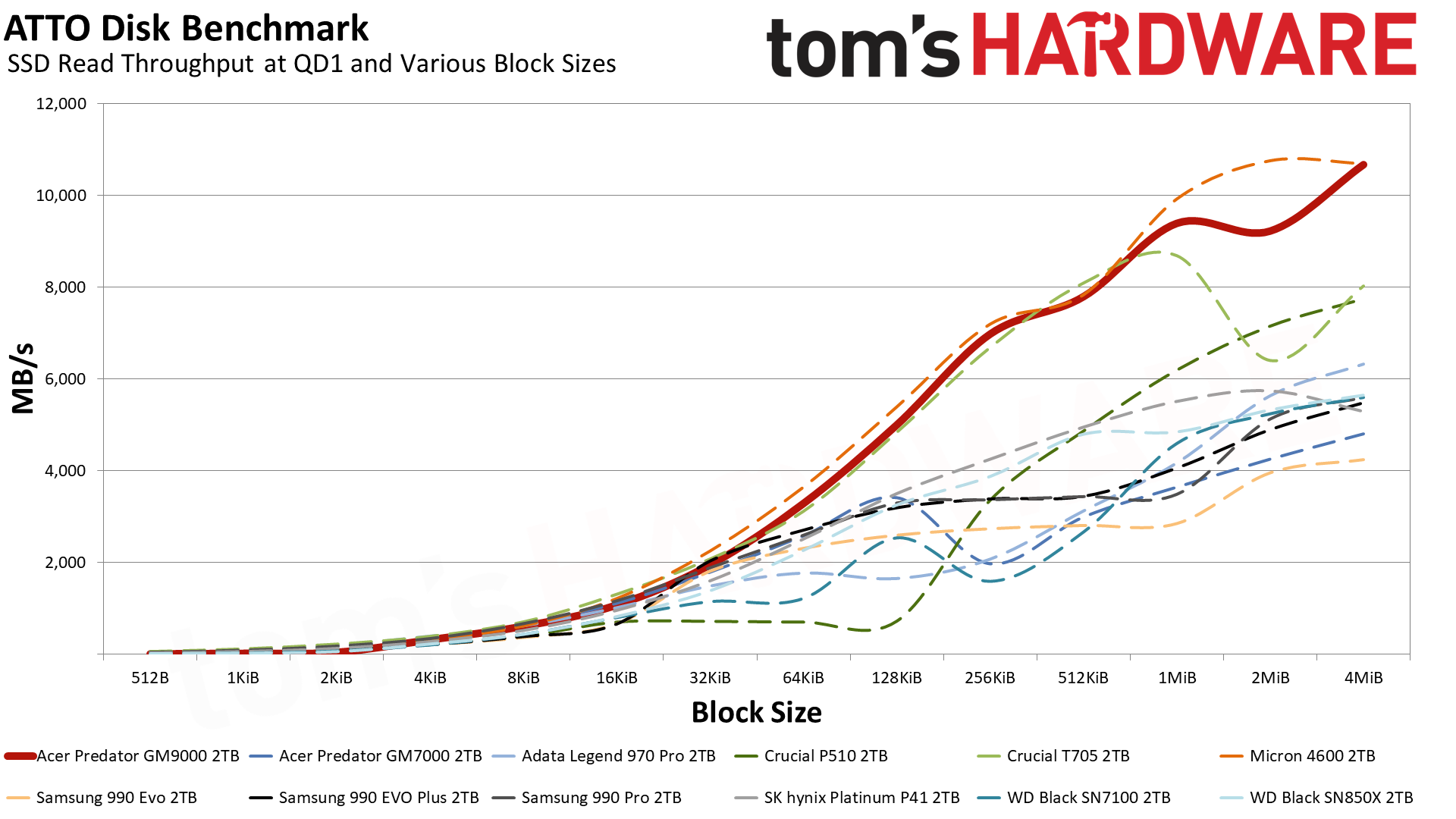
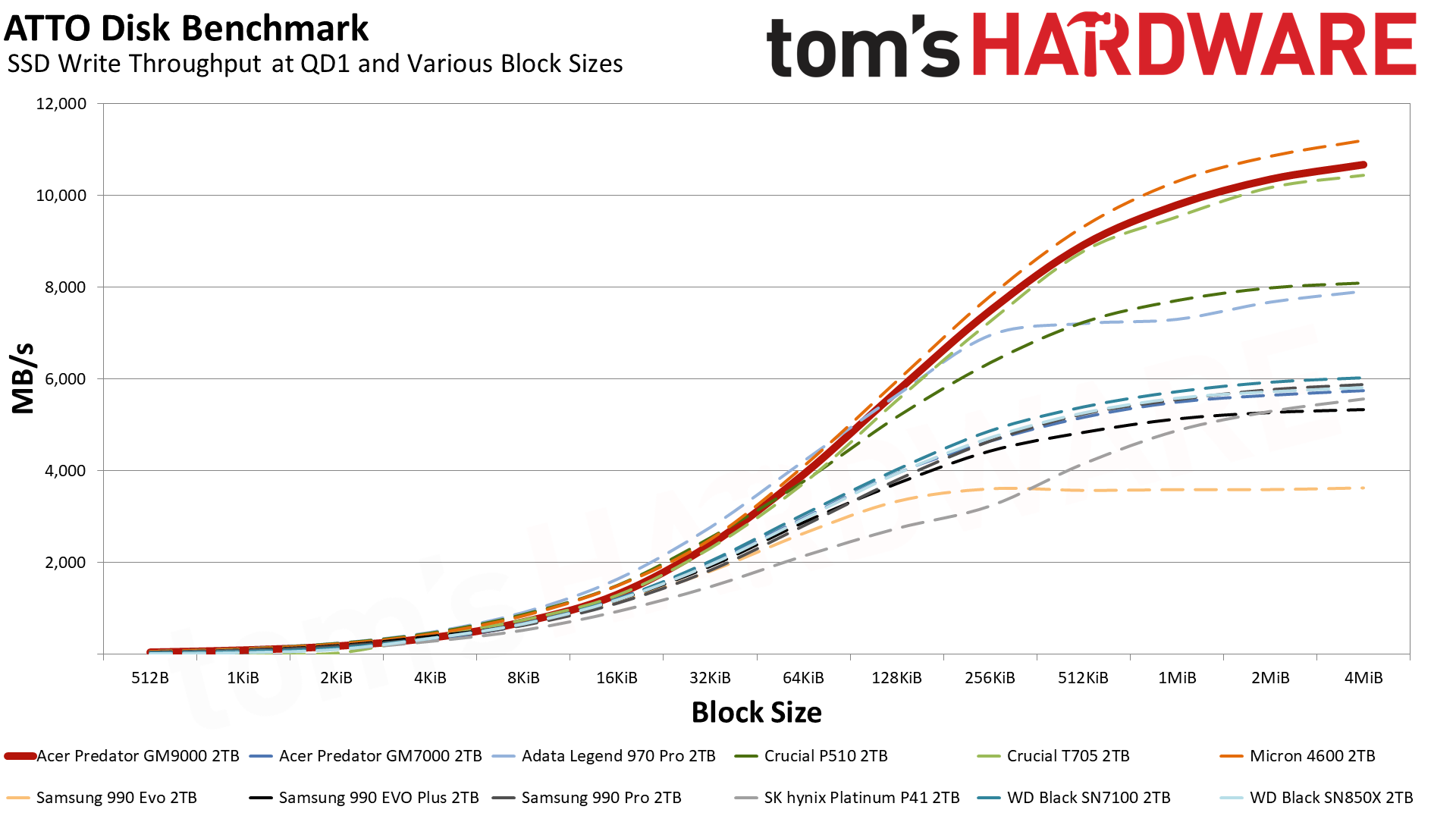
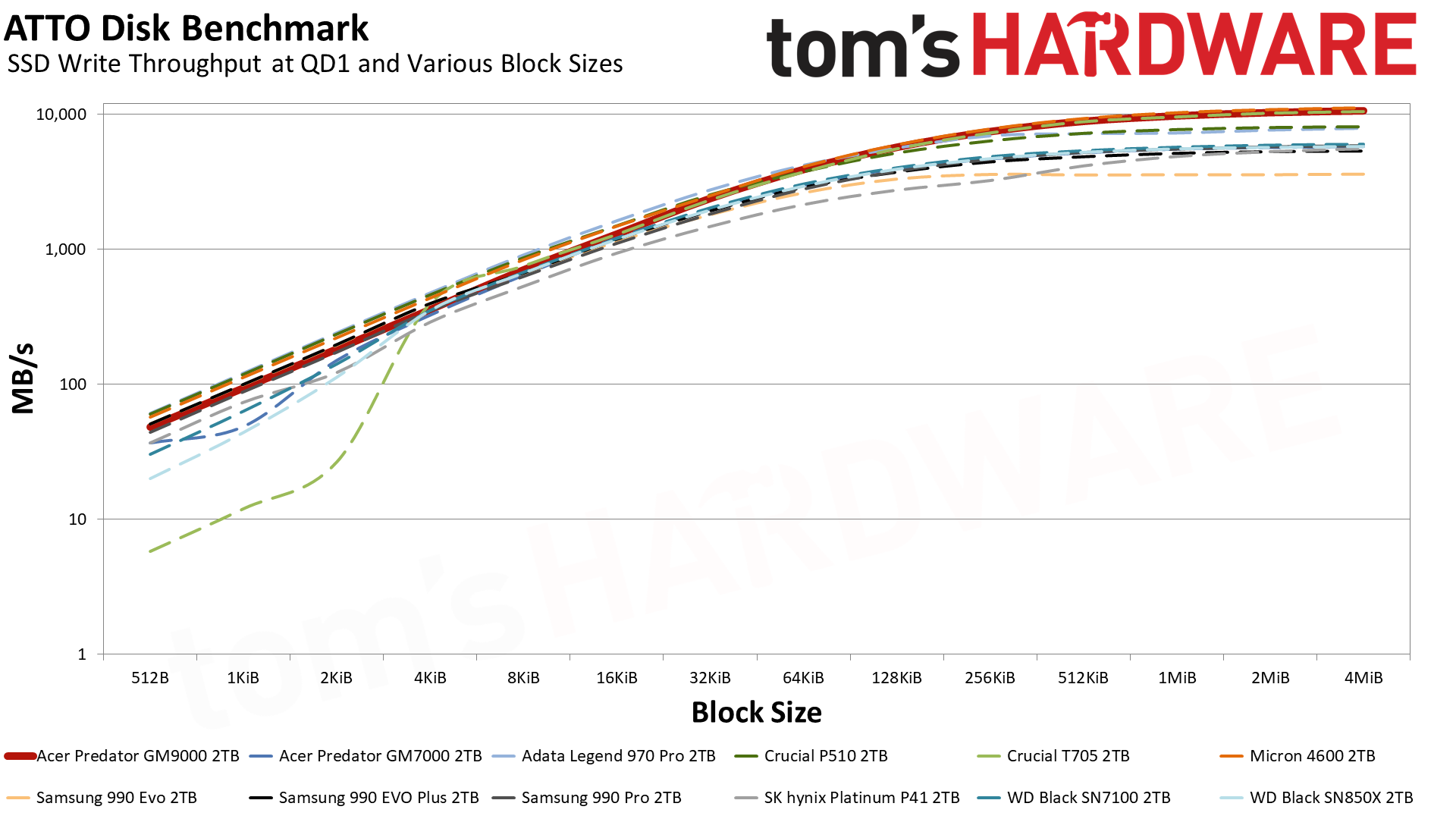
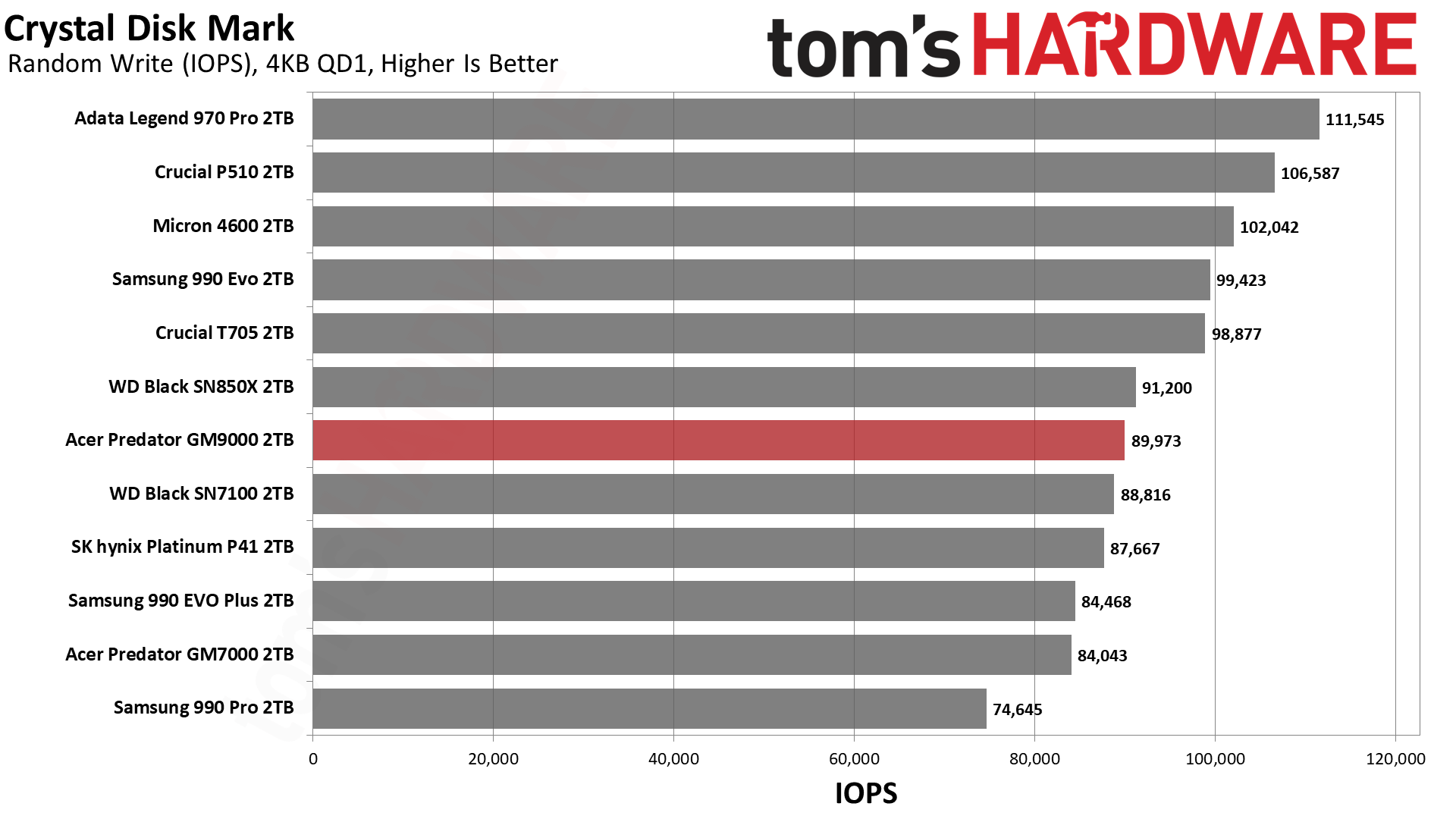
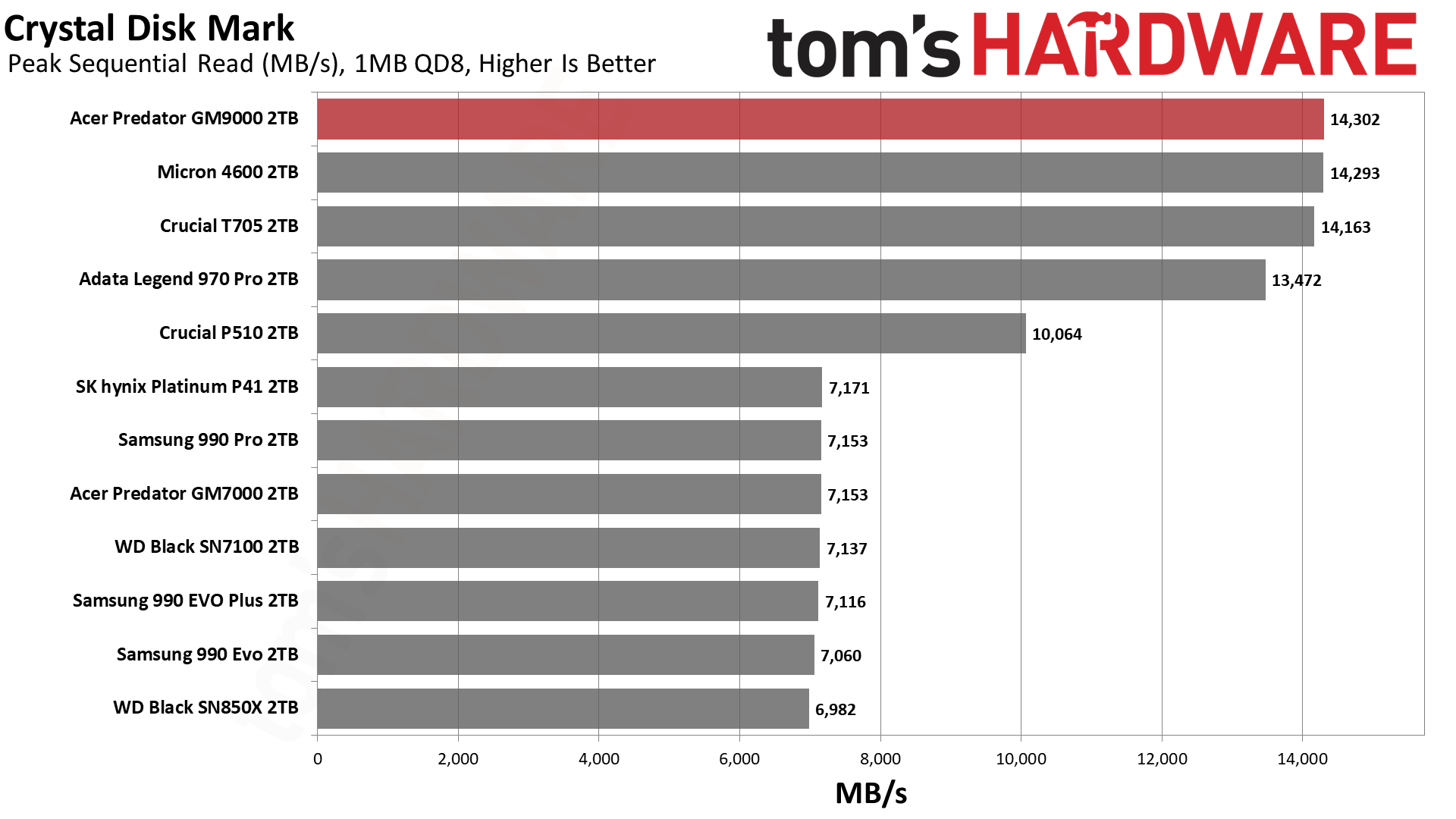
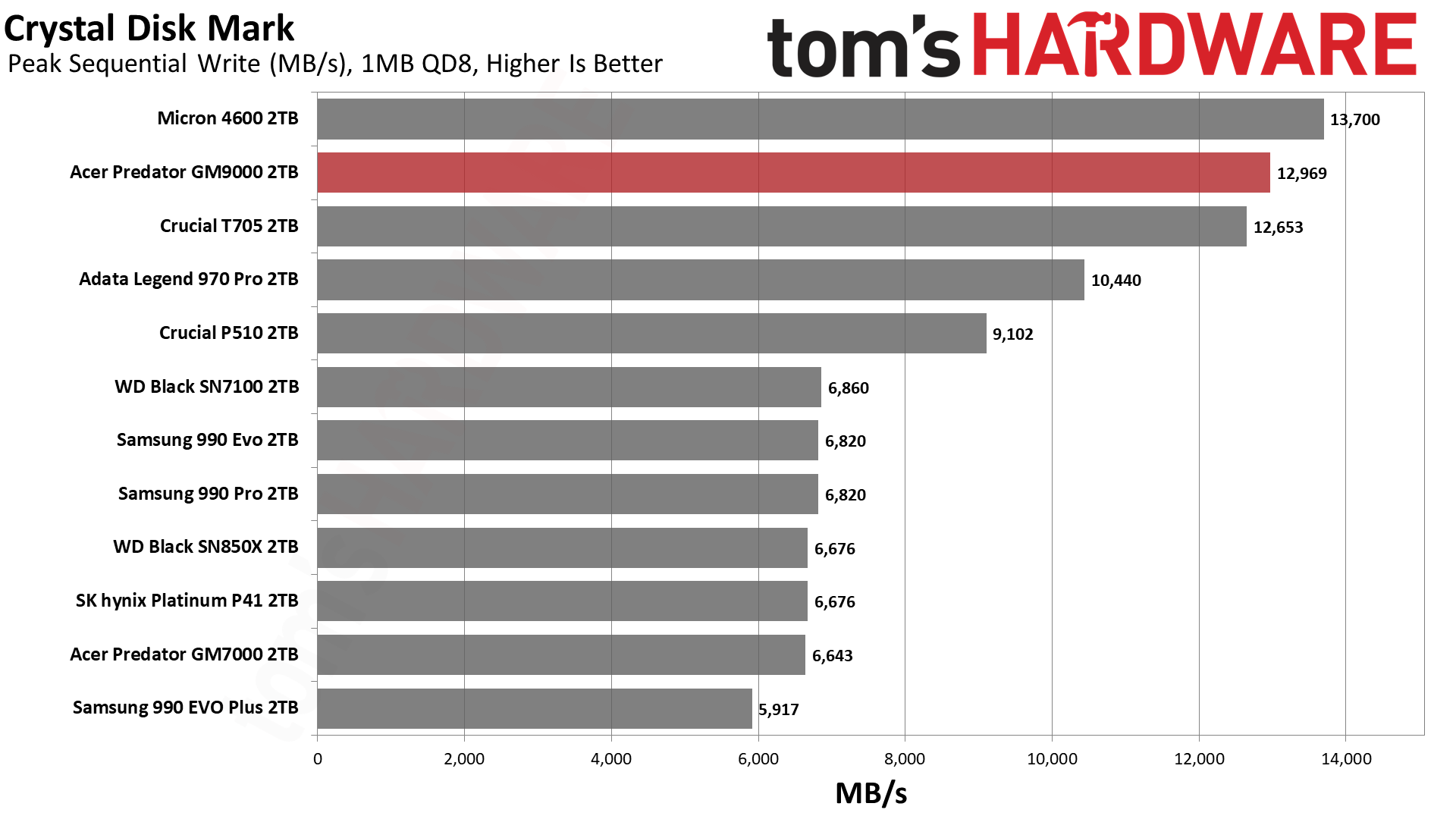
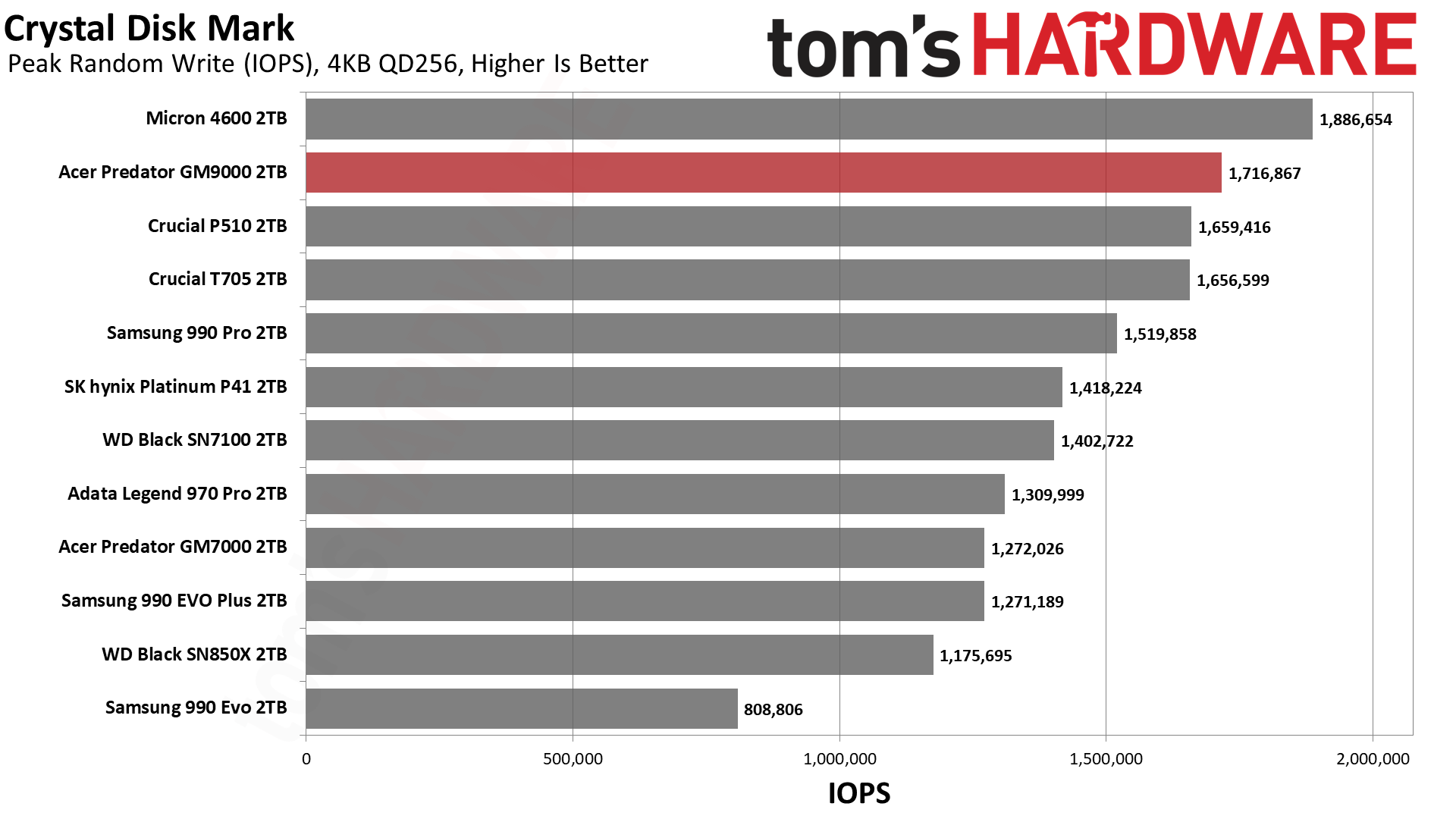
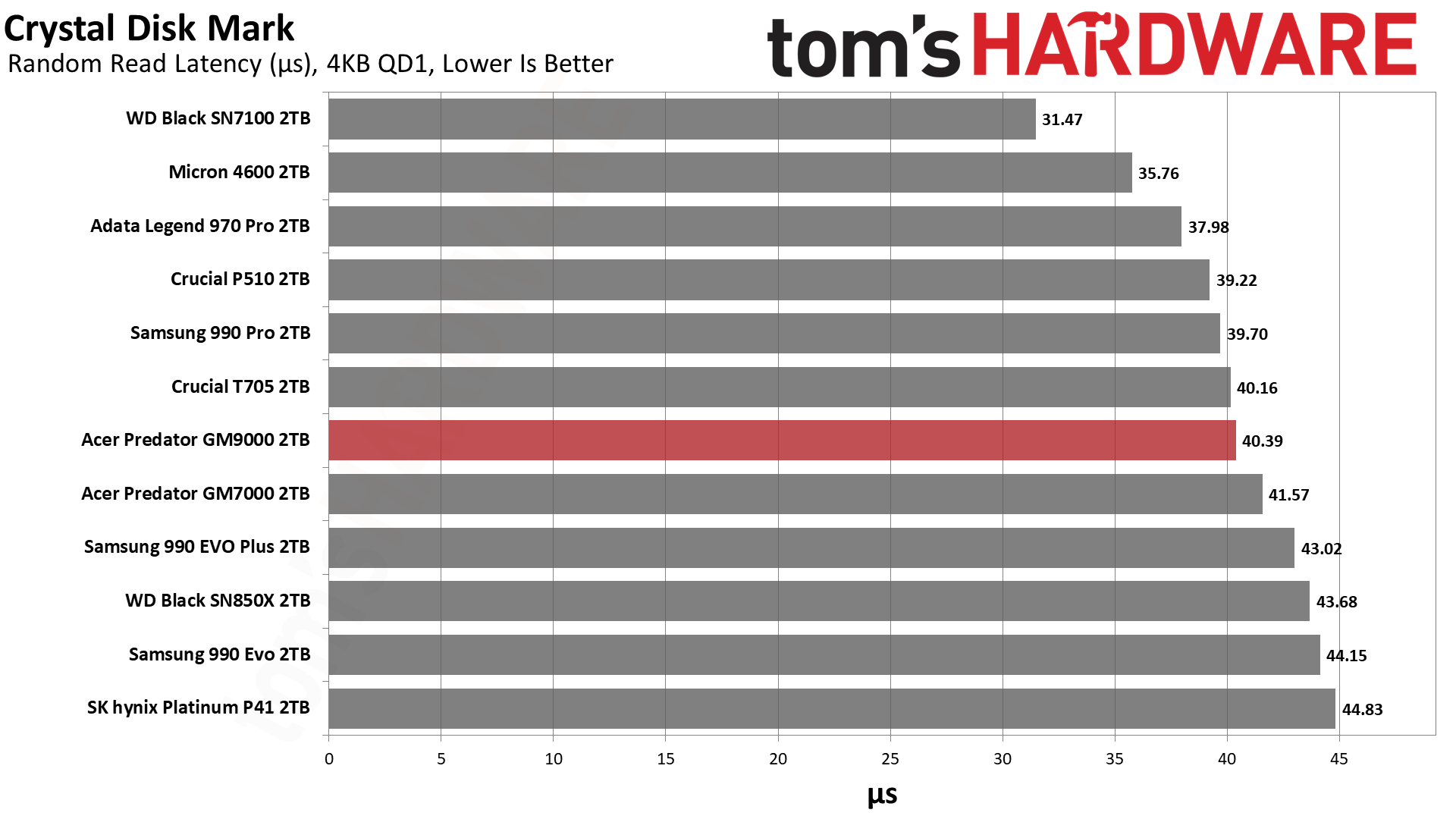
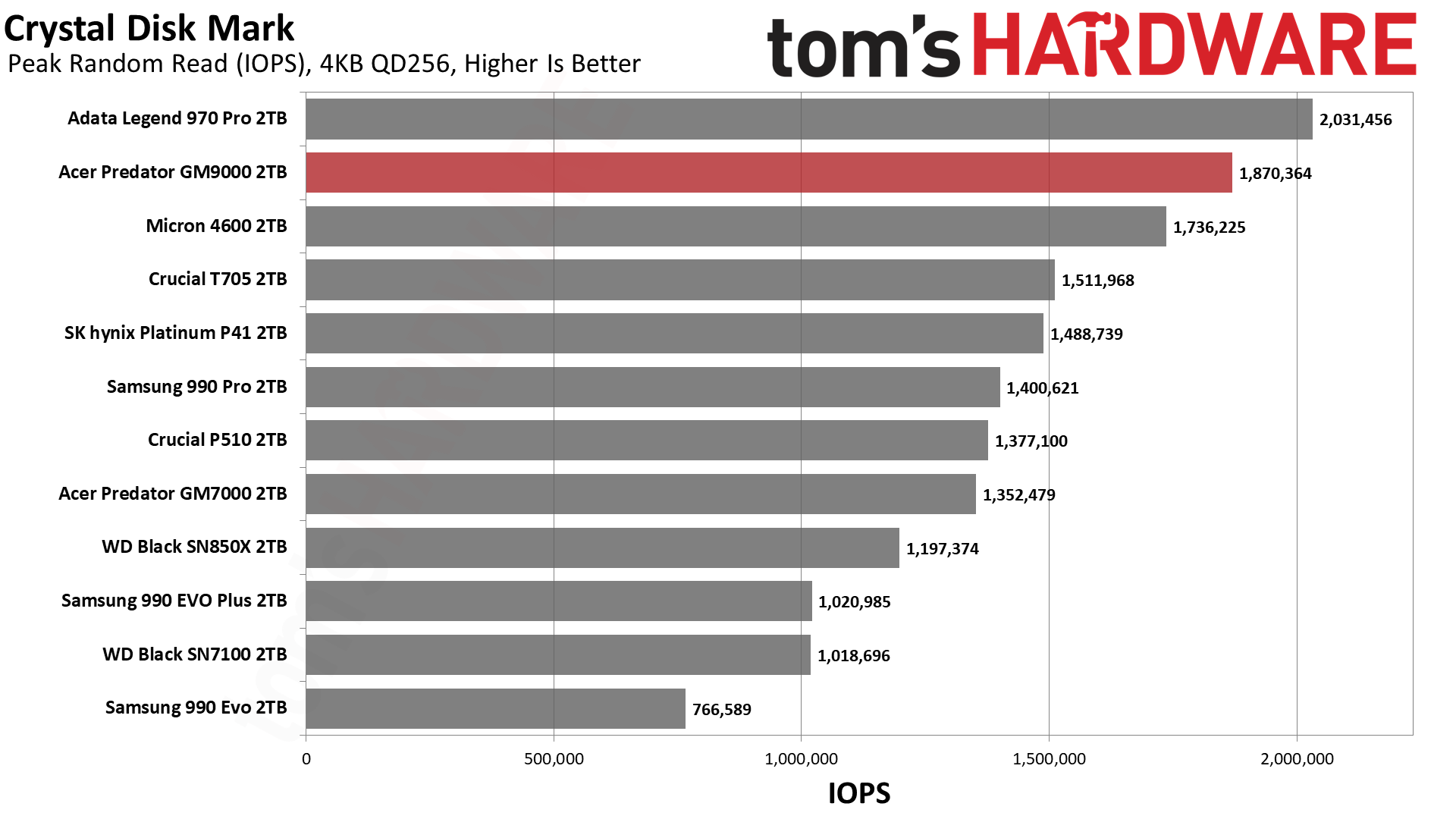
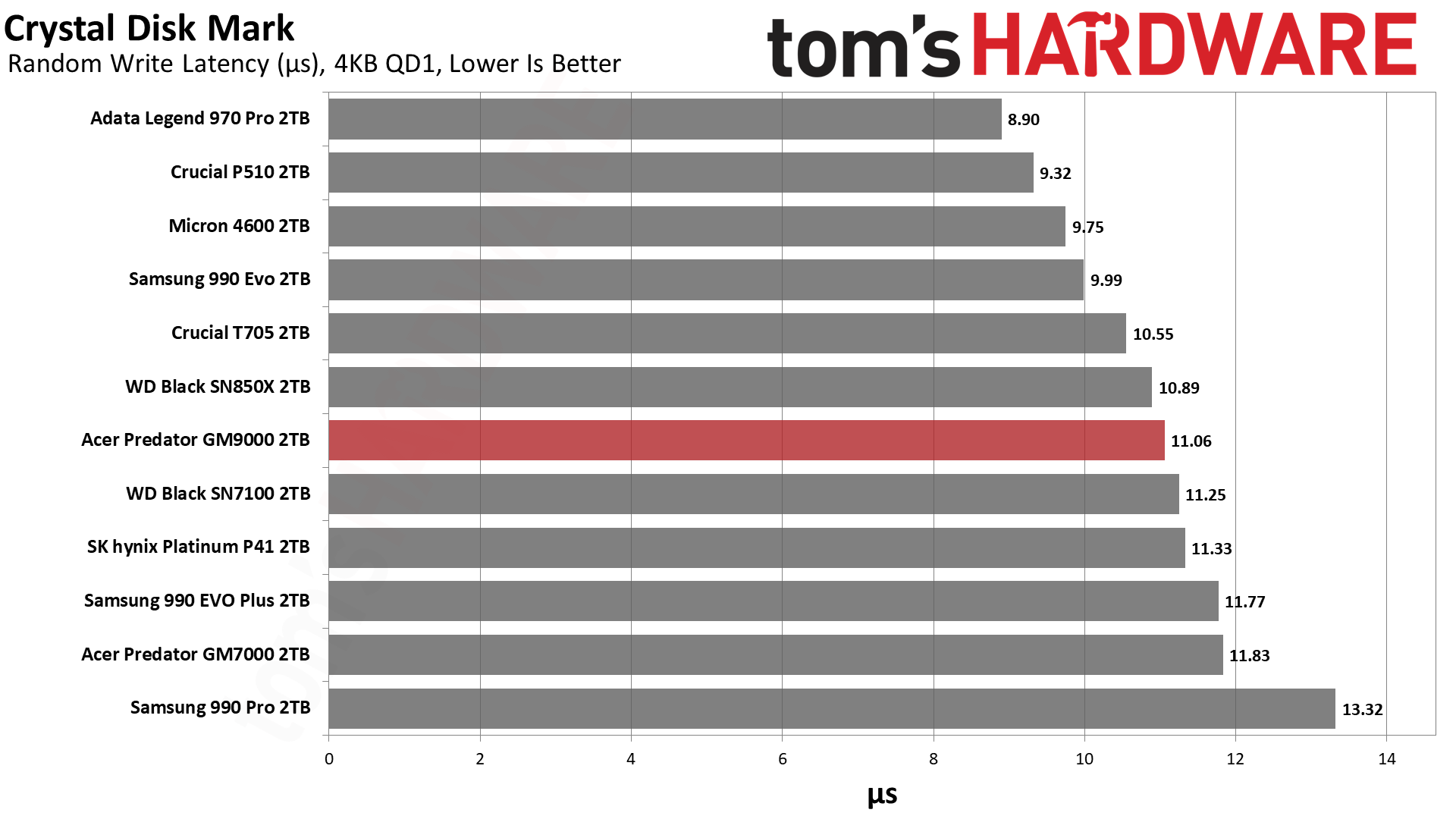
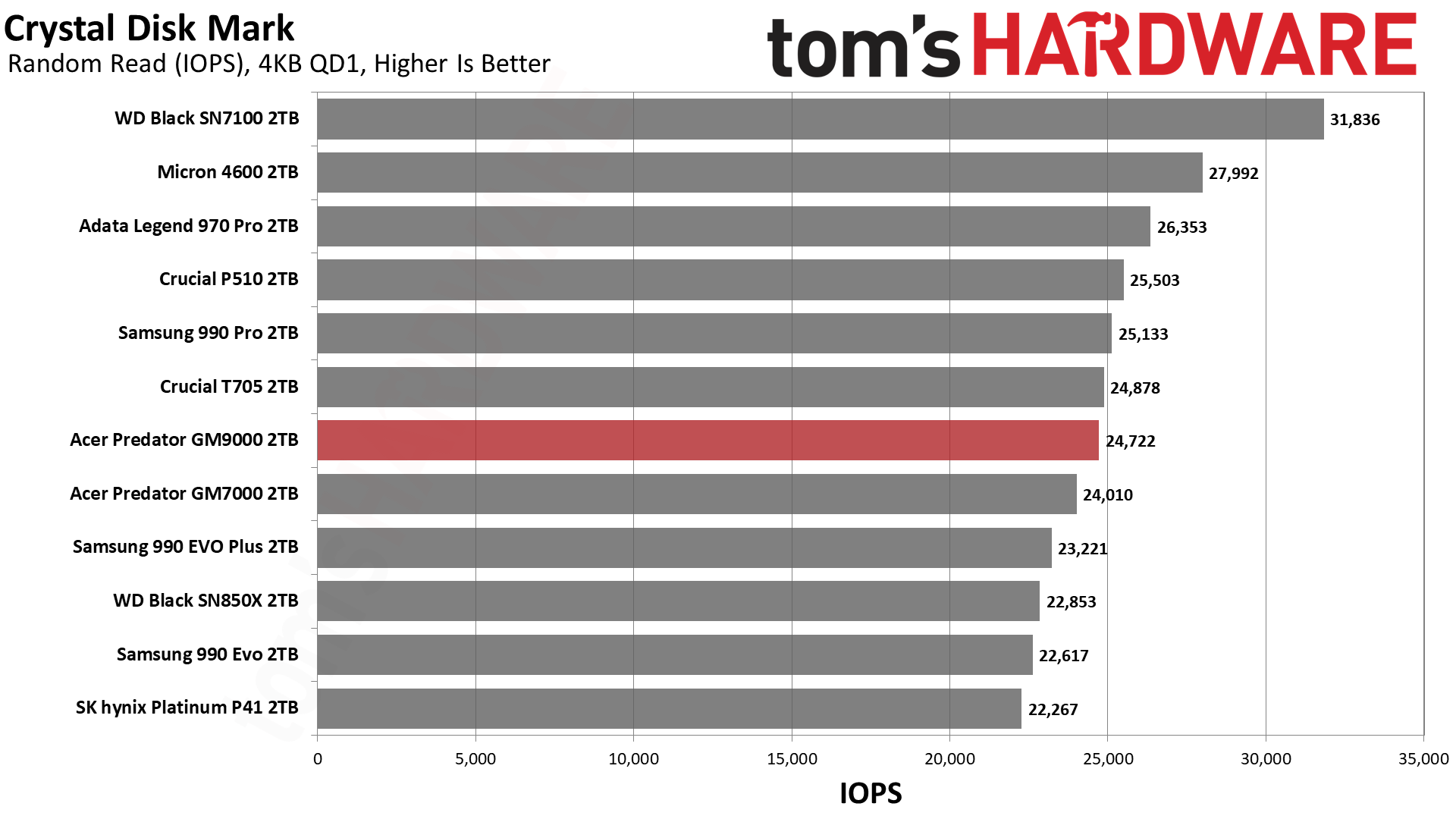
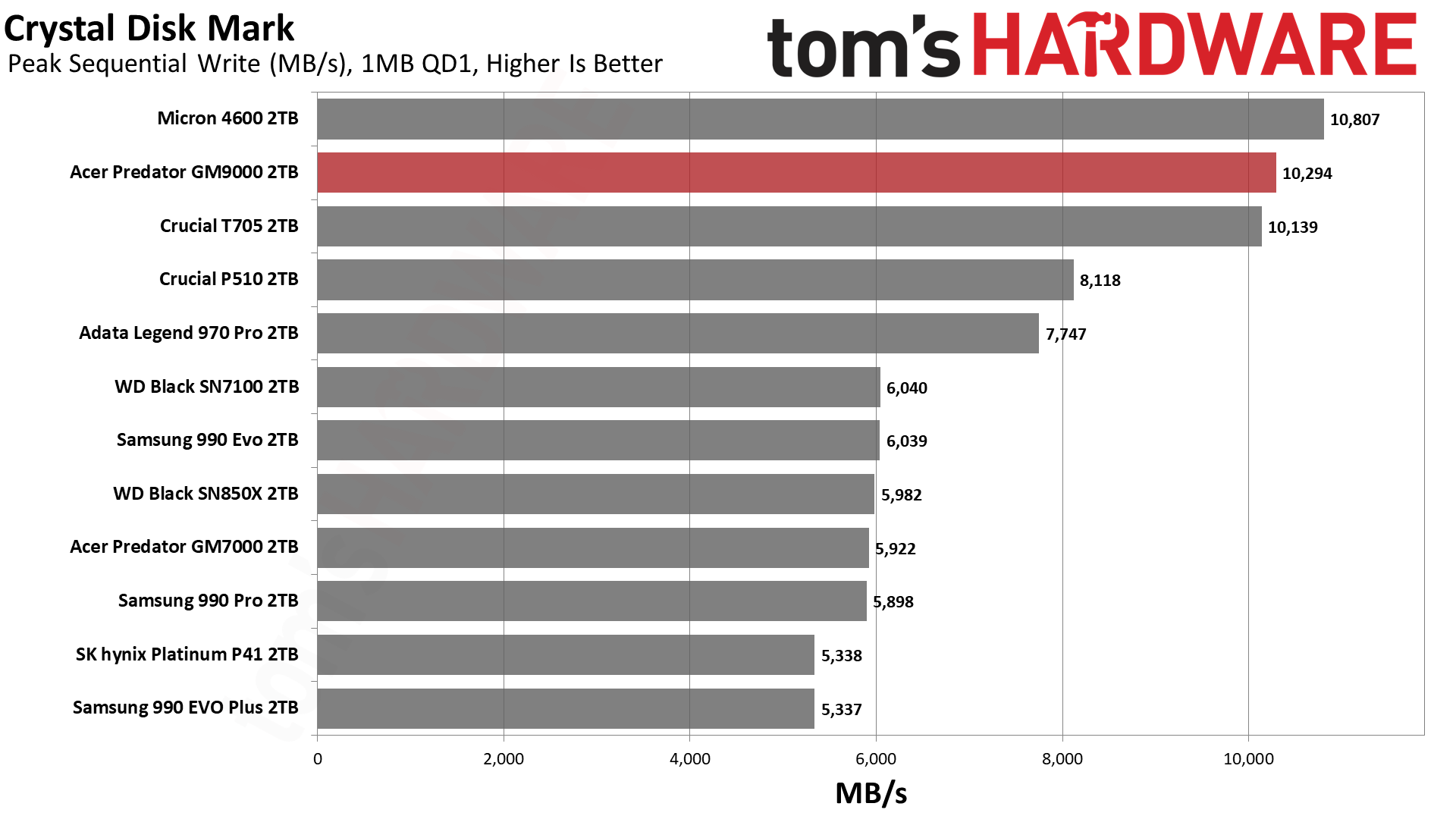
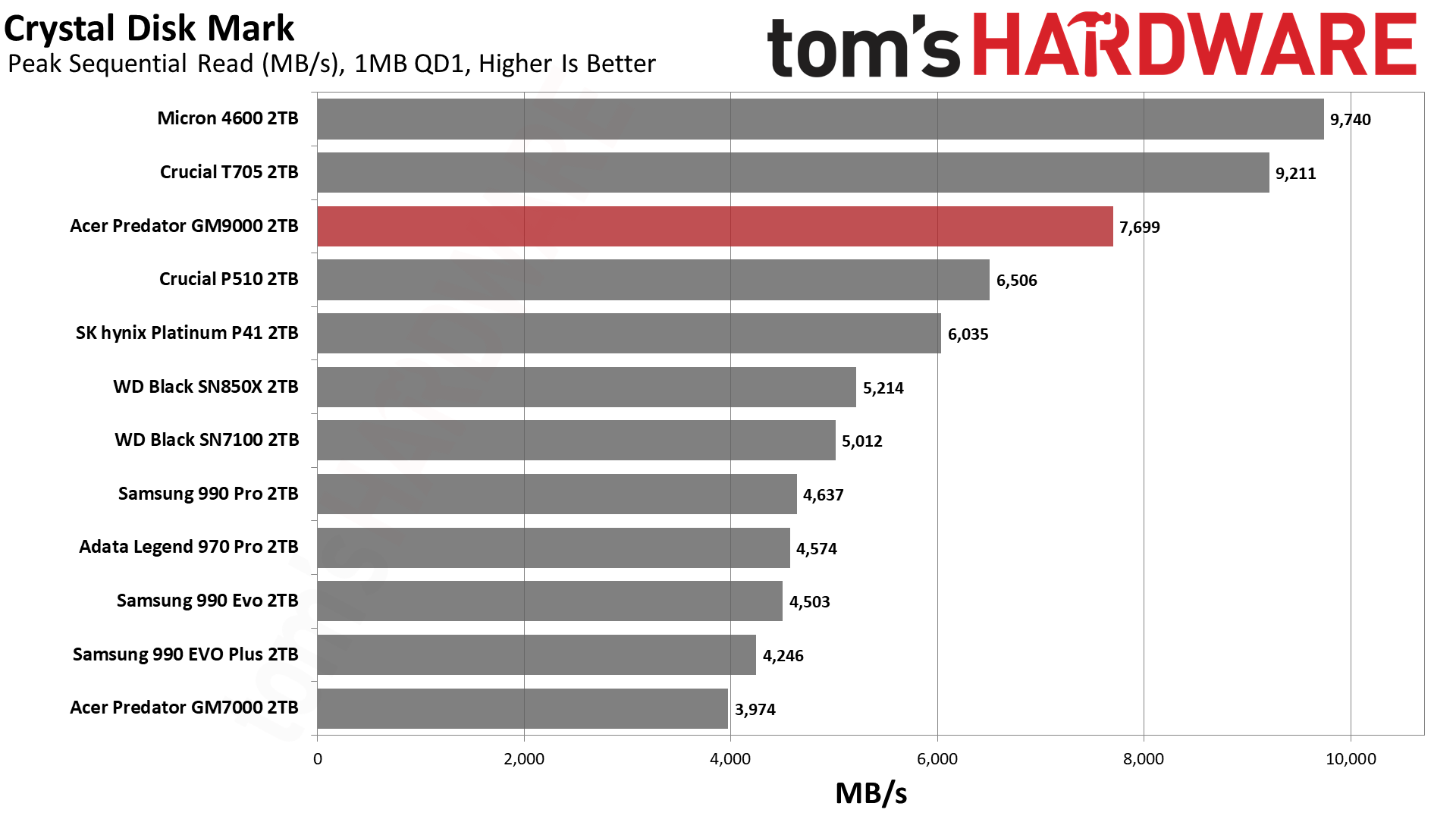
The drive’s ATTO results are relatively high and stable aside from a dip at 2MiB for reads. This dip is more pronounced on the T705 and is missing from the 4600. This indicates that it’s not a controller issue, or at least not purely a controller issue. As the T705 and GM9000 use the exact same flash, it’s likely a nuance of Micron’s 232-Layer TLC that was ironed out for the 276-Layer generation. We could speculate on why, but it’s not super relevant to how this drive performs.
Sequential performance is as expected in CDM, with the GM9000 achieving high marks despite a sufficient queue depth. Random performance is more disappointing. The GM9000 is merely average, which is problematic as there are only a few Gen 5 drives on this list. Whether or not this is a factor for you depends on your intended application. For raw bandwidth, the GM9000 can probably get the job done.
Sustained Write Performance and Cache Recovery
Official write specifications are only part of the performance picture. Most SSDs implement a write cache, which is a fast area of pseudo-SLC (single-bit) programmed flash that absorbs incoming data. Sustained write speeds can suffer tremendously once the workload spills outside of the cache and into the "native" TLC (three-bit) or QLC (four-bit) flash. Performance can suffer even more if the drive is forced to fold, which is the process of migrating data out of the cache in order to free up space for further incoming data.
We use Iometer to hammer the SSD with sequential writes for 15 minutes to measure both the size of the write cache and performance after the cache is saturated. We also monitor cache recovery via multiple idle rounds. This process shows the performance of the drive in various states as well as the steady state write performance.
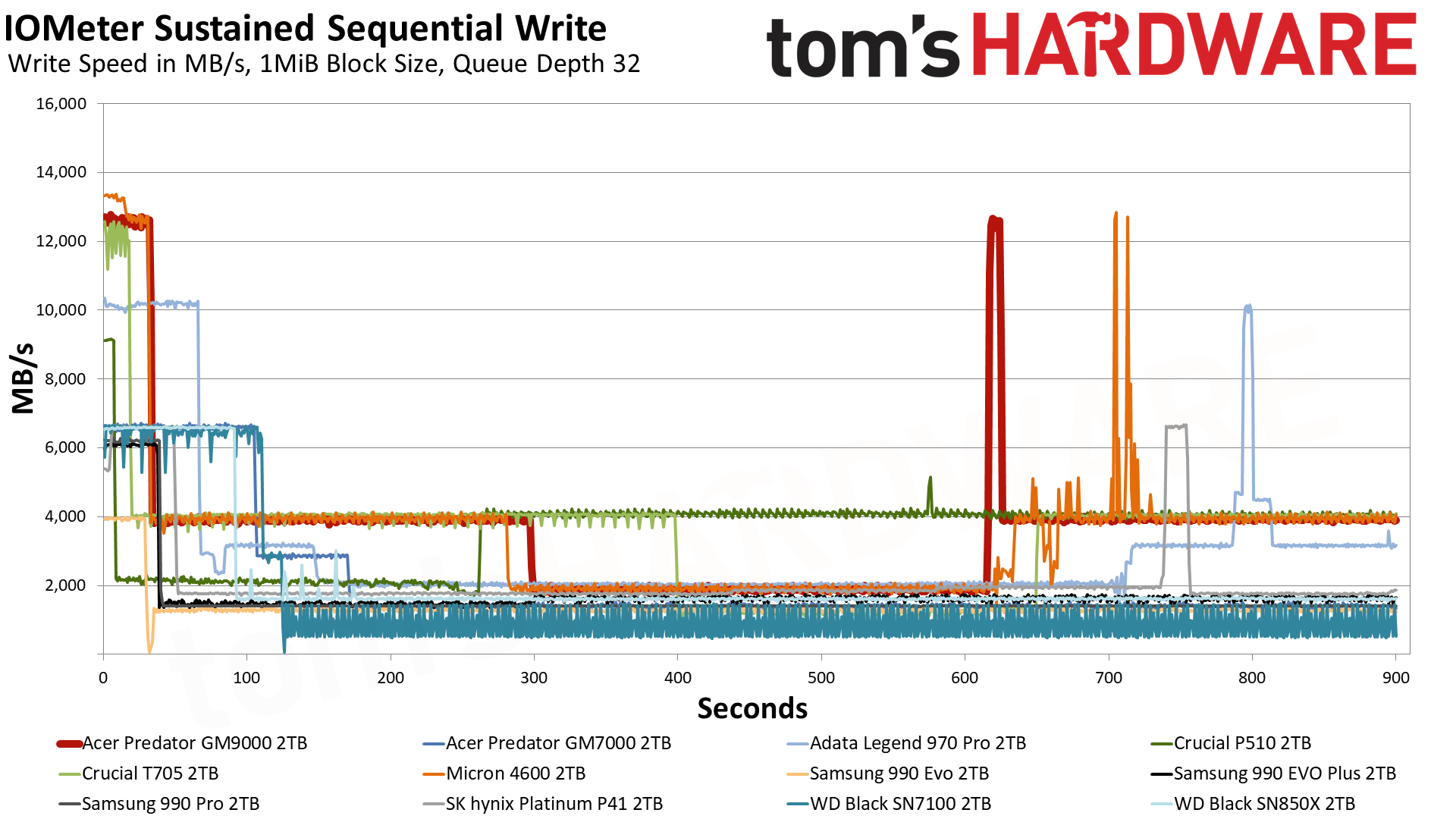
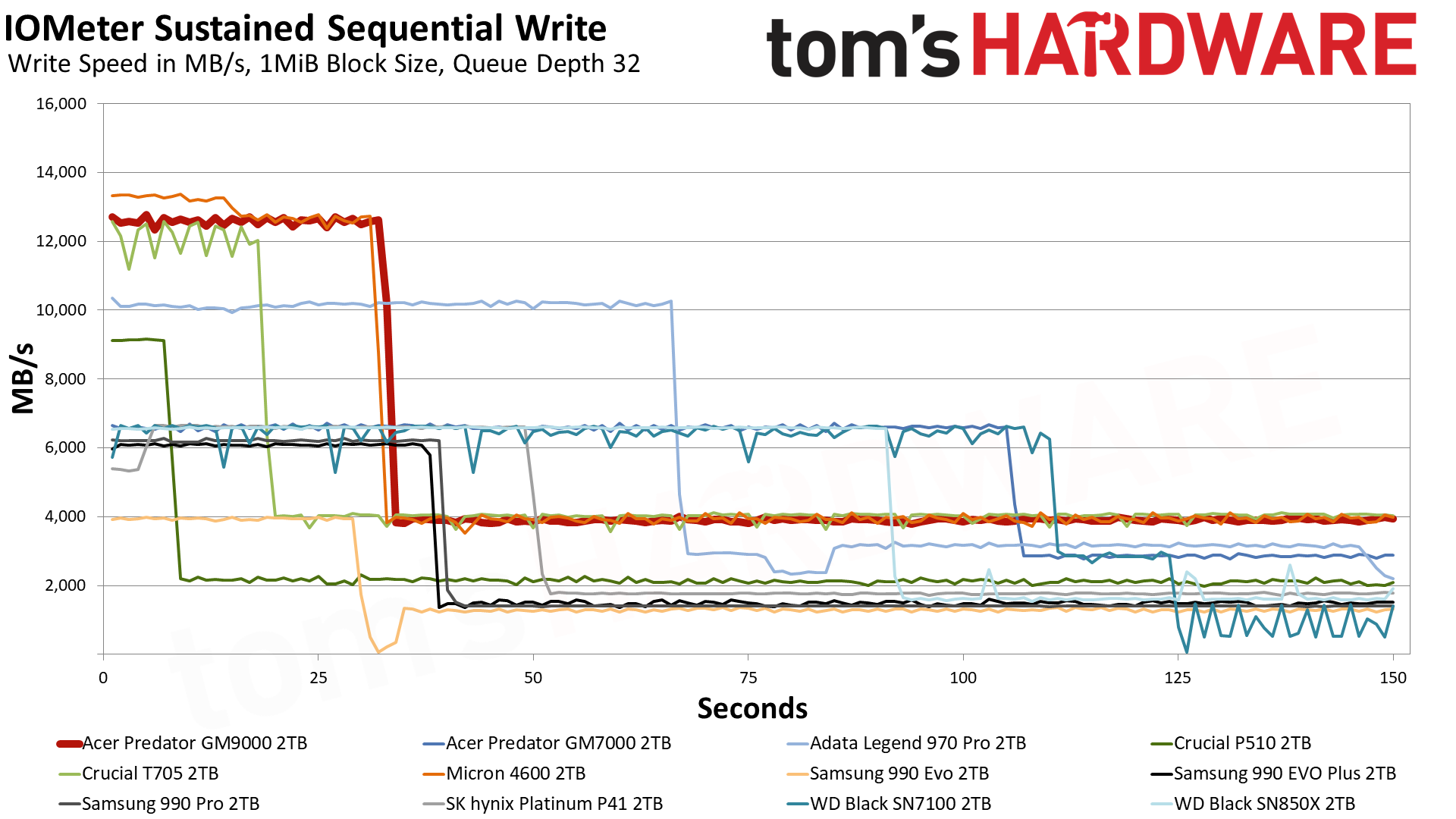
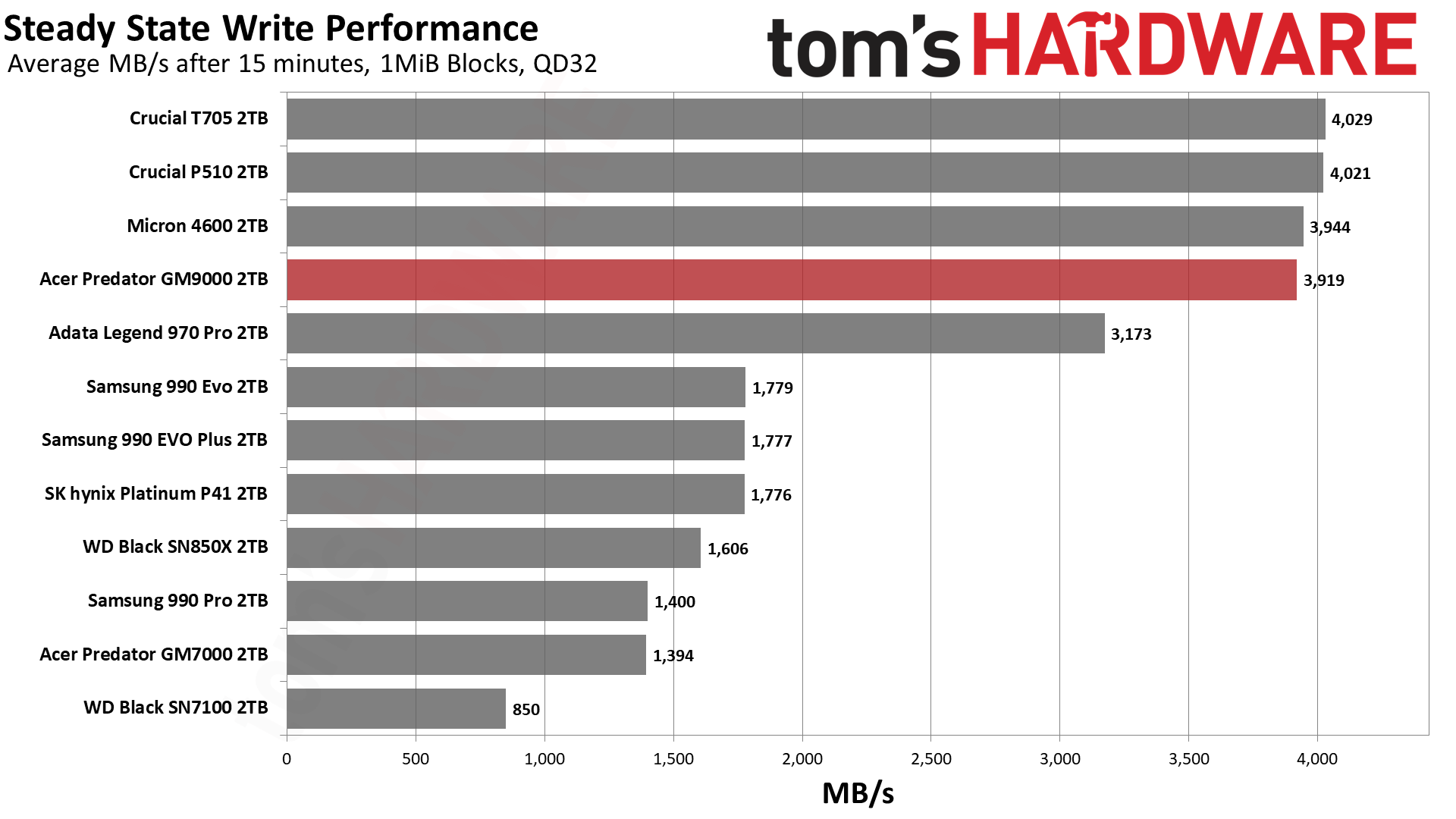
The 2TB GM9000 writes at its maximum potential speed in the single-bit pSLC cache mode at almost 12.6 GB/s for just about 33 seconds. The cache is therefore around 400GB, which is sizable, but the drive is not using all of its free flash for caching. This allows it to hit a comfortably fast direct-to-TLC mode of around 3.9 GB/s. This is exactly as expected and lets it hang with some of the fastest drives around, so we have no complaints here.
Power Consumption and Temperature
We use the Quarch HD Programmable Power Module to gain a deeper understanding of power characteristics. Idle power consumption is an important aspect to consider, especially if you're looking for a laptop upgrade as even the best ultrabooks can have mediocre stock storage. Desktops may be more performance-oriented with less support for power-saving features, so we show the worst-case.
Some SSDs can consume watts of power at idle while better-suited ones sip just milliwatts. Average workload power consumption and max consumption are two other aspects of power consumption but performance-per-watt, or efficiency, is more important. A drive might consume more power during any given workload, but accomplishing a task faster allows the drive to drop into an idle state more quickly, ultimately saving energy.
For temperature recording we currently poll the drive’s primary composite sensor during testing with a ~22°C ambient. Our testing is rigorous enough to heat the drive to a realistic ceiling temperature.
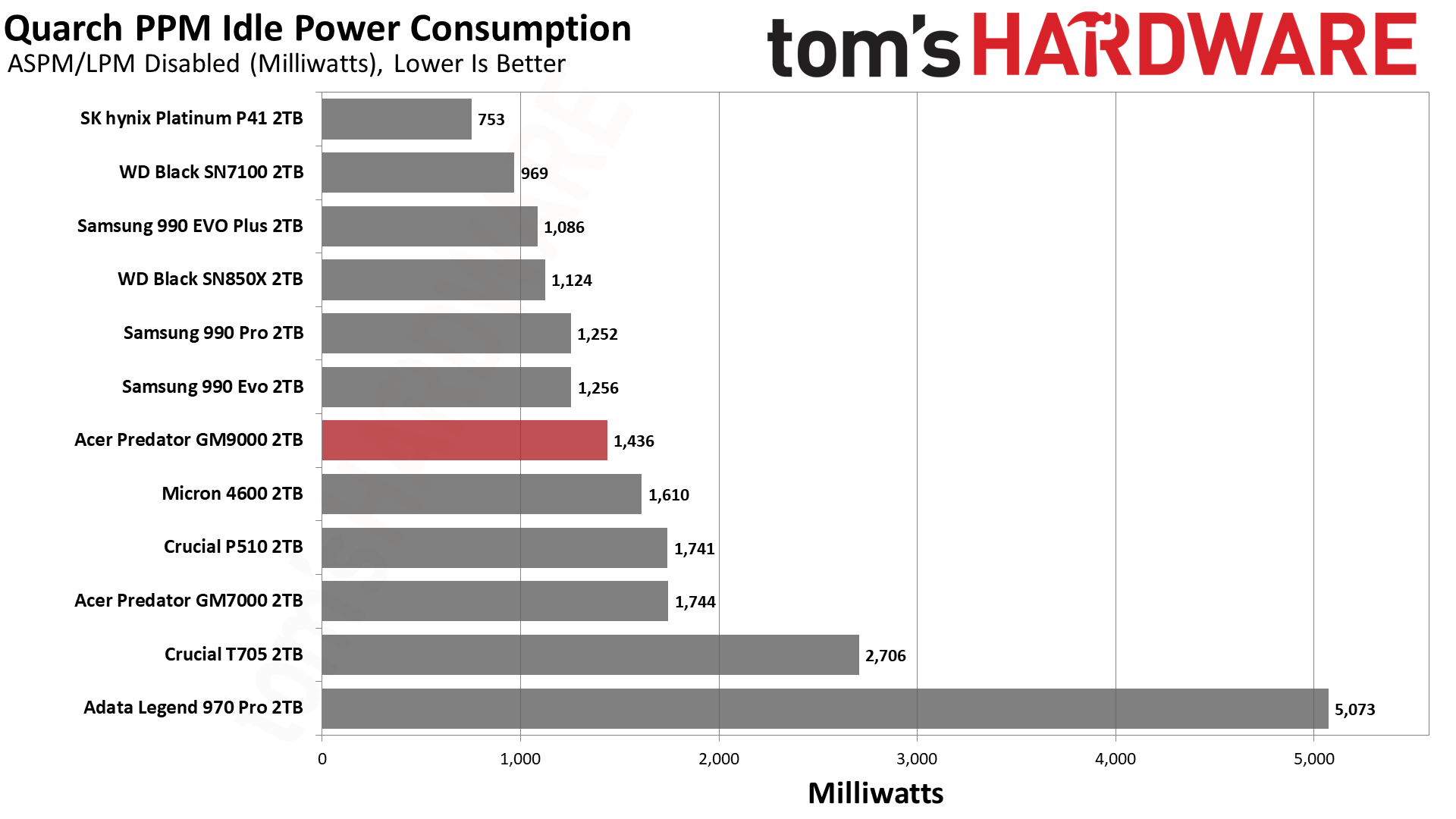
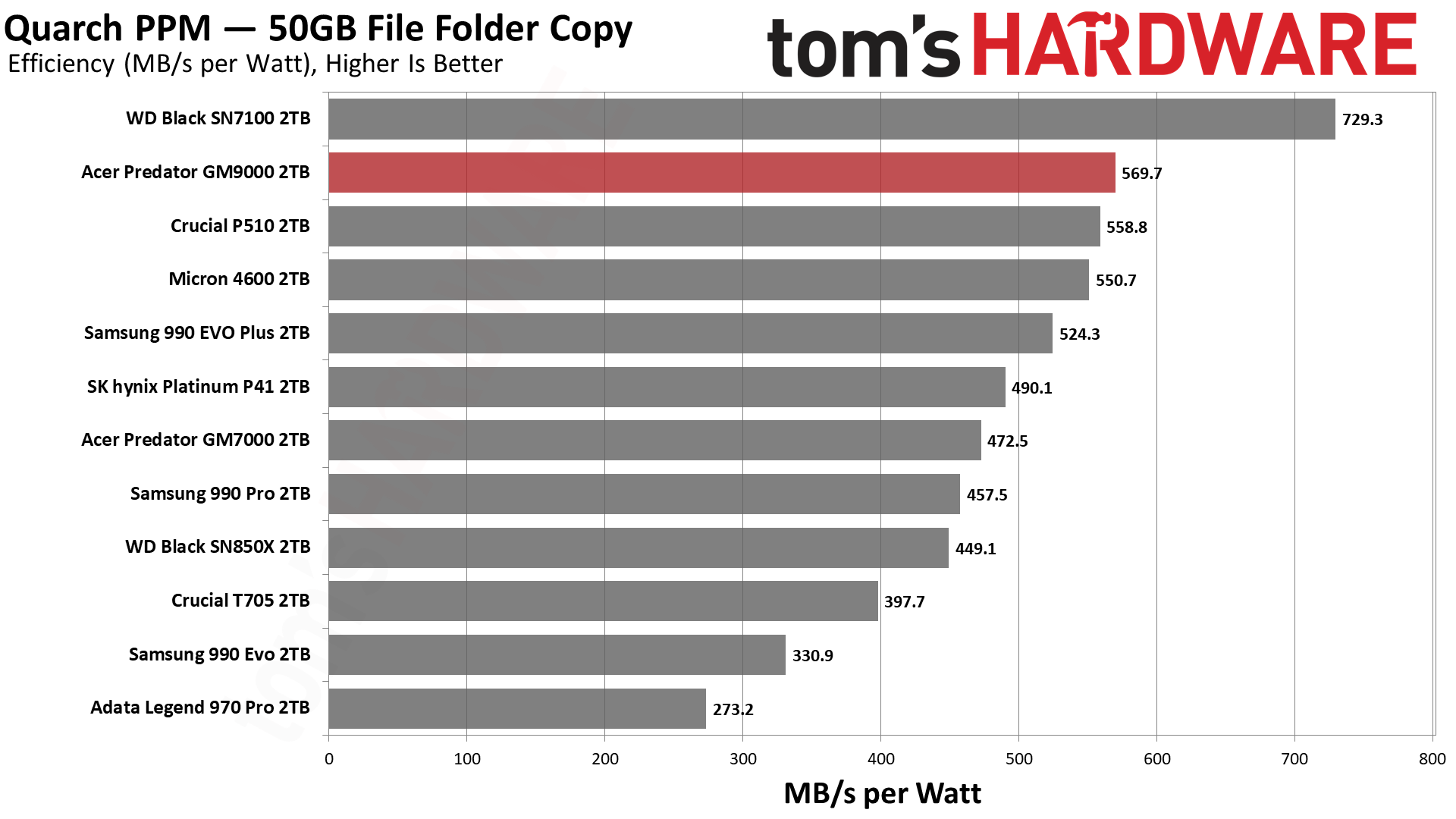
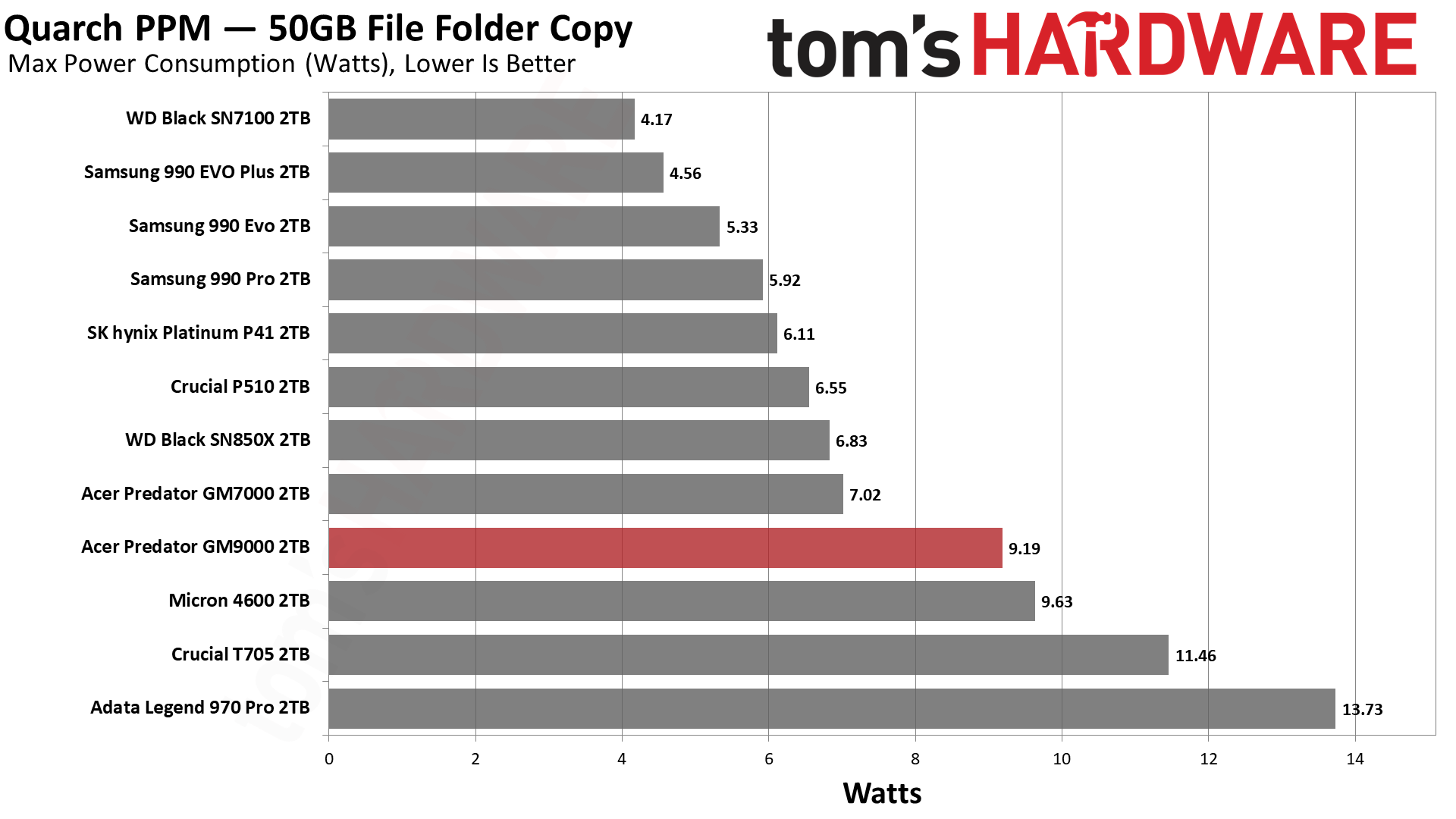
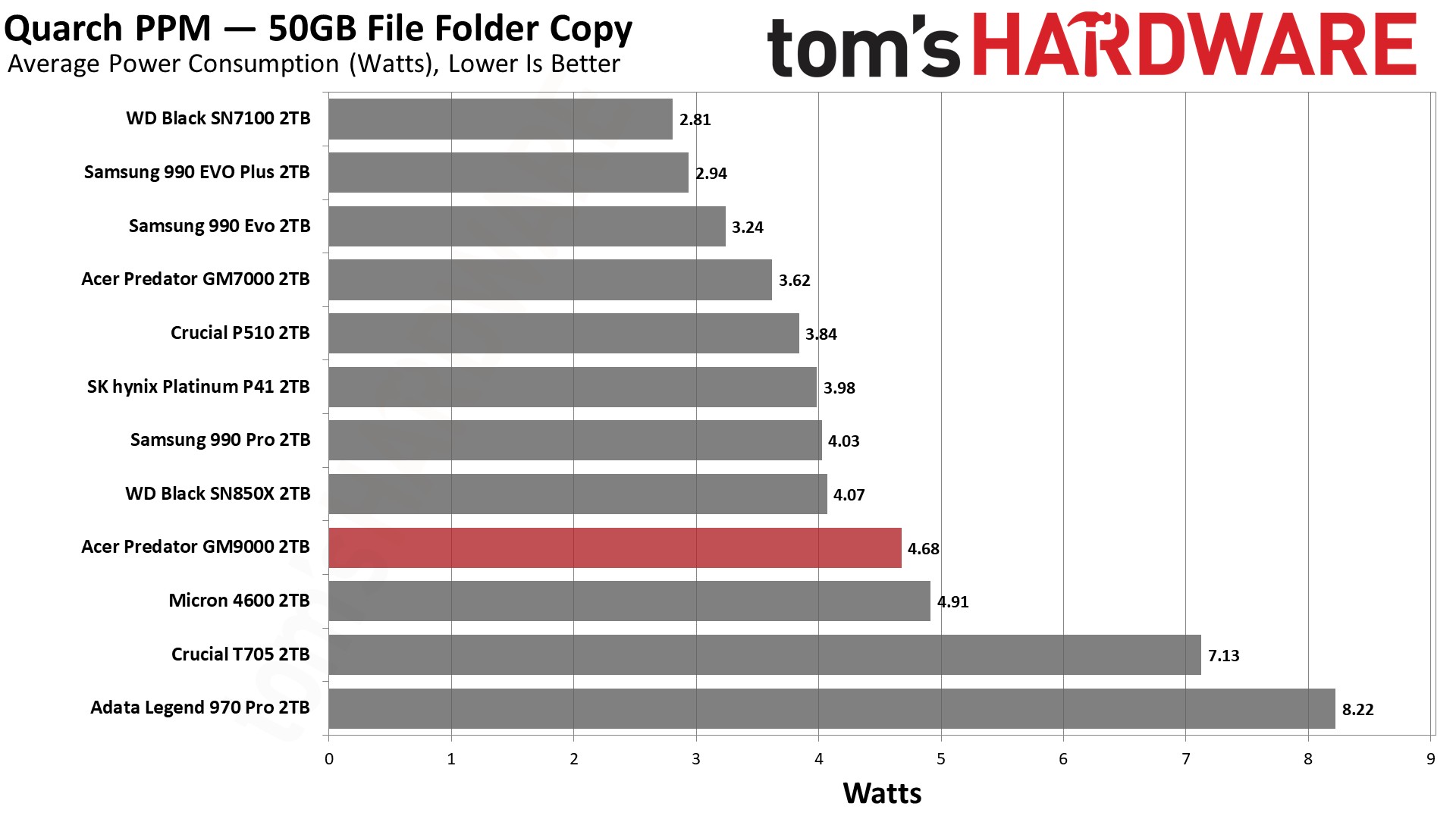
Power efficiency is a bright spot for the GM9000 as it’s the fastest drive not called the WD Black SN7100 on our list. That latter drive famously set new records for power efficiency in our review. What’s interesting is that the GM9000 even beats the 4600 and P510, two drives that are using newer flash. The results here indicate that this drive could be used in a laptop if you really want high-end performance. It would be even more efficient in a Gen 4 slot, too.
Test Bench and Testing Notes
CPU | Row 0 - Cell 2 | |
Motherboard | Row 1 - Cell 2 | |
Memory | Row 2 - Cell 2 | |
Graphics | Intel Iris Xe UHD Graphics 770 | Row 3 - Cell 2 |
CPU Cooling | Row 4 - Cell 2 | |
Case | Row 5 - Cell 2 | |
Power Supply | Row 6 - Cell 2 | |
OS Storage | Row 7 - Cell 2 | |
Operating System | Row 8 - Cell 2 |
We use an Alder Lake platform with most background applications such as indexing, Windows updates, and anti-virus disabled in the OS to reduce run-to-run variability. Each SSD is prefilled to 50% capacity and tested as a secondary device. Unless noted, we use active cooling for all SSDs.
Acer Predator GM9000 Bottom Line
The Acer Predator GM9000 is a well-performing drive that would have looked good a year ago. It has solid, sustained performance and no real performance lapses, but it’s also not setting any records. The power efficiency is good thanks to the new controller, but the older flash holds the drive back from reaching its full potential. This is likely as designed, since using old stock is still less expensive, and this drive can compete well enough against the original crop of high-end Gen 5 SSDs. One could call it the “E26 killer” as that’s exactly where it’s aimed, but rather than being a direct killer, it leans on power efficiency and a lower price as trade-offs for its “good enough” performance profile.
In that context, the GM9000 is a winner. Even if it doesn’t beat the Crucial T705 in many tests, it gets close enough that it’s a viable alternative once you factor in the relatively decent power efficiency. This is a drive that could and does work without a heatsink, after all. Additionally, the GM9000 – and drives like it – can probably compete on price by undercutting the E26 platform. This makes it an interesting choice for those who have held off on Gen 5 drives due to cost or poor power efficiency, as you still get a significant amount of throughput with this drive.
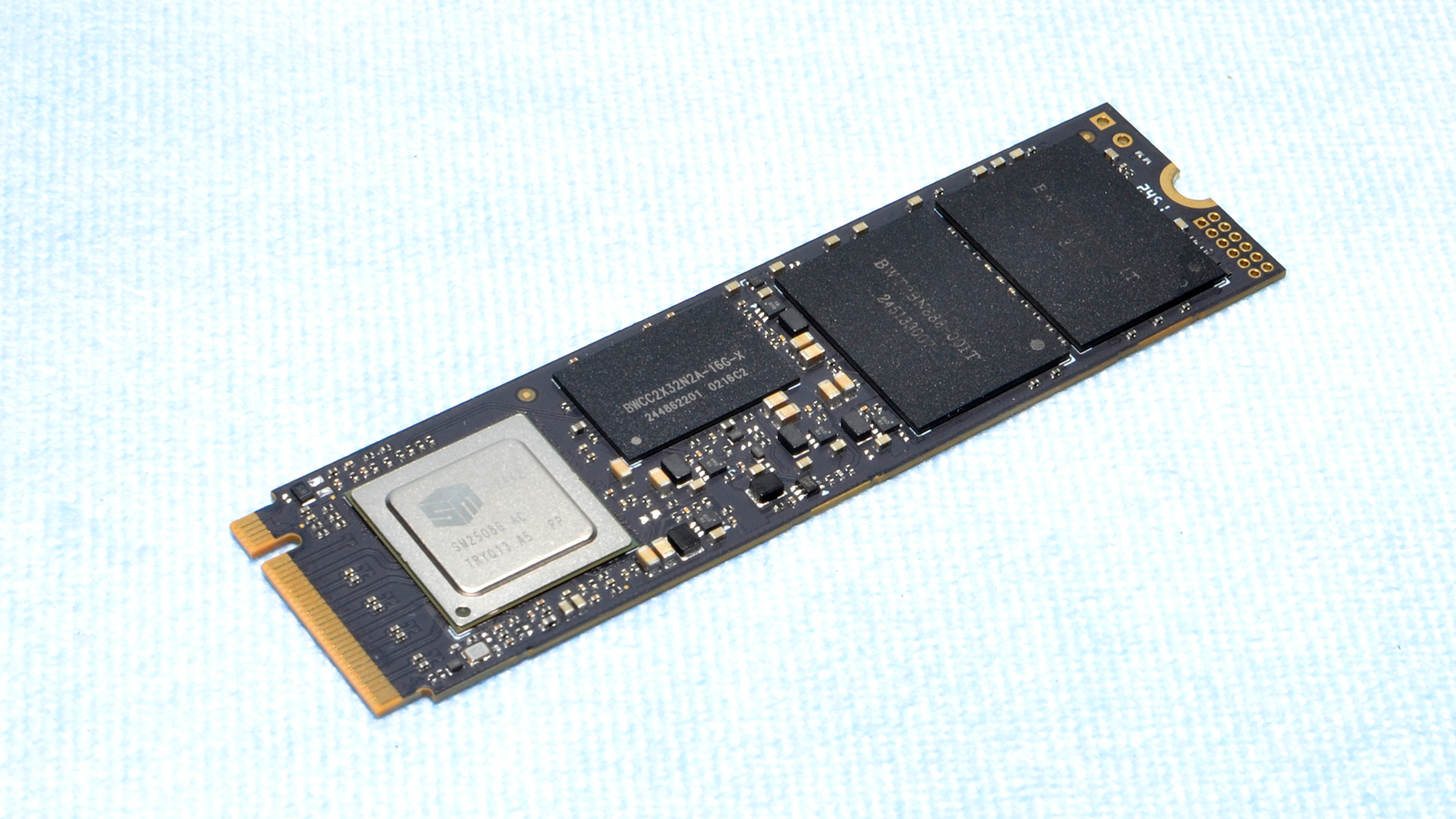
On the other hand, if you’ve already invested in a Gen 5 drive, then this isn’t an upgrade in any real way. It would make more sense to go with a drive that has it all, like the Sandisk WD Black SN8100. That gives you performance and power efficiency at the limits of the interface. On the other hand, sticking with Gen 4 drives like the WD Black SN850X or Samsung 990 Pro can save you some money but deliver great performance for older systems and slots. If power efficiency is your primary concern – if you’re a laptop user, for sure – then you have the WD Black SN7100 and myriad other solutions that make more sense. Still, it’s nice to have options, as perhaps you intend to use the drive in a future PCIe 5.0 system down the road.
We also haven’t really mentioned the InnoGrit IG5666 SSD controller platform yet in this review, mainly because we don’t consider it a serious contender. While we did review the ADATA Legend 970, which uses that controller, the hardware on the whole was underwhelming, and drives with it are less commonly found on the market. However, it runs even hotter than drives like the T705, making its selling point of potentially being less expensive moot when put up against the GM9000. There’s no real niche where the IG5666 platform can compete now that drives like the GM9000 are popping up.
The real value of the Predator GM9000 depends on your region, as availability is the top concern with this drive. It could be an effective, less expensive option in many places, with “good enough” specifications for your high-end system. Many other lesser-known brands will copy this design and end up selling on Amazon, and all of the information in this review also applies to them. If that is the case, these drives must be and will be less expensive than the alternatives, which is entirely the point. That will help drive Gen 5 SSD adoption at least, which is a net positive for future innovation in the SSD space.
MORE: Best SSDs
MORE: Best External SSDs
MORE: Best SSD for the Steam Deck
- 1
- 2
Current page: Acer Predator GM9000 2TB Performance Results
Prev Page Acer Predator GM9000 Introduction
Shane Downing is a Freelance Reviewer for Tom’s Hardware US, covering consumer storage hardware.
-
Notton Acer does SSDs now?Reply
The performance is exactly Acer. Jack of all trades, master of none. -
JarredWaltonGPU Reply
Micron's 232-layer TLC is still good, just not quite at the same level as Kioxia / Sandisk BiCS8. I don't think there's really much of a difference in endurance between the two. Mostly, the Sandisk BiCS8 has some very good latency results, which helps with QD1 random reads/writes.Amdlova said:Cons: OLDER FLASH?
Endurance it's now a big problem eh
These charts and review data were generated prior to the 9100 Pro and WD Black reviews, which then jumped the queue because they were deemed "more important" than the Acer GM9000 that you can't buy in the US. I did the testing back before I jumped ship, so these have been waiting for write up and publication for about six weeks I think.drSeehas said:Samsung 9100 Pro and Sandisk WD Black SN8100 are missing in the comparison charts. -
Amdlova @JarredWaltonGPU Today 1TB drivers are rated at 600TB/W or Even worse than that.Reply
This drive is rated for 800TB/W for me is a plus not a cons. -
Maxxify Reply
Acer's drives are handled by Biwin, who also makes drives for HP and some others IIRC. Their drives do tend to be focused on affordability.Notton said:Acer does SSDs now?
The performance is exactly Acer. Jack of all trades, master of none.
232L is older when considering the newer controllers (SM2508, E28). It falls behind 276L and BiCS8 in performance and/or power efficiency. Has nothing to do with endurance. Further to the point, TBW (on consumer drives) also doesn't really correlate with endurance in a meaningful way.Amdlova said:Cons: OLDER FLASH?
Endurance it's now a big problem eh -
helper800 Reply
:cry::cry::cry::cry::cry:JarredWaltonGPU said:I did the testing back before I jumped ship
