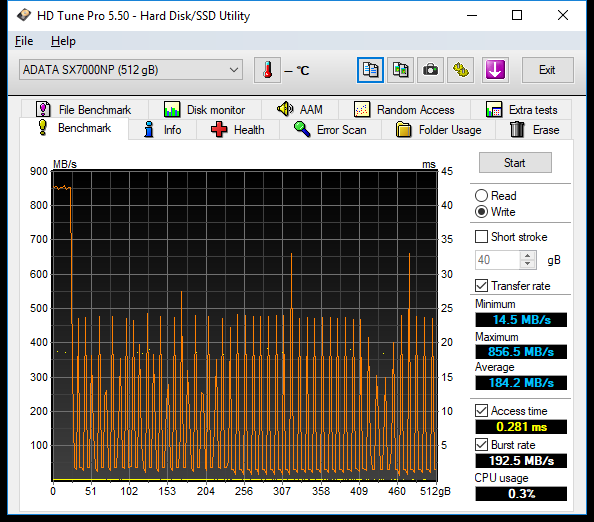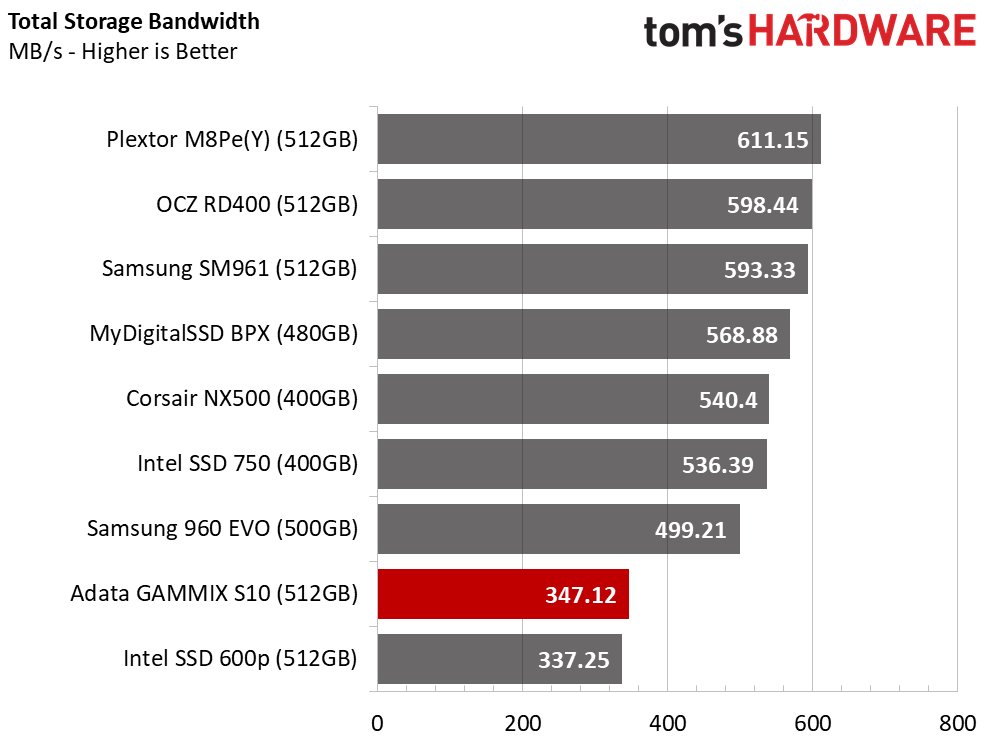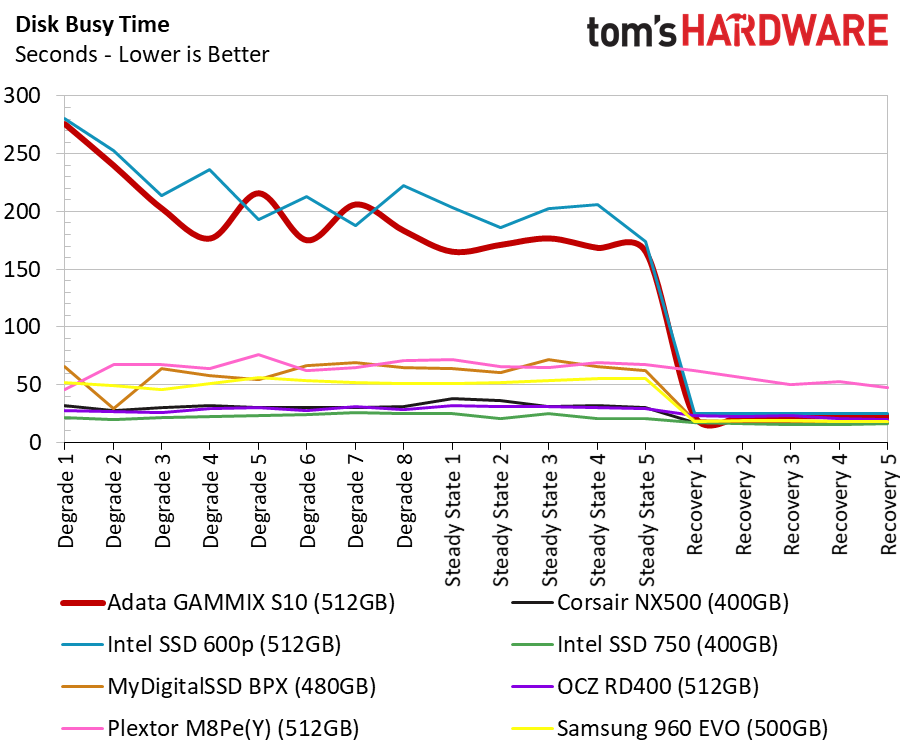Adata XPG GAMMIX S10 SSD Review
Why you can trust Tom's Hardware
512GB Performance Benchmark Results
Comparison Products
We mixed the discounted high-performance GAMMIX NVMe SSD with mainstream and entry-level products in our tests. Soon every drive in these charts will be discontinued and replaced with new 64-layer TLC-based models. That doesn't mean you will not be able to buy them, but supply will dwindle over time.
Adata's pricing places the GAMMIX S10 in the low end of the pricing pool. The 512GB Intel 600p and the 480GB MyDigitalSSD BPX make up the entry-level NVMe segment of the market.
We also include the Toshiba RD400, 500GB Samsung 960 EVO, 512GB Plextor M8Pe, and the 400GB Corsair Neutron NX500. The aging, but still very quick, 400GB Intel SSD 750 is the most expensive option.
Sequential Read Performance
To read about our storage tests in-depth, please check out How We Test HDDs And SSDs. We cover four-corner testing on page six of our How We Test guide.
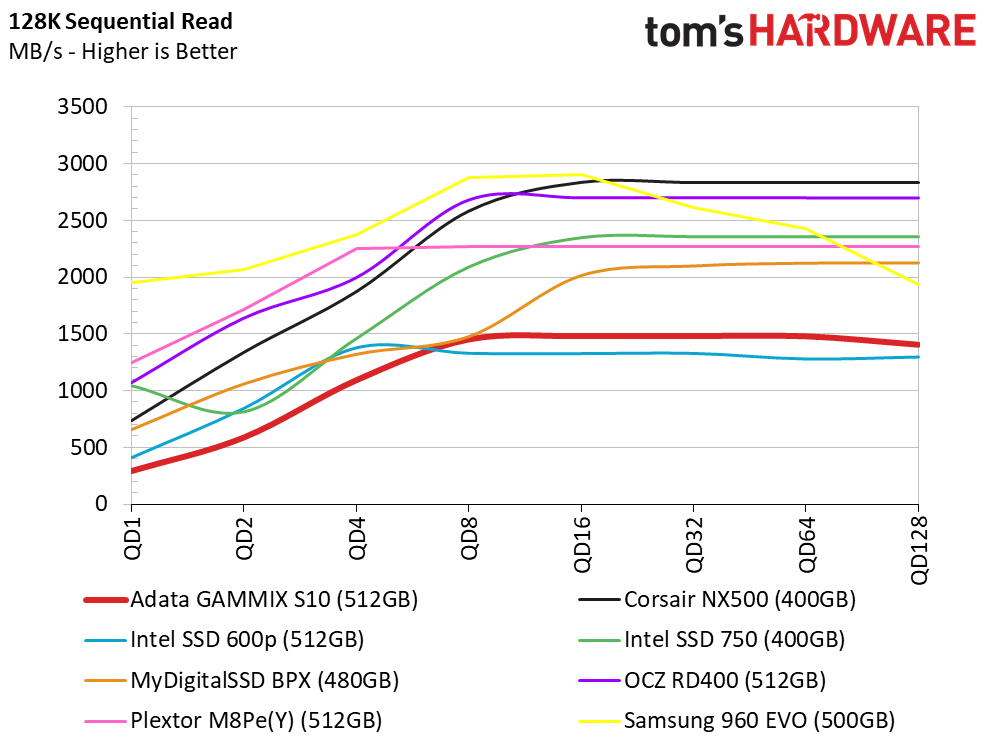
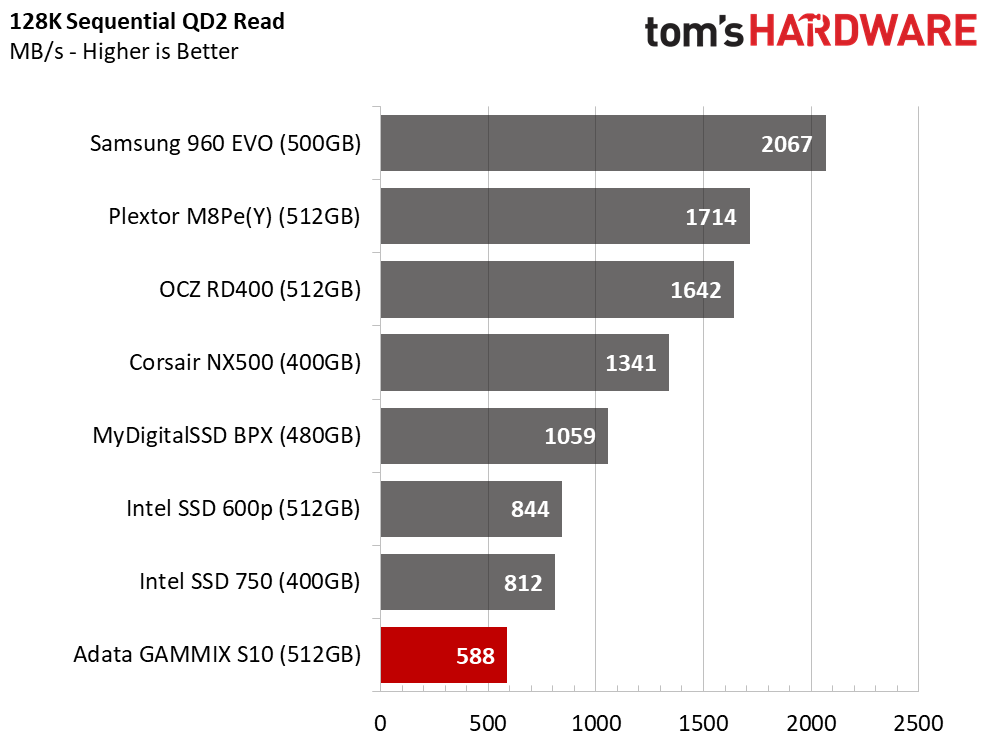
The Adata GAMMIX S10 is difficult to test due to its DRAM and SLC caching. The controller can throttle, even with Adata's attempt to keep it running cool, and that compounds the inconsistent nature of the Silicon Motion SM2260 controller.
At low queue depths, the GAMMIX S10 starts off slower than the Intel 600p that shares a similar configuration. The GAMMIX S10 overtakes the 600p at higher queue depths. The crossover happens at QD8, which is well beyond what most users will reach during typical desktop workloads.
Sequential Write Performance
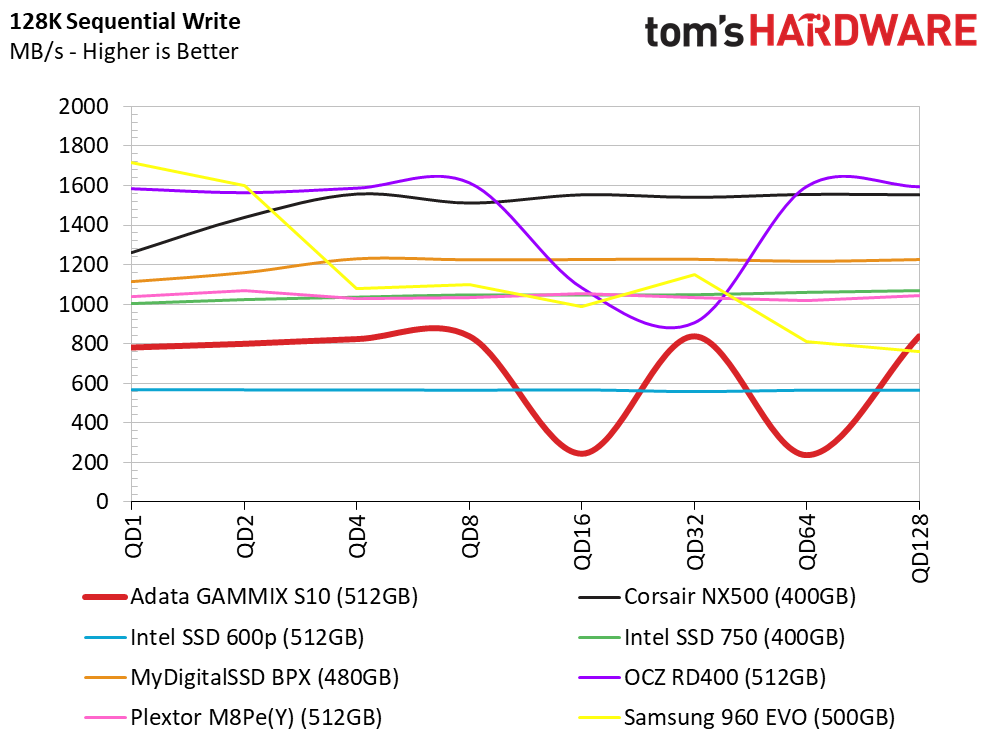
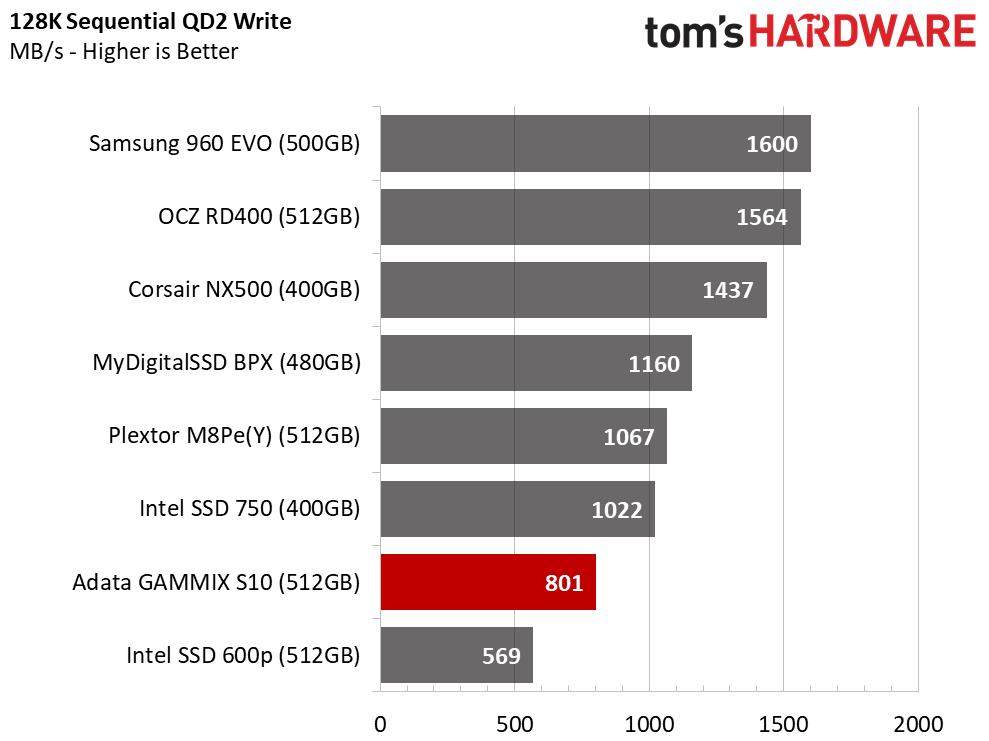
The GAMMIX S10 writes sequential data faster than the Intel 600p. This happens at both low and high queue depths, but the SSD's performance is also more inconsistent than the Intel model. We noticed a measurable amount of inconsistency with the Intel 600p, as well.
Get Tom's Hardware's best news and in-depth reviews, straight to your inbox.
The HD Tune Pro 128KB write test shows us that the DRAM and SLC buffer will absorb roughly 25GB of data before things get crazy. The SMI SM2260 uses a "folding" method to move data from the SLC buffer to the TLC NAND. Here you see the result of the SLC buffer folding data to the TLC area and then taking in the new incoming data. You will not see your file transfer drop to 14.5 MB/s, but you will see an average between 500 MB/s and the minimum transfer rate.
That only happens after you've filled the buffer, and in this case, you would need to transfer more than 25GB at one time before that happens.
Random Read Performance
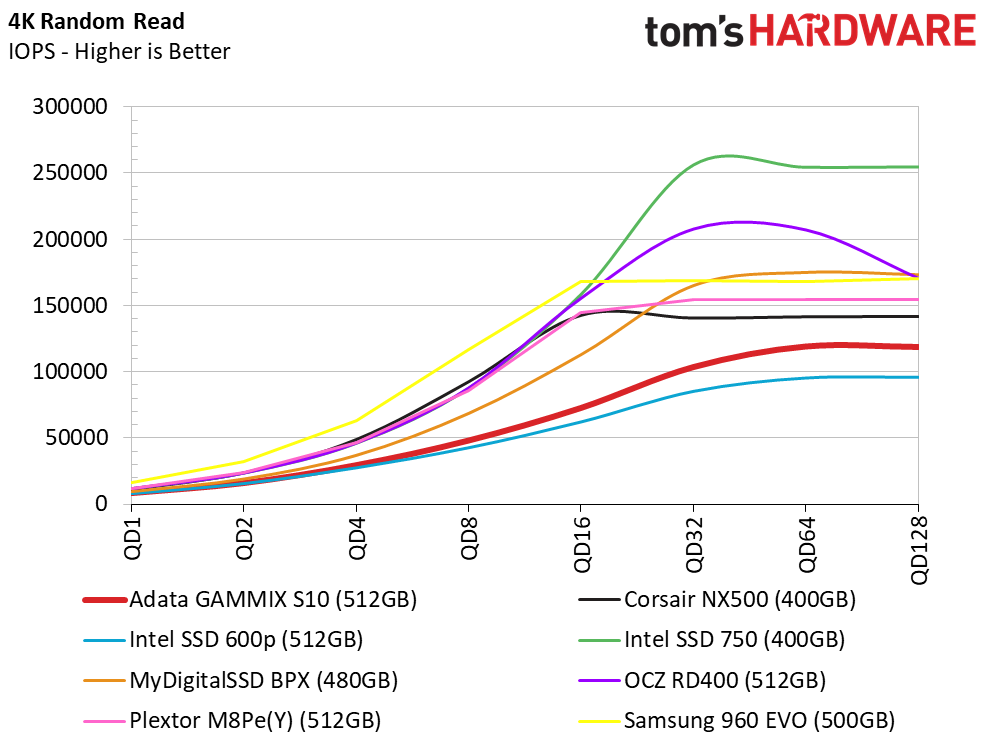
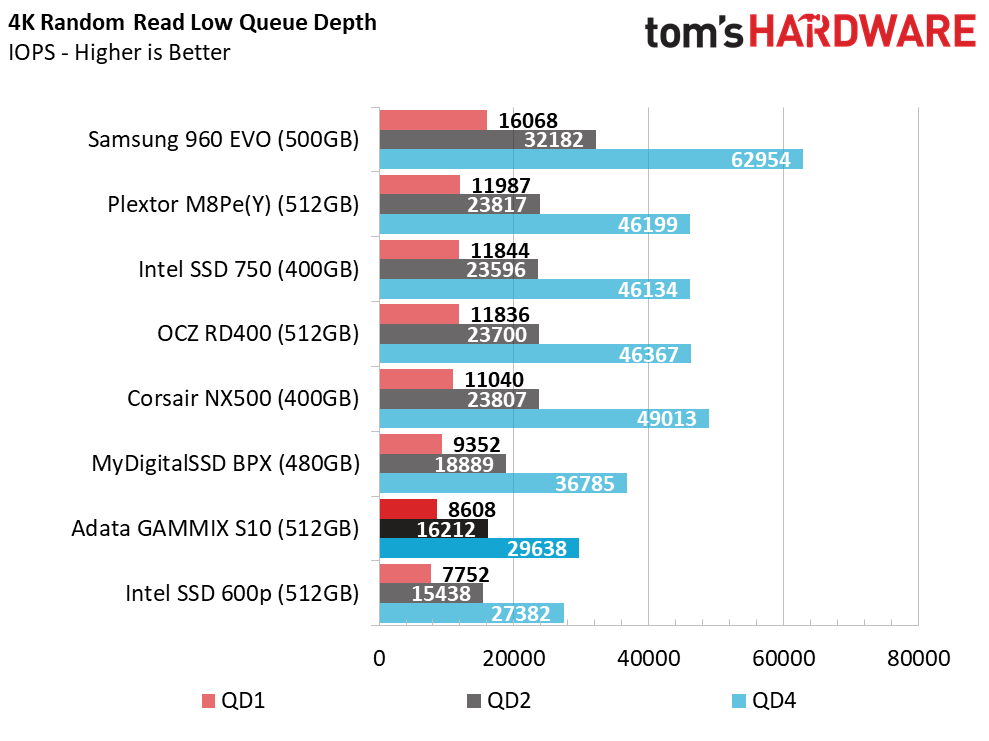
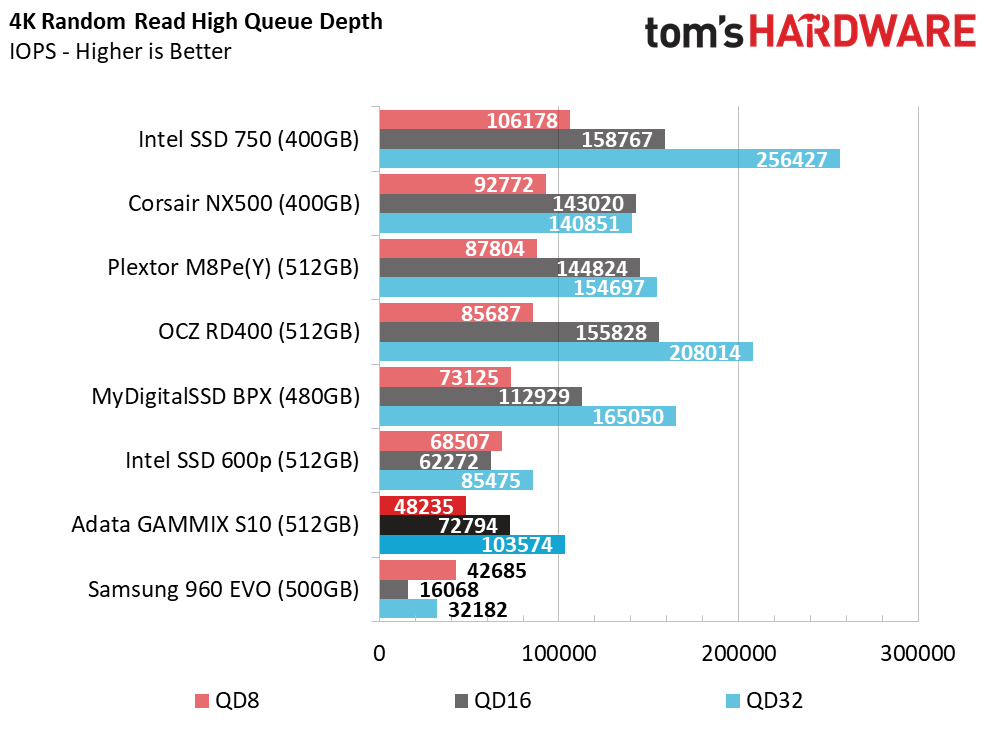
The Adata fits right between the two other low-cost drives in the random read performance test at QD1. The drive delivers roughly 900 more random read IOPS than the 600p. That's nearly four HDDs worth of IOPS, but it's a drop in the bucket in solid-state terms.
Random Write Performance
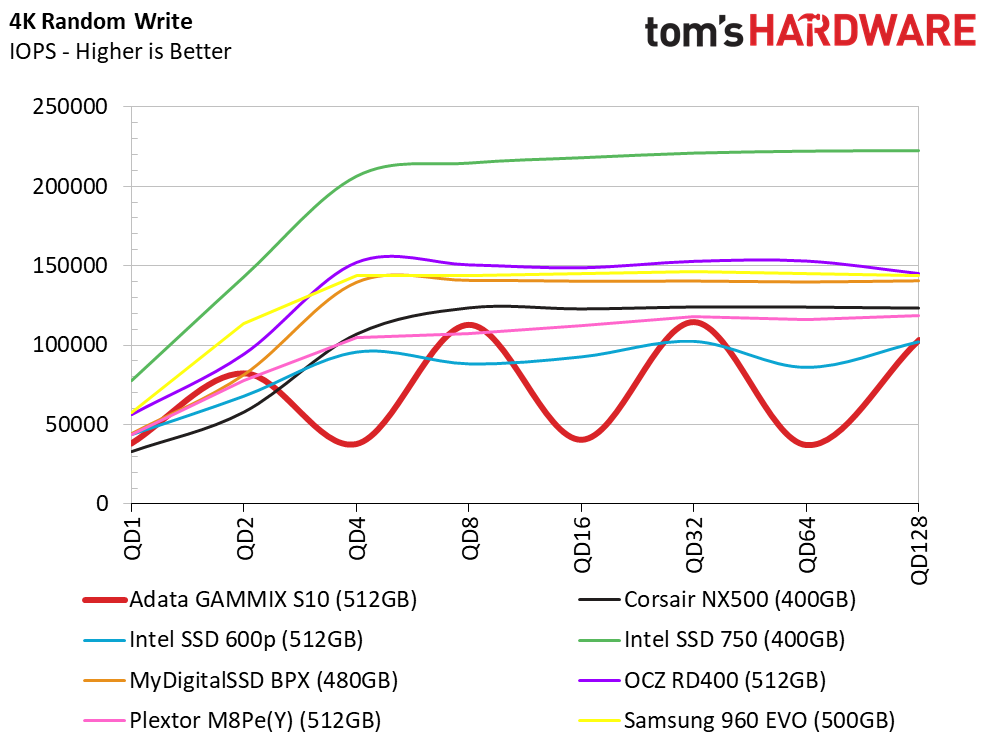
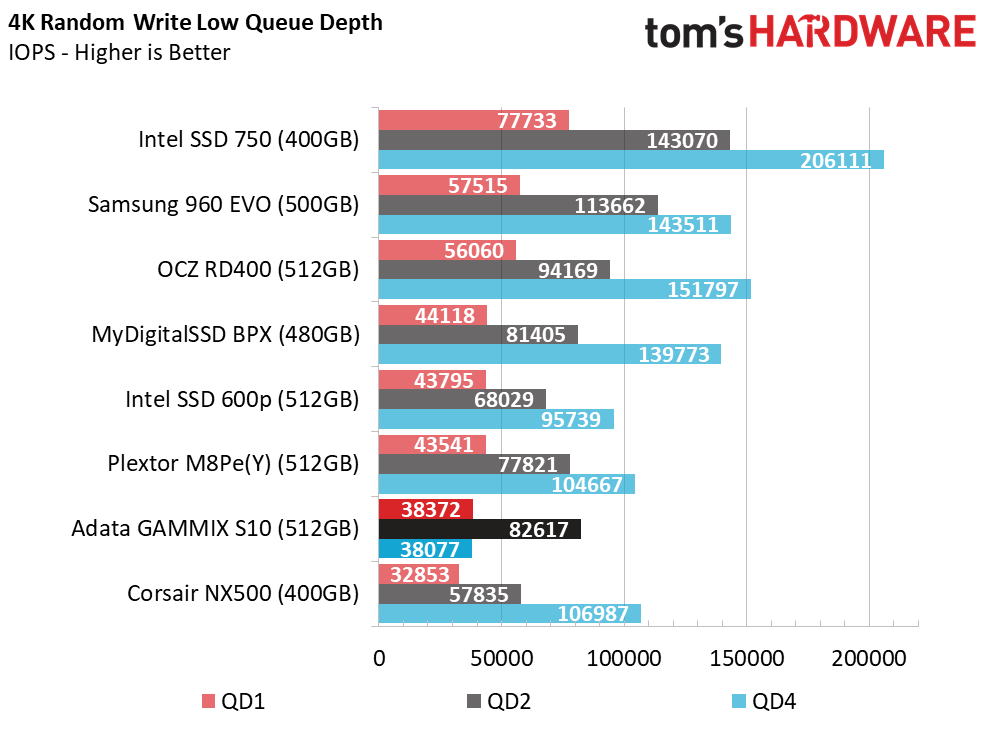
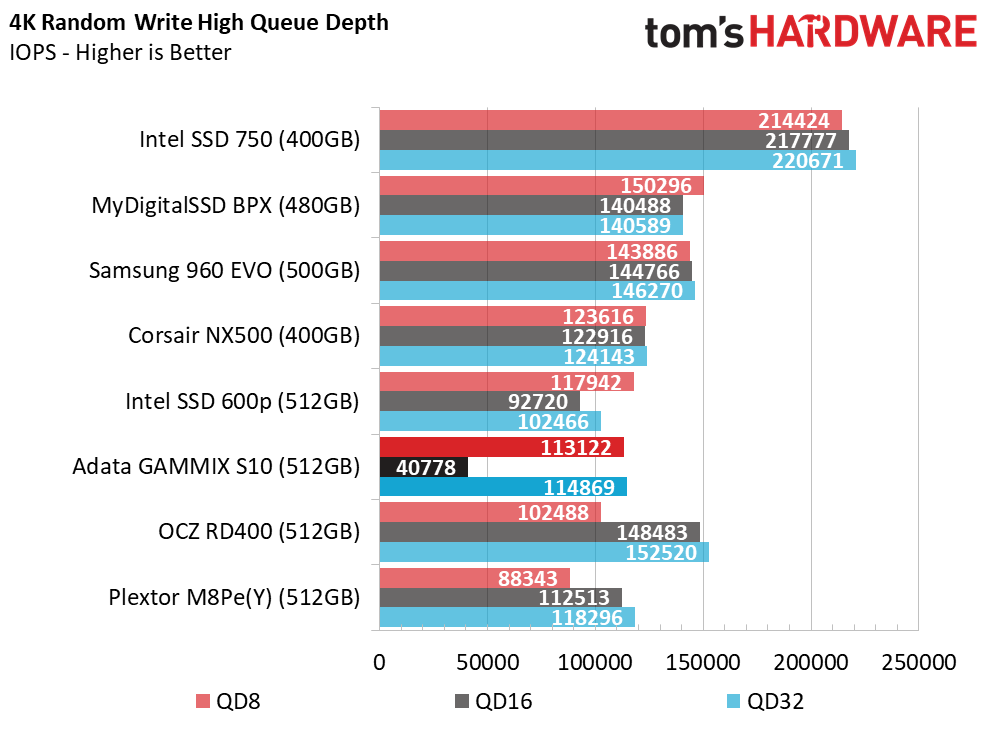
Random write performance has become less of an issue as we move to higher transfer rates with the NVMe protocol. Mainstream SATA SSDs are also capable of satisfying most random write requirements.
The random write results are much like the sequential write results. Performance is very inconsistent once you saturate the SLC buffer. You will not experience inconsistent performance during light workloads, but you might experience some sluggishness during heavy use. That usually happens right after a fresh Windows installation when we've installed applications, games, drivers, and Steam/Origin downloads as one extended task.
80% Mixed Sequential Workload
We describe our mixed workload testing in detail here and describe our steady state tests here.
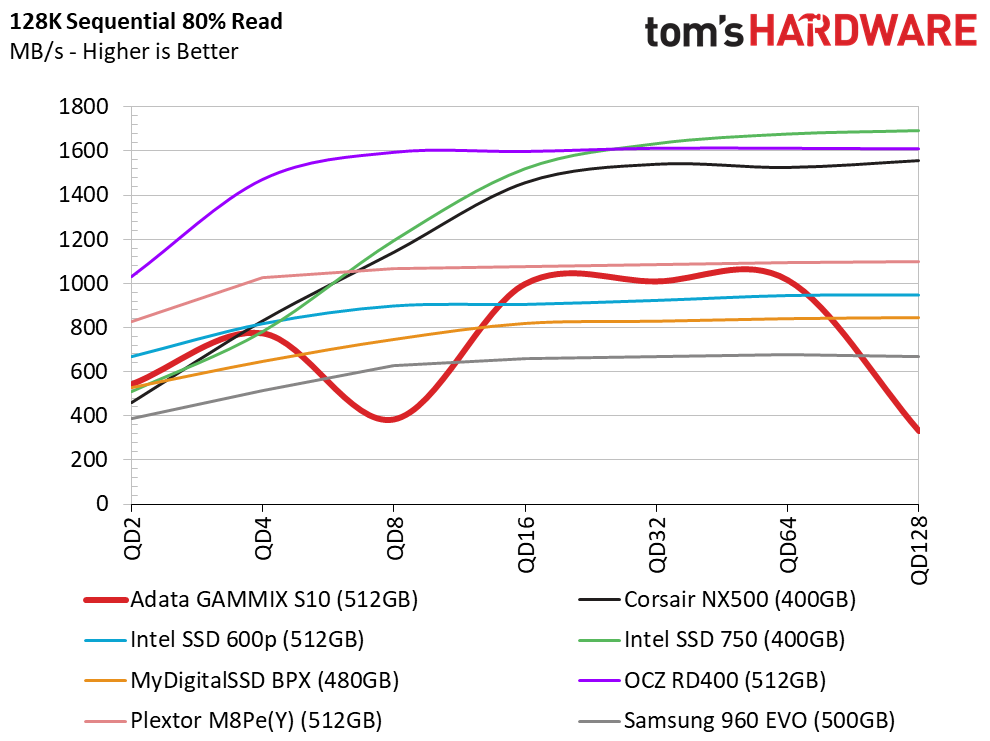
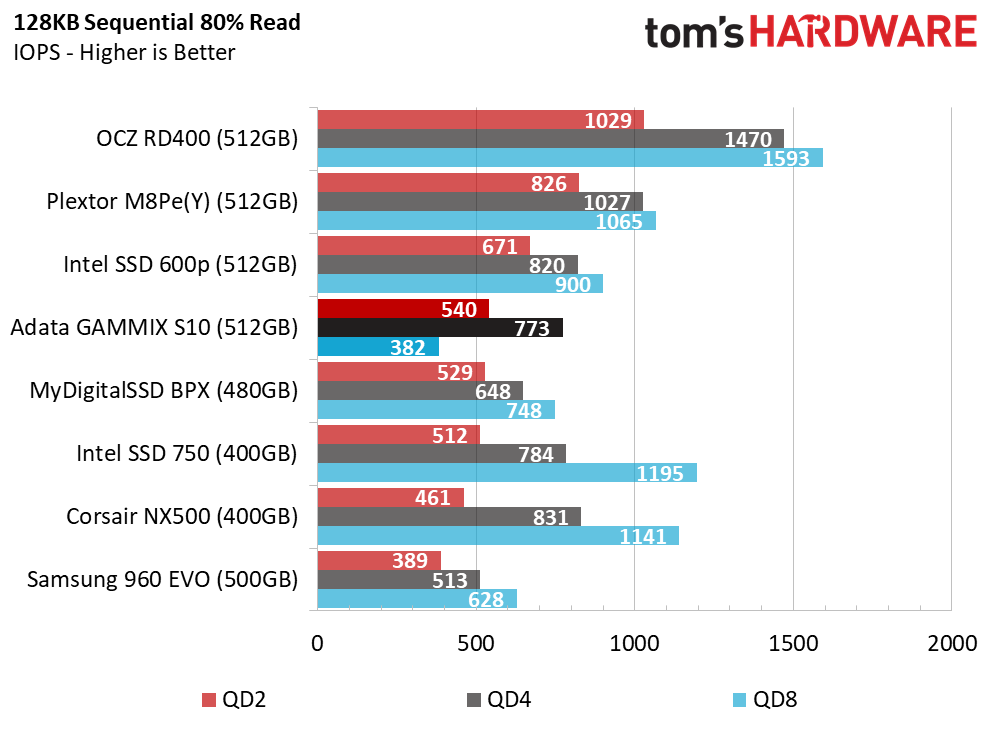
The odd write performance hurts mixed workload performance. This will be a rare occurrence on the 512GB and 1TB GAMMIX S10 drives due to the large SLC buffer.
80% Mixed Random Workload
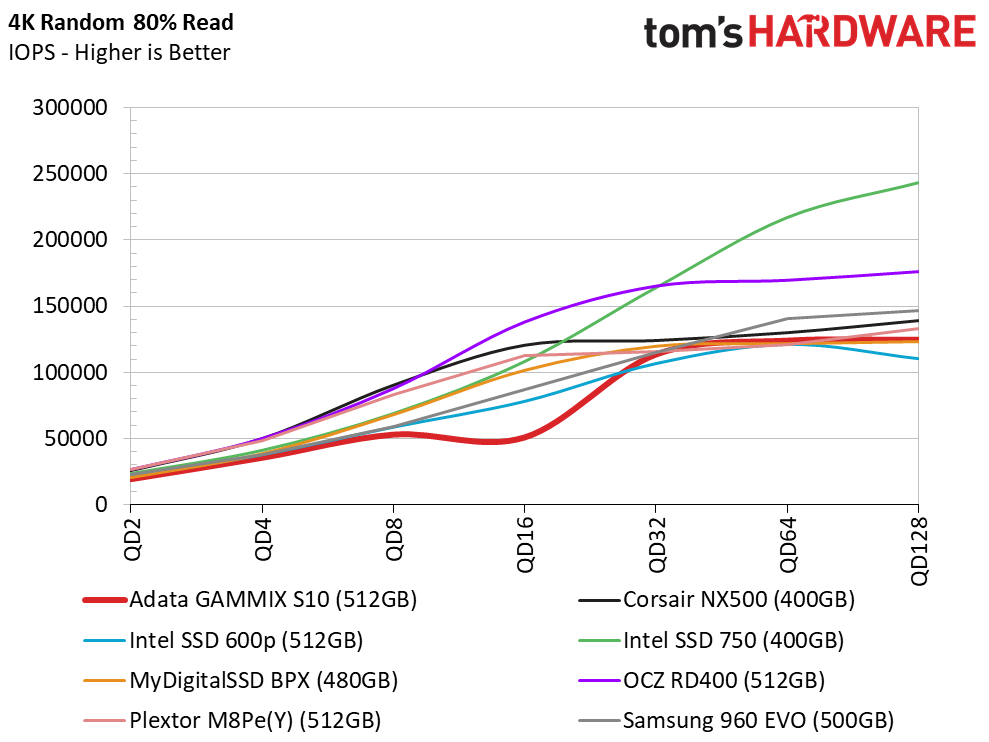
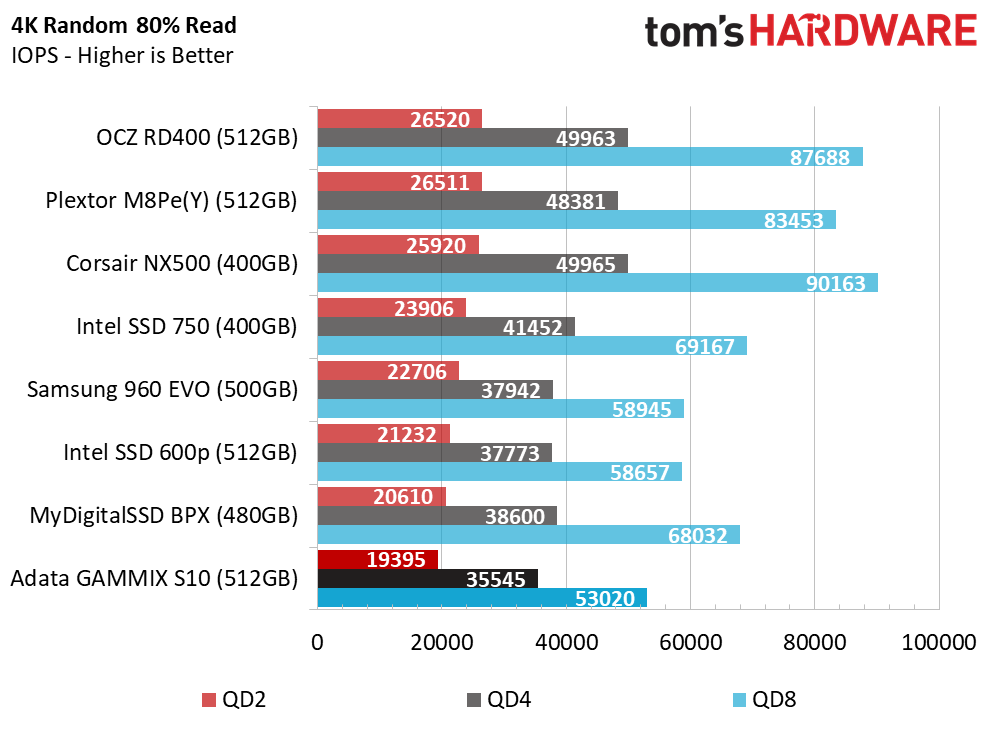
The low price point is in line with the mixed workload performance. We found the Adata GAMMIX S10 at the bottom of the chart in this important test. The user experience rides heavily on these small-block mixed workloads.
Sequential Steady-State
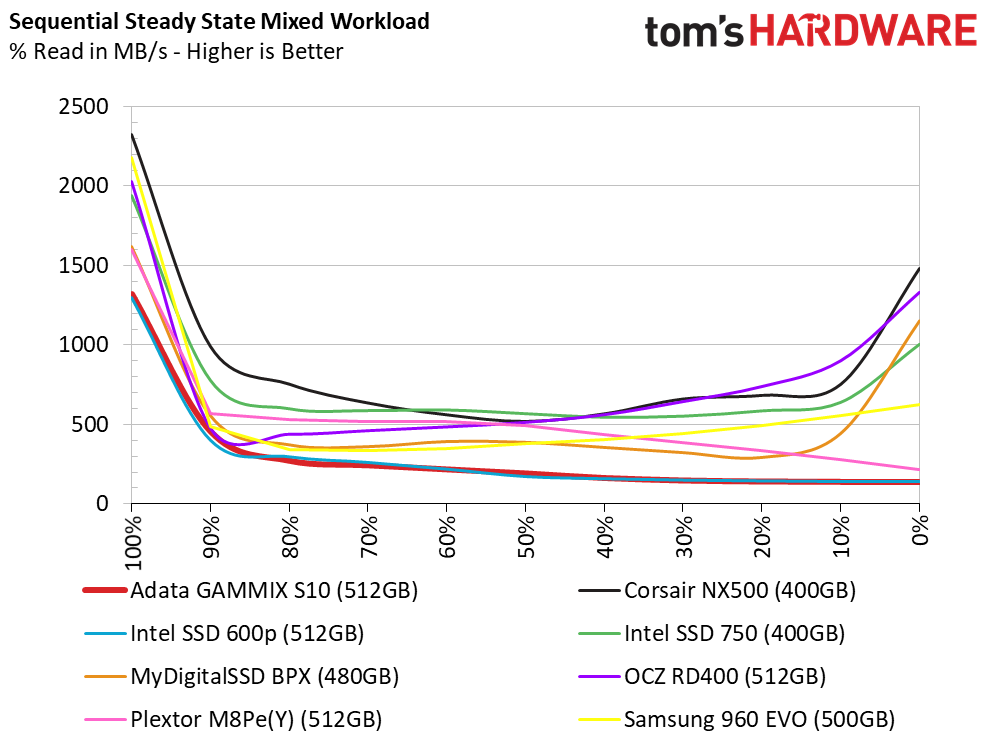
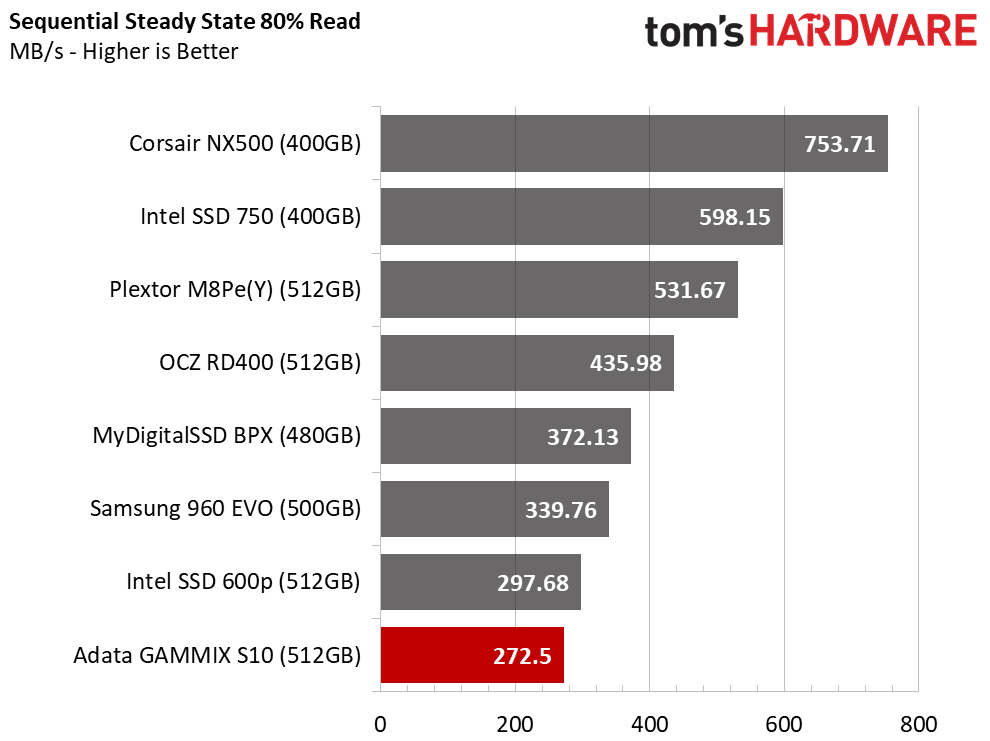
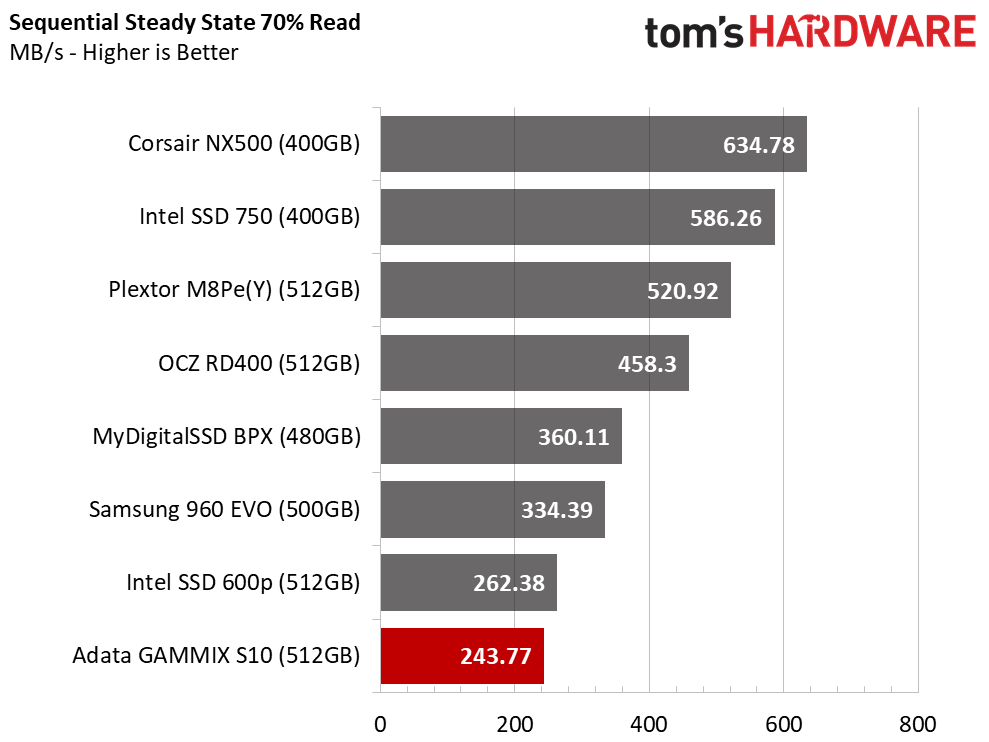
Like the Intel 600p, we would not recommend using the Adata GAMMIX S10 in a workstation environment with heavy workloads. We're worried that some users may not be aware of the current segmentation and automatically assume the NVMe protocol still means very high performance.
Random Steady-State
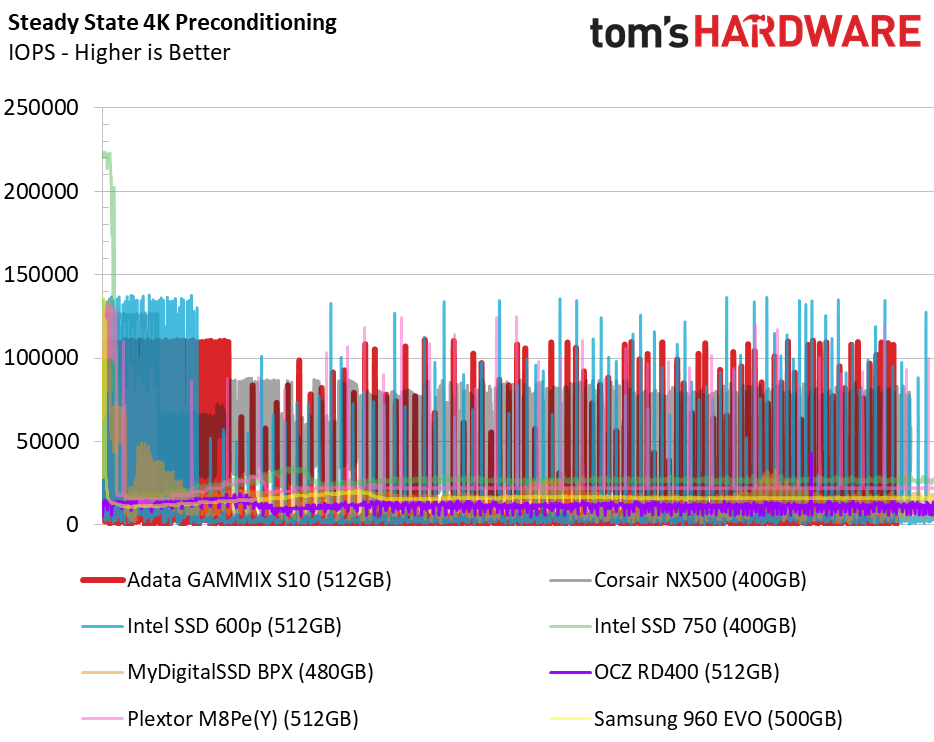
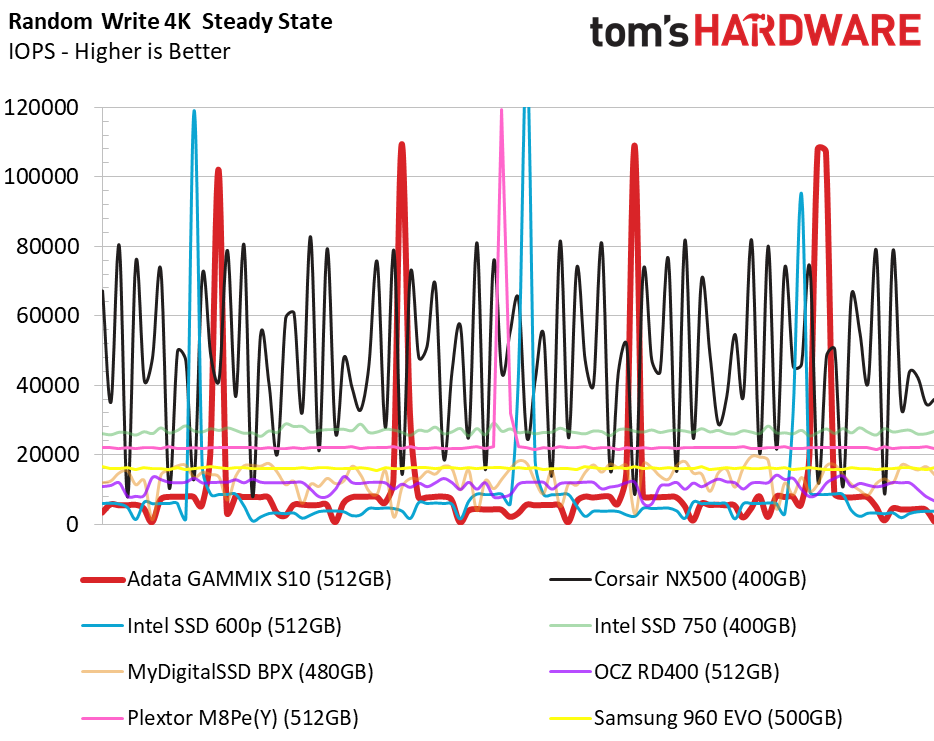
The first NVMe drives were all high-performance models that delivered fairly consistent performance. As we move further down the NVMe road, we find that it's just like SATA. The technology builds to a peak, and then performance declines as companies make it more affordable. The random steady-state chart is the best place to see the downward trend. Early NVMe SSDs lined the charts with arrow-like lines with very little variation. Newer drives introduced seismic readings that look like the middle of an earthquake. In this case, we're not breaking windows or tearing down buildings; just the hearts and expectations of enthusiasts and power users.
PCMark 8 Real-World Software Performance
For details on our real-world software performance testing, please click here.
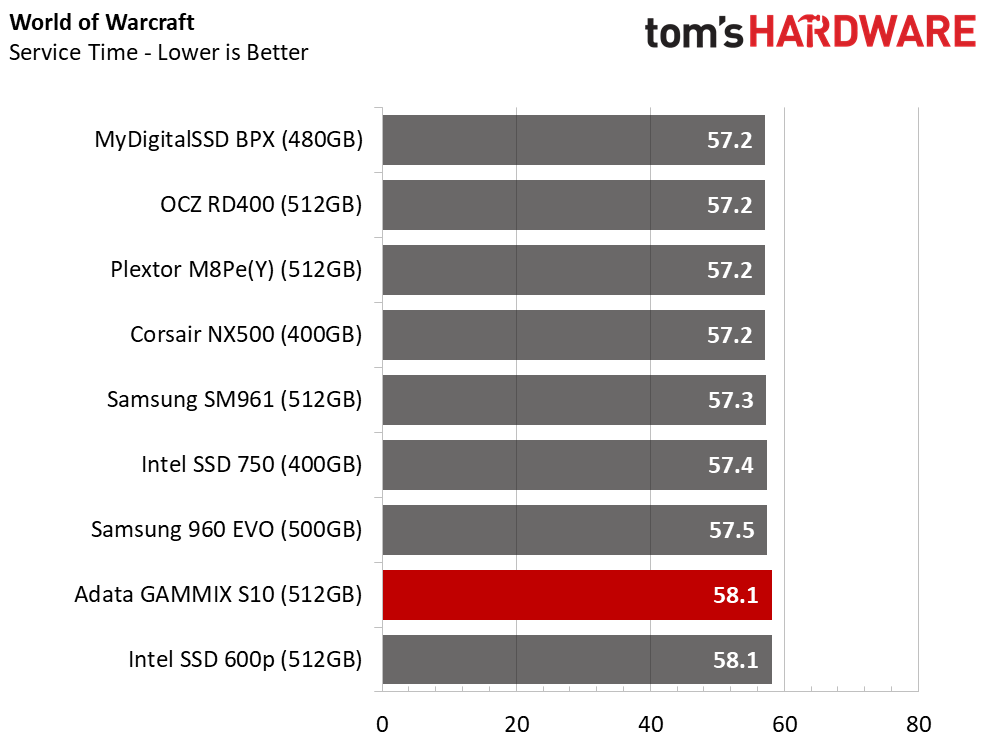
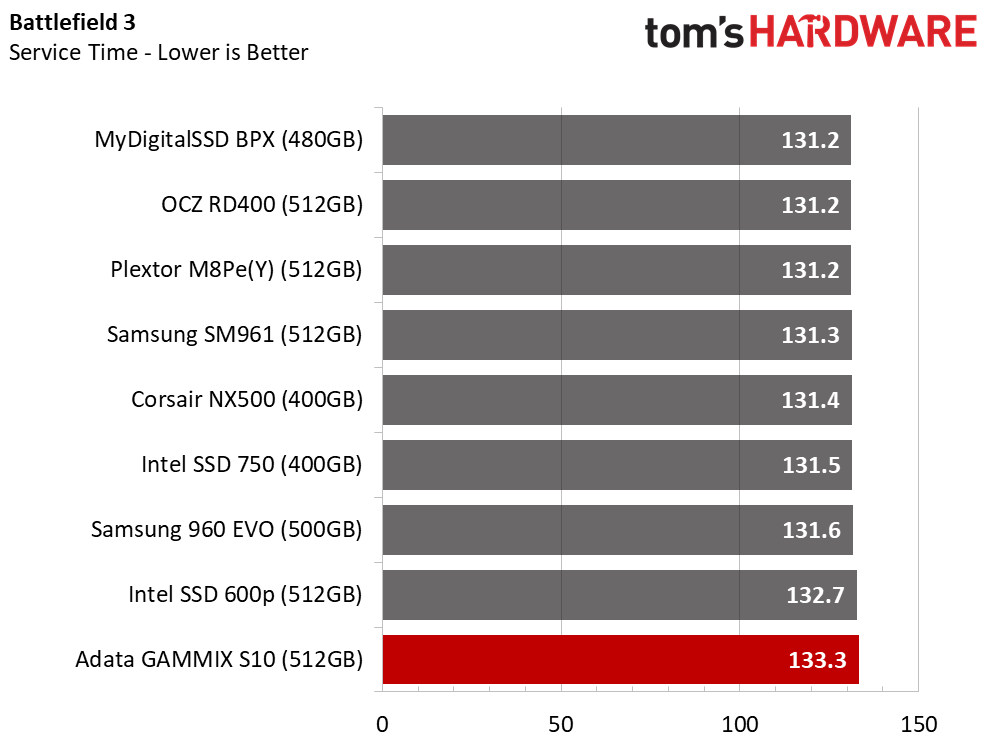
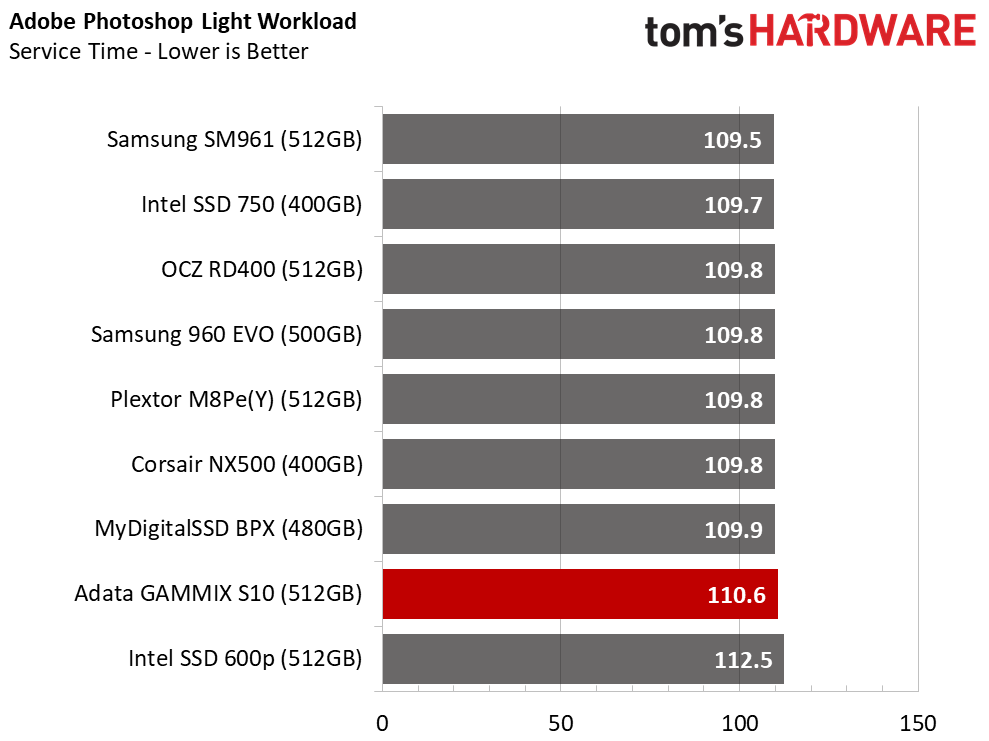
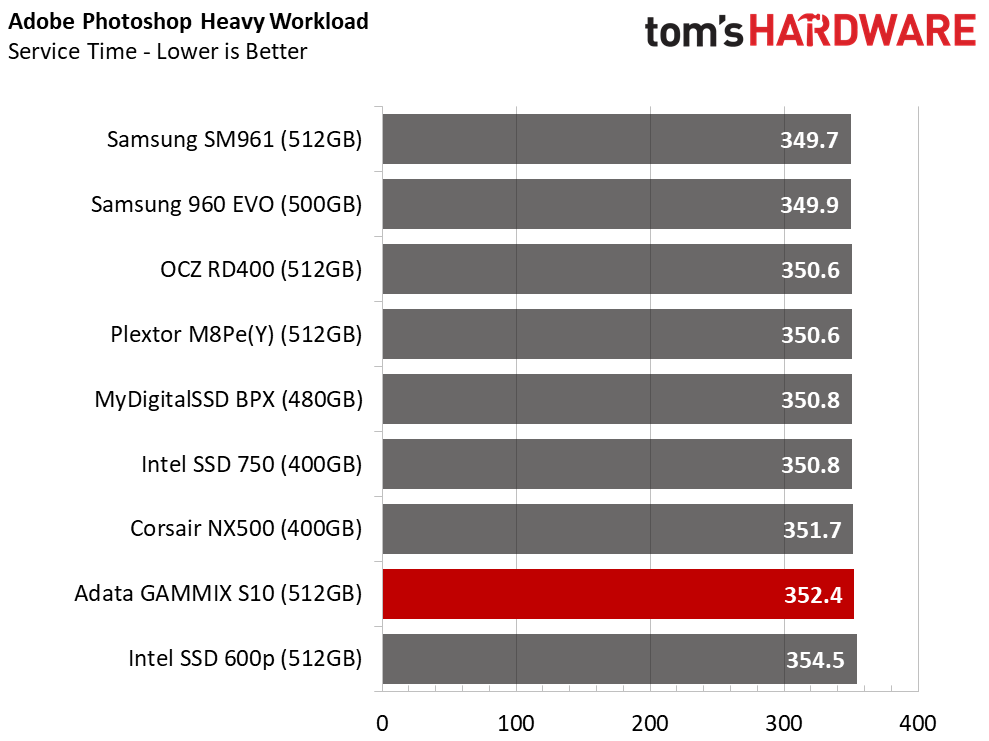
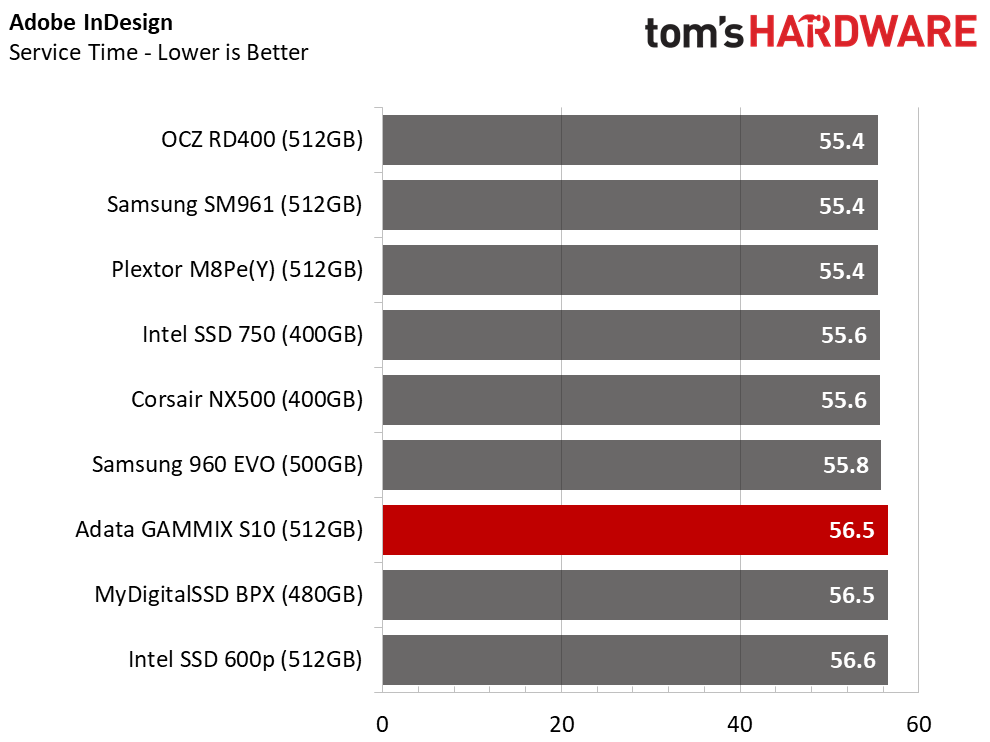
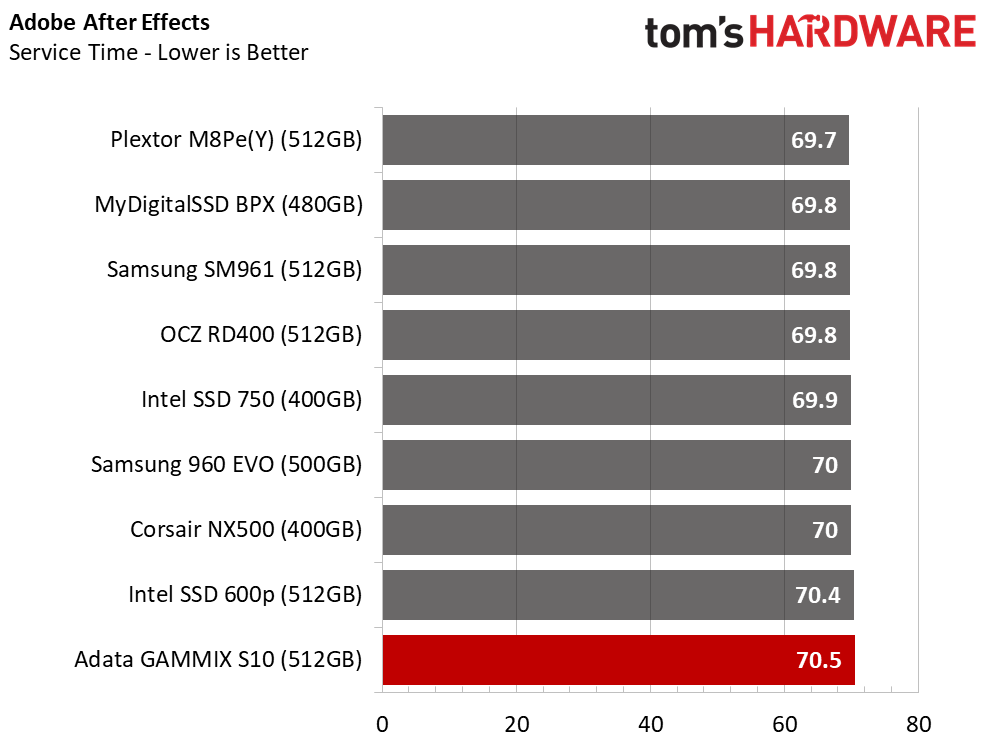
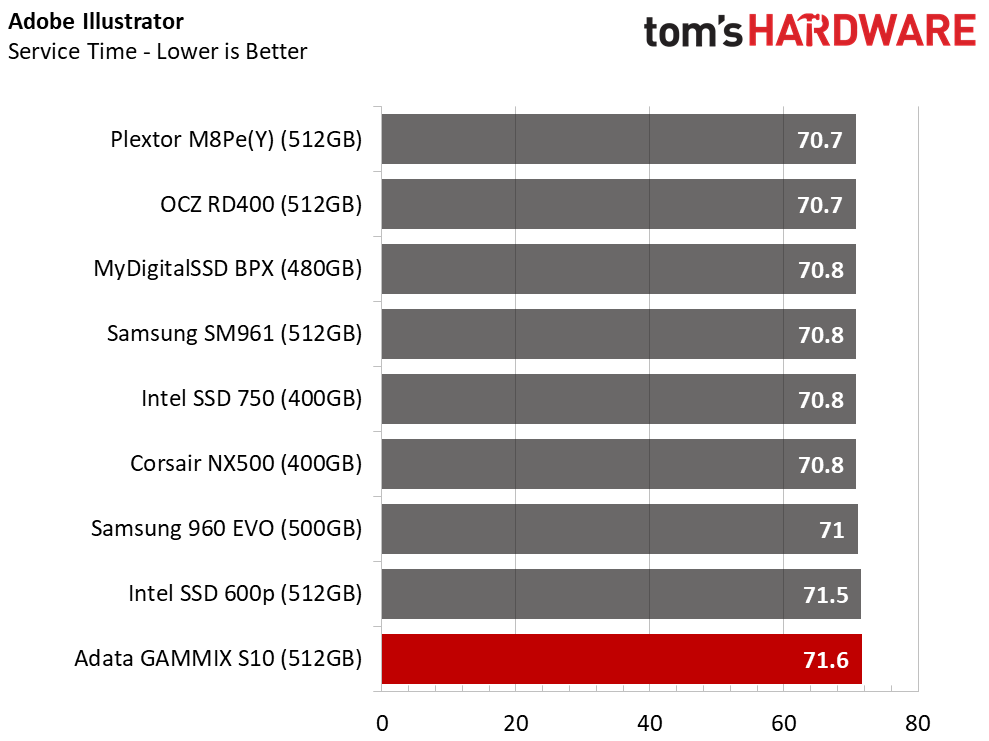
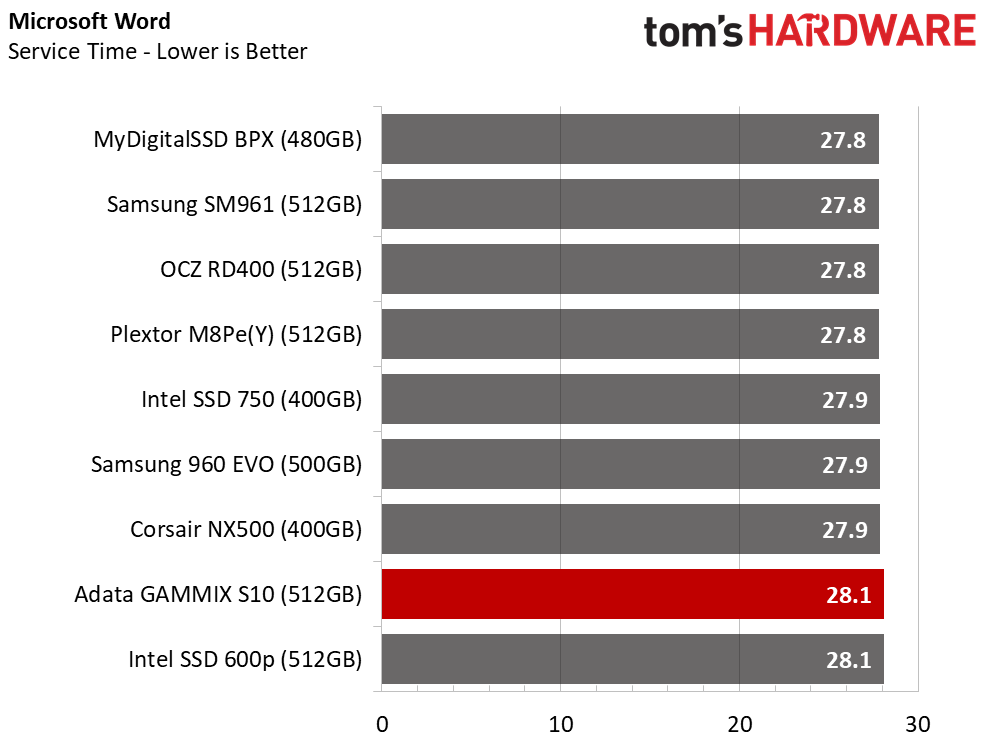
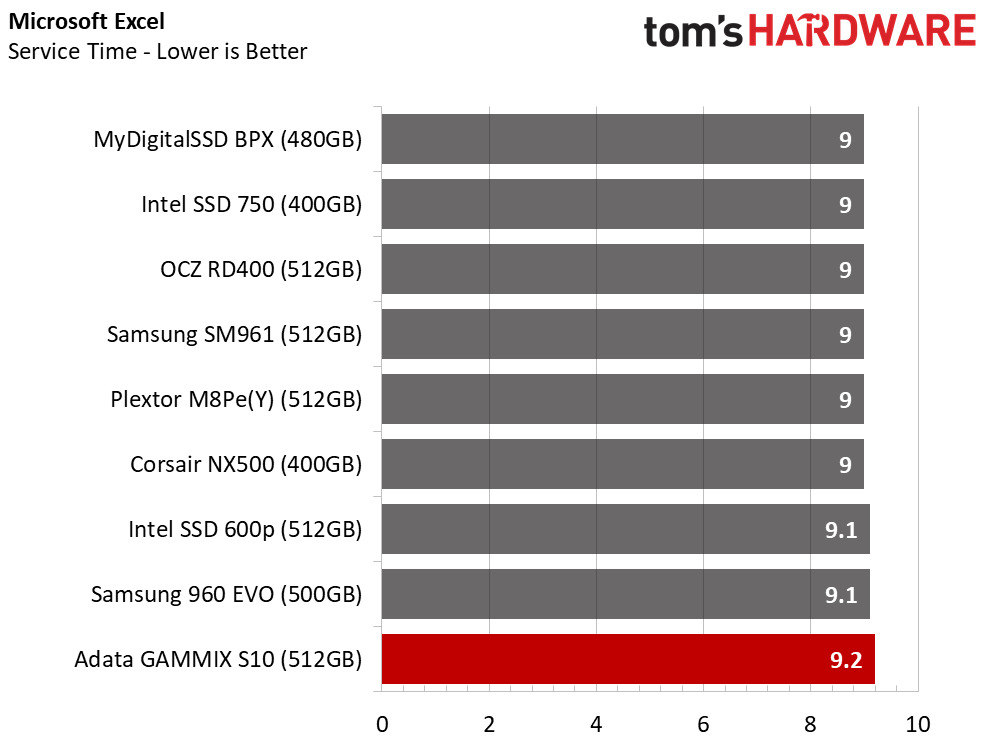
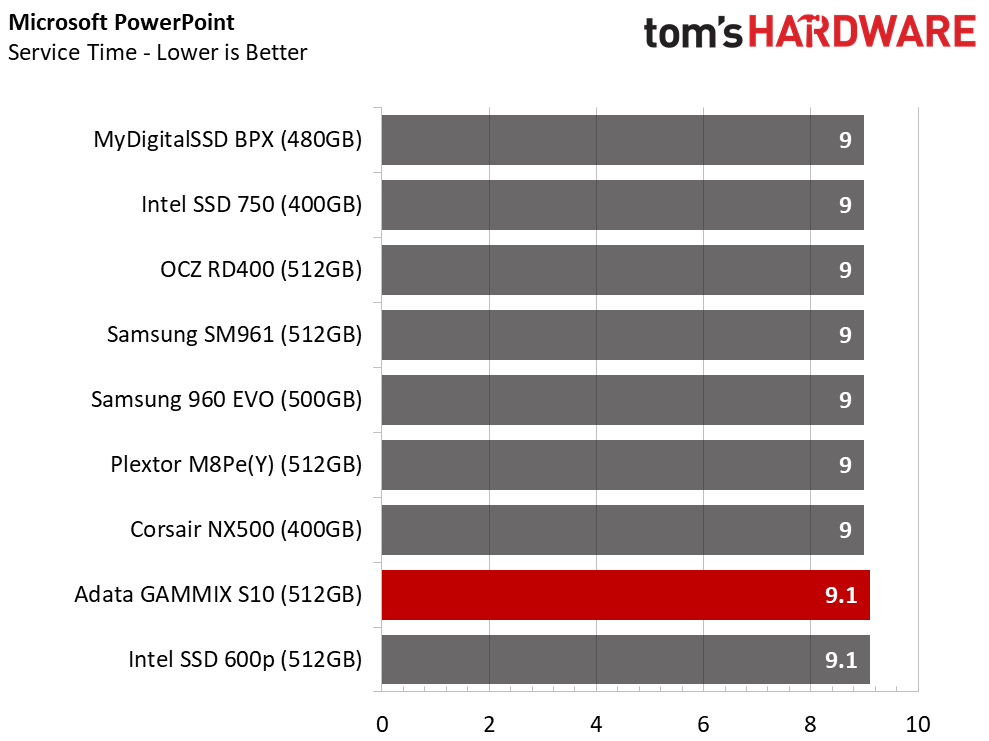
The Intel 600p is the only product that competes with the Adata GAMMIX S10. The two SM2260 products with 384Gbit TLC fight it out for the "best of the worst" title.
Application Storage Bandwidth
We average the results into an easy-to-read throughput score. The Adata GAMMIX S10 is slightly faster than the Intel 600p.
PCMark 8 Advanced Workload Performance
To learn how we test advanced workload performance, please click here.
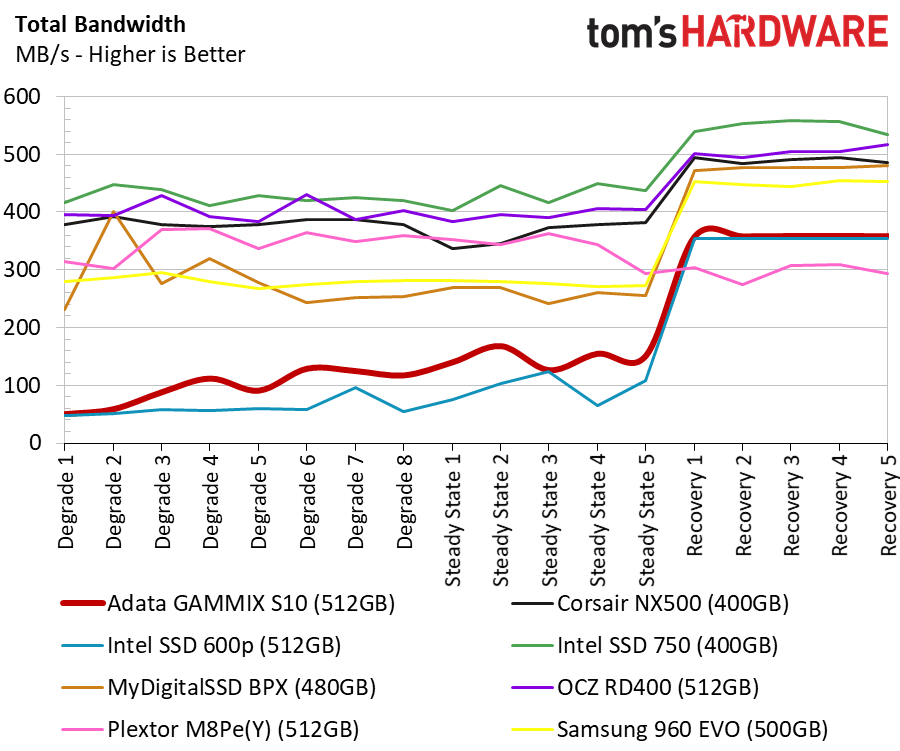
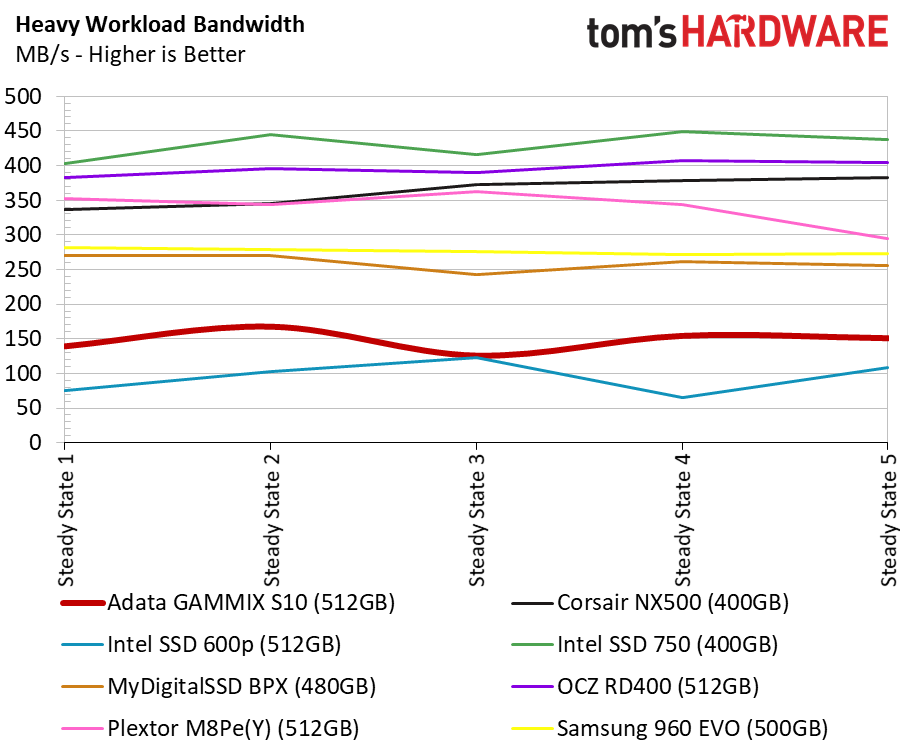
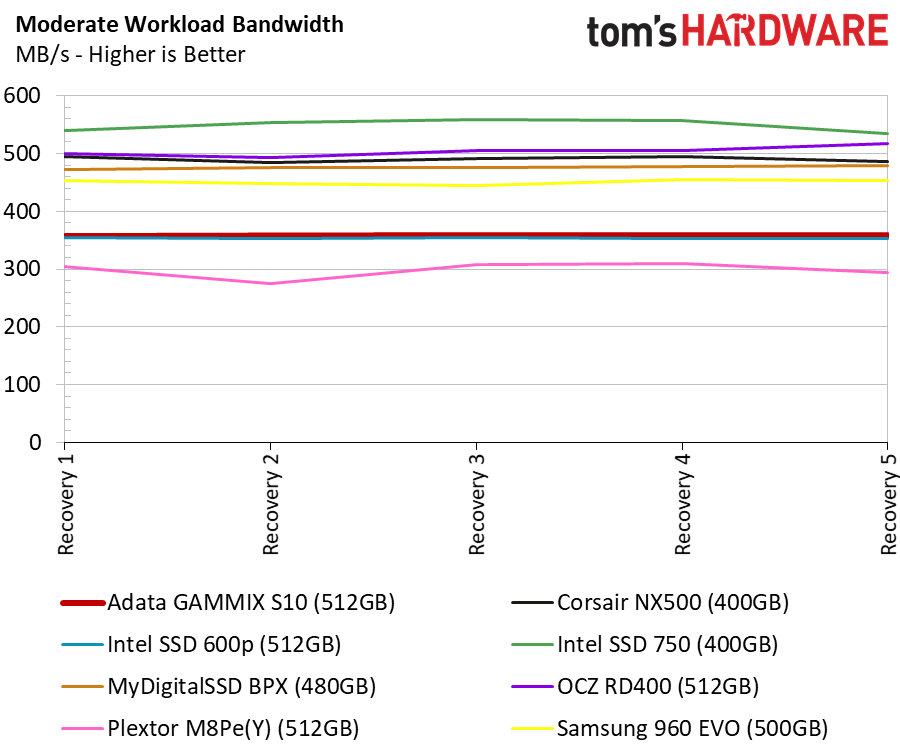
The PCMark 8 Extended Test shows us the same positioning that we've seen throughout the performance portion of the review. The GAMMIX S10 runs right alongside the 600p. This test also shows that these drives do not like heavy write workloads. The drive falls flat under those conditions.
Total Service Time
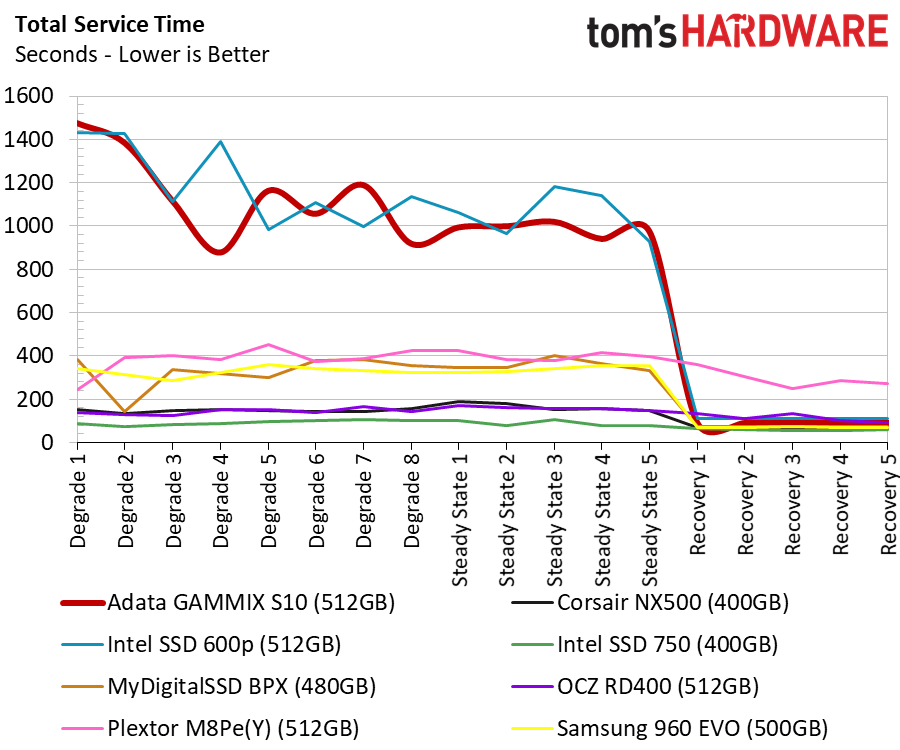
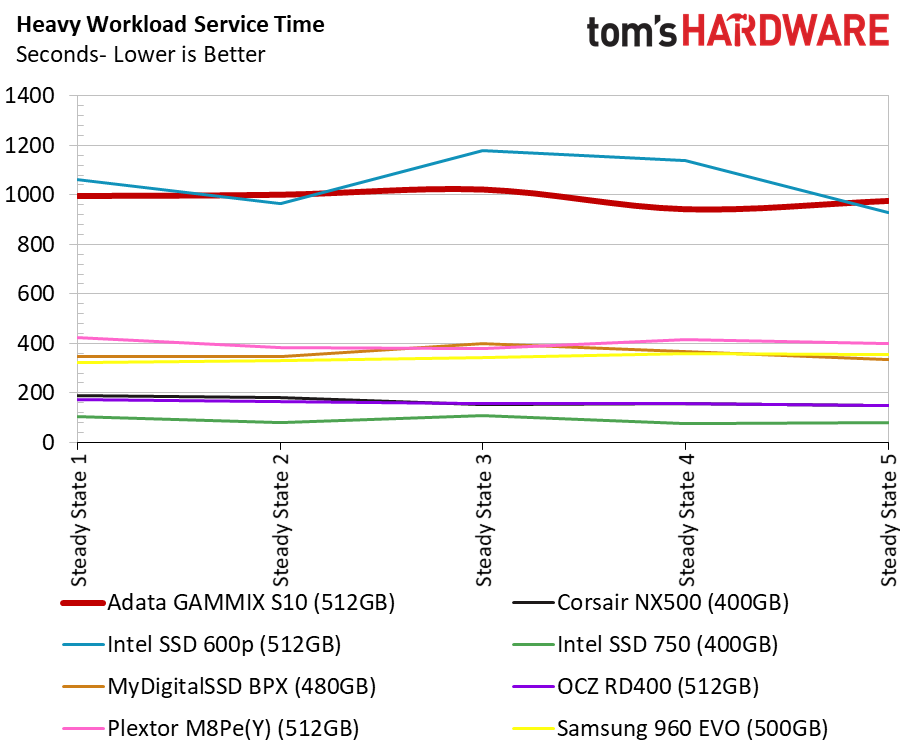
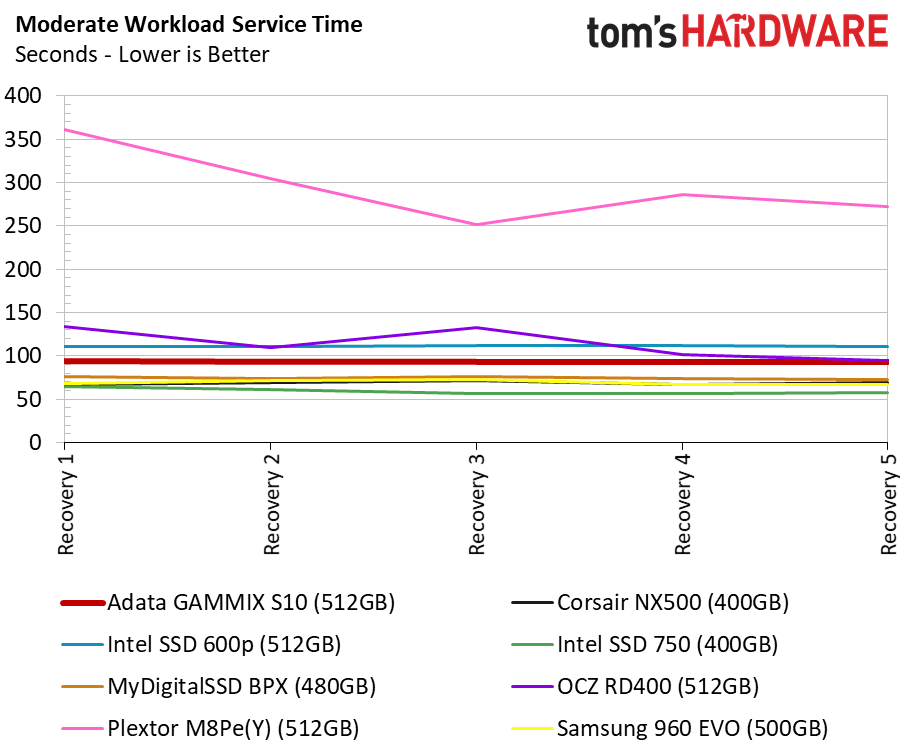
The service time test shows us there is a lot of additional latency under heavy workloads. The GAMMIX S10 can recover during light workloads, but even then, the drive trails many of the others, including those that cost just a little more.
Disk Busy Time
The drive's cache is built to mask the low performance, but the dual-core processor has a difficult time keeping up in a high write environment.
BAPCo SYSmark 2014 SE Responsiveness Test
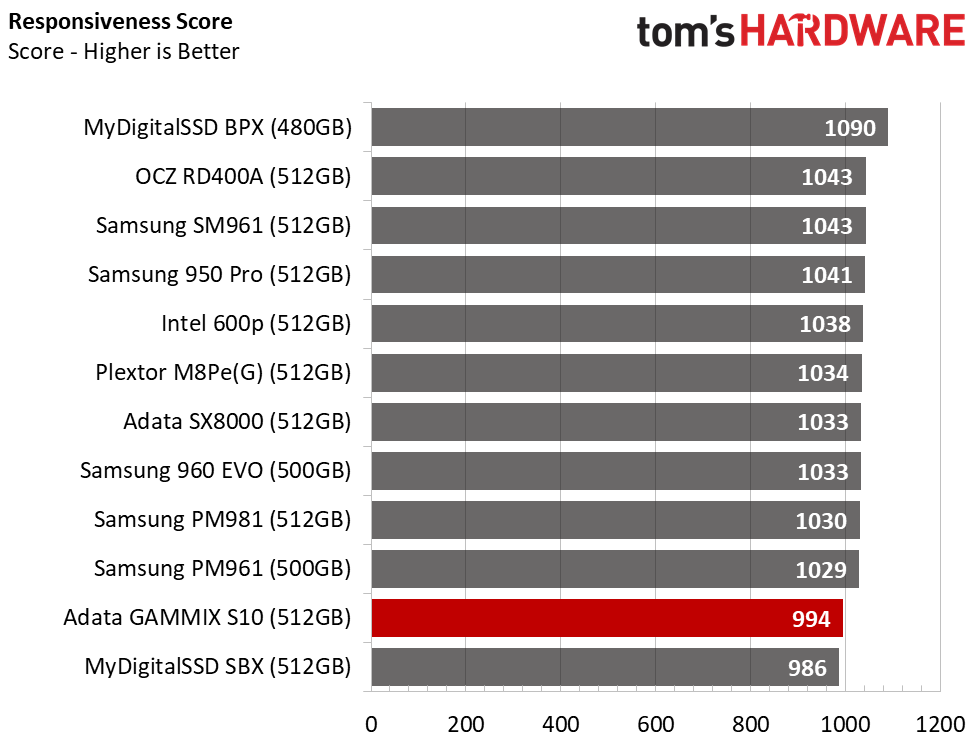
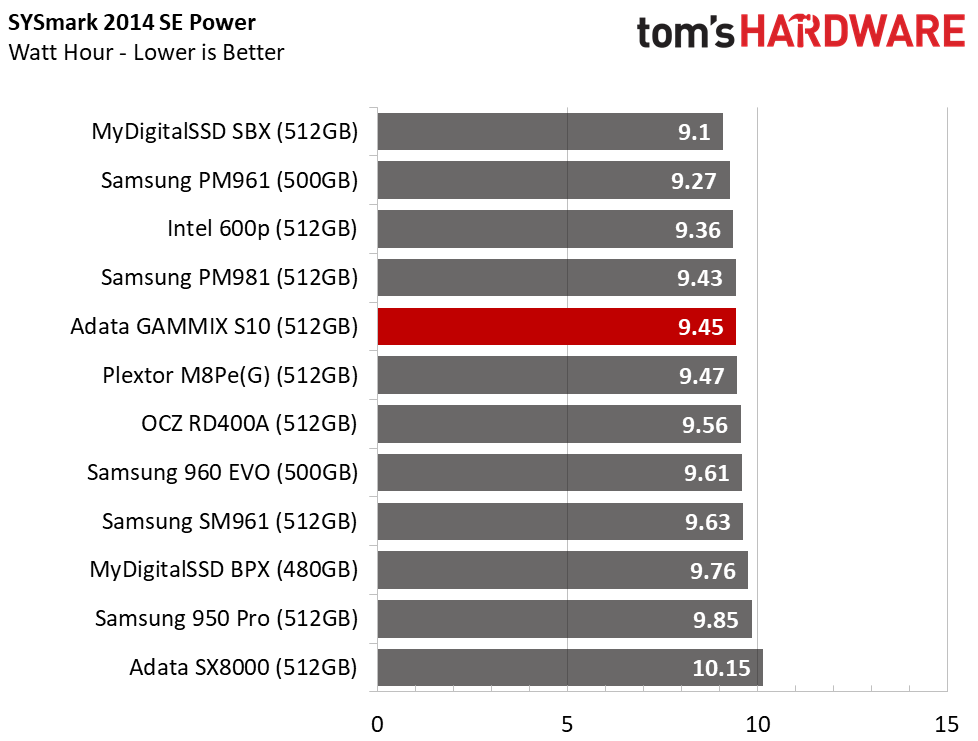
Under moderate use, like what you may experience in an office environment, the GAMMIX S10 has a tough time delivering a strong user experience. We use the 1000 mark as a scoring tool for latency and the user experience. BAPCo set the 1000 mark with an OEM SSD from Samsung that is the equivalent of a Samsung 850 EVO with 3D TLC NAND.
BAPCo MobileMark 2012.5 Notebook Battery Life
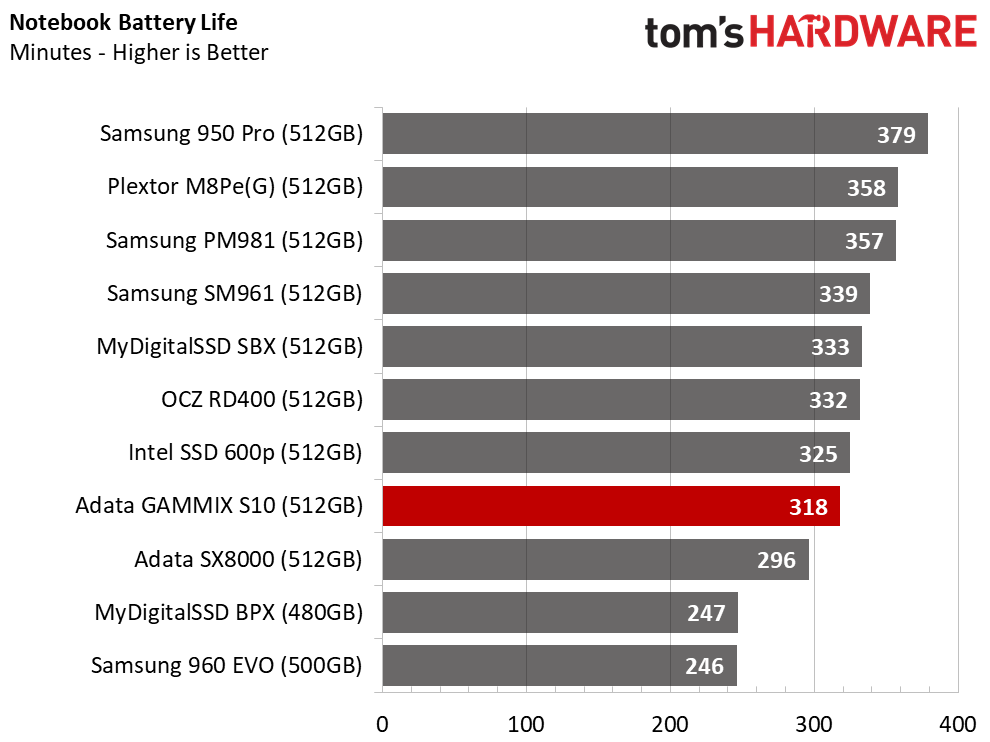
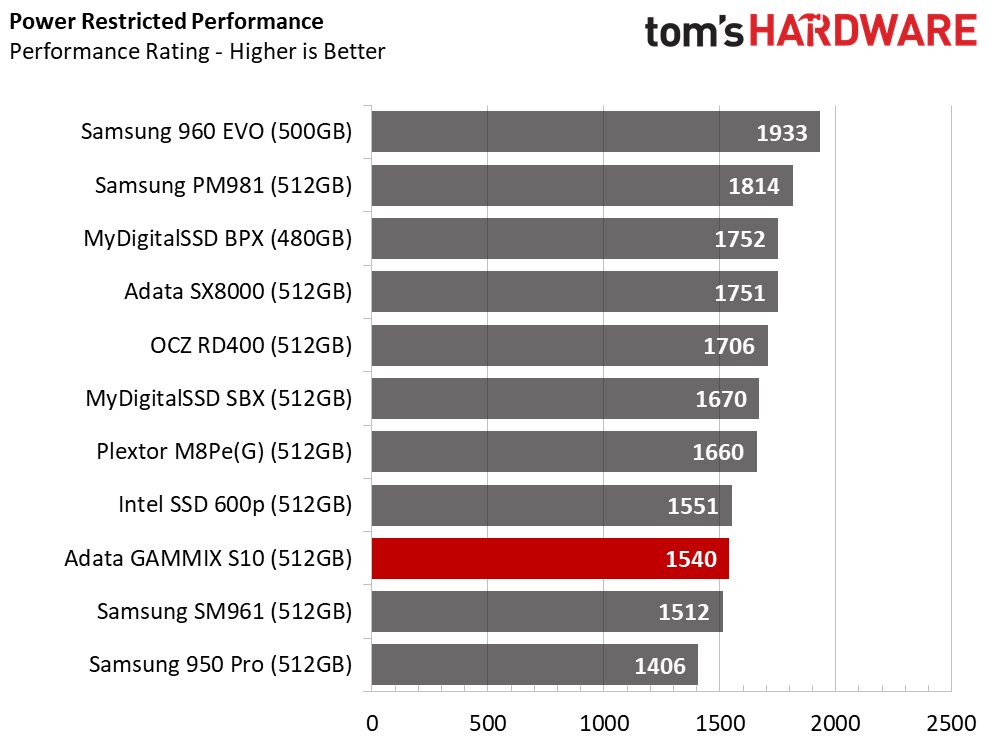
Usually, we see lower-performing SSDs deliver some of the best notebook battery life in our test with a Lenovo Y700-17. That's not the case with the XPG GAMMIX S10. Even though you can't see the drive working hard, it is under the covers. The process of folding data from SLC to TLC consumes a lot of power. All the data has to pass through the SLC buffer, so the drive has to write everything twice. The impact on battery life is very clear.
MORE: Best SSDs
MORE: How We Test HDDs And SSDs
MORE: All SSD Content
Current page: 512GB Performance Benchmark Results
Prev Page Features & Specifications Next Page Conclusion
Chris Ramseyer was a senior contributing editor for Tom's Hardware. He tested and reviewed consumer storage.
-
AgentLozen In the right context with the right mindset this is a decent SSD. If you're a frequent reader of Tomshardware, it's probably not for you. Maybe your kid would appreciate it with that flashy heat sink and all.Reply
edit: a few words -
Verrin Reply20725992 said:Why are people making/buying 120GB SSDs?
240GB is the bottom floor IRL.
I'm confident you already know the answer to that. Cost is the ultimate limiting factor, and as long as there is demand for smaller capacities due to the budget constraints of others, 120/128GB SSDs will continue to exist. And it seems clear that people still find them plenty functional, or else they wouldn't be buying them.
-
R_1 Reply20726329 said:20725992 said:Why are people making/buying 120GB SSDs?
240GB is the bottom floor IRL.
I'm confident you already know the answer to that. Cost is the ultimate limiting factor, and as long as there is demand for smaller capacities due to the budget constraints of others, 120/128GB SSDs will continue to exist. And it seems clear that people still find them plenty functional, or else they wouldn't be buying them.
I love a small SSD, I use DATAPLEX, however without the software a 120GB is less than useful for an enthusiast PC.
to me it was a waste of the reviewers time I am only glad they got paid for it
the results were known by anyone who has ever read more than the article titles here before the review
120GB is half the speed of a 240. again why the review? -
daglesj 120GB are fine for stuffing in Office machines and laptops for light use. Sometimes you don't need or want to have masses of data stored on machines, you just want speed of daily tasks. 60GB is often fine for machines that do Word or Excel all day.Reply -
mischon123 They grabbed bottom of the barrel chips and cover the mess with a big red piece of airflowkilling plastic. Tom`s propaganda unit then writes lipstick on the pig.Reply -
HERETIC-1 MISCHON-I think you are being very unfair to Chris-He writes it as he sees it,and I think he was spot on....Reply
Chris,what do you think the reason is for Samsung's poor performance in mixed read/write? Seems the only area they fall down. -
CRamseyer Reply20727041 said:They grabbed bottom of the barrel chips and cover the mess with a big red piece of airflowkilling plastic. Tom`s propaganda unit then writes lipstick on the pig.
I don't remember writing in lipstick. What color was it? The testing shows the product in a very clear light. -
ev3rm0r3 I don't understand why my 961 m.2 256gb stick from 2 years ago still outperforms all of these listed 2:1. I can hit read/writes considerably higher even for a 256gb model. As far as the 120gb model, honestly from day one I've always separated my OS from the installs/media/gaming drives I use. You get much better performance breaking up your os from your read/write/float from other software/media that way. So if you throw windows even onto a 60gb ssd m.2 you will still be under-reaching its max performance while having all your installs on a much bigger m.2 preferably for the installs.Reply
I would say on laptops you would be confined to just 1 m.2 but that's not the case anymore either so you can easily still split your load on a laptop between 2 drives in the same manner. I don't think I'll ever host my os on my main drive that shares everything. That's too much risk of total loss if that one drive fails. And yes its more then a practical setup. It's not really an argument.