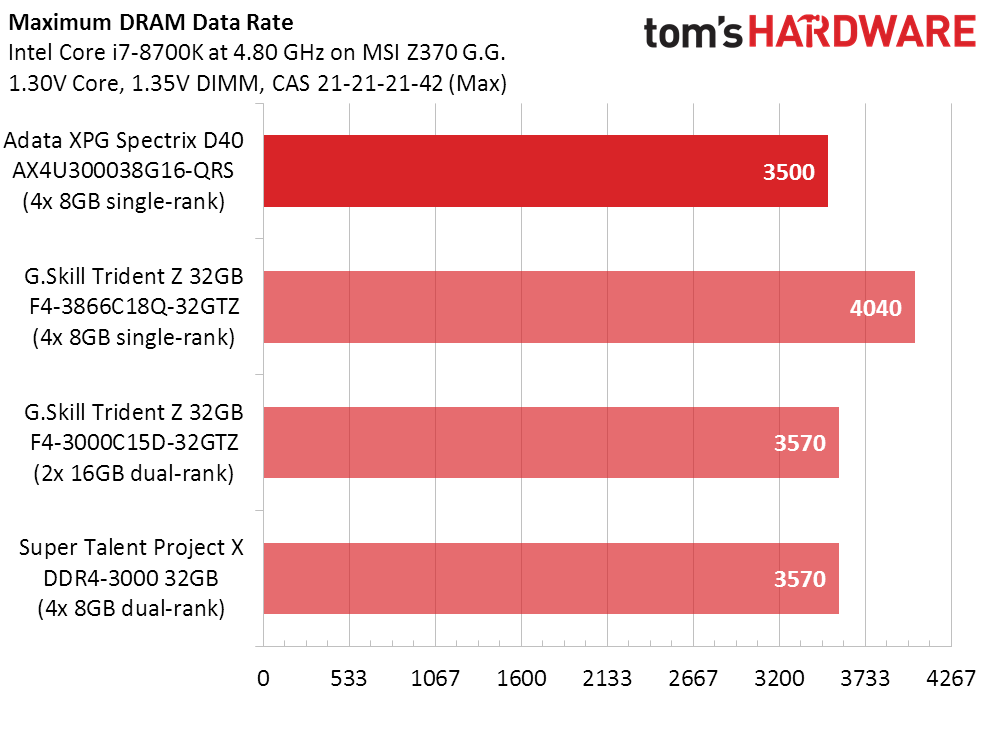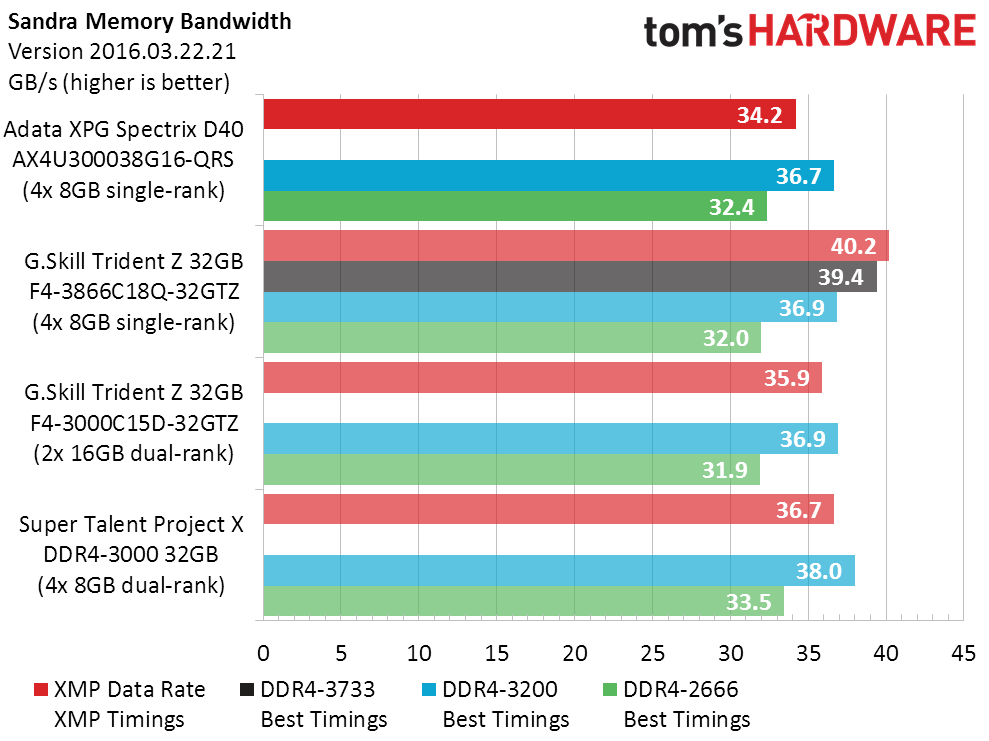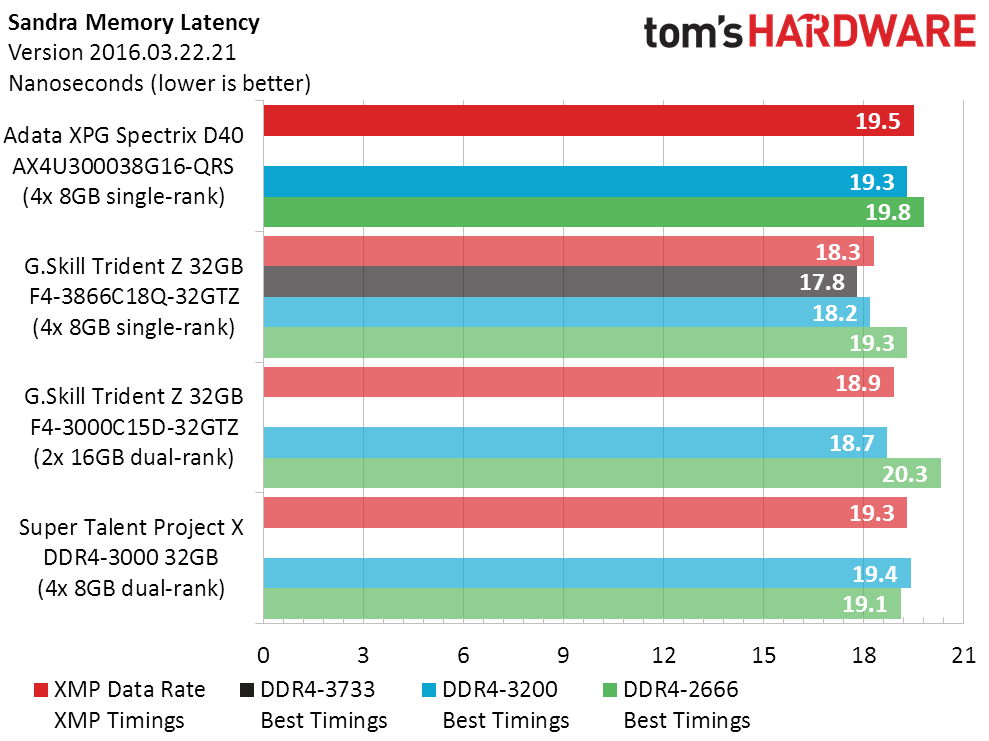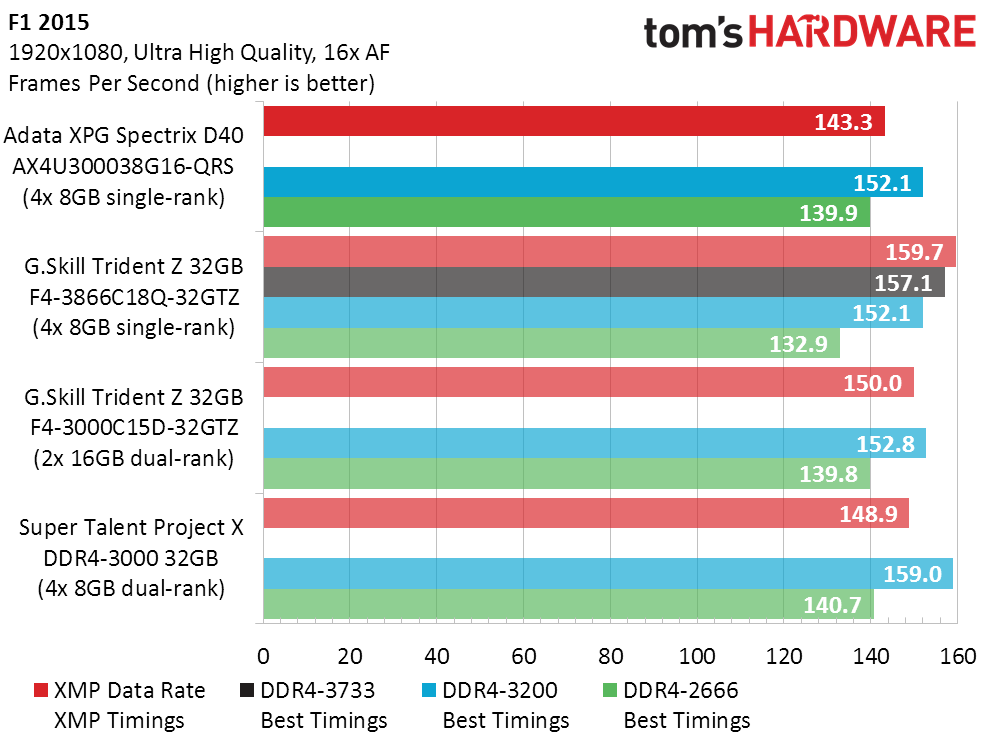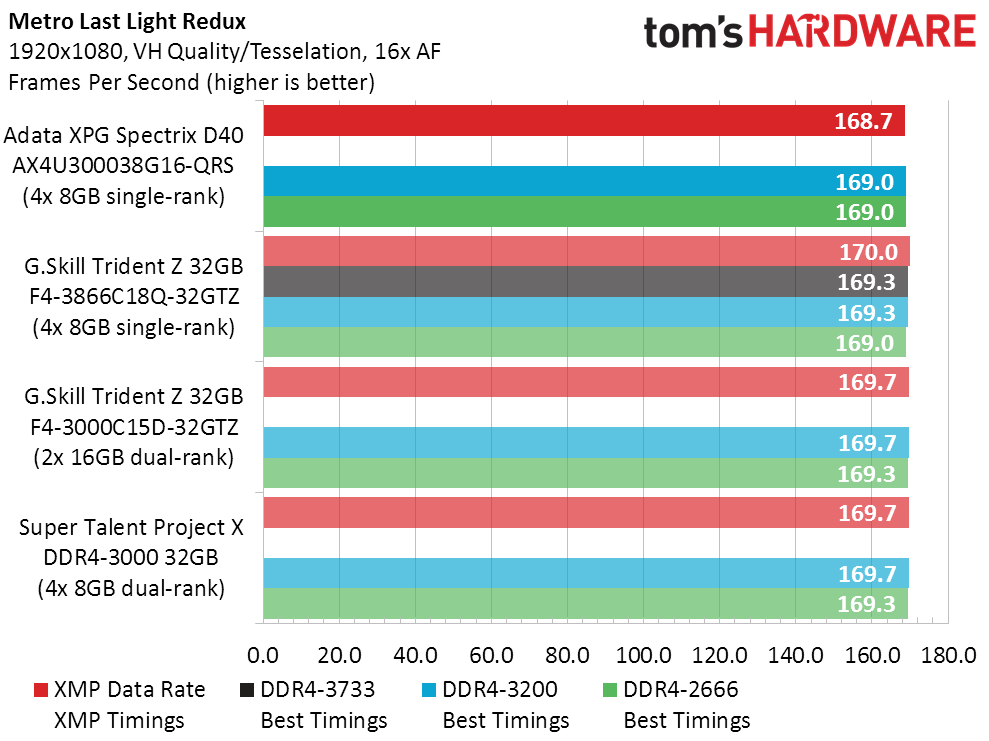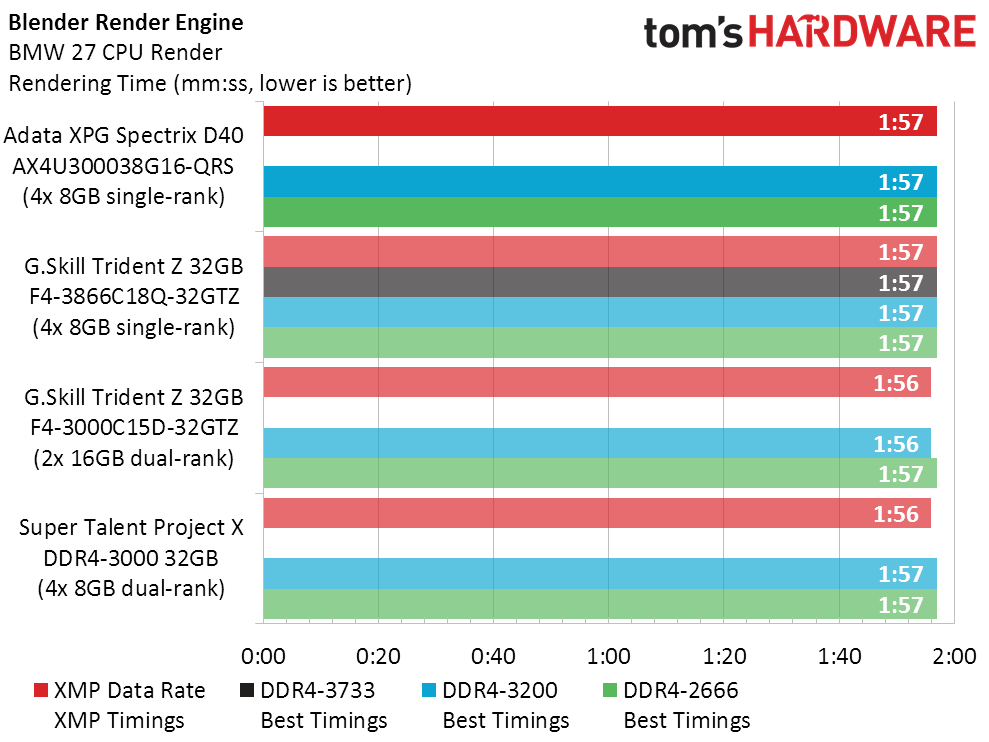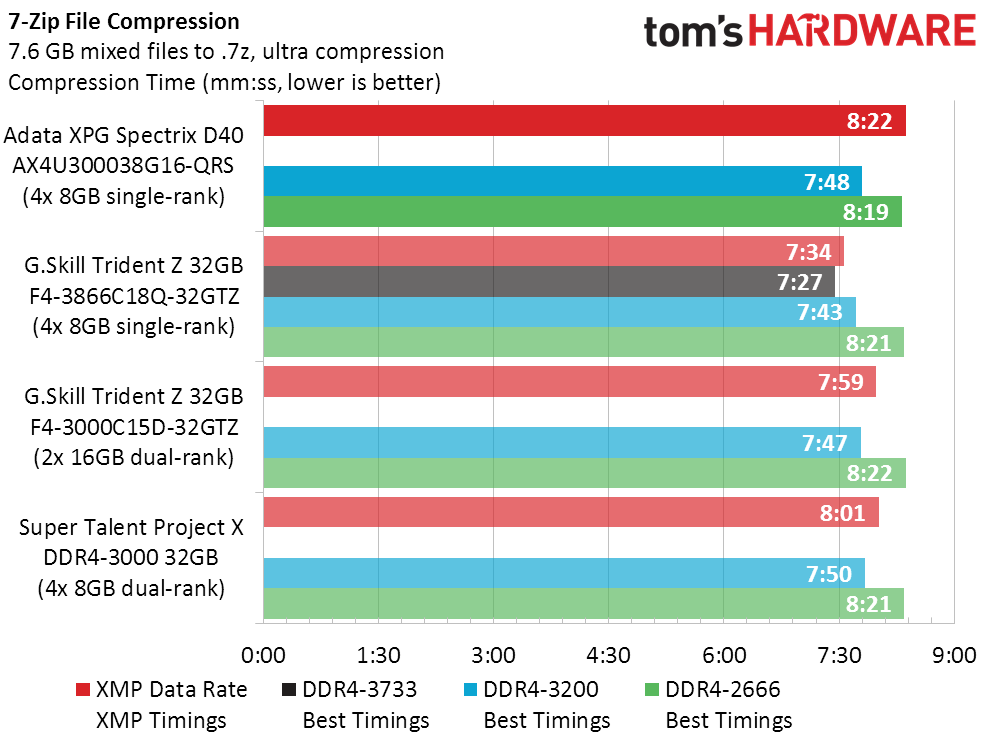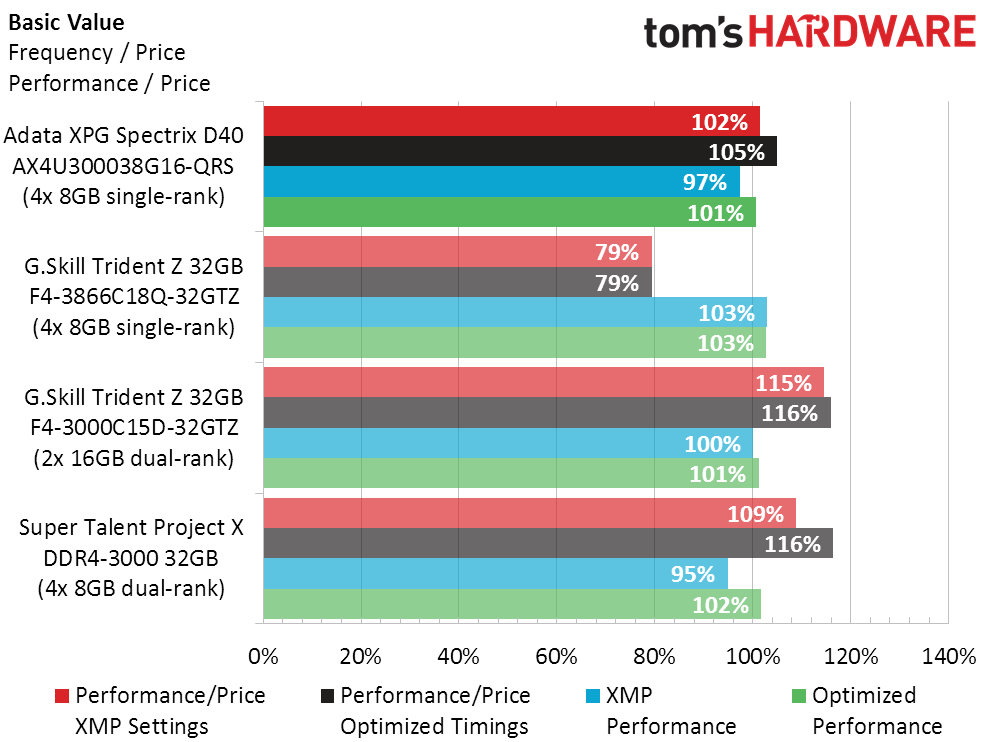Adata XPG Spectrix D40 32GB DDR4-3000 4x8GB Kit Review: Bling's Not the Only Thing
Why you can trust Tom's Hardware
Benchmark Results & Final Analysis
With the memory programmed at relaxed DDR4-3000 timings of 16-18-18-36, we wanted to see if our XPG Spectrix D40 samples could perform like high-end memory. Better timings were easily found even after overclocking the modules to DDR4-3200, with 15-16-16 timings edging out our high-end baseline of a single cycle latency for every 200MHz of data rate. The old Super Talent lower-density modules matched it at nearly every setting, and the two-DIMM Trident Z kit barely beats both.
| Lowest Stable Timings at 1.35V (Max) on MSI Z370 Godlike Gaming (BIOS A.30) | ||||
| Row 1 - Cell 0 | DDR4-3733 | DDR4-3200 | DDR4-2666 | DDR4-2400 |
| Adata XPG Spectrix D40 AX4U300038G16-QRS | X | 15-16-16-32 (1T) | 13-13-13-28 (1T) | 12-12-12-28 (1T) |
| G.Skill Trident Z 32GB F4-3866C18Q-32GTZ | 16-17-17-34 (2T) | 14-14-14-28 (2T) | 12-12-12-28 (1T) | 11-11-11-28 (1T) |
| G.Skill Trident Z 32GB F4-3000C15D-32GTZ | X | 15-15-15-30 (2T) | 12-13-13-28 (1T) | 11-11-11-28 (1T) |
| Super Talent Project X DDR4-3000 32GB | X | 15-16-16-32 (1T) | 13-13-13-28 (1T) | 11-12-12-28 (1T) |
The three DDR4-3000 kits are close in overclocking limits, with all exceeding DDR4-3466 and none reaching DDR4-3733. (We prefer multiples of 266.6MHz because the lower multipliers are useful on a wider variety of platforms.)
XMP settings will be most valuable to anyone who doesn’t do DRAM custom tuning, and the XPG Spectrix D40’s relatively loose timings put it behind the pack in Sandra Bandwidth. Those who tune will find that our DDR4-3200 settings will attain comparable bandwidth between the Adata and G.Skill samples, though we do see a slight gain for the eight-rank configuration.
Sandra Memory Latency shows little gain in using the custom-tuned settings of the XPG Spectrix D40, with the tighter timings of G.Skill’s DDR4-3000 leading.
Though the looser stock timings of Adata’s DDR4-3000 hold back its frame rates in F1 2015 slightly compared to G.Skill’s DDR4-3000, the top three kits are comparable at DDR4-3200. The lower-density Project X modules show some performance gain for eight ranks at DDR4-3200, but it’s small enough that we’d have a tough time telling people to search for these outdated parts.
Metro Last Light shows a realistic representation of games not dependent on the EGO engine of F1 2015, where performance differences are only noticeable when seriously deficient memory is used.
Blender is another app that finds a bandwidth bottleneck only when paired with slow RAM, showing that any “performance kit” will do the job and get you nearly equal performance.
Get Tom's Hardware's best news and in-depth reviews, straight to your inbox.
We’re running a fast enough CPU and SSD to pin 7-Zip performance to memory. Ho-hum stock timings hold the XPG Spectrix D40 kit noticeably behind competitors, but it also tunes up nicely.
RGB LEDs add to the price of the XPG Spectrix D40, and a quick look at the value chart shows that the Spectrix D40 offers acceptable value to buyers who think that $10 extra per module is a fair price to pay for RGB.
Whether $10 a module is a fair price for flexible, programmable RGB lighting is a calculation that we'll have to leave to our readers to figure out; only you know the personal value you put on bling. But the memory underneath those lighted bits is worthy of your consideration, and so we’ll leave you with our short list of ups and downs, and let you judge...
MORE: Best Memory
MORE: DDR DRAM FAQs And Troubleshooting Guide
MORE: All Memory Content
-
-Fran- I'm actually surprised to see some games being affected so much by the lower speed RAM and some by the tight timings.Reply
Nice piece of information as usual.
Cheers! -
Onus Twenty or so years ago, bling took the form of windowed cases with illuminated fans (case, CPU cooler, AND PSU), and cold-cathode lighting. The latter turned into monocolor LED light strips and/or spots, and most coolers and all but garbage PSU-shaped objects relinquished the lighted fans.Reply
Then, motherboards started introducing LED effects, including "breathing" and pulsing. Now we've got this; more and more components offer RGB lighting.
None of it makes a PC so much as 1MHz faster. How many more watts does a fully blinged-out PC slurp from the wall? My guess is somewhere in the range of 1d4+1. -
BaRoMeTrIc come on adata, stop with the red heatspreaders for your rgb ram. NO ONE wants red in a build with rgb. Stick with black, grey, and white.Reply -
BaRoMeTrIc Reply
Custom PC building is more than just making a functional high performance gaming pc., It's an artistic expression. at least for myself and many others it is. It's fine to just want a plain functional pc, but for many others we put a lot of time and effort into making our pcs a showpiece.20901724 said:Twenty or so years ago, bling took the form of windowed cases with illuminated fans (case, CPU cooler, AND PSU), and cold-cathode lighting. The latter turned into monocolor LED light strips and/or spots, and most coolers and all but garbage PSU-shaped objects relinquished the lighted fans.
Then, motherboards started introducing LED effects, including "breathing" and pulsing. Now we've got this; more and more components offer RGB lighting.
None of it makes a PC so much as 1MHz faster. How many more watts does a fully blinged-out PC slurp from the wall? My guess is somewhere in the range of 1d4+1.