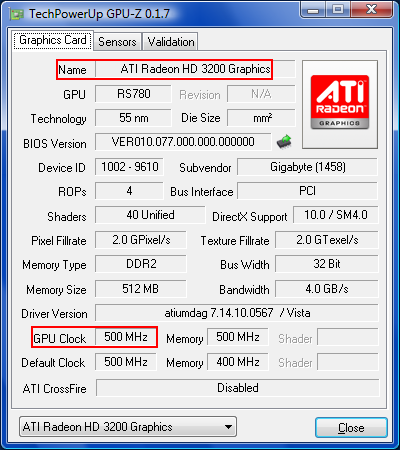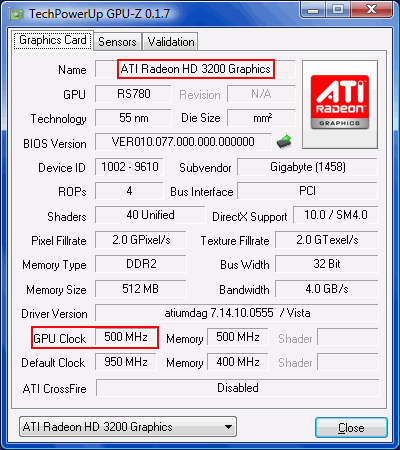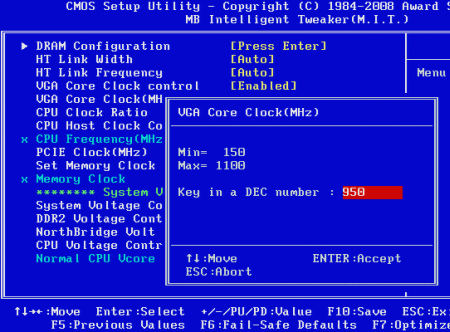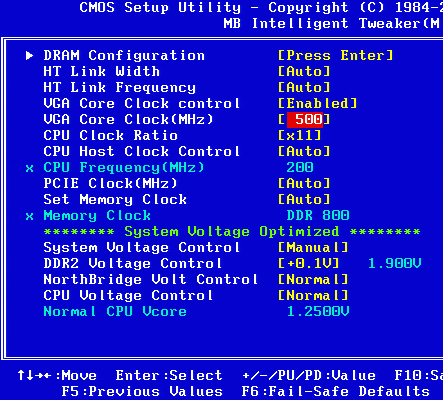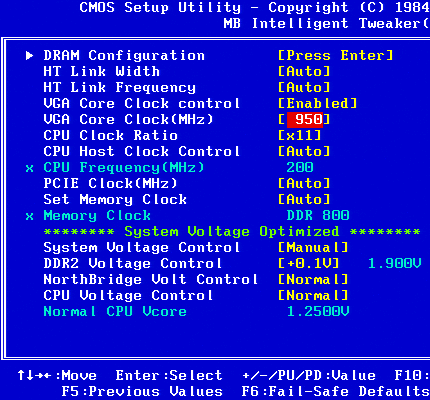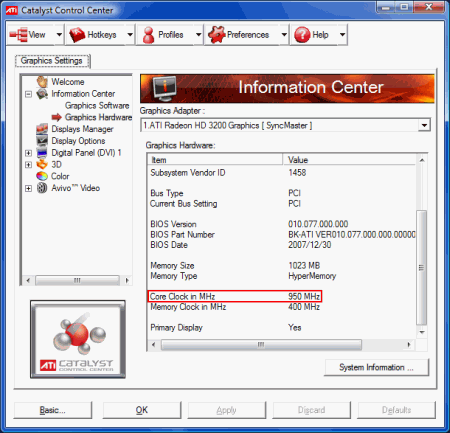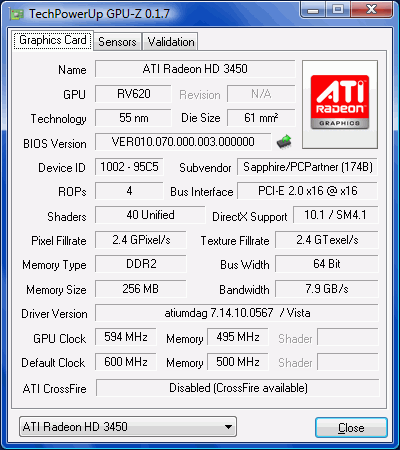AMD's New 780G Chipset Has Powerful GPU
Overclocking The Graphics Core By 90%
If you've decided to get a motherboard using the 780G chipset with its integrated HD3200 GPU, and don't have any money left over for a dedicated graphics card, you'll be glad to hear that there is a very simple way to get more 3D performance. At stock speeds, the on-board GPU runs at 500 MHz.
GPU-Z at stock speeds
Another look with the on-board graphics unit overclocked to 950 MHz.
Pressing CTRL+F1 in the BIOS of the Gigabyte GA-MA78GM-S2H motherboard opens a hidden menu that allows you to change the GPU's clock speed. We were able to boost the sample's GPU frequency from 500 MHz to 950 MHz. All benchmarks ran much faster, and completed without errors or crashes.
Setting the GPU to 950 MHz
GPU frequency of 500 MHz
GPU overclocked to 950 MHz
Get Tom's Hardware's best news and in-depth reviews, straight to your inbox.
The graphics driver recognizes the new frequencies correctly
A look at the HD3450 with GPU-Z
| Onboard 780G-GPU @950 MHz | |
|---|---|
| Benchmark | Performance Increase |
| Warhammer: | 21.7% |
| Supreme Commander: | 42.8% |
| UT 2004: | 18.4% |
| Serious Sam 2: | 47.1% |
| Quake 4: | 22.3% |
| Prey: | 21.8% |
| Average Overall: | 29.0% |
We were able to achieve a performance boost of 29% by overclocking the GPU to 950 MHz. The 55 nm process really pays off for overclockers here!
-
rockwell73 I would like to know can i run a video card with this mother board,with all the high demand for great video quality in these new video games such as Crysis, BioShock, Jericho and many others that require a high end video card how am i suppose to play these games without oneReply -
You just put in any PCI-E video card in the X-16 slot. With the appropriate processor and beefy enough video card, games are not a problem. The real beauty is that the onboard video is plenty for casual, older games at acceptable rates and also makes for a great low power HD media center computer.Reply
-
dotroy I do not get it, how come 2600XT is more faster than 3450 ? I thought 3450 is newer than 2600XT. Please explainReply -
gerro1977rm What about the northbridge overheating issue everyone is talking about? I've bought this board only to find out it has idle temps of 80C at the northbridge. I'm planning on buying an after market cooler to stabilize it.Reply -
gerro1977,Reply
What revision is your board? I just received this board and it's the new revision 1.1 which has a bigger heatsink (you can see the pictures from the gigabyte site for both revisions 1.0 and 1.1). I am getting my CPU soon and want to also check the northbridge temperatures. What can I use to measure the temps?
Thanks -
I'm cooling my G780 on GA-MA78GM-S2H rev1.0 with additional pentium 3 box coller heatsink (fits perfectly) and radeon 3450 with p3 box fan :) - it works fineReply
-
gerro1977rm Deleted Profile 06/23/2008 7;12 AM,Reply
Unfortunately, I'm using the rev 1.0 board. I fitted it with an HR05 heatsink from thermalright and its now just warm to the touch not hot. I'm using everest to monitor my temps. Aux now registers at 37 C, though I'm not really sure if its the NB temp. You can also use riva tuner among others. -
V3ctor I have a ASUS M3A78 EHM HDMI and I have a temperature of only 33ºc with my X2 BE-2350... I'm going tu put a HD3450, but i have a doubt... If i'm only in 2D graphics (like the desktop) the board switches to the HD3200? And when I need power does it "switch" to HD3450?Reply -
kingsize566 I have a GA780...DS3H rev1.0 (ATX) and the northbridge heatsink is large but made of some cheap light zinc alloy - waste of time IMHO, 70+ degrees and memory errors - but only when using a PCIex16 graphics card. The problem eased when I added a 40mm fan on top of the rubbish heatsink. I wrote to gigabyte about the issue, who said - tampering with the heatsink invalidates your warranty. Sounds like they're burying their head in the sand over the issue. According to some posts on SPCR, and here, the thermaltake HR05 replacement fits.Reply
I would question the QA process of a mobo manufacturer who offers not only a poor heatsink design, but a 4 phase mosfet unable to cope with the TDP of some of the higher power phenoms (see Tomshardware and Anandtech). The 780 board by XFX has a heatpipe solution on the mosfets and northbridge which looks like a better design, and similar price (cheaper if you count having to replace the deficient heatsink by Gigabyte). The Asus M3A78 possibly has a better heatsink on the northbridge.