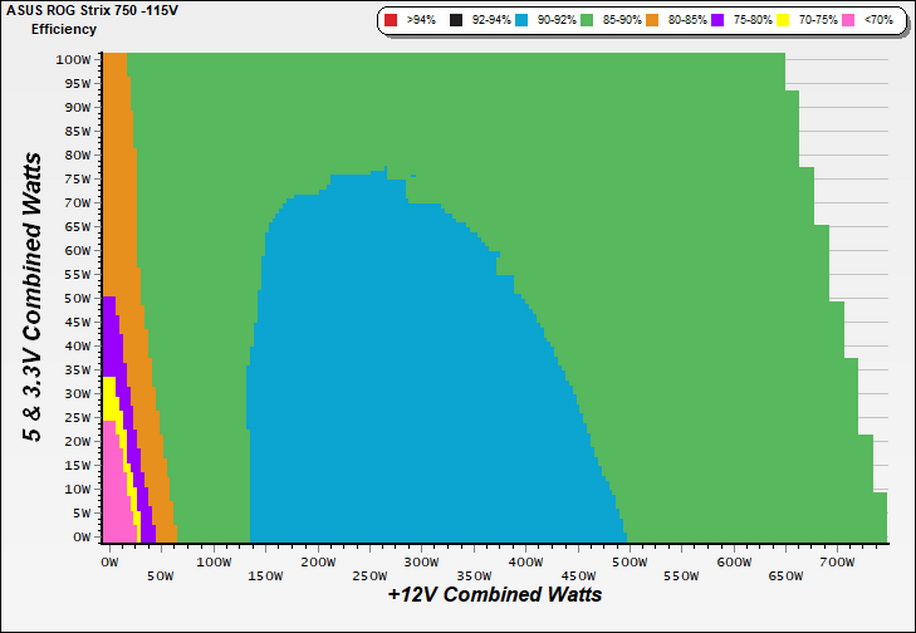Why you can trust Tom's Hardware
Protection Features
Check out our PSUs 101 article to learn more about PSU protection features.
|
Protection Features | |
|
OCP |
12V: 82.6A (133.23%), 12.059V |
|
OPP |
870.02W (116%) |
|
OTP |
✓ (145°C @ 12V heat sink) |
|
SCP |
12V: ✓ |
|
PWR_OK |
Proper Operation |
|
NLO |
✓ |
|
SIP |
Surge: MOV |
The OCP is set a little higher than the optimal level, which is 130%, but this is probably the case to retain compatibility with graphics cards that can cause high power spikes. The OCP at 5VSB is also pretty high, while the OPP is reasonably set. Finally, there is over-temperature protection, which works correctly, given the PSU's semi-passive mode.
DC Power Sequencing
According to Intel’s most recent Power Supply Design Guide (revision 1.4), the +12V and 5V outputs must be equal to or greater than the 3.3V rail at all times. Unfortunately, Intel doesn't mention why it is so important to always keep the 3.3V rail's voltage lower than the levels of the other two outputs.
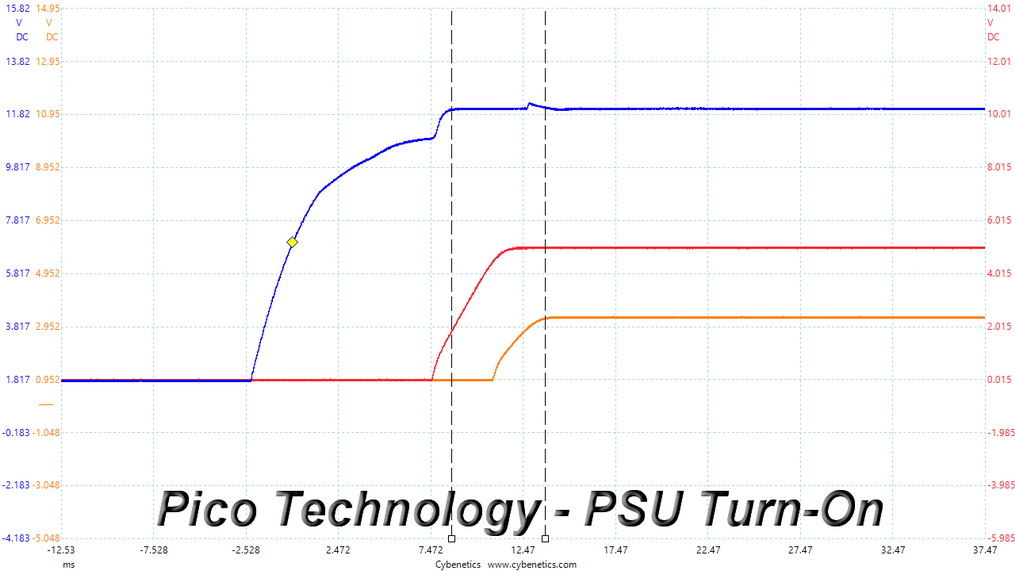
DC Power Sequencing Scope Shots
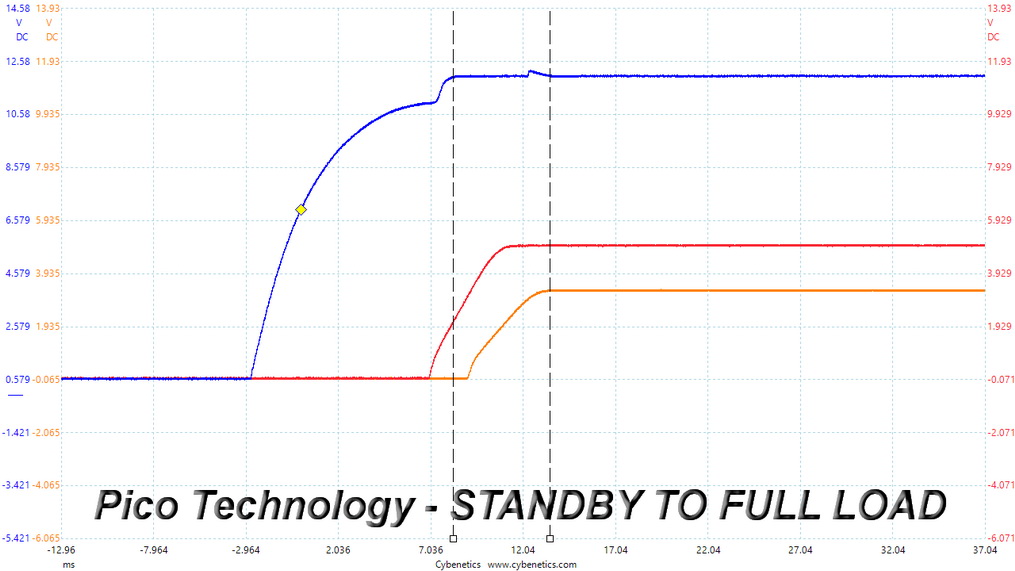
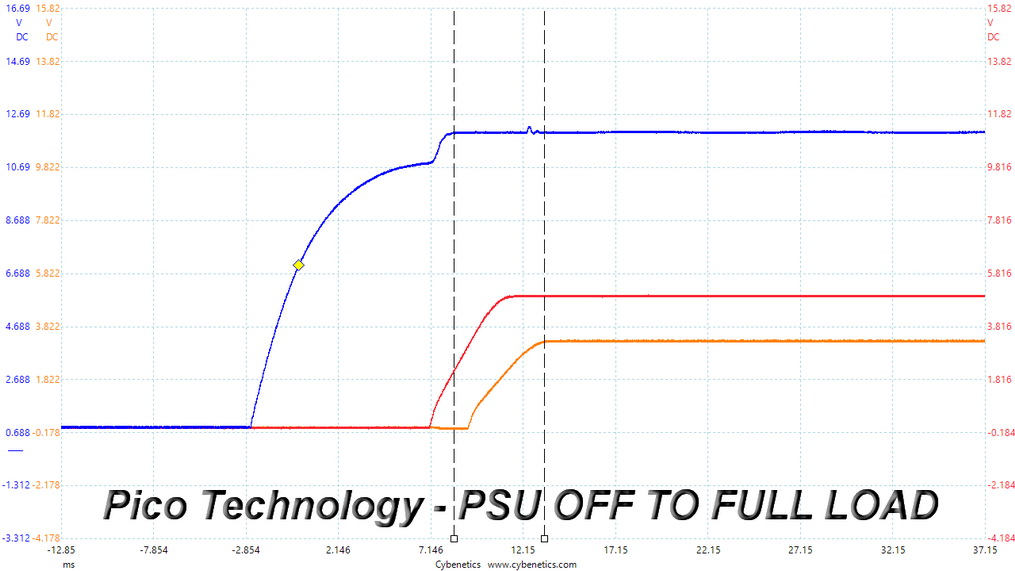
There are no issues here, with the 3.3V rail being lower than the other two in all cases.
Cross Load Tests
To generate the following charts, we set our loaders to auto mode through custom-made software before trying more than 25,000 possible load combinations with the +12V, 5V, and 3.3V rails. The deviations in each of the charts below are calculated by taking the nominal values of the rails (12V, 5V, and 3.3V) as point zero. The ambient temperature during testing was between 30 to 32 degrees Celsius (86 to 89.6 degrees Fahrenheit).
Load Regulation Charts
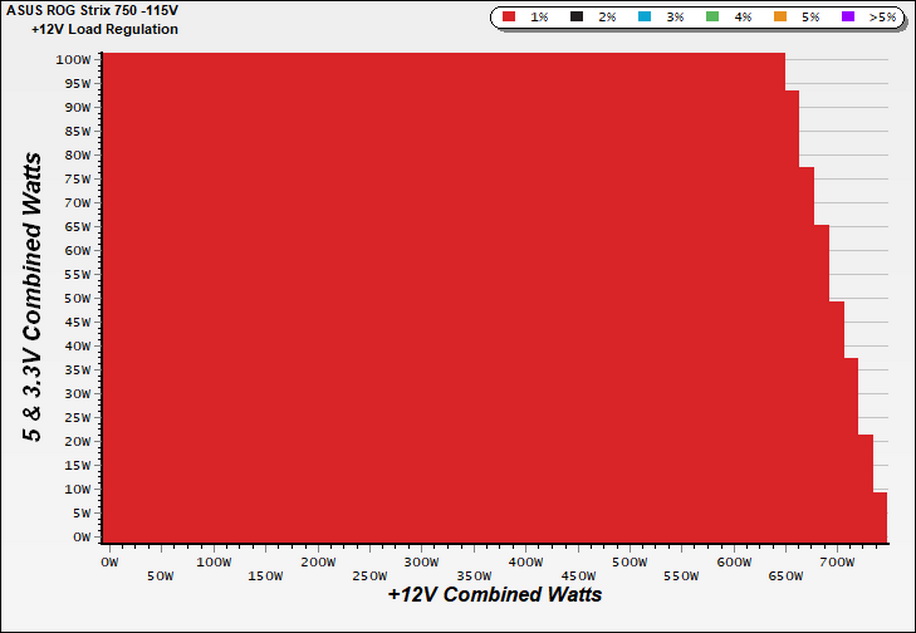
Load Regulation Charts
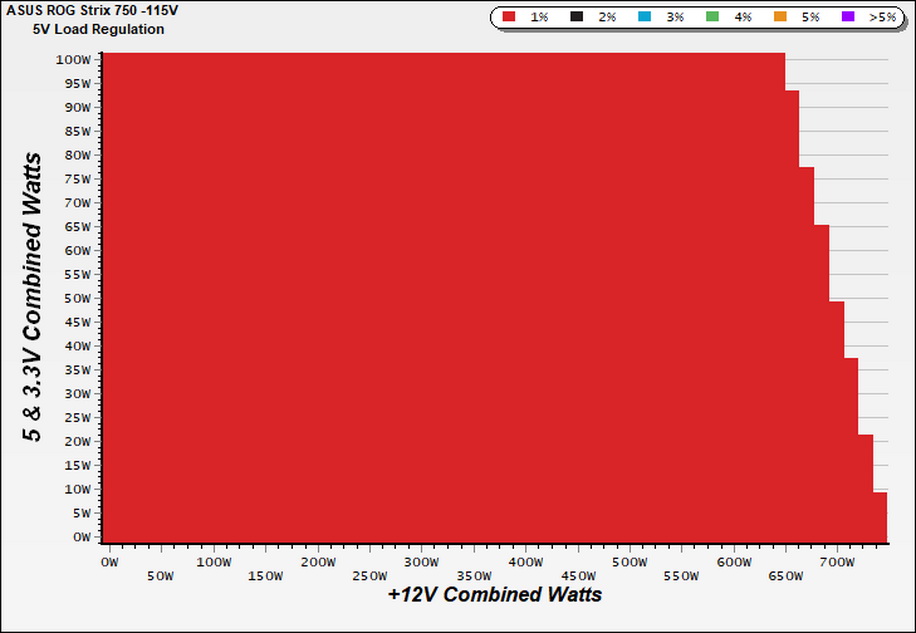
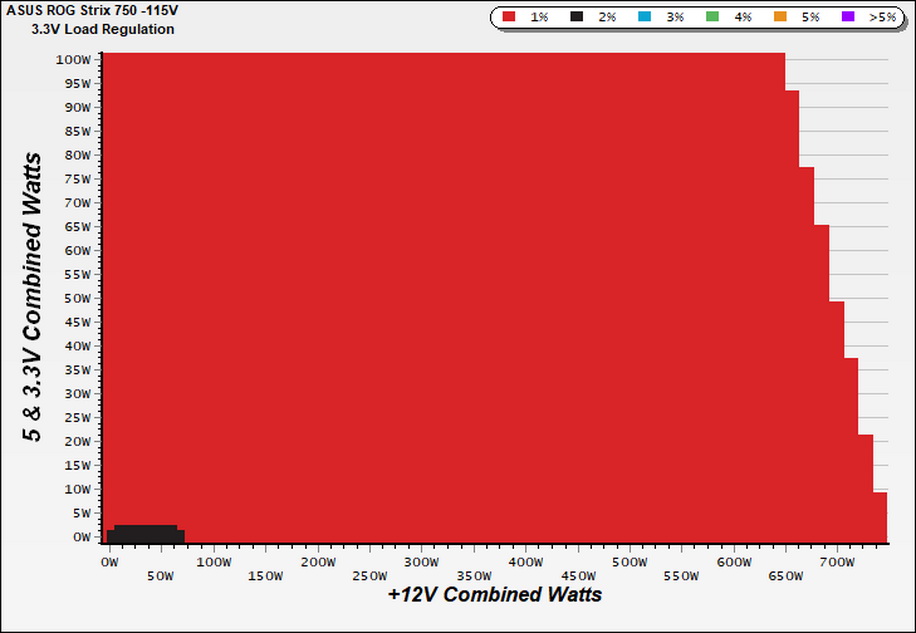
Efficiency Chart
Ripple Charts
The lower the power supply's ripple, the more stable the system will be and less stress will also be applied to its components.
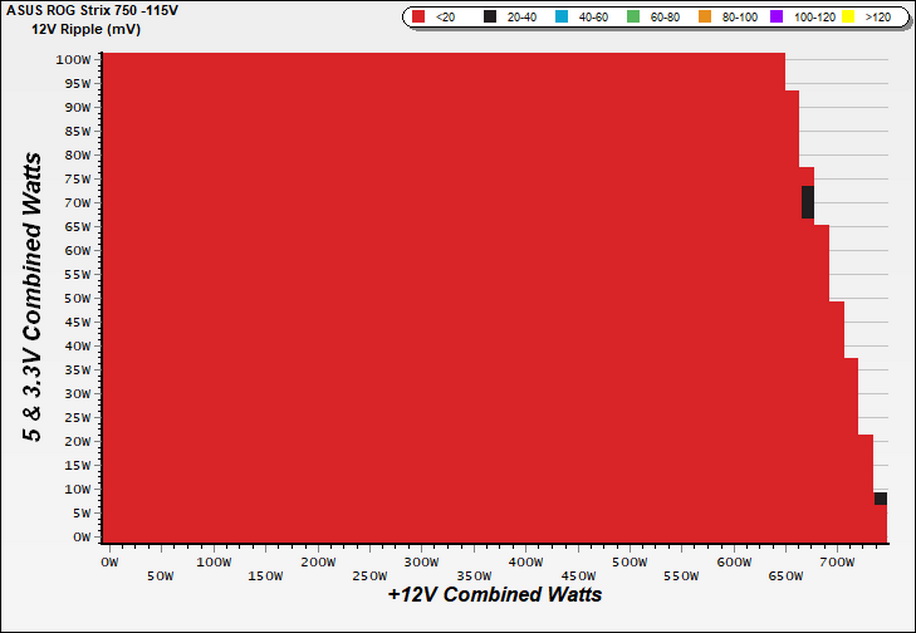
Ripple Suppression Charts
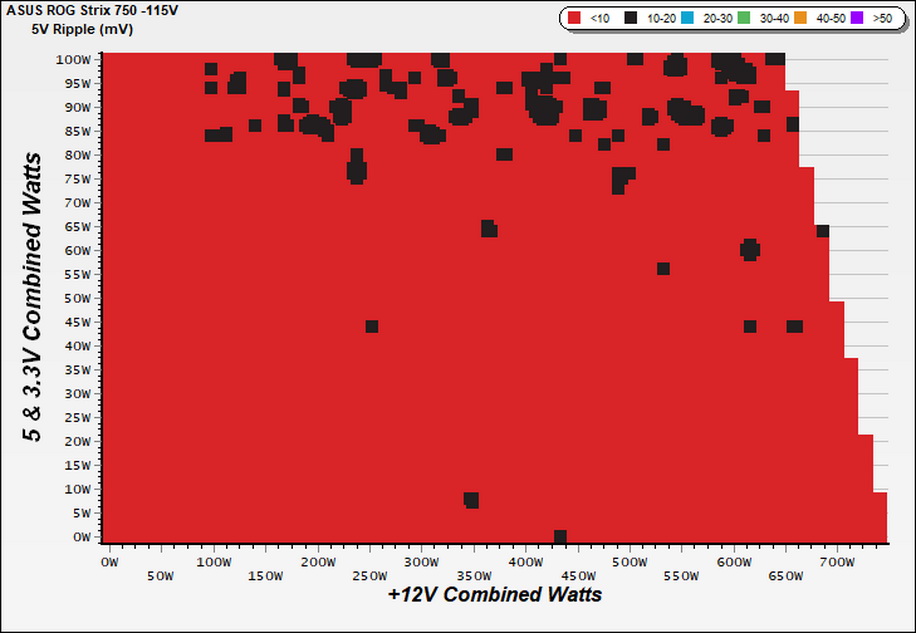
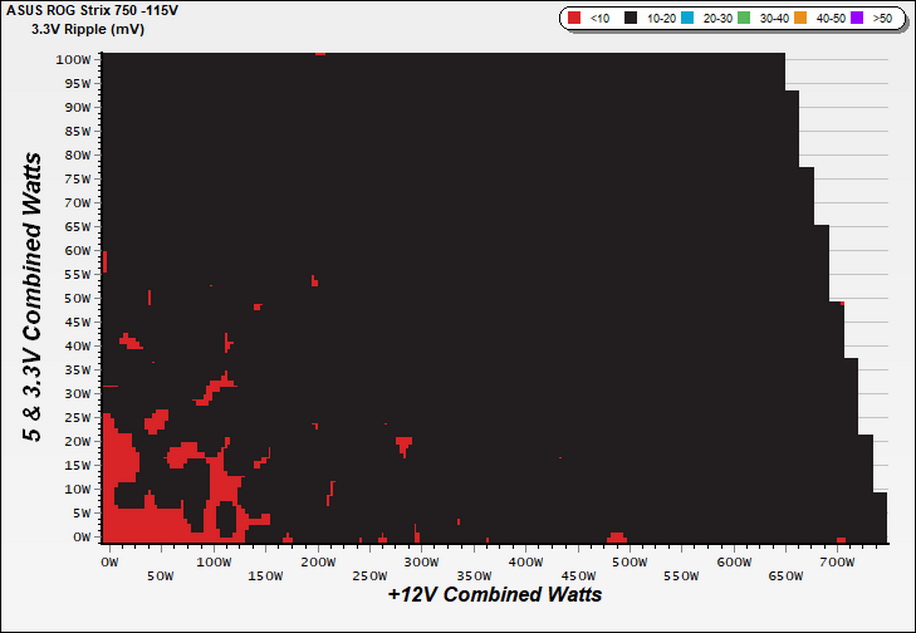
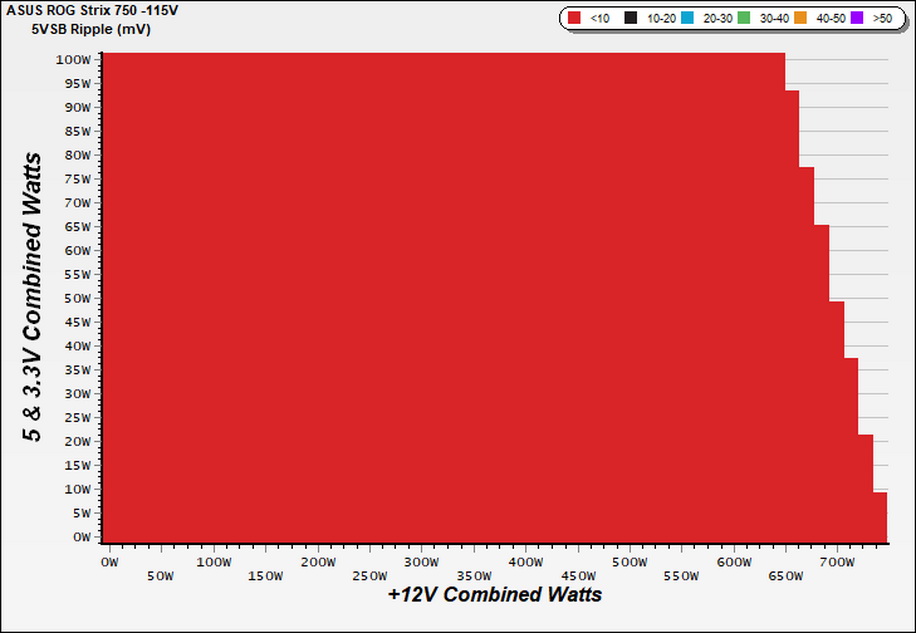
Infrared Images
We apply a half-load for 10 minutes with the PSU's top cover and cooling fan removed before taking photos with a modified FLIR E4 camera able to deliver an IR resolution of 320x240 (76,800 pixels).
Get Tom's Hardware's best news and in-depth reviews, straight to your inbox.
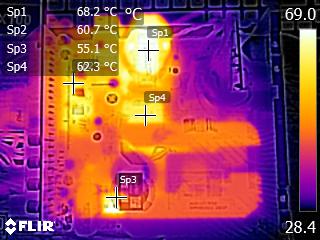
IR Images
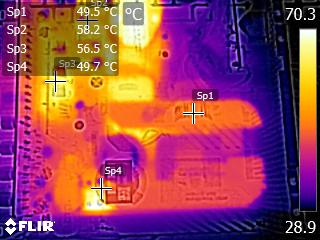
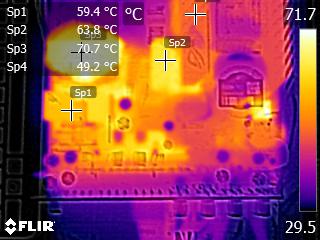
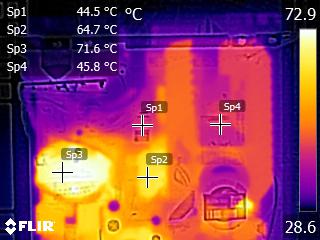
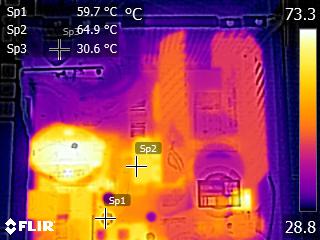
The large heat sinks easily handle the thermal loads, and this is why the fan speed profile is so relaxed.
MORE: Best Power Supplies
MORE: How We Test Power Supplies
MORE: All Power Supply Content
Current page: Protection Features, DC Power Sequencing, Cross-Load Tests and Infrared Images
Prev Page Load Regulation, Hold-Up Time, Inrush Current, Efficiency and Noise Next Page Transient Response Tests, Timing Tests, Ripple Measurements and EMC Pre-Compliance Testing
Aris Mpitziopoulos is a contributing editor at Tom's Hardware, covering PSUs.
-
octavecode I was about to say "looks a lot like a Seasonic unit" then i checked the manufacturer. :PReply
Best PSU reviewer , greetings from Greece.
Stay strong and healthy everybody. -
Aris_Mp Replyoctavecode said:I was about to say "looks a lot like a Seasonic unit" then i checked the manufacturer. :p
Best PSU reviewer , greetings from Greece.
Stay strong and healthy everybody.
Thank you for your kind words! -
karthyks Not sure if I got a faulty unit. I built a PC with Ryzen 3900x and Gigabyte Rtx 2080 Super along with this PSU. And it failed me after 3 days. My PC shuts down whenever I login to windows and randomly when I open a exe file. After swapping new motherboard, new Ram, new graphics card, i found the problem is with PSU. And I use thermaltake 850W 80+ and now everything is good so far.Reply -
SlavkoBilder Reply
its not because of the psu, the psu is good, but it doesnt have enough volts to power that cpu and graphics, its like a mouse is pushing a steel cube, just doesnt work out.karthyks said:Not sure if I got a faulty unit. I built a PC with Ryzen 3900x and Gigabyte Rtx 2080 Super along with this PSU. And it failed me after 3 days. My PC shuts down whenever I login to windows and randomly when I open a exe file. After swapping new motherboard, new Ram, new graphics card, i found the problem is with PSU. And I use thermaltake 850W 80+ and now everything is good so far. -
Schlachtwolf ReplySlavkoBilder said:its not because of the psu, the psu is good, but it doesnt have enough volts to power that cpu and graphics, its like a mouse is pushing a steel cube, just doesnt work out.
A 750w PSU is more than enough for a 3900x which itself will never really get over 150w, and an RTX 2080 super, but back to the theme I have the ROG Thor 850w and it is the best PSU I ever had in my 25 years having a PC. Asus is not cheap in any facet of hardware but the quality of their components is some of the best out there. -
PizzaChet Hi all! I just bought a bunch of ROG parts and got the THOR 850W PS. I've been seeing some similar builds out there and some say if you OC the CPU, it might get a little tight on wattage. Could you please share what you all think is a safe amount of overhead? I haven't decided on how far I want to go on overclocking yet. Here's the current list and estimated wattage...Reply
PC Parts Picker estimated the wattage of this build at 538W
MSI GeForce RTX 3070 Ventus 2X OC Gaming Graphics Card, 8GB GDDR6, PCIe 4.0, Ray Tracing, VR Ready, 3X DisplayPort 1.4, 1x HDMI 2.1 8K, DirectX 12 Ultimate, TORX Fan 3.0 w/ Mytrix HDMI CableIntel Core i9-10900X Desktop Processor 10 Cores up to 4.7GHz Unlocked LGA2066 X299 Series 165W (BX8069510900X)
SAMSUNG 970 EVO Plus SSD 2TB - M.2 NVMe Interface Internal Solid State Drive with V-NAND Technology (MZ-V7S2T0B/AM)
ASUS ROG Thor 850 Certified 850W Fully-Modular RGB Power Supply with LiveDash OLED Panel
Asus ROG Strix Helios GX601 RGB Mid-Tower Computer Case for up to EATX Motherboards with USB 3.1 Front Panel, Smoked Tempered Glass, Brushed Aluminum and Steel Construction, and Four Case Fans, Black
ASUS ROG Strix LC 360 RGB All-in-one AIO Liquid CPU Cooler 360mm Radiator, Intel 115x/2066 and AMD AM4/TR4 Support, Triple 120mm 4-pin PWM Fans (Addressable RGB Fans)
2x Corsair Vengeance RGB Pro 32GB (2x16GB) DDR4 3200 (PC4-25600) C16 Desktop Memory - Black (CMW32GX4M2C3200C16)
ASUS ROG Strix X299-E Gaming II ATX Gaming Motherboard (Intel X299) LGA 2066, Wi-Fi 6 (802.11ax), 2.5 GBS LAN, 8X DIMM Max. 256GB, USB 3.2 Gen 2, 8X SATA, 3X M.2, OLED and Aura Sync RGB -
Schlachtwolf I have that PSU too, you will be fine with 850w. Normally you allow for 20% overhead, you still have plenty of room.....Reply