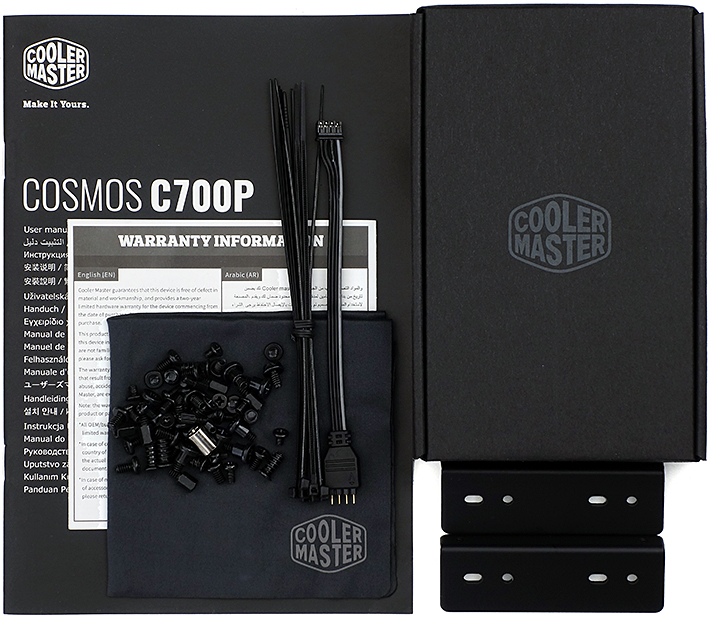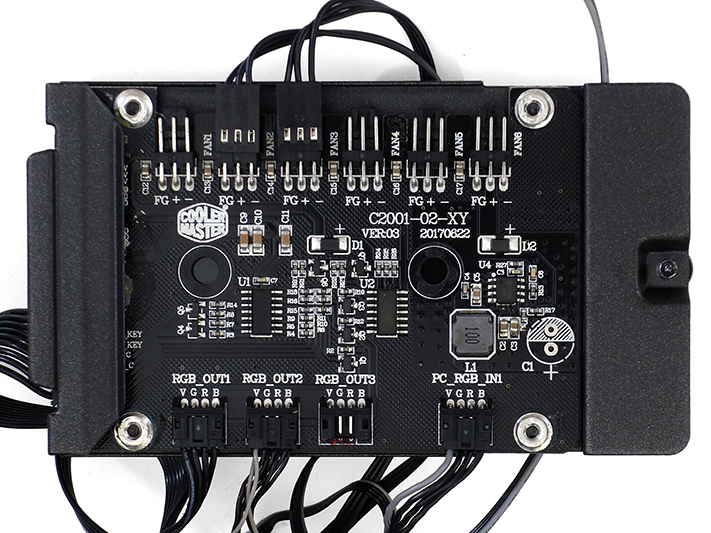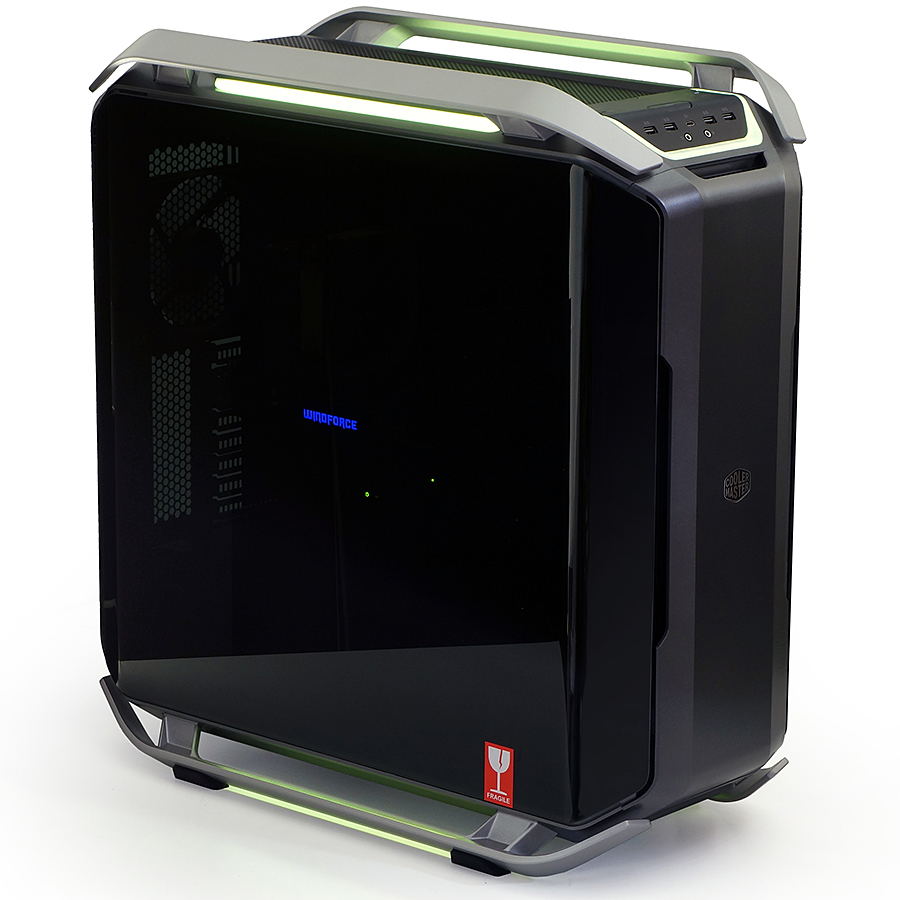Cooler Master Cosmos C700P XL-ATX Case Review
Why you can trust Tom's Hardware
Hardware Installation & Test Configuration
Although packed within a box that has cardboard separators, all of the screws and standoffs are contained within a single bag. The C700P also includes a #2 Phillips-to-hex adapter to allow standoff installation using a screwdriver, a cleaning cloth, several cable ties, an RGB output adapter for its onboard RGB controller, and a pair of brackets that, when turned upright, fit two 5.25” devices (or a single “Full Height” device such as bay-mounted pump) to match front-panel bay covers.
Powered by a SATA drive power connector at its edge, the 2.5” form-factor RGB and fan controller card supports up to five fans and three RGB devices. One of the C700P’s stock fans was unplugged for this photo, leaving two open fan headers and one header for the included pigtail to power an aftermarket LED strip.
Although I’m not a believer in the practicality of removable motherboard trays, the C700P’s modular design allows the tray to be moved for alternative configurations, such as power supply on top or motherboard upside-down. Those who think it necessary to remove the tray before mounting the board will find it as simple as removing all of the screws from the back panel and several screws on the tray prior to experiencing the joy of installing cables under and around mounted components.
The C700P includes two RGB pigtails, and the one for its input is factory installed. It allows users to sync items such as heat sinks and RAM using the software and RGB output header of well-equipped motherboards. We also find the typical bundle of front-panel activity light and switch leads, an HD-Audio front-panel cable, two USB 3.0 header cables, and a new-generation 10Gb/s cable for the case’s Type-C port.
The decorative interior panels hide our cables nicely, and there’s even space behind them for extended power supplies and long expansion cards.
The Cosmos C700P lighting is bright enough to blow out photos in a softly-lit room, but a combination of long exposure and taking the photo in the middle of a shutdown allows us to show the rest of the case as it appears to the eye. The “off” function of its lighting controller will come in handy if you’re putting the PC in a bedroom.
We haven’t tested a $300 traditional tower in a long time, and the most closely matched competing products are all a little cheaper. These include Cooler Master’s own Mastercase Maker 5t ($50 less), the $100-cheaper Dark Base 900 Pro from be quiet!, $120-cheaper models from Corsair (Crystal 570X) and Phanteks (Evolv ATX TG), and the $130-less-expensive Thermaltake View 71 TG. Of these, only the Dark Base Pro 900 and View 71 TG have eight slots.
Get Tom's Hardware's best news and in-depth reviews, straight to your inbox.
Comparison Products
Test Configuration
| Drivers & Settings | |
| Chipset | Intel INF 9.4.2.1019 |
| CPU | 4.2GHz (42x 100MHz) @ 1.2V Core |
| Motherboard | Firmware 17.8 (02/10/2015) |
| RAM | XMP CAS 16 Defaults (1.2V) |
| Graphics | Maximum Fan for Thermal Tests | Nvidia GeForce 347.52 |
MORE: Best Cases
MORE: All Case Content
Current page: Hardware Installation & Test Configuration
Prev Page Features & Specifications Next Page Benchmarks & Conclusion-
shrapnel_indie Case has some looks. Has four USB on the front. Has flexibility. Color me impressed on that, Cooling? not so impressed. Price? Lian-Li territory pricing: Too rich for my blood. So, unless they have a sale on it that puts it about 66% off when its time for me to grab a new case... I'll pass.Reply -
johnsaar2005 You only reviewed this from an air cooling perspective. If your going to fully review a case you need to go over water cooling custom loops and enclosed aio. People who are interested in this case are most likely not going to use stock fans and will purchase or have better available from previous builds. This review seems rushed.Reply -
Crashman Reply
They're all a little rushed these days, but we've brought on another case editor to ease the burden.20219978 said:You only reviewed this from an air cooling perspective. If your going to fully review a case you need to go over water cooling custom loops and enclosed aio. People who are interested in this case are most likely not going to use stock fans and will purchase or have better available from previous builds. This review seems rushed.
To be fair, cases like this would need to be tested two ways, and the second way would require a completely different standardized cooling system. Standardizing is tough when you can't pick a format:Is it fair to test a 3x 140mm case with a 2x 120mm cooler, or should 2x 120mm cases be excluded from the second test?
-
milkod2001 Looks great but it is a monster case. At half size to accommodate CPU, 1x GPU, 1x SDD and 2x HDDs comfortably using the very same designs at $150 would definitely make more people interested in.Reply -
thundervore CoolerMaster do not get it. 90% of the people out there do not want a monster case anymore, its not the year 2000! No one is going to buy this throw in 2x 420 radiators an eATX board with triple GPU and water cool everything creating a 50LB monster when they can go AIO with a ITX and AIO GPU. Everyone is trying to go smaller with more power. If this case was microATX with 280 rad support then it will work but this case will only be seen on showroom floors, or on review sites until the next thing some out.Reply -
Sam Hain Christ on a bike! 47.9lbs, without innards (hardware) being installed. I feel L5, L4 and L3 being ruptured just having to heave this monolith from the floor to bench (even with using proper lifting technique) to begin breathing life into it.Reply -
Crashman Reply
I had to carry it from my build bench to my photo bench and back, with another 15 pounds or so of hardware installed :D20224388 said:Christ on a bike! 47.9lbs, without innards (hardware) being installed. I feel L5, L4 and L3 being ruptured just having to heave this monolith from the floor to bench (even with using proper lifting technique) to begin breathing life into it.
-
Sam Hain Reply20224412 said:
I had to carry it from my build bench to my photo bench and back, with another 15 pounds or so of hardware installed :D20224388 said:Christ on a bike! 47.9lbs, without innards (hardware) being installed. I feel L5, L4 and L3 being ruptured just having to heave this monolith from the floor to bench (even with using proper lifting technique) to begin breathing life into it.
You sir, are an Olympian! :bounce: