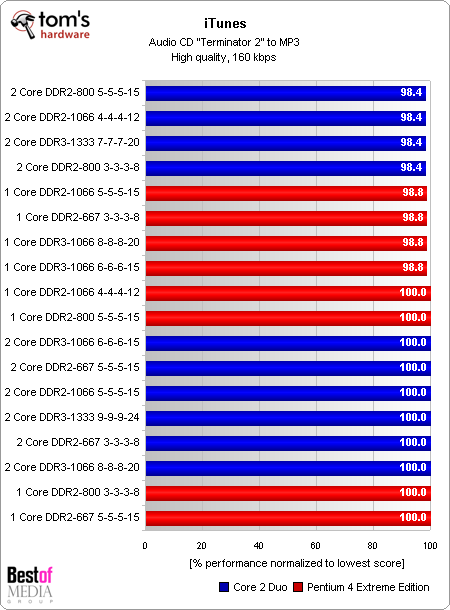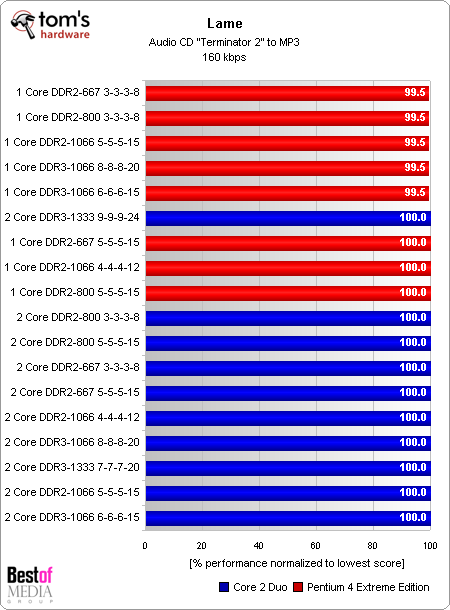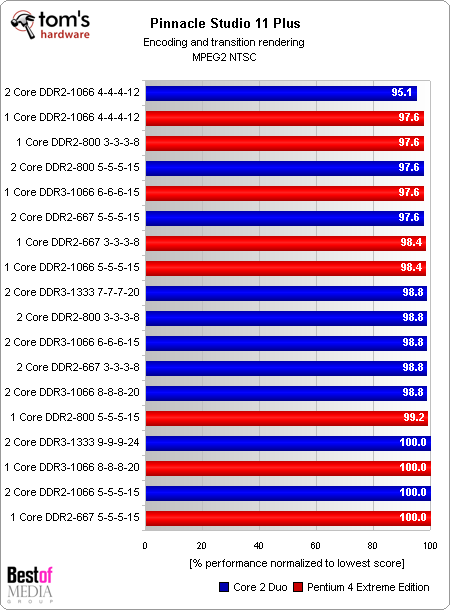Tom's Ultimate RAM Speed Tests
Features
By
Patrick Schmid
published
Add us as a preferred source on Google
Audio/Video
Stay On the Cutting Edge: Get the Tom's Hardware Newsletter
Get Tom's Hardware's best news and in-depth reviews, straight to your inbox.

Editor-in-Chief (2005-2006)
Patrick Schmid was the editor-in-chief for Tom's Hardware from 2005 to 2006. He wrote numerous articles on a wide range of hardware topics, including storage, CPUs, and system builds.
22 Comments
Comment from the forums
-
digibri The article mentions a couple of times that you need a 64 bit operating system to utilize 4 GB or RAM because 32 bit (XP for instance) can only access 3 GB of memory.Reply
1) Is it true that 32bit XP can only access 3GB? I thought it was 3.5GB...
2) If I build a system and load it with 4GB of memory, will 32bit XP work well enough (only accessing it's 3GB or 3.5GB maximum) or will it have difficulty running properly? Meaning, is it preferable or necessary to build a 32bit XP box with only 3GB exactly?
Great article, thanks.
B. -
digibri The article mentions a couple of times that you need a 64 bit operating system to utilize 4 GB or RAM because 32 bit (XP for instance) can only access 3 GB of memory.Reply
1) Is it true that 32bit XP can only access 3GB? I thought it was 3.5GB...
2) If I build a system and load it with 4GB of memory, will 32bit XP work well enough (only accessing it's 3GB or 3.5GB maximum) or will it have difficulty running properly? Meaning, is it preferable or necessary to build a 32bit XP box with only 3GB exactly?
Great article, thanks.
B. -
imatt Yes XP32 can access 3GB, but it subtracts the amount of RAM on your video card from that. So if you have 512MB or RAM on your video card, XP32 would only see 2.5GB of system RAM. I went through this last week when I upgraded to 4GB RAM, so I switched to Vista64. Gaming rig. No regrets.Reply -
creepster "More memory, meaning 4 GB, requires a 64-bit operating system..."Reply
Except it doesn't. 32bit Linux can use in excess of 4GB of memory, though not on all chipsets. I was looking at this issue only yesterday. I was unable to see 4GB with a motherboard using an Intel 945 chipset but on with an Intel 965 chipset I was able to see all 4GB just fine using the bigsmp kernel. -
sailer Reply9456991 said:How does XP64 do these days? Is there better driver support?
I find that XP64 does quite well. I've had it on one of my computers for a year now and have had no driver troubles. That's one thing I think Vista 64 has been for, getting the hardware companies to finally make 64 bit drivers. Also, in comparing my machine with XP64 and the one with Vista 64, the XP64 is much easier to use. Of course, the XP64 does not support gaming with DX10. I'll be building a new office machine during the next month and after using Vista 64 the past few weeks on my gaming machine, I'll install XP64 on the office machine.
As to the article on the ram, I didn't see it answer anything new, only confirm what was already thought. One poorly written part was page 4, "How ram sensitive are different CPUs?" The following paragraph didn't seem to address the opening line at all. Even in the conclusion of the article, there was not much said to answer the question, just an allusion that memory type was was of small relevance to either of the CPUs. -
philbob10 The actual amount 32-bit Windows can see without Extended Memory Addressing turned on is 3.3GB. This is a result of the OS using the addresses past the 3.3 boundary for addressing hardware, etc. Having 4GB in your system will not affect your performance.Reply
Linux can address more than 3.3GB and beyond with the 32-bit kernel using the same means the Windows Server variants can, by using Extended Memory Addressing, and it's support is dependent on the memory controller and BIOS, as well as the OS. -
hawk4031 Well according to Microsoft's website, Vista 32-bit can now fully use 4gb of RAM without subtracting off the total memory in your computer.Reply
Here is the article:
http://technet2.microsoft.com/WindowsVista/en/library/005f921e-f706-401e-abb5-eec42ea0a03e1033.mspx?mfr=true
Scroll down to the "General Improvements and Enhancements" section. It is the second bullet point. Just thought I would point this out seeing as there is a RAM limit with 32-bit XP. -
drewd Something seems wrong with the data on page 3. Both DDR2 and DDR3 have a single clock that runs at the same speed at the I/O bus - for example, a DDR2-800 module has a 400MHz clock. What the table calls an "I/O clock" sounds more like the data strobes, which are not clocks. They also run at the same speed as the I/O bus, but are not free-running, like the clock. They only run when there are I/O operations. It looks like somebody confused CKE or CS with the clock. Either that, or there's a fundamental misunderstanding about what the "8 bit prefetch" is.Reply -
32bit operating systems can support a maximum of 4gb of ram. but you must subtract video ram and cpu cache from this total.Reply