Why you can trust Tom's Hardware
Our HDR benchmarking uses Portrait Displays’ Calman software. To learn about our HDR testing, see our breakdown of how we test PC monitors.
The OLED G9 supports HDR10 signals with an automatic switchover. It also supports HDR10+ and its dynamic tone mapping, but I didn’t have a way to generate that signal format. As an OLED, its HDR is on a completely different plane than any LCD monitor.
HDR Brightness and Contrast
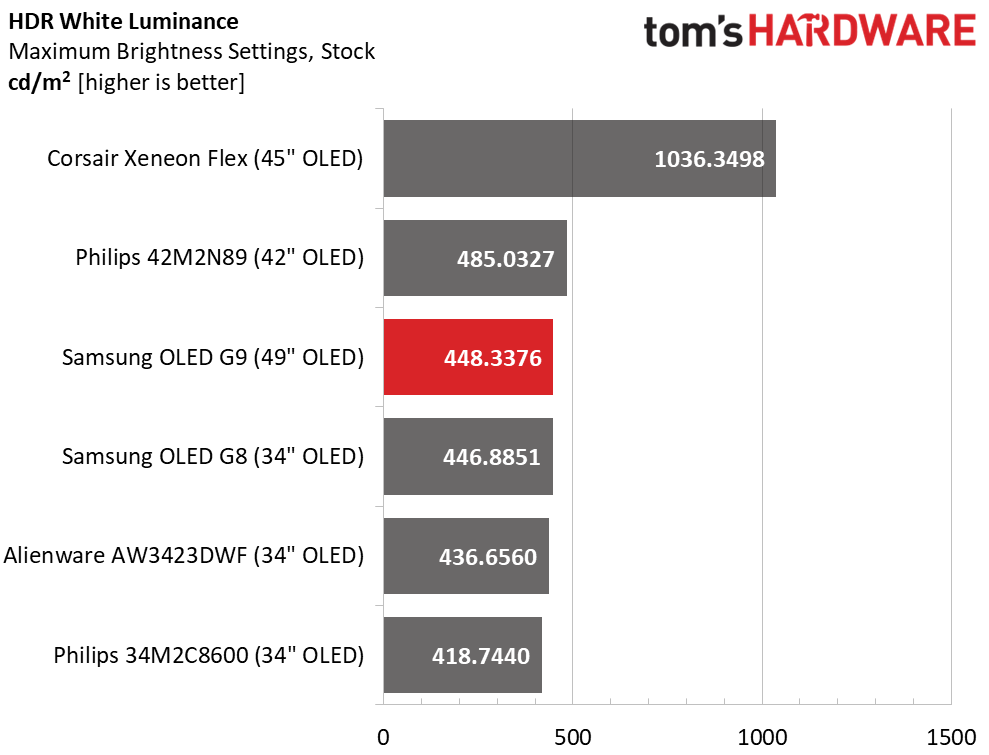
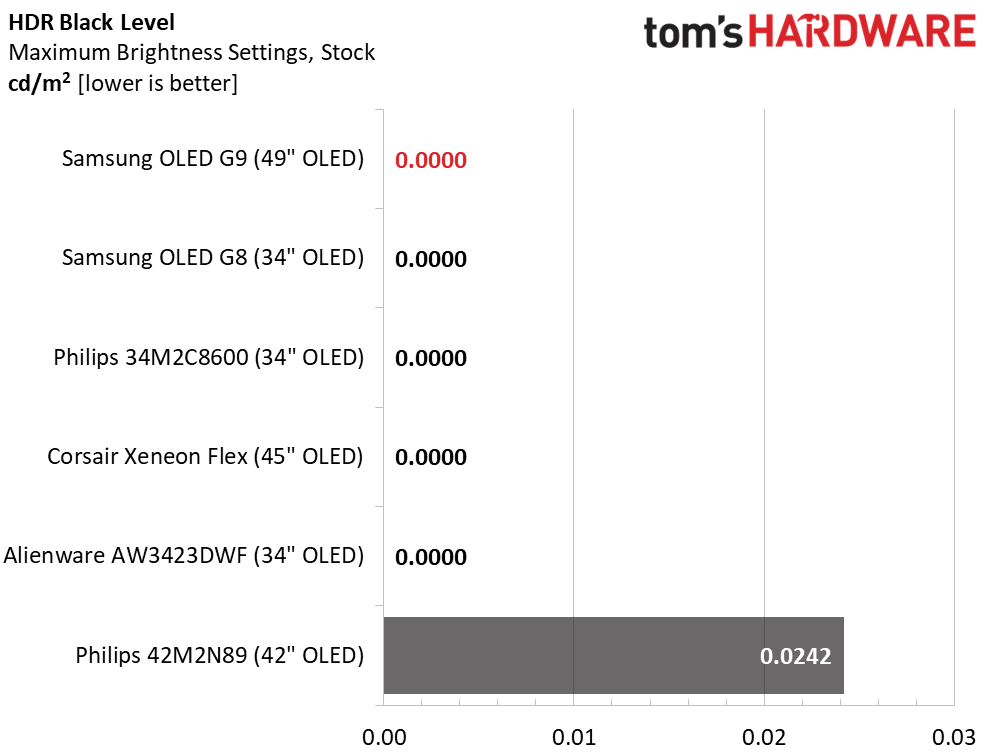
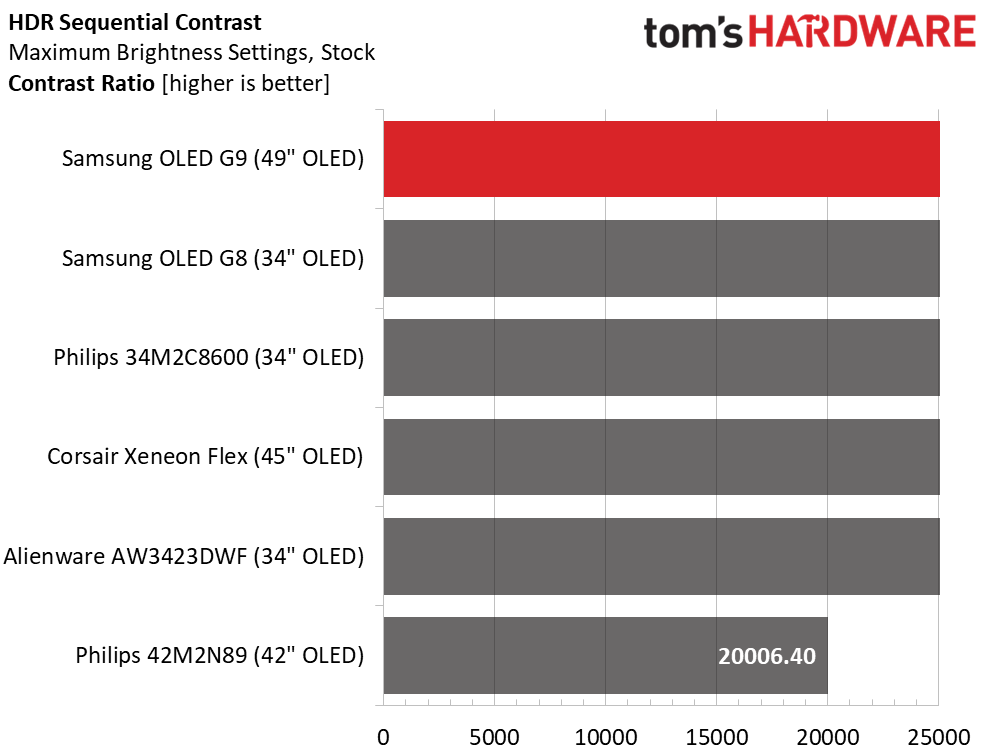
To find the OLED G9’s maximum HDR white level, I had to measure a 25% window pattern rather than a full field. It’s rated for HDR400, and it exceeds that level comfortably. If you want super bright HDR, the Corsair is a better choice. But for visual impact, all the monitors are of the same quality. Deep black levels and infinite contrast are what truly define the HDR standard and every OLED I’ve reviewed so far is a credit to that.
Grayscale, EOTF and Color
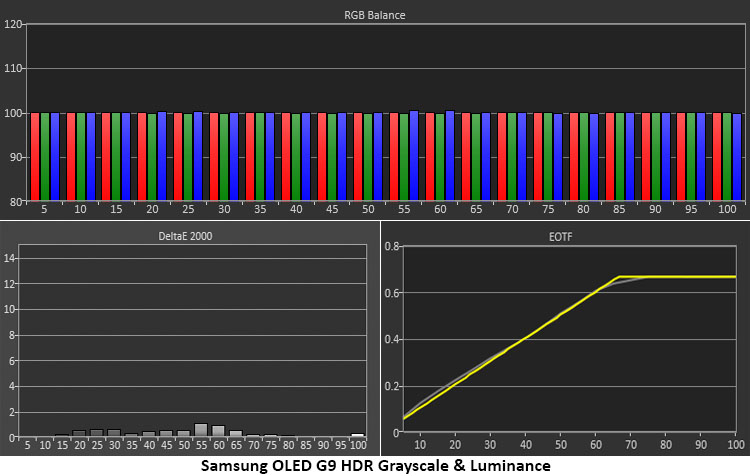
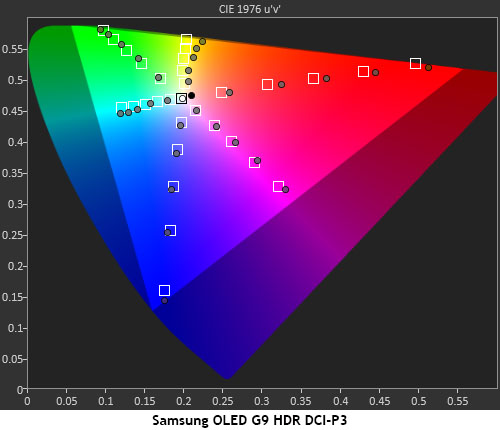
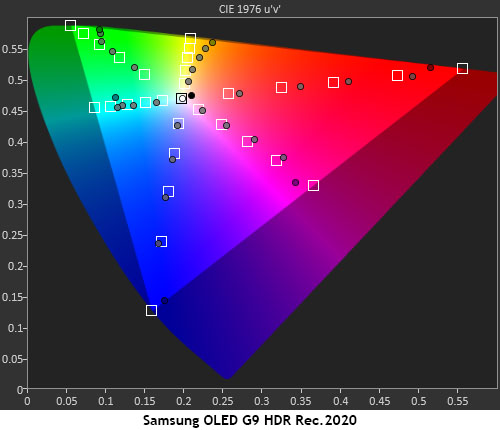
The OLED G9 has some of the best HDR grayscale and EOTF tracking I’ve ever seen. There are no visible errors in any part of the image, from bright to dark. The tone-map transition is correctly rendered at 65%, which is appropriate for the measured white level.
The extra color I knew was there showed up in my HDR gamut tests. Every primary and secondary color is fully rendered. Though a few other OLEDs have slightly greater volume, the difference is nearly impossible to see with the naked eye. And the OLED G9 tracks all targets closely with just slight over-saturation. The Rec.2020 test shows the same behavior where coverage stops at around 85% for red, green, cyan and magenta and fully covers blue and yellow. Again, that’s a near-perfect visual result. There is no one that will think the OLED G9 isn’t one of the most colorful monitors they’ve ever seen.
Test Takeaway: Like all OLEDs, the OLED G9 is an ideal HDR display. It has infinite dynamic range, which only enhances the HDR effect. And it hits all the marks for grayscale, luminance tracking and gamut accuracy. Only another premium OLED can match its image fidelity. HDR is truly stunning here.
MORE: Best Gaming Monitors
Get Tom's Hardware's best news and in-depth reviews, straight to your inbox.
MORE: How We Test PC Monitors
MORE: How to Buy a PC Monitor
MORE: How to Choose the Best HDR Monitor

Christian Eberle is a Contributing Editor for Tom's Hardware US. He's a veteran reviewer of A/V equipment, specializing in monitors. Christian began his obsession with tech when he built his first PC in 1991, a 286 running DOS 3.0 at a blazing 12MHz. In 2006, he undertook training from the Imaging Science Foundation in video calibration and testing and thus started a passion for precise imaging that persists to this day. He is also a professional musician with a degree from the New England Conservatory as a classical bassoonist which he used to good effect as a performer with the West Point Army Band from 1987 to 2013. He enjoys watching movies and listening to high-end audio in his custom-built home theater and can be seen riding trails near his home on a race-ready ICE VTX recumbent trike. Christian enjoys the endless summer in Florida where he lives with his wife and Chihuahua and plays with orchestras around the state.
-
cknobman At the current sale price of $1099 this monitor is a very compelling option.Reply
I think the form factor is just a little to wide for me though.
Spending this much I would want something that can double as a media display for movies and this monitor and its aspect ratio would just waste too much space. -
Ogotai " It incorporates Samsung’s TV Plus and Game Hub platforms for seamless access to various streamed content libraries. It delivers shows, movies and games from powerful apps with expansion capability. "Reply
any chance for a version of this monitor with out that ? maybe for a lower price ? -
razor512 A large curved display does not replace having multiple separate displays. Try replacing the a use case of having a game in full screen on one display with system stats, discord, and various other info on a separate display, using just the ultra wide display. At best, you would be hoping the game has a windowed mode that you can drag around and then go through the annoying process of positioning windows and getting a less clean and efficient look.Reply -
hotaru251 theres already reports of other ultrawides like this (not this model ofc) "cracking" towards outer edges as no support for the outer edges and gravity over time is damaging them.Reply -
MaCk0y Reply
G93SC.Ogotai said:" It incorporates Samsung’s TV Plus and Game Hub platforms for seamless access to various streamed content libraries. It delivers shows, movies and games from powerful apps with expansion capability. "
any chance for a version of this monitor with out that ? maybe for a lower price ? -
helper800 Reply
With picture-in picture or picture-by-picture modes the monitor can act as two independent displays with zero bezel. What you are describing is actually one of the greatest strengths of such a monitor.razor512 said:A large curved display does not replace having multiple separate displays. Try replacing the a use case of having a game in full screen on one display with system stats, discord, and various other info on a separate display, using just the ultra wide display. At best, you would be hoping the game has a windowed mode that you can drag around and then go through the annoying process of positioning windows and getting a less clean and efficient look. -
Raezal I learned the hard way that the linked version of the OLED G9 on Amazon is not the same as the version reviewed here. It has a different stand and is not Gsync compatible. It only supports Freesync and there is no option to use it with a nvidia graphics card.Reply -
Collbrothers Late to the party, but using the PiP will downgrade the screens to 120hz non-HDR, do not buy this thinking itll perform as painted in the review if you're going to be using PiPReply -
LWG40000 I'm looking for a wide screen display that supports three virtual screens to match my current loadout of 3 separate 22 inch monitors. It doesn't seem like this model will do that, it only has one mode for a one third / two thirds split?Reply -
tasneemj HiReply
I am looking for a monitor which I can use split screen and connect my Galaxy Book and MBP simultaneously to this monitor. Will this monitor do that?
