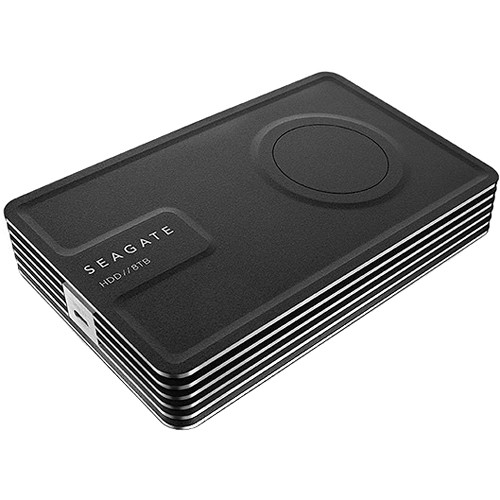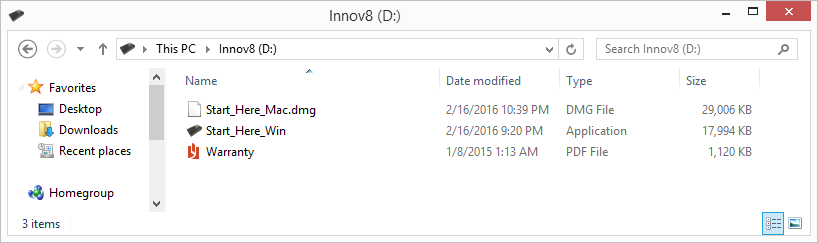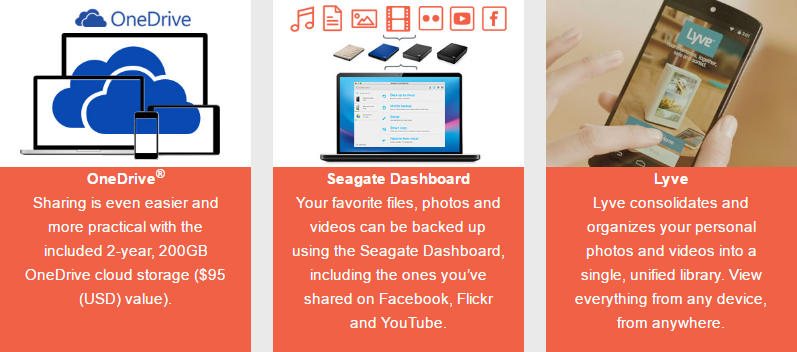Early Verdict
The Seagate Innov8 8TB provides ample storage for your data and backup operations. The software package is a standout feature, but we can't overlook how attractive the drive looks on a desk. Users can pack it for use at remote locations, but at three pounds, we suggest keeping it at home or in the office. The $330 price point means this isn't a backup drive for everyone. It is large enough to store everyone's data in the home, though.
Pros
- +
One cable for power and data
- +
Attractive design
- +
Strong large block
- +
Sequential performance
- +
Excellent software package
- +
8TB of data storage
Cons
- -
Expensive
- -
Weak small file performance
Why you can trust Tom's Hardware
Specifications And Features
The Seagate Innov8 uses a stylish enclosure to entice users to backup data to a massive 8TB desktop hard drive. The enclosure takes advantage of a single cable to provide both power and data transmission in a bid to simplify high-capacity external storage.
If there was ever an external hard drive to get excited about, the Seagate Innov8 is it. The product looks amazing with a theme reminiscent of the art deco era. I'm not talking about the building or interior designs, but the cars from the 1920's built by specialty coachbuilders with the large grill openings that swoop from one side to the other.
Form meets function with the Innov8; it's more than just a pretty box that holds legacy technology. The drive features USB Type-C technology that provides ample power and data throughput with a single cable. The Innov8 differs from other desktop external hard drives we've tested because it uses a single cable connection. Other solutions require an additional power source, usually a wall wart or a power brick, but who has an empty power plug next to a computer?
Seagate pushed the capacity envelope for the last two years and managed to reach higher areal density measurements, which provides more capacity, faster than the competing hard disk drive manufacturers. The push to 10TB (and soon 12TB) capacities have left the 8TB models a step behind the leading edge, but it provides a price point that is low enough for use in other categories, like external storage. The eight in Innov8 refers to the massive 8TB drive inside the system that provides a storage capacity boost to desktop systems.
Specifications

Seagate doesn't disclose a lot of information on the Innov8 other than its size, weight, and type of data connection. Seagate nestled a 5,900-RPM ST8000AS0002 8TB HDD inside of the sealed case. Desktop hard drives require 12V power, in contrast to the 2.5" models that require just 5V. A 12V connection was not available directly until the USB 3.1 Type-C specification came about, and the 5-volt line didn't provide enough amps for a conversion. The new Type-C external connection provides ample power to utilize a 3.5-inch disk drive and other power hungry accessories.
The Innov8 weighs roughly three pounds, so it's not ideal for portable usage. It is small enough to travel if you have a briefcase, large travel bag or another similar carryall. I wouldn't want to lug it around in a purse or backpack, but it does fit.
Pricing And Warranty
There is only one model to discuss so we can drive right in. The Seagate Innov8 ships with a three-year warranty and sells for $329.99 at Newegg. Most resellers still carry the drive at the original $349.99 MSRP.
Get Tom's Hardware's best news and in-depth reviews, straight to your inbox.
Accessory Package
Inside the box, you receive a USB 3.1 Type-C cable and a product manual that also covers the warranty terms. The software package is on the drive, and we'll examine it later in the review.
Packaging



There is a market for price-conscious shoppers, but the Innov8 is not in that class. The Seagate Innov8 8TB external hard disk drive ships in premium packaging that reflects its premium price--this isn't a cookie cutter plastic box from Taiwan or China.
A Closer Look



I haven't been to the Innov8 case manufacturing facility, but the enclosure looks like it was sand cast from aluminum like a Ferrari or Ducati engine. Seagate machined the sides to give a smooth, shiny edge that reminds me of the art deco era cars from the 1920s. The pictures don't do the drive justice; it really does look amazing.
A small machined face houses the USB Type-C connector. Type-C is reversible, so you can just plug and play with either side of the cable facing up. You will notice there is no power connector. USB 2.0 doesn't provide enough power for the drive and using the Innov8 with a legacy port is not an option.
Software Interface
We found the software already on the drive, and it has a simple-to-use executable file for Windows. Seagate also includes a similar setup file for MacOS in a DMG file. The drive also carries a warranty PDF. Seagate offers a special MacOS driver for the NTFS file system, but users have to download the driver from Seagate's website.
The software package is impressive, and you shouldn’t overlook it. The software provides two years of OneDrive services that include 200GB of cloud data storage. The OneDrive credit is worth $95 alone, which all but covers the cost of the hardware. The Seagate Dashboard handles data backup duty, but it doesn't stop there. The Dashboard also integrates with social platforms like Facebook and YouTube for easy multimedia file sharing. Lyve brings a NAS-like component to the Ultra Slim so you can share your content across all of your devices, even mobile platforms.
MORE: All Storage Content
MORE: Latest Storage News
MORE: Storage in the Forums

Chris Ramseyer was a senior contributing editor for Tom's Hardware. He tested and reviewed consumer storage.
-
Xajel So, if this get the power from the Type-C port, then I guess using a Type-A to Type-C cable won't do the trick...Reply -
serendipiti The problem of powering through USB is that loses compatibilty with legacy USB. For that price, (8TB, with huge SSDs knocking at the door at affordable prices, is "mainstream") USB type C should not serve as a cutting corner, and an USB 2.0 adapter cable with the proper power supply should be included in the package...Reply -
roberta No mention that it has a LiPo battery in the enclosure??Reply
Please refer to:
Seagate Innov8 8TB Bus-Powered External HDD Review | AnandTech
http://www.anandtech.com/show/10335/seagate-innov8-8tb-buspowered-external-hard-drive-review -
redgarl The failure rate of these external drives are horrible. We are talking about 20+% for the first year.Reply -
GMcC-UK I bought 2 of these to use with my MSI X-99A SLI MB. Total disaster. They won't work/boot when connected using the USB 3.1 ports using an A to C cable - they just show a red LED. So I bought a 2 port USB C PCI card. When connected to the 2 USB C ports on the card, only one drive will work at a time, and only when connected after the PC boots. If both are connected the PC hangs at POST. There are definitely power issues with these drives.Reply -
GMcC-UK I bought 2 of these to use with my MSI X-99A SLI MB. Total disaster. They won't work/boot when connected using the USB 3.1 ports using an A to C cable - they just show a red LED. So I bought a 2 port USB C PCI card. When connected to the 2 USB C ports on the card, only one drive will work at a time, and only when connected after the PC boots. If both are connected the PC hangs at POST. There are definitely power issues with these drives. Be careful if you are thinking of purchasing.Reply -
hannibal Ofcourse They don't because They need highpower USB port, not the one that has older power specks.Reply
But ofcourse that has it own problems. You have to have very new Computer to run this device. -
nutjob2 Reply18833631 said:I bought 2 of these to use with my MSI X-99A SLI MB. Total disaster. They won't work/boot when connected using the USB 3.1 ports using an A to C cable - they just show a red LED. So I bought a 2 port USB C PCI card. When connected to the 2 USB C ports on the card, only one drive will work at a time, and only when connected after the PC boots. If both are connected the PC hangs at POST. There are definitely power issues with these drives. Be careful if you are thinking of purchasing.
That's what happens when you don't know what you're doing. USB 3.1/C provides higher levels of power than other versions. Always check the specifications before buying an unfamiliar standard if you don't want to end up in this situation. -
HERETIC-1 Hi Chris,Reply
"Seagate nestled a 5,400-RPM ST8000AS0002 8TB HDD"
Thought all slow Seagate's were 5,900 RPM...............
Do you think SMR is the reason for the lousy small file performance????????? -
DotNetMaster777 I have read somewhere this hard has poor sustained write performance. However, there is not many compatible host devices on the market currently, so it is complicated to compare ...............................Reply