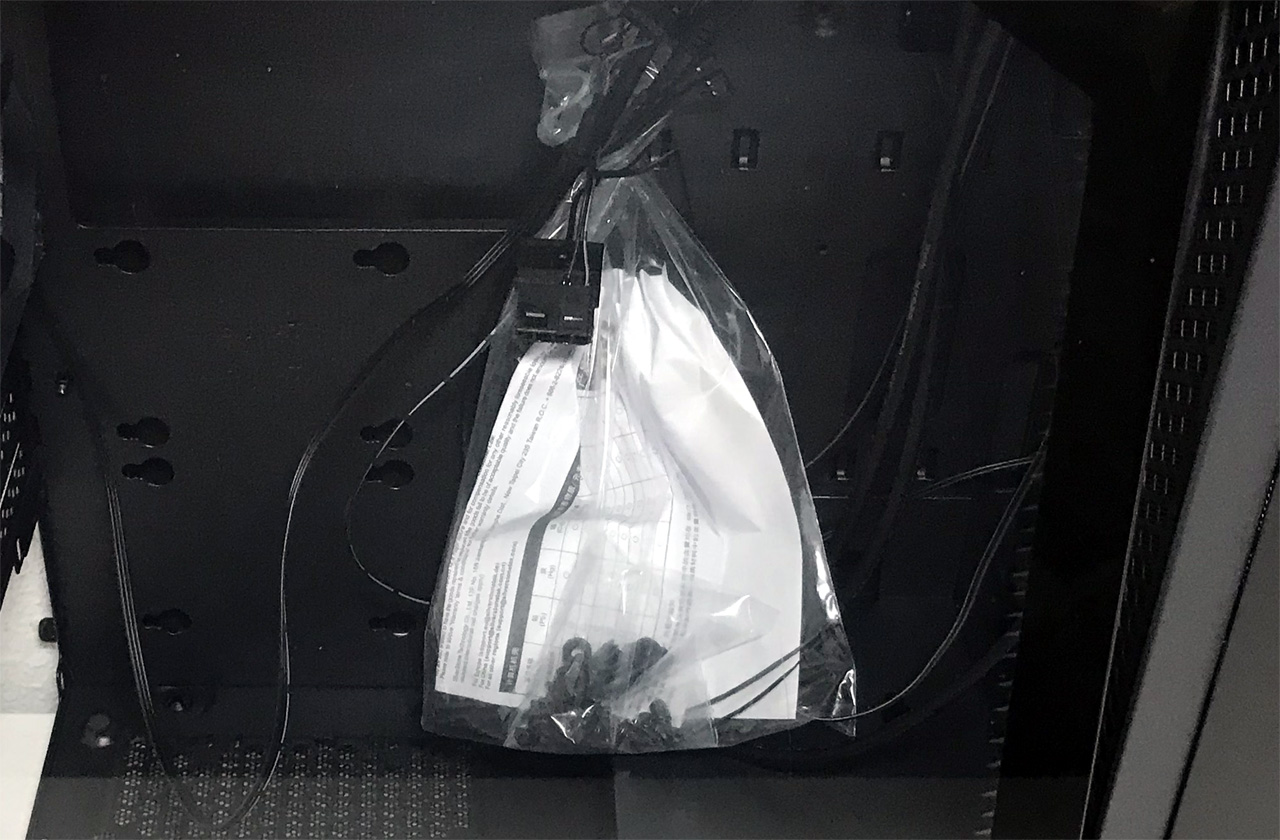Silverstone Precision PS15 Case Review: Compact and Inexpensive
Why you can trust Tom's Hardware
Hardware Installation and Test Configuration
A small plastic bag contains most of the PS15 case’s accessories: zip ties and a variety of screws, attached to the motherboard tray with a wire twist tie. The simple paper case manual (if you can call it that) can also be found in the bag.
Test Configuration
| CPU | Core i9-7900X |
| Motherboard | X299M Extreme4 |
| Memory | Trident Z 16GB (2x 8GB) |
| Graphics | EVGA GTX 1070 |
| Cooling | Cooler Master MasterLiquid ML240R RGB |
| SSD | Agility 4 (128GB) |
| Power Supply | Corsair HX1200i |
| Thermal Paste | MX-4 |
| Operating System | Windows 10 Home 64-Bit |
Drivers and Settings
| Chipset | Intel INF 10.1.1.42 |
| CPU | 4GHz (40x 100MHz) @ 1.1V core |
| Motherboard | Firmware 1.10 3/2/2018 |
| RAM | 14-14-14-34 |
| Graphics | Maximum Fan for Thermal Tests | NVIDIA GeForce 398.36 WHQL Game Ready Driver |
Interior
A large hole behind the CPU socket area facilitates heat sink changes without removing the motherboard. The Precision PS15 accommodates CPU coolers up to 154mm tall, and GPUs up to 314mm in length and 151mm wide.


Four pass-through holes with rolled-metal edges in the motherboard tray allow cable management. One of the holes at the upper-left edge of the motherboard tray is specifically designed for routing fan cables and the ATX12V/EPS12V power cable. The interior of this chassis is very open for a compact PC case.


The overall look is extremely clean but, due to the layout, it's immediately apparent that careful component selection will be required for a successful build.


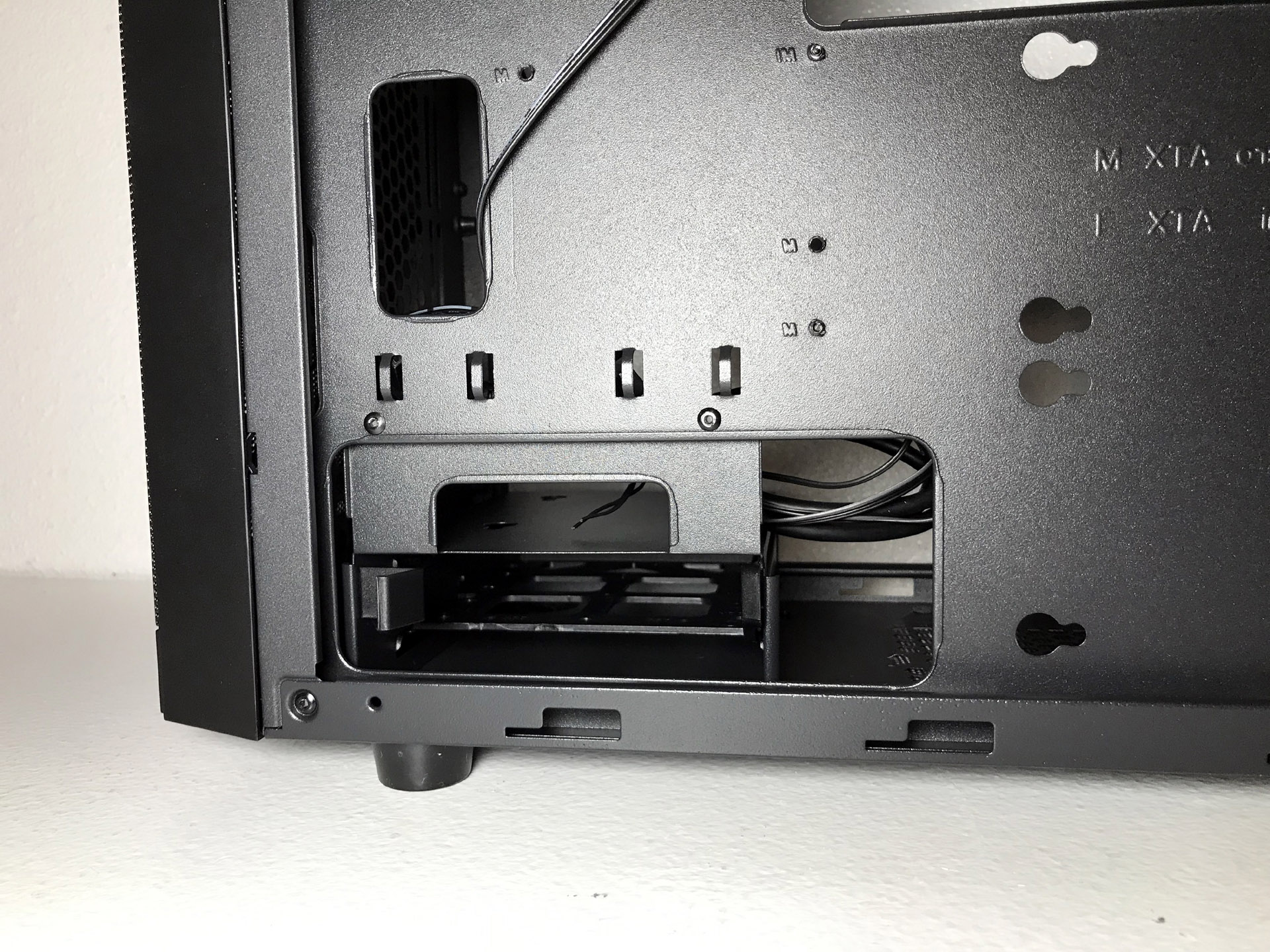

The front drive cage supports a single 3.5-inch or 2.5-inch drive internally and a 2.5-inch drive attached to the top. Two additional 2.5-inch drives can be attached to the back of the motherboard tray.
Cooling
There are mounting locations for up to five 120mm fans: two in the front, two in the top and one in the rear. The Precision PS15 can alternatively be outfitted with up to two 140mm fans in the front and one in the top. The chassis ships by default with a single 120mm exhaust fan in the rear.


As always, we suggest installing at least one intake fan in any chassis that’s equipped with a single 120mm exhaust fan, as one exhaust fan simply cannot provide enough airflow to keep the components in your system cool. Thankfully the case's low MSRP allows you to add a fan or two to your system without getting close to the $100 mark.
Get Tom's Hardware's best news and in-depth reviews, straight to your inbox.

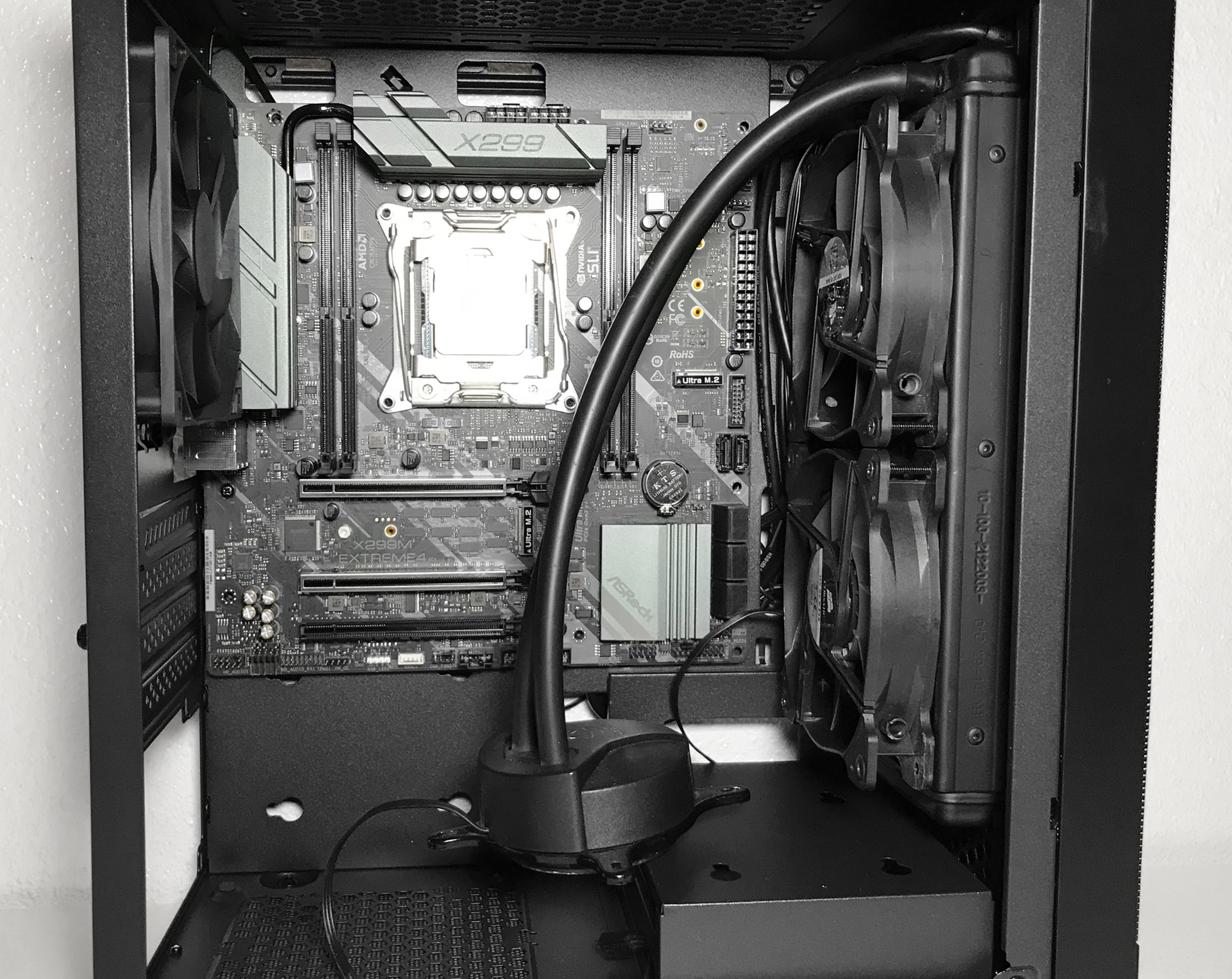

Radiators and all-in-one coolers can only be mounted in the front and rear of this chassis. The rear mount supports 120mm fans, while the front supports radiators up to 240mm. Although fans can be mounted in the top, due to space limitations, radiators will not fit here with fans attached.
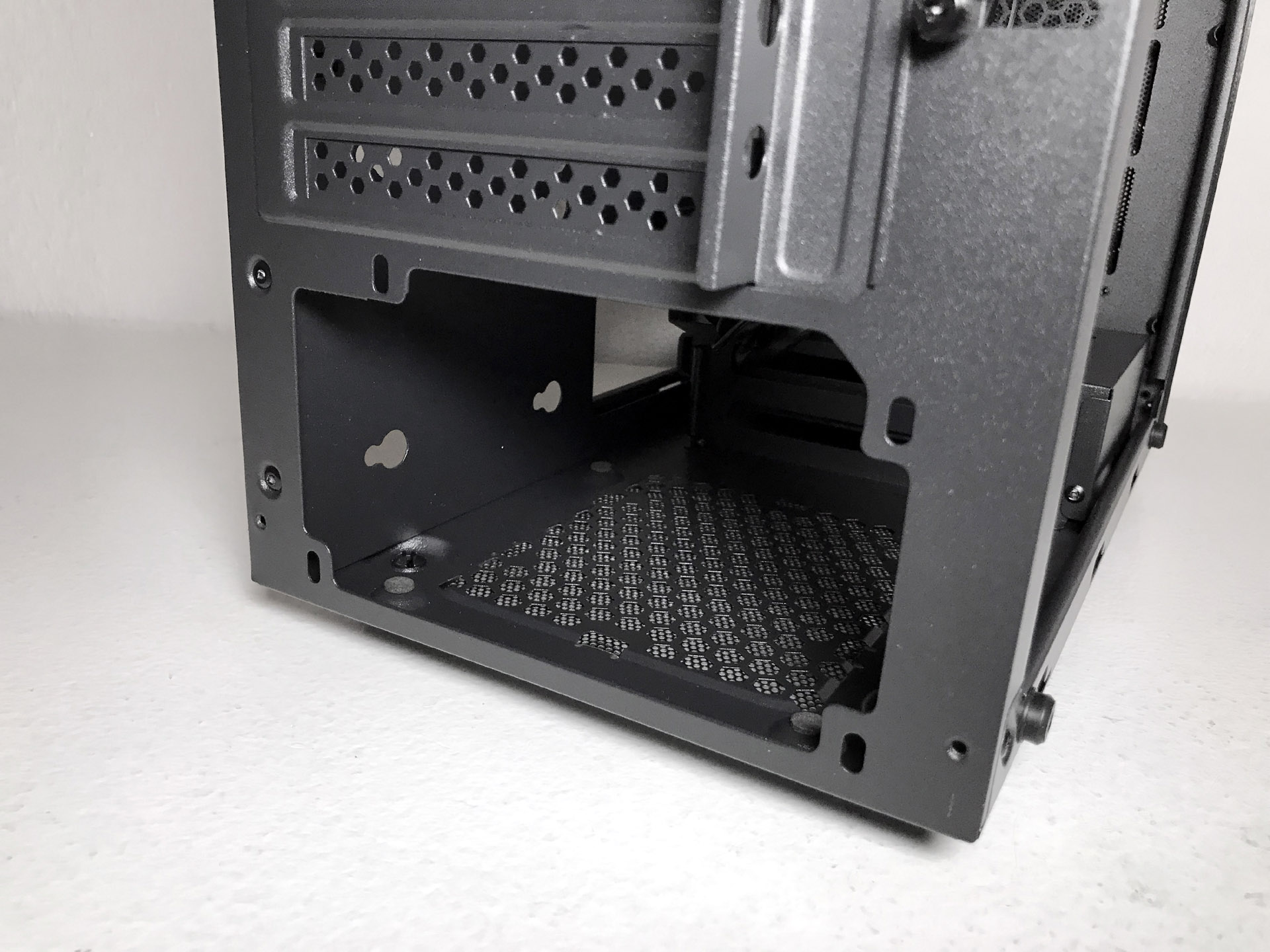
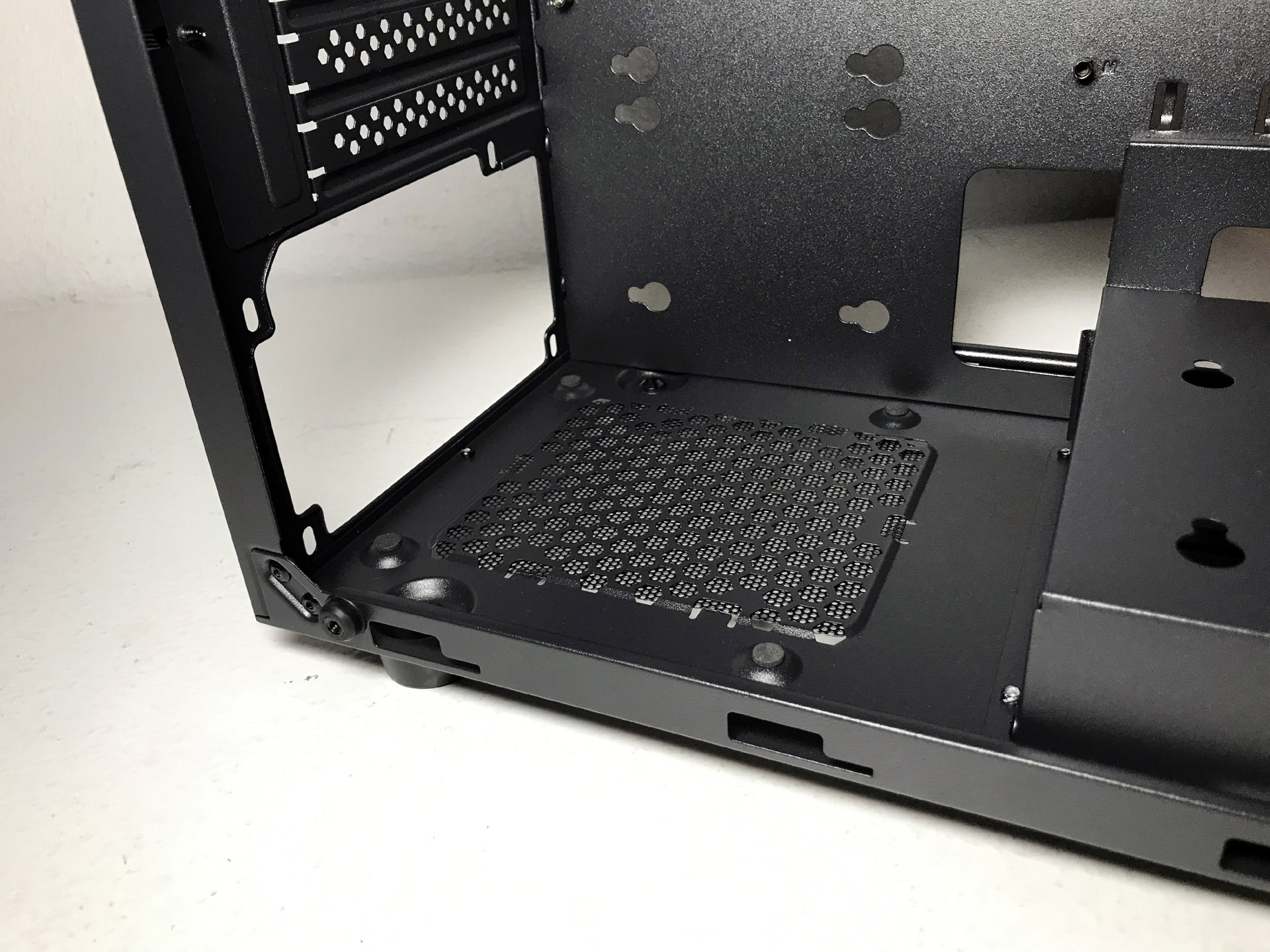
We tested power supplies up to 150mm in length without any issues. That said, we recommend using a modular PSU because of the lack of space between the power supply and the 3.5-inch hard drive rack.
MORE: Best Cases
MORE: All Case Content
Current page: Hardware Installation and Test Configuration
Prev Page Features and Specifications Next Page Benchmark Results and ConclusionSteven Lynch is a contributor for Tom’s Hardware, primarily covering case reviews and news.
-
eklipz330 i refuse to buy a case without a front usb-c port now.Reply
yes, i know there aren't many devices. yes, i know it's expensive to implement. but it's about time they started implementing it now so technology can move forward. it's sad when my SFF optiplex at work has a usb-c front port but not a custom built $1200 PC that is far more powerful. -
Patcher Hey, I'm intending to buy this case and I was wondering if the Deepcool Gammax 400 CPU cooler (height 154.5mm) and the Gigabyte P650B PSU (150mmx140mm) will fit in this case?Reply
Thanks.