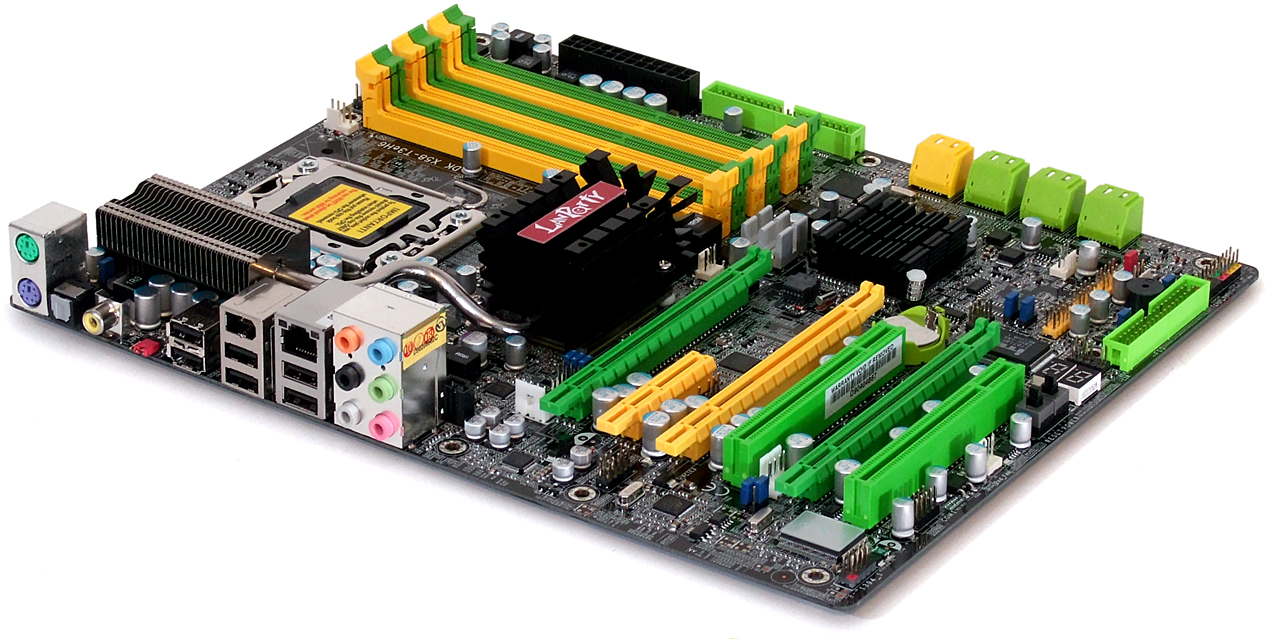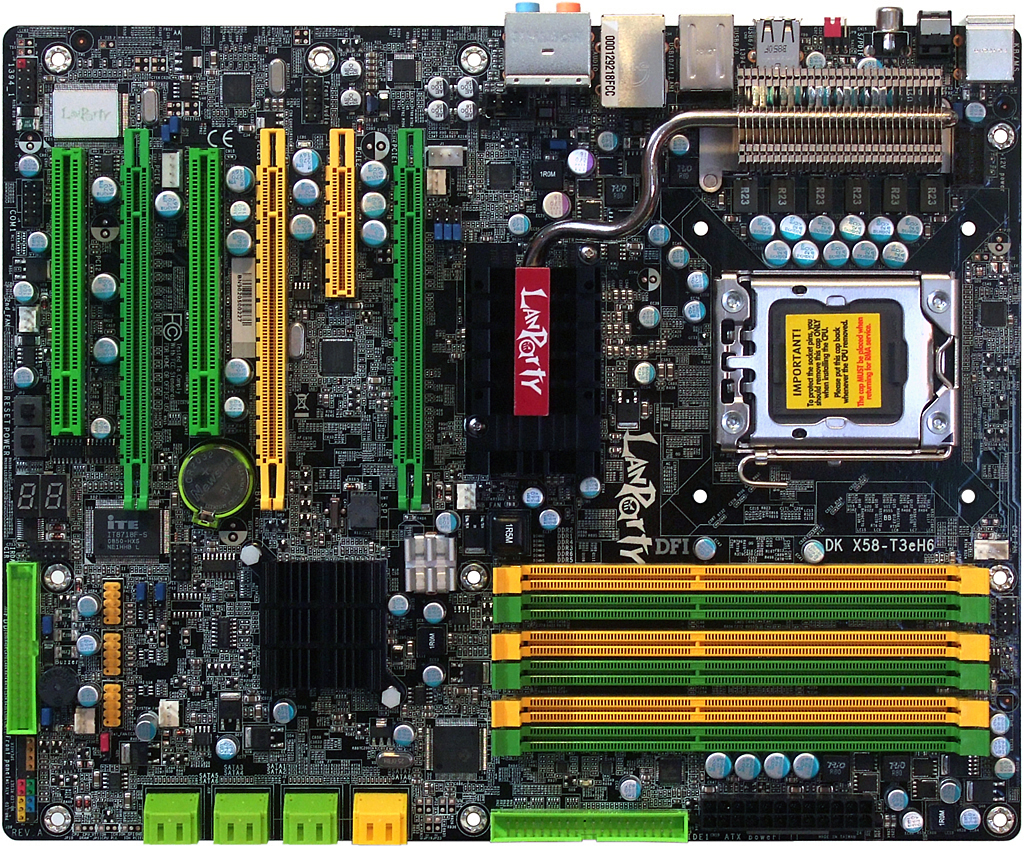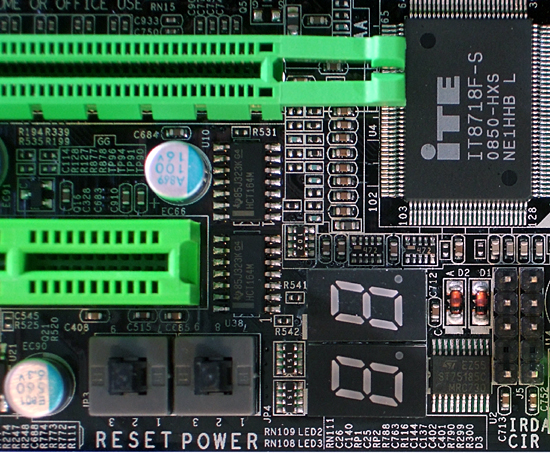X58 Roundup: Seven $200-300 Core i7 Boards
DFI LANParty DK X58-T3eH6
Features and Layout
DFI’s primary focus could be the overclocking community, but its LANParty DK X58-T3eH6 appears to be a traditional 3-way SLI gaming platform at a glance. Don’t let that glance fool you, as the middle slot is locked in x4 transfer mode just like the bottom slot of so many sub-$300 competitors.
By putting the reduced-bandwidth slot in the middle, DFI spreads the graphics cards an extra two slots apart in 2-way SLI and CrossFire configuration, achieving better cooling and allowing for enhanced overclocking capability.
With the same bandwidth as previous-generation x8 slots, the PCIe 2.0 x4 slot is still good enough for lower performance cards such as the Radeon HD 4850, so buyers who already own an older triple-card CrossFireX configuration could potentially use the X58-T3eH6 in their processor/motherboard upgrade. The slot is otherwise useful for a number of high-bandwidth expansion cards such as a PCIe x8 RAID controller or Fusion-io ioDrive.
Another PCIe x4 slot is located beneath top x16 slot, but this one uses an actual x4 connector. It’s also limited to first-generation transfer speeds by its connection to the ICH10R southbridge, but that’s more than fast enough for the majority of non-graphics needs. Most builders won’t be able to access it however, since enthusiast-level graphics cards typically have double-slot coolers.
One particularly interesting feature of the X58-T3eH6 is the presence of three USB 2.0 double-port headers internally, rather than the standard two. Because many builders load their front panels with USB breakout connectors and devices, this is a good idea in spite of the fact that it reduces rear panel ports to six from the now-common eight.
This LANParty DK also lacks any I/O panel-based eSATA, but still has eight ports internally. Easier to design and less expensive to produce, builders can instead connect the top two ports to front-panel eSATA breakouts for added convenience compared to rear-panel ports. Anyone who had already planned to add such a device should be especially pleased.
Get Tom's Hardware's best news and in-depth reviews, straight to your inbox.
Our only major quibbles with the X58-T3eH6 are that its IEEE 1394 FireWire internal header is in the difficult-to-reach bottom rear corner and that the floppy header is located at the bottom edge. But while the FireWire port may be in the worst possible location, the floppy connector is still easier to access than that of most competitors. Windows Vista users will of course laugh at this last XP-centric comment.
While many manufacturers have put their Front-Panel audio header in that same dreaded bottom rear corner location for generations, DFI did us a favor by moving it several slots up the rear edge. This makes cable management for top-panel or upper-bay FP-Audio panels far easier, but those connector sets typically also include a FireWire port. Though similar to EVGA’s X58 3X SLI design, DFI put it’s FP-Audio connection slightly farther from the top x16 graphics card slot to prevent any cable from pushing up against the bottom of a graphics card cooler.
Power and Reset buttons are handy for bench testing, while the nearby Port 80 diagnostics display can clue overclockers into the source of any problem they may encounter. Both of these will typically be inaccessible in a completely configured system.
| DFI LANParty DK X58-T3eH6 (Revision A) | |
|---|---|
| Northbridge | Intel X58 Express |
| Southbridge | Intel ICH10R |
| Voltage Regulator | Six Phases |
| BIOS | DX58D219 (02/192009) |
| 133.3 MHz Base Clock | 133.0 (-0.25%) |
| Clock Generator | ICS 9LPRS918JKLF |
| Connectors and Interfaces | |
| Onboard | 3 x PCIe 2.0 x16 (Modes: x16, x16, x4) |
| 1 x PCIe x4 | |
| 2 x PCI | |
| 3 x USB 2.0 (2 ports per connector). | |
| 1 x IEEE-1394 FireWire | |
| 1 x Serial Communications Port | |
| 1 x Floppy | |
| 1 x Ultra ATA (2 drives) | |
| 8 x Serial ATA 3.0Gb/s | |
| 1 x Fan 4-pin (CPU) | |
| 5 x Fan 3-pins (Chassis, Power) | |
| 1 x Front Panel Audio connector | |
| 1 x CD-Audio In | |
| 1 x Power Switch | |
| 1 x Reset Switch | |
| IO panel | 2 x PS2 (keyboard and mouse) |
| 2 x Digital Audio Out (Coaxial + Optical) | |
| 6 x USB 2.0 | |
| 1 x IEEE-1394 FireWire | |
| 1 x RJ45 Ethernet | |
| 6 x Analog Audio Jacks (8-ch. out, 4-ch. in) | |
| Mass Storage Controllers | |
| Intel ICH10R | 6 x SATA 3.0Gb/s (RAID 0, 1, 5, 10) |
| JMIcron JMB363 PCI-E | 1 x Ultra ATA-133 (2-drives) |
| 2 x SATA 3.0 Gb/s | |
| Network | |
| Marvell 88E8053 PCI-E | Gigabit LAN Interface |
| Audio | |
| Realtek ALC889 HD Codec | Eight-Channel (7.1 Surround) Output |
| IEEE-1394 FireWire | |
| Via VT6308P PCI | 2 x FireWire 400 (1x Internal, 1x I/O Panel) |
A JMicron JMB363 controller adds two SATA 3.0 Gb/s ports and an Ultra ATA 133 cable header, but overall throughput is limited somewhat by its 2.5 Gb/s PCIe x1 chipset connection.


Also using a 2.5 Gigabit PCIe connection, the Marvell 88E8053 network controller has more than enough bandwidth to support its single Gigabit Ethernet port.
DFI finds the VT6308P FireWire controller a perfect place for its LANParty logo. With two 400 Mb ports, the controller is served well by legacy PCI.


The ALC889 HD Audio codec has advanced features such as multi-streaming of separate front-panel (stereo) and rear-panel (7.1-channel surround) audio signals from different sources. It’s also rated at up to 108dB signal-to-noise ratio, which is around 10dB better than the next model down featured on several similarly-priced motherboards.
Check prices for DFI's LANParty DK X58
Current page: DFI LANParty DK X58-T3eH6
Prev Page TPower X58 BIOS, Software And Accessories Next Page X58-T3eH6 BIOS, Software And Accessories-
dragonsprayer hey guys good info - its 4am i should not be posting with one eye closed to see the screen!Reply
Warpedsystems has tested a least half of these, my Evga failed out of the box, i would normally let that slide but with all the 680i and 780i issues and failures over the years - beware. So i can not speak of the evga - i will say the 780i FTW is kick butt mobo!
Asus is asus and 90% or so of my stuff i ship, i switched to the new P6t from the deluxe and have had some issues - i am sitll working on the P6T tonight as i type. Opps- my jr tech set the blk to 180 and over clocked the QPI to max - i think he smoked the mobo ran amd cpu = its first in 5 years if so?
Some did not make it? no gigabyte? gigabyte is really pushing on asus for number one - really! Ya, all the evga fans are what? I can say how many evga mobos break and fail: pci-e slot fail, pressure around the cpu mounting failure, lock ups - evga lock ups are just accepted as part of life! We all know that evga error code!
I have to say the gigabyte and the higher end asus deluxe version sure seem a lot more reliable for 4ghz systems - again - we only took 1 evga and it locked up and i said "that is it the last time" - the FTW 780i gives me faith evga will come around on x58.
what ever you do - do not oc the blk and QPI - poof!
nice stuff THG! -
Crashman dragonsprayerhey guys good info - its 4am i should not be posting with one eye closed to see the screen!Warpedsystems has tested a least half of these, my Evga failed out of the box, i would normally let that slide but with all the 680i and 780i issues and failures over the years - beware. So i can not speak of the evga - i will say the 780i FTW is kick butt mobo!Asus is asus and 90% or so of my stuff i ship, i switched to the new P6t from the deluxe and have had some issues - i am sitll working on the P6T tonight as i type. Opps- my jr tech set the blk to 180 and over clocked the QPI to max - i think he smoked the mobo ran amd cpu = its first in 5 years if so?Some did not make it? no gigabyte? gigabyte is really pushing on asus for number one - really! Ya, all the evga fans are what? I can say how many evga mobos break and fail: pci-e slot fail, pressure around the cpu mounting failure, lock ups - evga lock ups are just accepted as part of life! We all know that evga error code!I have to say the gigabyte and the higher end asus deluxe version sure seem a lot more reliable for 4ghz systems - again - we only took 1 evga and it locked up and i said "that is it the last time" - the FTW 780i gives me faith evga will come around on x58.what ever you do - do not oc the blk and QPI - poof!nice stuff THG!Reply
One of the companies forgot to send a board and didn't respond in time to the reminder...see the introduction of the article. What makes you think that company wasn't Gigabyte? -
Which ASUS board was actually tested - the plain "P6T" or "P6T SE?" There are subtle differences, like JMB322 in P6T but not in P6T SE. Also, some difference in e.g. back panel IO and advertised overclocking capabilities.Reply
Judging from the feature list, the board was plain P6T, but all pictures seem to be of P6T SE.
-
Crashman RipaWhich ASUS board was actually tested - the plain "P6T" or "P6T SE?" There are subtle differences, like JMB322 in P6T but not in P6T SE. Also, some difference in e.g. back panel IO and advertised overclocking capabilities.Judging from the feature list, the board was plain P6T, but all pictures seem to be of P6T SE.Reply
http://media.bestofmicro.com/7/3/192063/original/asus_p6t_kit.jpg -
wicko Sadly, none of the good mobos in this review are sub 300$ in Canada.. what a damn ripoff.Reply -
hardwarekid9756 Could you expound on "Catastrophic Failure?" I'd be interested to know what all went wrong in the fray. I've been using an ASRock Mobo recently, and noticed it full-out sucked at Overclocking when compared to my MSI board, so I'd like to know what exactly caused the thing to bomb out.Reply -
salavat23 No Gigabyte.Reply
Sorry, but you can't make a good review without including one of the top manufacturers of X58 motherboards. -
salavat23 No Gigabyte.Reply
Sorry, but you can't make a good review without including one of the top manufacturers of X58 motherboards. -
msdx_bizkit Gigabyte EX58-UD3R and MSI X58 Pro are the cheapest X58 motherboards out there at the moment. (~250$ CAD - NCIX) Could you guys give me your input on those two particuliar boards?Reply
I am not the extreme overclocking kinda guy. In fact, I still am running on default settings on my Core 2 Duo E6750. I don't plan to overclock over 3,2Ghz on my new 920, if I ever do overclock.
Neither boards support SLI, but I'd be interrested in a dual Radeon 4870 1GB Crossfire config.
Thanks in advance -
daft i was just wondering if the "more on this topic" could be omitted in future articles, i like to skip to the conclusion in the mornings and its annoying to hit more on this topic and get a little window than to go to the conclusionReply