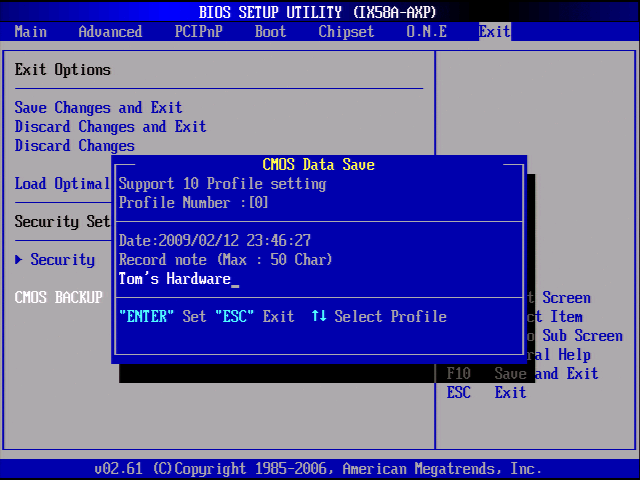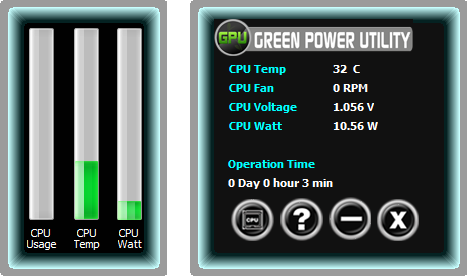X58 Roundup: Seven $200-300 Core i7 Boards
TPower X58 BIOS, Software And Accessories
Biostar’s claim to overclocking fame is supported by the TPower X58’s wide range of voltage settings in small increments.
| BIOS Frequency and Voltage settings (for overclocking) | |
|---|---|
| CPU Reference Clock | 100 to 800 MHz (1 MHz) |
| Clock Multiplier Adjustment | Yes |
| DRAM Ratios | DDR3-800 to DDR3-2133* (266 MHz) |
| PCIe Clock | 100 to 150 MHz (1 MHz) |
| CPU Vcore | Stock to +1.260v (0.0020v) |
| CPU VTT (CPU Uncore) Voltage | 1.20v to 1.900v (0.020v) |
| IOH (Northbridge) Core | 1.10v to 1.72v (0.010v) |
| ICH (Southbridge) Core | 1.50v to 2.10v (0.010v) |
| DRAM Voltage | 1.50v to 2.76v (0.020v) |
| CASLatencyRange | tCAS: 3-18; tRCD: 3-15; tRP: 3-15; tRAS: 9-30 |
A legacy AMI interface may seem unfamiliar to recent enthusiasts, but the required overclock settings are still easily found. The most significant controls are located in sub-menus of Biostar’s “O.N.E.” main menu.




Adjusting memory timings is an all-or-nothing task, since individual settings do not have independent auto-detect options. For most users, that means altering the four main timings will require a lengthy process of figuring out what the other timings do, and what settings will work.


Advanced clock control and voltage levels are also found in submenus. TPower X58 BIOS has all the voltage controls that most overclockers need, but advanced users might be disappointed.
The TPower X58 flash ROM has enough space to store up to ten configurations as custom profiles, and Biostar even makes it possible to give those profiles distinct names. These are stored in a non-volatile area to allow restoration of settings after the volatile area has been cleared.
The Biostar Green Power Utility appears to be nothing more than a monitor.
Biostar’s T-Power 2 overclocking utility allows fine tuning of clock speed and voltage levels from within windows, but isn’t very responsive to voltage change attempts. Built-in OC Tweaker profiles set the base clock to 135, 139, 141, and 143 MHz.
Get Tom's Hardware's best news and in-depth reviews, straight to your inbox.




Other T-Power 2 menus include an e-mail scratchpad for technical support, system monitoring, and a BIOS update utility.
Accessories
| Accessories | |
|---|---|
| Documentation & Software | Motherboard Manual |
| Motherboard Driver DVD | |
| Hardware | 6 x Serial ATA Cable |
| 1 x 80-conductor Ultra-ATA Cable | |
| 1 x NVIDIA SLI Bridge | |
| 1 x SLIBridge Retention Bracket | |
| 6 x 4-pin to 2-drive SATA Power Adapter | |
| 1 x I/O Panel Shield |
The TPower X58 includes enough SATA cables for a complete configuration, though there aren’t many additional accessories to make it stand apart from less expensive products. The SLI bridge retention bracket is something we haven’t seen in a while, but the installation kit provides only a single SLI and no CrossFire bridges.
Check prices for Biostar's TPower X58
Current page: TPower X58 BIOS, Software And Accessories
Prev Page Biostar TPower X58 Next Page DFI LANParty DK X58-T3eH6-
dragonsprayer hey guys good info - its 4am i should not be posting with one eye closed to see the screen!Reply
Warpedsystems has tested a least half of these, my Evga failed out of the box, i would normally let that slide but with all the 680i and 780i issues and failures over the years - beware. So i can not speak of the evga - i will say the 780i FTW is kick butt mobo!
Asus is asus and 90% or so of my stuff i ship, i switched to the new P6t from the deluxe and have had some issues - i am sitll working on the P6T tonight as i type. Opps- my jr tech set the blk to 180 and over clocked the QPI to max - i think he smoked the mobo ran amd cpu = its first in 5 years if so?
Some did not make it? no gigabyte? gigabyte is really pushing on asus for number one - really! Ya, all the evga fans are what? I can say how many evga mobos break and fail: pci-e slot fail, pressure around the cpu mounting failure, lock ups - evga lock ups are just accepted as part of life! We all know that evga error code!
I have to say the gigabyte and the higher end asus deluxe version sure seem a lot more reliable for 4ghz systems - again - we only took 1 evga and it locked up and i said "that is it the last time" - the FTW 780i gives me faith evga will come around on x58.
what ever you do - do not oc the blk and QPI - poof!
nice stuff THG! -
Crashman dragonsprayerhey guys good info - its 4am i should not be posting with one eye closed to see the screen!Warpedsystems has tested a least half of these, my Evga failed out of the box, i would normally let that slide but with all the 680i and 780i issues and failures over the years - beware. So i can not speak of the evga - i will say the 780i FTW is kick butt mobo!Asus is asus and 90% or so of my stuff i ship, i switched to the new P6t from the deluxe and have had some issues - i am sitll working on the P6T tonight as i type. Opps- my jr tech set the blk to 180 and over clocked the QPI to max - i think he smoked the mobo ran amd cpu = its first in 5 years if so?Some did not make it? no gigabyte? gigabyte is really pushing on asus for number one - really! Ya, all the evga fans are what? I can say how many evga mobos break and fail: pci-e slot fail, pressure around the cpu mounting failure, lock ups - evga lock ups are just accepted as part of life! We all know that evga error code!I have to say the gigabyte and the higher end asus deluxe version sure seem a lot more reliable for 4ghz systems - again - we only took 1 evga and it locked up and i said "that is it the last time" - the FTW 780i gives me faith evga will come around on x58.what ever you do - do not oc the blk and QPI - poof!nice stuff THG!Reply
One of the companies forgot to send a board and didn't respond in time to the reminder...see the introduction of the article. What makes you think that company wasn't Gigabyte? -
Which ASUS board was actually tested - the plain "P6T" or "P6T SE?" There are subtle differences, like JMB322 in P6T but not in P6T SE. Also, some difference in e.g. back panel IO and advertised overclocking capabilities.Reply
Judging from the feature list, the board was plain P6T, but all pictures seem to be of P6T SE.
-
Crashman RipaWhich ASUS board was actually tested - the plain "P6T" or "P6T SE?" There are subtle differences, like JMB322 in P6T but not in P6T SE. Also, some difference in e.g. back panel IO and advertised overclocking capabilities.Judging from the feature list, the board was plain P6T, but all pictures seem to be of P6T SE.Reply
http://media.bestofmicro.com/7/3/192063/original/asus_p6t_kit.jpg -
wicko Sadly, none of the good mobos in this review are sub 300$ in Canada.. what a damn ripoff.Reply -
hardwarekid9756 Could you expound on "Catastrophic Failure?" I'd be interested to know what all went wrong in the fray. I've been using an ASRock Mobo recently, and noticed it full-out sucked at Overclocking when compared to my MSI board, so I'd like to know what exactly caused the thing to bomb out.Reply -
salavat23 No Gigabyte.Reply
Sorry, but you can't make a good review without including one of the top manufacturers of X58 motherboards. -
salavat23 No Gigabyte.Reply
Sorry, but you can't make a good review without including one of the top manufacturers of X58 motherboards. -
msdx_bizkit Gigabyte EX58-UD3R and MSI X58 Pro are the cheapest X58 motherboards out there at the moment. (~250$ CAD - NCIX) Could you guys give me your input on those two particuliar boards?Reply
I am not the extreme overclocking kinda guy. In fact, I still am running on default settings on my Core 2 Duo E6750. I don't plan to overclock over 3,2Ghz on my new 920, if I ever do overclock.
Neither boards support SLI, but I'd be interrested in a dual Radeon 4870 1GB Crossfire config.
Thanks in advance -
daft i was just wondering if the "more on this topic" could be omitted in future articles, i like to skip to the conclusion in the mornings and its annoying to hit more on this topic and get a little window than to go to the conclusionReply