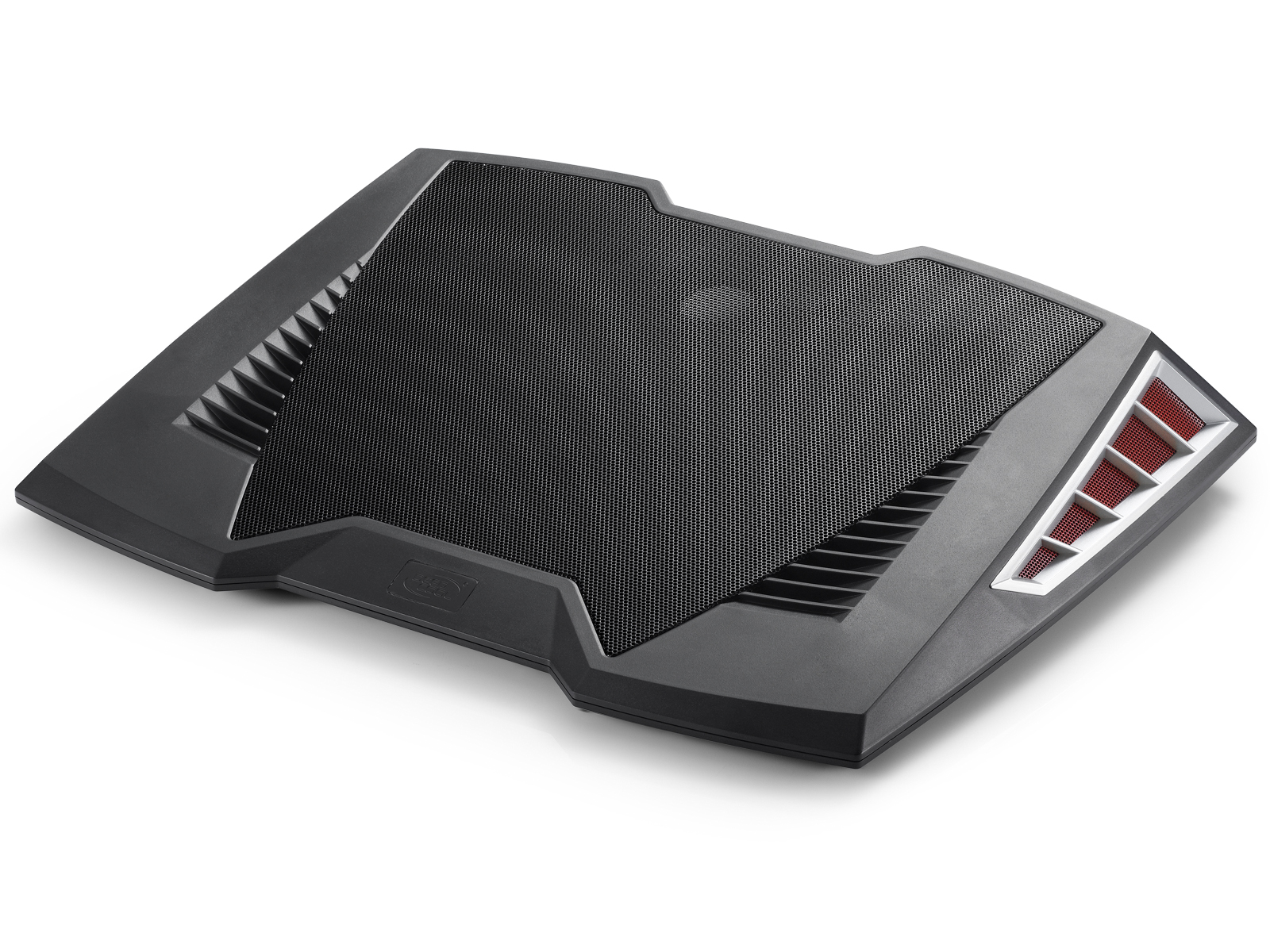DeepCool Introduces M6 Gaming Laptop Cooler
The new DeepCool M6 Notebook cooler is jam-packed with features including a 2.1 Speaker System, a 4-port USB hub, and, of course, excellent cooling performance.
The appearance of the DeepCool M6 featuring hard edges, shapes and front-lean and packs a 2.1 speaker system (two tweeters on each side and a centered woofer).
As for media connectivity on the DeepCool M6, you can find a plug-and-play 3.5 mm line-in for most MP3 players, 4x USB output for additional peripherals, and an optional Micro-USB input for an external power source. The DeepCool M6 is also compatible with laptops with screen sizes of up to 17 inches.
It comes equipped 14 cm fan running from 700 rpm to 1,100 rpm. The fan speed is also fully adjustable with a knob, giving users full control over cooling performance and fan noise.
Pricing and available are not yet known.
Contact Us for News Tips, Corrections and Feedback
Get Tom's Hardware's best news and in-depth reviews, straight to your inbox.
-
jhansonxi I've found that the fans in laptop coolers almost never match up with the vents or fans on the laptop or the feet. They block almost as much airflow as they add and the laptop never sits on them properly.Reply -
danwat1234 1100RPM, not that powerful. Got to have a power mode when it is plugged into the wall.Reply -
razor512 There is pretty much no need for a laptop cooling pad. Just use a piece of wood or something hard if you are going to put it on your lap.Reply
The laptop is designed to function in a temperature range at full load and nothing extra is needed.
If you see someone relying on a laptop cooling pad then it generally means that they did not do proper maintenance of cleaning the heatsinks on their laptop. (remember the fins facing the air intake are the ones that get clogged, and they get clogged faster than desktop PC heatsinks, since laptop heatsinks have a higher fin density .
If you are not cleaning your laptop heatsink every few months, then you are putting your self in a position where you may end up wasting money on a cooling pad.
Laptop coolers cost money, but using a vacuum hose, or loosening a few screws and cleaning this,
is free.
If you need extra speakers or a USB hub then get devices that are cheaper and better suited for that. If you only need a surface to place the laptop on, then find some wood or something. Do not waste money on a cooling pad. -
Valentin_N @rayer512: It depends; I have had a hp pavilion 2690eo and my zalman NC3000 helped the cpu to run on full load at its stock frequency. Without the cooler it was always throttling and not because there was too much dust within the laptop.Reply
Furthermore it also depends on how the laptop is constructed; an MSI GT70 will benefit from having a cooler that pushes air in the case.
Laptop cooler are there for a reason, otherwise laptop coolers wouldn't exist. -
theranish razor512There is pretty much no need for a laptop cooling pad. Just use a piece of wood or something hard if you are going to put it on your lap.The laptop is designed to function in a temperature range at full load and nothing extra is needed.If you see someone relying on a laptop cooling pad then it generally means that they did not do proper maintenance of cleaning the heatsinks on their laptop. (remember the fins facing the air intake are the ones that get clogged, and they get clogged faster than desktop PC heatsinks, since laptop heatsinks have a higher fin density .If you are not cleaning your laptop heatsink every few months, then you are putting your self in a position where you may end up wasting money on a cooling pad.Laptop coolers cost money, but using a vacuum hose, or loosening a few screws and cleaning this, is free.If you need extra speakers or a USB hub then get devices that are cheaper and better suited for that. If you only need a surface to place the laptop on, then find some wood or something. Do not waste money on a cooling pad.Reply
This is BAD advice on many fronts.
1. Ill give the fact that you don't "need" a laptop cooling pad however the functionality of wood is limited. The angled design of some of these allows for better viewing if the laptop is on your lap. So unless you go out of your way to get a piece of lumber cut at an ideal angle you are left with a flat piece of wood, which could be heavy or heavier than this.
2. Sometimes proper maintenance is just not enough, although laptops are designed to work at full loads. They are not designed to do so for long lengths of time. Constant heat wears on the components and the hotter the system the quicker it will go. Many times the thermal compound is average at best and does not do a great job at heat transfer. I would recommend first getting premium grade compound like arctic silver, this can lower the temperature drastically. Next I would NEVER vacuum a laptop or desktop, this can create static that can damage the components. Instead a can of compressed air or a nitrogen compressed tank will suffice. Also don't smoke around the computer, tar WILL build up over time and gunk moving parts and even make it harder to blow out the fans.
3. You don't yet know the cost of this product so stating that your way is cheaper is ignorant. I personally don't want to carry around extra speakers, a USB hub, and a hunk of wood around every time I want to set up a laptop if I am traveling. If the speakers sound good, if I need more ports, and if the fan can aid in keeping my laptop cooler at higher workloads longer then, unless it is at a price point that I might find unreasonable, this could very well be a product I would want to purchase. In the end it is the individual needs of someone that will determine whether or not they warrant a purchase like this. Just because you clearly state a disdained bias over a type of product does not mean it isn't warranted for someone else. It is like saying no one should every buy a luxury car because they are too expensive and getting a 15k Kia will get you from point A to point B as much as a BMW will. -
razor512 While the thermal compound does degrade over time, it generally takes around 5 years for the average cheap thermal compound to begin breaking down in a way that reduces thermal efficiency. (but even then, you only get a small increase in temperature, eg on my old dell inspiron 8600, upgrading to arctic silver 5 only lowered the temperatures by around 4C (though since it is regularly cleaned, it never gets very hot, and it is often running at a high load for days on end (currently running my security camera software where the people detection and object filters will max out the CPU)Reply
Many laptops are designed to function at 100% CPU, GPU, memory, and hard drive load at 32f - 105f continuously.
As with vacuuming a laptop, it is generally the only way to get the dust out without opening it and doing a full cleaning (compressed air generally loosens it and most of it will remain in the heatsink and fan area.
Furthermore, it takes a lot more air movement than what is on the standard vacuum cleaner to generate an unsafe amount of static, and due to the fan design, the air pressure will not cause the fan to spin.
(I have been cleaning my inspiron 8600 this way every 4-5 months or so for about 7.5 years now and it has been running most of the time doing various things, and still works fine. (I also clean my other laptops this way)
Many people get cooling pads when their system does weird things like throttling in the summer or randomly shutting down. (In every single case when a customer has come to me with a laptop repair and they also had a cooling pad, when cleaning the laptop, I would find that the heatsink in every single case, was almost completely clogged with dust, and a quick cleaning would lead too a 20+c drop in temperatures.
And while laptop cooling pads exist for a reason, the problem is often the reason. Most laptop owners have never taken the laptop apart to clean it, an din most cases, even attempt to clean the heatsink. And for those users, a cooling pad can often help keep the unit running for a while longer before the heatsink is completely clogged (or at least extend it's reliable function to be long enough to meat their next planned laptop purchase)
While there are rare cases where a laptop may overheat with it's stock cooling with no dust, that is extremely rare and is generally only present on first gen laptops that try to push how thin laptop can be made (eg some of the more modern macbook pro laptops would begin to throttle at full load if the room temperature is at 75-80F, and at the time it was caused by inadequate cooling, they were using high end CPU's and tiny heatsinks and thinner cases than any other laptop maker at the time was using for similarly spec systems.
but other than a few rare exceptions, almost all laptops are designed to meed a standard range of 32-105F at full load (ambient temperature of 0-40C) -
aputech razor512: have you ever used a cooling pad/platform? I have for 2 years, and not because my laptop was "doing something weird;" I've been a computer hardware tech since the 1980s, and know very well the typical laptop's tendency to run hot, especially under processor-intensive workloads. I use cooling pads/cooling platforms because they work for me, and keep my laptops much cooler than they would otherwise be. You choose not to use cooling pads because you don't need them. I use cooling pads because I do.Reply -
razor512 I have used cooling pads before, and actually have one (had to get something using store credit when you have points from buying a major appliance)Reply
They do lower temperatures a little, but you can generally get even lower temperatures by forcing the fan speed to a higher level (though at the cost of battery life (same as with a cooling pad, if you are using a USB powered cooling pad).
Overall, if your heatsink is clean, you can run nearly all laptops at 100% load non stop at 105F ambient temperature, and the temperatures will stay within what the manufacture considered within a safe operating range.
Laptops do run hotter than desktops in most cases, and it is better to keep things running cool, but even near the upper end of the operating temperature, a well maintained laptop can easily last 10+ years.
Anyway, cooling pads are no substitute for cleaning your laptop heatsink. they may extend the amount of time you can go without overheating, but eventually the dust will completely clog the heatsink, and no cooling pad will help. -
theranish @razor512 your right cooling pads do not make a drastically big difference in temperature. Yes keeping your laptop clean is a good idea no matter what, just like cleaning your car, air filters in your house etc. The debate is not the question of maintenance rather the justifications you present in not needing a cooling pad. Even though you might not see the need for one other might like the convenience of having a "lapdesk" with better speakers then stock, more usb ports, and a fan that might help ventilation. It is always ideal to keep the temperature of a CPU or GPU as low as possible. Is it better to have a CPU run @ 105 or @ 100? Ultimately the market decides whether or not this will succeed , but having a biased opinion about something and trying to present your bias with "fact" is nonsensical. Yes you don't like these, good we understand, now move on.Reply -
whyinsanity I had to sign up just to comment on this thread. We are not talking about normal laptops with this cooler, we are talking about gaming laptops. It is an entire different story. I have an hp 19" desktop replacement gaming laptop I bought in January of 2010. Right out of the box, it would heat up so you couldn't use it in your lap. It was literally too hot to touch. If you will note, hp doesn't even sell the dv-8 anymore. At this point, even after completely disassembling it and cleaning everything out, it won't run flat on a table for more than 10 minutes without overheating to the point of the entire computer freezing. It finally looks like there are coolers that are large enough to use this with, the case itself is 17.25 x 11.25 inches. When I first bought it there wasn't anything out there large enough to truly cool it, so i had to put it on books just to raise it off the tabletop., but let's be honest, the case should not be too hot to touch, that simply is not good for the components, never mind the dvd burner, trying to use it is a joke.Reply