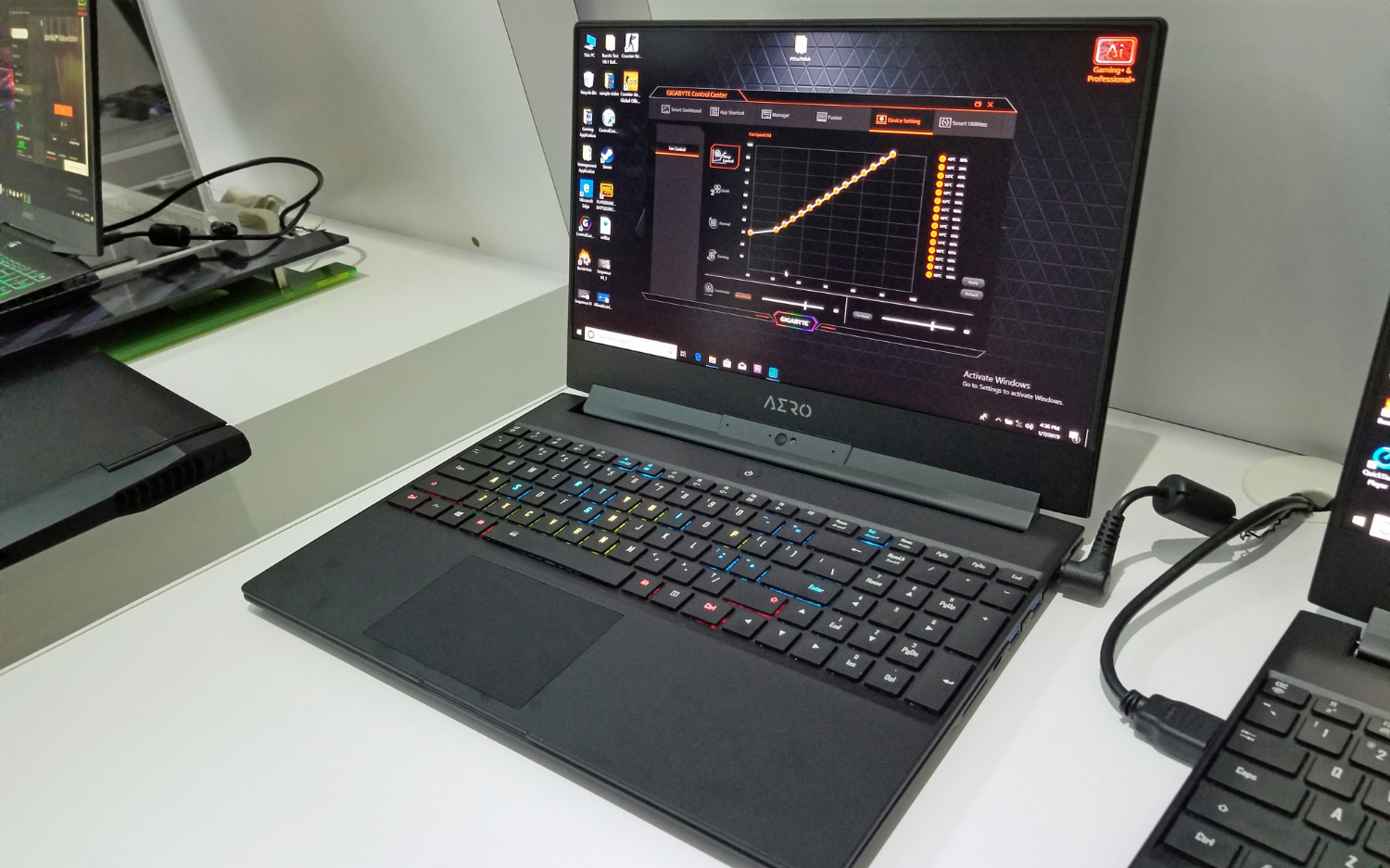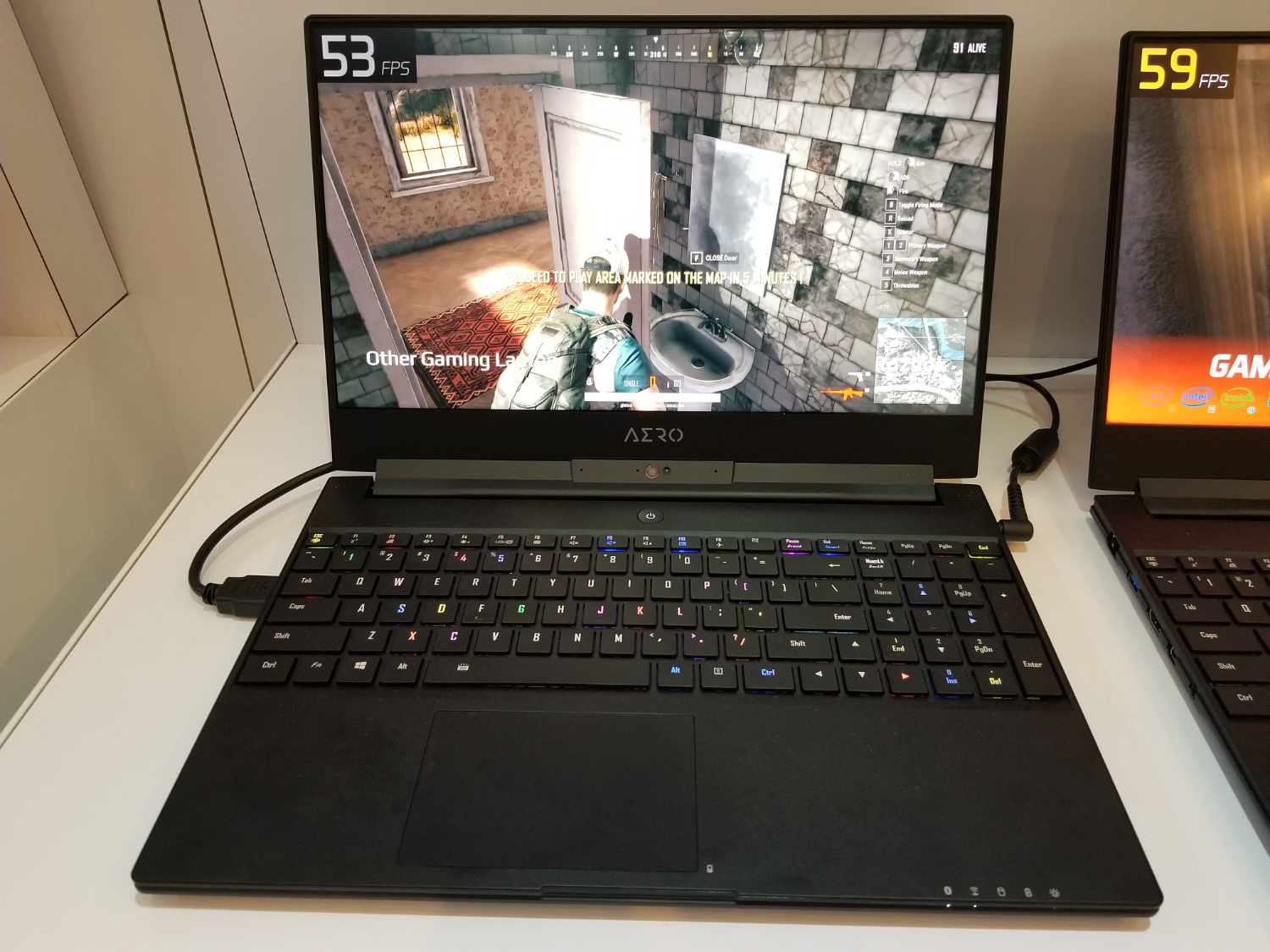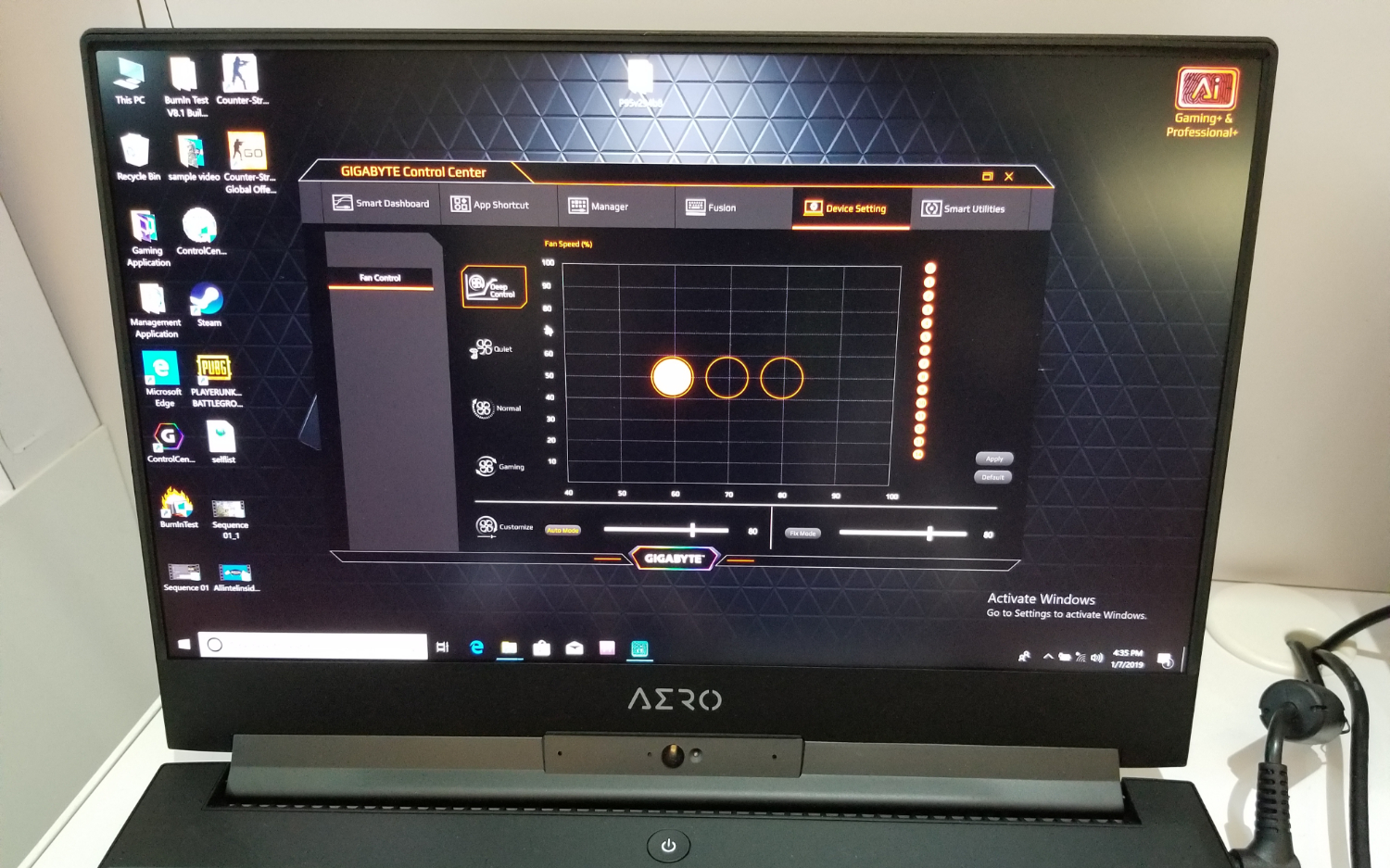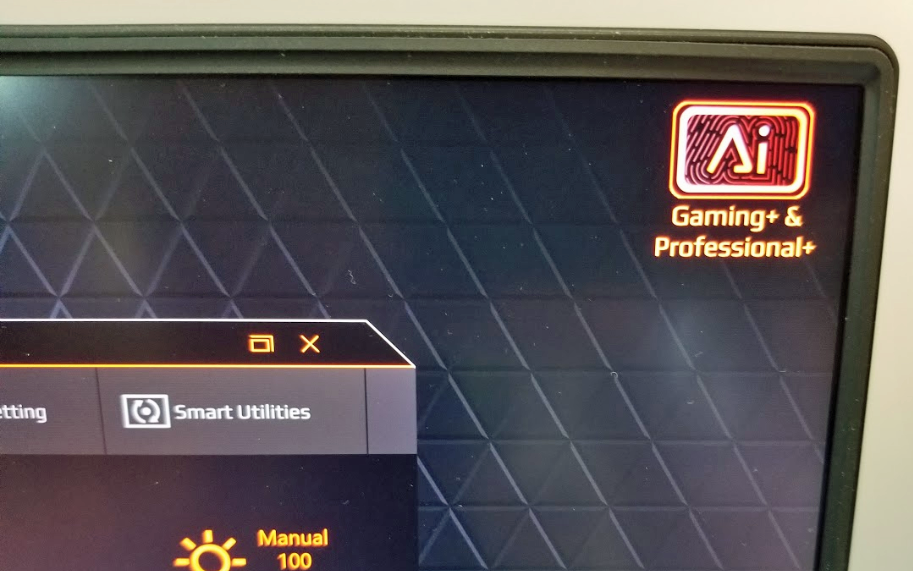Gigabyte's New Aero 15 Uses Microsoft A.I. to Boost Your Performance
Gigabyte’s next-generation Aero 15 notebook will come with beefy specs like an optional Core i9 CPU, 4K display and Nvidia RTX graphics, but it also has something we haven’t seen before . . . an A.I.-driven application that tweaks your settings for maximum performance.
The app is not-very-artfully called Ai Gaming+ & Professional+. In its CES press presentation, Gigabyte touted the application deep learning, which comes courtesy of Microsoft, but provided very few details. Fortunately, we had a chance to get a demo and talk with some of the product people and get the low-down on how this first-of-its-kind application functions.
Gigabyte notebooks like the Aero 15 have an app called Gigabyte Control Center which gives users fine grain control over everything from fan speed to keyboard colors. By tweaking some of these settings, users can prioritize CPU or GPU performance and decide whether they prefer a cool and quiet experience to one that provides faster speeds.
What Ai Gaming+ & Professional+ does is change these settings every time you switch apps and it bases its choices on either Gigabyte’s own lab testing or a Microsoft Azure-powered deep learning system that draws its conclusions from other users’ habits. By tweaking these settings for you, Gigabyte estimates that you’ll see an 8 to 10 percent improvement in game frame rates and processor-intensive tasks like video rendering.
So, if you’re in the Ai mode, the app sends some data about your settings to the cloud. Fortunately, the data it sends back to Microsoft’s cloud isn’t personally idenitifiable or particularly revealing. A Gigabyte representative showed me the XML log file and it contained nothing more than a list of all your apps, along with the settings you’ve used with each. The rep also told me that the app sends this data, about 150K worth, back to the cloud as frequently as every 10 seconds.
If you’re creeped out by the idea of sending your data to the cloud or the relatively modest bandwidth consumption, you can very easily change disable Ai Gaming+ & Professional+ or change it to the mode where it gets recommendations from Gigabyte’s own lab testing. The rep told us that the company already has settings recommendations for thousands of apps.
The app, at least as demonstrated, appears as nothing more than a widget which lives either in your tray or in the upper left corner of your screen. If you click it and change it to green it’s in the lab mode, click again and change it to red for Azure mode or again to close it. In either green or red mode, it will preserve any settings changes you’ve made manually and remember what they were for each app. So, for example, you could have it run quiet while you browse the web, pump up the GPU performance when you switch to Overwatch and then turn up the CPU for Adobe Premiere.
Get Tom's Hardware's best news and in-depth reviews, straight to your inbox.
Ai Gaming+ & Professional+ doesn’t change any settings that you couldn’t change yourself in Control Center, but it uses knowledge from Gigabyte’s lab or Microsoft’s deep learning tools to make good choices for you. The app isn’t limited to the 2019 version of the Aero 15 either; Gigabyte says that it will be available as a software update for existing Aero 15 and Aorus gaming laptop owners.
Speaking of the Aero 15, Gigabyte didn’t offer exact specs, saying that the company is still deciding which configurations will be available in which regions. However, it did disclose that the laptop would have up to a Core i9-8950HK CPU to go with an undisclosed Nvidia RTX card, Killer Wi-Fi and your choice of a 4K 60Hz or full HD 144Hz display.
In a rare move, Gigabyte also guarantees that the laptop will have an Intel 760p SSD. Most of the time, when you buy a laptop, the manufacturer doesn’t promise a particular make and model of storage drive so it can use different vendors at different times.
At any configuration, the new Aero 15 is meant to target creative professionals who need a workhorse, but may also like to game sometimes. We look forward to testing the laptop when it comes out later this year and seeing just how much of a performance improvement you really get from its Ai app.
Avram Piltch is Managing Editor: Special Projects. When he's not playing with the latest gadgets at work or putting on VR helmets at trade shows, you'll find him rooting his phone, taking apart his PC, or coding plugins. With his technical knowledge and passion for testing, Avram developed many real-world benchmarks, including our laptop battery test.
-
jasonsrevell If it's anything like gigabytes other programs, it'll be buggy and near useless without constant management.Reply -
techy1966 Hmmm...no thanks I can tweak my own computer system on my own thank you very much and besides that this app probably uses up a bit of resources by itself so you also have to take into account the loss of those resources such as some system emory and CPU/GPU cycles.Reply -
bit_user Reply
Something like this has the potential to optimize far beyond what most users could manually achieve. There are numerous OS parameters affecting things like thread & I/O scheduling, which could conceivably be tuned for optimal performance with the specific app or overall system profile.21657380 said:Hmmm...no thanks I can tweak my own computer system on my own thank you very much
I think this is just the beginning. MS will probably integrate such functionality into a future version of Windows. For them, one benefit they gain is the justification to skim more data from their users.