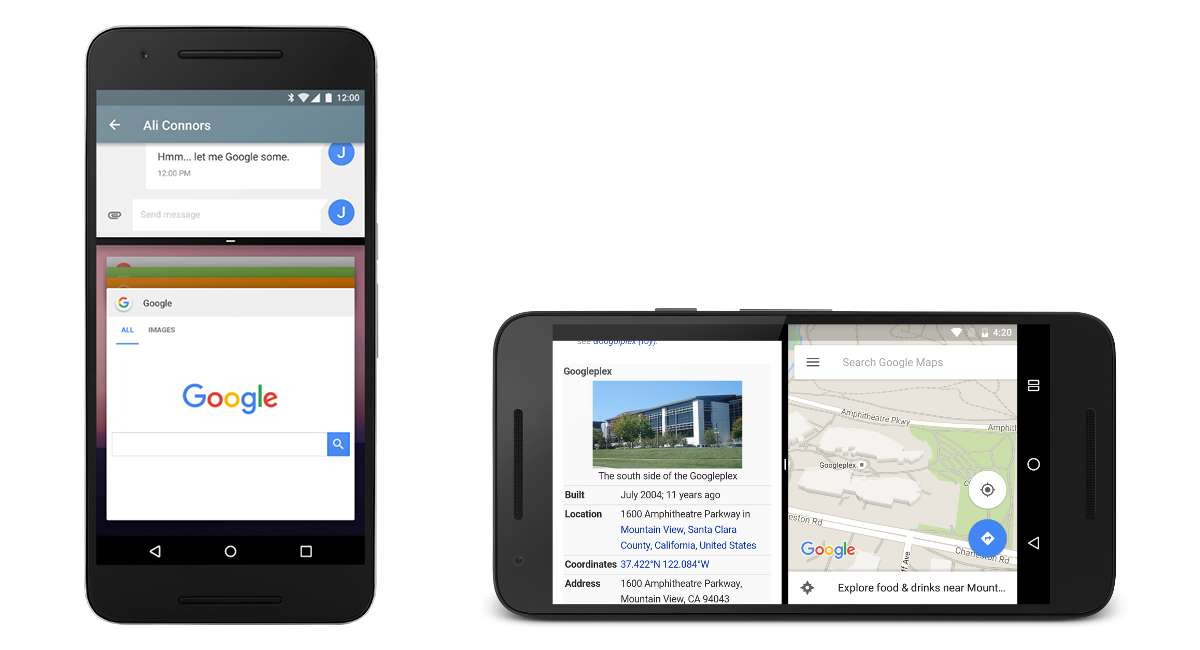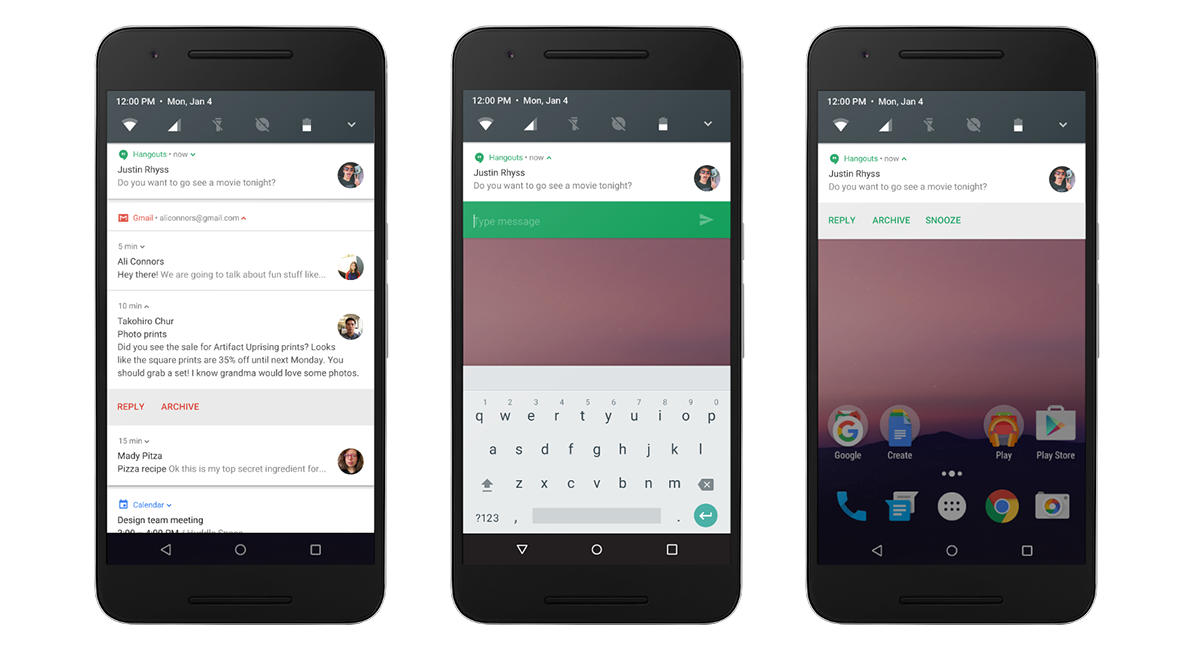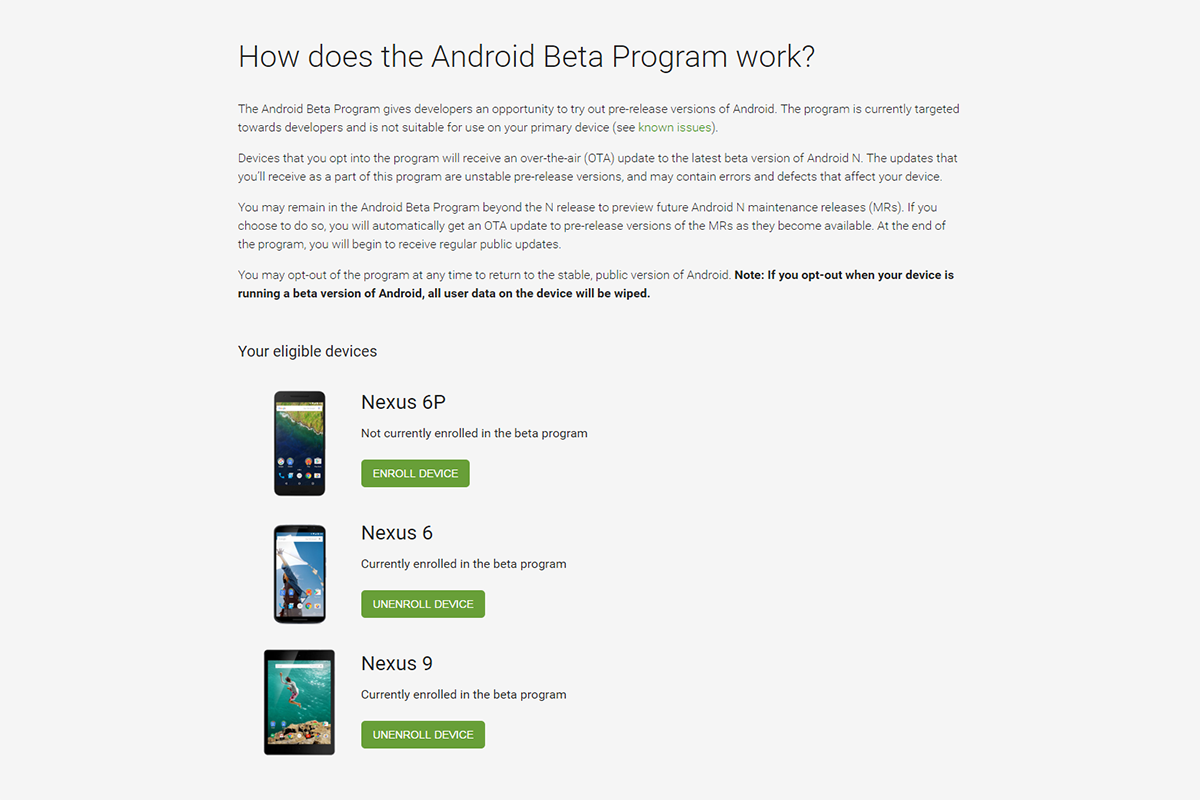Google Surprises With Early Release Of Android N Developer Preview
Every year a new version of Android is released. For the past couple of years, the final version came out in the fall in conjunction with Google’s latest Nexus phones. Developers (and intrepid regular users), though, have had access to previews of the latest version much earlier in the year.
In past years, the first developer preview edition would be released at Google’s I/O developer conference, which takes this year in late May. In a big change of direction, Google unexpectedly announced that it would be releasing the first Android N preview today, three months ahead of the expected schedule. The preview is available now for the Nexus 6, Nexus 5X, Nexus 6P, Nexus Player, Nexus 9, and Pixel C tablet.
New Preview Strategy
This is a big change in strategy for Google, and Hiroshi Lockheimer, Google’s SVP for Android, wrote in a post today that his team wanted to release the preview earlier so as to gather more feedback earlier in the process. This is so Google can “act on that feedback while still being able to hand off the final N release to device makers this summer, so they can get their hands on the latest version of Android earlier than ever.”
With a planned roadmap of five preview releases leading to a final rollout in Q3, we assume the intention of this change in direction is to give OEMs more time to work with Android N, so they hopefully can both update existing devices in a more timely fashion and launch new devices running the new OS version as soon as it's available.
In past years, we’ve often seen new hardware launched running the previous version of Android after the new version has been released by Google. Historically, it’s common that in the first few months of a new Android version’s lifecycle, the only devices running it have been Google’s Nexii. Maybe this will change this fall.
Headlining N Features
The big new feature is multi-window support in stock Android. OEMs like Samsung and LG have long included this feature (on select devices) in their versions of Android, but this is the first time it’s coming natively to the platform. (Yes, you could hack the Android M developer preview to use an unfinished version of this feature last year, but it wasn’t enabled for good reason, in that it didn’t work.)
On Android phones and tablets, you can have two apps running side-by-side or one-above-the-other, depending on the device’s orientation. Like the OEM implementations of this feature, you can resize the windows by dragging the divider that separates them. On Android TV, multi-window enables picture-in-picture, which is sure to be a welcome addition to that platform, and Google (again, just like the OEM implementations) is adding drag-and-drop support to move content between side-by-side apps.
Get Tom's Hardware's best news and in-depth reviews, straight to your inbox.
The other significant overhaul is to the notification system to make them faster and easier to use. Android N can now group notifications together by topic or application so you can view the group and, for example, dismiss them all at once without clearing other pending notifications. You will also now be able to directly reply in line within the notification shade instead of via an overlay, as currently utilized by Google Hangout’s Quick Reply Feature.
There’s A Lot More To N
Of course, there is a lot more to N that those two features, and going over all of them is beyond the scope of this post, but you can read about all of them on the Android N Developer Page. A few that are worth mentioning would be an improved Quick Settings panel in the notification shade that can be configured with more controls that can be accessed by swiping left or right. There are also smaller Quick Setting buttons that always appear at the top of the notification shade, similar to what is found on Samsung TouchWiz and LG’s Android UI, but Google’s implementation takes up a lot less space.
There is a new Data Saver feature that blocks background data usage and lowers foreground use when activated by limiting streaming bit rates and reducing still image quality. This should be very useful for those on cellular plans with limited data allowances. Doze, the battery savings mode introduced in Marshmallow, has been enhanced in N. It now works in more situations, rather than just when the device has been idle for an extended period of time. This should further improve device battery life.
Last, Android N has a new background optimization feature called Project Svelte, which we assume builds on Project Butter, which debuted in Android 4.1 Jelly Bean. Svelte is “an ongoing effort to minimize RAM use by system and apps across the range of Android devices in the ecosystem.” Simply put, it’s designed to make the overall Android UX even smoother and snappier.
What’s In A Name
Every year part of the fun comes from guessing the final name of each version of Android. With the OS always having a confectionery-related title, your choices are narrowed, but, depending on the letter, one can guess. Each version of Android is known by its letter until closer to the final version's launch. For example, the "Marshmallow" name was announced in August last year, three months after "M" was unveiled at I/O.
Today’s blog post by Lockheimer is titled “N, as in: so early, it’s Not Named yet ;)”, so we’re not sure if that means Google hasn’t even decided internally. However, the post ends with “We’re nut tellin’ you yet,” which gives you a pretty good idea as to what Google is leaning towards. Still, although other Tom’s Hardware writers have already wagered that the name will be "Nutella," my personal hope is for the long-shot "Nutty Buddy."
Trying The N Preview Is Even Easier
So how do you get Android N today? Well, the traditional way has always been downloading the appropriate system image for your Nexus device and then manually flashing it using the tools included in the Android SDK. For experienced Android enthusiasts used to flashing custom ROMs and developers this isn’t very challenging, but for the average user, it's pretty intimidating.
With Android N, Google is trying to make it even easier to try the preview builds of its new OS with a new initiative called the Android Beta Program. Adventurous Android fans can update their Nexus 6, Nexus 5X, Nexus 6P, Nexus Player, Nexus 9, and Pixel C tablet devices via an OTA (over-the-air update). Once signed up, you’ll get the latest previews pushed out to you automatically.
Although this new Beta Program sounds great and looks like it will make testing developer builds of Android a lot easier, here's a (strong) word of caution -- when Google says this is a preview build of Android N aimed at developers, they mean it. It’s not something we’d recommend you install on your primary device, because as a preview, it’s likely to have numerous issues. Case in point: Today’s preview 1, according to the release notes, “has various stability and performance issues,” such as voicemail playback not working, video playback lag and “regressed” battery life.
Alex Davies is an Associate Contributing Writer for Tom's Hardware and Tom's IT Pro, covering Smartphones, Tablets, and Virtual Reality. You can follow him on Twitter. Follow Tom's Hardware on Twitter, Facebook, and Google+.
-
Epsilon_0EVP ReplySurely not Nutella as it's a brand name. How about nougat?
They already did KitKat. It's not impossible. -
dave_trimble ReplySurely not Nutella as it's a brand name. How about nougat?
Android K was Kit Kat, which is also a brand name. Personally, I'm with you with nougat though. -
amk-aka-Phantom ReplyThere are also smaller Quick Setting buttons that always appear at the top of the notification shade, similar to what is found on Samsung TouchWiz and LG’s Android UI, but Google’s implementation takes up a lot less space.
You mean that thing that Cyanogenmod had for years now? GGWP Google. Same thing for "more extensive QuickSettings customization", CM allows you to add pretty much every toggle-able setting whereas stock Android is crippled to only allow a few (if your manufacturer's ROM even allows changing them... my Moto X Style, for example, has it hidden in developers options, while Moto G 1st gen. doesn't have it at all) Why is Google hoarding all these easy-to-implement customization options away for years before giving up to the demand? -
jojesa ReplySurely not Nutella as it's a brand name. How about nougat?
Nutella will love some free advertising.
Natilla