Early Verdict
Curved monitors are still a premium-priced item but they have progressed far beyond fad status in the past two years or so. The Acer XR382CQK offers a stable 75Hz refresh rate with FreeSync and a truly immersive ultra-wide screen with an ideal curve radius. Gamers will find themselves consuming vast amounts of time as they become lost in the on-screen environment. And when work needs to get done, its color accuracy and sharp picture makes it a pleasure to use. It’s an investment to be sure, but one that few will regret making.
Pros
- +
Enormous screen area
- +
Ideal curvature
- +
3840x1600 resolution
- +
Bright & clear image
- +
Doesn’t require calibration
- +
75Hz
- +
FreeSync
- +
USB-C input
Cons
- -
No overdrive in FreeSync mode
- -
No blur-reduction
- -
Expensive
Why you can trust Tom's Hardware
Features & Specifications
We’ve seen enough curved ultra-wide monitors now to conclude that they represent a true category and are not just a passing fad. Gamers have embraced them as a viable alternative to expensive multi-screen setups that require a lot of desk space and a stack of pricey video cards. And don’t forget that annoying line between panels. Even with today’s super thin bezels, you can’t unsee those vertical bands.
Today we’re checking out Acer’s latest XR382CQK 38” ultra-wide. Its resolution of 3840x1600 makes it attractive to those wanting something more than QHD, but who don’t want to be tied down to UHD’s 60Hz limitation. While that’s inevitably going to change, there are monitors out there right now that can put more pixels in front of the viewer and deliver higher refresh rates. This screen offers FreeSync and 75Hz, along with premium build quality.
Specifications
When shopping for curved monitors, there are more choices than you might think at first glance. Diagonal screen sizes range from 32-38”, and resolutions start at 2560x1080 and go up to what we’re seeing here today: 3840x1600. That puts the pixel count almost exactly halfway between QHD and UHD, so you’ll need a little more power under the hood to move the extra dots, but you won’t quite need to break the bank on a bleeding edge graphics board.
The XR382CQK sports a gentle 2300mm curve radius, which offers a nice wrap-around effect without image distortion. Thanks to its tremendous width, you can sit at a comfortable distance and completely fill your peripheral vision. Doing anything on this monitor is a completely different experience than what we’re used to with flat 16:9 monitors. And that extra size sets it apart from other curved ultra-wides.
This isn’t our first review of this screen size. A few months ago, we covered LG’s 38UC99, which offers nearly the same specs. In fact, the core panel part is the same, but Acer boasts a slightly larger FreeSync range: down to 48Hz rather than LG’s 52Hz. Pricing is relatively close between the two, so it now comes down to our tests to determine the winner. Let’s take a look.
Packaging, Physical Layout & Accessories
The XR382CQK approaches the size of a small HDTV, and due to its curve, comes in a huge carton with lots of internal foam to protect the panel. It’s fully assembled, though users wanting to employ an aftermarket mounting solution can unbolt the upright if they wish. An adapter is provided for this purpose. Most of us will simply lift the monitor out and plug it in. To that end, Acer has provided a large external power supply along with two DisplayPort cables and USB-C.
Product 360




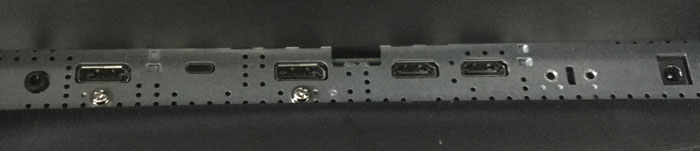
At a tick shy of 3' wide, the XR382CQK requires a fair amount of desktop space. The stand, however, has a relatively small footprint. It’s made from solid aluminum with a satin finish. It extends up into a useful handle, which makes moving the monitor much easier and safer. It features full adjustment, with 5" of height, 30° swivel in each direction, 35° backward tilt, and 5° forward. Like all ultra-wide displays, there is no portrait mode.
Get Tom's Hardware's best news and in-depth reviews, straight to your inbox.
The front screen layer is a 3H-hardness plastic with excellent anti-glare properties. It has no apparent impact on clarity, which is solid from side to side. A soft glow comes from LEDs mounted on the bottom bezel. You can specify the color and brightness or have them change with video processing mode. When FreeSync is active, they can light up your desktop in red. If you prefer less subtlety, they can be made to flash or pulse.
Controls are found around the back-right side and consist of a joystick and three buttons, plus the power key. Two of the buttons are user-programmable. The joystick is super handy and clicks with a premium feel. Once you get the hang of it, you’ll be whipping through the OSD like a pro; or someone that has reviewed hundreds of monitors.
The top and side views show the XR382CQK’s 2300R curve. It’s subtle compared to some, but just enough to create an immersive effect without image distortion. The side profile is understandably thick, and we miss having USB ports here. There are four available, but they’re on the back facing to the rear. To activate the hub, you’ll need to have a USB-C port on your computer to use with the included cable.
The monitor sports two 7W speakers that are DTS-tuned. They offer a little more volume and depth than most, though you’ll still be best served with a good pair of headphones or an external system. The headphone jack is found on the bottom-facing input panel.
Speaking of which, it is well-stocked with DisplayPort in and out, USB-C, and two HDMI 2.0 inputs. One has MHL 2.1, and both are HDCP 2.2 compliant. This makes it ready to use with Ultra HD sources like streaming boxes and Blu-ray players. The XR382CQK does not support HDR at this time.
MORE: Best Gaming Monitors
MORE: Best Professional Monitors
MORE: How We Test Monitors
MORE: How To Choose A Monitor
MORE: All Monitor Content

Christian Eberle is a Contributing Editor for Tom's Hardware US. He's a veteran reviewer of A/V equipment, specializing in monitors. Christian began his obsession with tech when he built his first PC in 1991, a 286 running DOS 3.0 at a blazing 12MHz. In 2006, he undertook training from the Imaging Science Foundation in video calibration and testing and thus started a passion for precise imaging that persists to this day. He is also a professional musician with a degree from the New England Conservatory as a classical bassoonist which he used to good effect as a performer with the West Point Army Band from 1987 to 2013. He enjoys watching movies and listening to high-end audio in his custom-built home theater and can be seen riding trails near his home on a race-ready ICE VTX recumbent trike. Christian enjoys the endless summer in Florida where he lives with his wife and Chihuahua and plays with orchestras around the state.
-
toddybody Hasnt this monitor been available for a while? I feel like Tom's is often behind the release curve of most displays.Reply -
Lucky_SLS isnt the G sync version cheaper than this? the X34A got a 100hz refresh rate. strange to see a similarly spec'ed free sync monitor costing more than a G sync one. would have been convincing if it had HDRReply -
shrapnel_indie Would have liked to see the Response Time (GTG) a little lower, say 3 or 4, for the price range.... but 5ms just makes the cut for gaming. The cost is truly a bit pricey, but at least it is an IPS panel for the cost.Reply -
Ryguy64 Why do Freesync monitors always have such a narrow range when it comes to variable refresh? I would love to get a Freesync monitor buy my RX 480 probably couldn't keep up with 48 fps in plenty of games at this resolution.Reply -
shrapnel_indie Reply19757349 said:isnt the G sync version cheaper than this? the X34A got a 100hz refresh rate. strange to see a similarly spec'ed free sync monitor costing more than a G sync one. would have been convincing if it had HDR
If I were to just use PCPartPicker.com as a guide, This XR382CQK model is the only model Acer has at this resolution. The LG 38UC99-W, being the only other one at the same/similar specs, is just shy of $400 USD more expensive.
Also note that the XT382CQK is 38" class (37.5") and the XR342CK, Predator X34, and Predator XR341CK are 34" class (34".) The X34 itself being the 100Hz, 4ms IPS panel (The XR341CK is the only one that is 75Hz 4ms, the XR342CQK is 75Hz 5ms.) These 34" class monitors are also 3440 x 1440 instead of 3840 x 1600. -
JakeWearingKhakis Check out this monitor that I have.Reply
Viotek GN27C - $249.00
27" Curved 1800
1080p
144hz Freesync (minimum is around 30hz I think)
3 or 4 ms response time with a boost option in the settings
VA Panel 16:9, 20,000,000:1 Dynamic Contrast
All at $249.00. No it's not the latest Acer Predator, but it's a serious gamer's dream. -
shrapnel_indie Reply19758109 said:Check out this monitor that I have.
Viotek GN27C - $249.00
27" Curved 1800
1080p
144hz Freesync (minimum is around 30hz I think)
3 or 4 ms response time with a boost option in the settings
VA Panel 16:9, 20,000,000:1 Dynamic Contrast
All at $249.00. No it's not the latest Acer Predator, but it's a serious gamer's dream.
Source?
