Real-World Performance And Battery Life
Real-World Benchmarks
Early on we discovered how difficult it is to benchmark tablets.
Benchmarking responsiveness with a camera is the fastest approach. Of course, normal cameras won't cut it, since they only shoot at 29 FPS. That's unacceptable if you're trying to measure precise time differences. Going the stop-watch route is no better due to human-introduced errors. That's why I'm using a 1000 FPS high-speed camera to measure performance. Since, 1 frame = 1 millisecond, it’s possible to measure timings with a high degree of accuracy.
| Tom's Hardware's Real-World BenchmarksHigh Speed Camera | Startup Time(Cold Boot) | Input Lag | Launch Safari |
|---|---|---|---|
| iPad | 31.359 sec | 290 millisec | 717 millisec |
| iPad 2 | 25.977 sec | 235 millisec | 676 millisec |
Input lag is time it takes from pressing a key to the time it takes for it to appear as text on the screen. This tells you how fast the iPad is registering an action. Ideally you want low input lag so that you don't feel the tablet stuttering as you type or click on buttons.
Apple's original iPad has an input lag close to 300 milliseconds, which is noticeable if you have a tendency to type fast. According to research published by Clemson University, the average college student has a reaction time of 200 milliseconds to visual stimuli. The difference between 290 and 200 milliseconds is what you can actually "feel." If you type quickly, consider a 90 millisecond delay adding up per keystroke. Just Google "input lag iPad," and you'll see the how much of a pain this can be.
The iPad 2 has a more favorable result of 235 milliseconds, which means that input lag is nearly unnoticeable.
Battery Life
Stay on the Cutting Edge
Join the experts who read Tom's Hardware for the inside track on enthusiast PC tech news — and have for over 25 years. We'll send breaking news and in-depth reviews of CPUs, GPUs, AI, maker hardware and more straight to your inbox.
Testing a tablet’s battery life tends to be highly variable unless you control the entire experience from beginning to end. Cumulatively, touch gestures don’t have a great impact on battery life. The biggest factors are CPU/GPU processing, screen brightness, volume, and WiFi use. In order to accurately measure battery life, I coded a script that automatically plays MP3s at 50% volume while browsing different Wikipedia pages every 12 minutes. This benchmark is probably overkill, but it gives you an idea of a worse-case scenario.
| Battery LifeMaximum Brightness, Dynamic Brightness Disabled, 50% VolumeHH:MM | WiFi + MP3 | WiFi OffH.264 Playback |
|---|---|---|
| iPad | 5:36 | 8:01 |
| iPad 2 | 5:55 | 8:57 |
Based on the iFixit iPad 2 teardown, Apple's using the same battery in the iPad 2, so the improved battery life has more to do with efficient hardware.
Recharge Time
| Recharge TimeAC AdapterHH:MM | to 90% | to 100% |
|---|---|---|
| iPad | 3:29 | 3:52 |
| iPad 2 | 3:01 | 4:02 |
Charging times are a double-edged sword. Ideally, you want a nice slow charge so that your battery lasts more than a few hundred cycles. Fast charge times keep you away from the wall socket longer, but in the long run they also cut down on the battery's health. Usually, the rate of charge starts to slow down somewhere in the 80% to 95% region, which is why the charging time from 0% to 10% is faster than 90% to 100%. This is where the iPad 2 shows its strength. It gets to 90% faster, but it eases up on the charging current above 90% to keep the battery healthy.
| Recharge TimeUSB AdapterHH:MM | to 90% | to 100% |
|---|---|---|
| iPad | 6:38 | 7:25 |
| iPad 2 | 6:23 | 7:24 |
If you're charging an iPad through a computer's USB port, expect to wait about 7 to 8 hours for a full charge.
Wireless Performance
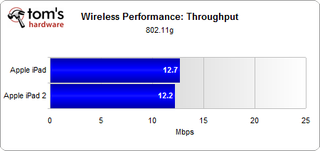
It's wrong to look only at throughput to get a sense of network speed. Yes, the iPad 2 does slightly worse in throughput, but there are other factors that affect wireless performance. Latency, processing time, and the type of data being sent also effect the perceived "fastness" of a network connection.
Think of a phone call. Throughput is the audio quality. Latency is the amount of time from when you speak into the phone until the person on the other side hears you. And processing time is your brain mulling what the conversation itself. If we apply this to networking, throughput is the amount of data you can send over time, latency is the lag due to data transmission, while processing time is the overhead incurred by receiving the data.
Now consider that latency plus processing time equals response time. This is where the iPad 2 holds a clear advantage. Apple didn't change the 802.11a/b/g WiFi + Bluetooth 2.1 controller (Broadcom's BCM4329), but the A5's horsepower is significant enough that it reduces latency and processing time. So even if the throughput isn't great, the iPad 2 holds a commanding lead in response time that helps it load Web pages and download emails faster over WiFi.
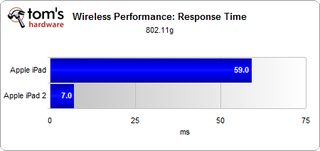
Current page: Real-World Performance And Battery Life
Prev Page HDMI Output And Camera Quality Next Page Final Words-
-Fran- What about adding other tablets in the mix?Reply
The XOOM could be a good choice, or the Asus Transformer.
Cheers! -
acku We'll get to the others soon enough, but it's difficult to talk about other tablets without talking about Apple products.Reply
Cheers,
Andrew Ku
TomsHardware.com -
gidgiddonihah Here is the article where all the Apple fanboys start to tear this article up :).Reply -
gidgiddonihah Oops, sorry for the poor grammer :). Posted without rereading...Reply
Here is an article that Apple fanboys would be glad to rip up. -
Tijok gidgiddonihahHere is the article where all the Apple fanboys start to tear up .Reply
Fixed it for you. ;) -
Disagree.Reply
Like most computer guys like myself, adding an ipad won't make us to pack our PC/Mac to our closet. But again, mistakes like Microsoft or Linux, the "most computer guys on earth" are actually just a small group in total.
For example:
i've been teaching my 80 years old grandma to use pc to download, install and play simple games for years, no success. then she learned how to find/download/install/play many games after few days playing with my ipad.
my 5 years nephew reads/plays/watch cartoons all on ipad now, she didn't turn on her pc for weeks.
For myself, i uninstalled all my online video, movie client applications from my laptop, as I found watching these on ipad is much comfortable.
Yes I still do my works on my pc, mostly in my office. At home, now the only thing force me to turn on my pc is to play world of warcraft
I mean, who says ipad can't replace anything?
-
acku joeyluDisagree.Like most computer guys like myself, adding an ipad won't make us to pack our PC/Mac to our closet. But again, mistakes like Microsoft or Linux, the "most computer guys on earth" are actually just a small group in total.For example:i've been teaching my 80 years old grandma to use pc to download, install and play simple games for years, no success. then she learned how to find/download/install/play many games after few days playing with my ipad.my 5 years nephew reads/plays/watch cartoons all on ipad now, she didn't turn on her pc for weeks.For myself, i uninstalled all my online video, movie client applications from my laptop, as I found watching these on ipad is much comfortable. Yes I still do my works on my pc, mostly in my office. At home, now the only thing force me to turn on my pc is to play world of warcraftI mean, who says ipad can't replace anything?Reply
I'd actually argue that in your case you're not replacing a PC, you're augmenting it. Granted, there will be others like your nephew and grandmother who can use an iPad as their primary device.
-
damianrobertjones May I simply say, "thank you" to Toms for writing a well thought out objective, honest and practical review of thr iPad2. Instead of getting carried away you've hit the nail on the head.Reply
P.s. I use an Acer W500 and I still struggle to justify why i have it.
Most Popular

