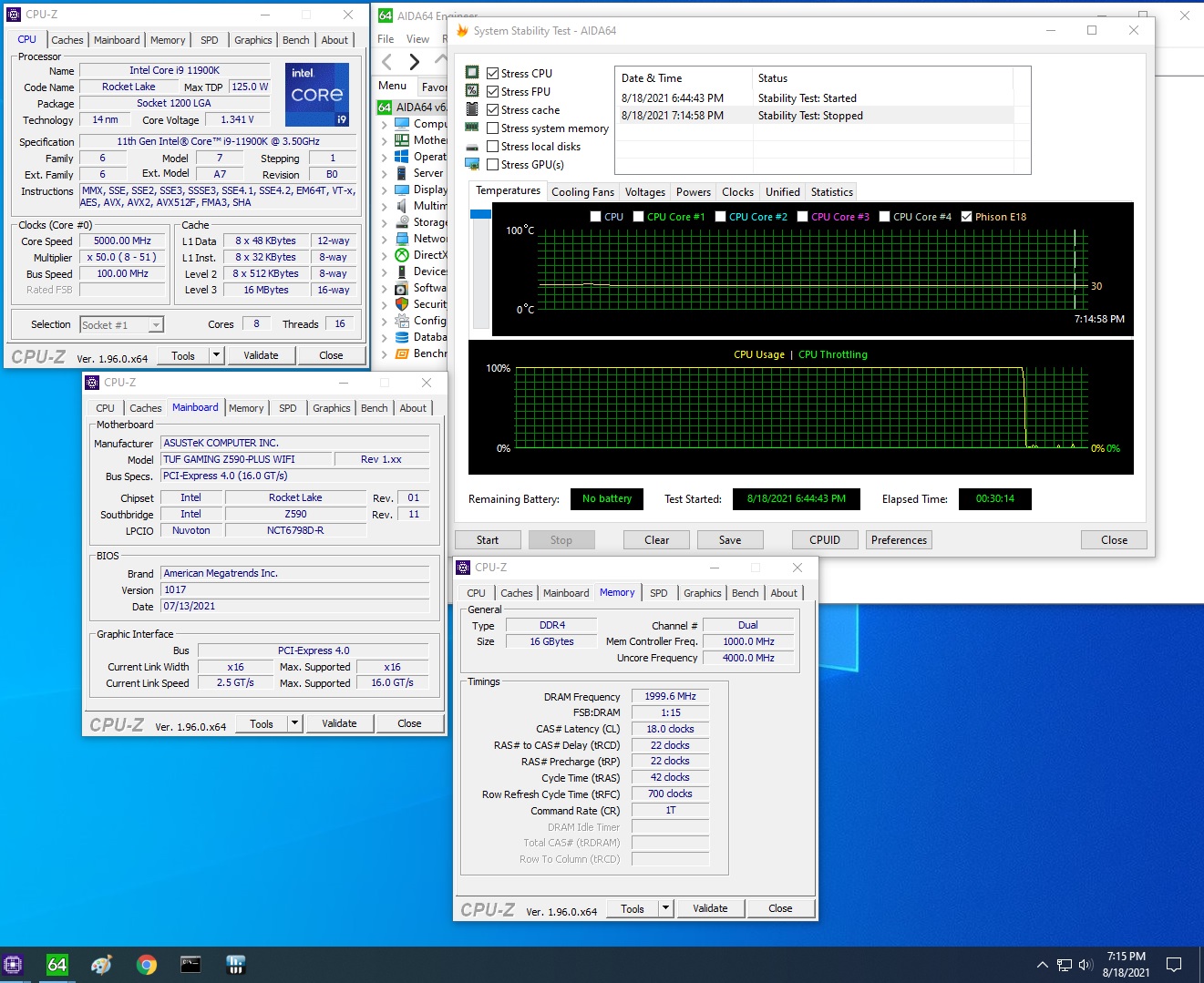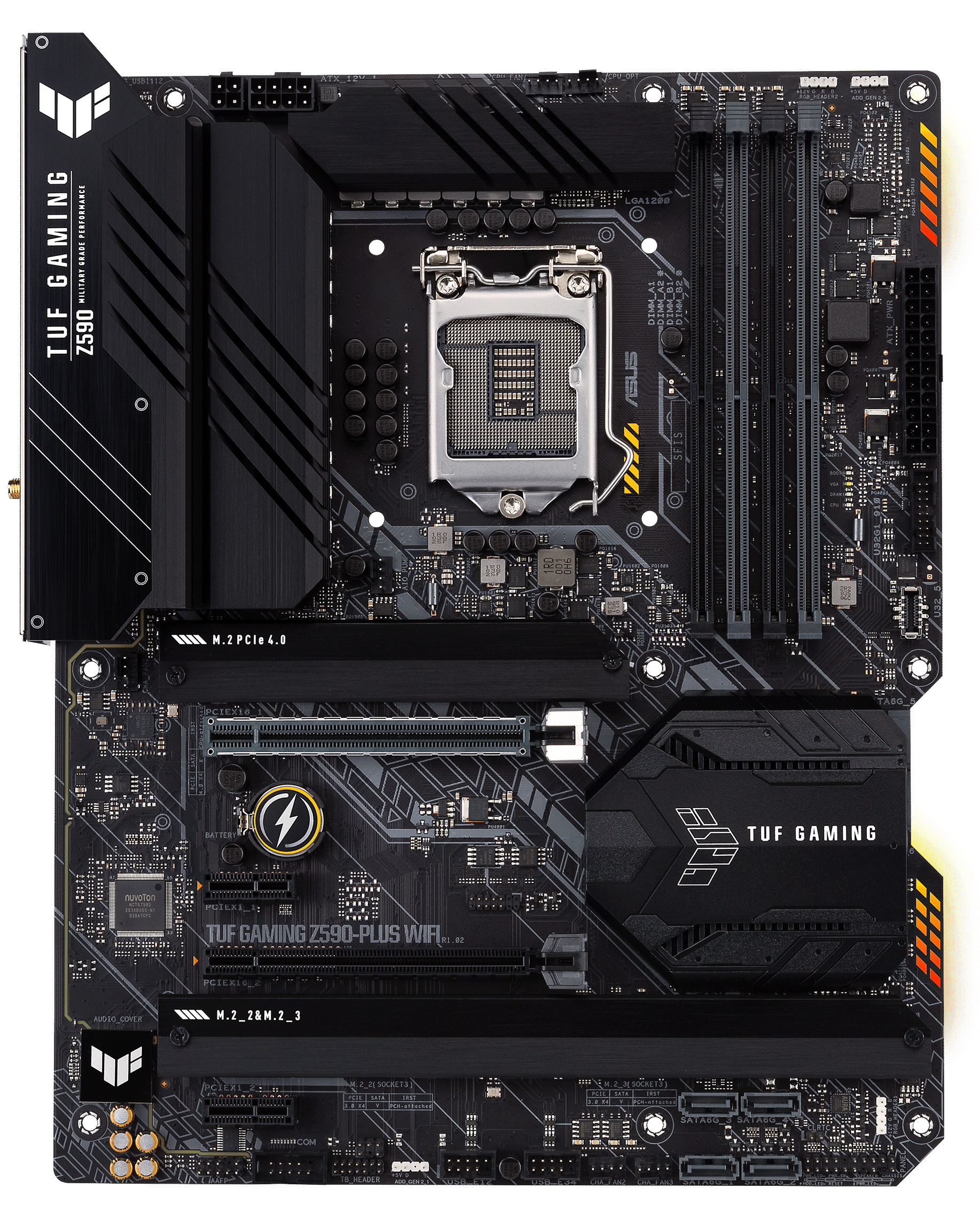Why you can trust Tom's Hardware
Benchmark Results
Our standard benchmarks and power tests are performed using the CPU’s stock frequencies (including stock Thermal Velocity Boost), with all power-saving features enabled. Optimized defaults are set in the BIOS and the memory set using the XMP profiles. For this baseline testing, Windows is set to the balanced power plan.
Synthetic Benchmarks
Synthetics are a great tool to determine if a board runs out of spec, as identical settings should produce similar performance results. Advanced memory timings are the one place where motherboard makers can still optimize for either stability or performance, though, and those settings can impact some testing.
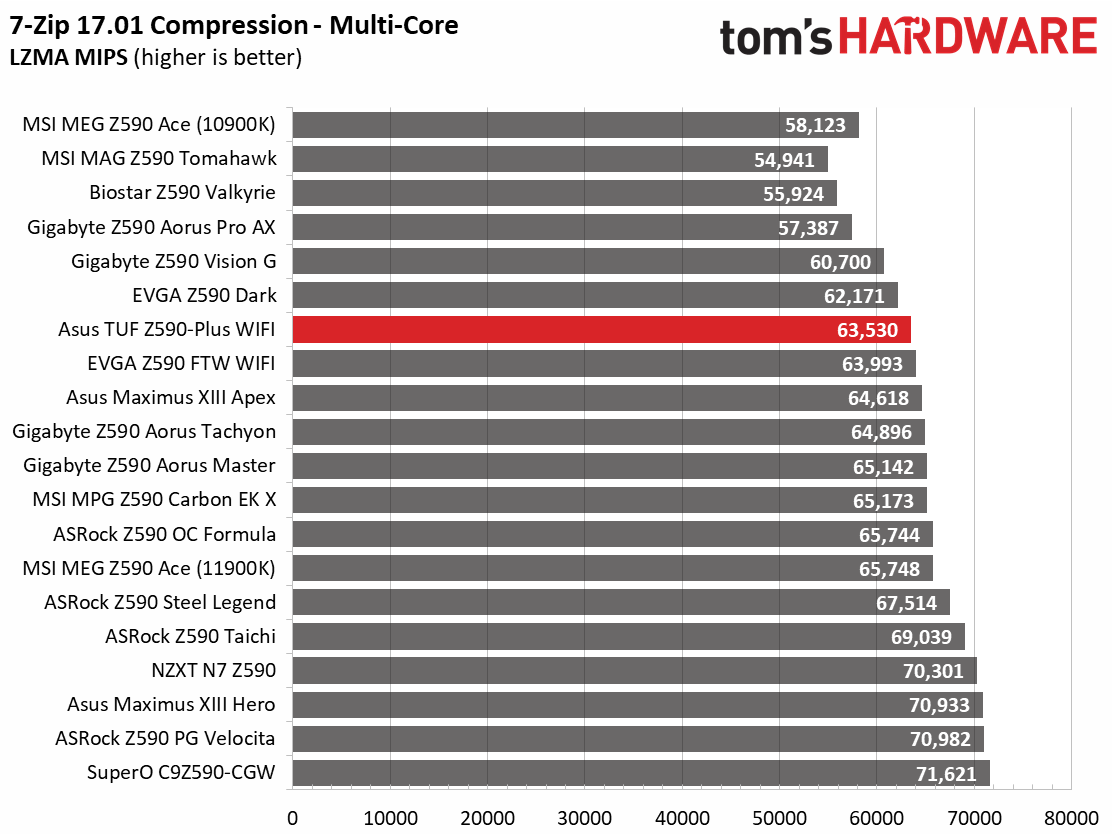
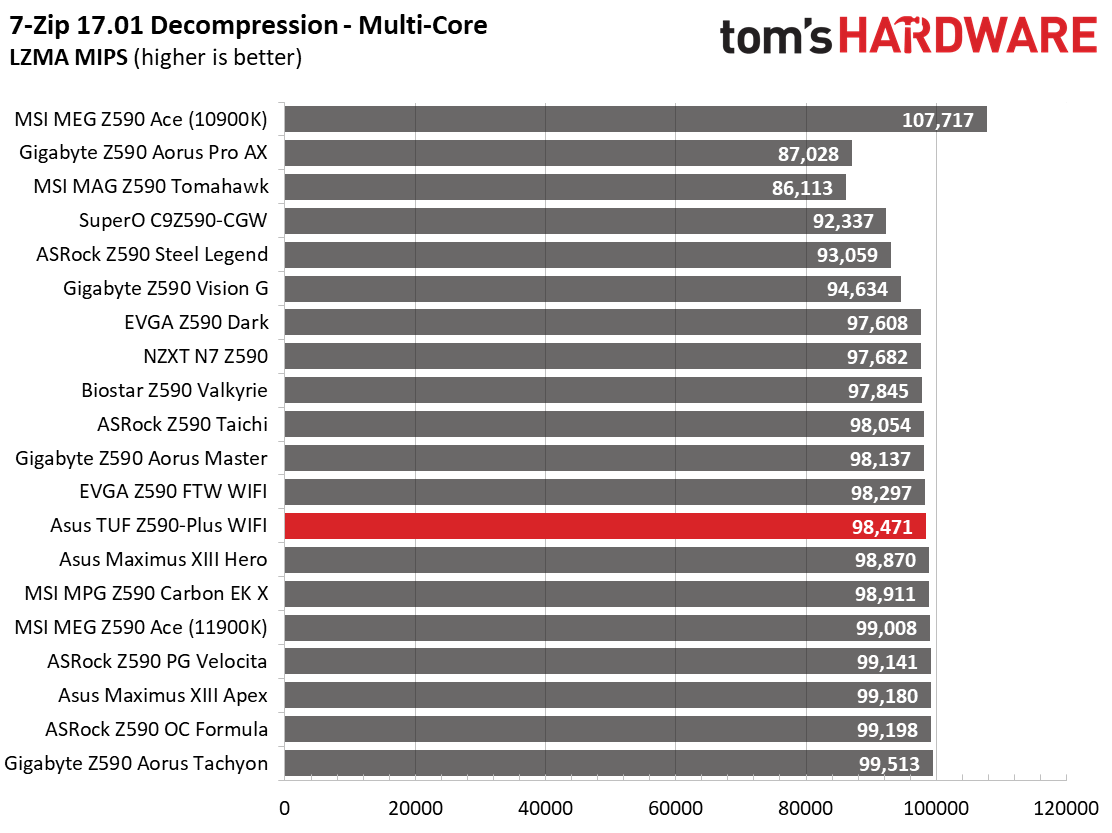
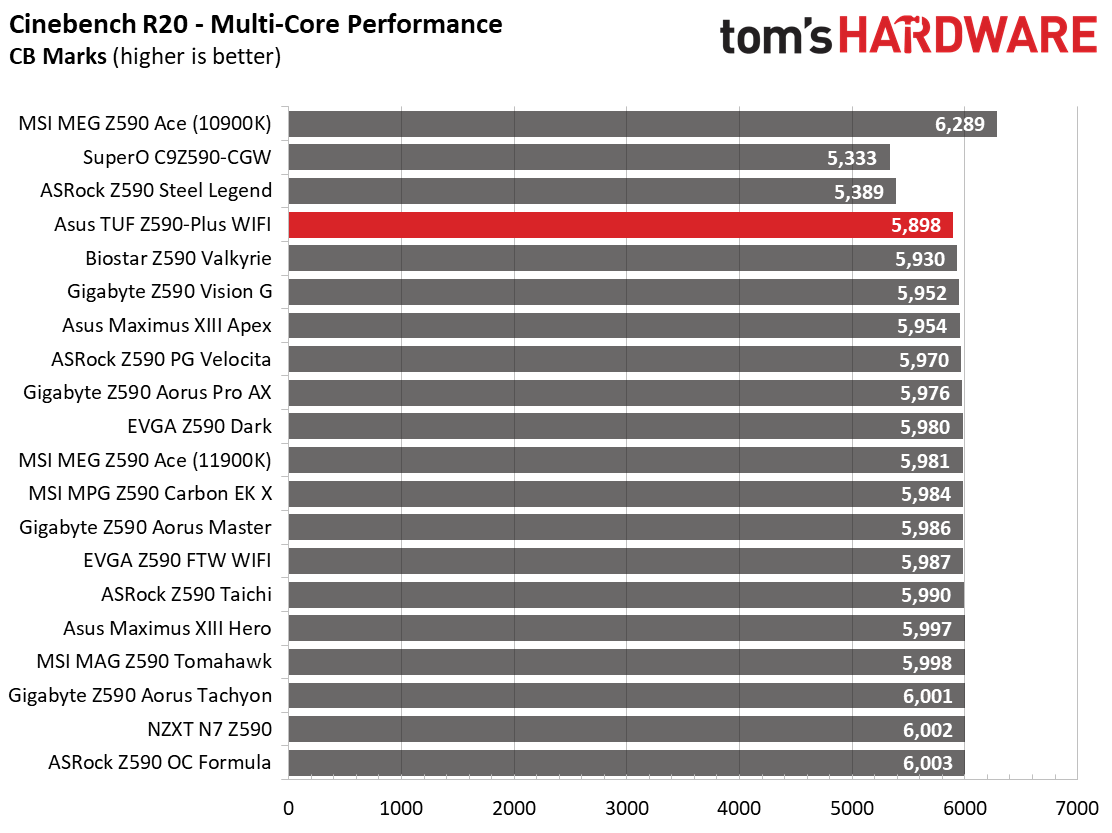
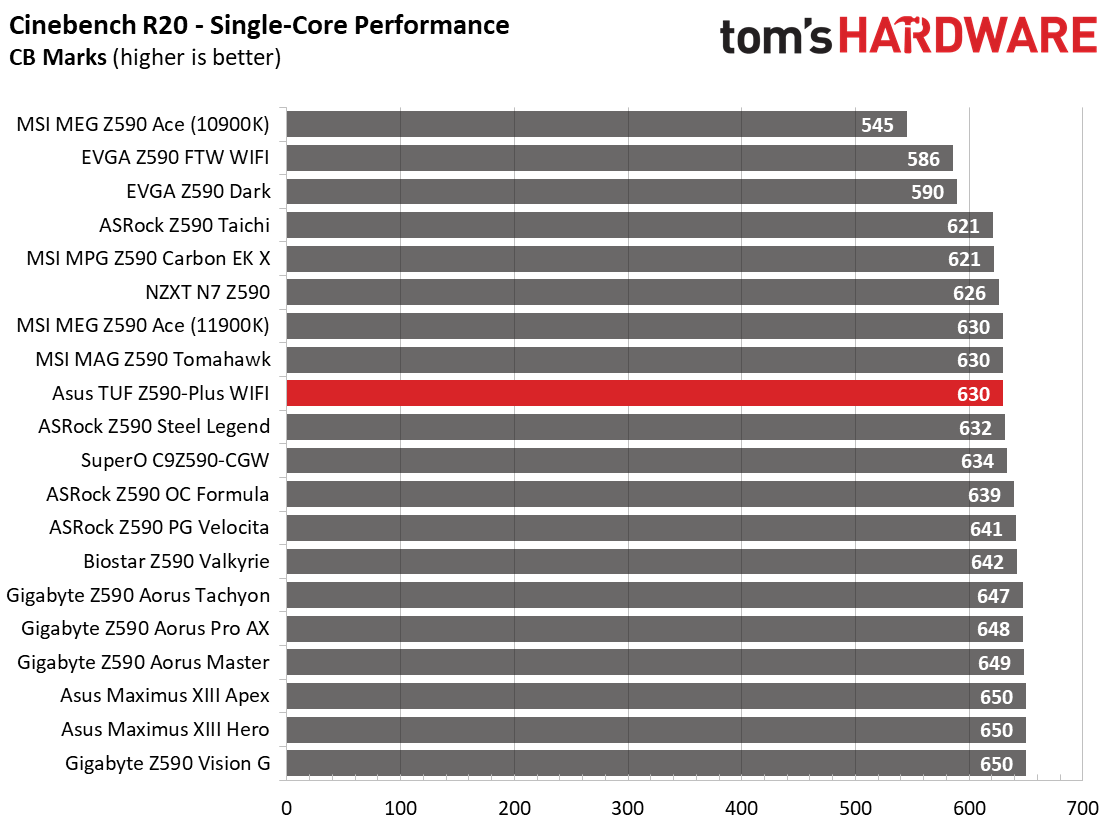
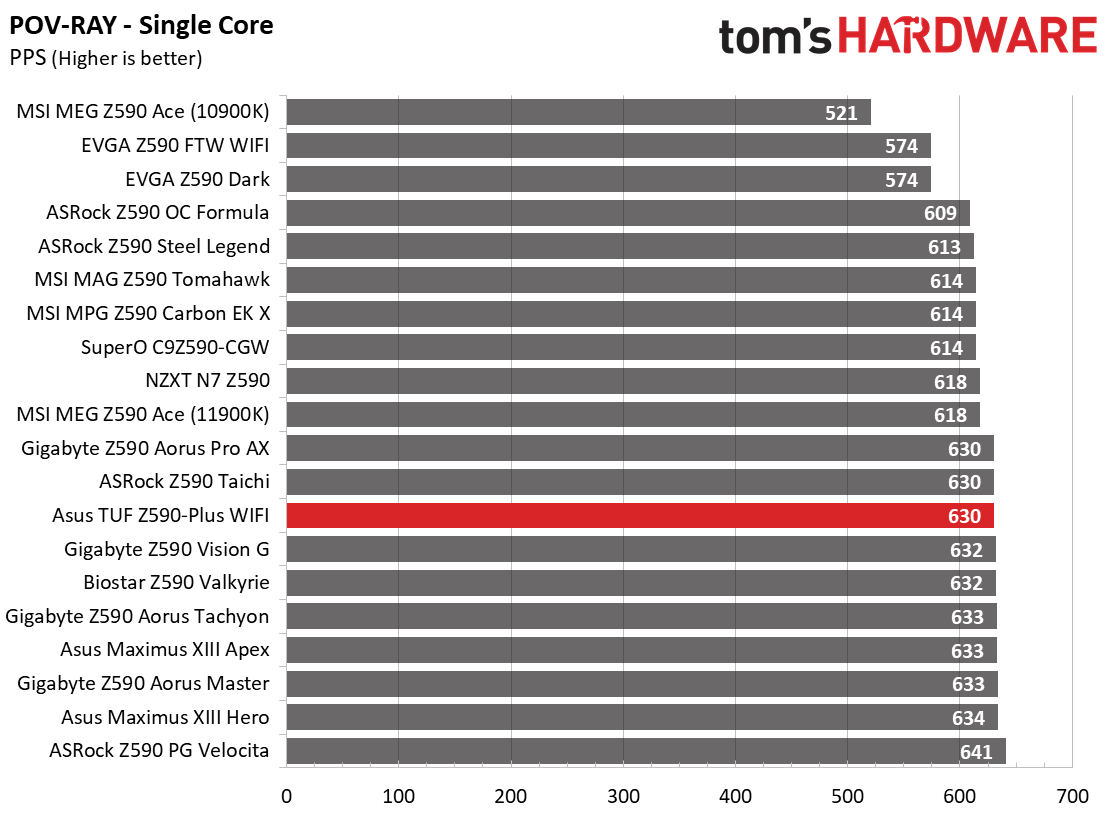
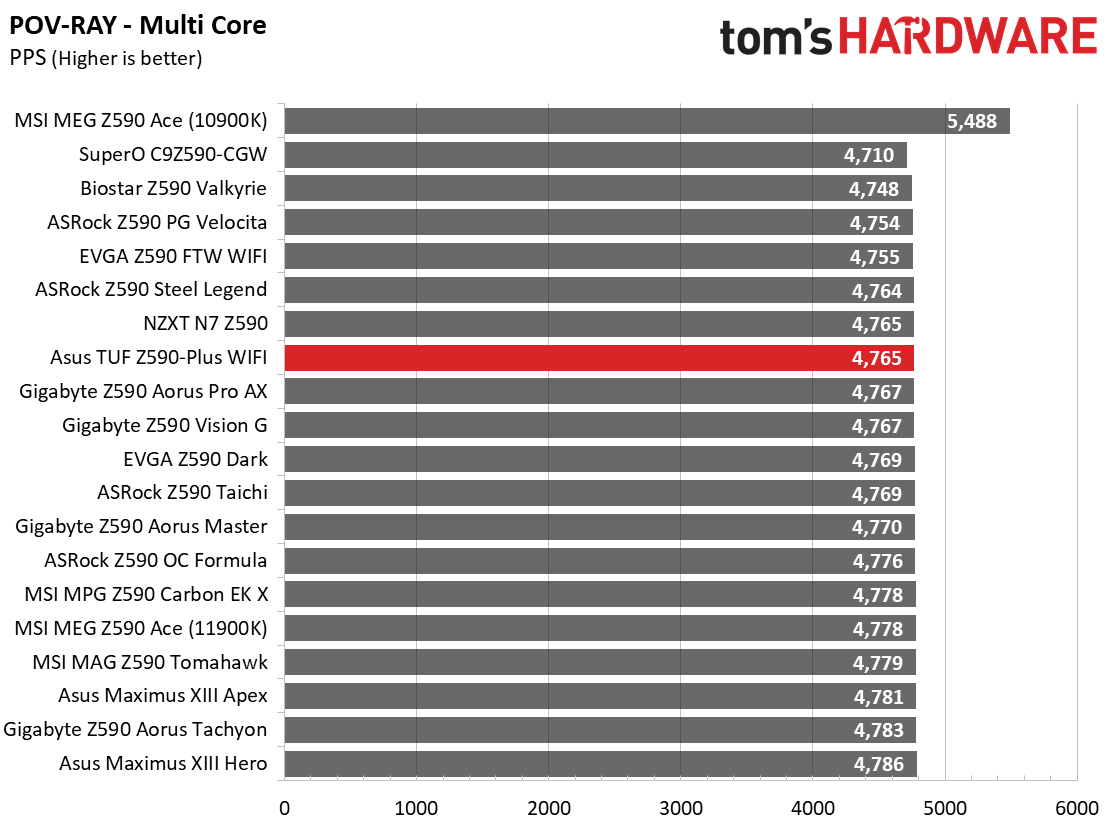
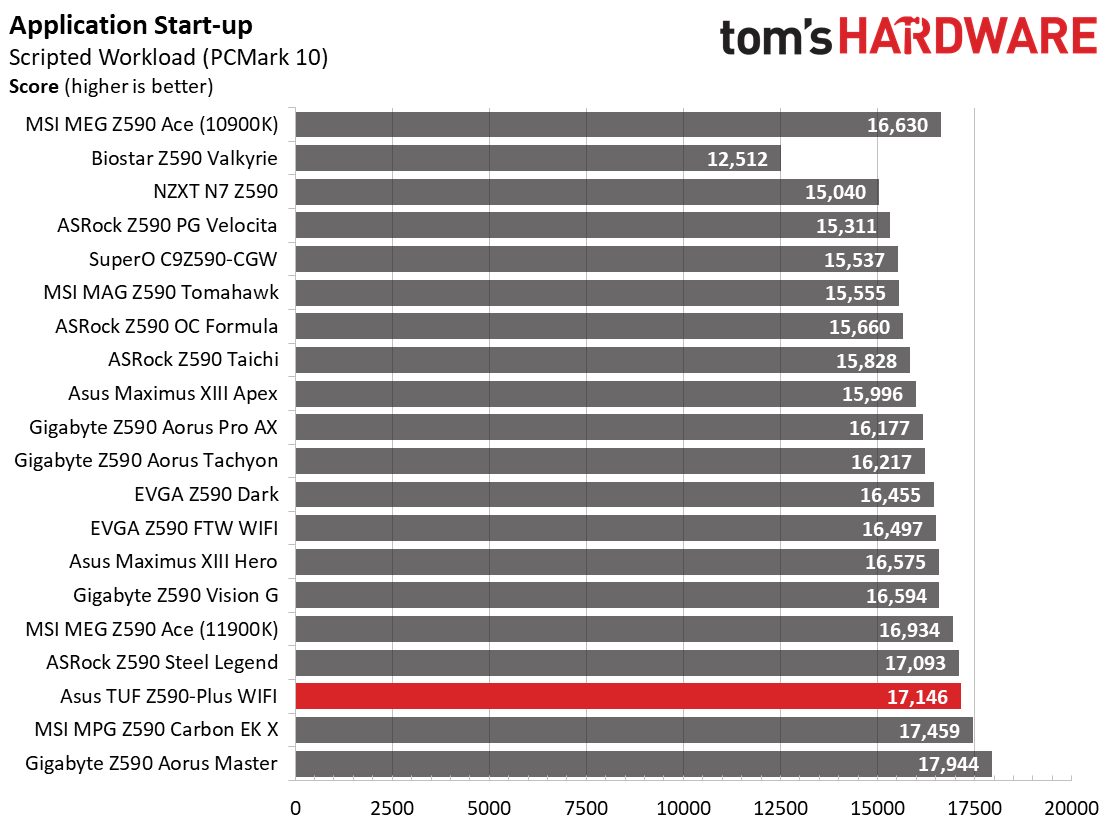
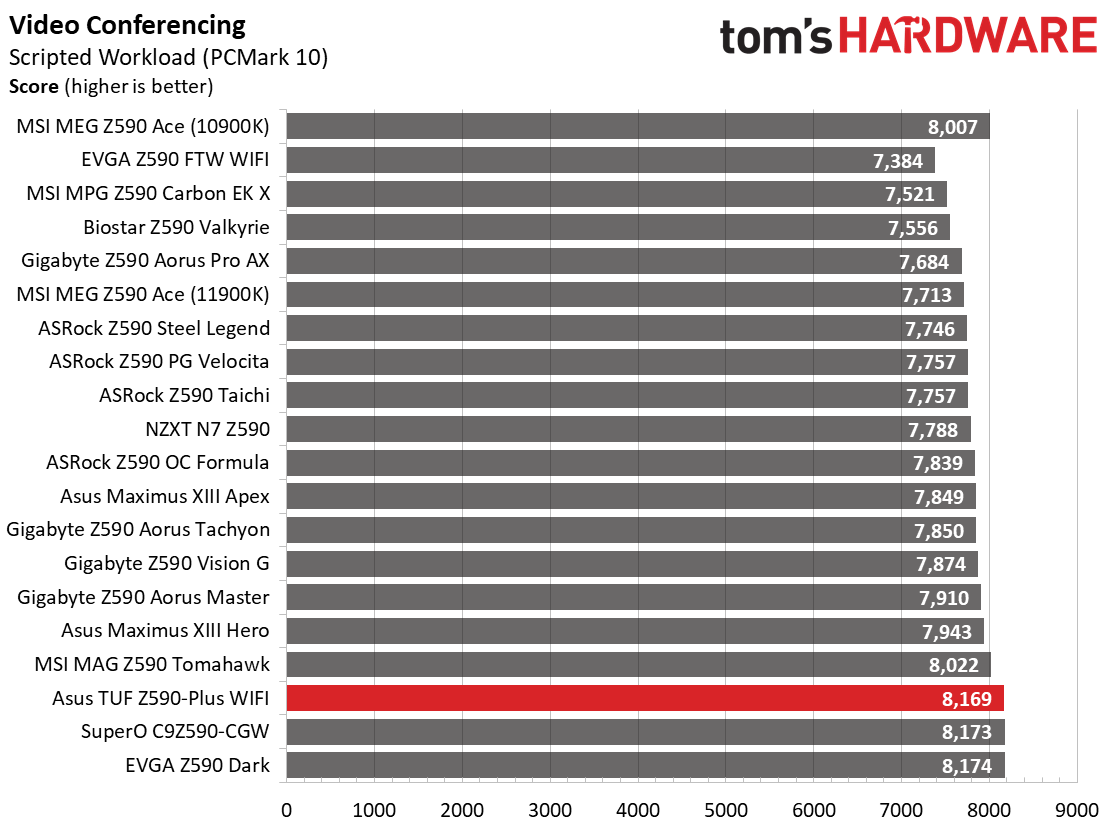
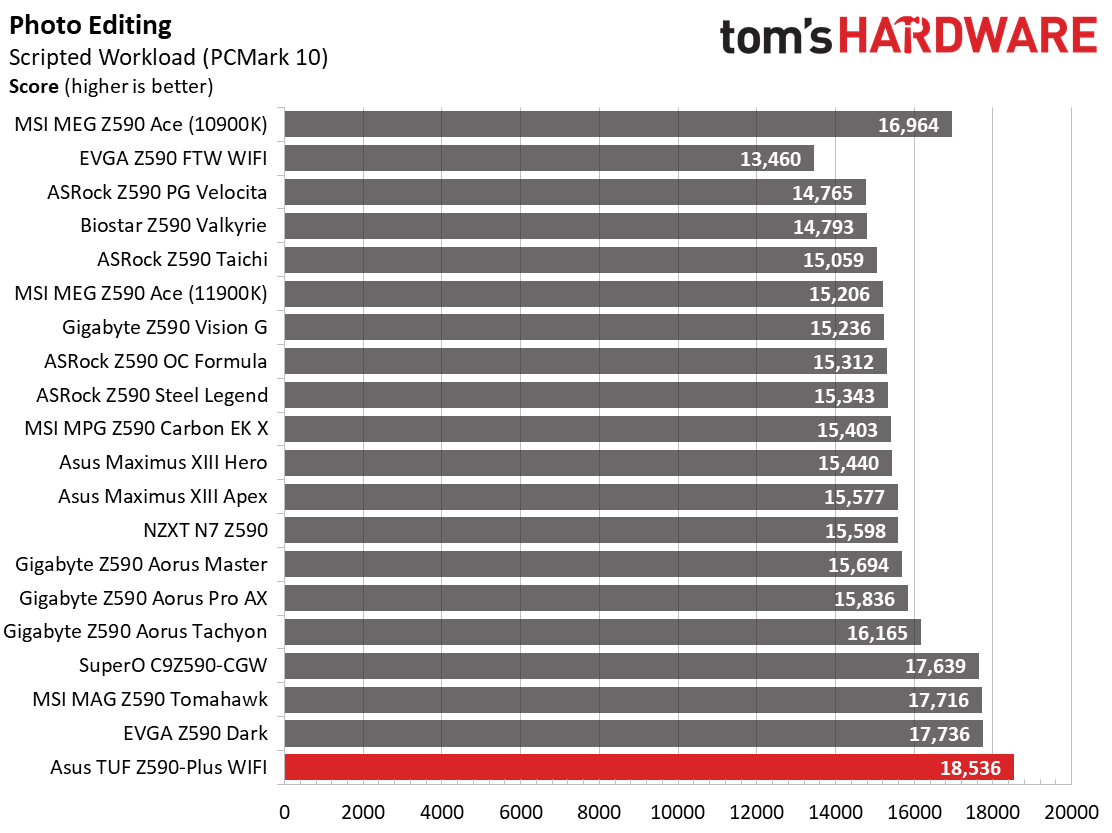
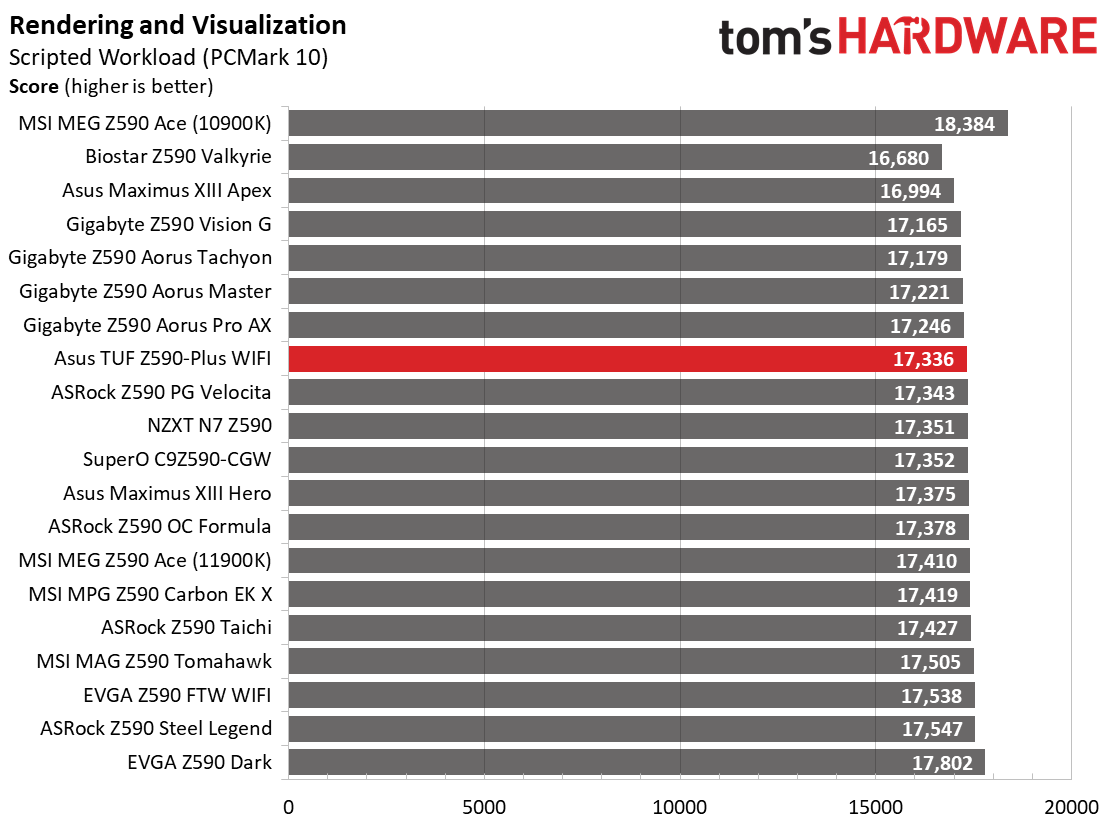
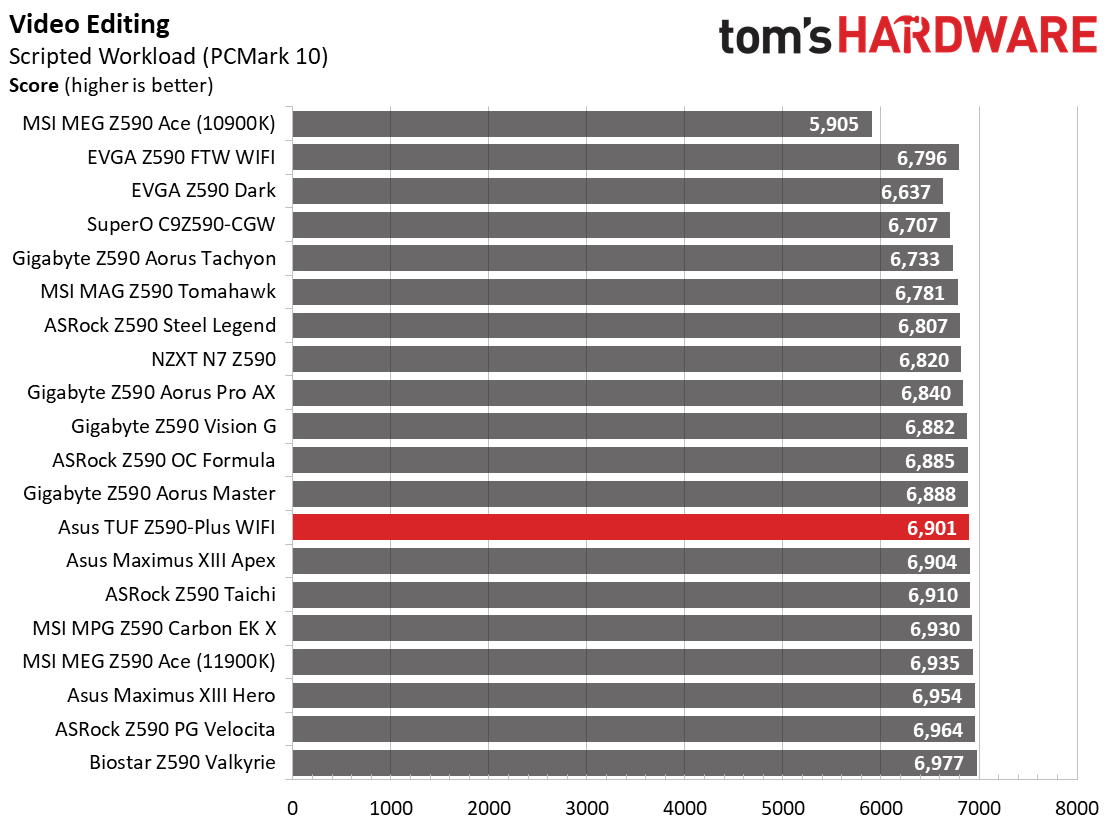
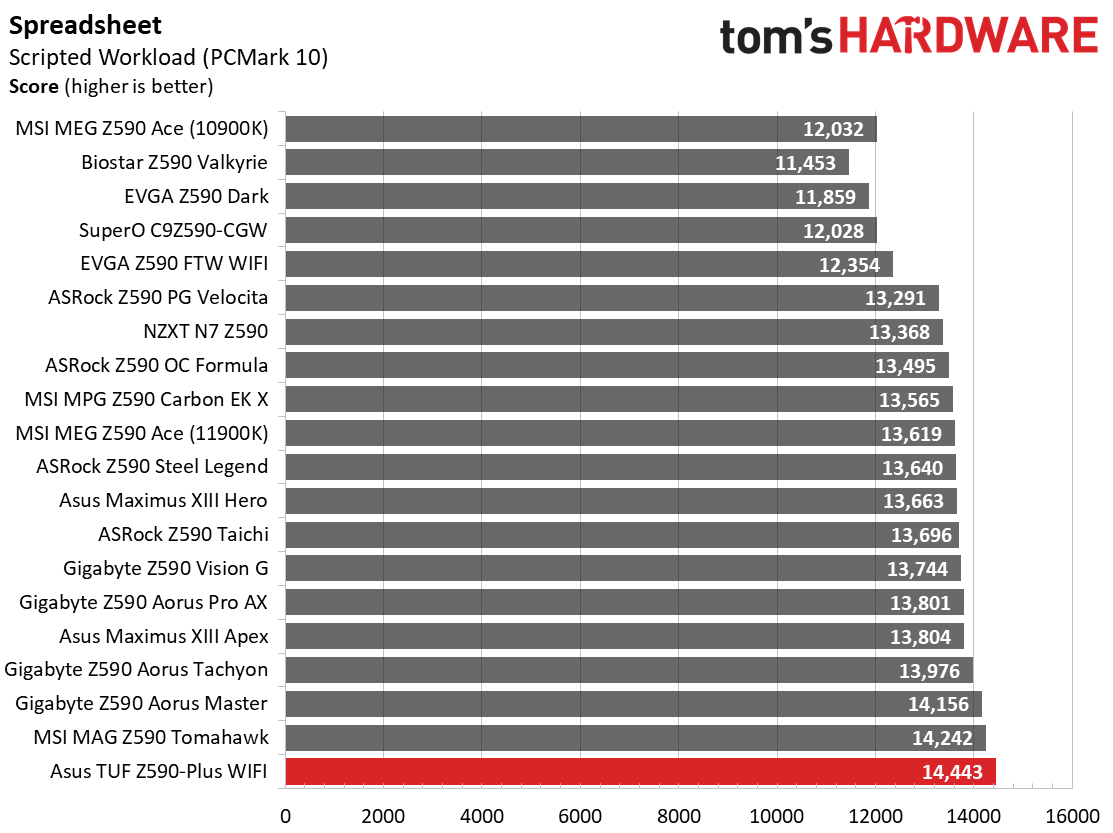
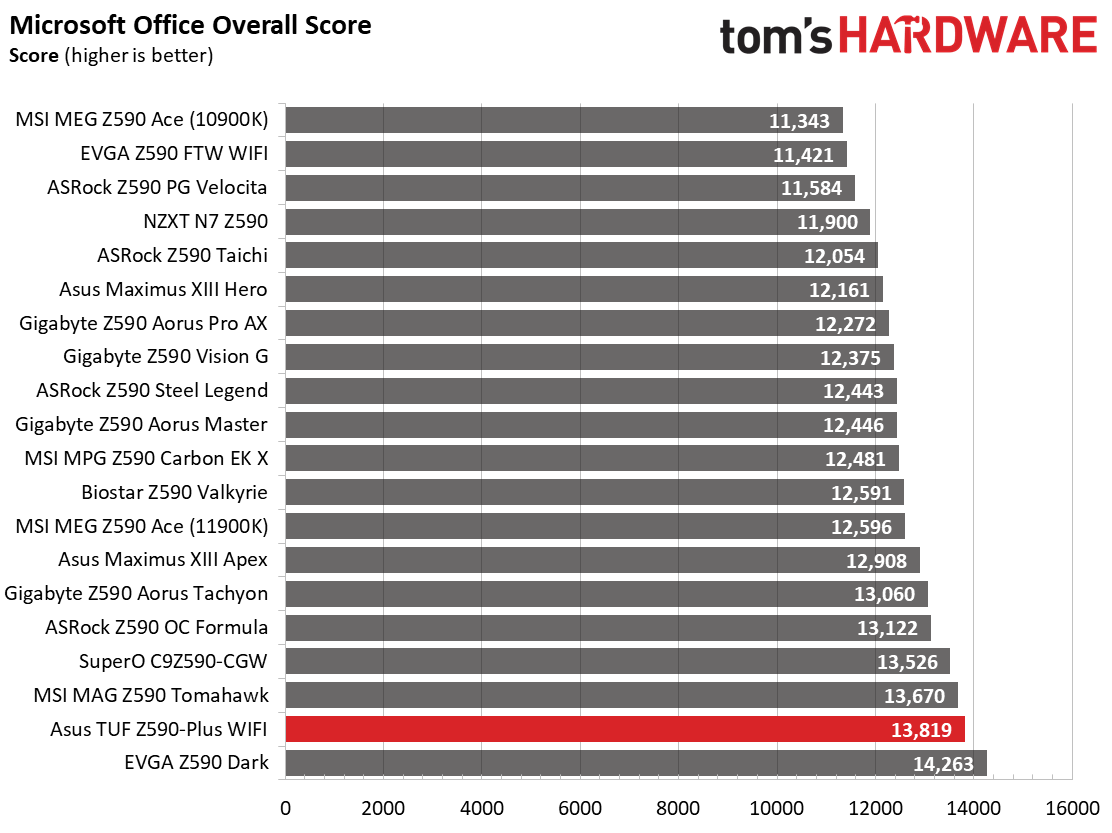
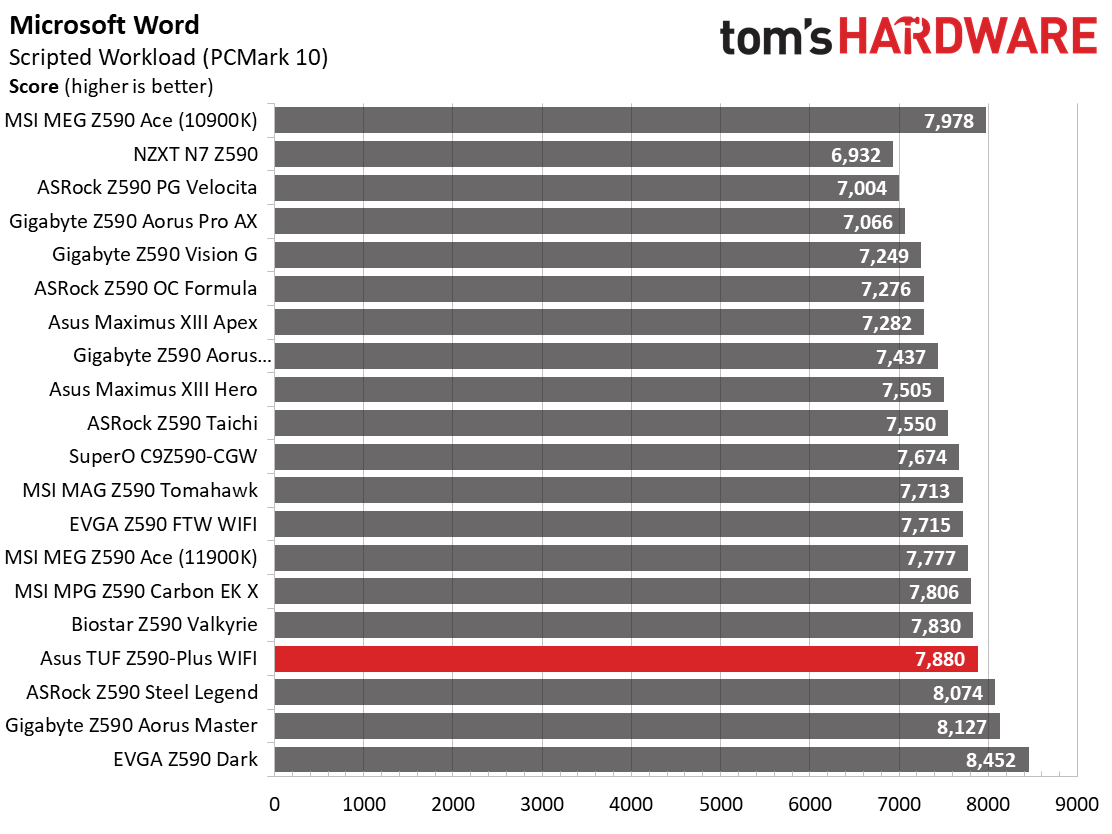
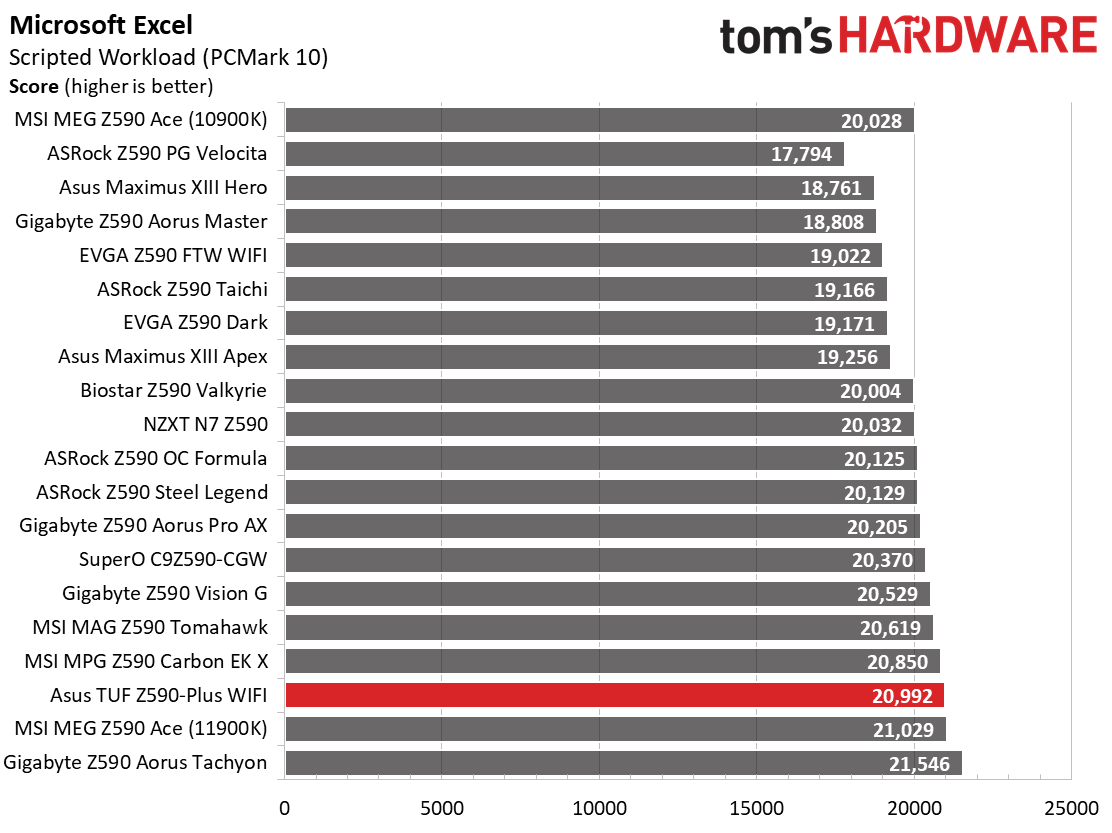
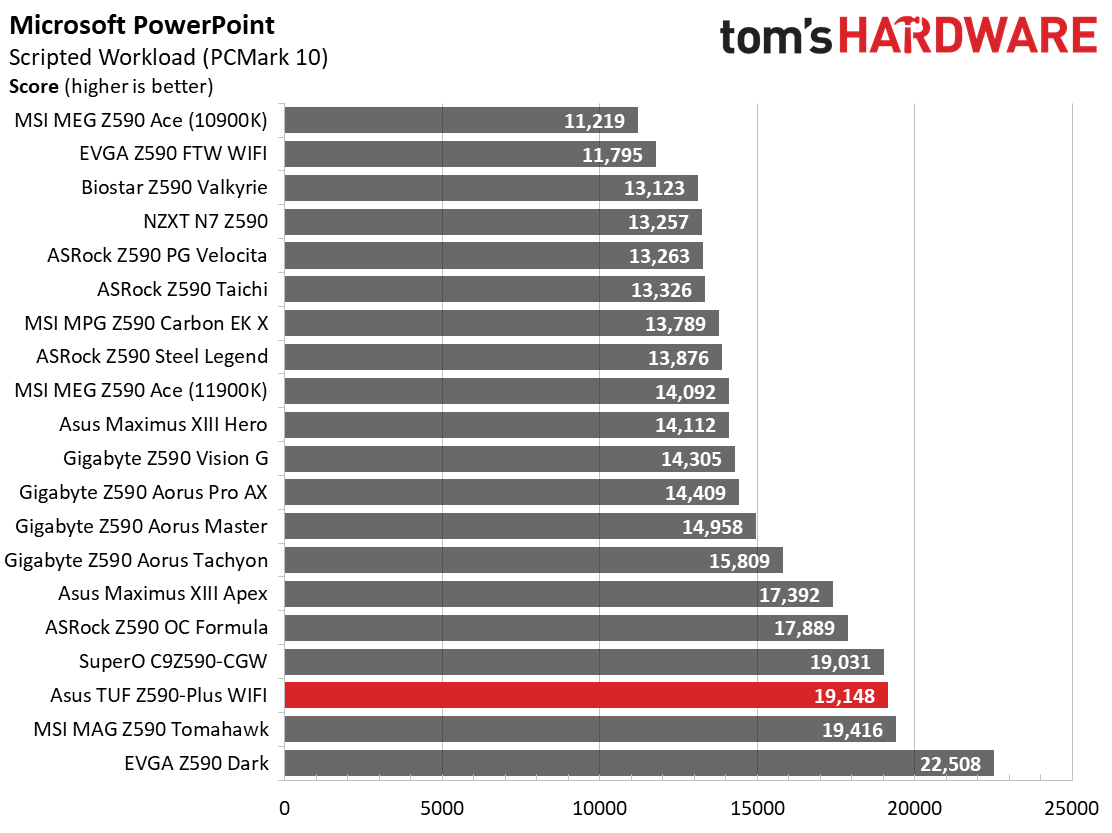
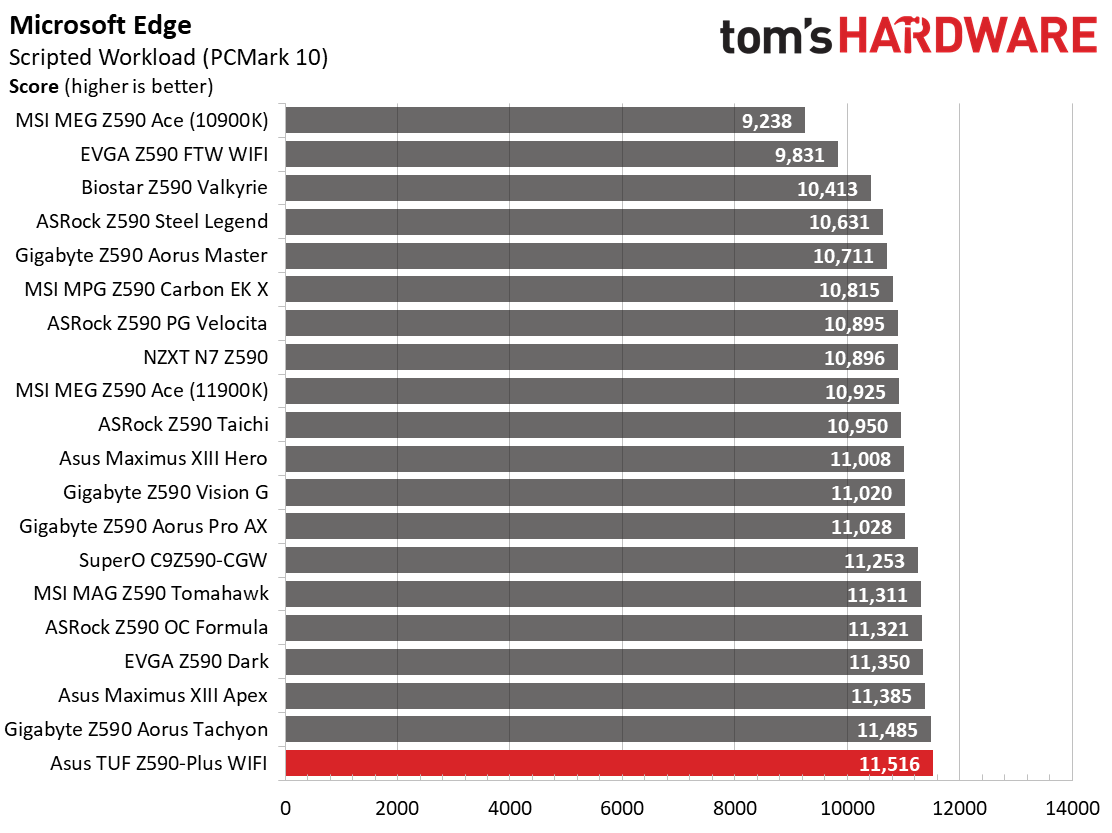
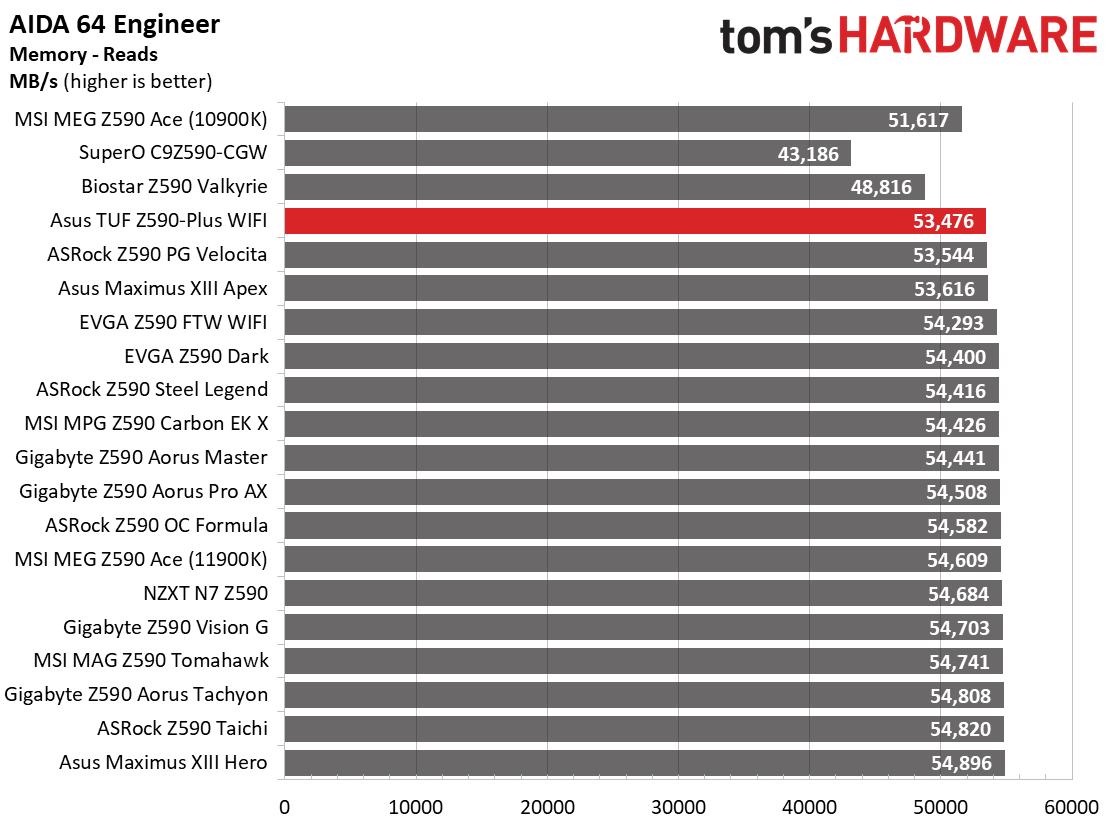
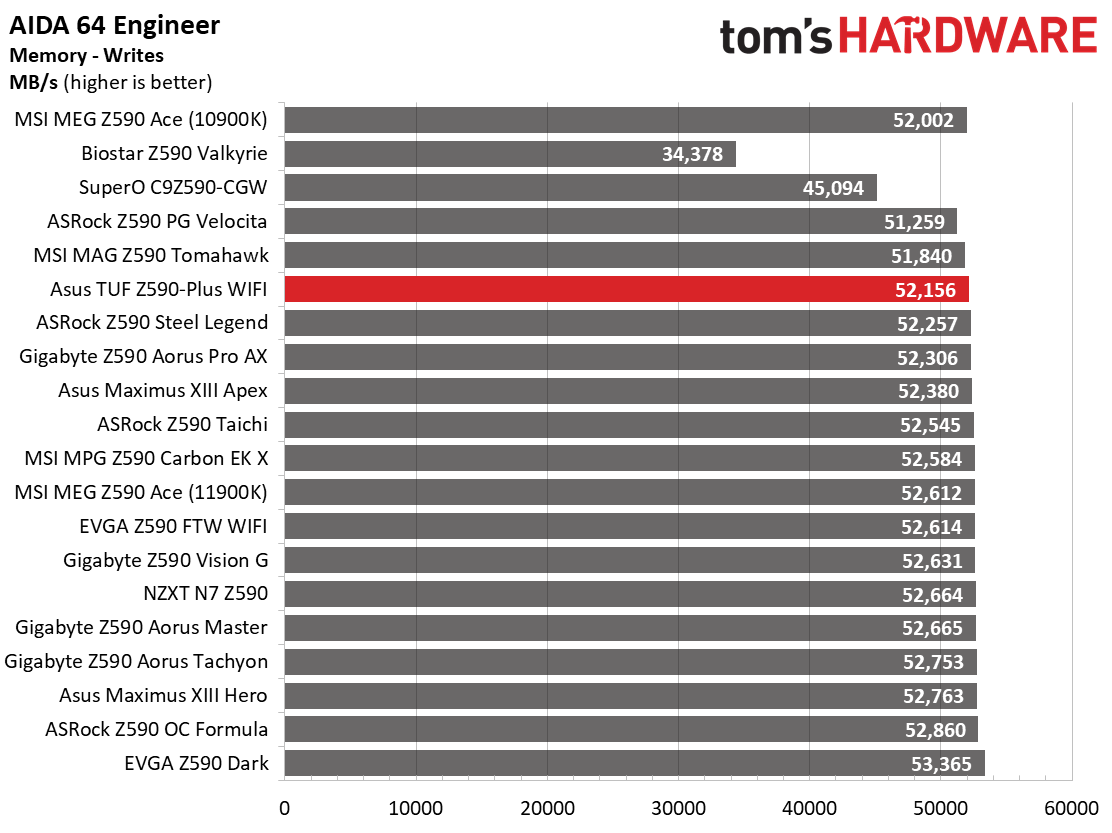
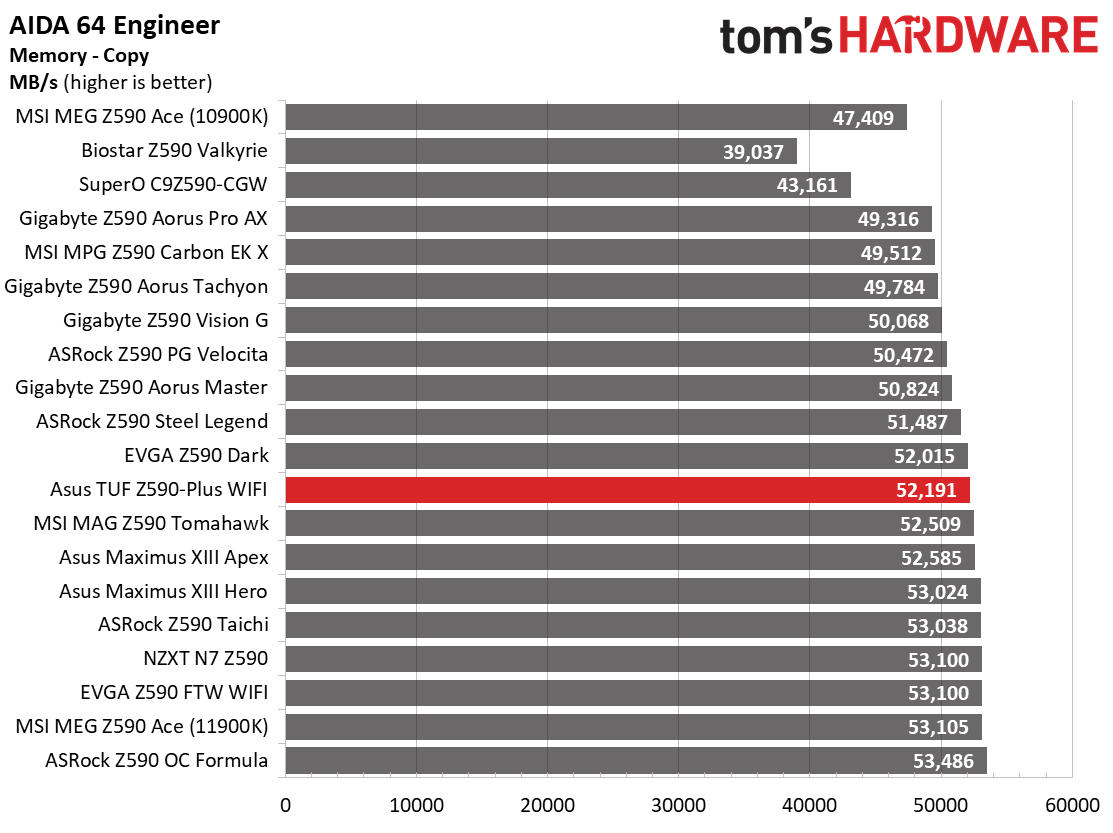
Overall, the board performed well here. 7Zip results for both decompression and compression were about average. Cinebench results were slightly slower than average, but the difference is nearly negligible. POV-Ray was spot on the average, while the PCMark 10 results were excellent, with most results better than the average. Again, the difference is slight here too, but still faster than most we’ve tested so far. The AIDA results, however, were on the slower side of average. I was surprised to see this, considering the memory ran at 1:1 during performance results across our tests.
Timed Applications
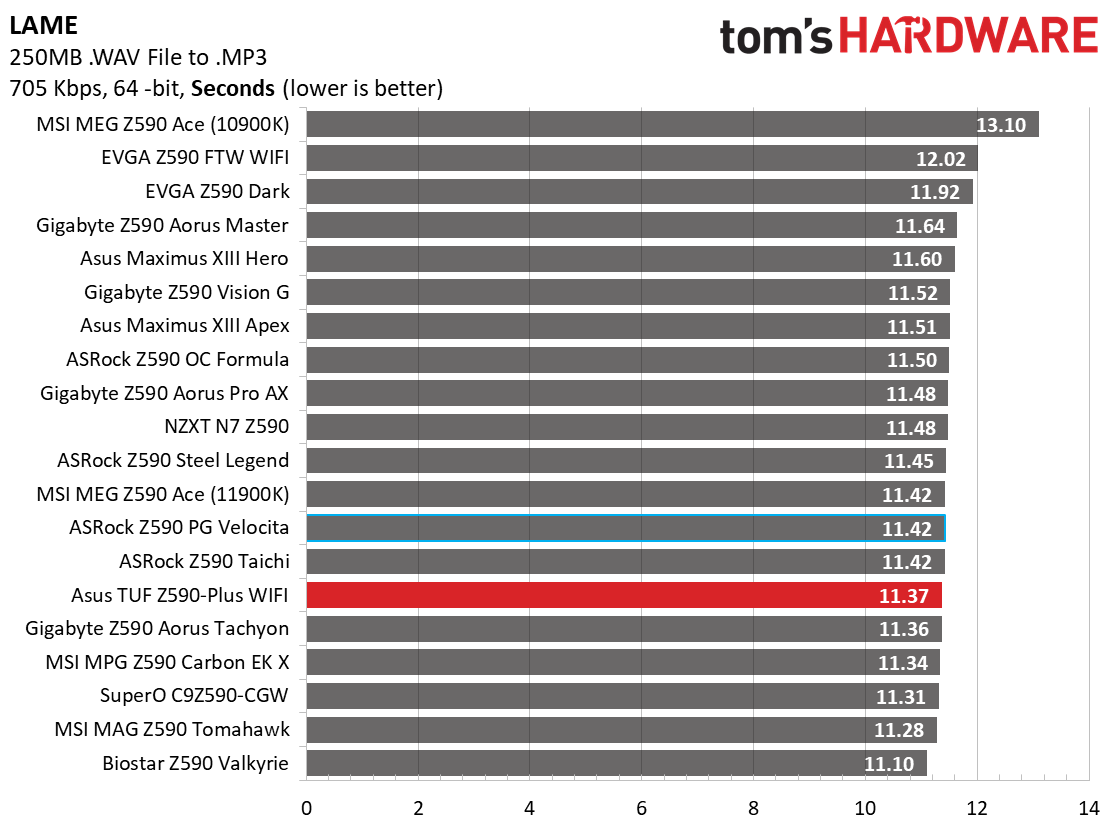
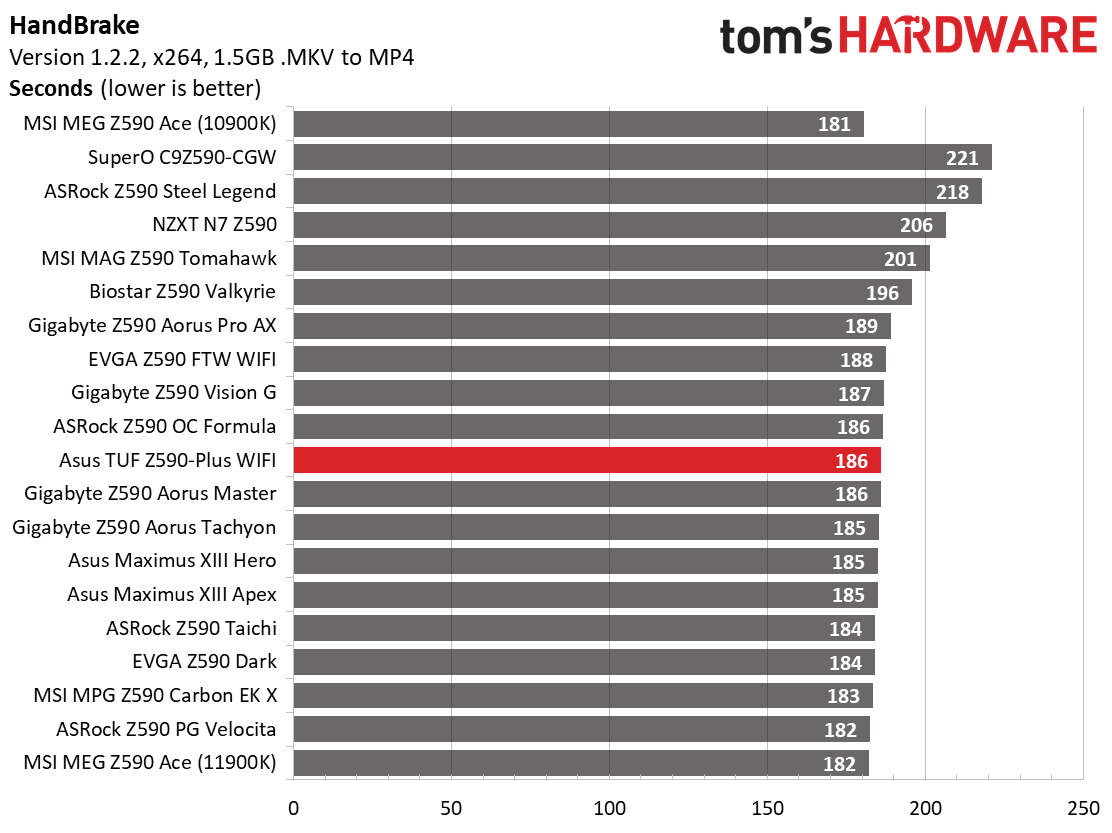
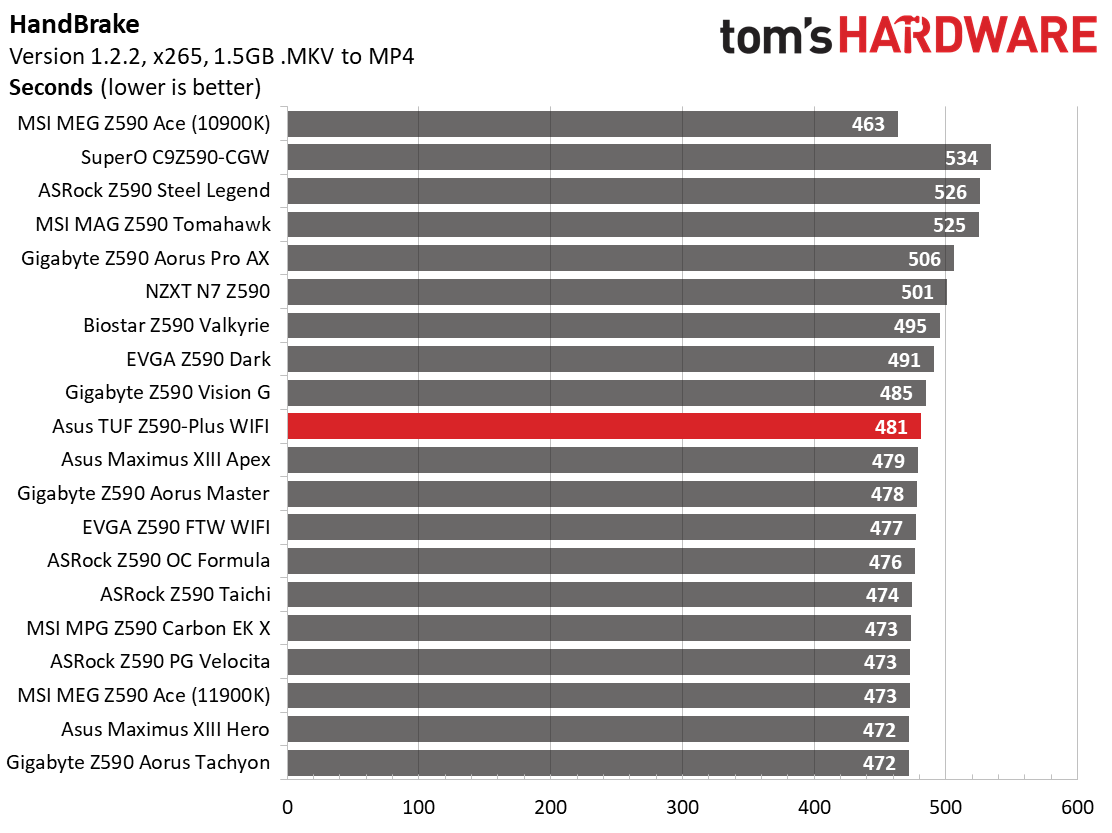
LAME testing showed the Asus TUF Gaming Z590-Plus WIFI as slightly above average again, completing the test in 11.37 seconds (average is 11.48). Corona and Handbrake benchmarks were both average. Nothing to worry about in these tests.
3D Games and 3DMark
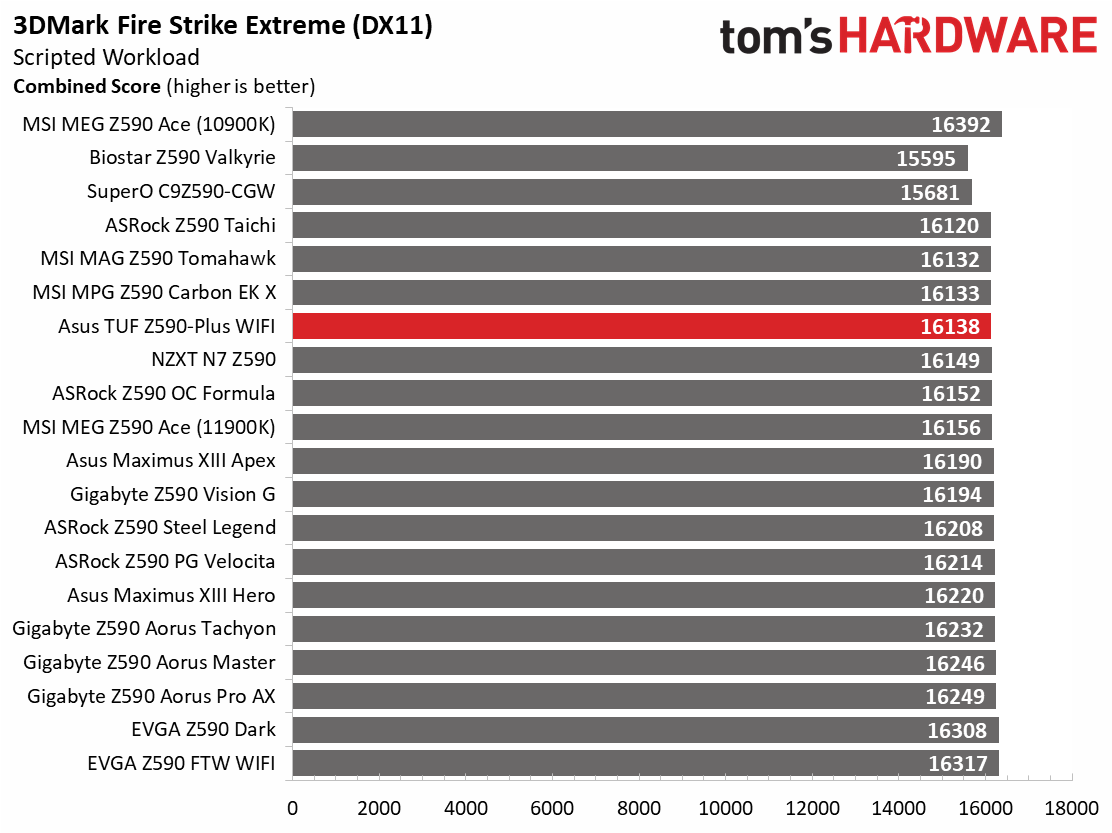
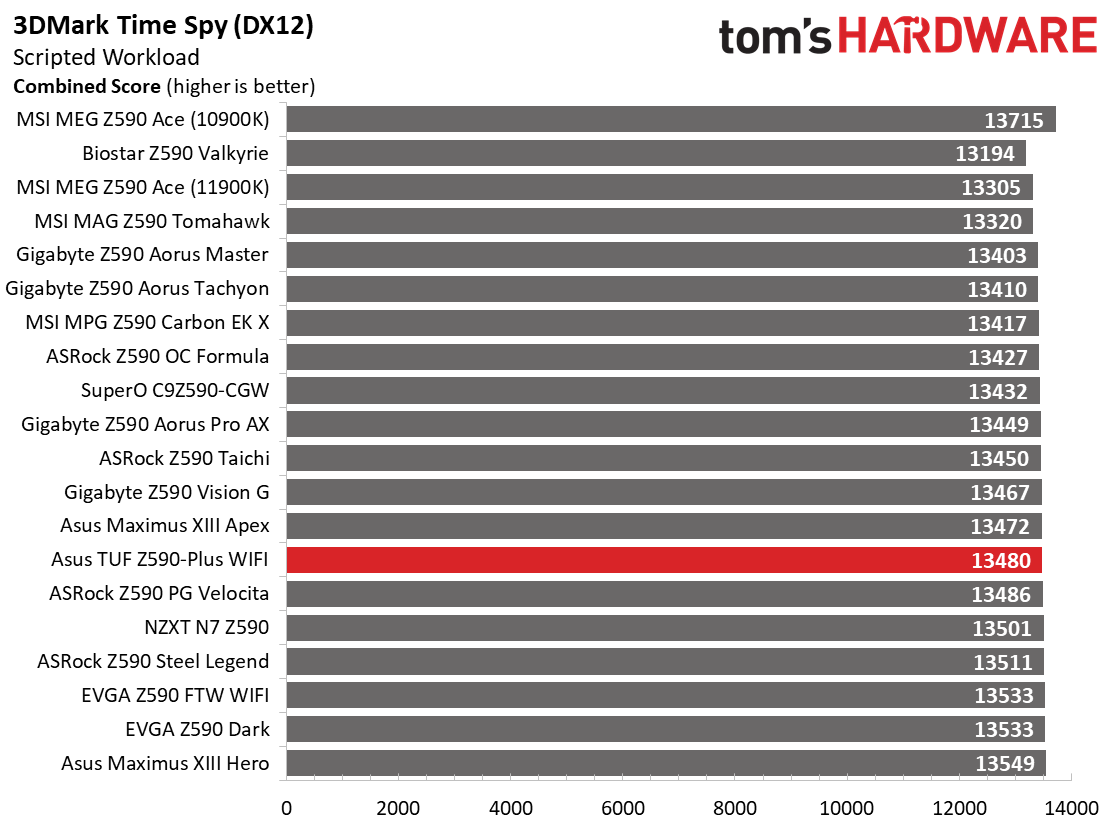
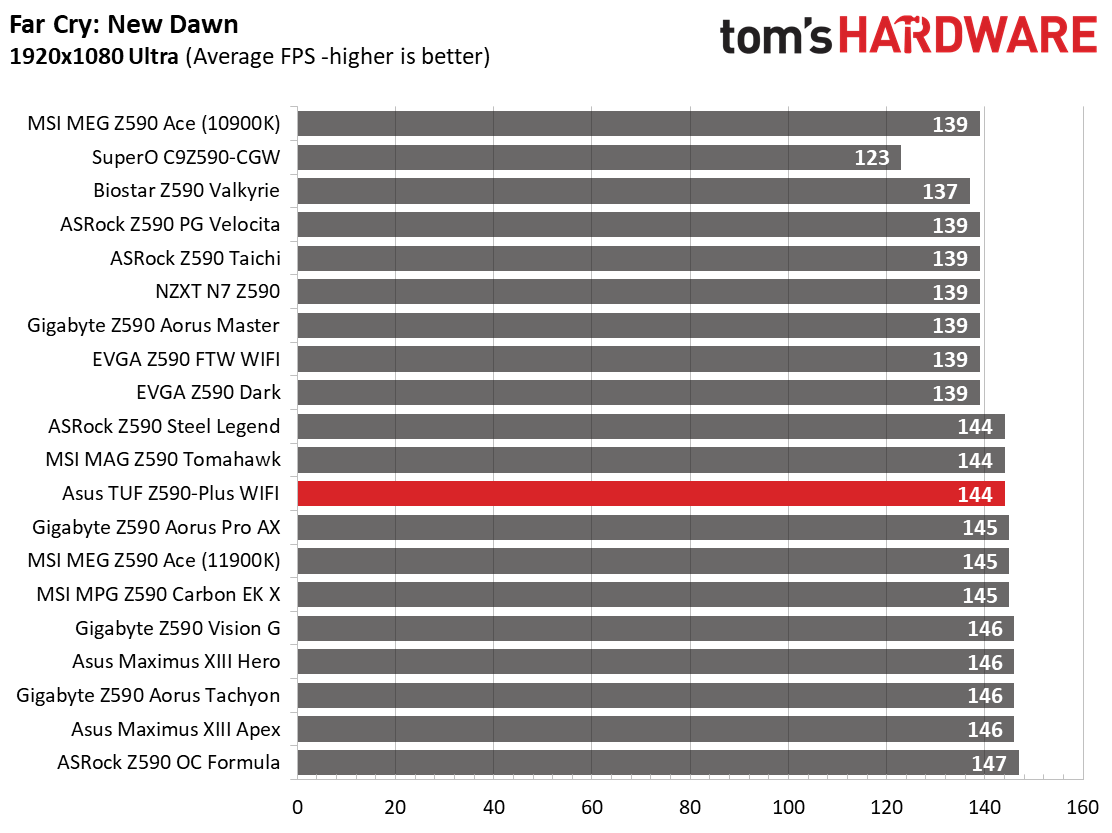
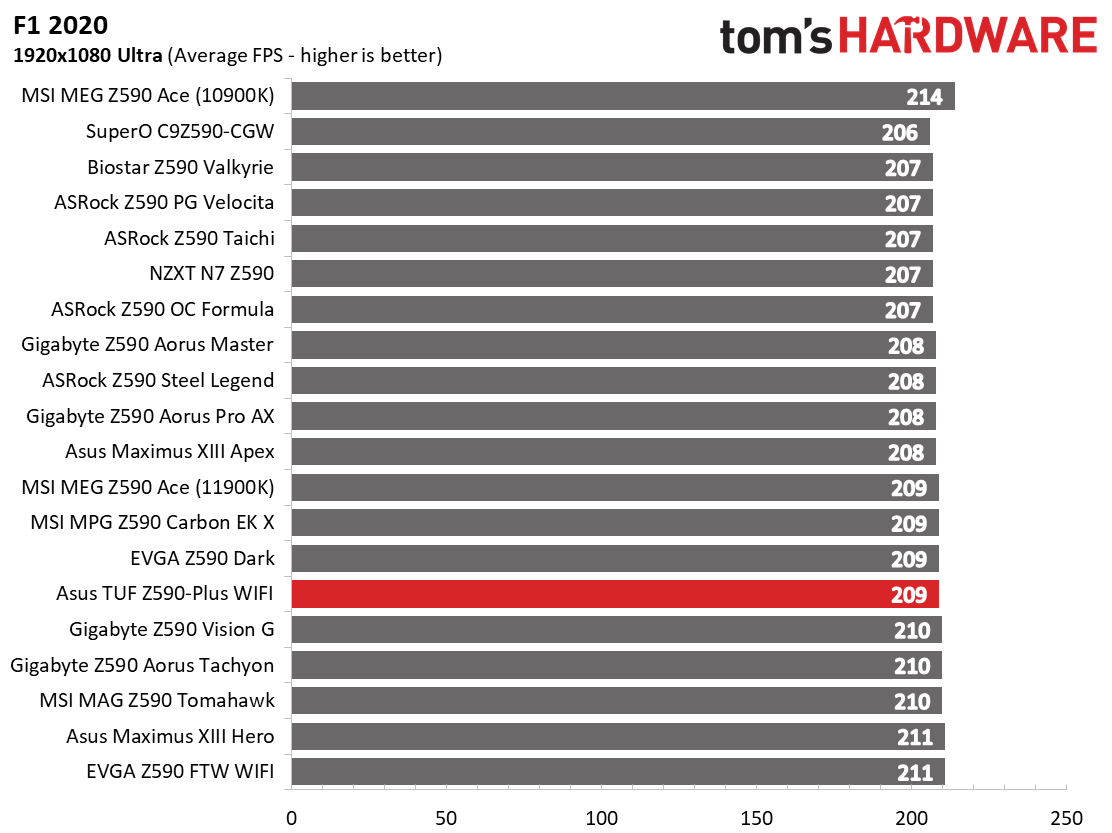
We’ve recently updated our game tests to F1 2020 and Far Cry: New Dawn. The games are run at 1920x1080 resolution using the Ultra preset. As the resolution goes up, the CPU tends to have less of an impact. The goal with these settings is to determine if there are differences in performance at the most commonly used resolution with settings most people use or at least strive for.
In 3DMark Fire Strike, our TUF Gaming scored 16,138, which is right around the average. In Time Spy, our board popped a score of 13,480, also around average. In games, the results were more of the same. The TUF averaged 209 FPS in F1 2020 and 144 FPS in Far Cry: New Dawn. In both 3DMark tests and our games, this board could match or surpass most other boards on Intel’s latest premium platform. There’s nothing out of the ordinary here either.
Power Consumption / VRM Temperatures
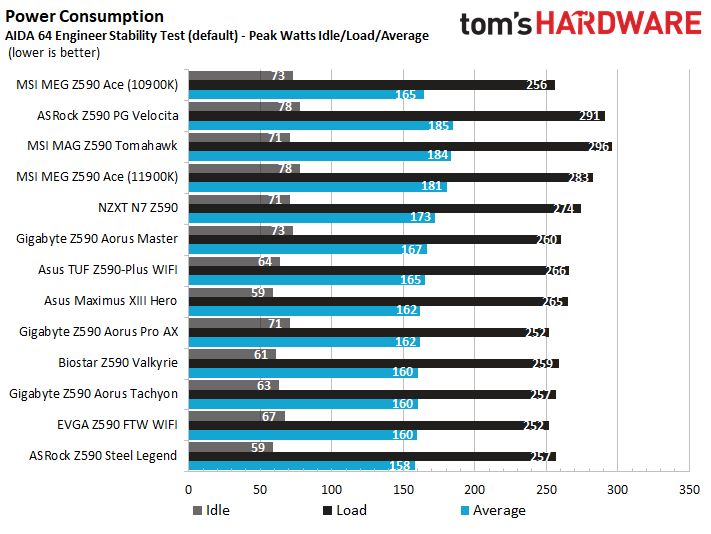
We used AIDA64’s System Stability Test with Stress CPU, with FPU and Cache enabled for power testing, using the peak power consumption value. With Rocket Lake, we need to disable AVX-512 instruction sets. Otherwise, temperatures are out of control at stock speeds on some boards. The wattage reading is from the wall via a Kill-A-Watt meter to capture the entire ecosystem. The only variable that changes is the motherboard; all other parts are the same.
Get Tom's Hardware's best news and in-depth reviews, straight to your inbox.
On the power consumption side, the Asus’ TUF board again performed as well as expected--or a bit better. Idle power use sat at 64W, while load peaked at 266W. This averages out to 165W, placing the board on the more efficient side of power use (average is 170W).
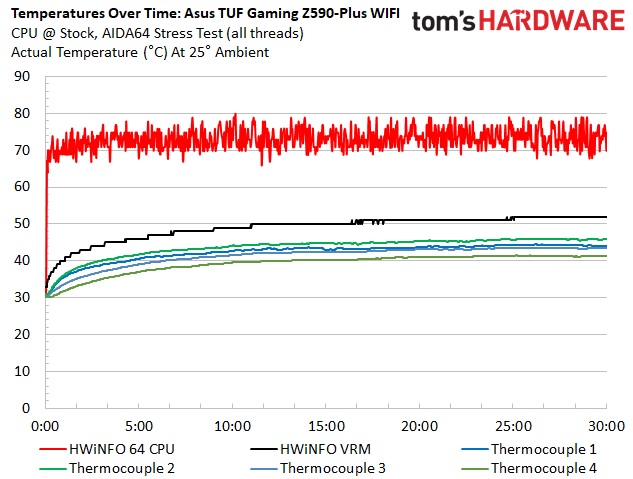
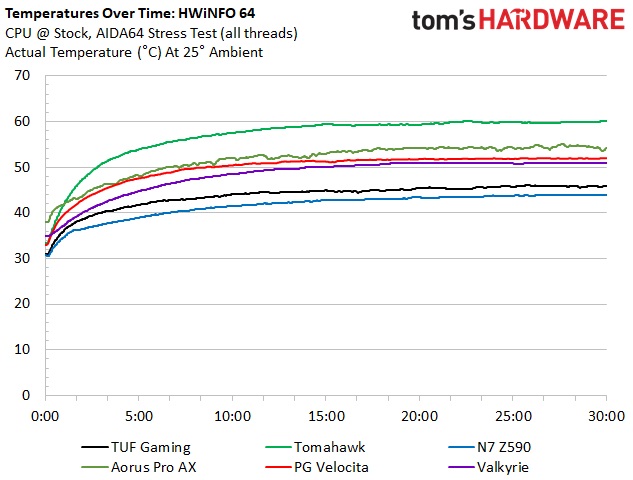
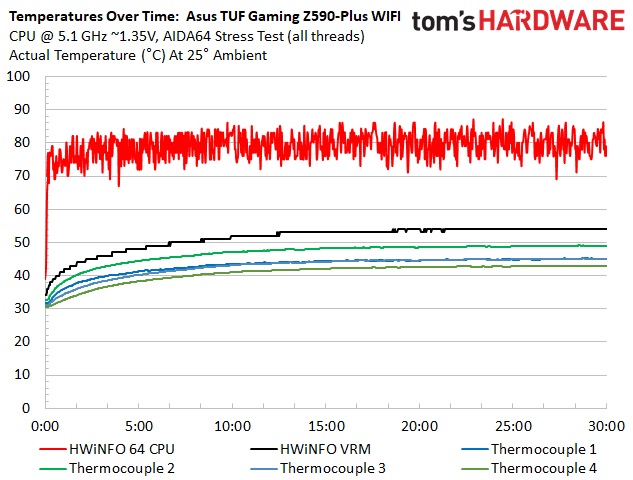
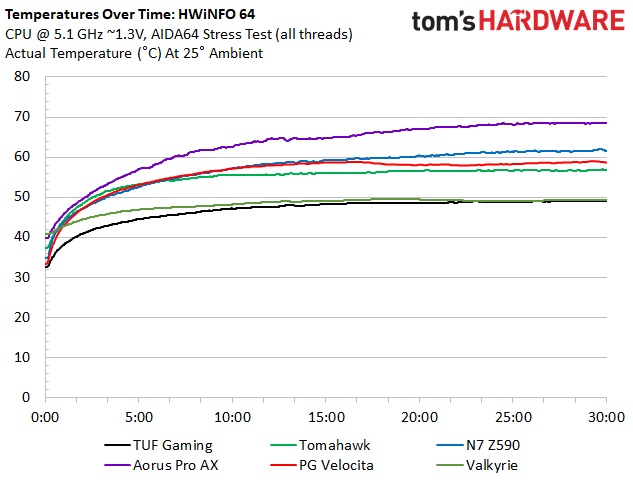
Asus’ 50A MOSFETs worked surprisingly well, handling our Intel Core i9-11900K CPU at both stock speeds and while overclocked. The VRM reached 45 degrees Celsius when running at stock speeds, according to the probes, while the VRM sensor read around 53 degrees Celsius. This result was better than most boards tested. After overclocking, the TUF Gaming kept the VRMs just under 50 degrees Celsius (probes) while the VRM sensor peaked around 56 degrees Celsius. This result is well within operating parameters, and we had no issues overclocking our processor using ambient cooling.
Overclocking
When overclocking the Core i9-11900K, we decided to do so by testing without AVX-512 instructions. When you unlock all of the power limits, you’re thermally limited, with the CPU reaching 100 degrees Celsius in several seconds. We’ve removed that variable since every board is different in following (or not following) Intel specifications. The bottom line is that if you need to use these instructions, you’ll need to set a significant offset compared to non-AVX-512 loads. To that end, we settled on a 5.1 GHz overclock at around 1.3V. Our CPU uses around 225W in this configuration, which lands between stock power use (195W) and AVX-512 power use (~265W) and is the end of the line due to thermal constraints.
Overclocking on the TUF Gaming was easy. As usual, we set voltages, disabled and TVB boost(s), and any Adaptive boost, so the clocks hold and are unaffected by these automated features. After a bit of fiddling, we set the system to 1.375V with an LLC of 5, yielding around 1.3V. After that, the baord ran through our stress tests without issue.
Moving on to memory, this process was also painless. We simply enabled XMP for both the DDR4 3600 (it ran 1:1) and DDR4 4000 kits and away we went. There’s nothing to worry about here with these middle-of-the-road RAM speeds.
Final Thoughts
The Asus TUF Gaming Z590-Plus WIFI proved to be a competent motherboard, delivering what many people are looking for. From its slightly above-average performance to comprehensive features, there’s plenty to appreciate. You also get native Rocket Lake/PCIe 4.0 support, three M.2 sockets (with unique locking mechanisms) and a USB 3.2 Gen2x2 Type-C port. In short, the configuration has what most users are looking for in a sub-$300 Z590-based motherboard.
Performance out of the box was good, especially for a mid-range class motherboard. The TUF went above and beyond Intel specifications (as do many), which allowed for good results and slightly increased performance. Memory bandwidth was the only test consistently slower than average. However, that didn’t show up in our real-word benchmarks. In the end, whether it was games or prolonged heavy CPU use, the TUF handled our processor with resolve.
That said, this TUF Gaming board isn’t perfect. I would like to have seen more USB ports on the rear IO. The seven that exist should be enough for many users, but some may want more if the front panel ports aren’t the solution. The other concern I had is that all fan headers are only able to output 1A/12W. This becomes a problem if you plan on running a pump powered by the motherboard that exceeds 12W, or you want to piggyback a few fans. Make sure you pay attention to this if you plan on running those items off the board.
There’s a lot of competition around the $270 price point, with each major vendor having at least one SKU in the ballpark. ASRock has the Z590 Extreme WIFI ($247.99), Gigabyte offers the Z590 Aorus Pro AX ($269.99), and MSI has the Z590 Tomahawk ($269.99). Starting with appearance, our nod goes to the Aorus Pro AX, with more PCB covered with brushed-aluminum heatsinks and shrouds. That said, looks are subjective, and the TUF Gaming shouldn’t sour anyone based on that.
Hardware-wise, all of these boards have capable power delivery, but the Gigabyte takes the crown with a 12-phase VRM that uses 90A SPS MOSFETs. Outside of that, only the MSI and Gigabyte sport the latest and greatest 408x audio codec. All boards include at least one 2.5 GbE port, but the MSI and ASRock boards are the only options that include Wi-Fi 6E. That said, Wi-Fi 6E or the latest and greatest audio typically aren’t deal-breakers as most people don’t have 6E capable routers (or other devices), nor the speakers/cans to get the most out of the audio codec. There’s no clear winner here.
If you’re looking for a mid-range solution to build your Z590 system on, the TUF Gaming Z590-Plus WIFI should be on your short list. There may be other boards out there that have more robust power delivery and better looks. Still, it’s clear this board can get the most out of any compatible Intel processor, has a comprehensive feature set and fits in with most build themes. Between the price point and included features, it’s a well-rounded option if you’re looking to spend $250-$300.
MORE: Best Motherboards
MORE: How To Choose A Motherboard
MORE: All Motherboard Content

Joe Shields is a staff writer at Tom’s Hardware. He reviews motherboards and PC components.
-
Co BIY I enjoy these midrange reviews because these are boards I may actually be in the market for. The tradeoffs between the options are interesting.Reply
I think the tables with the "best" board on the bottom are confusing . The "best" should be at the top even when that means it has a lower number.
And why is the MSI MEG Ace always at the top regardless of it's performance in a given test ? ( I don't think Tom's would sell top billing on every table regardless of scores - Especially when the top is sometimes the worst spot the way the tables are set.) -
Howardohyea Reply
I just read those reviews for fun, it is interesting to see different boards with different perks/aspects.Co BIY said:I enjoy these midrange reviews because these are boards I may actually be in the market for.
It might be me though but I really would like to see a CMOS clear button on the rear IO, or have the CMOS battery not blocked under a graphics card -
Captain_Hook https://cdn.mos.cms.futurecdn.net/USMhA68MCq8KqFhv4uwYMJ-970-80.jpg - it's nice to have a pic with Ryzen in an Intel motherboard review 🆒Reply -
MainFramR1 Reply
The top result in the charts is always the same and a reference for the 10900K versus the 11900K (AMD reviews its a 3900X). In other words, it's not the board, but the CPU used as a reference and is not included in the performance sort.Co BIY said:I enjoy these midrange reviews because these are boards I may actually be in the market for. The tradeoffs between the options are interesting.
I think the tables with the "best" board on the bottom are confusing . The "best" should be at the top even when that means it has a lower number.
And why is the MSI MEG Ace always at the top regardless of it's performance in a given test ? ( I don't think Tom's would sell top billing on every table regardless of scores - Especially when the top is sometimes the worst spot the way the tables are set.) -
Co BIY ReplyMainFramR1 said:The top result in the charts is always the same and a reference for the 10900K versus the 11900K (AMD reviews its a 3900X). In other words, it's not the board, but the CPU used as a reference and is not included in the performance sort.
Now I see it. Thanks for the explanation. -
TheInspector069 Reply
Joe,Admin said:Asus’ TUF Gaming Z590-Plus WIFI includes three M.2 slots with a unique latching system, a USB 3.2 Gen2x2 Type-C port, integrated Wi-Fi 6 and capable power delivery. Priced at around $250, it isn’t cheap but compares well to similarly priced Intel boards.
Asus TUF Gaming Z590-Plus WIFI Review: TUF Enough : Read more
If you look st the graphics for this board, it states 3Gbs for SATA connectivity. When I have seen 6Gbs including on your review.
Would it be possible for someone on your side to notify ASUS of this error?
Jonathan