System Builder Marathon, Q1 2013: $1,600 Alternative PC
The Initial Installation: My First Attempt

We never know about the days to come...
My plan started off simply: starting with the $1,000 PC, I’d add a storage drive, a second graphics card, and the higher-quality case I knew our readers would demand for an extra $600. And, knowing that the graphics cards would vent heat into my case of choice, I even upsized the CPU cooler.
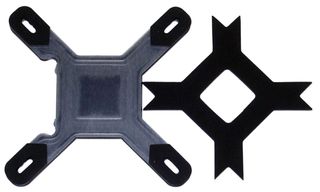
The Noctua NH-D14’s under-socket support plate has a removable foam section that should only be left in place when it's attached to boards that don’t have a plate there already, namely LGA 775. It must be removed before attaching to our LGA 1155 board, or else the excess pressure could warp the socket.
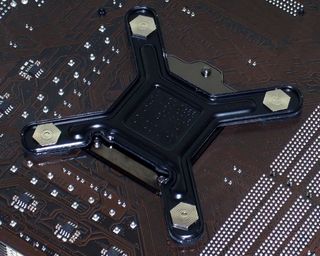
Two notches in the support plate provide clearance for the LGA 1155 mounting bracket's support screws. These must be aligned to the screws, or else the cooler will sit crooked, applying uneven pressure against the CPU socket.
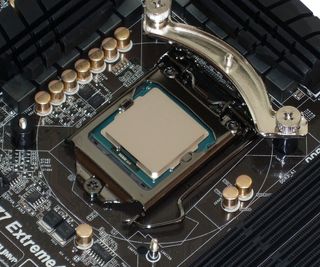
Two cross braces sit above the board, secured to the support plate’s screws via Philips-headed cap nuts. Included plastic spacers must be installed first over each screw to prevent cross-brace contact with motherboard components and/or over-tightening.
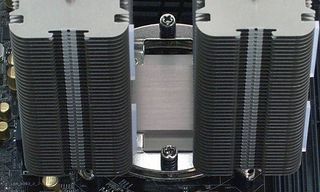
The heat sink includes two factory-installed, spring-loaded screws. These must be tightened a little at a time, side-to-side, to assure even contact pressure.

The memory also has to be installed before the fans are clipped into place, since a fan covers the slots. But isn't the memory and motherboard in the picture above wrong? Didn't my parts list include different components?
Current page: The Initial Installation: My First Attempt
Prev Page Case, SSD, Hard Drive, And Optical Drive Next Page Ten Days, Ten Solutions?Stay on the Cutting Edge
Join the experts who read Tom's Hardware for the inside track on enthusiast PC tech news — and have for over 25 years. We'll send breaking news and in-depth reviews of CPUs, GPUs, AI, maker hardware and more straight to your inbox.
-
Crashman Azn CrackerAren't the 7870 myst only $240 a piece?See This?Reply
Article TextThe prices in that table were what we paid when the parts were ordered, and a lot of them changed over the last six weeks. For example, the PowerColor card is $20 less, per board. Other prices are up. All told, then, the total cost of buying our machine and replicating the build is within $20 of our original invoice. -
mikenygmail Please call the graphics cards 7870 LE from the start, like this:Reply
"Video Cards: 2 x 7870 LE - PowerColor PCS+ AX7870 Myst Edition"
After all, it is much more than a standard 7870.
I had no idea it was the LE until I got to the third page. -
Crashman mikenygmailPlease call the graphics cards 7870 LE from the start, like this:"Video Cards: 2 x 7870 LE - PowerColor PCS+ AX7870 Myst Edition"After all, it is much more than a standard 7870.I had no idea it was the LE until I got to the third page.In AMD/ATI model lingo, LE stands for a cut-down part. So a Tahiti-LE wouldn't be a 7870 LE, it would be a 7950 LE. The fact that it carries the 7870 model number is unfortunate, but the article attempts to make it clear that this is indeed a Tahiti-LEReply
-
Crashman StickmansamWhy not the 7870XT like Sapphire calls it?That's fine, please tell AMD to do the re-brand!Reply -
pyro226 "a board damaged a processor that in turn damaged every board it touched, which in turn would damage every processor it touched" and ram damaging a CPU?Reply
I think I'm a bit afraid to build computers now. If either of those situations would have happened to my $600 build, I would have cried and given up... -
Fulgurant pyro226"a board damaged a processor that in turn damaged every board it touched, which in turn would damage every processor it touched" and ram damaging a CPU?I think I'm a bit afraid to build computers now. If either of those situations would have happened to my $600 build, I would have cried and given up...Reply
That sort of thing happens once in a blue moon. Don't let it bother you.
I guess Tom's tale of woe summarizes why Intel recommends against higher than 1.575 volts on the memory controller of Ivy/Sandy:
http://www.intel.com/support/processors/sb/CS-029913.htm#4
IntelWhat are the Intel® Core™ i7 desktop processor DDR3 memory voltage limitations?Intel® recommends using memory that adheres to the Jedec memory specification for DDR3 memory which is 1.5 volts, plus or minus 5%. Anything more than this voltage can damage the processor or significantly reduce the processor life span.
In any case, the performance benefits of overclocking memory on a Sandy/Ivy platform seem so miniscule that it's scarcely even worth considering. Buy memory capable of an appropriate speed @ 1.5V, and leave it be.
(I know Tom mentions Intel's position on memory voltage on the last page of the article, but I wanted to re-emphasize it because I've seen literally hundreds of people dismiss Intel's statement on various hardware forums. When sites like Tom's Hardware push limits, even for questionable performance gains, we all benefit -- but when someone who's on a budget and might not know any better pushes limits on his own, hard-earned hardware, the results might be tragic. Tom's experiments with this stuff so we don't have to.) -
Crashman pyro226"a board damaged a processor that in turn damaged every board it touched, which in turn would damage every processor it touched" and ram damaging a CPU?I think I'm a bit afraid to build computers now. If either of those situations would have happened to my $600 build, I would have cried and given up...I told Chris the system was cursed, but he refused to let the project go after the seventh day. Three more days rescued the content, if not the hardware...Reply
FulgurantThat sort of thing happens once in a blue moon. Don't let it bother you.Once every 12 years is twice in 13 years too often...

