HP Envy 34c Monitor Review
HP’s new 34-inch curved Envy 34c sports a high-contrast SVA panel and DTS-tuned speakers; features that set it apart from the competition. Today we check out its performance in our benchmark suite.
Why you can trust Tom's Hardware
Packaging, Physical Layout And Accessories
The Envy34c is a premium product and it’s packaged accordingly. Our sample arrived double-boxed with the contents protected by rubbery foam, not the typical kind that crumbles. The carton looks capable of taking some abuse and still delivering the monitor to your doorstep undamaged.
The accessories are in their own cardboard box inside the carton which saves you from rummaging around to find everything. And quite a few cables are included. There’s a large power brick along with DisplayPort, two HDMI cables (one has an MHL connector) and USB 3.0. A CD containing the user manual rounds out the bundle.
Product 360

The Envy 34c costs no more than any other 34-inch curved display but it does offer a little more style and better audio from its six-watt DTS-tuned speakers. They flank the screen’s sides which widens the package a few inches but their forward-firing configuration and large size place their sound quality well above typical monitor speakers. Capable of decent volume they also have good frequency response and a nice level of transparency.
In the photo you can see that the screen’s anti-glare coating is somewhere between a mirror and a matte finish. It enables a very clear and detailed image with no trace of grain but it will pick up reflections from the brightest lights.
The stand is a lovely piece of cast aluminum with a finely-textured finish. It’s quite solid and deep enough to keep the screen from tipping. Only a tilt adjustment of -2 to 25 degrees is provided, there are no height or swivel functions. Assemble it by snapping into the panel’s bottom edge, no tools are required. If you’re looking for the OSD controls, reach around the bottom right corner and you’ll find three buttons there. Or you can use the slick remote pictured below.

This is only the second monitor we’ve ever reviewed that includes a remote. Its keys are small membranes with symbols molded onto them. Controls include a power toggle, OSD navigation and an input selector. When the OSD is not on-screen the plus and minus keys adjust volume.
One feature that is very well though-out is the OSD sizing. When you open it with the remote, it’s large and easy to read from further back. When you activate with the panel buttons, it’s smaller and easier to read up close.
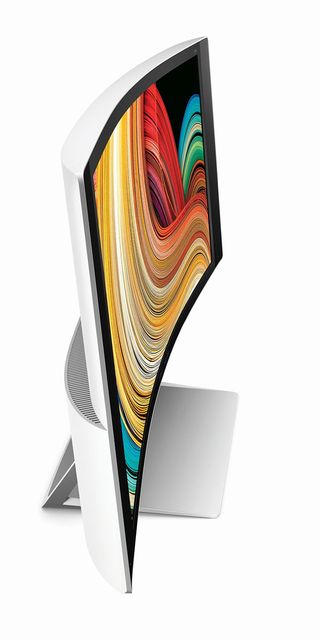
From the side you can see the panel tapers down to a fairly thin edge. The Envy 34c isn’t any thicker than a non-curved screen but it does have a bulge at the bottom. HP includes a special bracket that goes in place of the stand if you need a 100mm VESA mount. It’s also made from cast aluminum and is very sturdy.

The back is made from a single piece of white plastic that creates a fairly unique styling cue. Here you can see the control buttons which click firmly and provide good feedback. The stand attaches at the bottom which means the tilt fulcrum is also lowered. Just push and pull the top of the screen to find your preferred position.

Like other curved displays the inputs face backwards. It’s not an issue on the desktop but if you wall-mount, take care to use connectors that don’t stick out too far. There are two HDMI 1.4 inputs, one of which supports MHL with an included cable. You also get a single DisplayPort version 1.2. The USB hub is 3.0 with one upstream and two downstream ports.
Current page: Packaging, Physical Layout And Accessories
Prev Page Introduction Next Page OSD Setup And CalibrationStay on the Cutting Edge
Join the experts who read Tom's Hardware for the inside track on enthusiast PC tech news — and have for over 25 years. We'll send breaking news and in-depth reviews of CPUs, GPUs, AI, maker hardware and more straight to your inbox.

Christian Eberle is a Contributing Editor for Tom's Hardware US. He's a veteran reviewer of A/V equipment, specializing in monitors. Christian began his obsession with tech when he built his first PC in 1991, a 286 running DOS 3.0 at a blazing 12MHz. In 2006, he undertook training from the Imaging Science Foundation in video calibration and testing and thus started a passion for precise imaging that persists to this day. He is also a professional musician with a degree from the New England Conservatory as a classical bassoonist which he used to good effect as a performer with the West Point Army Band from 1987 to 2013. He enjoys watching movies and listening to high-end audio in his custom-built home theater and can be seen riding trails near his home on a race-ready ICE VTX recumbent trike. Christian enjoys the endless summer in Florida where he lives with his wife and Chihuahua and plays with orchestras around the state.
-
HideOut I'd like a 2K version of one of these things. Speakers not needed. I have a DTS 5.1 in the office already. But my GPU isn't going to drive a 4k well. Even 2K will be hard but its cheaper to upgrade to a 2K capable card.Reply -
Shankovich Guys for this price, if you're not going to go above 60 Hz, as I see this is a more a workstation thing, 10-bit colour at least ;-;Reply -
picture_perfect ReplyI'd like a 2K version of one of these things. my GPU isn't going to drive a 4k well.
Yea. It's less than 4K but it's still too much. Lower frame rates are innately blurry on LCD, which makes spending money on quick pixel response times pointless. Also throw those low input lag numbers out the window when frame rendering takes this long. And of course enjoy some low frame rate jitters (with or without G-sync). I would spend another grand on dual gtx980s to get this monitor working like expected...well no, actually I wouldn't. -
MetzMan007 Free Sync, Almost makes me want to switch from Nvidia to ATI. Very Good looking screen, Almost Sexy in its own way.Reply -
Merry_Blind I'd really like to see a VA panel designed for gaming, with lowest input lag and response time possible. To me it's the technology that looks the best between it, TN, and IPS, but it seems to be the worst in terms of speed... which isn't good for gaming.Reply
