Why you can trust Tom's Hardware
If you're interested in gaming and application performance, they're up next (feel free to skip forward). We also include power and efficiency testing after the gaming and application tests.
Intel has recommended Power Level 1 (PL1 — boost power), Power Level 2 (PL2 — sustained power), and Tau (boost duration) variables for all of its chips, but motherboard vendors are free to exceed those recommendations, even at stock settings, to differentiate their motherboards. As such, performance has long varied by motherboard based on the respective power settings. Our standard policy is to allow the motherboard to exceed Intel's recommended power limits, provided the chip remains within warrantied operating conditions.
These same rules apply to the less expensive B-Series motherboards that make the best pairing for the Core i5-11400, and you can manually configure these settings, too, with most motherboards (you can use Throttlestop software if your board doesn't allow lifting the power limits). In fact, lifting the power limits on your motherboard can give you a decent boost in multi-threaded work. It isn't quite overclocking, but as you can see below, it does help in multi-threaded workloads.
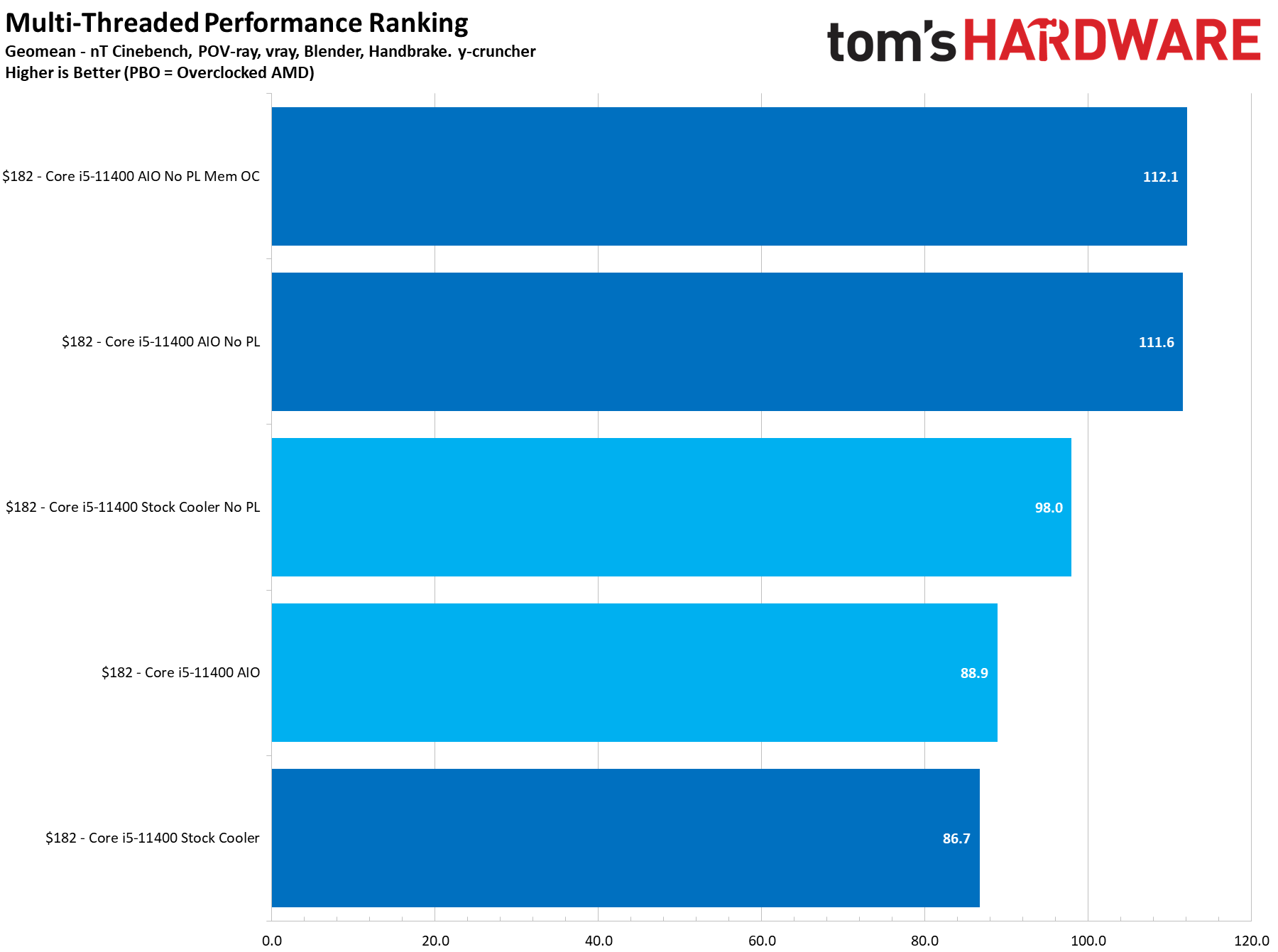
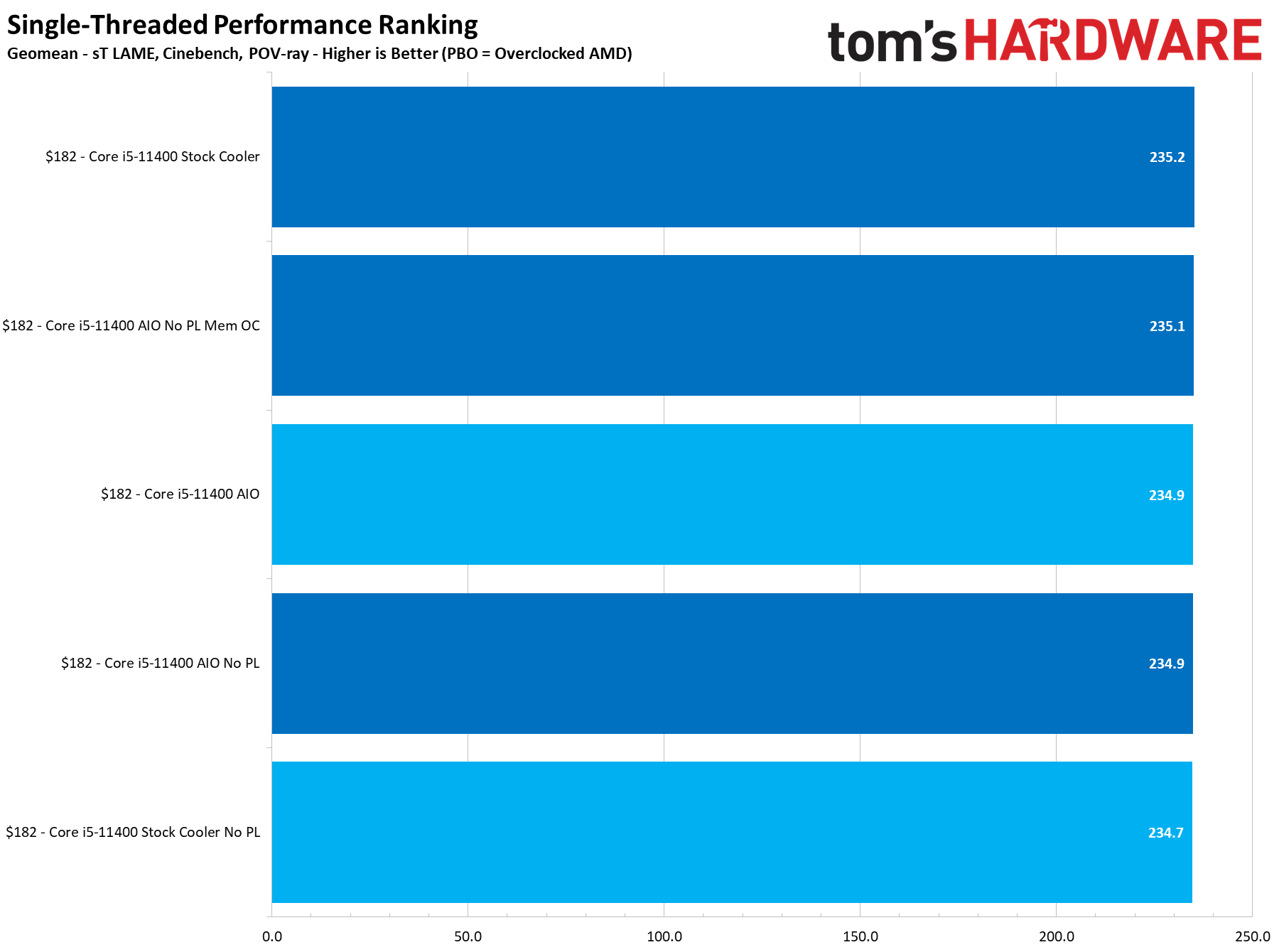
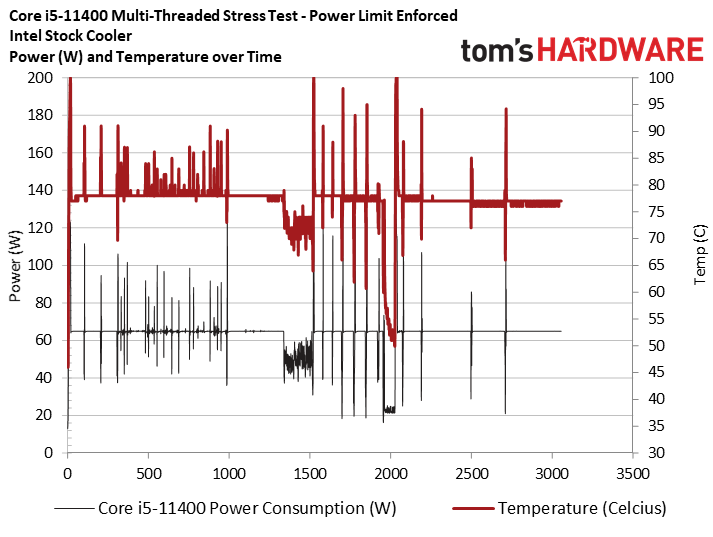
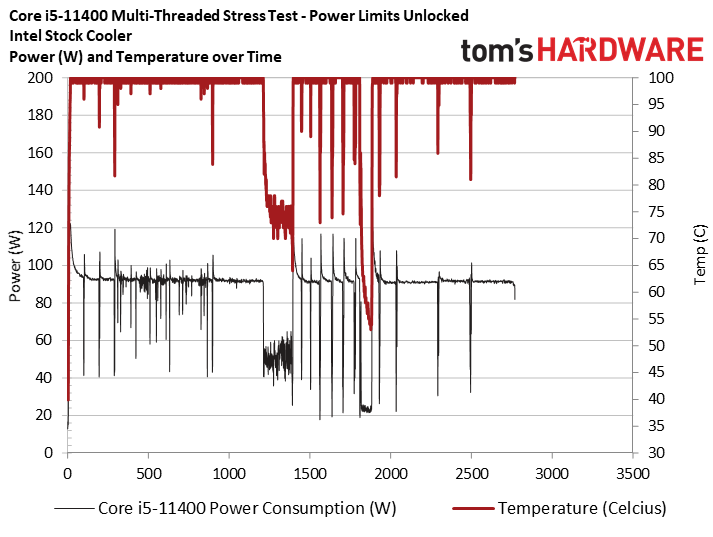
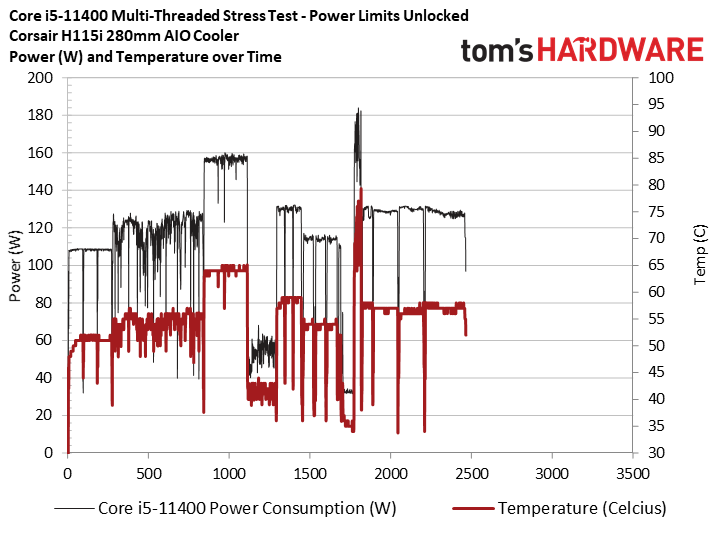
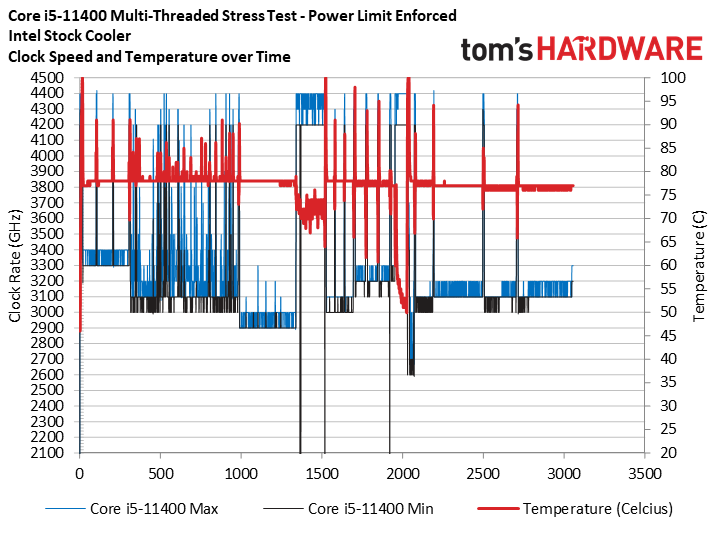
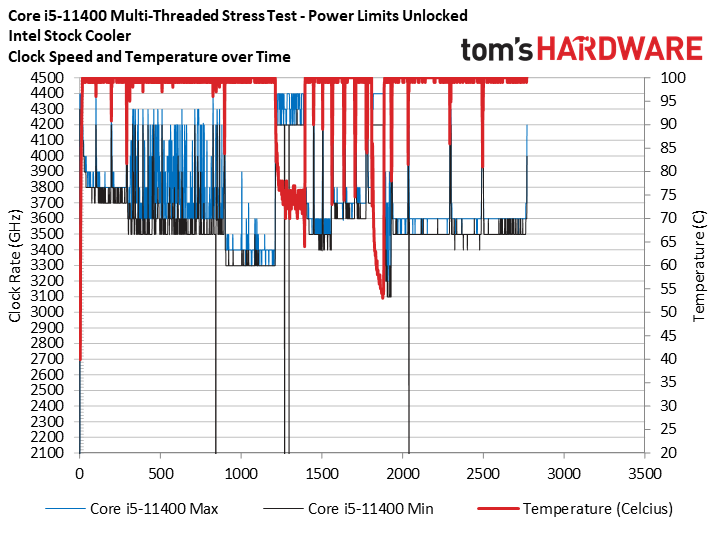
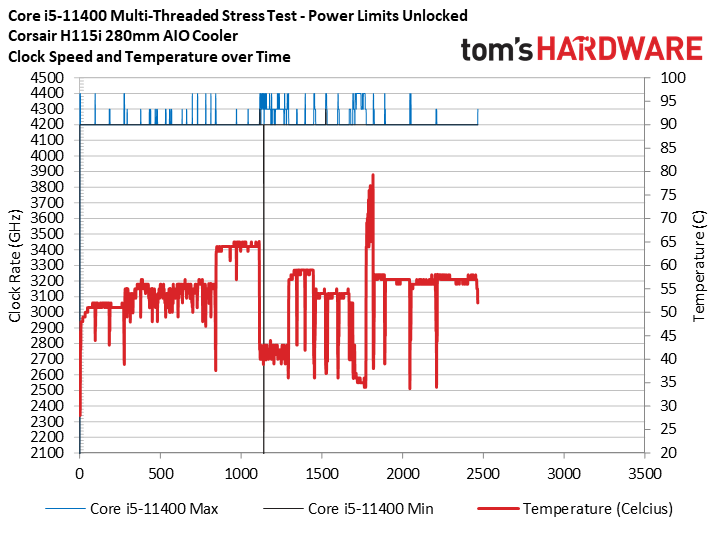
As you can see above, lifting the power limits and/or using a better cooler has little to no impact on single-threaded performance, but these factors have a big impact on multi-threaded work. Our multi-threaded ranking above measures performance based on a geometric mean of the most important threaded workloads in our suite. To find the best setups for our main test suite, we ran a series of tests with these configurations:
- Core i5-11400 AIO No PL Mem OC: Corsair H115i 280mm water cooler, power limits removed, memory overclocked to DDR4-3600 in Gear 1 mode (Gear 2 results in performance regressions)
- Core i5-11400 AIO No PL: Corsair H115i 280mm water cooler, power limits removed, stock DDR4-2933 memory in Gear 1 mode (Gear 2 results in performance regressions)
- Core i5-11400 Stock Cooler No PL: Stock cooler, no power limits, stock DDR4-2933 in Gear 1
- Core i5-11400 AIO: Corsair H115i 280mm water cooler, power limits enforced, stock DDR4-2933 in Gear 1
- Core i5-11400 Stock Cooler: Stock cooler, power limits enforced, stock DDR4-2933 in Gear 1
As per our standard policy, we tested the Core i5-11400 with its bundled cooler. We found that while it works fine with the power limits enforced, it falls flat when we lift those limits. A liquid cooler also allows the chip to remain in boosted states for longer periods of time, thus providing more performance than the stock cooler even when the power limits are strictly enforced. In contrast, removing the power limits with the stock cooler unlocks more performance, but it comes at the cost of excessive throttling. As expected, using a water cooler in conjunction with the lifted power limits results in the best performance.
The final series of slides in our album above shows temperature, frequency, and power plots for three configurations during a series of multi-threaded workloads (Corona ray-tracing, several HandBrake runs, POV-Ray, Cinebench R20, and four different Blender renders — methodology here).
The big takeaway here is that the stock cooler allows the chip to operate within the safe temperature envelope the vast majority of the time under heavy load, with only a few sporadic peaks to 100C — but that only applies when we enforce the power limits. Removing the power limits easily overwhelms the stock cooler, leaving the chip pegged at 100C during most of the workload. The final plot shows that the watercooled chip unsurprisingly performs much better under all conditions and maintains higher boost thresholds that equate to more performance.
We used the Z590 ASUS Maximus XIII Hero for testing to provide a level playing field for all chips in the test pool, but be aware that B-series motherboards are the best pairing for these chips. Intel has now enabled memory overclocking on its B560 and H570 chipsets, and that will work with any chip that is compatible with the platform, meaning all 10th-Gen Comet Lake, 11th-Gen Rocket Lake, and 11th-Gen Comet Lake Refresh processors. We dialed in DDR4-3600 with 15-15-15-36 timings in Gear 1 mode for our Memory OC configuration.
The No Power Limit (No PL) test configurations use entirely unrestricted PL1 and PL2 settings, essentially removing the Tau (boost duration) limitation. Naturally, these lifted power limits equate to more power consumption, and thus more heat, as outlined in our power and thermal tests above. As with all non-K Intel chips, you cannot change the multiplier for core frequency, or the BCLK, on any motherboard. However, lifting the power limits is considered a rudimentary overclock, but it doesn't void the warranty. As you'll see, it's worth the effort.
| Intel Socket 1200 (Z590) | Core i9-11900K, Core i5-11600K, Core i5-10600K, Core i5-11400, Core i3-10100 |
| Row 1 - Cell 0 | ASUS Maximus XIII Hero |
| Row 2 - Cell 0 | 2x 8GB Trident Z Royal DDR4-3600 - 10th-Gen: Stock: DDR4-2933, OC: DDR4-4000, 11th-Gen varies, outlined above |
| AMD Socket AM4 (X570) | AMD Ryzen 5 5600X, 3600X, 3600. 3300X, 3400G |
| MSI MEG X570 Godlike | |
| Row 5 - Cell 0 | 2x 8GB Trident Z Royal DDR4-3600 - Stock: DDR4-3200, OC: DDR4-4000, DDR4-3600 |
| All Systems | Gigabyte GeForce RTX 3090 Eagle - Gaming and ProViz applications |
| Row 7 - Cell 0 | Nvidia GeForce RTX 2080 Ti FE - Application tests |
| 2TB Intel DC4510 SSD | |
| EVGA Supernova 1600 T2, 1600W | |
| Row 10 - Cell 0 | Open Benchtable |
| Windows 10 Pro version 2004 (build 19041.450) | |
| Cooling | Corsair H115i, Custom loop |
MORE: Best CPUs
MORE: CPU Benchmarks and Hierarchy
MORE: All CPUs Content
Get Tom's Hardware's best news and in-depth reviews, straight to your inbox.
Current page: Intel Core i5-11400 Test Setup, Overclocking, and Thermals
Prev Page The Ryzen 5 3600 Punching Bag Next Page Intel Core i5-11400 Power Consumption and Efficiency
Paul Alcorn is the Editor-in-Chief for Tom's Hardware US. He also writes news and reviews on CPUs, storage, and enterprise hardware.
-
caromero1965 Better to let Intel have lower margin sales and focus on servers and to some degree laptops. Follow the money.Reply -
sosofm Reply
I don't think that. The power consumption is double in comparison with 3600 and 5600x . More power consumption = more heat =better cooling = more money.Why_Me said:The Ryzen 3600 is dead man walking. -
punkncat Replysosofm said:I don't think that. The power consumption is double in comparison with 3600 and 5600x . More power consumption = more heat =better cooling = more money.
Under the most predominant use these will see a stock cooler should be (mostly) fine. A "gamer" would (probably not really be looking at) budget in a better cooling option anyway, IMO.
The energy cost difference is on the level of a candy bar and a soda level for the year. -
octavecode 2x Ryzen 3600 less power consumption than a single i5 11400, but intel gets the crown?Reply
No thanks... -
hotaru251 Reply
except AMD likely will release a lower tier cpu as it took a bit for that to happen even last gen. (and when your CPU are selling out basically immediately no need to release a cheaper one yet)punkncat said:This feels much like a replay of 2017, in reverse.... -
Why_Me Replysosofm said:I don't think that. The power consumption is double in comparison with 3600 and 5600x . More power consumption = more heat =better cooling = more money.
The 11400F w/stock cooler mops the floor with the 3600 . Add a $30 - $40 aftermarket cooler, remove the power limits in the bios and it gets even worse for the 3600. There's multiple reviews on the net to back that up.octavecode said:2x Ryzen 3600 less power consumption than a single i5 11400, but intel gets the crown?
No thanks...
https://overclock3d.net/reviews/cpu_mainboard/intel_core_i5_11400f_and_asus_b560_plus_prime_review/1Intel Core i5 11400F and ASUS B560 Plus Prime Review
https://www.tomshardware.com/news/intel-core-i5-11400-reviewIntel Core i5-11400 Review
https://www.guru3d.com/articles_pages/intel_core_i5_11400f_processor_review,1.htmlIntel Core i5-11400F Review
https://www.techspot.com/review/2232-intel-core-i5-11400f/Intel Core i5-11400F Review
https://www.profesionalreview.com/2021/04/26/intel-core-i5-11400f-review/Intel Core i5-11400F Review
pOpWJCWYa6k
crU9V1GNocI -
JediWombat Utter nonsense. Intel's brand new processor outperforms AMD's almost-two-year-old chip? So it should! It's two years newer!Reply
Tom's Hardware is so blatantly biased towards Intel these days, you should be embarrassed. -
helper800 Reply
If you see bias its because you are imagining things. Toms called it when AMD released the 3000 and 5000 series processors that they were better than intel's offerings at the time in their own respective ways. Though AMD costs more than this particular Intel processor, it took Intel breaking years of its own norms by adding so many features that AMD has had standard for over a decade that Intel effectively priced out its own top tier parts. It used to be that you had to pay the K tax to get overclocking on a 4 core 4-8 thread processor for almost 8 years. This is just one major norm intel had to break to remain relevant. Competition is good, and if AMD does not provide a compelling product at every price range Intel will come in with something good, and they did. Who cares about brand loyalty? We all win in these circumstances...JediWombat said:Tom's Hardware is so blatantly biased towards Intel these days, you should be embarrassed.