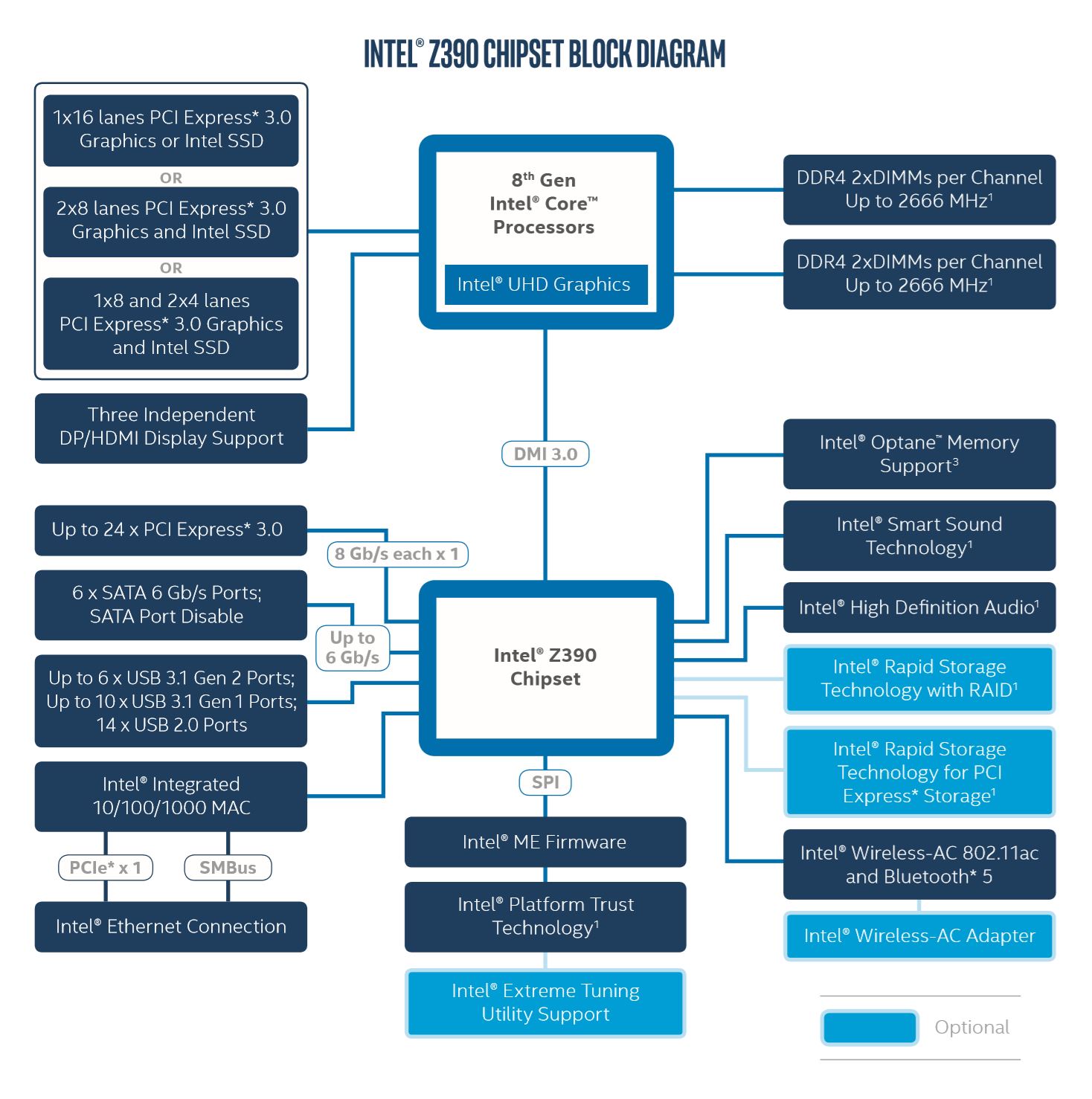Z390 Motherboard Preview: Gigabyte, MSI and ASRock Tested
Z390 Arrives
Even though it's only been around since the launch of Coffee Lake desktop processors, Intel's mainstream flagship Z370 chipset felt outdated by years. The company finally launched four modernized 300-series chipset models way back in April, but those were designated for lower-cost systems, forcing enthusiasts to either go without things like integrated wireless AC and USB 3.1 Gen2 support, or buy a lesser board that doesn't support overclocking or CPU PCIe bifurcation.
That all changes today with the launch of Z390 and a slew of boards to go along with it. The new flagship Intel chipset replaces Z270, while delivering overclocking support aplenty, plus all the new and updated features previously revealed in its H370 PCH. Specifically, Z390 combines the integrated USB 3.1 Gen2 controller and CNVi link of its latest mainstream chipsets with the overclocking capability and CPU PCIe bifurcation that’s typically limited to its Z and X series parts. Intel's block diagram below does a good job of calling out the key features of the new Z390 chipset.
To clear up any remaining confusion, we said above that the Z390 replaces the Z270 simply because we don’t see any difference at the hardware level between Z370 and the previous-generation Z270 chipsets. In what was effectively a marketing move, Intel previously responded to requests for a new motherboard series to go with its Coffee Lake processors by simply renaming the Z270 and restricting the new CPU microcode to the renamed Z370 product. In short then, the “unlocked” high-end chipset with integrated 10Gb/s USB support has been a long time coming, and the long wait has made us particularly interested in testing out three of the new Z390 boards in time for the launch of the chipset.
Gigabyte shipped first, its Aorus Master hitting our desk days before the MSI MPG Gaming Pro Carbon. ASRock’s Z390 Taichi quickly followed, so we'll look at them in order of when they arrived at our door.
Gigabyte Z390 Aorus Master
Gigabyte’s transitioning its brand name hierarchy from the easily understood number system (9, 7, 5, 3) to the words Extreme, Master, Ultra, Pro, and Elite. The $289 Z390 Aorus Master assumes the position and price formerly held by its Gaming 7 products.


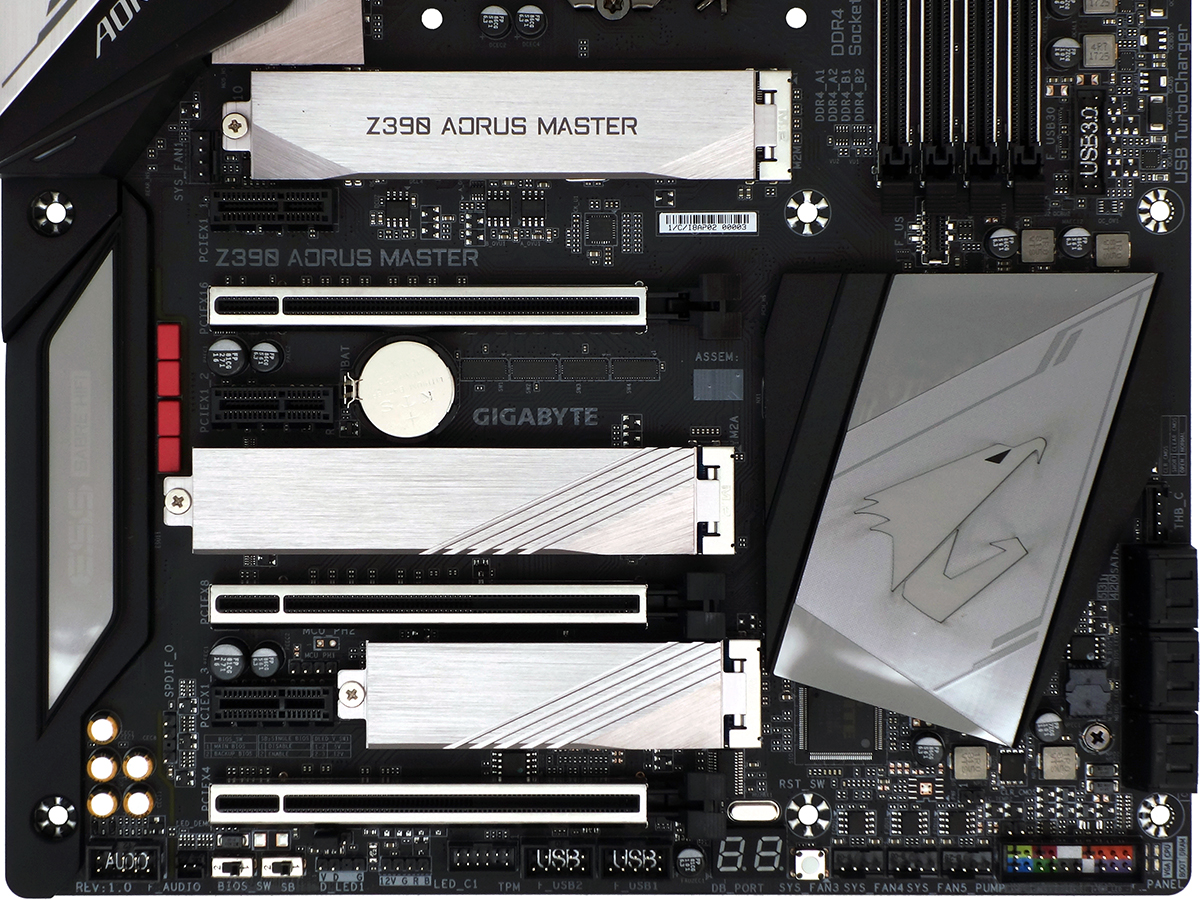

Key changes with this Master model include more voltage regulator phases to support the extra power load of additional computing cores, a transition from dual Gigabit Ethernet to a single LAN port plus gigabit Wi-Fi, and the addition of two USB 3.1 Gen2 ports courtesy the newer chipset’s additional capability. The additional voltage regulator capacity is probably the biggest cost offset against the removal of the Z370 version’s third-party USB controllers, and the board comes with a more-traditional finned heatsink that increases surface area to match the greater capacity and complexity. Gigabyte also increased the number of M.2 heat spreaders from one to three, just in case you fear an overheated trio of super-fast SSDs--or maybe you just like the look of brushed metal over a bare M.2 drive.
MSI MPG Z390 Gaming Pro Carbon
MSI is supplementing familiar names with initialism of its previous series MEG (MSI Enthusiast Gaming), MPG (MSI Performance Gaming), and MAG (MSI Arsenal Gaming). With that in mind, it’s easy to envision the new $229 Gaming Pro Carbon as a replacement or even a mild upgrade from the older model.
Get Tom's Hardware's best news and in-depth reviews, straight to your inbox.




As a replacement for the Z370 model, the MPG Z390 Gaming Pro Carbon loses four I/O panel USB 3.1 Gen1 ports, but gains two Gen2 ports, bringing the total number of 10Gb/s ports on the I/O panel to four. It also gains a front-panel Gen2 header, courtesy of the chipset’s integrated controller. While none of those changes appear specific to the newly-supported CPU models, MSI put most of its remaining effort into cooling the voltage regulator.
ASRock Z390 Taichi
If it’s not broke, don’t fix it. ASRock’s original Z370 Taichi stood out for its ability to support three slots from the CPU in x8/x4/x4 mode, and the firm apparently liked the design so much that it simply changed out a few ports to match Z390's new capabilities with the $239 Z390 Taichi. The voltage regulator heat sink is also improved to help with the increased power load of additional CPU cores.


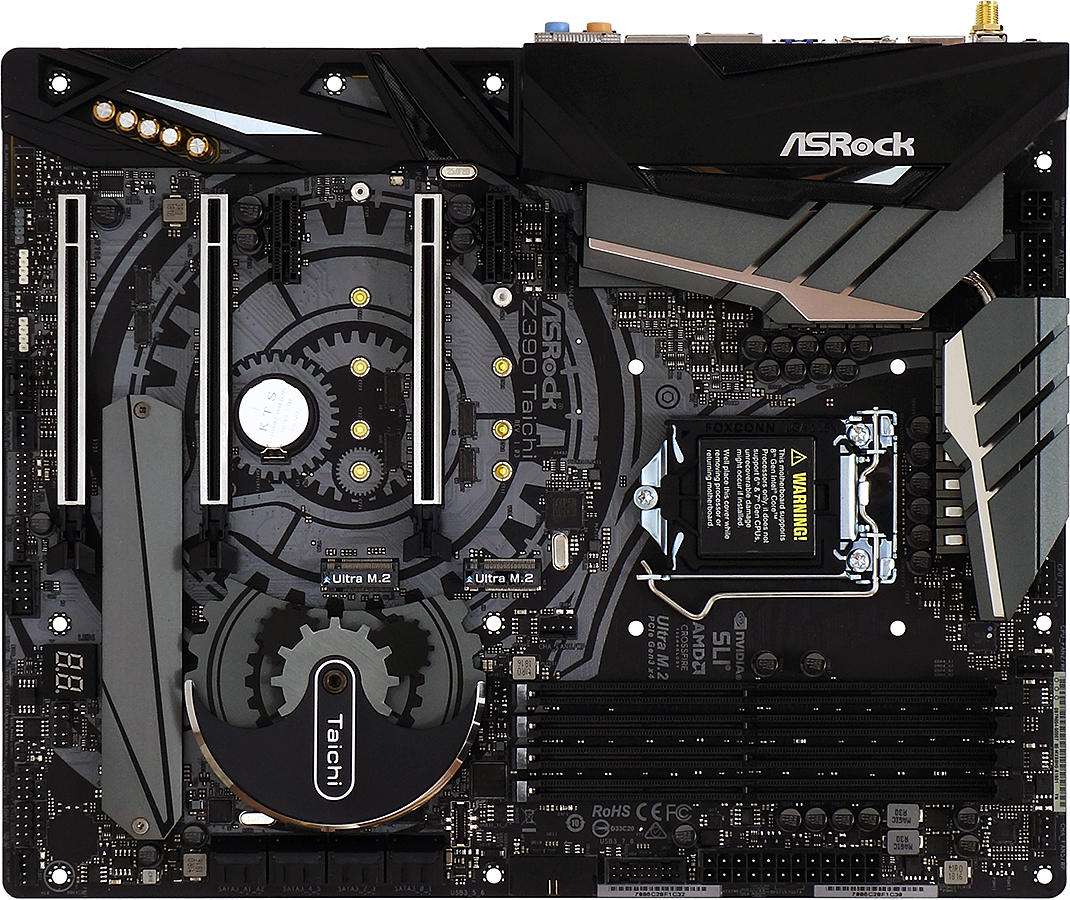
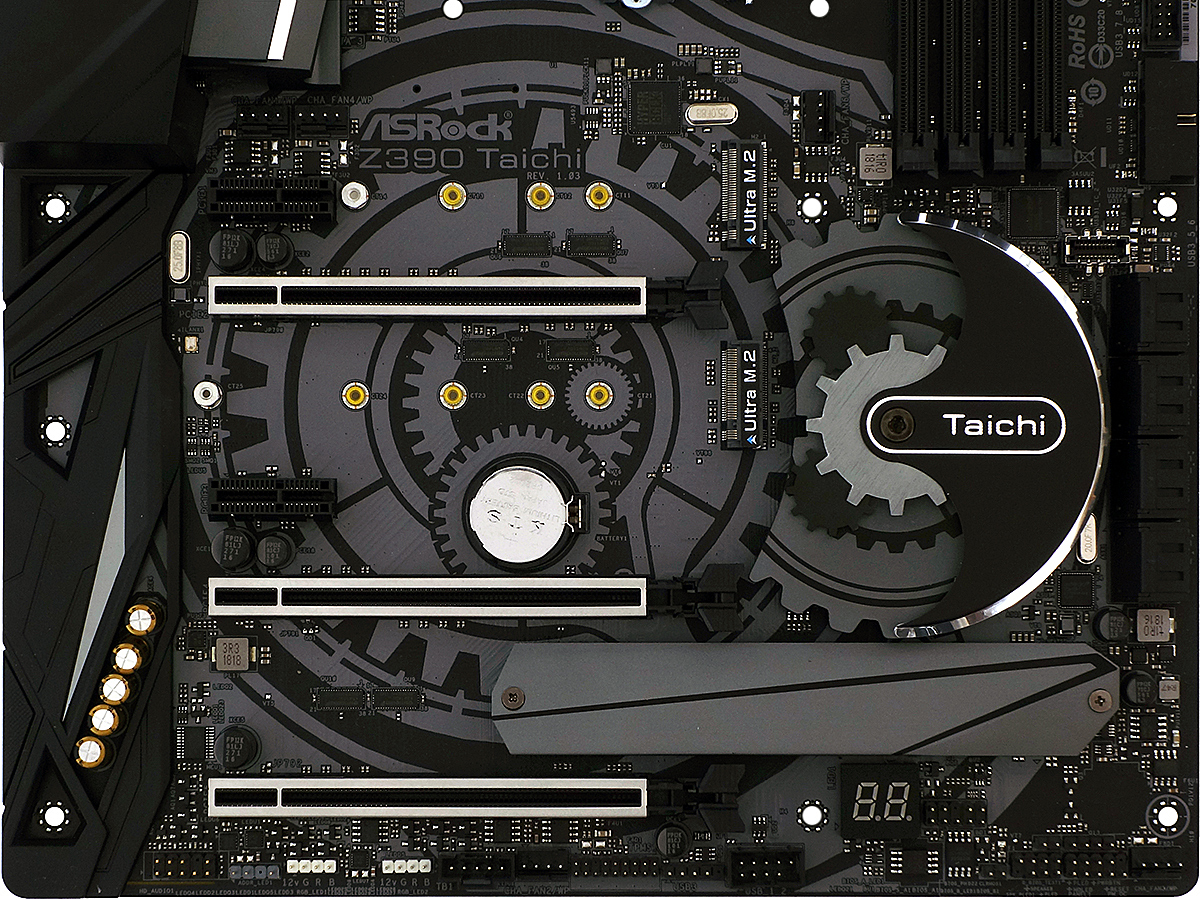
Calling the circuit board alterations on the Z390 Taichi “simple” might be a bit of an exaggeration, since new traces had to be routed to replace the PCIe-based USB 3.1 Gen2 controller on the previous model with PCH-based pathways. But the newer board is strikingly similar in both layout and price. We even get the elderly 433Mb/s Wi-Fi controller of the earlier board, though two additional I/O-panel ports bring the total number of 10Gb/s USB connections to four, without sacrificing any of the previous version’s 5Gb/s ports.
Specifications
| Row 0 - Cell 0 | Gigabyte Z390 Aorus Master | MSI Z390 Gaming Pro Carbon | ASRock Z390 Taichi |
| Socket | LGA 1151 | LGA 1151 | LGA 1151 |
| Chipset | Intel Z390 | Intel Z390 | Intel Z390 |
| Form Factor | ATX | ATX | ATX |
| Voltage Regulator | 14 Phases | 12 Phases | 12 Phases |
| Video Ports | HDMI 1.4 | DisplayPort 1.2, HDMI 1.4 | DisplayPort 1.2, HDMI 1.4 |
| USB Ports | 10Gbps: (1) Type-C, (3) Type A 5Gb/s: (2) Type A; (4) USB 2.0 | 10Gbps: (1) Type-C, (3) Type A 5Gb/s: ✗; (2) USB 2.0 | 10Gbps: (1) Type-C, (3) Type A 5Gb/s: (4) Type A |
| Network Jacks | Gigabit Ethernet, (2) Wi-Fi Antenna | Gigabit Ethernet | (2) Gigabit Ethernet, (2) Wi-Fi Antenna |
| Audio Jacks | (5) Analog, (1) Digital Out | (5) Analog, (1) Digital Out | (5) Analog, (1) Digital Out |
| Legacy Ports/Jacks | ✗ | (1) PS/2 | (1) PS/2 |
| Other Ports/Jack | Power, CLR_CMOS Buttons | ✗ | CLR_CMOS Button |
| PCIe x16 | (3) v3.0 ( x16/x0/x4*, x8/x8/x4*, x8/x8/x2*) (*Two lanes shared w/3rd M.2) | (3) v3.0 (x16/x0/x4, x8/x8/x4) | (3) v3.0 (x16/x0/x0, x8/x8/x0, x8/x4/x4) |
| PCIe x8 | ✗ | ✗ | ✗ |
| PCIe x4 | ✗ | ✗ | ✗ |
| PCIe x1 | (3) v3.0 | (3) v3.0 | (2) v3.0 |
| CrossFire/SLI | 3x / 2x | 3x / 2x | 3x / 2x |
| DIMM slots | (4) DDR4 | (4) DDR4 | (4) DDR4 |
| M.2 slots | (2) PCIe 3.0 x4^ / SATA*, (1) PCIe 3.0 x4 (*Excludes ports 1, ^4-5) | (2) PCIe 3.0 x4^ / SATA* (*Excludes ports 2, 5, ^5-6 [M.2-2]) | (1) PCIe 3.0 x4^, (2) PCIe 3.0 x4^ / SATA* (*Consumes SATA Port 3, ^0/1, 4/5) |
| U.2 Ports | ✗ | ✗ | ✗ |
| SATA Ports | (6) 6Gb/s (M.2-1 takes pts 4-5, SATA M.2-2 pt 1) | (6) 6Gb/s (SATA M.2s take pt 2, 5, PCIe M.2-2 pts 5-6) | (8) 6Gb/s (Ports 0/1, 3, 4/5 shared w/M.2) |
| USB Headers | (1) 10Gb/s Type-C, (1) v3.0, (2) v2.0 | (1) 10Gb/s Type-C, (2) v3.0, (2) v2.0 | (1) 10Gb/s Type-C, (2) v3.0, (3) v2.0 |
| Fan Headers | (8) 4-Pin | (7) 4-Pin | (8) 4-Pin |
| Legacy Interfaces | Serial Com Port, System (Beep-code) Speaker | ✗ | |
| Other Interfaces | FP-Audio,(2)RGBW-LED, (2) D-LED, TPM, (2)Thermistor Header, Thunderbolt AIC | FP-Audio,TPM, (2)RGB-LED, Rainbow RGB, Corsair RGB, Thunderbolt AIC | FP-Audio, D-LED, (2) RGB-LED, Thunderbolt AIC, TPM |
| Diagnostics Panel | Numeric | Numeric | |
| Internal Button/Switch | Reset / BIOS ROM, BIOS Mode | ✗ / ✗ | ✗ / ✗ |
| SATA Controllers | Integrated (0/1/5/10) | Integrated (0/1/5/10) | Integrated (0/1/5/10), ASM1061 PCIe |
| Ethernet Controllers | WGI219V PHY | WGI219V PHY | WGI211AT PCIe, WGI219V PHY |
| Wi-Fi / Bluetooth | Intel 9560 802.11ac 2x2 (1.73Gb/s) / BT 5 Combo | ✗ | Intel 3168 802.11ac (433mb/s) / BT 4.2 Combo |
| USB Controllers | ✗ | ✗ | |
| HD Audio Codec | ALC1220 | ALC1220 | ALC1220 |
| DDL/DTS Connect | ✗ | ✗ | DTS Connect |
| Warranty | 3 Years | 3 Years | 3 Years |
That's a quick look at the features and changes of these new boards over the Z370 model's they're replacing. Next up, we'll take a quick look at how they compare in terms of performance.
MORE: Best Motherboards
MORE: How To Choose A Motherboard
MORE: All Motherboard Content
-
g-unit1111 Love that motherboard manufacturers are giving us more options for having a multiple M2 drive configuration. I would love to ditch the mechanical HDs for a fully M2 / SSD setup.Reply -
Crashman Reply
It seems OK now...21385242 said:Sir did you notice putting asrock photo for gigabyte motherboard !
-
Crashman Reply21386421 said:Where's Thunderbolt in that block diagram?
WTF Intel?
Thunderbolt was for the Z170. Thats what the four hidden lanes were supposed to support, but didn't. The Z270 revealed those hidden lanes for use with PCIe or other HSIO devices...so it was probably just a new stepping of the Z170 rather than a redesign. -
njbmw5 Wait a minute... Where's DisplayPort on the Gigabyte Z390 Aorus Master? Wher did it go?Reply -
Crashman Reply
Gigabyte obviously believes anyone paying this much for an enthusiast-market board will not be using the CPU's integrated graphics, so it decreased the number of connectors to one. You can use it for diagnostics. But maybe the one should have been DisplayPort?21387703 said:Wait a minute... Where's DisplayPort on the Gigabyte Z390 Aorus Master? Wher did it go?
-
jpe1701 Can someone explain the difference between integrated WiFi in the z390, and the previous WiFi on Intel boards? What is the advantage of it being integrated into the chipset?Reply -
Crashman Reply
Just cost. Evidently the hardware 1.73Gb/s solution is far more expensive. But practically speaking you'd think they were just shifting the cost from the module to the chipset eh?21389800 said:Can someone explain the difference between integrated WiFi in the z390, and the previous WiFi on Intel boards? What is the advantage of it being integrated into the chipset?
-
jpe1701 Yeah right? I picked one up for my ryzen build and it wasn't any more expensive than the Intel 8260 I bought a couple years ago though. I bought the no v-pro module though.Reply