NVIDIA's GeForce 7800 GTX 512 New Graphics Champion
New Drivers And SLI Compatibility
We took the reference cards we received and placed them into the test system we used for the Release 80 driver testing. As we pointed out, the release notes stated support for the next generation of cards. This was true, but not for the WHQL certified driver 81.85 that can be found on NVIDIA's website. We had it installed running many different GeForce 7800 GTX based cards, but it did not recognize the 512 cards.
We proceeded to download the beta driver 81.87 from SLIzone.com (another NVIDIA website geared towards enthusiasts). After uninstalling the existing 81.85 driver, we rebooted the system and tried to install the beta drivers. We immediately receive the same error message as before - this beta driver did not support the cards.
We then received another driver for testing, version 81.89, which recognized our cards and enabled us to do all of our testing. One thing we wanted to check for was the core change; NVIDIA cards can only work in SLI if they have the same core under Release 80. So we pulled out one of the 7800 GTX 512 graphics cards and inserted our reference 7800 GTX from the launch in June.
When we turned the system back on with both cards attached via the SLI bridge connector, Windows XP Professional would not finish loading. It would hang for very long periods of time before the scrolling horizontal bar would move. Eventually, after waiting for over 20 minutes, we decided that this was not going to work. Even if Windows would have finally made it through startup, we thought who in their right mind would want to wait a half an hour to boot their machine? In the old days, we would flip the switch and go get something to eat while the large amounts of FP or EDO memory finished checking for errors. But in the year 2005, who wants to do that?
We decided to give it another go but without the SLI Bridge attached. Bingo! The system started without a hitch. Windows asked to install the graphics card and found it was a traditional 7800 GTX. We pulled up the device manager and could see it installed properly. From there we opened the driver to see if it could enable SLI. Here we could see the message that the two cards could not work in SLI even thought they both are called the GeForce 7800 GTX.
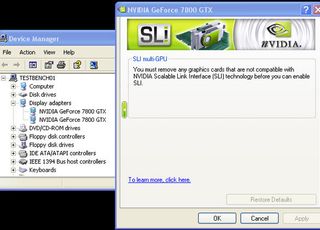
Stay on the Cutting Edge
Join the experts who read Tom's Hardware for the inside track on enthusiast PC tech news — and have for over 25 years. We'll send breaking news and in-depth reviews of CPUs, GPUs, AI, maker hardware and more straight to your inbox.
Current page: New Drivers And SLI Compatibility
Prev Page New Features Of The 7800 GTX 512 Next Page SizeMost Popular

