Why you can trust Tom's Hardware
Viewing Angles
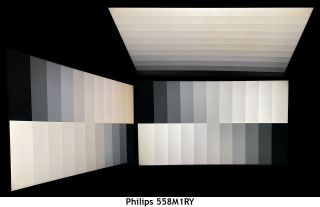
Large screens like the 558M1RY will likely be shared, and though it is a VA panel, its off-axis quality is quite good. You can see a slight red tint at 45 degrees to the sides, but you’re only seeing an approximately 5% drop in brightness at most. From the top, the result is similar. There’s a greater loss of detail, but all steps are still clearly visible.
Screen Uniformity
To learn how we measure screen uniformity, click here.
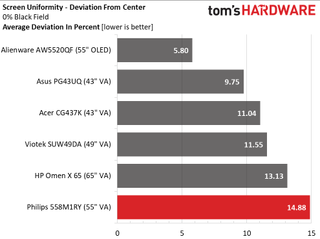
The 558M1RY includes a screen uniformity mode, which improves this metric but reduces contrast by raising the black level. We measured our sample with the screen uniformity mode turned off and recorded a middling 14.88% result. We could see a little glow in the corners of the screen when viewing an all-black field pattern. Higher brightness patterns showed no issues. Color uniformity was solid as well.
It’s interesting to note that uniformity seems to decrease with size among the LCD panels, but the OLED shines at the top with a tiny 5.8% deviation.
Pixel Response & Input Lag
Click here to read up on our pixel response and input lag testing procedures.


If you’re looking for the ultimate in speed and response, only a desktop-sized monitor will do. But jumbo screens have made positive strides. The 43-inch screens are the fastest at 144 Hz with very low input lag. But the 120 Hz Philips isn’t too far behind. Its draw time is a little slower than other 120 Hz screens, but it makes up for that with less lag. The total score of 33ms is quick enough for anyone but the most competitive gamer. And it will certainly satisfy console users that play at 60 fps.
Current page: Viewing Angles, Uniformity, Response & Lag
Prev Page HDR Performance Next Page Conclusion
Christian Eberle is a Contributing Editor for Tom's Hardware US. He's a veteran reviewer of A/V equipment, specializing in monitors. Christian began his obsession with tech when he built his first PC in 1991, a 286 running DOS 3.0 at a blazing 12MHz. In 2006, he undertook training from the Imaging Science Foundation in video calibration and testing and thus started a passion for precise imaging that persists to this day. He is also a professional musician with a degree from the New England Conservatory as a classical bassoonist which he used to good effect as a performer with the West Point Army Band from 1987 to 2013. He enjoys watching movies and listening to high-end audio in his custom-built home theater and can be seen riding trails near his home on a race-ready ICE VTX recumbent trike. Christian enjoys the endless summer in Florida where he lives with his wife and Chihuahua and plays with orchestras around the state.
-
waltc3 Nice review...looks nice! Too expensive, imo.Reply
However, it is definitely not a "desktop monitor" since 6' + away is not "desktop", unless your desk is 8-10 feet deep (which most aren't)...;)
This next link is a desktop monitor, definitely, for less than 1/3 the cost: $449.
https://www.benq.com/en-us/monitor/entertainment/ew3270u.html
It's available now from Amazon. The monitor will do 4k, HDR and Freesync 1, as well. I own it and really like it--best monitor I've ever owned, by far. Works great with a display port 1.4 GPU like my 5700XT--important, however, do not go cheap on your DP 1.4 cable! Get a VESA-certified 8K cable like this one (3 meters):
https://www.amazon.com/Infinnet-DisplayPort-Cable-Certified-Meters/dp/B07JJXM4FR/ref=sr_1_4?crid=3269IBD0U4VKE&dchild=1&keywords=infinnet+displayport+1.4&qid=1613939084&s=electronics&sprefix=Infinnet%2Celectronics%2C141&sr=1-4
Highly recommended!
Games like BG3 and No Man's Sky (latest versions) look fantastic in HDR with (or without Freesync--it's your choice). Some other games have poorly coded HDR versions and do not look as good on any GPU/HDR monitor/HDR TV combination, I've discovered. Game devs are definitely making slow but sure progress with their HDR coding.
One of my favorite characteristics of the BenQ is the dot pitch, or the pixel pitch, as it is sometimes called. It's .18, which means you can sit at your desk with this monitor 18" away from your eyes and it will occupy ~80% of your visual field, and you cannot detect individual pixels. From an inch away, if you can focus, you cannot see individual pixels.
Talking about the Soundbar. Let's just say that for less than the $1500 this reviewed monitor costs, you can buy the BenQ & a very nice set of 2.1 speakers (or 5.1, or 7.1 if you want) plus a nice receiver/amplifier to power them, and be way ahead in the sound category. Soundbars are not impressive, imo--better than typical TV speakers, but that's not saying very much...;)
Almost forgot to mention that I run my games @ 60Hz with vsync off and sometimes get far in excess of 120 fps, depending on the game. At lower resolutions I can get literally hundreds of frames per second, and page-tearing is so rare with this monitor that my default game and desktop driver setting is vsync off. -
AnimeMania I am intrigued by the soundbar.Reply
Does the soundbar only function when the monitor is on or does it have it's own power source.
Is there any way for other devices to have access to the soundbar through ports or Bluetooth?
